why won’t my phone update
In today’s rapidly evolving technological landscape, keeping our devices up-to-date is essential for smooth and efficient functioning. With smartphones becoming an integral part of our daily lives, operating system updates are crucial for optimal performance and security. However, at times, users may face issues with updating their phones, leading to frustration and inconvenience. If you’re one of those asking, “Why won’t my phone update?” this article will provide you with a comprehensive overview of the possible reasons and solutions for this problem.
Before diving into the reasons why your phone won’t update, let’s understand the importance of updating your device. The primary purpose of updates is to fix bugs, improve performance, and add new features. These updates are designed to enhance the user experience and ensure the security of your device. By keeping your phone updated, you can also avoid compatibility issues with new apps and software. Therefore, it is essential to address any issues that may prevent your phone from updating.
One of the most common reasons why your phone won’t update is a poor internet connection. Operating system updates are typically large files, and they require a stable and fast internet connection to download and install. If your internet connection is weak or intermittent, it may result in a failed update. Therefore, it is crucial to check your internet connection before attempting to update your phone. You can try connecting to a Wi-Fi network or switching to a better cellular network to ensure a stable connection.
Another potential reason for your phone not updating is insufficient storage space. As updates are large files, they require a significant amount of space on your device. If your phone’s storage is almost full, it may hinder the update process, resulting in an error. To check your phone’s storage, go to the settings and look for the storage option. If your phone’s storage is low, you can try clearing out unnecessary files or apps to make room for the update. It is also advisable to regularly free up space on your device to avoid such issues in the future.
Sometimes, a corrupt system cache can also cause hindrances in the update process. The system cache is temporary data stored on your device, which helps in the smooth functioning of apps and processes. However, over time, this data can become corrupted, leading to issues with the update. To fix this, you can try clearing the system cache on your device. The process may vary depending on the make and model of your phone, but you can typically find this option in the settings under “storage” or “storage and memory.”
Another factor that can prevent your phone from updating is an outdated operating system. If you haven’t updated your phone in a while, it may result in compatibility issues with the latest updates. To avoid this, make sure to regularly check for updates and install them as soon as they are available. You can find the update option in your phone’s settings, typically under “system updates” or “software updates.” It is also advisable to enable automatic updates to ensure your device is always up-to-date.
In some cases, a malfunctioning app or software can also interfere with the update process. If you have recently downloaded a new app or updated an existing one, it may be causing compatibility issues with the update. To troubleshoot this, you can try uninstalling the app and then attempting the update again. If the update is successful, it means the app was causing the problem, and you can try reinstalling it after the update. Additionally, it is also essential to keep your apps updated to avoid any compatibility issues in the future.
Another factor that can hinder your phone’s update process is a faulty SD card. If you have an SD card inserted in your device, it is advisable to remove it before attempting to update. A damaged or corrupted SD card can cause issues with the update, leading to a failed or incomplete update. You can also try formatting the SD card before attempting the update to ensure there are no issues with it.
If you have tried all the solutions mentioned above and your phone still won’t update, it may be a hardware issue. A damaged or malfunctioning hardware component, such as the battery or charging port, can hinder the update process. If you suspect a hardware issue, it is best to take your phone to a professional for further diagnosis and repair. It is also advisable to have your phone’s hardware checked regularly to avoid any major issues.
Lastly, if you have tried all the troubleshooting methods, and your phone still won’t update, it could be a software glitch. In such cases, a factory reset may be required to fix the issue. A factory reset will erase all data and settings on your device, so it is crucial to back up your data before proceeding with this option. You can find the factory reset option in your phone’s settings, typically under “backup and reset.”
In conclusion, there can be various reasons why your phone won’t update, ranging from a poor internet connection to a software glitch. It is essential to identify the specific cause and troubleshoot accordingly to ensure a successful update. Regularly updating your phone is crucial for its smooth functioning and security, and it is advisable to keep a check on updates and install them as soon as they are available. By following the solutions mentioned in this article, you can address the issue of your phone not updating and enjoy the latest features and security updates on your device.
is your whatsapp your phone number
In today’s fast-paced world, communication has become easier and more convenient than ever before. One of the most popular means of communication is through instant messaging applications like WhatsApp . With over 2 billion active users globally, WhatsApp has become an integral part of our daily lives. It is a cross-platform messaging and voice over IP service owned by facebook -parental-controls-guide”>Facebook . Users can send messages, make voice and video calls, share media, and even make payments through this app. However, one question that often arises among users is whether their WhatsApp number is the same as their phone number. In this article, we will delve deeper into this topic and provide you with all the information you need.
Firstly, let’s understand what WhatsApp is and how it works. WhatsApp is a free messaging app that uses the internet to send and receive messages, calls, and other media. It was founded in 2009 by two former Yahoo employees, Brian Acton and Jan Koum. The app was initially designed for iPhone users but later expanded to other platforms, including Android, Windows, and Blackberry. In 2014, Facebook acquired WhatsApp for a whopping $19 billion, making it one of the largest acquisitions in the tech industry. Since then, the app has undergone several updates, making it more user-friendly and adding new features.
Now, coming back to the question at hand – is your WhatsApp number the same as your phone number? The answer is yes and no. Confused? Let us explain. When you first download and install WhatsApp on your phone, it will ask you to provide a mobile number to register. This number will then be verified through an SMS or call. Once verified, your WhatsApp account will be linked to that particular mobile number. So, in this case, your WhatsApp number is the same as your phone number.
However, there is a catch. WhatsApp also allows users to create an account using a landline number. In this case, your WhatsApp number is not the same as your phone number. This feature is particularly useful for businesses that want to use WhatsApp to communicate with their customers. With a landline number, multiple people can access the WhatsApp account, making it easier to manage customer queries and complaints. Therefore, it is essential to understand that your WhatsApp number can either be the same as your phone number or a landline number, depending on how you create your account.
One of the main reasons people use WhatsApp is for its privacy features. Unlike other messaging apps, WhatsApp uses end-to-end encryption, ensuring that only the sender and receiver can read the messages. This means that even WhatsApp cannot access the messages exchanged between users. However, this encryption is linked to your phone number. So, if you change your phone number, you will lose all your existing chats and groups. To avoid this, WhatsApp has a feature called ‘Change Number’ that allows you to transfer your account information, groups, and settings to a new number.
Another significant advantage of having your WhatsApp number as your phone number is that it makes it easier for your contacts to find you on the app. When someone saves your number in their phone and has WhatsApp installed, they can see your profile picture, status, and last seen status. This way, you can stay connected with friends, family, and colleagues without having to share multiple contact details. Moreover, if you change your phone, all your WhatsApp contacts and chats will be automatically transferred to the new device, making the transition smooth and hassle-free.
Apart from messaging and calling, WhatsApp also offers other features like video and voice calling. These features are also linked to your phone number. So, if you want to make a voice or video call on WhatsApp, you need to have the recipient’s phone number saved in your contacts. This is different from applications like Skype, where you can make calls using a username or email address. However, this feature ensures that only people with your phone number can contact you on WhatsApp, adding an extra layer of security.
With the rise in cybercrimes and online frauds, many people are concerned about sharing their phone number on social media platforms. This has led to the popularity of anonymous messaging apps where users can communicate without revealing their identity. However, with WhatsApp, you can choose who can see your phone number. There are three options – ‘Everyone,’ ‘My Contacts,’ and ‘Nobody.’ By selecting ‘Nobody,’ you can hide your phone number from strangers on WhatsApp. This feature is particularly useful for women who want to avoid unsolicited messages and calls from unknown numbers.
Now that we have established that your WhatsApp number is your phone number let’s discuss the advantages and disadvantages of this. One of the main advantages is that it makes it easier to use the app. As mentioned earlier, all you need is a phone number to register and start using WhatsApp. This eliminates the need for creating a username and password, making the process quick and hassle-free. Moreover, as your WhatsApp number is linked to your mobile number, you can access the app from any device, as long as you have a sim card with the same number.
On the flip side, having your phone number as your WhatsApp number can also pose some challenges. One of the most significant disadvantages is the lack of privacy. As your phone number is linked to your WhatsApp account, anyone who has your number can reach out to you on the app. This can be a cause of concern for people who want to keep their personal and professional lives separate. Another disadvantage is that you may receive spam messages and calls on WhatsApp, just like you do on your phone. This can be annoying and intrusive, especially if you have shared your number with a lot of people.



In conclusion, it is safe to say that your WhatsApp number is your phone number. However, this is not always the case, as WhatsApp also allows users to create an account using a landline number. Whether your WhatsApp number is the same as your phone number or not, the app offers a host of features that make communication easy and convenient. With its end-to-end encryption, privacy options, and regular updates, WhatsApp has become the go-to messaging app for people all over the world. So, the next time someone asks you if your WhatsApp number is your phone number, you know the answer – it depends.
how to change password on snap
Snap is a popular social media platform that allows users to share photos and videos with their friends and followers. With the rise of cyber security threats, it has become increasingly important to regularly change passwords to protect personal information. In this article, we will discuss the steps to change password on Snap, the importance of doing so, and some tips to create a strong and secure password.
Why is it important to change your password on Snap?
Changing your password on Snap is crucial for maintaining your account’s security. With the increasing number of cyber attacks and data breaches, it is essential to take the necessary precautions to protect your personal information. Your password is the first line of defense against unauthorized access to your account. By regularly changing it, you can reduce the risk of your account being hacked or compromised.
Moreover, changing your password is also important for keeping your account information up to date. If you have shared your password with someone or suspect that someone else knows it, changing it is the best way to prevent any unauthorized access to your account. It is always better to be safe than sorry.
Steps to change password on Snap
Changing your password on Snap is a simple process that can be done in a few easy steps. Follow the instructions below to change your password on Snap:
Step 1: Open the Snap app on your device and log into your account using your current password.
Step 2: Tap on your profile icon in the top left corner of the screen.
Step 3: From the drop-down menu, select “Settings” and then tap on “Password” under the “My Account” section.
Step 4: Enter your current password and then type in your new password twice in the designated fields.



Step 5: Tap on “Change Password” to save your new password.
Congratulations, you have successfully changed your password on Snap. It is recommended to log out of your account and log back in using your new password to ensure that it is working correctly.
Tips for creating a strong and secure password
Now that you know how to change your password on Snap, it is crucial to create a strong and secure password to protect your account. Here are some tips to help you create a strong password:
1. Use a combination of letters, numbers, and special characters: A strong password should include a mix of uppercase and lowercase letters, numbers, and special characters. This makes it harder for hackers to guess your password.
2. Avoid using personal information: Do not use personal information such as your name, birthday, or address as your password. This information can easily be obtained by hackers.
3. Use a unique password for each account: It is essential to have different passwords for different accounts. If one account gets hacked, the others will still be secure.
4. Make it long: The longer your password, the harder it is to crack. Experts recommend using a password that is at least 12 characters long.
5. Avoid using common words or phrases: Hackers use software programs to guess passwords, and using common words or phrases makes it easier for them to crack your password.
6. Consider using a password manager: If you have trouble remembering multiple passwords, consider using a password manager. These tools securely store all your passwords and can generate strong passwords for you.
7. Change your password regularly: It is recommended to change your password every 3-6 months. This reduces the risk of your password being compromised.
Final thoughts
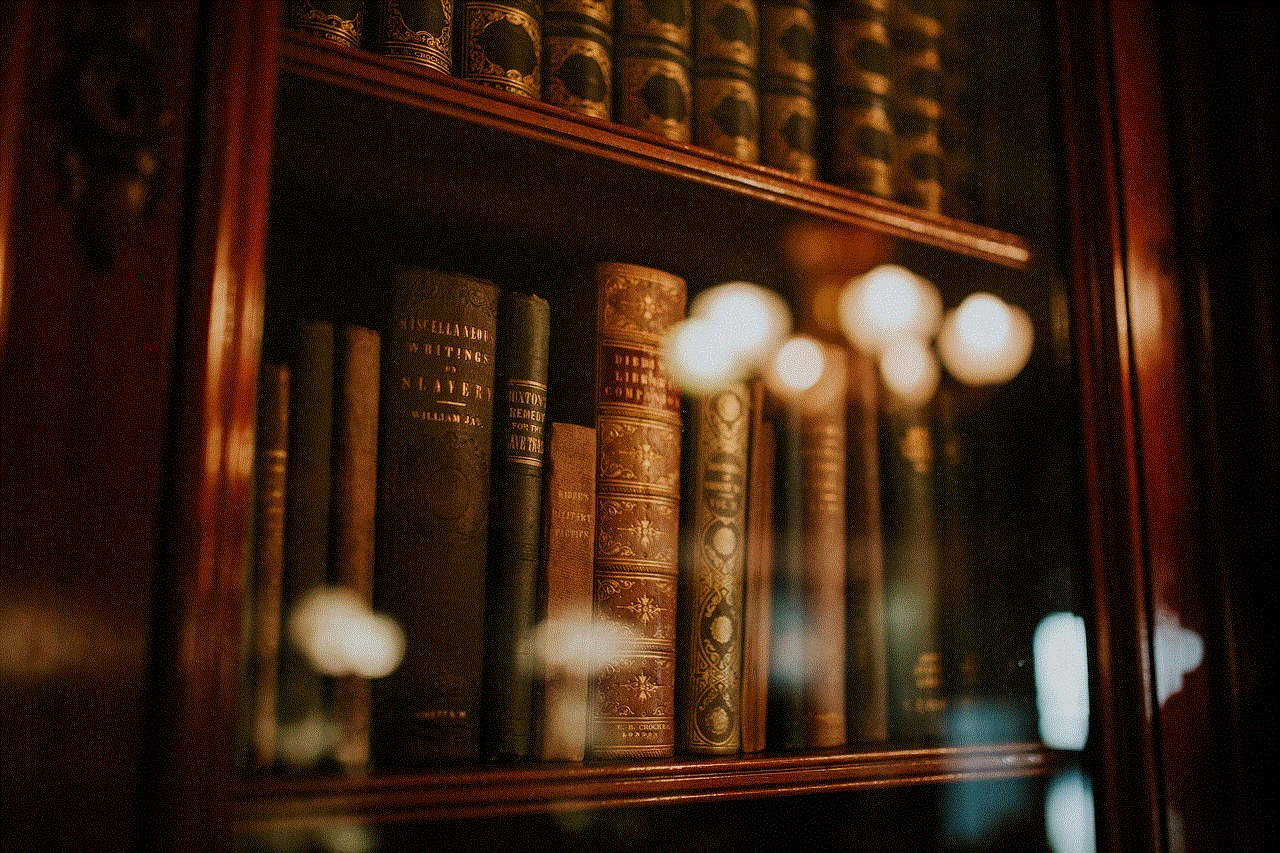
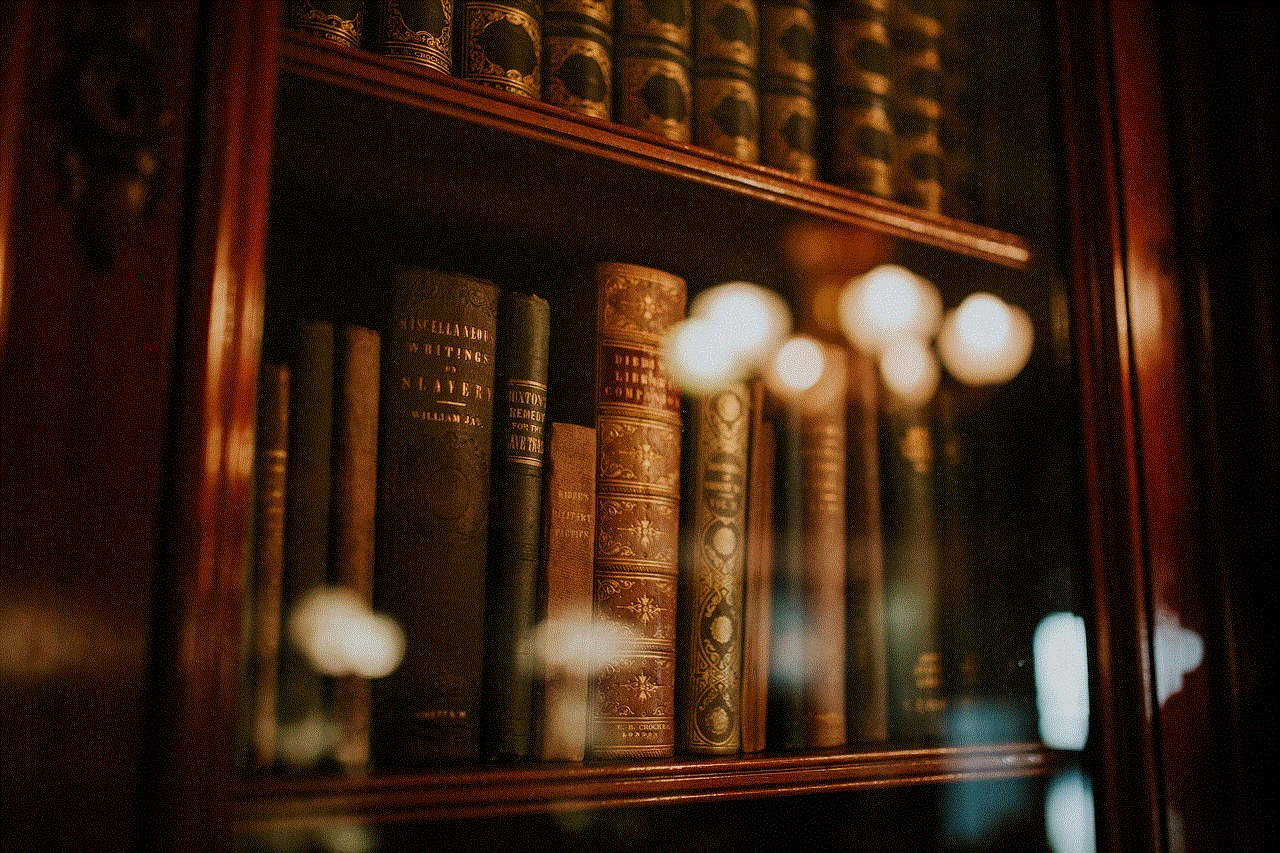
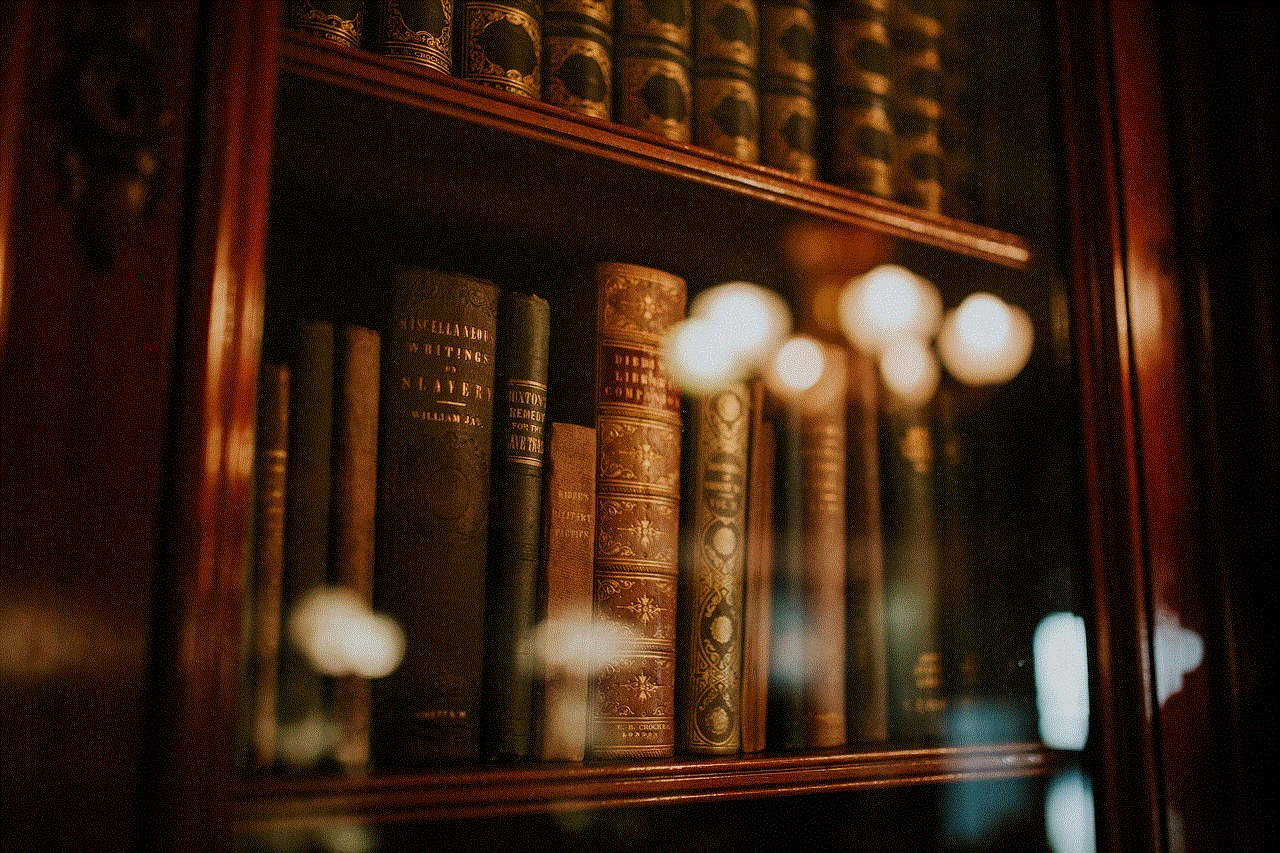
Changing your password on Snap is a simple but essential step in maintaining the security of your account. By following the steps mentioned above, you can easily change your password and create a strong and secure one. Remember to update your password regularly and follow the tips mentioned to keep your account safe from cyber threats. Stay safe and happy snapping!