why are my text messages showing in my call log
Why Are My Text Messages Showing in My Call Log?
In today’s digital age, our smartphones have become an integral part of our lives. We rely on them for communication, accessing information, and various other tasks. One of the essential features of a smartphone is the ability to send and receive text messages. However, sometimes users may find that their text messages are showing up in their call logs, causing confusion and frustration. In this article, we will explore the reasons behind this issue and provide possible solutions to resolve it.
1. Misconfiguration or Software Glitch:
One of the most common reasons for text messages showing up in the call log is a misconfiguration or software glitch. Sometimes, the settings on your smartphone can get altered, leading to unexpected behavior. Additionally, software glitches can occur, causing your device to display incorrect information. To address this issue, you can try restarting your phone or performing a software update to fix any potential bugs.
2. Messaging App Settings:
Another reason for text messages appearing in the call log could be related to the settings of your messaging app. Some messaging apps offer the option to integrate your text messages with your call log, allowing for a unified view of your communication history. If this feature is enabled, your text messages will be displayed in the call log. To disable this feature, you can look for settings within your messaging app and toggle off the option to integrate with the call log.
3. Syncing Issues:
In certain cases, syncing problems between your messaging app and your phone’s operating system can cause text messages to show up in the call log. This issue typically arises when you switch to a new device or restore your phone from a backup. To resolve this problem, you can try disconnecting and reconnecting your messaging app to your phone’s operating system or clearing the cache and data of the messaging app.
4. Contact Management:
Sometimes, the way you manage your contacts can also impact how text messages are displayed in the call log. If you have linked a contact’s phone number with their messaging app account, your text messages with that contact may appear in the call log. To prevent this, you can unlink the contact’s phone number from their messaging app account or remove the link altogether.
5. Third-Party Apps:
Certain third-party apps, particularly those that provide messaging or call-related services, may have settings that cause text messages to be displayed in the call log. These apps may have integrated features that aim to enhance the user experience but inadvertently result in text messages showing up in the call log. To troubleshoot this issue, you can review the settings of any recently installed apps and disable any features that may be causing the problem.
6. Carrier or Network Issues:
In some cases, the problem may not lie with your device or its settings but rather with your carrier or network. Network issues or carrier-related glitches can cause text messages to be logged as calls, making them appear in the call log. To determine if this is the case, you can contact your carrier’s customer support and inquire about any known issues or outages in your area.
7. Firmware or Operating System Bugs:
Occasionally, firmware or operating system bugs can be the underlying cause of text messages showing up in the call log. These types of bugs are usually identified and resolved through software updates. Therefore, it is crucial to keep your device’s firmware and operating system up to date. Regularly check for available updates and install them to ensure that any known bugs are fixed.
8. Privacy and Security Concerns:
The issue of text messages appearing in the call log can also raise privacy and security concerns for users. Text messages often contain sensitive information, such as personal conversations, passwords, or financial data. If these messages are visible in the call log, it could pose a risk if someone gains unauthorized access to your device or if you share your phone with others. To mitigate these concerns, it is vital to address the issue promptly and take appropriate measures to safeguard your personal information.
9. User Error:
In some cases, the reason behind text messages showing up in the call log can be as simple as user error. It is possible that you may have unintentionally clicked on a message, which then logged it as a call. To avoid this, it is essential to be mindful of your actions when using your smartphone. Double-checking before clicking on any message or notification can help prevent such errors.
10. Manufacturer Customization:
Lastly, some smartphone manufacturers may have customized their devices’ operating systems to include certain features that log text messages as calls. These customizations are intended to provide additional functionality or enhance the user experience. If you find that your text messages are always showing up in the call log, it could be due to a manufacturer customization. In such cases, you can contact the manufacturer’s customer support for further assistance or explore online forums for specific solutions related to your device.
In conclusion, the issue of text messages appearing in the call log can be caused by various factors, including misconfiguration, software glitches, messaging app settings, syncing issues, contact management, third-party apps, carrier or network issues, firmware or operating system bugs, privacy and security concerns, user error, or manufacturer customization. By understanding the potential causes, users can troubleshoot the problem and find an appropriate solution. If the issue persists or becomes a recurring problem, it is advisable to seek assistance from a professional or contact the relevant customer support channels.
messenger reset password
Title: Messenger Reset Password: How to Safely Recover Your Account
Introduction (150 words):
In today’s digital age, where online communication plays an integral role in our lives, maintaining the security and privacy of our accounts is of utmost importance. Messenger, the popular messaging platform developed by facebook -parental-controls-guide”>Facebook , allows users to connect with friends, family, and colleagues through instant messages, voice calls, and video chats. However, forgetting or losing your Messenger password can be quite frustrating. In this article, we will guide you through the process of resetting your Messenger password securely, ensuring that you regain access to your account without compromising your personal information.
Paragraph 1: Understanding the Importance of a Strong Password (200 words)
Before delving into the process of resetting your Messenger password, it is crucial to understand the significance of having a strong password. In today’s digital landscape, hackers employ sophisticated methods to gain unauthorized access to user accounts, causing potential harm and privacy breaches. Therefore, it is essential to create a password that is unique, complex, and not easily guessable. A strong password typically consists of a combination of uppercase and lowercase letters, numbers, and special characters. Avoid using easily guessable information such as birthdays, names of family members, or common words, as these can be easily cracked.
Paragraph 2: The Need for Password Reset: Common Scenarios (200 words)
There are various reasons why you may need to reset your Messenger password. Forgetting your password is the most common scenario, especially if you do not use the platform frequently. Additionally, if you suspect that your account has been compromised or if you have fallen victim to a phishing scam, resetting your password becomes crucial to protect your personal information and prevent any unwanted access. Messenger also prompts users to reset their passwords periodically as a security measure, ensuring that you maintain the highest level of protection for your account.
Paragraph 3: Resetting Your Messenger Password via the Mobile App (250 words)
To reset your Messenger password, you can follow the steps provided below if you have access to the mobile app:
1. Open the Messenger app on your mobile device.
2. Tap on the profile icon located in the top left corner.
3. Scroll down and tap on “Account Settings.”
4. Select “Security and Login.”
5. Under the “Login” section, tap on “Change Password.”
6. Enter your current password, followed by your new password.
7. Confirm the new password and tap “Save Changes.”
Paragraph 4: Resetting Your Messenger Password via the Website (250 words)
If you prefer to reset your Messenger password using the website, follow these steps:
1. Open your preferred web browser and visit the Messenger website (messenger.com).
2. Click on “Forgot Password?” located below the login fields.
3. Enter the email address or phone number associated with your Messenger account.
4. Click “Search” or press “Enter.”
5. Messenger will send a verification code to the provided email or phone number.
6. Retrieve the verification code and enter it in the provided field.
7. Follow the on-screen instructions to create a new password.
8. Click “Save Changes” to finalize the process.
Paragraph 5: Additional Security Measures for Your Messenger Account (200 words)
While resetting your Messenger password is an important step, it is equally essential to implement additional security measures to protect your account. Enabling two-factor authentication (2FA) adds an extra layer of security by requiring a verification code in addition to your password when logging in. This code can be sent to your registered email or phone number, ensuring that only you can access your account. Regularly updating your password, avoiding suspicious links or attachments, and being cautious of phishing attempts are also crucial to maintaining the security of your Messenger account.
Paragraph 6: Common Issues and Troubleshooting (200 words)
In some instances, you may encounter issues while attempting to reset your Messenger password. If you do not receive the verification code, check your spam or junk folder. Ensure that you have entered the correct email address or phone number associated with your Messenger account. If you still face difficulties, you can visit the Messenger Help Center for further assistance.
Paragraph 7: Preventing Future Password Reset Issues (250 words)
To avoid future password reset issues, it is recommended to store your password safely. Use a reliable password manager that securely stores your passwords, allowing you to access them when needed. Additionally, periodically reviewing your account security settings and monitoring your account activity can help detect any unauthorized access promptly.
Paragraph 8: Reporting Suspicious Activity and Account Recovery (200 words)
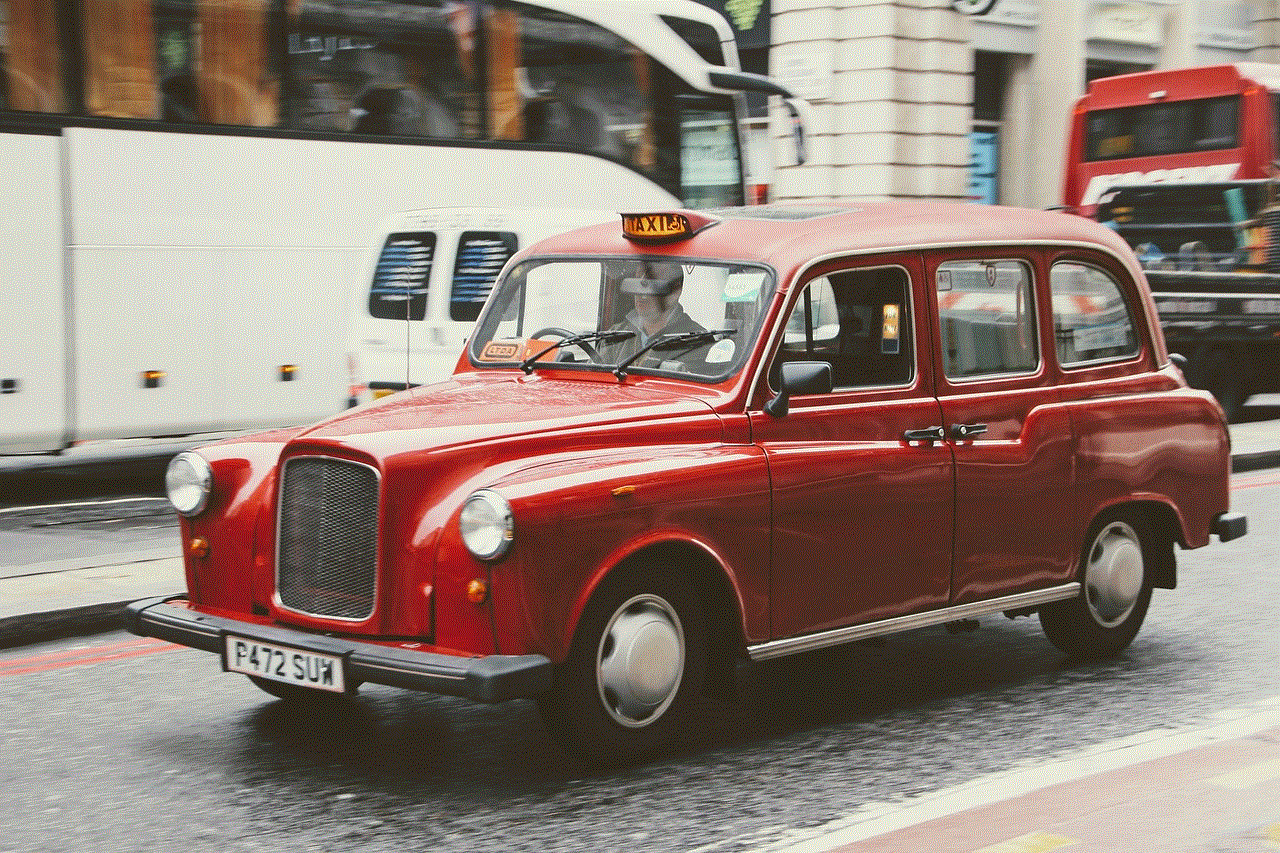
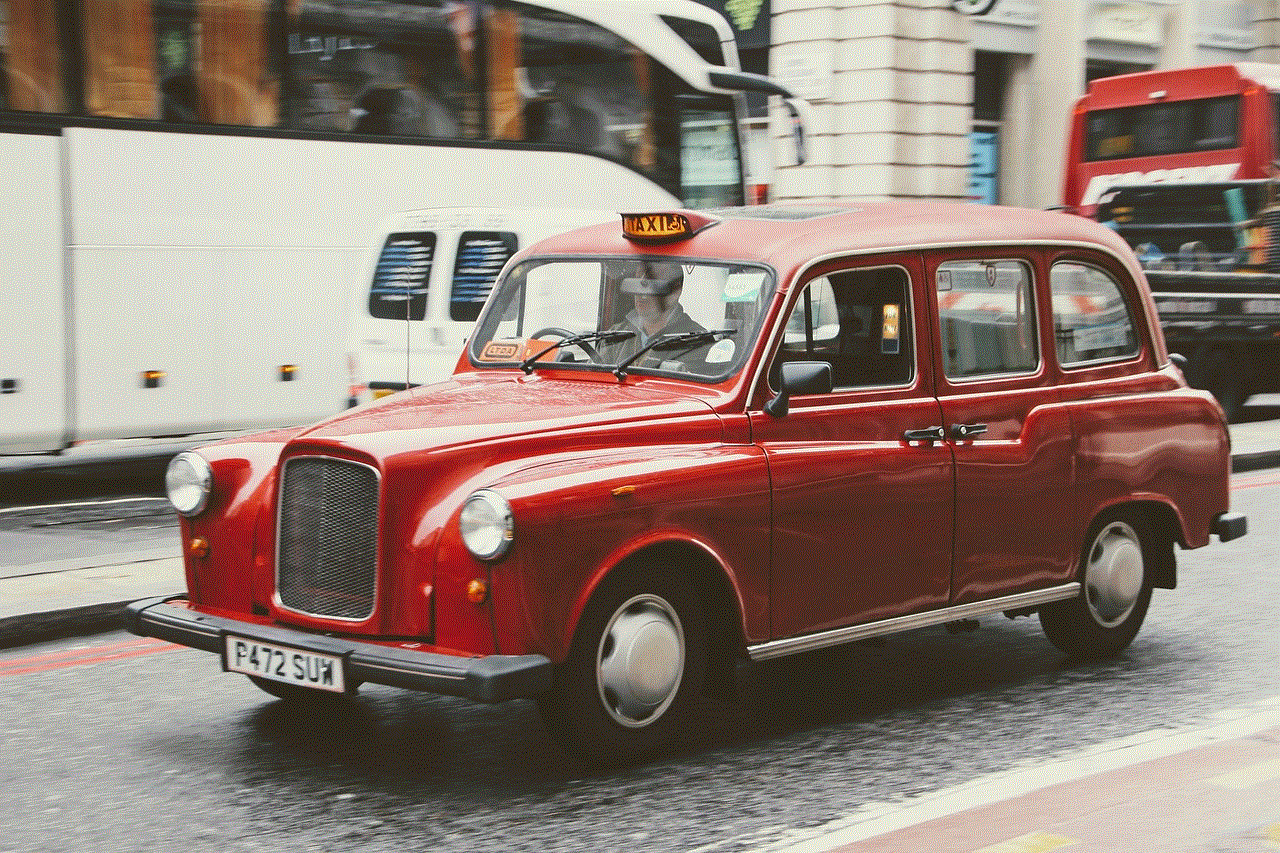
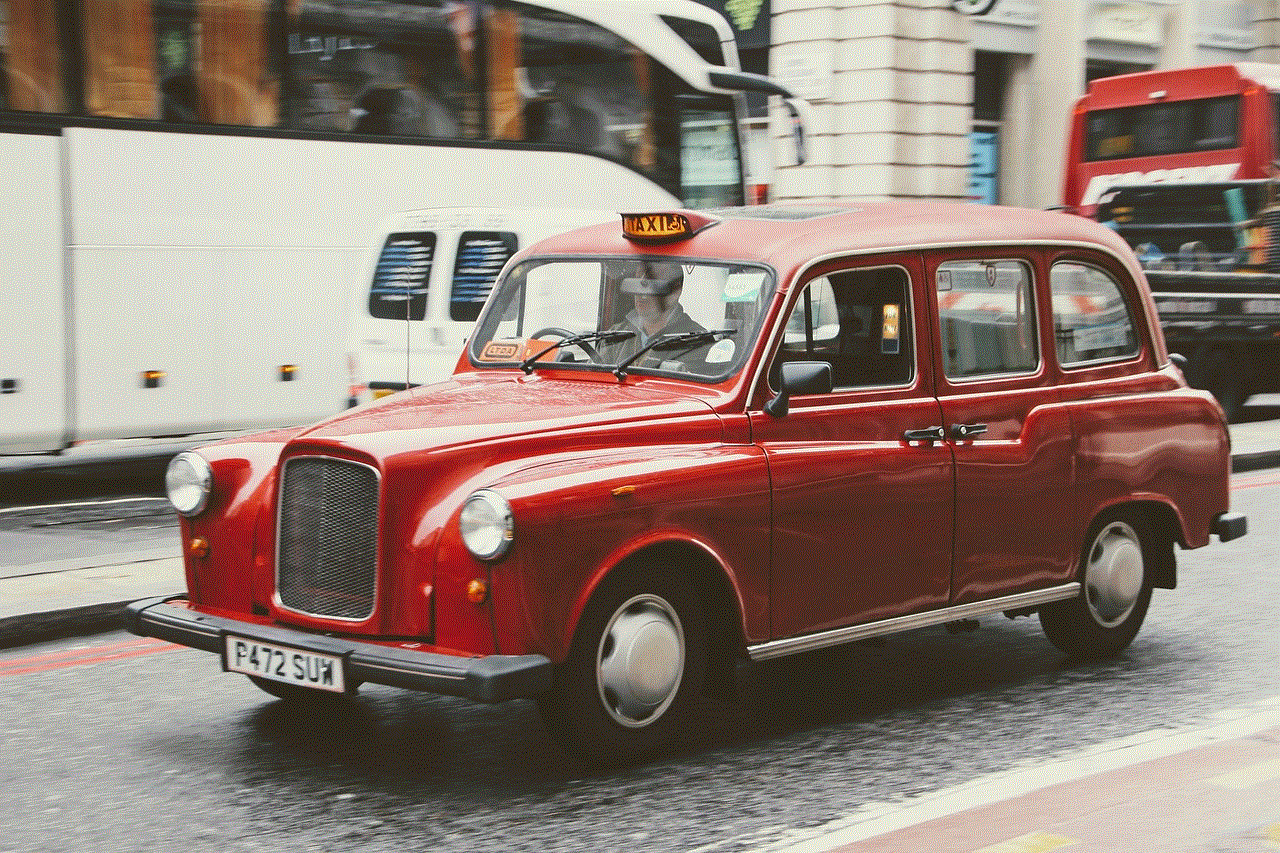
If you notice any suspicious activity on your Messenger account, such as unrecognized logins or messages sent without your consent, report the issue immediately. Facebook provides various channels to report suspicious activity and recover your account. Contact their support team or utilize the “Report a Problem” feature available within the Messenger app or website.
Conclusion (150 words):
Maintaining the security of your Messenger account is crucial in today’s digital landscape. By following the steps outlined in this article, you can safely reset your Messenger password and regain access to your account. Remember to create a strong and unique password, enable two-factor authentication, and regularly review your account security settings to prevent unauthorized access. By implementing these security measures, you can enjoy the convenience and benefits of Messenger while ensuring the privacy and protection of your personal information.
good places to put your elf
Title: Good Places to Put Your Elf: Creative Ideas for Elf on the Shelf
Introduction (150 words):
Elf on the Shelf has become a beloved holiday tradition in many households around the world. This mischievous little elf brings joy and excitement to children as they wake up each morning, anticipating the new and creative places the elf will be found. But as the holiday season approaches, it can become quite challenging to come up with fresh and imaginative ideas for your elf’s placement. This article aims to provide you with over 2000 words worth of ideas and inspiration to make your Elf on the Shelf experience even more magical and memorable.
1. Kitchen Adventures (200 words):
The kitchen is a hub of activity during the holiday season, making it the perfect place to put your elf. Consider placing your elf inside a mixing bowl or perched on top of a cereal box, creating a whimsical scene for breakfast. You could even have your elf “baking” a batch of cookies using miniature props. Another fun idea is to have your elf raid the pantry, creating a trail of cereal or cookies leading to their hiding spot.
2. Winter Wonderland (200 words):
Transform your living room into a winter wonderland and surprise your children with a magical scene. Create a mini snowball fight by placing your elf amidst cotton ball snowballs and miniature snowmen. You could also have your elf build an igloo using sugar cubes or hide inside a snow globe. For an extra touch, sprinkle some glitter to add a touch of sparkle to the scene.
3. Bathroom Antics (200 words):
Add some laughter to your morning routine by placing your elf in the bathroom. Have your elf use toothpaste to draw silly faces on the mirror or leave a message on the toilet paper roll. Your children will giggle with delight when they discover these mischievous bathroom pranks.
4. Bookworm Elf (200 words):
Encourage reading by placing your elf in a cozy reading nook surrounded by books. Your elf can be seen reading a favorite holiday story or holding a sign with a book recommendation. This placement not only brings joy but also reinforces the importance of reading during the holiday season.
5. Outdoor Adventures (200 words):
Take your elf on an outdoor adventure by placing them in your garden or backyard. You can have your elf zip-lining from a tree branch or having a picnic with some stuffed animal friends. Another idea is to set up a mini campsite with a tiny tent and a campfire made from sticks and tissue paper.
6. Artistic Elf (200 words):
Unleash your elf’s creative side by placing them in an arts and crafts corner. Your elf can be seen painting a masterpiece on a mini canvas or creating a sculpture out of playdough. This placement not only inspires creativity but also encourages children to explore their own artistic endeavors.
7. Toy Takeover (200 words):
Give your children a surprise by having your elf take over their favorite toys. Your elf can be seen driving a toy car, riding a Barbie horse, or playing with a dollhouse. This placement will bring a smile to your child’s face as they see their beloved toys being “played with” by their elf.
8. Sports Elf (200 words):
If your child is a sports enthusiast, consider placing your elf in a sporty scene. Your elf could be seen playing basketball, soccer, or even skiing down a slope made from cotton balls. This placement not only adds excitement but also encourages physical activity during the holiday season.
9. Science Lab (200 words):
Stimulate curiosity and interest in science by setting up a mini science lab for your elf. Your elf can be seen mixing colored water in test tubes or conducting experiments with baking soda and vinegar. This placement will not only entertain but also inspire your children to explore the wonders of science.
10. Traveling Elf (200 words):
Take your elf on a virtual adventure by creating scenes that depict various countries and cultures around the world. Place your elf in front of a miniature Eiffel Tower, surrounded by French-themed props, or next to a tiny camel in a desert scene. This placement not only educates your children about different cultures but also sparks their interest in geography and travel.
Conclusion (100 words):



Elf on the Shelf provides countless opportunities for creativity and fun during the holiday season. With these ideas, you can make each morning a magical experience for your children as they search for their elf’s new hiding spot. Whether it’s in the kitchen, the bathroom, or on an outdoor adventure, the possibilities are endless. So, gather your props, let your imagination run wild, and create a memorable Elf on the Shelf tradition that will be cherished for years to come.