where is application manager on iphone
The iPhone is a popular device that has revolutionized the way we communicate, work, and stay connected. With its sleek design, advanced features, and user-friendly interface, it’s no wonder that the iPhone has become the go-to device for millions of people worldwide. However, as with any device, there are times when we need to manage our applications and make sure they are running smoothly. This is where the application manager on the iPhone comes in. In this article, we will explore everything you need to know about the iPhone application manager and how to use it effectively.
What is an Application Manager?
Before we dive into the specifics of the iPhone application manager, let’s first understand what an application manager is. An application manager is a built-in tool in most smartphones and devices that allows users to view, manage, and control all the applications installed on their device. It acts as a central hub for all the apps, giving users the ability to organize, update, and delete them as needed. With the increasing number of apps available for download, an application manager has become an essential component of any device, including the iPhone.
Where is the Application Manager on the iPhone?
The iPhone application manager is located in the “Settings” app on your device. To access it, simply tap on the “Settings” icon on your home screen. Once you are in the “Settings” app, scroll down until you see the “General” option. Tap on it, and you will see a list of options. Look for “iPhone Storage” and tap on it. This will take you to the application manager, where you can view and manage all the apps on your iPhone.
Understanding the iPhone Application Manager
When you open the application manager on your iPhone, you will see a list of all the apps installed on your device. At the top, you will see a breakdown of the storage used by each app, including its size and how much storage it takes up. This is a useful feature for those who are struggling with limited storage space on their device. You can also see which apps are taking up the most space and decide whether you want to keep them or delete them to free up some space.
The application manager also gives you the option to sort the apps by name or size, making it easier to find a specific app. You can also search for an app by typing in its name in the search bar at the top of the screen. This is helpful when you have a large number of apps installed, and you can’t find a particular one.
Managing Apps on the iPhone
Now that you know how to access the application manager on your iPhone let’s explore how you can manage your apps effectively.
1. View App Details
When you tap on an app in the application manager, you will see more details about it, such as its version, size, and when it was last used. This is useful when you want to update an app or check if it’s taking up too much space on your device.
2. Offload Unused Apps
One of the most useful features of the iPhone application manager is the ability to offload unused apps. This means that the app will be deleted from your device, but its data will be saved. So, if you reinstall the app in the future, all your data will still be there. This is a great way to free up some storage space on your device without losing any important data.
3. Delete Apps
If you want to completely delete an app from your iPhone, you can do so by tapping on the app in the application manager and then tapping on “Delete App.” This will remove the app and all its data from your device. However, be careful when deleting apps, as you won’t be able to retrieve them once they are deleted.
4. Update Apps
Another important function of the iPhone application manager is the ability to update apps. With the constant updates and bug fixes, it’s essential to keep your apps up to date to ensure they are running smoothly. In the application manager, you can see which apps have updates available, and you can choose to update them individually or all at once.
5. Enable/Disable App Notifications
Notifications can be a great way to stay updated with your apps, but they can also be annoying and distracting. In the application manager, you can choose which apps you want to receive notifications from and which ones you don’t. This is a great way to customize your notifications and only receive updates from apps that are important to you.
6. Clear App Cache
Over time, apps can accumulate a lot of cache, which can take up valuable storage space on your device. In the application manager, you can see how much cache each app is using and choose to clear it if needed. This will free up some space and help your apps run more smoothly.
7. Reset App Preferences
If you are experiencing issues with a particular app, you can reset its preferences in the application manager. This will reset all the settings for that app to its default state, which can help resolve any problems you may be having.
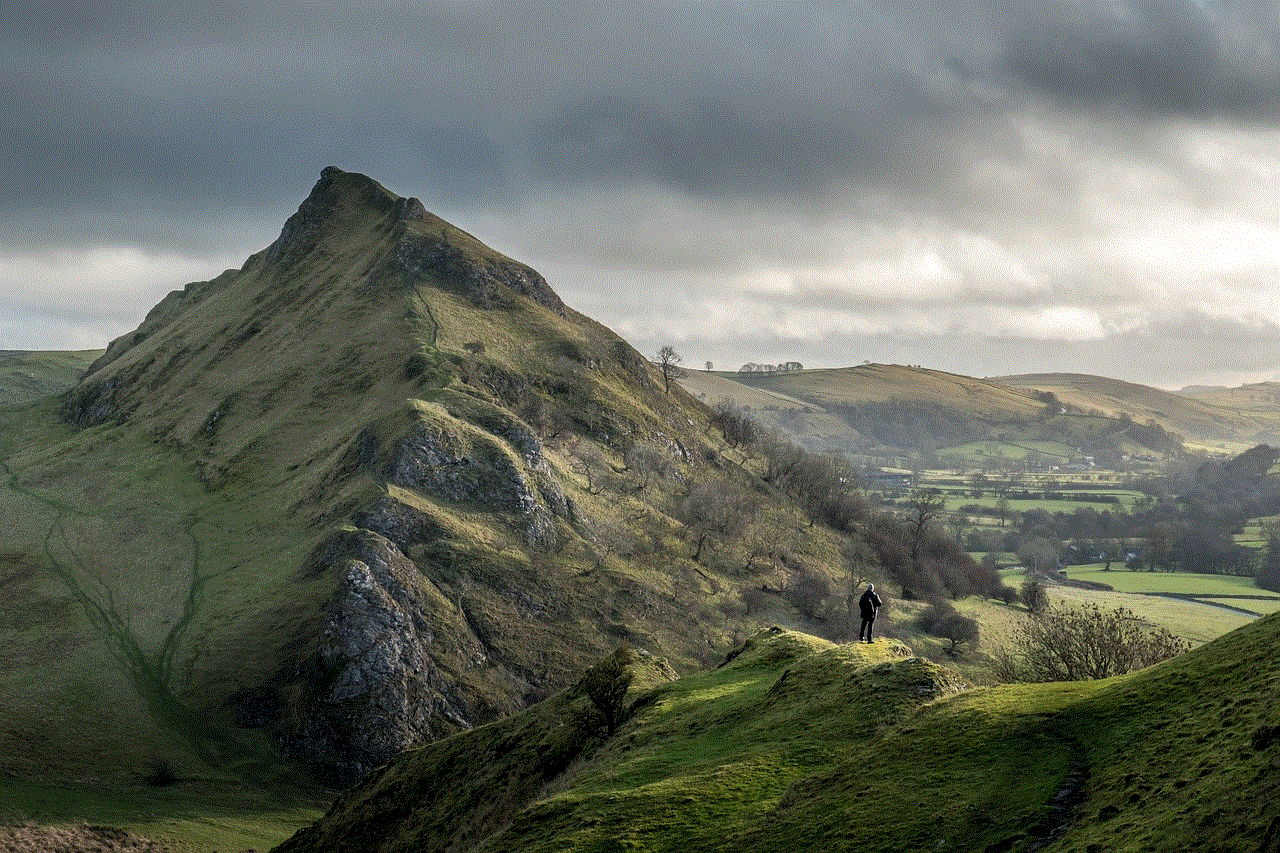
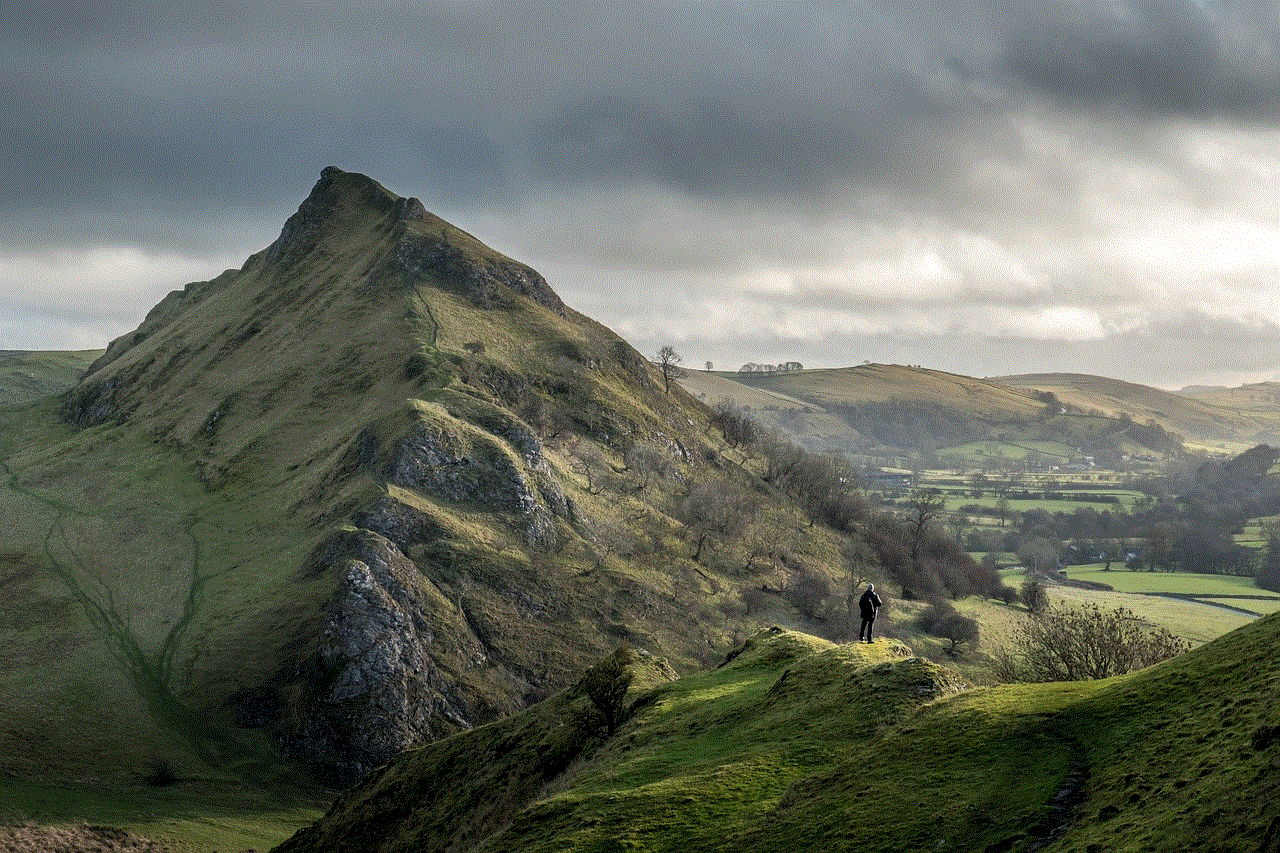
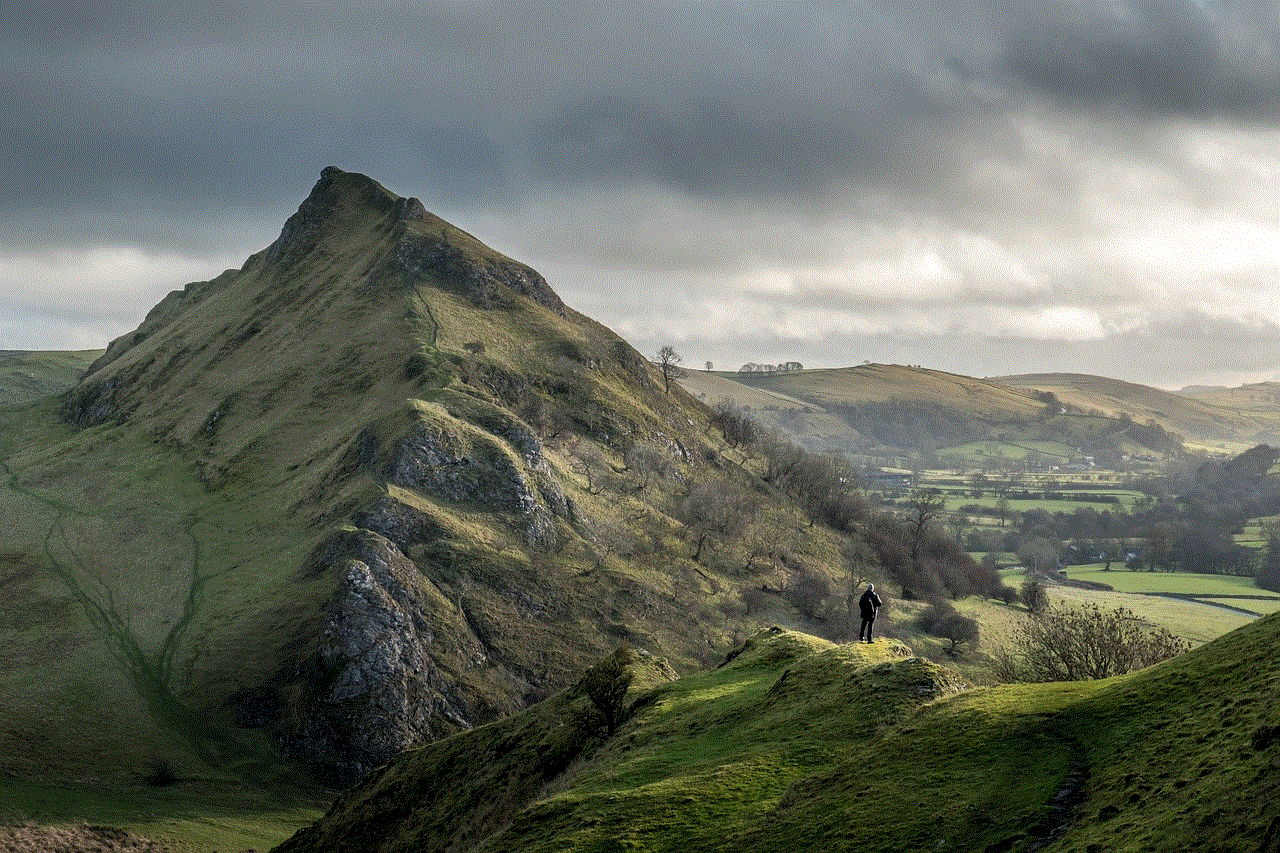
8. Manage iPhone Storage
The “iPhone Storage” option in the application manager is a great way to see how much storage you have left on your device and what is taking up the most space. You can also see which apps you haven’t used in a while and choose to offload them to free up some space.
9. Manage App Permissions
In the application manager, you can also manage which apps have access to your device’s features, such as your camera, microphone, and location. This is a great way to control your privacy and make sure that apps are not accessing your personal information without your knowledge.
10. Restrict App Usage
For parents or those who want to limit their own app usage, the application manager allows you to set restrictions on how much time you or your children can spend on certain apps. This is a great way to manage screen time and ensure that you are using your device in a healthy and productive way.
Conclusion
The application manager on the iPhone is an essential tool for managing your apps and ensuring that your device is running smoothly. With its various functions and features, it allows you to have complete control over your apps and how they use your device’s resources. So, the next time you need to manage your apps, remember that the application manager is just a few taps away in your “Settings” app.
best android blood pressure app
Title: The Best Android Blood Pressure Apps for Accurate Monitoring and Better Health
Introduction:
In today’s fast-paced world, maintaining good health has become a top priority for many individuals. One essential aspect of maintaining health is monitoring blood pressure levels regularly. With the advancement in technology, Android blood pressure apps have emerged as a convenient and reliable way to monitor blood pressure anytime, anywhere. In this article, we will explore the best Android blood pressure apps available in the market, their features, accuracy, and how they can help individuals achieve better health.
1. Blood Pressure Companion:
Blood Pressure Companion is a highly-rated Android app that allows users to effortlessly track their blood pressure levels. This app offers a user-friendly interface, making it easy to enter and view blood pressure readings. It also provides detailed graphs and reports to help users identify patterns and trends in their blood pressure over time. With the option to export data to PDF or Excel, users can easily share their readings with healthcare professionals for a more comprehensive analysis.
2. MyHeart – Blood Pressure Tracker:
MyHeart is a comprehensive Android blood pressure app that not only helps users track their blood pressure but also provides valuable insights into heart health. Along with recording blood pressure readings, it allows users to track heart rate, weight, medications, and exercise routines. The app provides personalized recommendations based on the user’s data, ensuring that they stay motivated and make informed decisions regarding their health.



3. Blood Pressure Diary:
Blood Pressure Diary is an intuitive Android app that focuses on simplicity and ease of use. With a clean and minimalistic design, users can effortlessly record their blood pressure readings and track trends over time. The app also offers the option to add notes, making it easier to identify factors that may influence blood pressure levels. Blood Pressure Diary also provides charts and statistics to help users visualize their progress and make necessary lifestyle changes.
4. Blood Pressure Tracker – BP Logger:
BP Logger is a user-friendly Android blood pressure app that incorporates advanced features to help users manage their blood pressure effectively. It allows users to record blood pressure readings, heart rate, pulse pressure, and weight. The app also provides a medication log, allowing users to track their medication intake and set reminders for timely doses. With the ability to sync data across multiple devices, BP Logger ensures that users have access to their health records whenever they need them.
5. iBP Blood Pressure:
iBP Blood Pressure is a highly regarded Android app that offers a comprehensive solution for blood pressure monitoring. It enables users to record blood pressure readings, heart rate, and notes. The app also incorporates a feature called “Multiple Users,” allowing multiple individuals to track their blood pressure on the same device. iBP Blood Pressure provides detailed graphs and statistics, helping users identify patterns and make necessary lifestyle adjustments.
6. Blood Pressure Monitor:
Blood Pressure Monitor is a simple yet effective Android app that focuses on providing accurate blood pressure readings. It utilizes the phone’s camera and flash to measure blood pressure using the photoplethysmography (PPG) technique. While it may not be as accurate as traditional blood pressure cuffs, it offers a convenient and non-invasive alternative for quick and regular measurements. Blood Pressure Monitor also offers the option to sync data with Google Fit, ensuring seamless integration with other health apps.
7. Heart Habit:
Heart Habit is an innovative Android app that combines blood pressure tracking with habit-building techniques to promote better heart health. It allows users to track blood pressure, heart rate, weight, exercise, sleep, and stress levels. The app provides personalized recommendations and habit-building challenges to help users adopt a healthier lifestyle gradually. With its intuitive interface and motivational features, Heart Habit offers a holistic approach to blood pressure management and overall well-being.
8. Blood Pressure Tracker:
Blood Pressure Tracker is a reliable Android app that focuses on simplicity and accuracy. It allows users to record blood pressure readings effortlessly and provides a visual representation of the data through graphs and charts. The app also offers the option to set reminders for regular blood pressure measurements, ensuring that users stay consistent in their monitoring routine. Blood Pressure Tracker also allows users to export their data in various formats, making it easier to share with healthcare professionals.
9. Blood Pressure Info:
Blood Pressure Info is a comprehensive Android app that not only tracks blood pressure levels but also educates users about various aspects of blood pressure management. It provides useful information about blood pressure, hypertension, and strategies to maintain optimal blood pressure levels. The app incorporates a reminder feature to help users take medications on time and offers personalized suggestions for a healthier lifestyle.
10. Blood Pressure Log – MyDiary:
Blood Pressure Log – MyDiary is a feature-rich Android app that offers a wide range of functionalities for effective blood pressure management. In addition to recording blood pressure readings, it allows users to track heart rate, weight, medications, and physical activities. The app also offers a customizable dashboard, where users can choose the information they want to view at a glance. With its comprehensive features and intuitive interface, Blood Pressure Log – MyDiary is an excellent tool for individuals looking to monitor and manage their blood pressure effectively.
Conclusion:



Android blood pressure apps have revolutionized the way individuals monitor and manage their blood pressure levels. With their user-friendly interfaces, advanced features, and accurate measurements, these apps provide a convenient and reliable solution for maintaining optimal health. By regularly monitoring blood pressure, individuals can identify potential health risks, make necessary lifestyle adjustments, and ultimately achieve better overall well-being. With a plethora of options available, choosing the best Android blood pressure app can help users take control of their health and lead a healthier, happier life.