when gamers become parents finding next
When Gamers Become Parents: Finding the Next Generation of Gaming Enthusiasts
Introduction:
As video gaming continues to grow in popularity and become more mainstream, it is no surprise that many gamers are now entering parenthood. These individuals, who were once avid gamers themselves, now face the challenge of introducing their children to the world of gaming. However, with the vast array of gaming options available today, finding the right games and creating a healthy gaming environment for their children can be a daunting task. In this article, we will explore the various aspects that gamers turned parents need to consider when finding the next generation of gaming enthusiasts.
1. Understanding the Benefits of Gaming for Children:
Before delving into the topic of finding the next generation of gaming enthusiasts, it is important to acknowledge the potential benefits that gaming can offer to children. Research has shown that video games can enhance cognitive skills such as problem-solving, critical thinking, and hand-eye coordination. Additionally, games that promote social interaction can help children develop important social skills. By understanding these benefits, gamers turned parents can approach gaming with a positive mindset.
2. Age-Appropriate Games:
One of the most important aspects of introducing gaming to children is finding age-appropriate games. It is crucial to select games that are suitable for a child’s developmental stage, as exposure to inappropriate content can have negative effects on their well-being. The Entertainment Software Rating Board (ESRB) provides a rating system that categorizes games based on age appropriateness. Parents should familiarize themselves with these ratings and choose games accordingly.
3. Exploring Educational Games:
Gamers turned parents can leverage their knowledge of gaming to introduce educational games to their children. These games combine learning with entertainment, making them an excellent tool for children’s development. From math and science to language skills, there are numerous educational games available that can enhance a child’s learning experience.
4. Setting Boundaries and Time Management:
As with any activity, it is crucial to set boundaries and establish healthy gaming habits for children. Gamers turned parents can draw from their own experiences to create a balanced gaming routine for their children. Setting limits on screen time, encouraging physical activities, and promoting a healthy lifestyle are essential aspects of creating a positive gaming environment.
5. Multiplayer and Cooperative Games:
One of the joys of gaming lies in the opportunity for multiplayer and cooperative gameplay. Gamers turned parents can introduce their children to games that encourage teamwork, cooperation, and communication. These types of games not only foster social skills but also create opportunities for family bonding.
6. Retro Gaming and Nostalgia:
For gamers turned parents, introducing their children to the classics of gaming can be a nostalgic experience. Retro gaming allows parents to share their love for iconic games from their own childhood. By exploring retro gaming, parents can create a bond with their children through shared experiences and cultivate an appreciation for the history of gaming.
7. Parental Controls and Online Safety:
In today’s digital age, it is crucial for gamers turned parents to be aware of online safety and implement parental controls. Online gaming exposes children to interactions with strangers, making it essential to monitor and regulate their online experiences. Parents should educate themselves about the safety features of gaming platforms and establish guidelines for online gaming.
8. Gaming as a Family Activity:
Gaming can be a fantastic way for families to bond and spend quality time together. Gamers turned parents can introduce their children to multiplayer games that can be enjoyed as a family. By participating in gaming sessions together, parents can create a positive and inclusive gaming culture within their households.
9. Supporting the Gaming Industry:
As gamers turned parents, it is important to support the gaming industry responsibly. By purchasing games from reputable sources, avoiding pirated or illegal copies, and encouraging ethical gaming practices, parents can instill values of respect and appreciation for the gaming community in their children.
10. Encouraging Creativity and Game Design:
For some gamers turned parents, their passion for gaming may extend beyond playing and into game design. Encouraging children to explore their creativity and learn about game design can be an excellent way to nurture their interests. From simple game creation tools to coding workshops, there are various resources available to help children dive into the world of game development.
Conclusion:
When gamers become parents, finding the next generation of gaming enthusiasts becomes an exciting challenge. By understanding the benefits of gaming for children, exploring age-appropriate games, setting boundaries, and promoting healthy gaming habits, gamers turned parents can create a positive gaming environment. Additionally, introducing educational games, multiplayer experiences, retro gaming, and family gaming sessions can further enhance children’s gaming experiences. By prioritizing online safety, supporting the gaming industry responsibly, and encouraging creativity and game design, gamers turned parents can pave the way for their children to become enthusiastic and responsible gamers.
how to put parental controls on ps4
Title: Comprehensive Guide on How to Set Up Parental Controls on PS4
Introduction:
The PlayStation 4 (PS4) is a popular gaming console that offers a wide range of games, apps, and online services. While it provides an immersive gaming experience, it’s crucial for parents to ensure their children are using the console responsibly. This is where parental controls come into play. By setting up and customizing parental controls on your PS4, you can regulate content, limit playtime, and protect your child from potentially harmful online interactions. In this article, we will provide a step-by-step guide on how to put parental controls on PS4, ensuring a safe and age-appropriate gaming experience for your child.
1. Understanding the Benefits of Parental Controls:
Before diving into the setup process, it’s important to understand the benefits of parental controls on the PS4. These controls allow you to:
a) Regulate Content: Parental controls enable you to restrict access to games, apps, and movies with inappropriate content or ratings.
b) Manage Playtime: Set limits on the amount of time your child can spend playing games and using the console each day.
c) Control Online Interactions: Monitor and control the online interactions your child has while using the PS4, ensuring they are safe from potential online predators or inappropriate conversations.
2. Creating a Master Account:
To set up parental controls on the PS4, you will first need to create a master account. The master account will have full control over the console and the ability to customize settings for child accounts.
3. Setting Up Child Accounts:
Once you have created the master account, you can proceed to set up child accounts. Child accounts are linked to the master account and have restricted access to certain features and content. Follow these steps to create a child account:
a) From the PS4 home screen, go to “Settings” and select “Parental Controls/Family Management.”
b) Choose “Family Management” and sign in with your master account credentials.
c) Select “Add Family Member” and choose “Create User.”
d) Fill in the required information to create a child account, including the child’s name, birthdate, and email address.
e) Customize the account restrictions and link the child account to the master account.
4. Setting Content Restrictions:
To regulate the content your child can access on the PS4, you can customize content restrictions based on age ratings. Follow these steps to set content restrictions:
a) From the master account, go to “Settings,” then “Parental Controls/Family Management,” and select “Family Management.”
b) Select the child account you wish to modify, then choose “Parental Controls.”
c) Choose “PS4 System Restrictions” and enter your master account password.
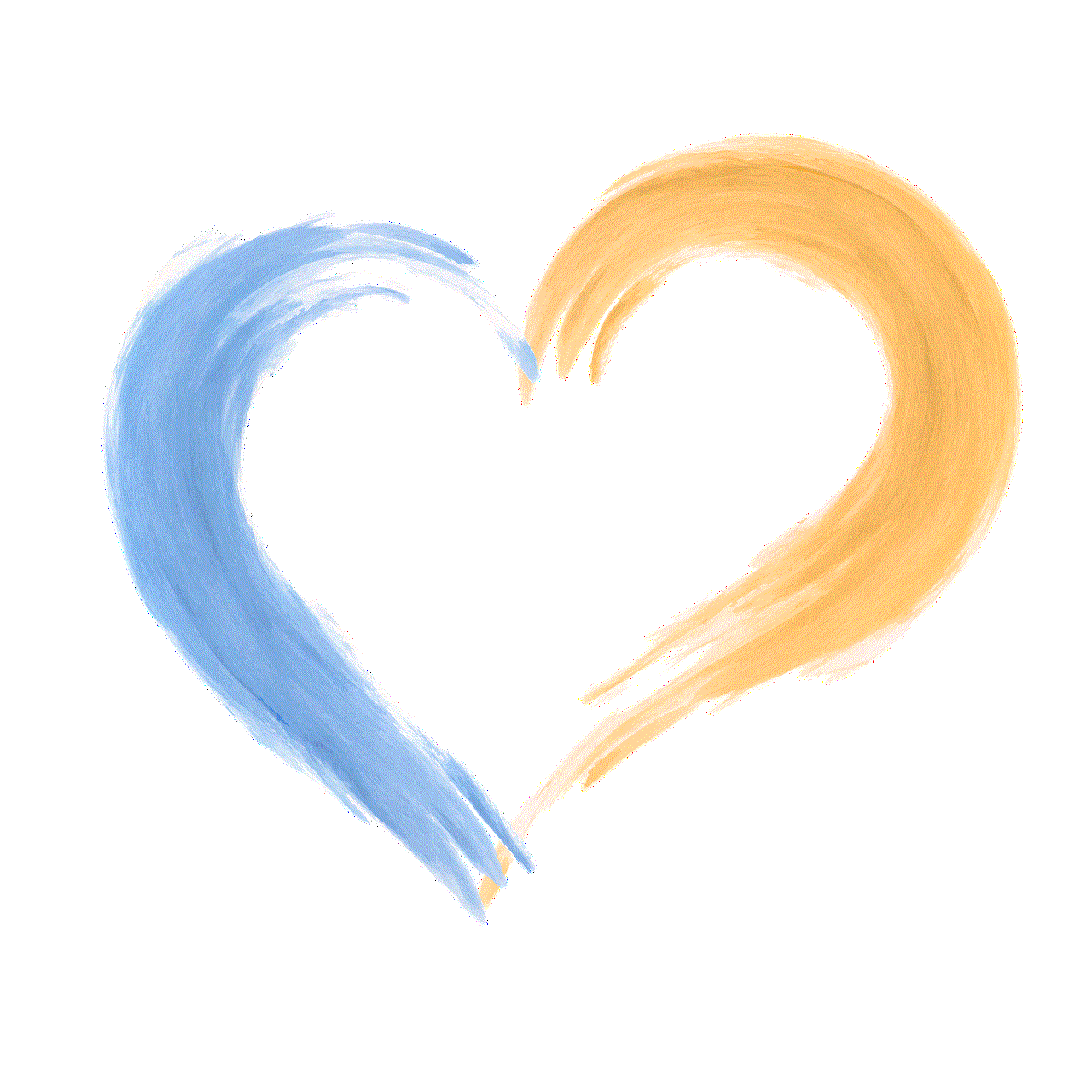
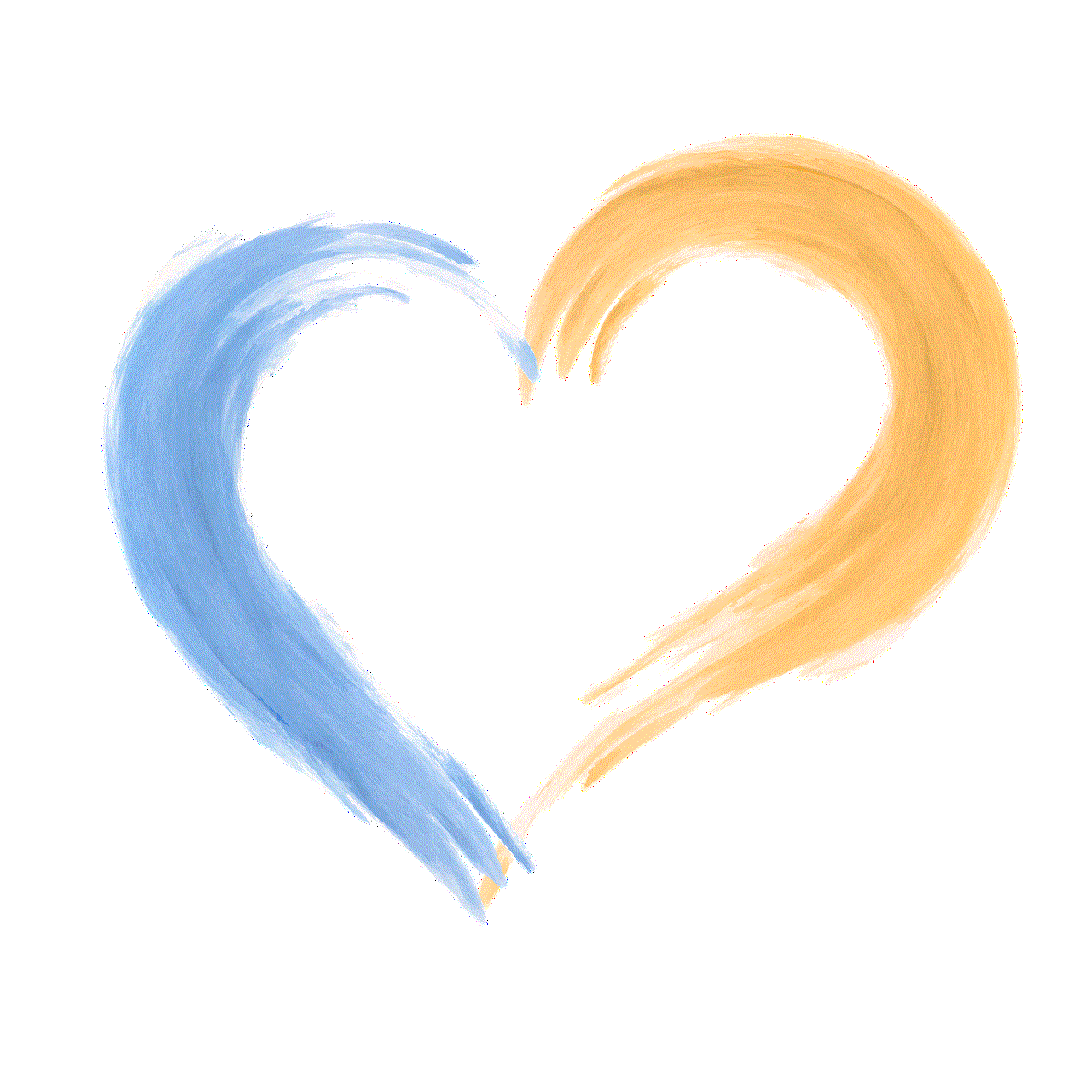
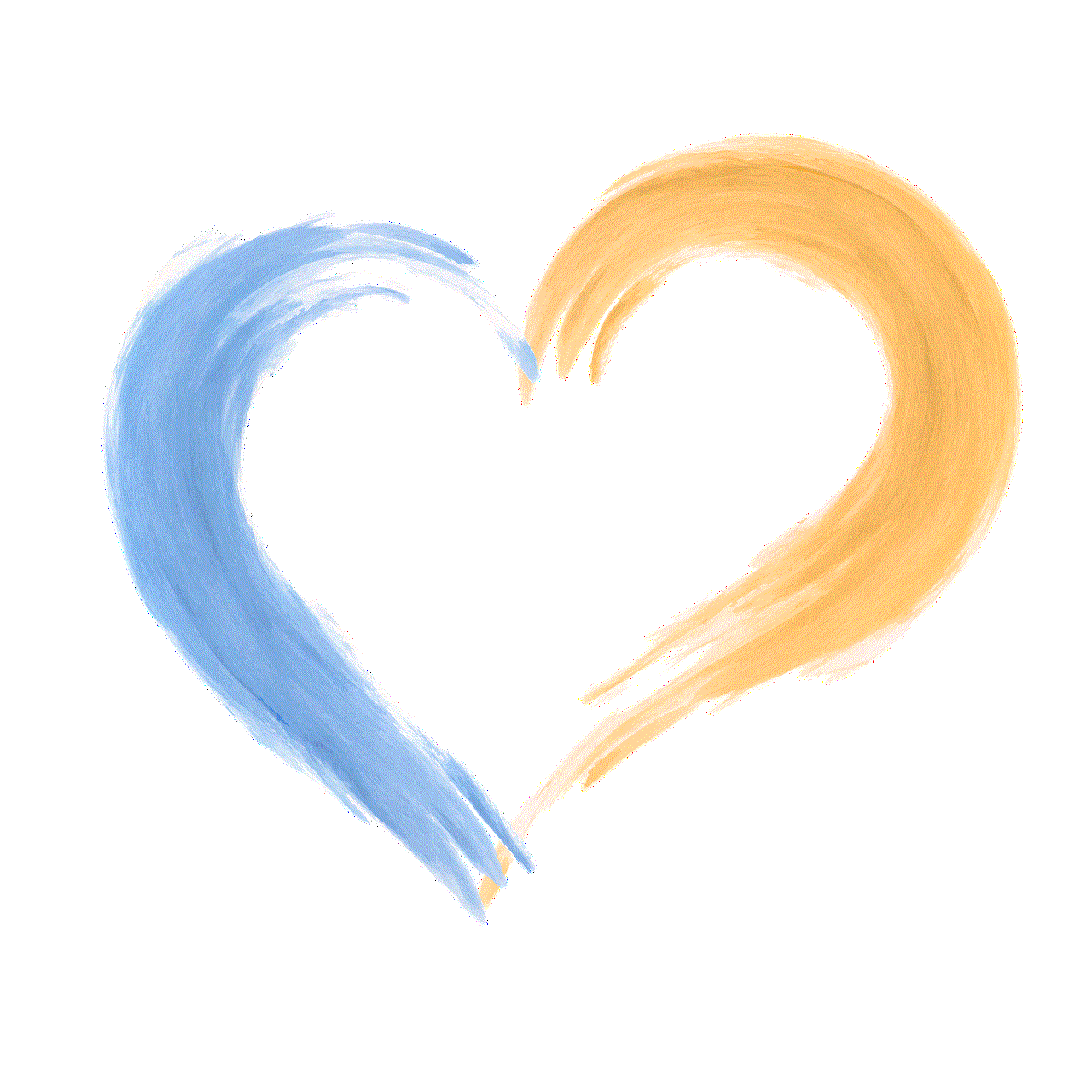
d) Adjust the content restrictions based on age ratings, such as games, DVDs, Blu-rays, and online features.
e) Save the settings and repeat the process for each child account.
5. Limiting Playtime:
To ensure your child is not spending excessive time on the PS4, you can set playtime limits. Follow these steps to limit playtime:
a) From the master account, go to “Settings,” then “Parental Controls/Family Management,” and select “Family Management.”
b) Select the child account you wish to modify, then choose “Parental Controls.”
c) Choose “Play Time Restriction” and enter your master account password.
d) Set the maximum daily playtime or specific play hours for each day.
e) Save the settings and repeat the process for each child account.
6. Managing Online Interactions:
To protect your child from potentially harmful online interactions, you can manage and control their online activities. Follow these steps to manage online interactions:
a) From the master account, go to “Settings,” then “Parental Controls/Family Management,” and select “Family Management.”
b) Select the child account you wish to modify, then choose “Parental Controls.”
c) Choose “Web Filtering” and enter your master account password.
d) Enable web filtering to restrict access to inappropriate websites.
e) Set up communication restrictions, such as limiting friend requests, messaging, and voice chat.
f) Save the settings and repeat the process for each child account.
7. Monitoring and Reviewing Activity:
To ensure your child is adhering to the set restrictions and guidelines, it’s important to periodically monitor their activity and review the parental control settings. This will allow you to make any necessary adjustments based on their behavior and changing needs.
8. Educating Your Child on Safe Gaming Practices:
While parental controls provide a layer of protection, it’s equally important to educate your child on safe gaming practices. Teach them about online safety, the importance of privacy, and how to identify and report inappropriate behavior. Open communication and mutual trust are key factors in ensuring a safe gaming experience.
9. Staying Updated with the Latest Features and Updates:



As technology evolves, new features and updates may be introduced to the PS4. It’s crucial to stay updated with these changes to ensure your parental controls remain effective. Regularly check for system updates and familiarize yourself with the latest features and options available for parental controls.
10. Conclusion:
Setting up parental controls on your child’s PS4 is essential for creating a safe and age-appropriate gaming environment. By following the steps outlined in this comprehensive guide, you can regulate content, manage playtime, and protect your child from potential online risks. Remember, parental controls are just one aspect of fostering responsible gaming habits. Open communication, setting boundaries, and educating your child are equally important in ensuring a positive gaming experience for your family.
can you screen share on snapchat
Title: The Ultimate Guide to Screen Sharing on Snapchat : Unveiling the Latest Features
Introduction (Word count: 150)
Snapchat, the popular multimedia messaging app, has captivated millions of users worldwide with its unique features and constantly evolving functionalities. While Snapchat initially focused on photo and video sharing with a disappearing nature, the app has expanded its capabilities over the years. One of the most sought-after features by Snapchat users is screen sharing. In this comprehensive guide, we will explore the possibility of screen sharing on Snapchat, delve into the current functionalities, and discuss potential future updates. So, let’s dive in!
1. Understanding Snapchat’s Evolution (Word count: 200)
Snapchat’s journey began in 2011 as a simple photo messaging app, allowing users to send disappearing photos and videos. Over time, it has evolved into a multi-faceted platform that incorporates augmented reality filters, stories, chat features, and Bitmoji avatars. However, despite these advancements, screen sharing on Snapchat has not been a native feature until recently.
2. The Emergence of Snapchat’s Screen Sharing (Word count: 250)
Snapchat has recognized the need for enhanced communication and interaction among its users, leading to the addition of screen sharing capabilities. This feature allows users to share their screens, enabling friends to view their activities in real-time, fostering a more immersive and engaging experience.
3. How to Enable Screen Sharing on Snapchat (Word count: 250)
To initiate screen sharing on Snapchat, follow these steps:
a) Open Snapchat and launch a chat with the desired friend or group.
b) Swipe up on the chat screen to access additional options.
c) Tap on the “Screen” icon.
d) Grant the necessary permissions for Snapchat to capture your screen.
e) Voila! Your screen will now be shared with the chosen recipient(s).
4. Screen Sharing Limitations and Privacy Concerns (Word count: 300)
While screen sharing on Snapchat brings a new level of interaction, it’s essential to be mindful of its limitations and potential privacy concerns. Users must exercise caution while sharing sensitive information, as Snapchat’s ephemeral nature does not guarantee complete privacy. Be mindful of the content you share and ensure that you trust the recipient(s) before engaging in screen sharing sessions.
5. Creative Possibilities with Screen Sharing (Word count: 300)
Screen sharing on Snapchat opens up a world of creative possibilities. Friends can collaborate on projects, share content from other apps, or even provide live tutorials. This feature is particularly valuable for influencers, marketers, and educators who can now engage with their audience in a more immersive manner.
6. Exploring Screen Sharing Use Cases (Word count: 300)
Screen sharing on Snapchat has a broad range of applications. From helping friends troubleshoot technical issues remotely to sharing entertaining content during virtual hangouts, the possibilities are endless. Professionals can also utilize screen sharing for work-related tasks, such as showcasing presentations or discussing strategies with remote teams.
7. The Future of Screen Sharing on Snapchat (Word count: 250)
Snapchat’s dedication to innovation suggests that screen sharing is only the beginning of a broader roadmap. It is likely that the platform will continue to refine and expand this feature, introducing enhancements such as voiceover capabilities, improved UI, and increased compatibility with various devices.
8. Alternatives to Snapchat for Screen Sharing (Word count: 250)
While Snapchat’s screen sharing feature is undoubtedly exciting, it is essential to explore alternative apps that offer similar functionalities. Some noteworthy alternatives include Airtime, Houseparty, and Squad. These platforms excel in screen sharing capabilities and provide additional features that may cater to specific preferences and needs.
Conclusion (Word count: 150)
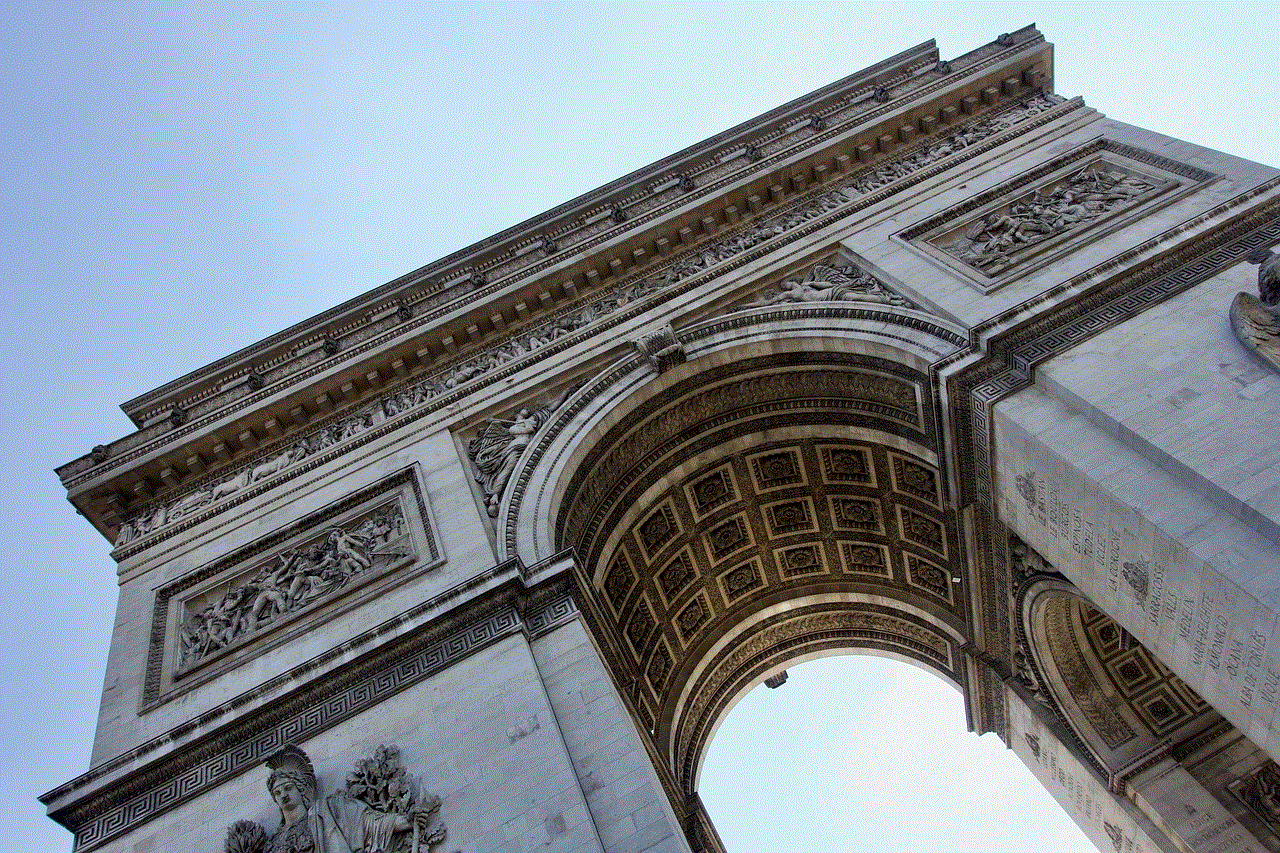
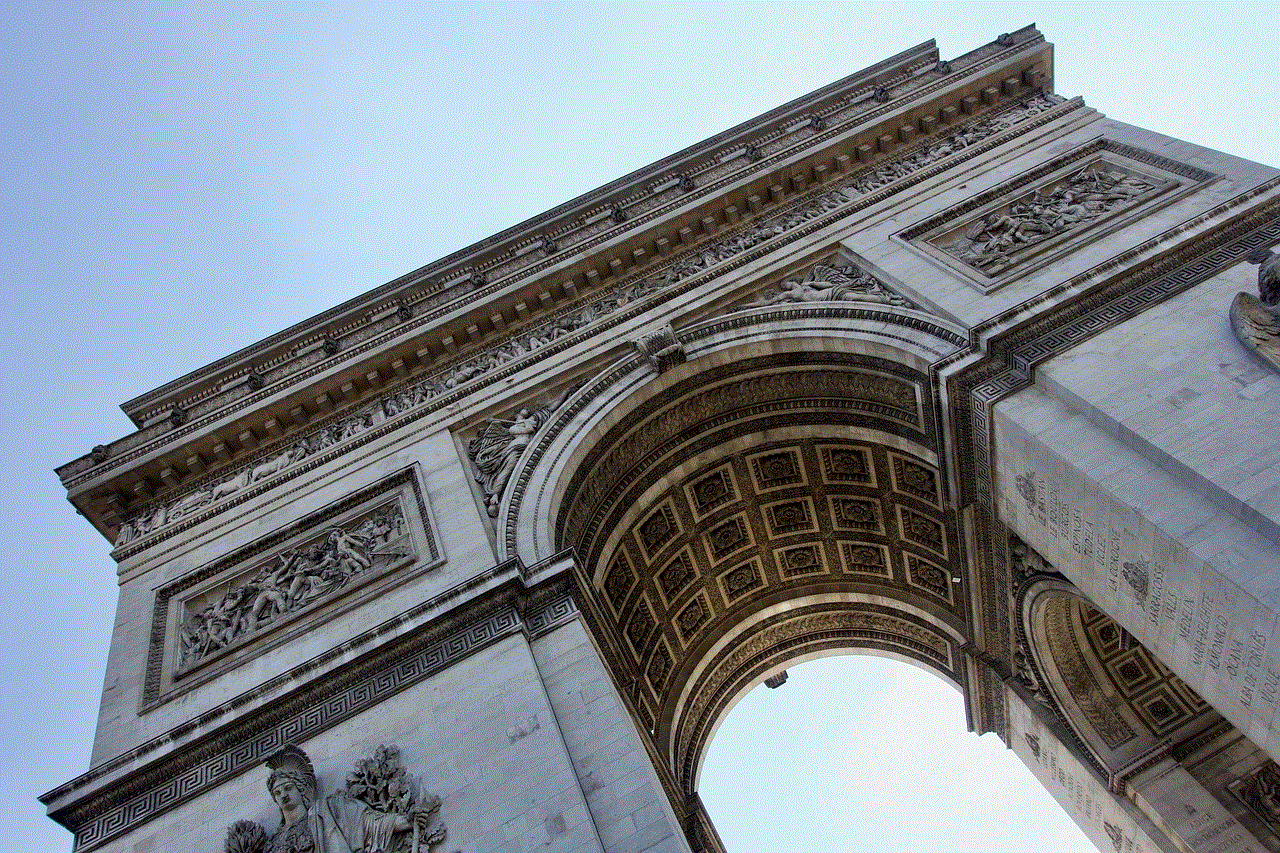
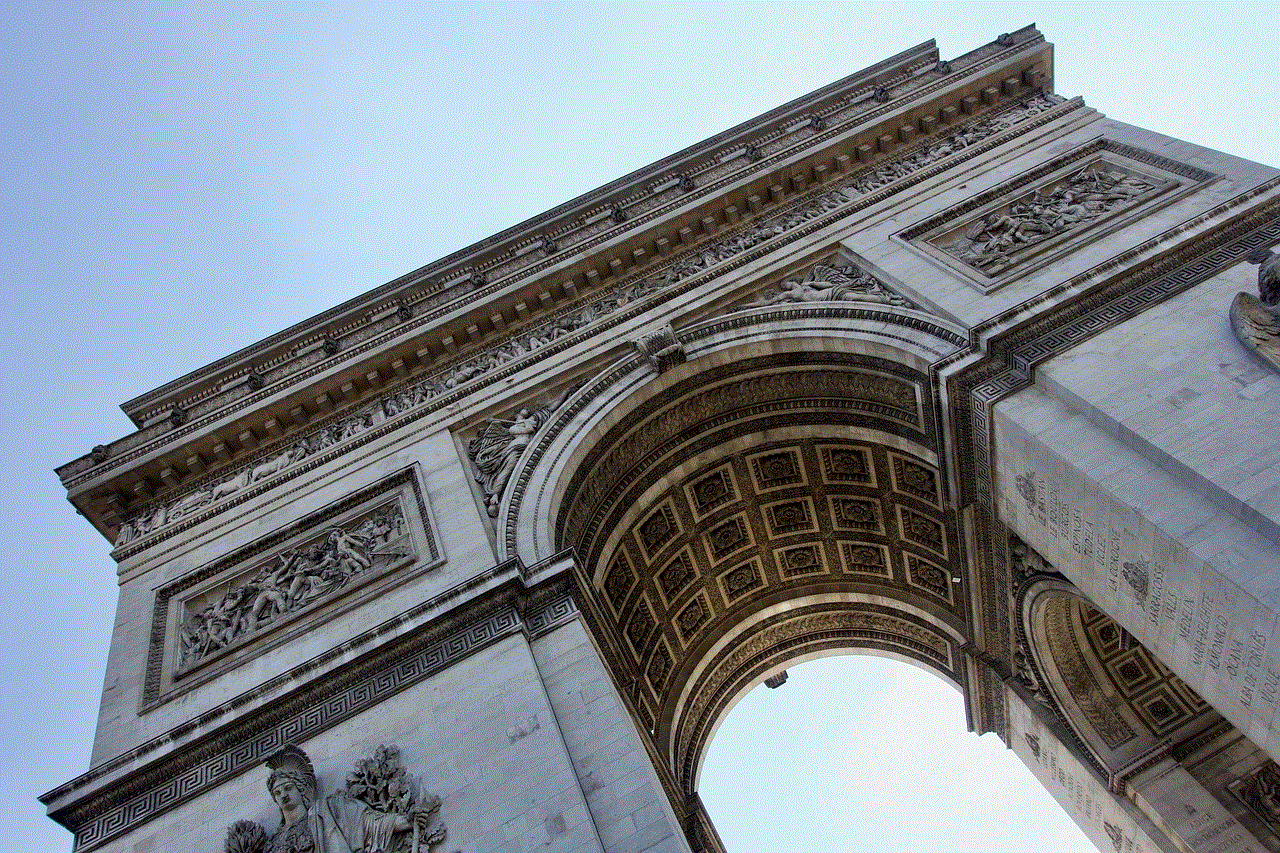
Snapchat has come a long way since its inception, and the addition of screen sharing exemplifies the app’s commitment to staying ahead of the curve. With the ability to share screens, users can now connect on a deeper level, collaborate seamlessly, and unlock endless creative possibilities. As Snapchat continues to evolve, we eagerly await further updates and enhancements to this exciting feature. So, go ahead and explore the world of screen sharing on Snapchat – connect, collaborate, and share your experiences like never before!