websites to block for kids
Title: Effective Measures to Protect Kids from Harmful Websites
Introduction:
In today’s digital age, children have easy access to the internet, which exposes them to numerous risks and dangers. As responsible parents or guardians, it is our duty to protect our children from inappropriate content and safeguard their online well-being. One effective method to ensure their safety is by implementing website blocking techniques. In this article, we will explore various ways to block websites for kids, ensuring a safe and secure online environment for children.
1. Parental Control Software:
Parental control software is a valuable tool in blocking websites for kids. With advanced features like website filtering, blacklisting, and whitelisting, it allows parents to manage and control the content their children can access. These software applications can be installed on computers, tablets, and smartphones, enabling parents to monitor and restrict their child’s online activities effectively.
2. Web Browsers with Built-in Blocking Features:
Several web browsers offer built-in features to block websites. These features allow users to restrict access to specific websites by adding them to a blocked list. Additionally, parents can set up passwords to prevent children from accessing and modifying these settings.
3. DNS Filtering:
DNS (Domain Name System) filtering is another effective method to block websites for kids. It involves configuring the DNS settings on your home network, which prevents certain websites from resolving and loading. DNS filtering can be set up on routers, ensuring that all devices connected to the network are protected.
4. OpenDNS FamilyShield:
OpenDNS FamilyShield is a free service that offers an additional layer of protection against inappropriate content. By configuring your router’s DNS settings to use OpenDNS FamilyShield’s servers, you can automatically block websites that contain explicit or adult content.
5. Router-level Filtering:
Some routers come with built-in filtering capabilities that allow parents to block specific websites. By accessing the router’s settings, parents can add URLs to a blacklist, preventing devices connected to the network from accessing those sites.
6. Safe Search Settings:
Most search engines offer safe search options, which filter out explicit or adult content from search results. Parents can enable this feature to ensure that their children are not exposed to inappropriate material while conducting online searches.
7. Mobile Network Filtering:
Mobile network providers often offer content filtering services that can be enabled on smartphones and tablets. These services restrict access to harmful websites and content, providing an additional layer of protection when children are using mobile data.
8. Educating Children:
While blocking websites is crucial, it is equally important to educate children about the risks and dangers of the internet. Teach them about responsible online behavior, the importance of privacy, and the potential consequences of accessing inappropriate content. Open communication and regular discussions about internet safety will empower children to make informed decisions when using the internet.
9. Regular Monitoring:
Even with effective website blocking measures in place, it is essential to regularly monitor children’s online activities. Keep an open dialogue with your child, encourage them to share any concerns or encounters with harmful content, and address any issues promptly.
10. Implementing Time Restrictions:
Apart from blocking specific websites, parents can also set time restrictions on internet usage. This ensures that children do not spend excessive time online, reducing the risk of exposure to harmful content.
Conclusion:
As parents and guardians, it is our responsibility to protect children from the dangers of the internet. By implementing website blocking techniques like parental control software, DNS filtering, router-level filtering, and safe search settings, we can create a safe online environment for our kids. Combined with educating children about responsible online behavior and regular monitoring, these measures provide a comprehensive approach to ensure their online safety. Remember, effective website blocking is just one aspect of protecting children online, and continuous vigilance and open communication are key to safeguarding their digital well-being.
search messages instagram
Instagram is a popular social media platform that allows users to share photos and videos with their followers. It has become a popular way to connect with friends, family, and even celebrities. One of the features that Instagram offers is the ability to search for messages. This feature allows users to find specific messages or conversations within the app, making it easier to stay organized and find important information. In this article, we will explore how to search for messages on Instagram and discuss why this feature can be beneficial for users.
To search for messages on Instagram, you can follow these steps. First, open the Instagram app on your mobile device. Next, tap on the “Direct Message” icon located at the top right-hand corner of the screen. This will take you to your direct message inbox. From there, you can either scroll through your conversations or use the search bar at the top of the screen to find specific messages or conversations.
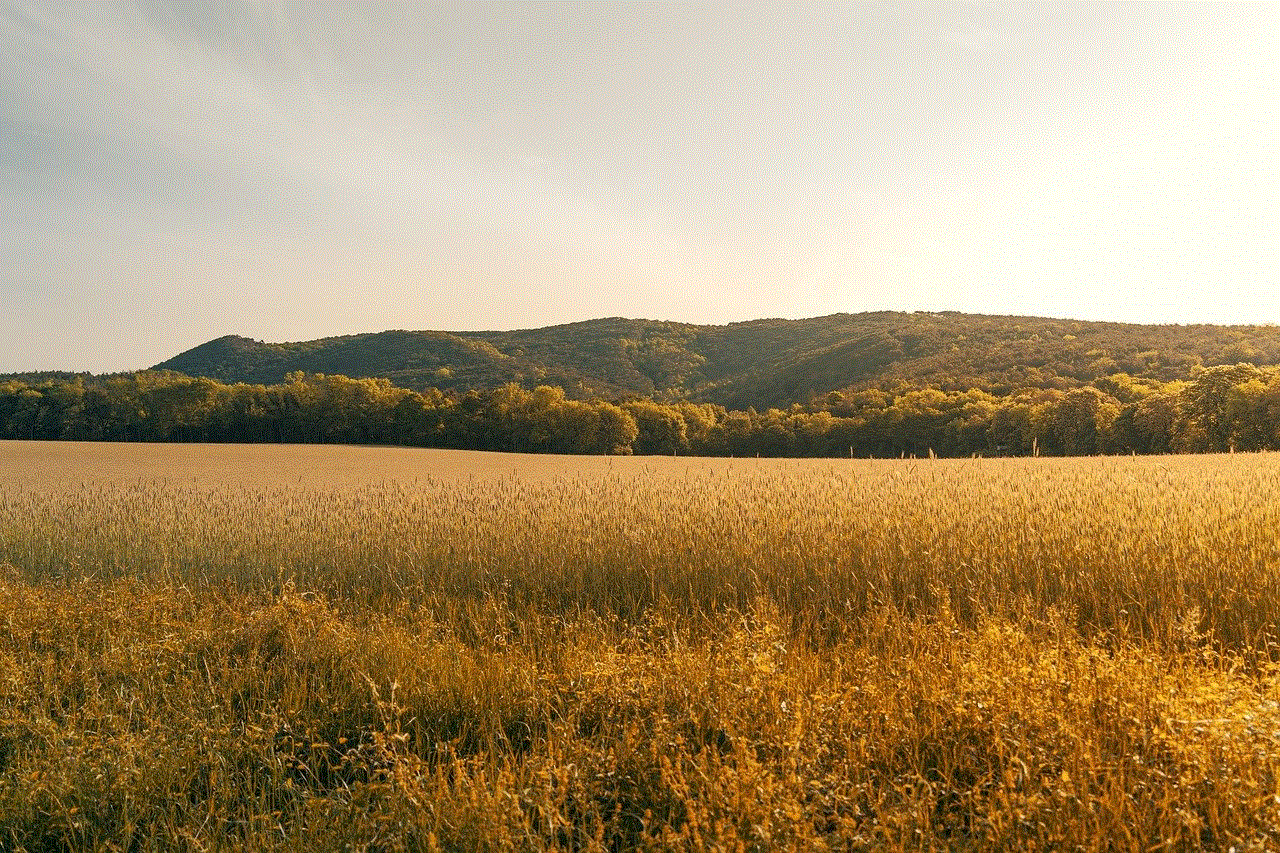
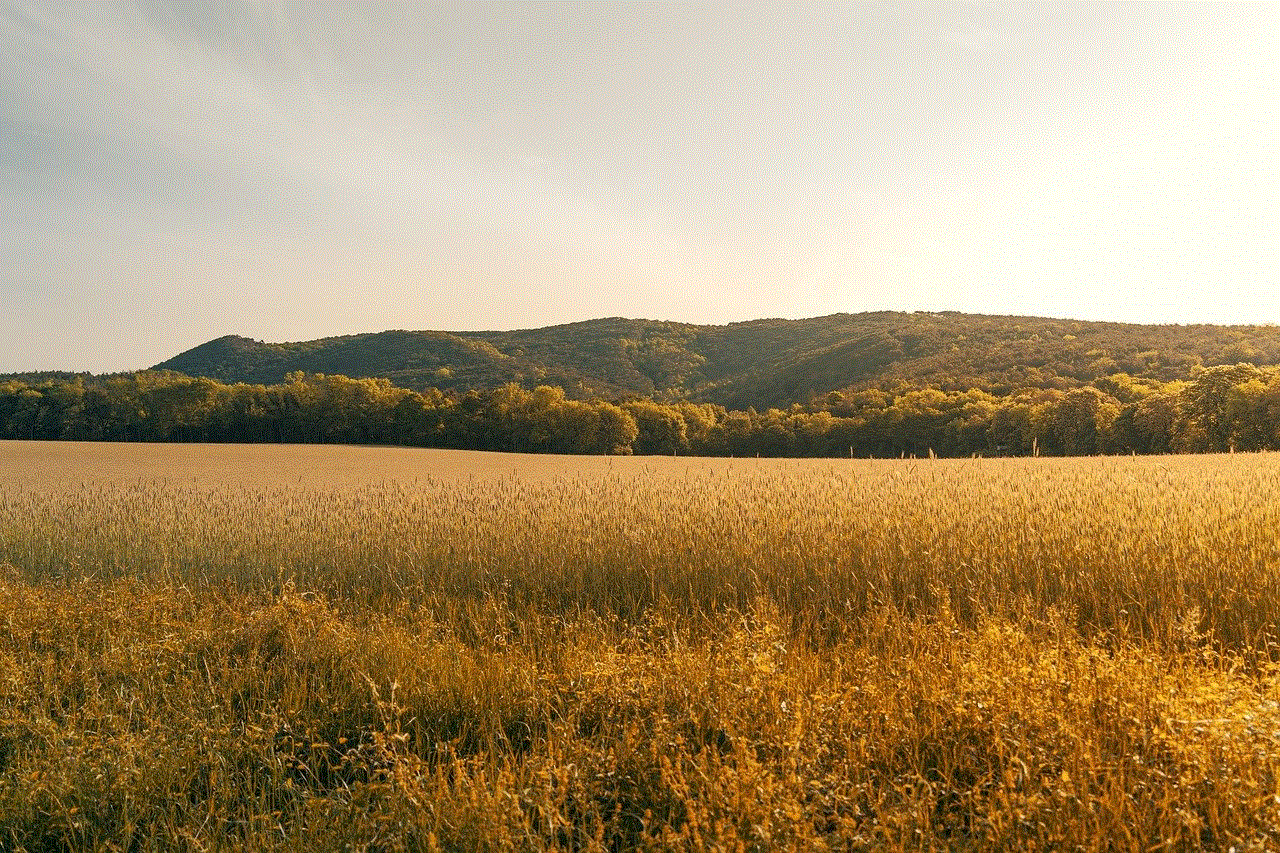
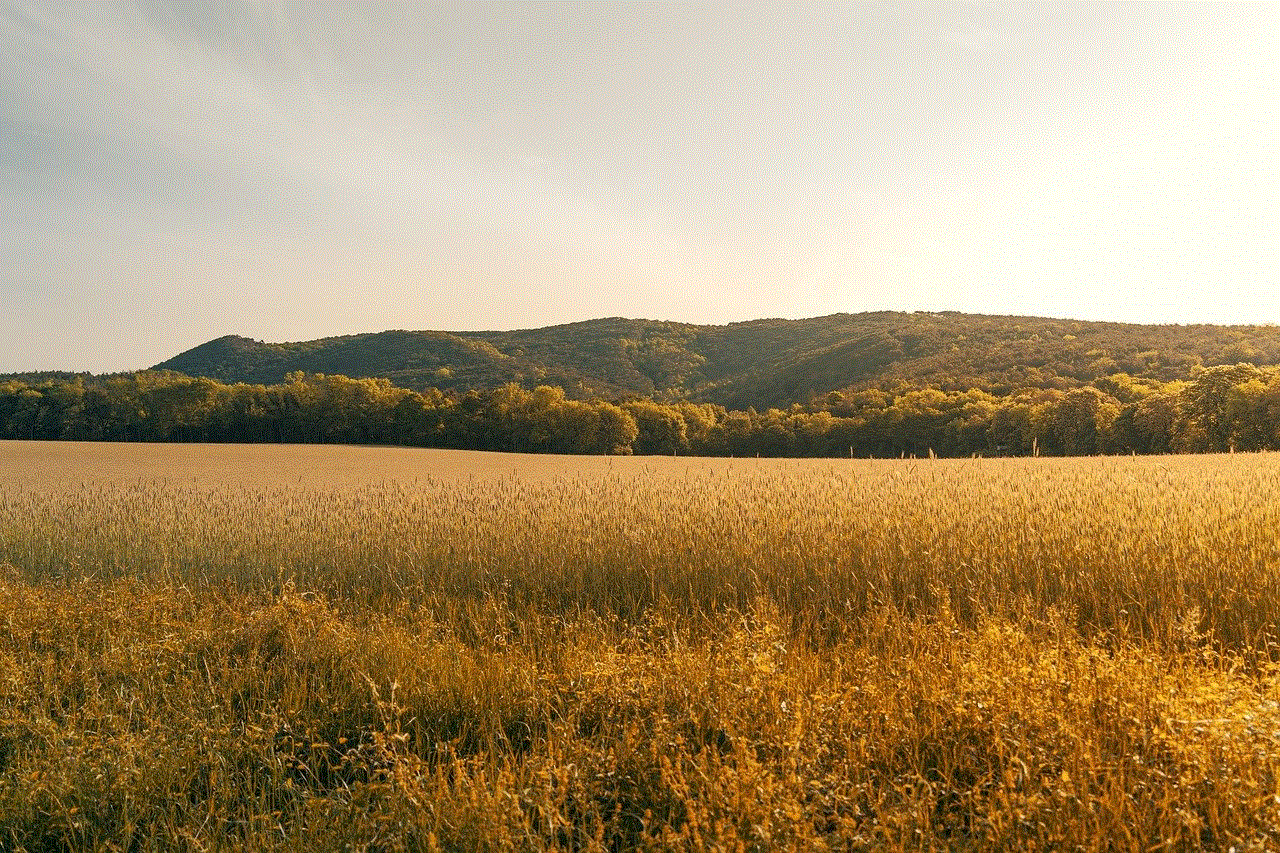
The search bar allows you to search for specific keywords, usernames, or hashtags within your messages. For example, if you are looking for a specific conversation with a friend, you can type in their username or a keyword related to the conversation. Instagram will then display all the messages and conversations that match your search query. This can be particularly helpful if you have a lot of conversations and need to find a specific message quickly.
Searching for messages on Instagram can be beneficial for a variety of reasons. First and foremost, it can help you stay organized. If you have a lot of conversations happening at once, it can be easy to lose track of important messages. By using the search feature, you can quickly find the messages you need and respond accordingly.
Additionally, searching for messages on Instagram can be helpful for businesses and influencers. Many businesses and influencers use Instagram to communicate with their customers or followers. Being able to search for specific messages or conversations can help them keep track of customer inquiries, collaborations, or important information. This can ultimately improve customer service and help businesses and influencers stay on top of their messages.
Furthermore, searching for messages on Instagram can also be beneficial for personal use. For example, if you are planning a trip with friends and have been discussing details in your messages, you can easily search for the relevant conversations when you need to reference them. This can save you time and ensure that you have all the information you need when you need it.
Another benefit of searching for messages on Instagram is the ability to revisit past conversations. Sometimes, we may want to look back on old messages for sentimental reasons or to find specific information. By being able to search for messages, you can easily find and revisit past conversations, ensuring that you can relive memories or find the information you need.
In addition to searching for messages within the app, Instagram also offers the ability to search for messages using the desktop version of the platform. This can be particularly useful for users who prefer to use Instagram on their computer or laptop. The desktop version offers a similar search feature, allowing users to find specific messages or conversations with ease.
While searching for messages on Instagram can be a convenient feature, it is important to note that privacy settings can affect what messages are searchable. Instagram allows users to choose who can send them direct messages, and if you have restricted who can message you, those messages will not be searchable. This can be a useful privacy feature for users who want to control who can contact them on the platform.
In conclusion, the ability to search for messages on Instagram is a valuable feature that can benefit users in a variety of ways. Whether you need to find a specific conversation, stay organized, or revisit past messages, the search feature can make it easier to navigate your direct message inbox. Businesses and influencers can also benefit from this feature by staying on top of customer inquiries and collaborations. Overall, the search feature on Instagram enhances the user experience and provides a convenient way to find and manage messages on the platform.
youtube keeps enabling autoplay
Title: The Impact of YouTube ‘s Autoplay Feature: A Blessing or a Curse?
Introduction (200 words)
YouTube, the world’s leading video-sharing platform, has revolutionized the way we consume digital content. With a vast array of videos available at our fingertips, it has become an integral part of our daily lives. However, one feature that has garnered both praise and criticism is YouTube’s autoplay feature. This article explores the impact of YouTube’s autoplay, examining its benefits, drawbacks, and the implications it has on users, content creators, and the platform itself.
1. Understanding YouTube’s Autoplay (200 words)
YouTube’s autoplay feature, when enabled, automatically plays a suggested video after the current one finishes. The purpose of this feature is to provide a seamless viewing experience, keeping users engaged and encouraging them to watch more content. While initially designed to enhance user experience, autoplay has faced scrutiny due to concerns surrounding addiction, time management, and the potential for exploitation by malicious actors.
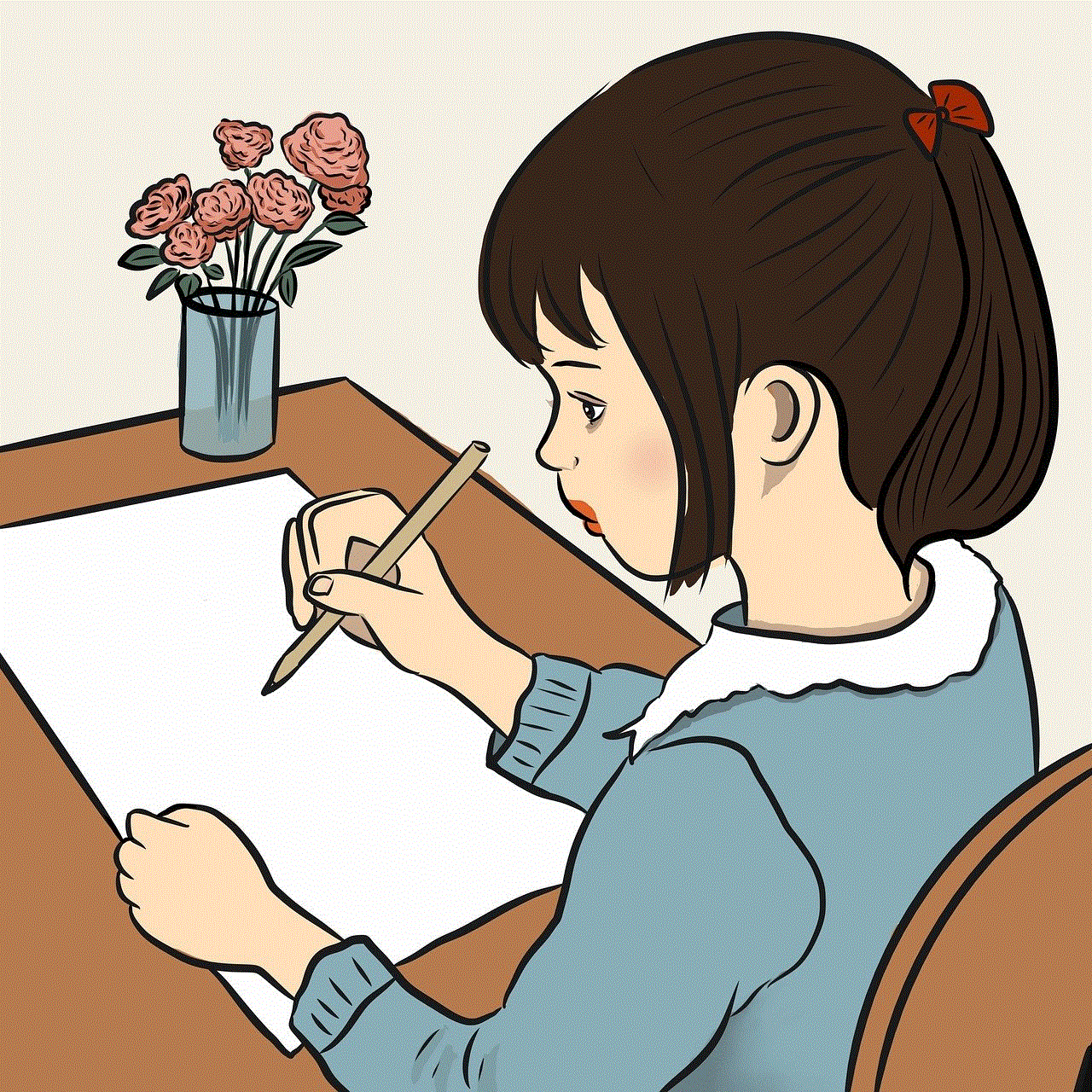
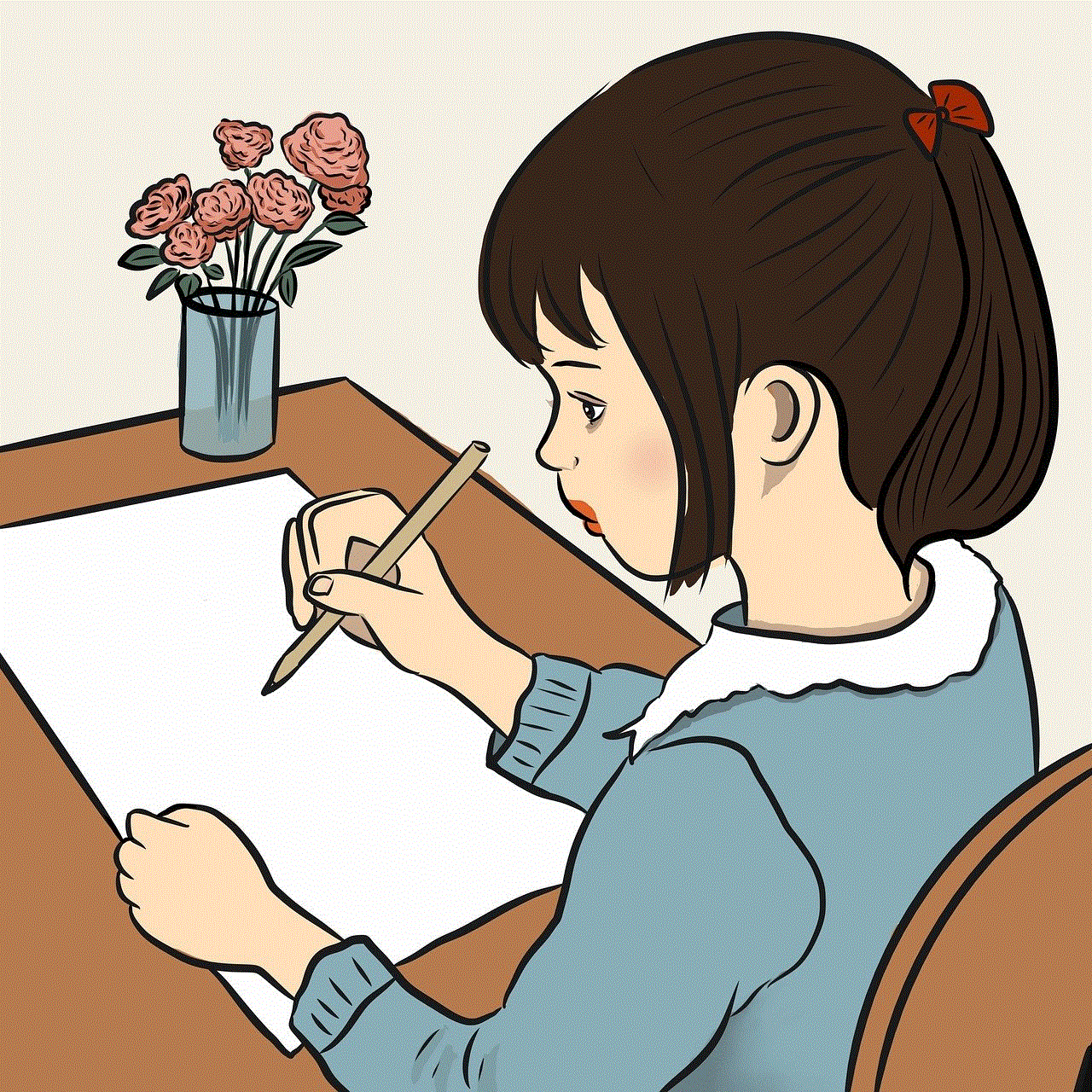
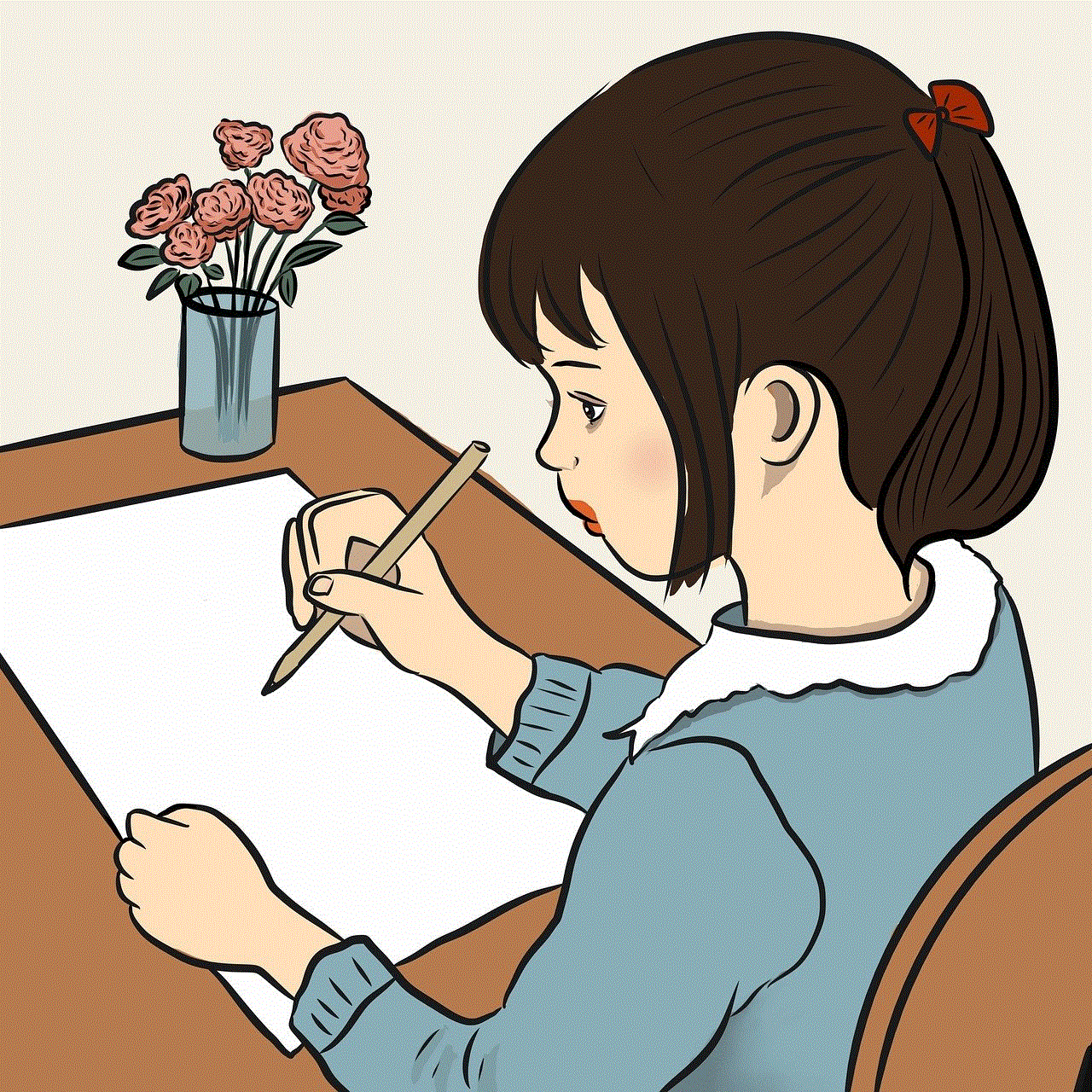
2. The Pros of Autoplay (300 words)
Autoplay has several advantages that contribute to the overall YouTube experience. Firstly, it allows users to effortlessly discover new content based on their preferences and interests. By analyzing a user’s viewing history and preferences, YouTube’s algorithm suggests videos that are likely to engage them. This feature helps users discover exciting new content, expanding their knowledge and entertainment options.
Secondly, autoplay benefits content creators by increasing visibility and engagement. With autoplay enabled, videos from smaller channels have a higher chance of being recommended and viewed, helping creators gain exposure and grow their audience. It also encourages users to stay engaged with the platform for a longer duration, resulting in higher watch time and potentially boosting a creator’s revenue through ad impressions.
3. The Cons of Autoplay (300 words)
Despite its benefits, autoplay has raised concerns regarding user autonomy and mental health. The autoplay feature can contribute to addictive behaviors, as users may find themselves endlessly watching videos without actively choosing to do so. This can lead to time mismanagement, decreased productivity, and even neglect of real-world responsibilities.
Furthermore, autoplay has been criticized for its potential to expose users to harmful or inappropriate content. YouTube’s algorithm is not perfect and may occasionally suggest videos that are misleading, contain misinformation, or are not suitable for all audiences. This can be particularly problematic in the case of vulnerable users, such as children, who may inadvertently stumble upon harmful content due to autoplay.
4. The Impact on YouTube’s Ecosystem (400 words)
Autoplay has significant implications for YouTube as a platform. On one hand, it helps retain users by creating an addictive viewing experience that keeps them engaged for longer durations. This increased user engagement directly translates into more ad impressions and revenue for YouTube and content creators.
However, autoplay also affects the types of content that are prioritized and promoted on the platform. YouTube’s algorithm favors videos with high watch time and engagement, leading to a potential homogenization of content. This can result in a limited range of perspectives being showcased, hindering diversity and the discovery of niche content.
Additionally, autoplay’s impact extends beyond individual videos. As users are automatically funneled into suggested videos, it becomes increasingly challenging for lesser-known creators to break through and gain visibility. This can lead to a concentration of viewership and popularity among established channels, making it harder for new creators to compete on a level playing field.
5. Managing Autoplay (300 words)
YouTube recognizes the potential drawbacks of autoplay and provides users with the option to disable the feature. Users have the freedom to choose whether they want videos to play automatically or prefer to manually select each video. This solution empowers users to take control of their viewing experience and prevent unwanted videos from playing.
However, despite the option to disable autoplay, YouTube’s default setting is enabled, meaning many users may not be aware of the ability to turn it off. This raises concerns about the default setting potentially perpetuating addictive behaviors and excessive screen time.



Conclusion (200 words)
YouTube’s autoplay feature has undoubtedly transformed the way we consume video content, offering both benefits and drawbacks. While autoplay enhances user experience by suggesting relevant and engaging videos, it also raises concerns regarding addiction, exposure to inappropriate content, and a potential homogenization of content on the platform. The impact of autoplay extends beyond individual users to content creators and the YouTube ecosystem as a whole. Striking a balance between user engagement and responsible content curation remains a challenge for YouTube. Greater efforts should be made to educate users about the option to disable autoplay, while YouTube continues to refine its algorithm to prioritize diversity and quality content. Ultimately, empowering users with choice and promoting responsible content consumption should be guiding principles in shaping the future of YouTube’s autoplay feature.