twitch communities to join
Twitch Communities to Join: Exploring the Best Online Gathering Places for Gamers
In recent years, Twitch has emerged as the go-to platform for gamers and streamers alike. With millions of active users and an ever-growing community, Twitch offers a unique space for individuals to share their passion for gaming, connect with like-minded individuals, and even make a living doing what they love. However, with so many communities to choose from, it can be overwhelming to find the ones that align with your interests. In this article, we will explore some of the best Twitch communities to join, covering a range of genres and interests.
1. Gaming Communities:
Gaming communities are the bread and butter of Twitch. These communities cater to gamers of all kinds, from casual players to competitive enthusiasts. Some popular gaming communities on Twitch include fortnite -parental-controls-guide”>Fortnite , League of Legends , and Call of Duty. Whether you’re looking for tips and tricks, gameplay commentary, or simply want to connect with fellow gamers, joining these communities can provide you with a rich and engaging experience.
2. Creative Communities:
Twitch isn’t just about gaming; it’s also a platform for creative individuals to showcase their talent. Creative communities on Twitch encompass a wide range of interests, such as art, music, cooking, and crafting. For instance, the Bob Ross community is dedicated to the late painter’s iconic style, while the music community offers a platform for musicians to perform live. If you have a creative side and want to connect with others who share your passion, joining these communities can be a great way to learn, collaborate, and find inspiration.
3. Speedrunning Communities:
For those who love a challenge, speedrunning communities on Twitch are the place to be. Speedrunning involves completing a game as quickly as possible, often using glitches or unconventional strategies. The speedrunning community on Twitch is incredibly active, with regular competitions, world records, and tutorials for aspiring speedrunners. If you enjoy pushing the limits of your favorite games and competing against others, joining a speedrunning community can provide you with a thrilling and competitive experience.
4. Retro Gaming Communities:
If you have a fondness for classic games and nostalgia, retro gaming communities on Twitch are the perfect fit. These communities celebrate the games of yesteryear, from the 8-bit era to the early 3D classics. Whether you’re a fan of Super Mario Bros., The Legend of Zelda, or Sonic the Hedgehog, joining a retro gaming community can connect you with fellow enthusiasts who appreciate the timeless appeal of these games.
5. Esports Communities:
The rise of esports has been monumental in recent years, with dedicated communities forming on Twitch to support their favorite teams and players. Esports communities cover a wide range of games, including League of Legends, Counter-Strike: Global Offensive, and Overwatch. By joining an esports community on Twitch, you can stay up to date with the latest tournaments, cheer on your favorite teams, and engage in discussions with fellow fans.
6. Variety Streaming Communities:
For streamers who enjoy playing a variety of games and engaging with their audience, variety streaming communities on Twitch offer the perfect platform. These communities revolve around streamers who play different games regularly, providing a diverse and ever-changing viewing experience. Whether you’re looking for entertainment, gameplay tips, or simply want to discover new games, joining a variety streaming community can introduce you to a wide range of content creators.
7. LGBTQ+ Communities:
Twitch is known for its inclusivity and support for diverse communities. LGBTQ+ communities on Twitch provide a safe and welcoming space for individuals who identify as part of the LGBTQ+ spectrum. These communities offer a platform for LGBTQ+ streamers to showcase their talent, connect with others who share their experiences, and raise awareness for LGBTQ+ issues. By joining an LGBTQ+ community on Twitch, you can support and celebrate diversity within the gaming and streaming community.
8. Charity Communities:
Twitch has become a powerful platform for charitable initiatives, with numerous communities dedicated to raising funds for various causes. Charity communities on Twitch organize events, marathons, and fundraisers to support charities and make a positive impact on the world. By joining a charity community, you can contribute to meaningful causes, meet like-minded people passionate about giving back, and be part of a community that uses gaming for good.
9. IRL Communities:
Twitch isn’t limited to gaming and creative content; it also offers a platform for individuals to share their real-life experiences. IRL (In Real Life) communities on Twitch cover a wide range of topics, from travel and cooking to fitness and fashion. If you’re interested in exploring different aspects of life beyond gaming, joining an IRL community can provide you with a diverse range of content and opportunities to connect with streamers who share your interests.
10. Language Communities:
Twitch is a global platform, and language communities cater to individuals who prefer content in their native language. These communities create a space for streamers and viewers to connect based on their shared language and culture. Whether you’re a native English speaker, Spanish speaker, or any other language, joining a language community on Twitch can enhance your streaming experience and help you connect with individuals from different parts of the world.
In conclusion, Twitch offers a plethora of communities to cater to the diverse interests of its users. Whether you’re a gamer, creative, speedrunner, retro enthusiast, esports fan, or simply looking to connect with others who share your passions, there is a Twitch community waiting for you. By joining these communities, you can engage with like-minded individuals, learn from experienced streamers, and immerse yourself in a world of gaming and creativity. So, find your tribe, join the conversation, and let Twitch become your virtual home.
when was homework made
Homework has been a part of education for centuries, but its origins can be traced back to ancient civilizations. The concept of assigning tasks to be completed outside of the classroom has evolved over time, with different purposes and methods. In this article, we will explore the history and evolution of homework, from its early beginnings to the modern educational system.
The concept of homework can be traced back to ancient Rome and Greece, where students were assigned tasks to be completed at home. However, it was not until the 19th century that homework became a common practice in schools. The Industrial Revolution brought about changes in the educational system, with the establishment of compulsory education for children. As a result, homework became more prevalent as a way to reinforce learning and extend the classroom experience.
During the early years of homework, assignments were often simple and repetitive tasks, such as copying passages from textbooks or solving math problems. The main purpose of these assignments was to practice and reinforce what was learned in the classroom. However, as the educational system evolved, so did the purpose of homework. It began to serve as a way to prepare students for exams and tests, as well as to develop their independent thinking and problem-solving skills.
In the early 20th century, the concept of homework faced criticism from educators and parents. Many argued that it placed an unnecessary burden on students, taking away from their free time and causing stress. This criticism led to debates about the effectiveness and purpose of homework. Some educators advocated for reducing or eliminating homework altogether, while others argued that it was a necessary part of the learning process.
Despite the criticism, homework continued to be a common practice in schools, with varying approaches and expectations. In the mid-20th century, the concept of “homework” expanded to include a broader range of tasks, such as research projects, writing assignments, and reading assignments. These tasks were designed to promote critical thinking, research skills, and independent learning.
As technology advanced, the nature of homework also changed. The introduction of computers and the internet revolutionized the way students access information and complete assignments. Online platforms and educational apps have made it easier for teachers to assign and collect homework, while also providing instant feedback to students. This has made homework more interactive and engaging, allowing students to explore and learn in new and exciting ways.
In recent years, the debate over homework has intensified. Some argue that it is a valuable tool for reinforcing learning and preparing students for future challenges, while others believe that it is a source of stress and anxiety for students. As a result, many schools and educators have implemented policies to reduce the amount of homework assigned or eliminate it altogether.
In conclusion, homework has a long and complex history, evolving from simple tasks to more complex assignments. It has served various purposes throughout the years, from reinforcing learning to developing critical thinking and research skills. While the concept of homework has faced criticism and debates, it continues to be a common practice in schools today. As education and technology continue to evolve, the future of homework remains uncertain, but its role in the learning process is likely to continue in some form or another.
how to unarchive messages on messenger app 2020
How to Unarchive Messages on Messenger App 2020: A Comprehensive Guide
In the fast-paced digital world we live in today, messaging apps have become a vital part of our daily lives. One of the most popular messaging apps is facebook -parental-controls-guide”>Facebook Messenger, which allows users to connect with friends, family, and colleagues from all around the world. With its numerous features, Messenger offers a seamless communication experience. One of these features is the ability to archive messages, which can be incredibly useful for organizing your conversations. However, what happens when you need to retrieve an archived message? In this article, we will explore how to unarchive messages on the Messenger app in 2020.
Before we delve into the steps to unarchive messages, it is important to understand what archiving means in the context of Facebook Messenger. When you archive a conversation, it simply means that it is hidden from your main inbox and moved to the Archived section. This feature is particularly useful if you want to declutter your inbox or hide certain conversations from prying eyes. However, archived messages are not permanently deleted, making it possible to retrieve them whenever needed.
To unarchive messages on the Messenger app, follow these simple steps:
1. Launch the Messenger app on your device and log into your Facebook account if you haven’t already done so.
2. Once logged in, tap on the search bar at the top of the screen to access the search function.



3. Type in the name of the person or group whose conversation you want to unarchive. As you type, Messenger will display a list of relevant results.
4. Locate the conversation you wish to unarchive from the search results. You can identify archived conversations by the small clock icon next to them.
5. Once you have found the conversation, simply tap on it to open it.
6. Inside the conversation, you will see a message at the top indicating that the conversation is archived. Tap on this message.
7. A popup menu will appear, offering you options related to the archived conversation. Select the “Unarchive” option to move the conversation back to your main inbox.
8. After selecting “Unarchive,” the conversation will be immediately unarchived and will reappear in your main inbox.
9. You can now access the unarchived conversation by navigating to your main inbox.
10. Repeat these steps for any other conversations you wish to unarchive.
It’s important to note that unarchiving a conversation does not affect its content in any way. All messages, photos, videos, and other media within the conversation will remain intact. Unarchiving simply moves the conversation back to your main inbox for easier access.
In addition to the steps outlined above, there are a few other methods you can try to unarchive messages on Messenger, depending on your device and preferences. Let’s explore these alternative methods:
1. Using the “Search” feature: If you have a long list of archived conversations and find it difficult to locate a specific one, you can use the search feature within Messenger. Simply tap on the search bar at the top of the screen, type in the name of the person or group, and Messenger will display relevant results, including archived conversations.
2. Accessing archived conversations from the “Home” screen: On some devices, you may find an “Archived” folder on the Messenger home screen. Tapping on this folder will display all your archived conversations. From there, you can select the conversation you want to unarchive and follow the steps mentioned earlier.
3. Unarchiving from the Facebook website: If you prefer using Facebook on a web browser rather than the Messenger app, you can unarchive conversations directly from the website. Log in to your Facebook account, click on the Messenger icon in the top-right corner, and select “See All in Messenger.” From the left sidebar, click on the “Archived” option to access your archived conversations. Then, locate the conversation you want to unarchive, click on it, and select the “Unarchive” option.
Now that you know how to unarchive messages on the Messenger app in 2020, it’s worth mentioning a few additional tips and tricks to enhance your messaging experience:
1. Pinning conversations: If you frequently chat with certain individuals or groups, you can pin their conversations to the top of your inbox for quick access. Simply swipe right on the conversation, tap on the pin icon, and the conversation will remain at the top until you unpin it.
2. Muting conversations: If you want to temporarily silence notifications from a specific conversation, you can mute it. This can be useful for group chats or conversations that are not a priority at the moment. To mute a conversation, swipe left on it, tap on the “More” option, and select “Mute.”
3. Customizing notifications: Messenger allows you to customize your notification settings to suit your preferences. You can choose to receive notifications for all messages, only messages from your contacts, or turn them off completely. To access these settings, tap on your profile picture in the top-left corner, select “Notifications & Sounds,” and make the desired changes.
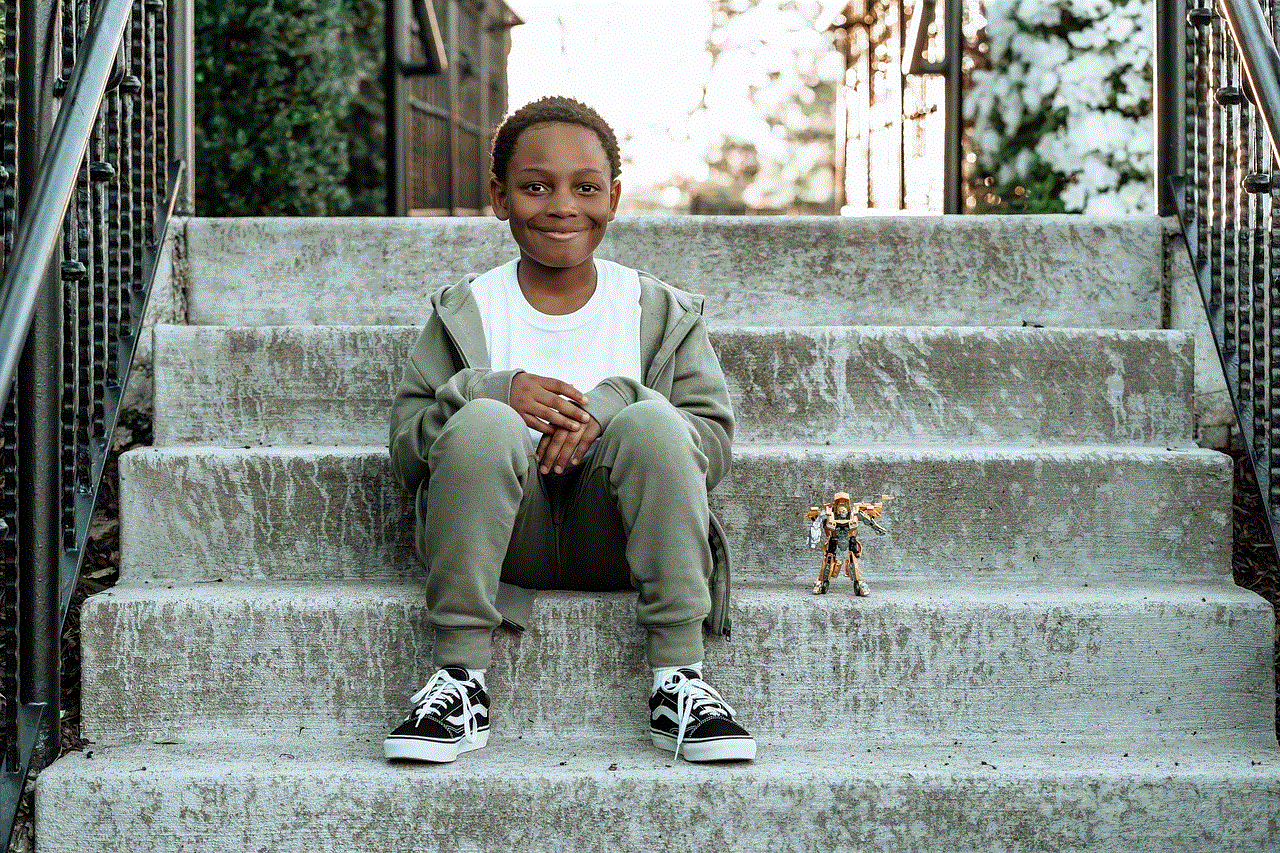
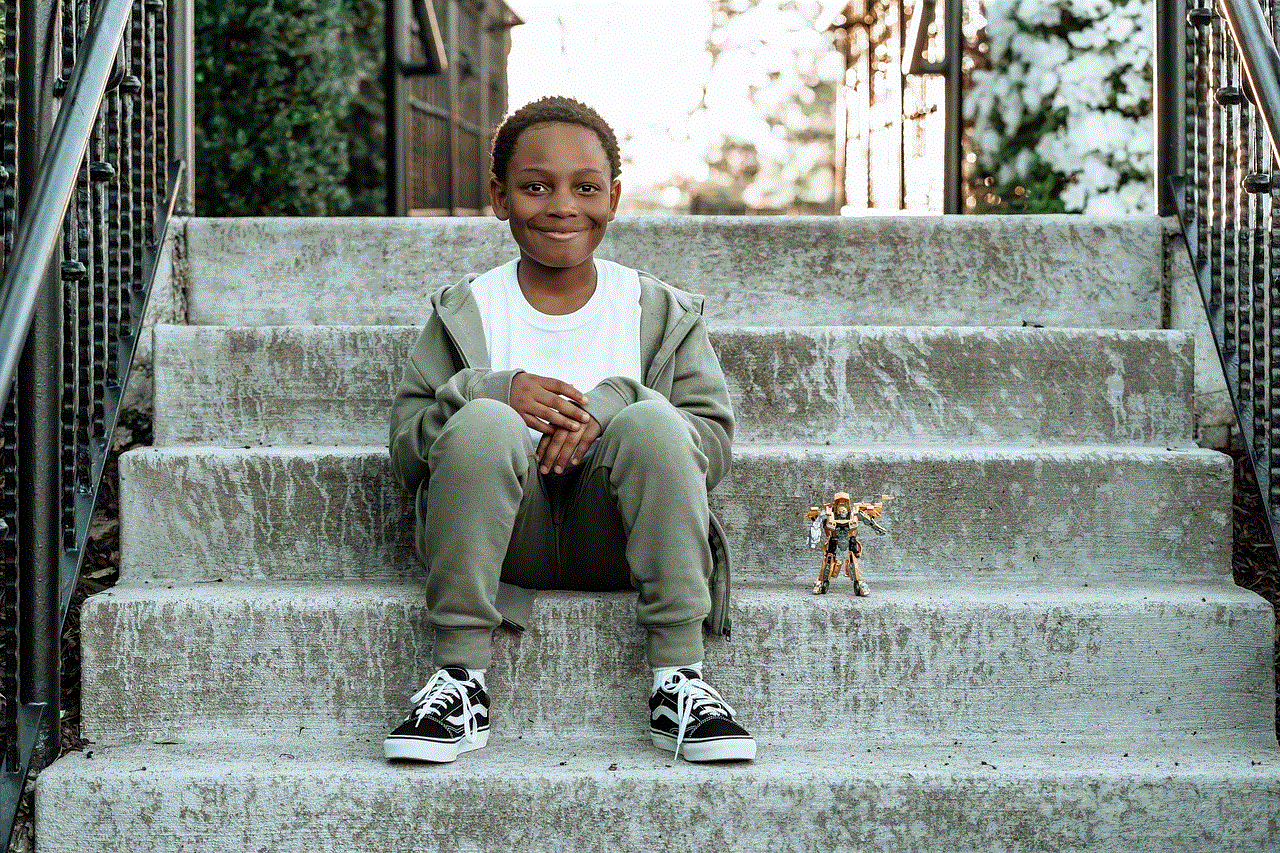
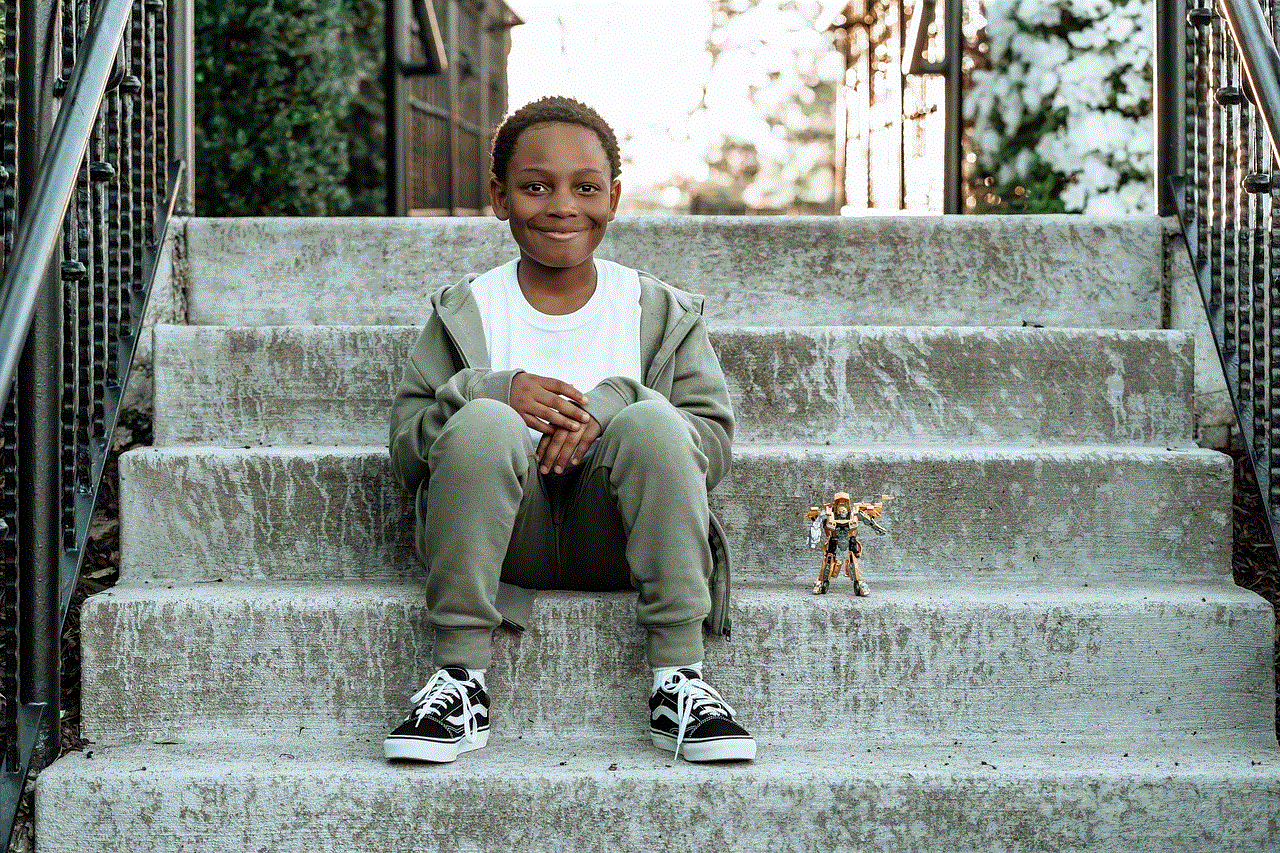
In conclusion, archiving messages on the Messenger app can be a handy way to organize your conversations, but it’s equally important to know how to unarchive them when needed. By following the steps outlined in this article, you can easily retrieve archived conversations and continue your chats seamlessly. Additionally, exploring alternative methods and utilizing additional features like pinning and muting conversations can further enhance your messaging experience on Messenger in 2020. So go ahead and unarchive those important conversations, and make the most of this popular messaging app!