top places for pokemon go
Pokemon Go has taken the world by storm since its release in 2016. The augmented reality game has players exploring the real world to catch, battle, and train virtual creatures known as Pokemon. With its popularity showing no signs of slowing down, players are constantly on the lookout for the best places to catch rare and powerful Pokemon. In this article, we will explore the top places for Pokemon Go and what makes them so special.
1. Central Park, New York City
Central Park, located in the heart of New York City, has become a hot spot for Pokemon Go players. With its vast size and numerous PokeStops, players can easily spend hours exploring the park and catching Pokemon. The park also has a high spawn rate for rare Pokemon such as Dragonite, Snorlax, and Lapras. Its central location and accessibility make it a popular spot for players of all levels.
2. Santa Monica Pier, California
Santa Monica Pier has become a popular destination for Pokemon Go players, especially during community events. The pier is home to a wide variety of Pokemon, including water and electric types, making it a great place to catch rare creatures. It also has a high concentration of PokeStops and gyms, making it a perfect spot for players to stock up on items and battle with other players.
3. Tokyo Tower, Japan
Tokyo Tower, a famous landmark in Japan, has become a popular spot for Pokemon Go players. The tower itself is a gym, making it a great place for players to battle and show off their strongest Pokemon. The surrounding area is also home to a variety of rare Pokemon, making it a must-visit spot for players traveling to Japan.
4. Sydney Opera House, Australia
The iconic Sydney Opera House has become a top destination for Pokemon Go players. The area is home to a high concentration of PokeStops, making it a great spot for players to stock up on items. Its stunning architecture also makes it a popular spot for taking AR photos with Pokemon. The nearby Royal Botanic Garden is also a great place to catch rare Pokemon.
5. The Louvre, Paris
The Louvre, one of the most famous museums in the world, has become a popular spot for Pokemon Go players. The museum itself is a gym, making it a must-visit spot for players looking to battle and claim the gym for their team. The area surrounding the museum is also home to a variety of rare Pokemon, making it a great place for players to catch and add new creatures to their collection.
6. London Eye, United Kingdom
The London Eye, a giant Ferris wheel located on the South Bank of the River Thames, has become a top spot for Pokemon Go players. The area has a high concentration of PokeStops and gyms, making it a great spot to stock up on items and battle with other players. It also has a high spawn rate for rare Pokemon, including Dragonite and Gyarados.
7. Golden Gate Park, San Francisco
Golden Gate Park, located in San Francisco, has become a popular spot for Pokemon Go players. The park is home to a variety of rare Pokemon, including Dratini, Aerodactyl, and Vaporeon. Its large size and numerous PokeStops make it a great place for players to explore and catch Pokemon. The park also hosts community events, making it a great spot to meet and play with other players.
8. Shibuya Crossing, Japan
Shibuya Crossing, one of the busiest intersections in the world, has become a popular spot for Pokemon Go players. The area is home to a high concentration of PokeStops and gyms, making it a great place to stock up on items and battle with other players. The nearby Yoyogi Park is also a great spot to catch rare Pokemon, including Pikachu and Bulbasaur.
9. Times Square, New York City
Times Square, known for its bright lights and bustling atmosphere, has become a top destination for Pokemon Go players. The area has a high concentration of PokeStops and gyms, making it a great spot to stock up on items and battle with other players. Its central location also makes it a popular spot for community events and meetups.
10. Sydney Harbour Bridge, Australia
The Sydney Harbour Bridge, an iconic landmark in Australia, has become a popular spot for Pokemon Go players. The bridge itself is a gym, making it a must-visit spot for players looking to battle and claim the gym for their team. The surrounding area is also home to a variety of rare Pokemon, making it a great place for players to catch and add new creatures to their collection.
In conclusion, Pokemon Go has brought players from all over the world together to explore and catch virtual creatures in the real world. The top places for Pokemon Go offer a unique and exciting experience for players, with their high concentration of rare Pokemon, PokeStops, and gyms. With its constantly evolving gameplay and community events, Pokemon Go continues to be a popular game for players of all ages. So, grab your phone, head to one of these top places, and catch ’em all!
google chrome parental controls windows 10 100 17
Google Chrome is one of the most popular web browsers in the world, and it’s no surprise that many parents are concerned about their children’s online safety while using it. With the rise of technology and the internet, children are now exposed to a vast amount of content that may not be suitable for their age. This is where parental controls come in, allowing parents to monitor and restrict their child’s online activities. In this article, we will discuss everything you need to know about Google Chrome parental controls for Windows 10.
What are parental controls?
Parental controls are tools that allow parents to set up restrictions and guidelines for their child’s internet use. These controls can be used to block certain websites, limit screen time, and monitor online activities. Parental controls are an essential tool for parents who want to ensure their child’s safety while using the internet.
Why do you need parental controls on Google Chrome for Windows 10?
Google Chrome is a popular web browser used by millions of people worldwide. It offers a wide range of features and is known for its fast and secure browsing experience. However, with its popularity, comes the risk of exposing children to inappropriate content. This is where parental controls on Google Chrome for Windows 10 can help. By setting up these controls, parents can restrict access to certain websites and monitor their child’s online activities.
How to set up parental controls on Google Chrome for Windows 10?
Setting up parental controls on Google Chrome for Windows 10 is a simple process. Here’s how you can do it:
Step 1: Create a supervised user account
The first step is to create a supervised user account. To do this, open Google Chrome and click on the three dots on the top-right corner of the screen. From the drop-down menu, select “Settings.”
Step 2: Add a supervised user
In the “Settings” menu, scroll down and click on “Users.” From here, click on “Add a new user.”
Step 3: Choose a name and picture for the user
Next, you will be prompted to choose a name and picture for the user. This will be the account that your child will use to browse the internet. You can also choose to add a password for extra security.
Step 4: Enable supervision
Once the account is created, click on “Enable supervision.” This will give you access to the parental control settings.
Step 5: Set up parental controls
Under the supervised user’s account, click on “Manage permissions .” Here, you can set up various restrictions and guidelines for your child’s internet use. You can restrict access to certain websites, set time limits, and even monitor their browsing history.
What are the different types of parental controls on Google Chrome for Windows 10?
Google Chrome offers a variety of parental controls that parents can use to ensure their child’s safety while using the internet. These controls include:
1. Content filtering
Content filtering allows parents to block access to websites that are not suitable for children. You can choose to block specific websites or entire categories such as gambling, adult content, or violence.
2. Time limits
With time limits, parents can set a specific time frame for their child’s internet use. Once the time limit is reached, the child will no longer be able to access the internet unless given permission by the parent.
3. SafeSearch
SafeSearch is a feature that filters out explicit content from search results. This ensures that your child is not exposed to inappropriate images or videos while browsing the internet.
4. Activity reports
Activity reports allow parents to monitor their child’s online activities. You can view the websites they have visited, the amount of time spent on each site, and even the search terms they have used.
5. Incognito mode restrictions
Incognito mode allows users to browse the internet without leaving any trace of their online activities. However, with parental controls, parents can restrict their child’s access to this mode, ensuring that their online activities are always monitored.
6. Block specific websites
Parents can also choose to block access to specific websites that they do not want their child to visit. This is a useful feature for parents who want to block social media sites or online gaming platforms.
7. Password protection
Parental controls on Google Chrome for Windows 10 can also be password protected, ensuring that only the parent can make changes to the settings.
Tips for using parental controls effectively
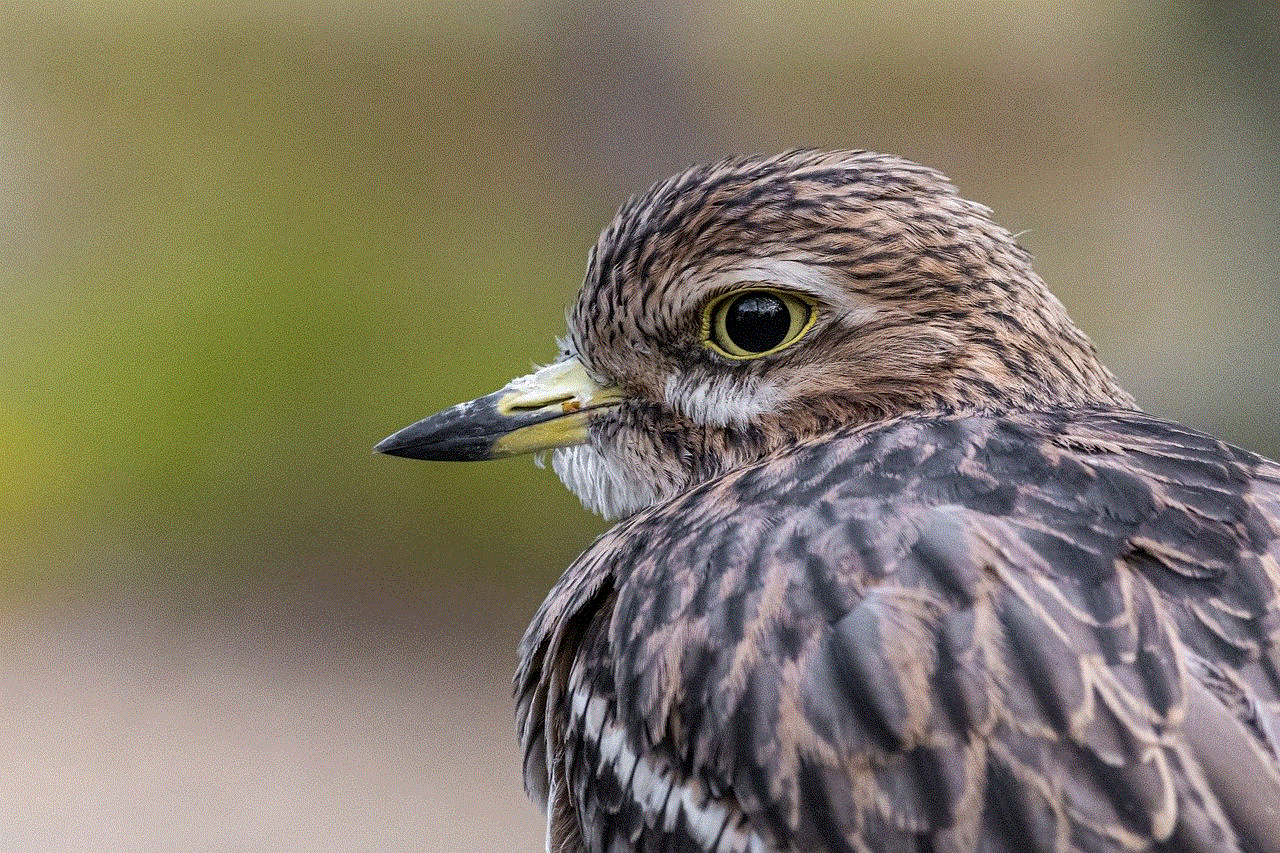
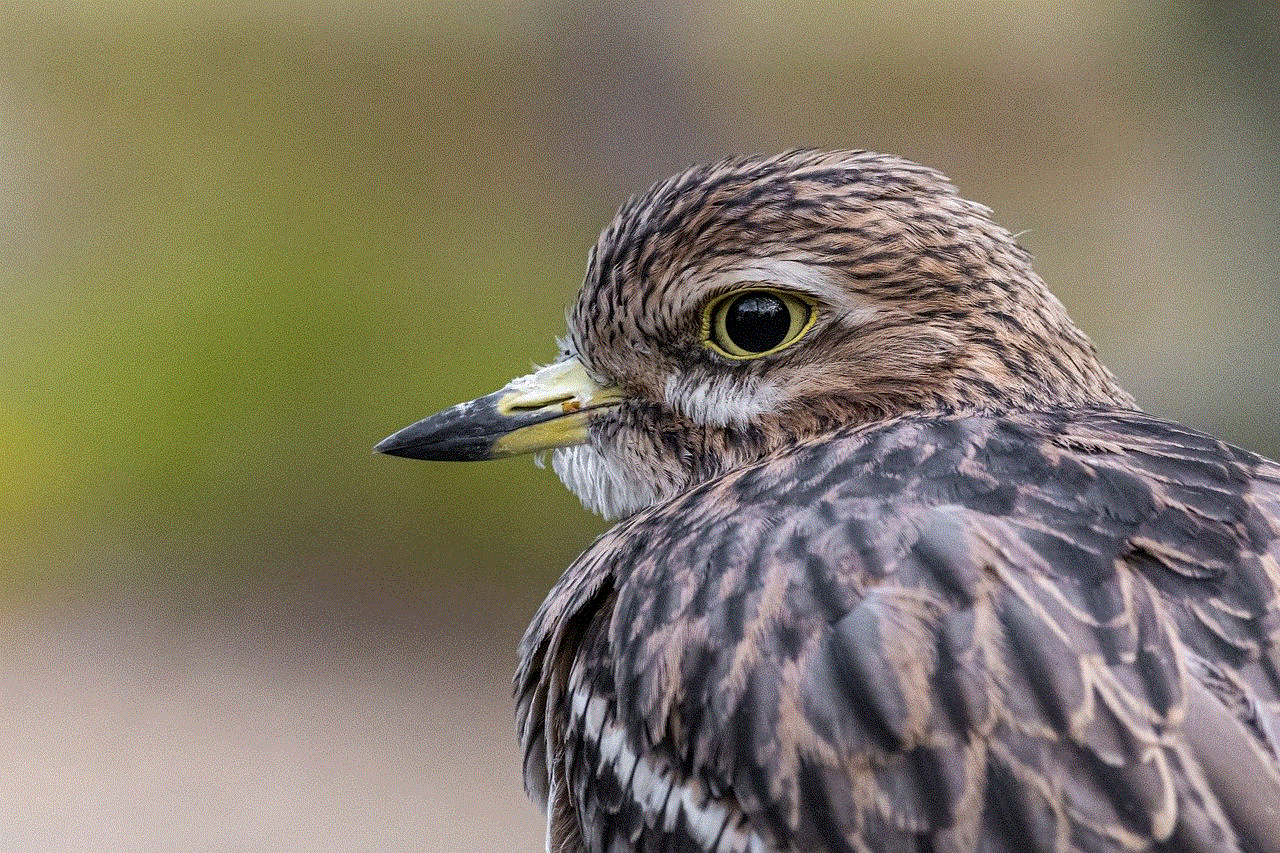
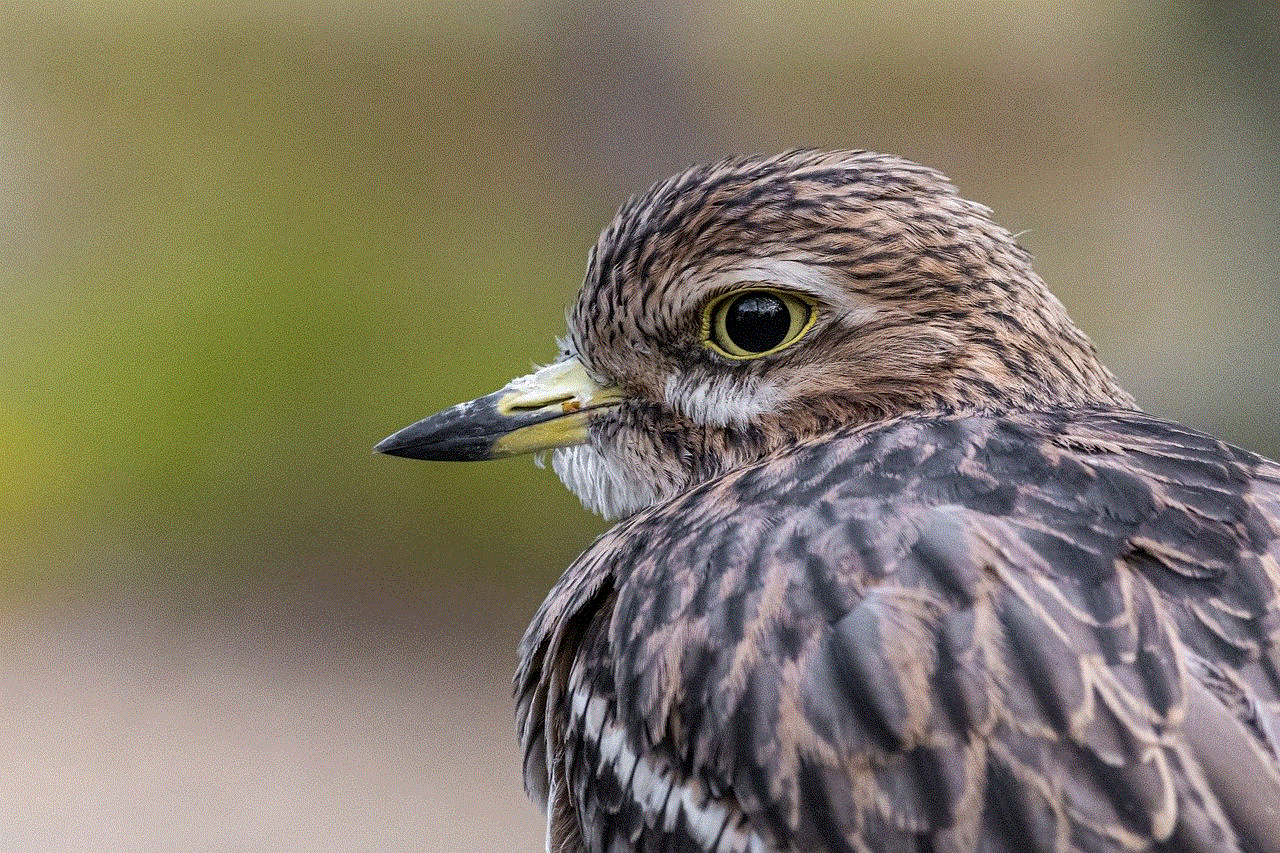
While parental controls are an excellent tool for keeping your child safe while using the internet, it is essential to use them effectively. Here are some tips to help you make the most out of parental controls on Google Chrome for Windows 10:
1. Set clear guidelines
Before setting up parental controls, it is essential to have a conversation with your child and set clear guidelines for their internet use. This will help them understand why these controls are in place and what is expected of them.
2. Regularly monitor your child’s online activities
Parental controls are not foolproof, and it is essential to regularly monitor your child’s online activities. This will help you identify any potential issues and address them before they escalate.
3. Have an open dialogue with your child
It is crucial to have an open dialogue with your child about their online activities. Encourage them to come to you if they come across something that makes them uncomfortable or if they have any questions.
4. Keep your child informed about the controls in place
It is essential to keep your child informed about the parental controls you have set up. This will help them understand why certain websites are blocked and why they have time limits for internet use.
Conclusion
In today’s digital age, parental controls are a necessary tool for keeping children safe while using the internet. Google Chrome’s parental controls for Windows 10 offer a variety of features that can help parents monitor and restrict their child’s online activities. By following the steps outlined in this article and using the controls effectively, parents can ensure their child’s online safety while still allowing them to explore and learn in a controlled environment.
find a person with their phone number 150 16
Finding a person with their phone number can be a daunting task, especially if you have limited information about the individual. However, with the advancements in technology and the internet, it has become easier to track down someone using their phone number. In this article, we will explore various methods that can help you find a person with their phone number.
1. Reverse Phone Lookup
The most common and effective method to find a person with their phone number is by using a reverse phone lookup service. These services allow you to enter a phone number and get information about the person associated with that number. There are many websites and apps that offer this service, such as Whitepages, Truecaller, and Spokeo. Some of these services are free, while others require a subscription or a one-time fee.
2. Social Media
Another way to find a person with their phone number is by searching on social media platforms such as Facebook , Twitter , and Instagram. Many people have their phone numbers linked to their social media accounts, making it easier to find them. You can simply enter the phone number in the search bar of the respective social media platform and see if you can find a match. Additionally, you can also use the phone number to search for the person’s email address, which can further aid in your search.
3. Google Search
The most basic and widely used method to find a person with their phone number is by conducting a simple Google search. You can type in the phone number in quotation marks and see if any relevant information comes up. This method can be hit or miss, but it’s worth a try, especially if you have limited information about the person.
4. People Search Engines
People search engines are specialized search engines that can help you find information about an individual using their phone number. Some popular people search engines include Pipl, Intelius, and ZabaSearch. These websites have access to public records, contact information, and social media profiles, making it easier to find someone with their phone number.
5. Contact Mutual Friends or Acquaintances
If you know mutual friends or acquaintances of the person you’re trying to find, you can ask them if they have the person’s contact information. They might have the person’s phone number saved in their contacts, which they can provide to you. Additionally, they might be able to give you more information about the person’s whereabouts or current contact details.
6. Check Online Directories
Many online directories, such as Yellowpages and 411.com, allow you to search for individuals using their phone numbers. These directories have a vast database of phone numbers and can help you find a person’s name and address associated with a particular phone number. However, keep in mind that some people may have opted out of these directories, so the information might not be accurate all the time.
7. Use a Private Investigator
If all the above methods fail, you can always hire a private investigator to help you find a person with their phone number. Private investigators have access to various databases and resources that regular individuals don’t, which can make the search easier and quicker. However, this option can be costly, so it’s best to use it as a last resort.
8. Check Public Records
Public records such as marriage records, property records, and court records can also help you find a person with their phone number. Many government websites allow you to search for public records online, and some may require a small fee. However, keep in mind that not all public records are available online, so you might have to visit the relevant government office to access them.
9. Try Different Variations of the Phone Number
When conducting a phone number search, it’s essential to try different variations of the number. For example, you can try removing the country code, adding or removing the area code, or adding hyphens between numbers. Sometimes, the number might have been saved in a different format, and trying different variations can help you find the correct information.
10. Use Online Forums and Discussion Boards
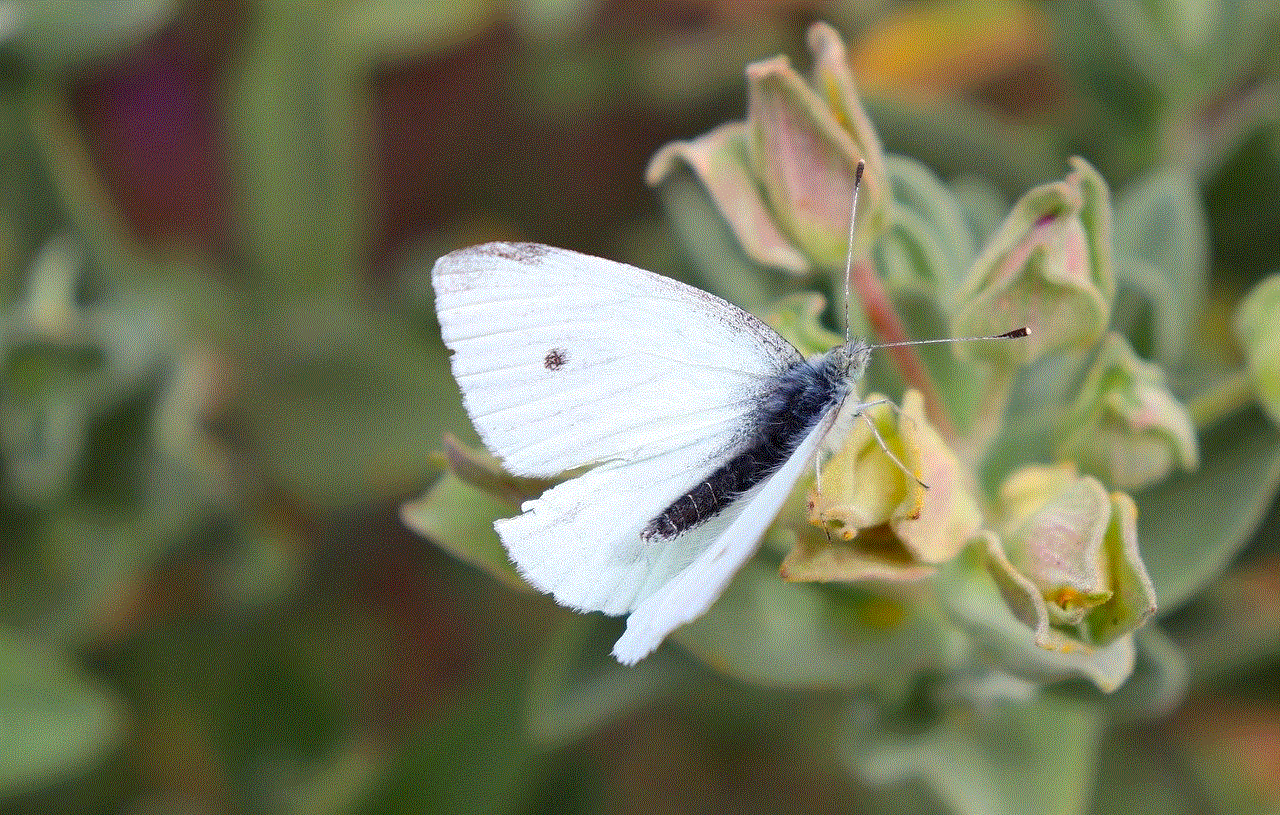
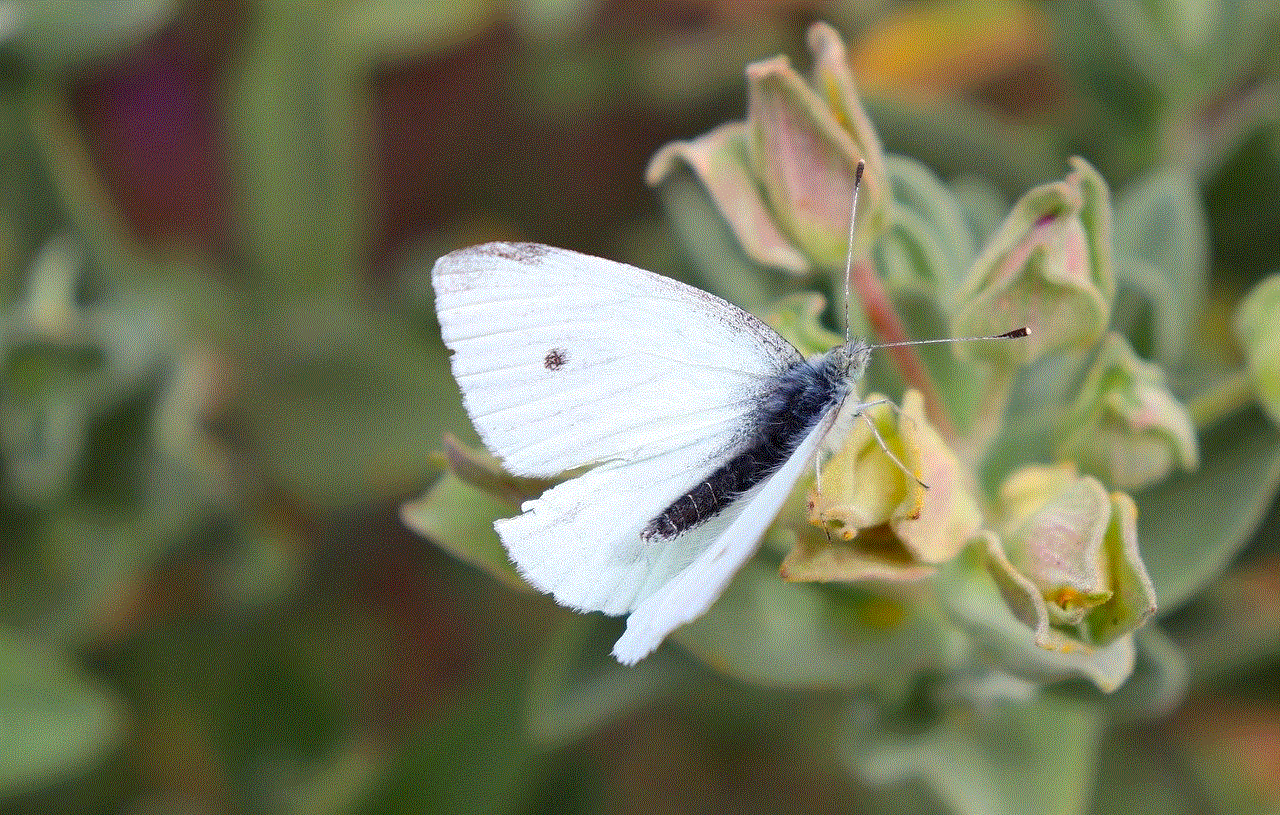
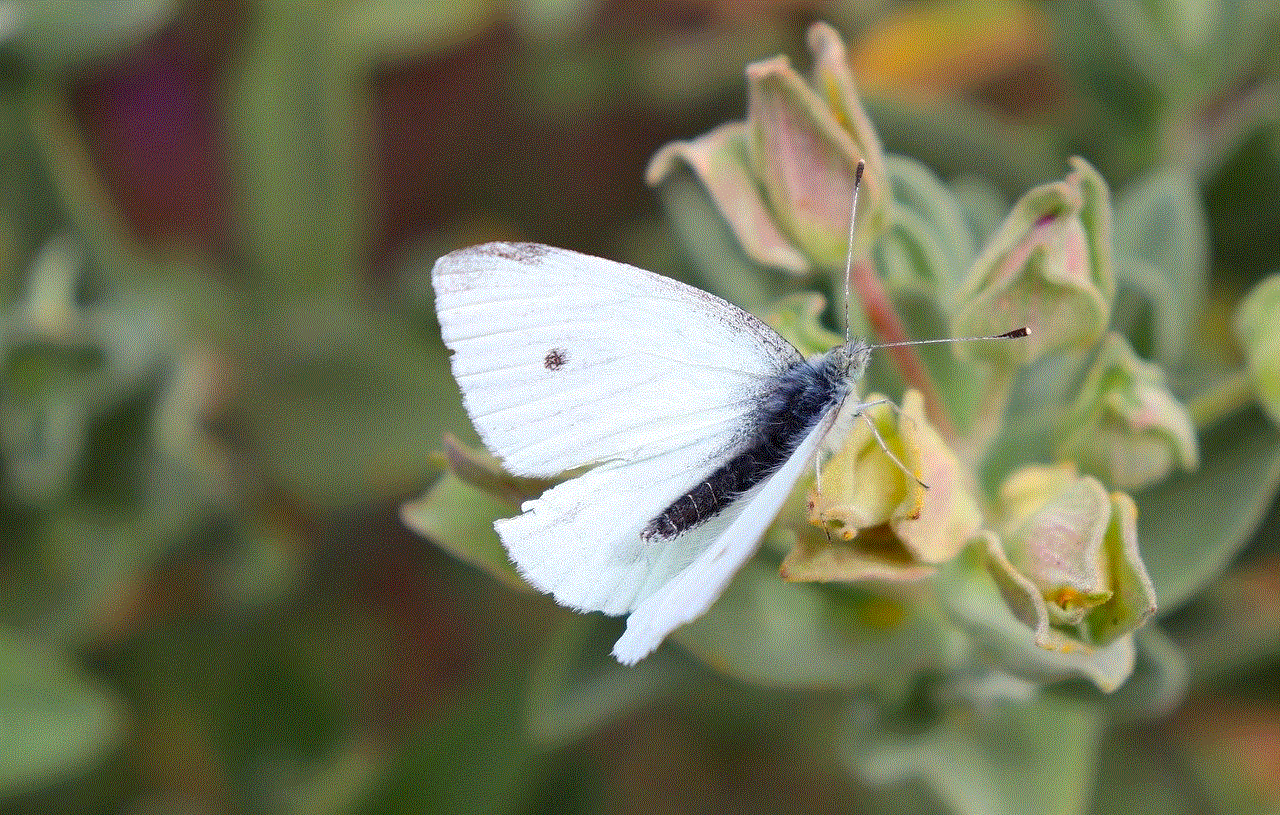
Many online forums and discussion boards allow you to post a missing person’s details, including their phone number. These platforms have a large audience, and someone might have come across the person you’re looking for or have relevant information that can help you find them. Additionally, you can also post on social media platforms and ask your friends and followers to share the post, increasing its reach.
In conclusion, finding a person with their phone number might seem like a challenging task, but with the right tools and information, it can be done. It’s essential to use multiple methods and not rely on just one, as different methods might yield different results. It’s also crucial to respect the person’s privacy and not use their phone number for any malicious or illegal activities. With these tips in mind, you can increase your chances of finding a person with their phone number successfully.