thanksgiving craft for 2 year olds
Thanksgiving is a time for family, food, and gratitude. While the holiday is often associated with elaborate feasts and adult-centric activities, it’s also a great opportunity to involve the little ones in the festivities. And what better way to do that than through crafting? Crafting with 2-year-olds may seem daunting, but it can actually be a fun and rewarding experience for both the child and the adult. So, put on your creative hats and get ready to explore some Thanksgiving crafts that are perfect for 2-year-olds!
Turkey Handprint Painting:
One of the most iconic symbols of Thanksgiving is the turkey, and what better way to create a turkey than with your child’s handprint? This simple and easy craft is perfect for 2-year-olds as it only requires a few materials and minimal supervision. All you need is some washable paint, construction paper, and googly eyes. Start by painting your child’s hand with brown paint and stamping it on a piece of paper. This will be the turkey’s body. Then, use different colored paints to create the feathers and add the googly eyes to complete the turkey’s face. Your child will have a blast making a colorful turkey with their own handprint!
Pumpkin Seed Collage:
Thanksgiving is also synonymous with pumpkins, and this craft allows your child to explore different textures and colors while creating a beautiful pumpkin seed collage. Start by collecting different colored pumpkin seeds or painting plain seeds with fall colors. Then, provide your child with a piece of paper and some glue. Let them explore their creativity by gluing the seeds onto the paper to create a pumpkin shape. This activity not only helps with fine motor skills but also introduces your child to different textures and colors.
Leaf Printing:
Fall is the season of colorful leaves, and this craft is a great way to incorporate them into your child’s Thanksgiving activities. Collect a variety of leaves in different shapes and sizes, and provide your child with washable paint and a piece of paper. Have them dip the leaves in the paint and stamp them on the paper to create beautiful leaf prints. This activity not only allows your child to explore their creativity but also introduces them to the concept of patterns and colors.
Thankful Tree:
Thanksgiving is all about being grateful, and this craft is a great way to teach your child about gratitude. Start by drawing a tree trunk on a piece of paper and cutting out different colored leaves. Then, have your child write or draw things they are thankful for on each leaf and attach them to the tree. Not only does this activity promote gratitude, but it also helps with fine motor skills and creativity.
Corn Cob Painting:
Corn is a staple food during Thanksgiving, and this craft allows your child to create a colorful corn cob while also exploring different painting techniques. Start by providing your child with a piece of paper and some paint. Then, have them dip an ear of corn in the paint and stamp it on the paper to create a corn cob shape. You can also use different colors to create a multicolored corn cob. This activity not only promotes creativity but also helps with hand-eye coordination.
Handprint Wreath:
Wreaths are a popular decoration during Thanksgiving, and this craft allows your child to create their own wreath using their handprints. Start by tracing your child’s hand on a piece of paper and cutting out multiple handprints. Then, have them glue the handprints in a circle to create a wreath shape. You can also add different decorations such as fall leaves or pom-poms to make the wreath more festive. This activity not only promotes creativity but also helps with hand-eye coordination and fine motor skills.
Paper Plate Pilgrim Hat:
Pilgrims are an important part of Thanksgiving history, and this craft allows your child to create their own pilgrim hat using a paper plate. Start by cutting out the middle of a paper plate to create a brim for the hat. Then, have your child decorate the remaining part of the plate with black paint or markers to create the hat. You can also add a construction paper buckle to complete the look. This simple but fun craft not only promotes creativity but also allows your child to learn about the history of Thanksgiving.
Pumpkin Pie Playdough:
Playdough is always a hit with kids, and this Thanksgiving-themed playdough allows your child to explore different textures and shapes while also creating their own pumpkin pie. Start by making homemade playdough with flour, salt, water, and pumpkin pie spice. Then, provide your child with different tools such as cookie cutters and rolling pins to create their own pumpkin pie. You can also add in some orange food coloring to make the playdough look like real pumpkin pie filling. This craft not only promotes creativity but also helps with fine motor skills and sensory exploration.
Handprint Turkey Hat:
This craft is a fun and cute way for your child to create their own turkey hat using their handprints. Start by tracing your child’s hands on different colored construction paper and cutting them out. Then, have your child glue the handprints onto a paper plate to create the turkey’s feathers. You can also add googly eyes and a construction paper beak to complete the turkey’s face. Finally, attach the plate to a headband to create a fun and festive turkey hat that your child can wear on Thanksgiving day.
Pilgrim Handprint Banner:
This craft not only promotes creativity but also allows your child to learn about the history of Thanksgiving. Start by tracing your child’s hand on a piece of paper and cutting out multiple handprints. Then, have them decorate the handprints to look like pilgrims by adding clothes and faces. Once the handprints are dry, attach them to a string to create a banner. Your child will not only have fun making the handprints but also learn about the pilgrims who celebrated the first Thanksgiving.
In conclusion, Thanksgiving crafts for 2-year-olds are a great way to involve your child in the holiday festivities while also promoting creativity, fine motor skills, and learning. These crafts are simple, fun, and can be adapted to fit your child’s abilities and interests. So, gather your materials, get your child excited, and have fun creating some memorable Thanksgiving crafts together!
why wont my at&t wifi work
In today’s digital age, access to high-speed internet has become a necessity for most people. Whether it’s for work, school, or leisure, the internet has become an integral part of our daily lives. This is why it can be incredibly frustrating when your AT&T WiFi is not working. You may be wondering, “why won’t my AT&T WiFi work?” There are several reasons why this might be happening, and in this article, we will delve into the possible causes and solutions to help you get your WiFi up and running again.
Before we dive into the possible reasons for your AT&T WiFi not working, it’s essential to understand the basics of how WiFi works. WiFi, short for Wireless Fidelity, is a technology that allows electronic devices to connect to the internet wirelessly. It works by using radio waves to transmit data between the router and the device. The router receives data from the internet through a wired connection, and then transmits it wirelessly to the connected devices. This allows us to access the internet without having to use physical cables.
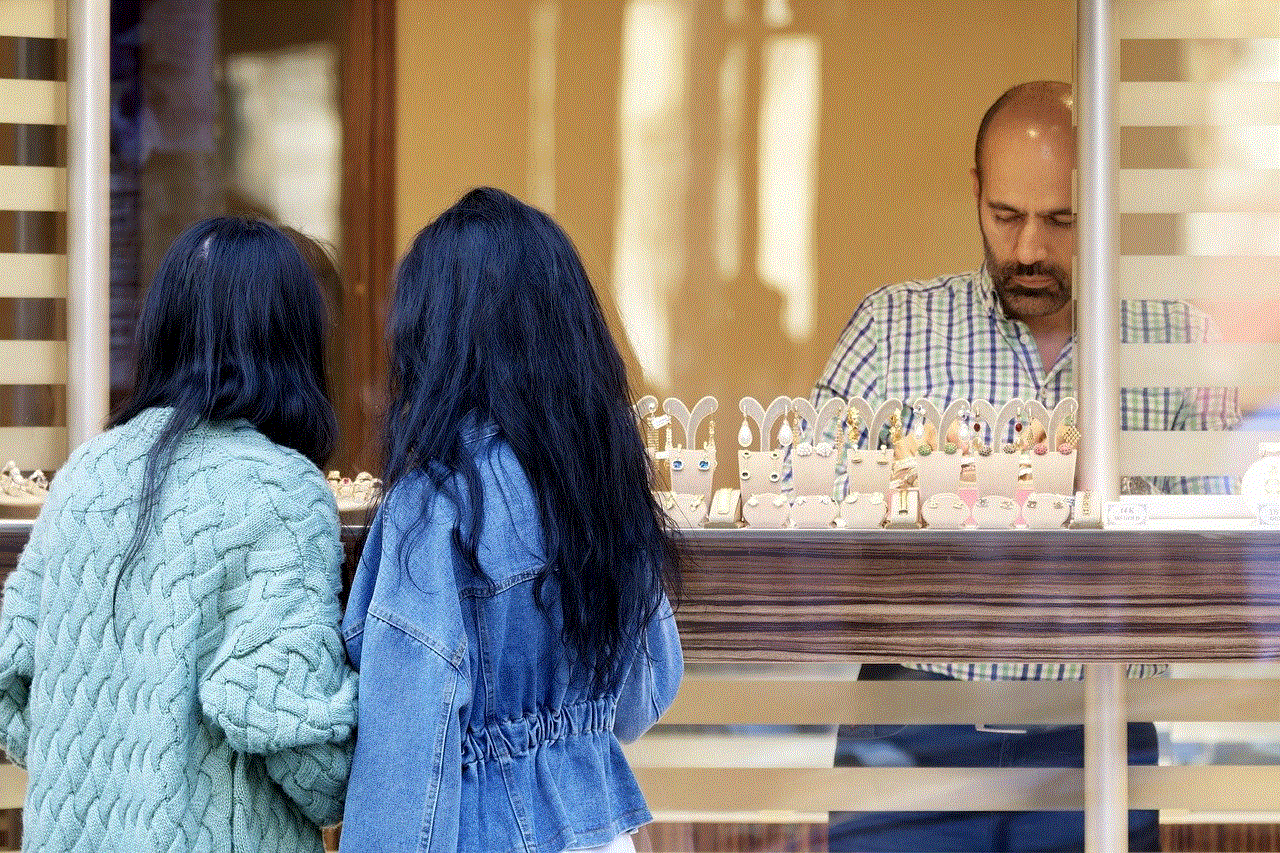
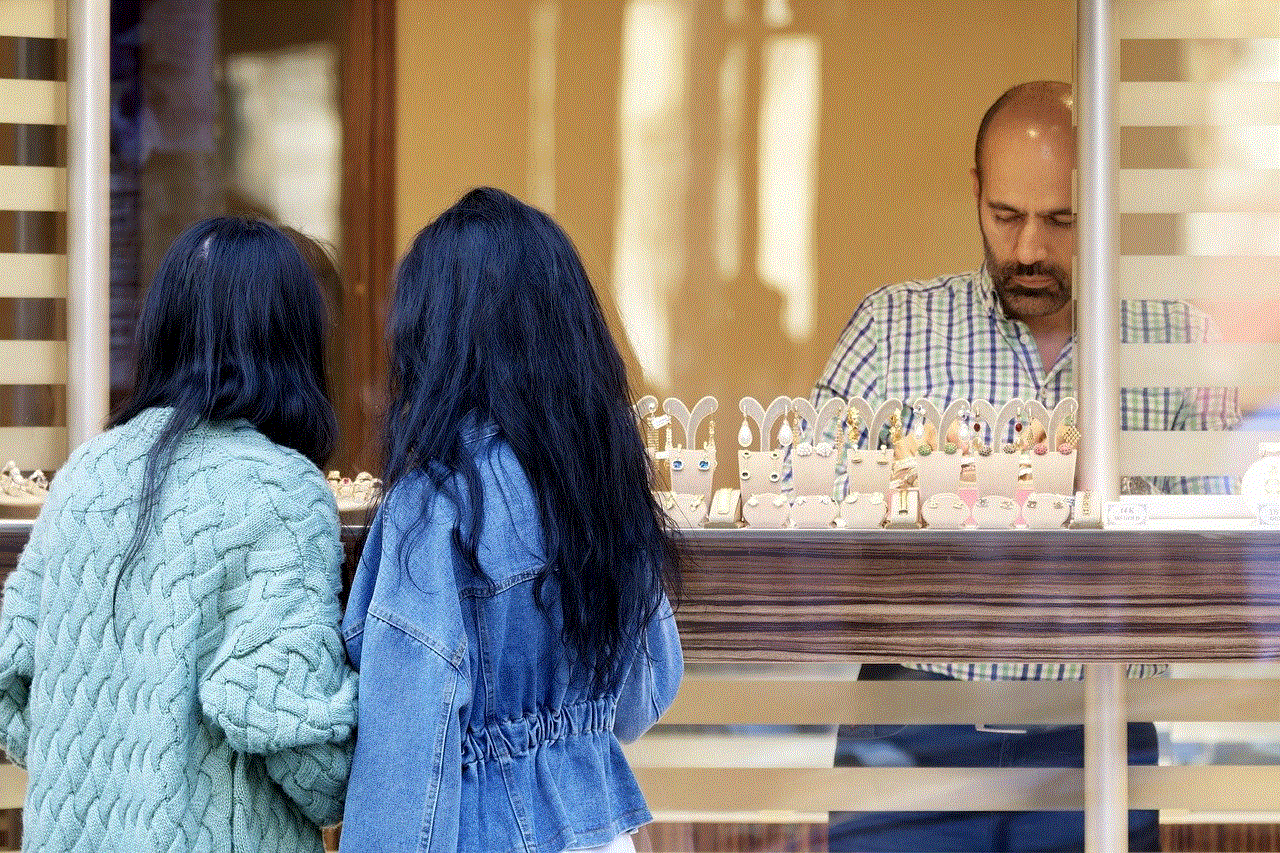
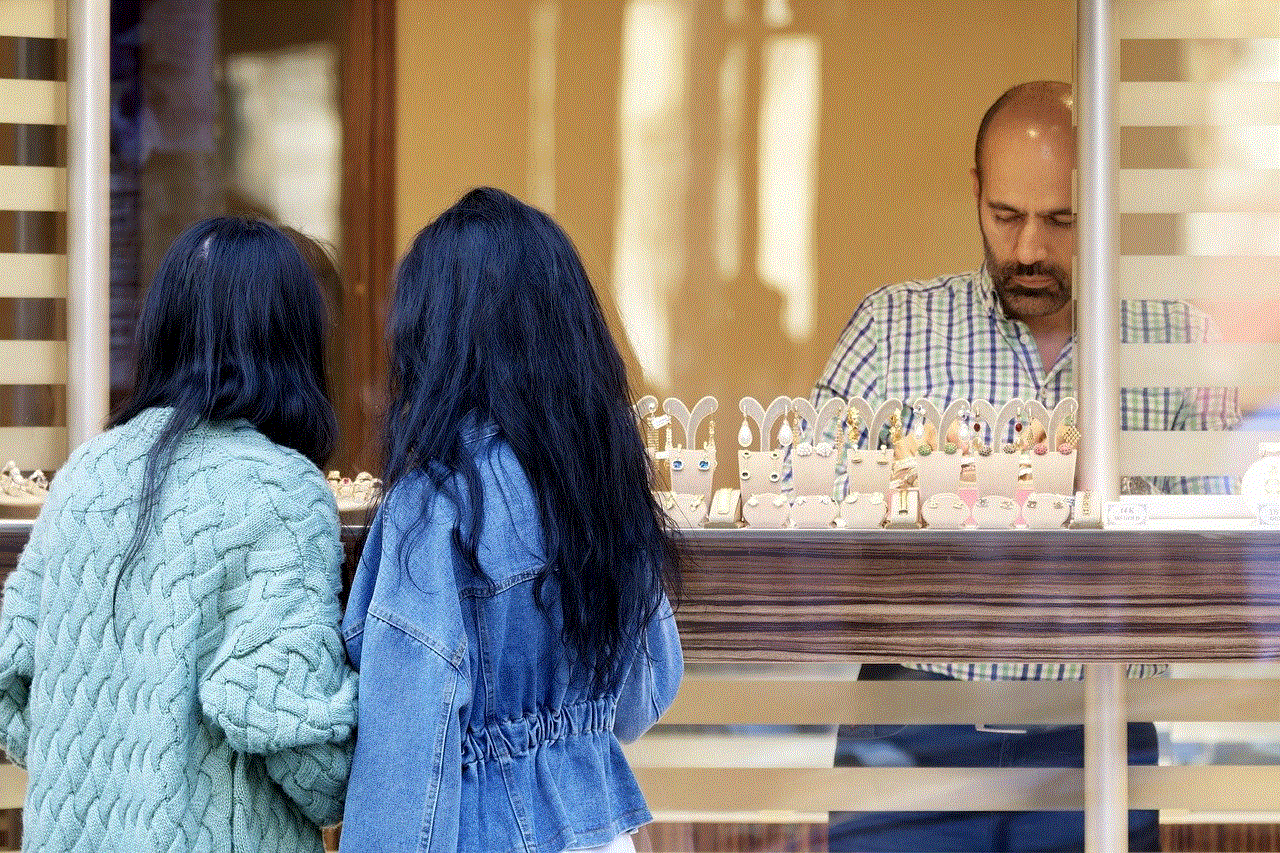
Now, let’s explore the possible reasons why your AT&T WiFi is not working. One of the most common causes is an issue with your router. The router is the central device that connects your devices to the internet. If there is a problem with the router, it can cause your WiFi to stop working. It could be due to a hardware malfunction, outdated firmware, or incorrect settings. To troubleshoot this issue, you can try restarting your router by unplugging it from the power source for a few seconds and then plugging it back in. If this doesn’t work, you may need to reset your router to its factory settings or contact AT&T for further assistance.
Another possible reason for your AT&T WiFi not working is an issue with your internet service provider (ISP). AT&T is one of the largest ISPs in the United States, providing internet services to millions of customers. However, like any other ISP, they may experience technical difficulties, which can affect your WiFi connection. You can check if there is an outage in your area by visiting AT&T’s website or contacting their customer service. If there is an outage, all you can do is wait for the issue to be resolved.
Sometimes, the problem may not be with your router or ISP, but with your device. If only one device is having trouble connecting to your AT&T WiFi, there may be an issue with that particular device. It could be due to outdated software, a faulty network adapter, or incorrect network settings. To troubleshoot this issue, you can try restarting your device, updating its software, or resetting its network settings. If none of these solutions work, you may need to seek professional help.
One of the most frustrating causes of WiFi problems is an interference from other electronic devices. WiFi signals operate in the 2.4GHz and 5GHz frequency bands, which are also used by other devices such as microwaves, cordless phones, and Bluetooth devices. These devices can interfere with your WiFi signal, causing it to weaken or drop altogether. To avoid this, you can try moving your router away from these devices or changing the channel on your router’s settings.
Another possible cause of your AT&T WiFi not working could be due to a weak WiFi signal. This could be due to the distance between your device and the router, physical obstructions, or even the type of building material used in your home. If you are too far away from the router, your device may not be able to receive a strong enough WiFi signal. Physical obstructions such as walls, furniture, or appliances can also weaken the signal. To improve your WiFi signal, you can try moving closer to the router or removing any obstructions between your device and the router.
In some cases, your AT&T WiFi may not be working due to an issue with the network settings on your device. This could be due to a recent software update or changes made in the settings. If you are using a Windows device, you can try troubleshooting the network connection by going to the Network and Sharing Center in your Control Panel. If you are using a Mac, you can troubleshoot your network connection by going to the Network Diagnostics tool in your System Preferences.
Security settings on your device can also cause issues with your AT&T WiFi. If you have recently changed your WiFi password or security settings, your device may not be able to connect to the network. To fix this, you can try forgetting the network on your device and then reconnecting to it. This will prompt you to enter the new password or security settings.
Sometimes, the problem may not be with your WiFi at all, but with the website or application you are trying to access. Websites and applications may experience technical difficulties or undergo maintenance, which can cause them to be inaccessible. To check if the website or application is working, you can try accessing it on a different device or using a different internet connection.
Another common cause of WiFi problems is an outdated router firmware. Firmware is the software that runs on your router, and just like any other software, it needs to be updated regularly to fix bugs and improve performance. If you haven’t updated your router’s firmware in a while, it could be causing issues with your WiFi. You can check for updates on your router’s settings or contact AT&T for assistance.
Lastly, if none of the above solutions work, the problem may be with your device’s hardware. It could be due to a faulty network adapter or other hardware issues. In this case, you may need to take your device to a professional for repair or replacement.



In conclusion, there are several reasons why your AT&T WiFi may not be working. It could be due to an issue with your router, ISP, device, interference, weak signal, network settings, security settings, website or application, outdated firmware, or hardware problems. By troubleshooting the possible causes, you can identify and fix the issue and get your WiFi up and running again. If you continue to experience problems, it’s best to contact AT&T for further assistance. With a little patience and persistence, you can resolve your WiFi issues and get back to enjoying a seamless internet experience.