temporary internet files access denied windows 10
Temporary internet files are an integral part of our browsing experience. They are files that are automatically downloaded by our web browser to help improve our browsing speed and performance. These files include images, videos, and other media that are frequently accessed on websites. However, at times, users may encounter an error message stating “temporary internet files access denied” on their Windows 10 operating system. This can be quite frustrating as it hinders our browsing experience and prevents us from accessing certain websites. In this article, we will explore the reasons behind this error and how to fix it.
Before we delve into the solutions, it is important to understand what temporary internet files are and why they are necessary. When we visit a website, our browser stores certain data such as cookies, images, and other media in a temporary folder on our computer . This is done to reduce the loading time of the website on subsequent visits, as the browser can retrieve the data from the temporary folder instead of downloading it again. This not only improves our browsing speed but also reduces the bandwidth usage. However, sometimes these temporary internet files can cause issues and prevent us from accessing certain websites.
One of the main reasons behind the “temporary internet files access denied” error on Windows 10 is due to incorrect settings. It is possible that the permissions for the temporary internet files folder have been changed, preventing the browser from accessing it. This can happen if you have recently made changes to your browser settings or if there has been a system update. In such cases, you can try resetting the browser settings to their default values. To do this, open your browser and go to the settings menu. Look for an option to reset or restore the browser settings and follow the instructions to complete the process.
Another reason for this error could be a corrupted temporary internet files folder. If the temporary folder is corrupted, it may prevent the browser from accessing it, resulting in the “access denied” error. To fix this, you can try deleting the temporary internet files folder and letting the browser create a new one. To do this, open the Run dialog box by pressing the Windows key + R, type “temp” (without the quotes) and press Enter. This will open the temporary files folder. Select all the files and folders inside it and delete them. Similarly, open the Run dialog box again and type “%temp%” (without the quotes) and press Enter. This will open the temporary files folder for your user account. Again, select all the files and folders and delete them. Once done, restart your browser and try accessing the website again.
In some cases, the “temporary internet files access denied” error can also be caused by a corrupted Windows user profile. If this is the case, you may need to create a new user profile and transfer your data to it. To create a new user profile, go to Settings > Accounts > Family & other users. Under Other users, click on “Add someone else to this PC” and follow the instructions to create a new user profile. Once done, log in to the new user account and transfer your data from the old profile to the new one. This should fix the issue and allow you to access the website without any errors.
If none of the above solutions work, you can try clearing the DNS cache on your computer . DNS cache is a temporary database that stores information about recently visited websites. Sometimes, this cache can become corrupted and cause issues with accessing websites. To clear the DNS cache, open the Command Prompt as an administrator and type the command “ipconfig /flushdns” (without the quotes) and press Enter. This will clear the DNS cache on your computer. Once done, restart your browser and try accessing the website again.
Another solution to the “temporary internet files access denied” error is to disable your antivirus or firewall temporarily. At times, these security programs can block certain websites or prevent the browser from accessing the temporary files folder. If you suspect that your antivirus or firewall is causing the issue, try disabling them temporarily and see if you can access the website. If you can, then you may need to add the website to the exception list in your security program to prevent it from being blocked in the future.
It is also important to keep your Windows 10 operating system and browser up to date. Regular updates not only bring new features and improvements but also fix any existing bugs and issues. If you are still facing the “temporary internet files access denied” error, check if there are any pending updates for your Windows 10 and browser. If there are, make sure to install them and restart your computer before trying to access the website again.
In conclusion, the “temporary internet files access denied” error on Windows 10 can be caused due to various reasons such as incorrect settings, corrupted temporary files folder, or a corrupted user profile. By following the solutions mentioned above, you should be able to fix the issue and access the desired website without any errors. However, if the problem persists, you may need to contact your internet service provider or the website’s support team for further assistance.
catch 3 of the transform pokemon in pokemon go
Pokemon Go has taken the world by storm since its release in 2016. This augmented reality mobile game allows players to catch, battle, and train virtual creatures known as Pokemon. One of the most exciting aspects of Pokemon Go is the ability to catch and evolve transform Pokemon. In this article, we will delve into the world of transform Pokemon and explore the best strategies for catching three of them in Pokemon Go.
But first, let’s understand what transform Pokemon are. Transform Pokemon, also known as evolution Pokemon, are creatures that can change their form and appearance through the process of evolution. In Pokemon Go, players can catch basic form Pokemon and evolve them into more powerful and advanced forms by collecting enough candy, which is obtained by catching and transferring Pokemon of the same species.
There are currently over 800 species of Pokemon in the Pokemon universe, and many of them have transform forms. Some notable transform Pokemon in Pokemon Go include Pikachu, Eevee, Charmander, Squirtle, and Bulbasaur. These Pokemon can evolve into their more powerful forms, such as Raichu, Vaporeon, Charizard, Blastoise, and Venusaur, respectively.
Now that we have a basic understanding of transform Pokemon, let’s dive into the strategies for catching three of them in Pokemon Go.
1. Pikachu
Pikachu is one of the most iconic and beloved Pokemon in the franchise. In Pokemon Go, Pikachu is a rare Pokemon that can be found in the wild, but there are also specific ways to increase your chances of catching one.
One strategy is to visit locations with a high density of electric-type Pokemon spawns, such as power plants, electric substations, and electric-themed landmarks. Another strategy is to use Lure Modules on Pokestops, as they have a higher chance of attracting electric-type Pokemon, including Pikachu.
If you are lucky enough to catch a Pikachu, you can evolve it into Raichu by collecting 50 Pikachu candies. You can also obtain a special version of Raichu, known as Alolan Raichu, by evolving a Pikachu with a special evolution item called a Sinnoh Stone.
2. Eevee
Eevee is a fan-favorite Pokemon due to its ability to evolve into multiple forms. In Pokemon Go, Eevee has five different evolutions, making it a highly sought-after transform Pokemon.
To catch an Eevee in Pokemon Go, players can visit parks and grassy areas, as Eevee is more likely to spawn in these locations. Another strategy is to use Incense, which can attract Eevee to your location.
Eevee’s evolutions are determined randomly, but there are ways to control the evolution process. By renaming your Eevee to a specific name before evolving it, you can guarantee its evolution into a particular form. For example, naming your Eevee “Sparky” will evolve it into Jolteon, while naming it “Rainer” will evolve it into Vaporeon.
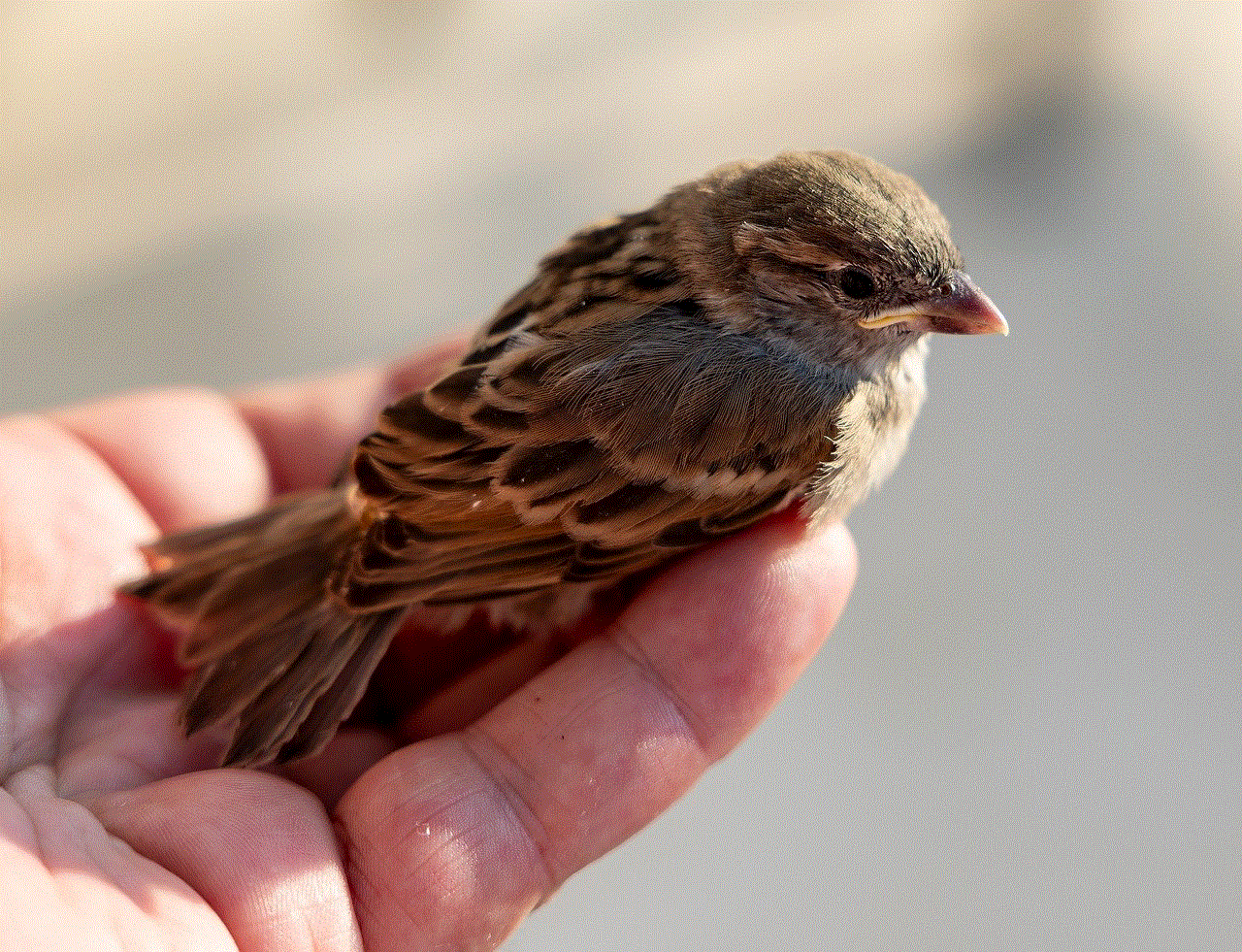
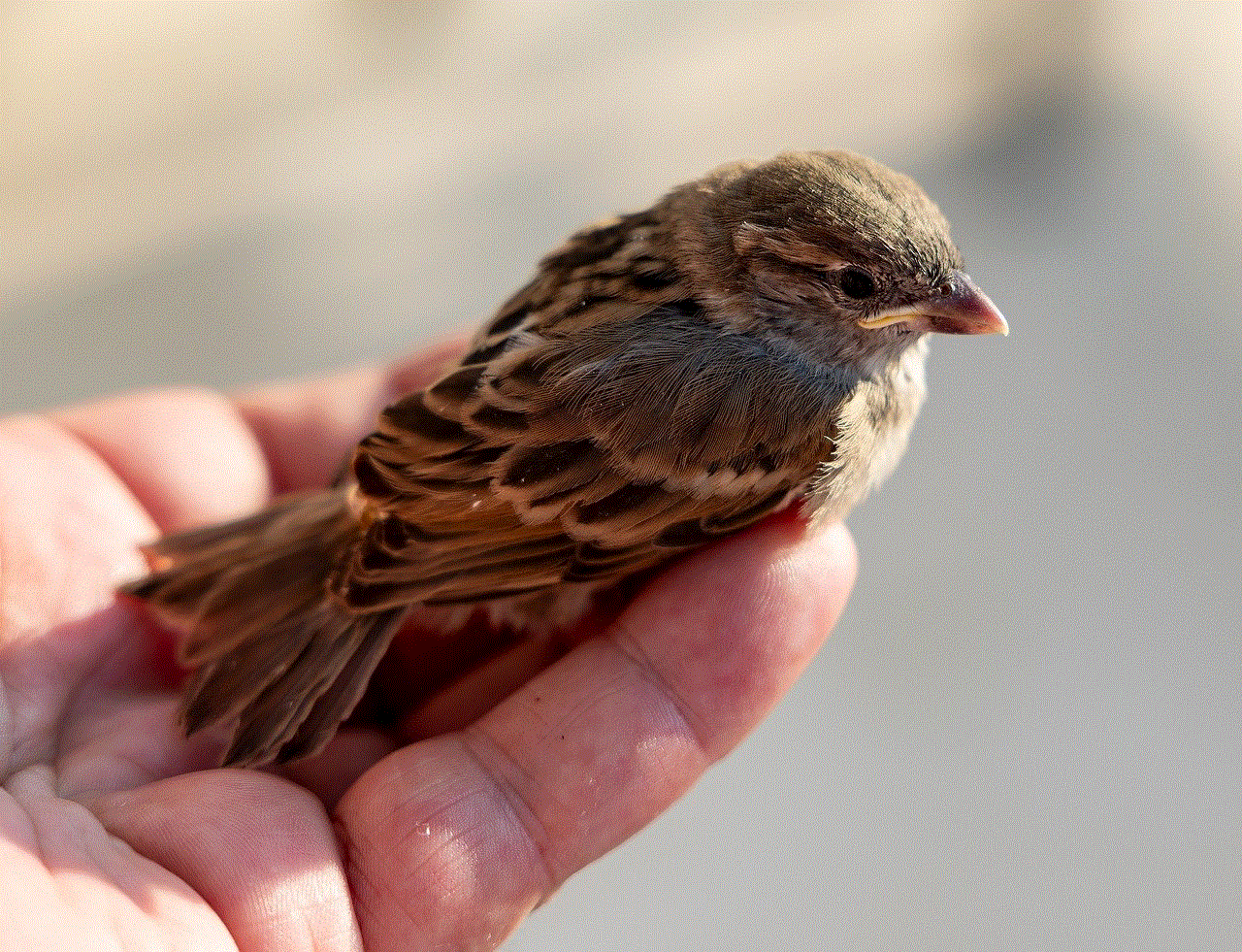
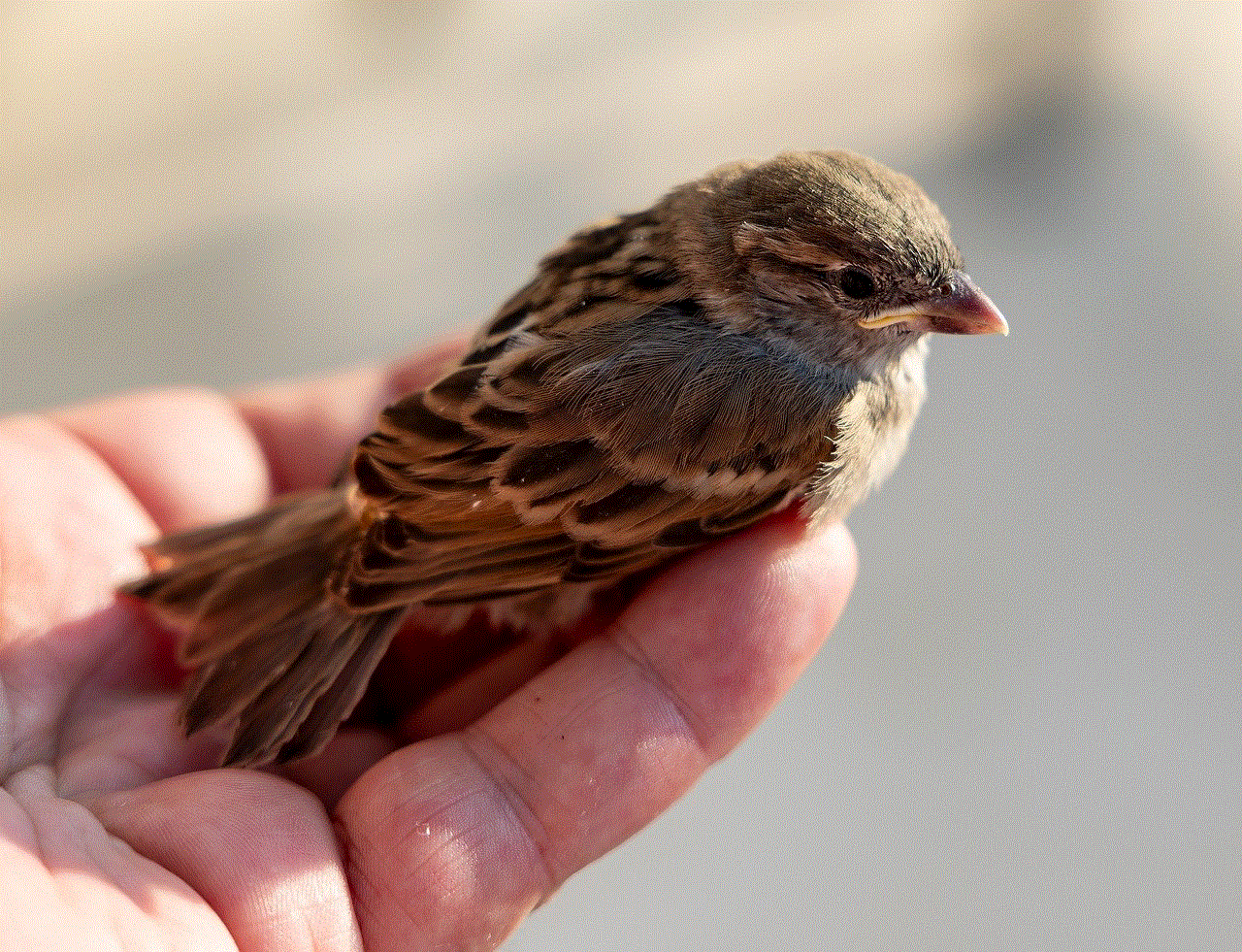
3. Charmander
Charmander is a fire-type Pokemon that evolves into the powerful Charizard. In Pokemon Go, Charmander is a rare spawn, but there are ways to increase your chances of catching one.
One strategy is to visit areas with a high density of fire-type Pokemon spawns, such as volcanoes, hot springs, and fire-themed landmarks. Another strategy is to use Incense, which can attract fire-type Pokemon to your location.
To evolve Charmander into Charizard, players need to collect 100 Charmander candies. However, there is also a special version of Charizard, known as Charizard X, which can be obtained by evolving a Charmander with a special evolution item called a Mega Energy.
In addition to these three transform Pokemon, players can also catch and evolve other notable transform Pokemon in Pokemon Go, such as Squirtle, Bulbasaur, and Dratini. These Pokemon can evolve into their more powerful forms, Blastoise, Venusaur, and Dragonite, respectively.
In conclusion, catching and evolving transform Pokemon in Pokemon Go adds an exciting element to the game. By using specific strategies and visiting certain locations, players can increase their chances of catching Pikachu, Eevee, and Charmander, and evolving them into their more powerful forms. So get out there and catch ’em all!
cawono smartwatch sim card
Smartwatches are quickly becoming a must-have accessory for people of all ages. These wearable devices offer a range of features and functionalities that make them a convenient and useful tool in our daily lives. However, the latest trend in the world of smartwatches is the inclusion of a SIM card, which enables users to make calls, send messages, and use data without needing to connect to a smartphone. One such smartwatch that has gained popularity for its SIM card feature is the Cawono Smartwatch. In this article, we will take a closer look at the Cawono smartwatch with a SIM card and explore its features, benefits, and how it compares to other similar devices in the market.
Introduction to Cawono Smartwatch
Cawono is a brand that has made its mark in the world of smartwatches with its range of affordable yet feature-packed devices. The brand has gained a loyal following for its commitment to providing high-quality products at an affordable price. The Cawono smartwatch with a SIM card is one of their latest offerings, and it has quickly become a fan favorite among users. This smartwatch is designed to cater to the needs of users who are looking for a standalone device that can make and receive calls, send messages, and access the internet without needing a smartphone.
Design and Display
The Cawono smartwatch with a SIM card features a sleek and stylish design that is both functional and aesthetically pleasing. It is available in two color options – black and silver – and is made of high-quality materials that are durable and comfortable to wear. The device comes with a 1.54-inch TFT LCD display that offers a resolution of 240 x 240 pixels. The touch screen is responsive and easy to use, making it convenient to navigate through the various features and functionalities of the watch.



SIM Card Functionality
The highlight of the Cawono smartwatch is its SIM card functionality. This feature allows users to insert a SIM card into the watch and use it as a standalone device. The watch supports 2G GSM networks, which means users can make and receive calls and messages, as well as access the internet, without needing to connect to a smartphone. This is particularly beneficial for users who are always on the go and do not want to carry their phone with them at all times.
Call and Message Features
With the SIM card functionality, the Cawono smartwatch allows users to make and receive calls directly from their wrist. The watch comes with a built-in speaker and microphone, which enables users to have clear and hands-free conversations. It also supports call history, so users can easily check their missed calls, dialed calls, and received calls from the watch itself. In addition to calls, the watch also allows users to send and receive text messages, making it a convenient tool for staying connected with friends and family.
Health and Fitness Tracking
Apart from its communication features, the Cawono smartwatch also comes with a range of health and fitness tracking functionalities. The watch is equipped with a heart rate monitor that can track your heart rate in real-time. It also features a pedometer, which counts your steps, distance, and calories burned throughout the day. This makes it an ideal device for users who are conscious about their health and want to track their fitness goals.
Other Features and Functionalities
The Cawono smartwatch with a SIM card comes with a host of other features and functionalities that make it a versatile device. It features a sleep monitor that tracks your sleep patterns, helping you improve your sleep quality. The watch also comes with a sedentary reminder that alerts you when you have been inactive for too long. Additionally, it supports multiple languages, including English, Spanish, French, Italian, German, and more, making it accessible to users from different parts of the world.
Compatibility and Battery Life
The Cawono smartwatch is compatible with both Android and iOS devices, making it accessible to a wider range of users. It can be easily paired with your smartphone via Bluetooth, allowing you to receive notifications for calls, messages, and social media alerts directly on your wrist. The watch also comes with a 380mAh battery that can last up to 2 days on a single charge, depending on usage. This makes it a reliable device that can keep up with your busy lifestyle.
Comparison with Other Similar Devices
The Cawono smartwatch with a SIM card may not be the only device in the market that offers this feature, but it certainly stands out from its competitors. The most significant advantage of this watch is its price point, which is considerably lower than other similar devices from well-known brands. While other smartwatches with a SIM card can cost hundreds of dollars, the Cawono watch offers the same features and functionalities at a fraction of the price. It also comes with a range of features that are not commonly found in other smartwatches in this price range, such as a heart rate monitor and sleep tracker.
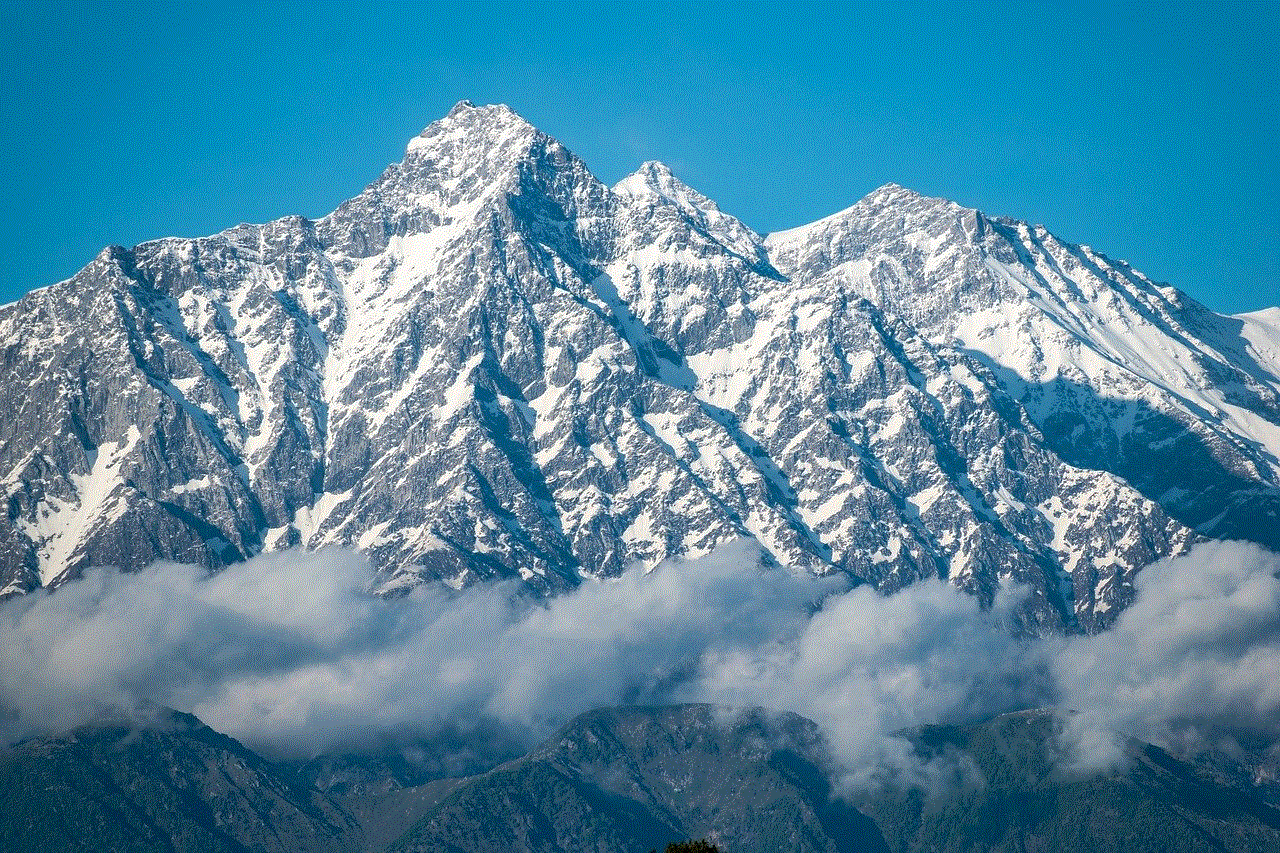
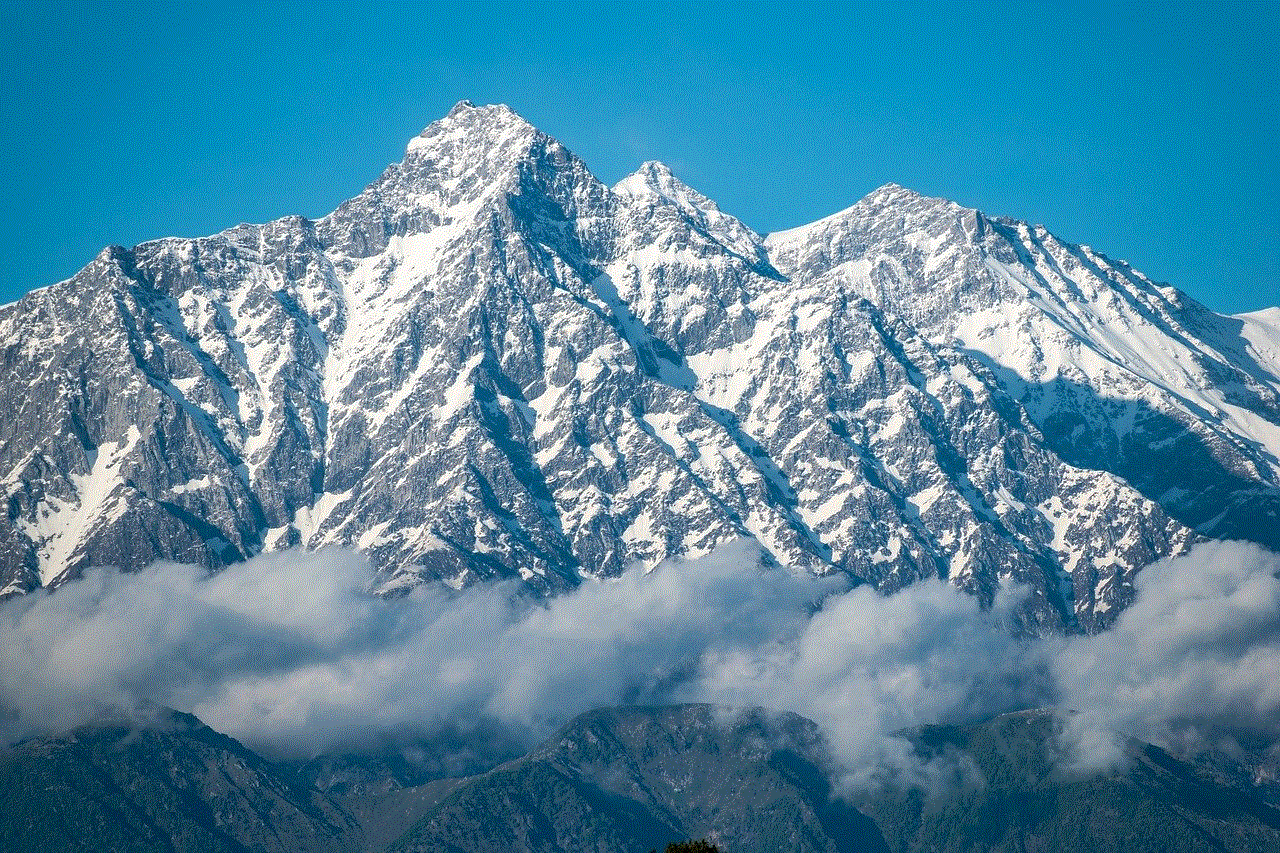
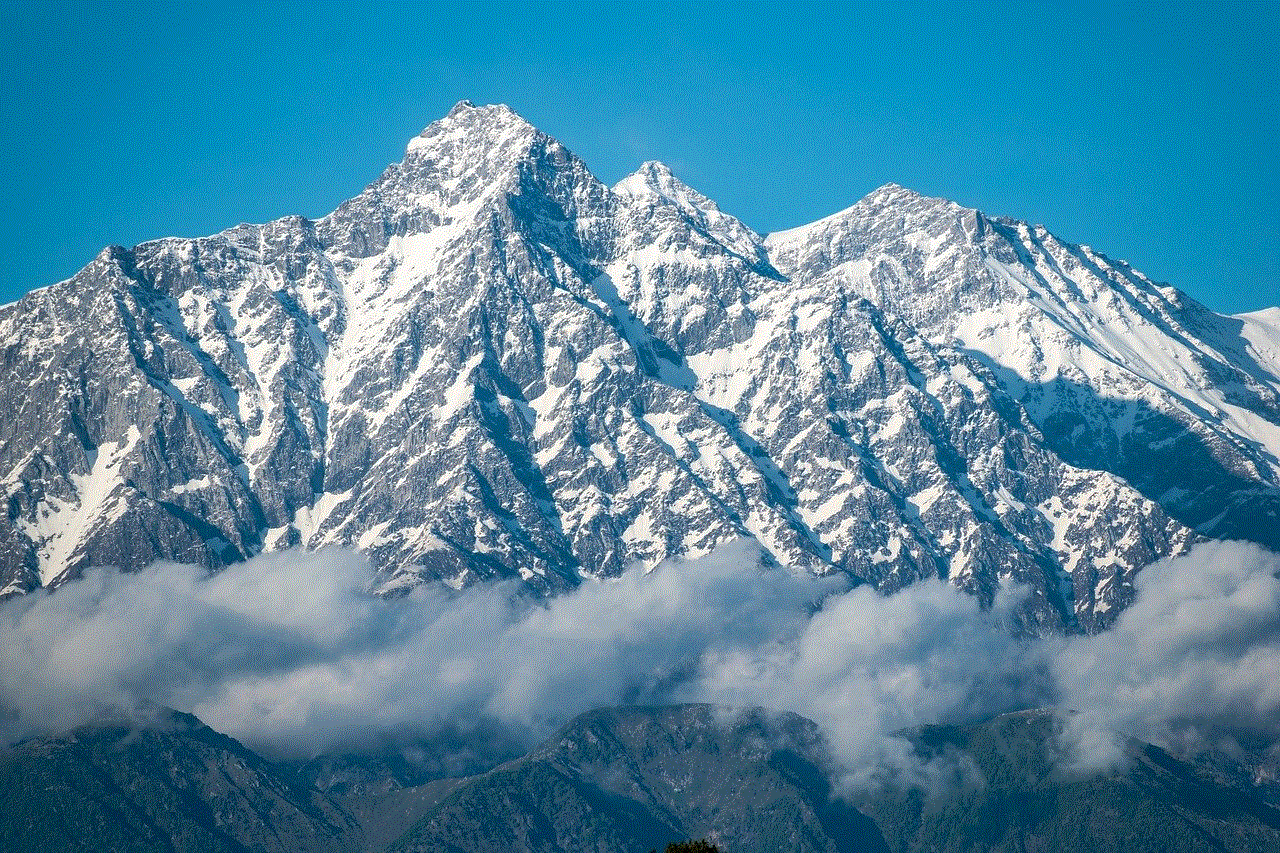
Conclusion
In conclusion, the Cawono smartwatch with a SIM card is a game-changer in the world of wearables. It offers a range of features and functionalities that make it a versatile and convenient device for users who are always on the go. The SIM card functionality, in particular, makes it stand out from other similar devices, as it allows users to use it as a standalone device without needing a smartphone. With its affordable price, sleek design, and impressive features, the Cawono smartwatch is a great option for anyone looking to upgrade their wearable device.