teenage emoji meanings
Teenage Emoji Meanings: Unlocking the Expressive World of Adolescents
Introduction:
Emojis have become an integral part of our digital conversations, allowing us to express emotions and convey messages in a fun and visual way. From smiley faces to animals, food, and objects, emojis have evolved to represent a wide range of emotions and concepts. However, emojis also carry hidden meanings that can be specific to certain age groups and demographics. In this article, we will explore the world of teenage emoji meanings, deciphering the secret codes of adolescent communication.
1. 😂: The Crying Laughing Emoji
One of the most frequently used emojis by teenagers is the crying laughing emoji. It represents a state of extreme amusement or hilarity. Teenagers often use this emoji to express their laughter and amusement in a casual and lighthearted manner.
2. 😭: The Crying Emoji
In contrast to the crying laughing emoji, the crying emoji represents sadness or disappointment. Teenagers may use this emoji to express their emotions when they are feeling overwhelmed, hurt, or upset.
3. 🙄: The Eye-Roll Emoji
The eye-roll emoji has become synonymous with teenage attitude and sarcasm. It is often used to convey annoyance, disbelief, or boredom. Teenagers employ this emoji to express their frustration or to show their disinterest in a particular topic or conversation.
4. 🤔: The Thinking Emoji
The thinking emoji is commonly used by teenagers when they are pondering or contemplating something. It signifies curiosity, uncertainty, or deep thought. Teenagers often use this emoji to show that they are considering various options or ideas before making a decision.
5. 🔥: The Fire Emoji
The fire emoji is frequently used by teenagers to represent something cool, exciting, or trendy. It can be used to express admiration, enthusiasm, or to describe something as “hot” or “lit.” Teenagers often use this emoji to show their approval or to convey their excitement about a particular topic or event.
6. 👀: The Eyes Emoji
The eyes emoji is often used by teenagers to indicate that they are paying attention or watching something closely. It can also convey a sense of curiosity or intrigue. Teenagers may use this emoji to express their interest in a conversation or to signify that they are observing a situation.
7. 🙈: The See-No-Evil Monkey Emoji
The see-no-evil monkey emoji is used by teenagers to indicate embarrassment, shyness, or awkwardness. It can be employed when they have witnessed or experienced something uncomfortable or embarrassing. Teenagers may use this emoji to express their discomfort or to show that they want to avoid a particular situation or topic.
8. 😍: The Heart Eyes Emoji
The heart eyes emoji is often used by teenagers to express admiration, love, or infatuation. It signifies that they find something or someone attractive or appealing. Teenagers may use this emoji to convey their affection or to express their excitement about something they find particularly appealing.
9. 😎: The Sunglasses Emoji
The sunglasses emoji is commonly used by teenagers to convey a sense of coolness, confidence, or nonchalance. It is often employed to show that they are relaxed, unfazed, or unbothered by a situation. Teenagers may use this emoji to project an image of being “cool” or to express their laid-back attitude.
10. 🤘: The Rock-On Emoji
The rock-on emoji is frequently used by teenagers to signify enthusiasm, excitement, or approval. It is often associated with music, concerts, or events that teenagers find exciting or enjoyable. Teenagers may use this emoji to show their enthusiasm or to convey their love for a particular band or artist.
Conclusion:
Emojis have become an essential part of teenage communication, allowing adolescents to express their emotions and convey messages in a fun and visual way. From crying laughing emojis to heart eyes and sunglasses, each emoji carries a specific meaning that reflects the thoughts, feelings, and attitudes of teenagers. By understanding the hidden meanings behind these emojis, we can gain insight into the expressive world of adolescents and enhance our understanding of their digital conversations. So, the next time you receive a teenage emoji, take a moment to decode its meaning and join in on the fun and expressive world of teenagers.
how to tell who opened a group snapchat
Snapchat has become one of the most popular social media platforms in recent years. With over 265 million daily active users, it allows people to connect with friends and family through photos, videos, and messages that disappear after being viewed. One of the unique features of Snapchat is group snaps, where users can create a group chat with up to 32 people and share snaps with each other. While this feature is convenient for sharing moments with a group, it can also lead to privacy concerns. Many users wonder if there is a way to tell who opened a group Snapchat, and in this article, we will discuss everything you need to know about it.
Before we dive into how to tell who opened a group Snapchat, let’s understand how group snaps work. When you send a snap to a group, all the members of the group can view it. However, the sender cannot see who opened the snap unless someone replies or takes a screenshot. In that case, the sender will receive a notification about who opened, replied, or took a screenshot of the snap. This notification is only visible to the sender, not to the other group members. So, if you are curious to know who opened your group snap, you will have to rely on the honesty of the group members or use some tricks.
One way to determine who opened a group Snapchat is by asking the group members directly. As mentioned earlier, the sender is the only one who receives a notification about who opened the snap, so it is up to the sender to share that information with the rest of the group. However, this method is not foolproof as the sender may forget to check the notifications or may not want to share that information with others. Moreover, if the sender is not a close friend, they may not be comfortable asking the group members directly.
If asking the group members is not an option, you can use a third-party app to track who opened a group Snapchat. Many apps claim to reveal who opened a snap, but most of them are not reliable and may even harm your device. One of the most popular apps for this purpose is Snap Map, which shows the location of your friends on a map based on their recent activity on Snapchat. However, for Snap Map to work, the person you want to track must have their location services enabled, and you must be friends with them on Snapchat. It is also worth noting that using third-party apps to track someone ‘s activity on Snapchat is against the platform’s terms of service, and you may risk getting your account suspended.
Another trick to tell who opened a group Snapchat is by creating a fake account and adding the group members to it. This way, you can see who opened the snap from the fake account’s perspective. However, this method also has its limitations as the group members may not accept the friend request from a stranger, and it can be time-consuming to create a fake account for every group you want to track.
Snapchat does not have a built-in feature that allows users to see who opened a group snap, but it does offer some privacy settings that can help you control who can see your snaps. One of these settings is “My Friends,” where you can choose to share your snaps with all your friends, a select group, or even just one person. If you want to see who opened your snap, you can set the privacy to “My Friends Except” and select the person you want to track. This way, if that person opens your snap, you will receive a notification, and you will know that they are part of the group.
In addition to the “My Friends” setting, Snapchat also has a “Custom” option, where you can select specific friends to share your snap with. If you want to see who opened your snap, you can choose to share it with only the people you want to track, and if they open it, you will receive a notification. However, this method may not be practical for group snaps, as you will have to select each group member individually, and it can be time-consuming.



Another way to tell who opened a group Snapchat is by using the “Quick Add” feature. This feature suggests people you may know based on your mutual friends. If you see someone on the “Quick Add” list, it means that they have recently added someone from your friends list. So, if you notice a group member on your “Quick Add” list, it could mean that they have added someone from the group, and they may have seen your snap.
If you want to see who opened a group Snapchat for business purposes, you can use Snapchat Insights. This feature is only available to verified accounts or accounts with a large number of followers. Snapchat Insights allows you to see the demographics of your audience, including their age, location, and interests. This data can help you determine who is viewing your snaps and how they are engaging with them.
In conclusion, there is no direct way to tell who opened a group Snapchat, but there are some tricks and settings that you can use to get an idea. However, it is important to remember that Snapchat is a social media platform, and privacy is a significant concern. It is not okay to track someone’s activity on the app without their consent, and using third-party apps or creating fake accounts for this purpose is against the platform’s terms of service. If you are curious to know who opened your group snap, the best approach is to ask the group members directly or use the privacy settings offered by Snapchat.
how to see shared eta on iphone
In today’s fast-paced world, we are constantly on the move, relying heavily on technology to help us navigate through our daily lives. One of the most useful features on our smartphones is the shared ETA (Estimated Time of Arrival) function. This feature allows us to share our real-time location and estimated time of arrival with our friends and family, providing them with peace of mind and ensuring that we reach our destination safely. In this article, we will explore how to see shared ETA on an iPhone and the benefits of using this feature.
What is Shared ETA?
Shared ETA is a feature that allows iPhone users to share their real-time location and estimated time of arrival with their contacts. This feature was first introduced in iOS 13 and has since become an essential tool for many iPhone users. It uses a combination of GPS, cellular data, and Wi-Fi to track the user’s location and provide accurate arrival times.
How to Enable Shared ETA on Your iPhone?
To use the shared ETA feature on your iPhone, you must first enable it. Here’s how to do it:
Step 1: Open the Maps app on your iPhone.
Step 2: Tap on the “i” icon in the top right corner of the screen.
Step 3: Scroll down and select “Share ETA.”
Step 4: Choose the contact(s) you want to share your ETA with.
Step 5: Tap on “Share” in the top right corner.
Step 6: Your contact(s) will receive a notification with your real-time location and estimated time of arrival.
Alternatively, you can also use the Messages app to share your ETA. In the Messages app, open a conversation with the contact(s) you want to share your ETA with, tap on the “i” icon, and select “Share My Location.” Then, choose the option “Share My ETA,” and your contact(s) will receive your location and ETA.
How to View Shared ETA on Your iPhone?
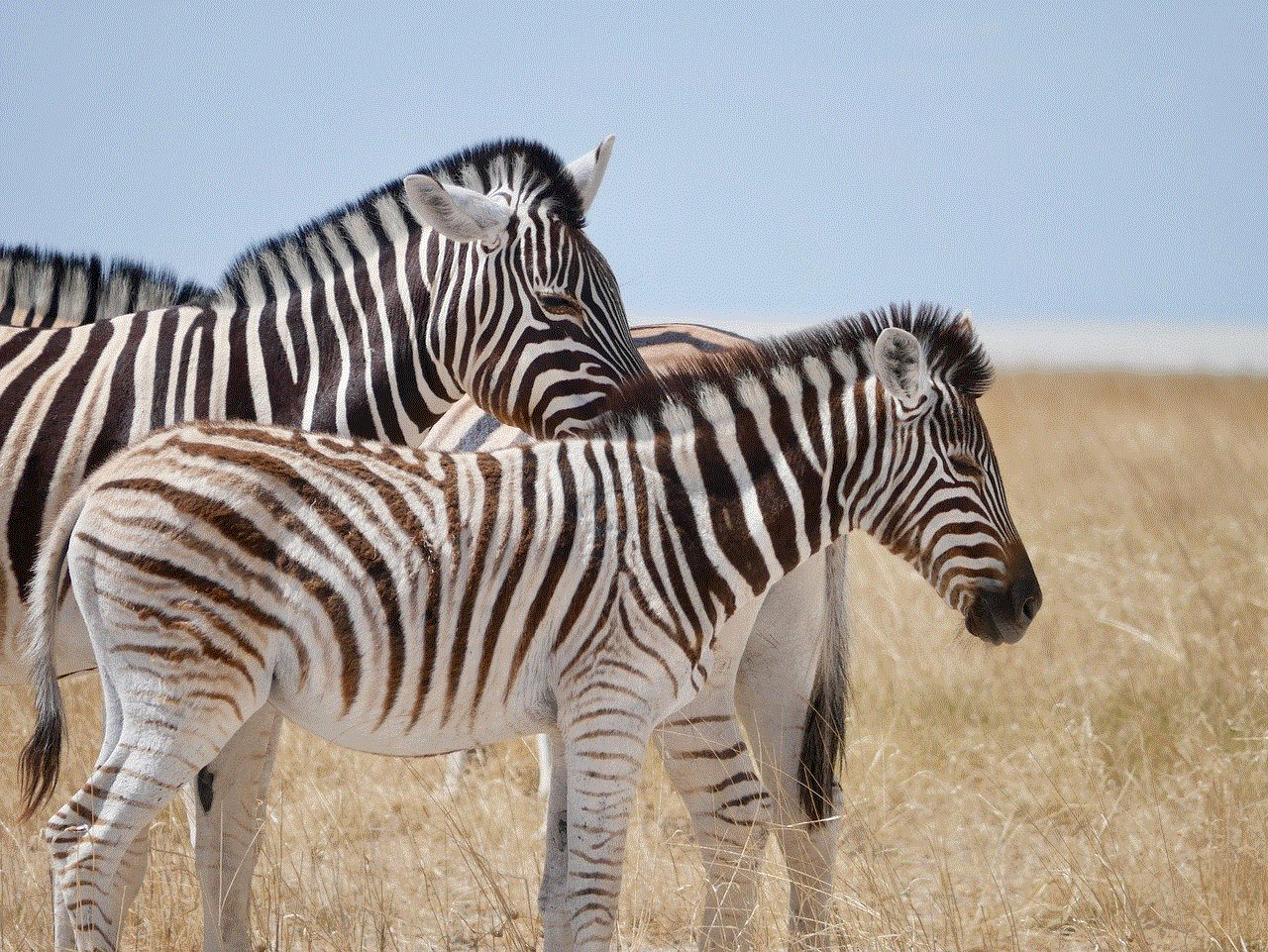
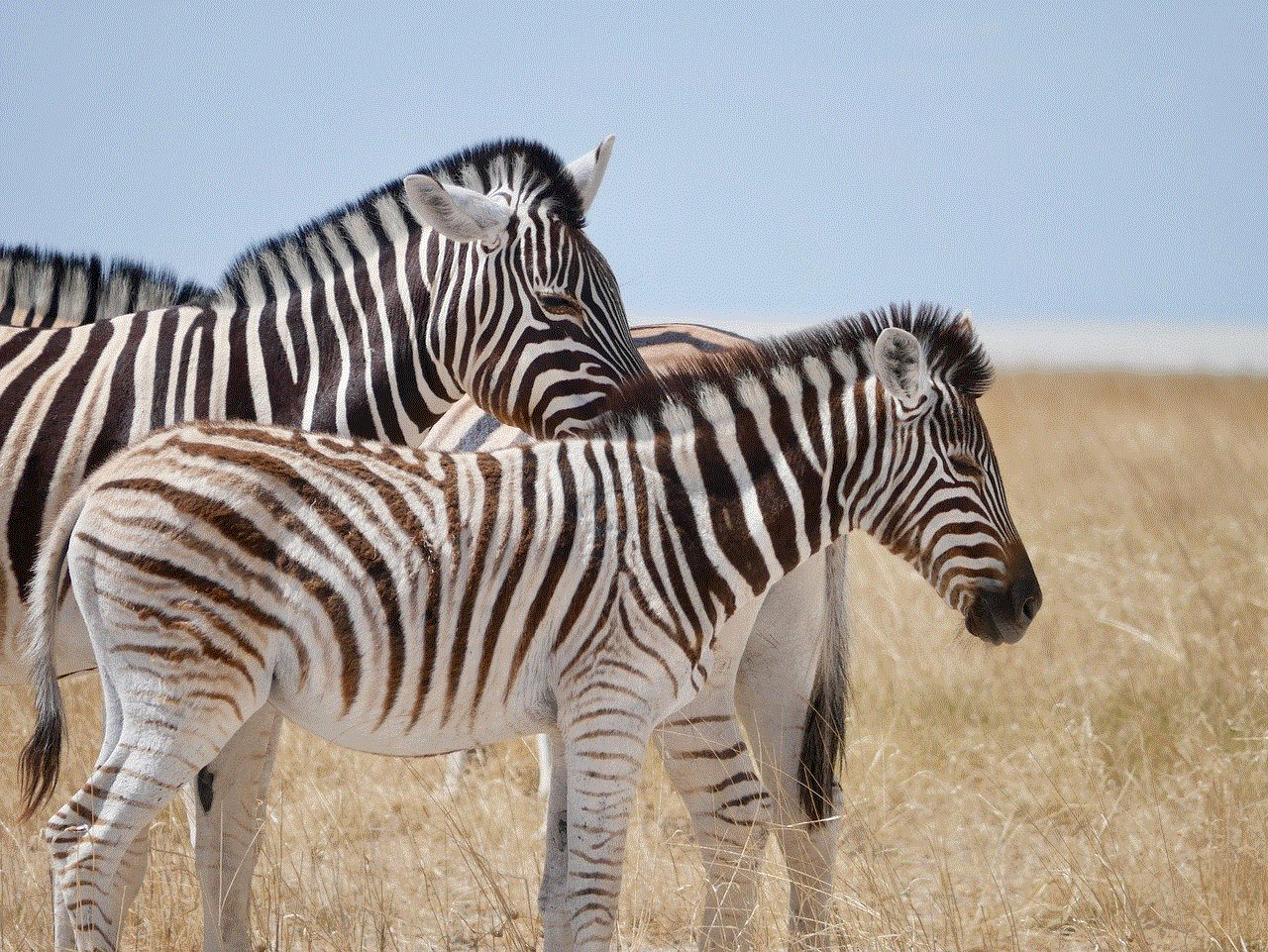
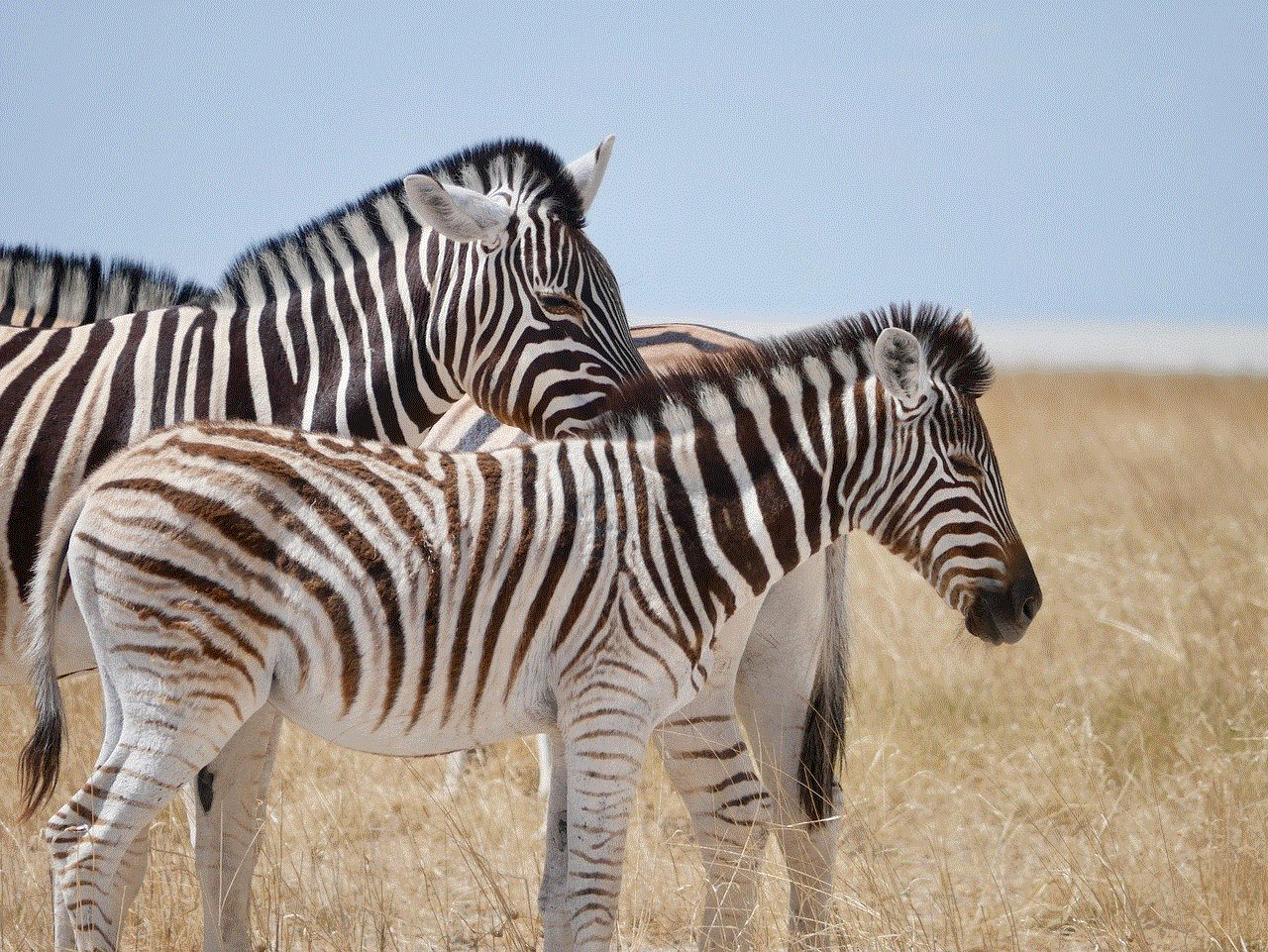
Once you have shared your ETA with your contacts, they can track your real-time location and estimated time of arrival using the Maps app. Here’s how to view shared ETA on your iPhone:
Step 1: Open the Maps app on your iPhone.
Step 2: Tap on the “i” icon in the top right corner of the screen.
Step 3: Scroll down and select “Share ETA.”
Step 4: The contact(s) you have shared your ETA with will be listed under “People.” You can tap on their name to view their real-time location and ETA.
Step 5: You can also tap on “View in Maps” to see their location on the map.
Benefits of Using Shared ETA on Your iPhone
1. Ensures Safety: One of the main benefits of using shared ETA on your iPhone is that it ensures your safety. If you are traveling alone or in an unfamiliar area, sharing your ETA with your friends or family can provide them with peace of mind and help them keep track of your location.
2. Saves Time: By sharing your ETA, you can avoid constant phone calls or text messages from your contacts asking for your arrival time. This not only saves time but also helps you focus on driving without any distractions.
3. Makes Planning Easier: Shared ETA also makes planning easier for group outings or events. Instead of constantly asking everyone for their arrival time, you can simply share your ETA with the group, and they can plan accordingly.
4. Helps in Emergencies: In case of an emergency, shared ETA can be a life-saving tool. If you are running late or stuck in traffic, your contacts will be able to see your real-time location and know if you need any assistance.
5. Avoids Misunderstandings: Sharing your ETA can also avoid misunderstandings, especially when meeting someone at a specific time and place. With shared ETA, your contact(s) will be able to see your real-time location and know if you are running late.
6. Monitors Teen Drivers: For parents, shared ETA can be a useful tool to monitor their teen drivers. By sharing their ETA, parents can keep track of their teenager’s location and ensure they reach their destination safely.
7. Keeps a Record of Your Trips: The shared ETA feature also keeps a record of your trips, making it easier for you to track your past routes, destinations, and arrival times.
8. No Need for Third-Party Apps: Unlike other location-sharing apps, shared ETA is built into the Maps app on your iPhone, making it more convenient and easily accessible.
9. Customizable Arrival Time: When sharing your ETA, you can also choose to customize the arrival time by adding a buffer, so your contacts don’t know your exact arrival time.
10. Can be Paused or Ended: If you no longer want to share your ETA, you can easily pause or end the sharing by tapping on the “i” icon in the Maps app and selecting “Stop Sharing ETA.”



Final Thoughts
Shared ETA on the iPhone is a useful feature that provides many benefits to its users. It ensures safety, saves time, and makes planning easier. With its built-in functionality and customizable options, it has become an essential tool for many iPhone users. So, the next time you are heading out, make sure to share your ETA with your contacts and enjoy a stress-free journey.