signs of a jealous child
Title: Identifying and Dealing with Signs of Jealousy in Children
Introduction:
Jealousy is an emotion experienced by every individual at some point in their lives. It is particularly common in children as they navigate their way through various social interactions. However, when jealousy becomes excessive and manifests in negative behaviors, it can be challenging for both the child and those around them. Recognizing the signs of jealousy in children is crucial to understanding their emotions and addressing them appropriately. In this article, we will explore the signs of jealousy in children, their underlying causes, and effective strategies to help children manage and overcome these feelings.
1. Understanding Jealousy in Children:
Jealousy is primarily an emotion triggered by a perceived threat to a child’s sense of security or the fear of losing attention, love, or possessions. It can arise due to various factors, such as the birth of a sibling, parental favoritism, academic achievements, friendships, material possessions, or even physical appearances. It is important to remember that jealousy is a normal emotion, but it becomes problematic when it affects a child’s behavior, relationships, and overall well-being.
2. Signs of Jealousy in Young Children:
Young children may not possess the verbal skills to express their jealousy clearly. Therefore, it becomes crucial for parents and caregivers to recognize the subtle signs. Common signs include increased clinginess, withdrawal, aggression, possessiveness, refusal to share, tantrums, regression in previously acquired skills, decreased self-esteem, and imitation of the person they are jealous of.
3. Signs of Jealousy in School-Age Children:
As children grow older, their jealousy may become more apparent and complex. They may exhibit signs such as excessive competition, feelings of inadequacy, frequent comparisons to others, boasting about achievements, difficulty accepting compliments or praise, criticizing or belittling others, and engaging in gossip or spreading rumors.
4. Causes of Jealousy in Children:
Understanding the underlying causes of jealousy is crucial for effectively addressing it. Some common causes include changes in family dynamics (such as the arrival of a new sibling), parental attention and favoritism, comparisons made by adults or peers, lack of self-confidence, fear of rejection, and struggles with social acceptance.
5. How to Help Children Cope with Jealousy:
A supportive and nurturing environment plays a significant role in helping children manage their jealousy. Key strategies include open communication, validating their emotions, teaching empathy, fostering self-esteem, setting realistic expectations, encouraging gratitude, promoting healthy competition, and providing opportunities for individualized attention.
6. Encouraging Open Communication:
Creating a safe space for children to express their emotions without judgment is vital. Encourage them to talk about their feelings, listen attentively, and validate their experiences. This helps children feel understood and less alone in their struggles.
7. Teaching Empathy:
Jealousy often stems from a lack of understanding or empathy towards others. Teaching children to view situations from different perspectives and to recognize and appreciate others’ accomplishments can help alleviate feelings of jealousy. Engage in activities that promote empathy, such as role-playing, storytelling, and discussing real-life situations.
8. Fostering Self-Esteem:
Building a child’s self-esteem is crucial in reducing jealousy. Encourage their talents and interests, emphasize their unique qualities, and celebrate their achievements. Help them develop a healthy sense of self-worth, so they are less likely to feel threatened by others’ successes.
9. Promoting Healthy Competition:
Competition can be healthy if approached constructively. Encourage children to focus on self-improvement rather than constantly comparing themselves to others. Teach them to celebrate others’ accomplishments and learn from them, rather than feeling threatened.
10. Setting Realistic Expectations:
Setting realistic expectations for children is important to prevent feelings of inadequacy and jealousy. Recognize and appreciate their individual strengths and limitations. Encourage them to strive for personal growth rather than constantly comparing themselves to others.
11. Encouraging Gratitude:
Foster a sense of gratitude in children by regularly highlighting the things they have and the positive experiences they encounter. Encourage them to appreciate and value what they possess, reducing the desire for what others have.
12. Providing Individualized Attention:
Children may feel jealous if they perceive a lack of attention or favoritism from parents or caregivers. Ensure each child receives individualized attention, quality time, and emotional support. This helps them feel secure in their relationships and reduces jealousy.
Conclusion:
Jealousy is a common emotion experienced by children, but it can become problematic if left unaddressed. Recognizing the signs of jealousy in children is essential for understanding their emotions and providing appropriate support. By fostering open communication, empathy, self-esteem, healthy competition, realistic expectations, gratitude, and individual attention, parents and caregivers can help children manage and overcome their feelings of jealousy, leading to healthier relationships and overall well-being.
abode operation error
Title: Troubleshooting Abode Operation Errors: A Comprehensive Guide
Introduction:
In today’s technologically advanced world, smart homes have become increasingly popular, offering convenience, security, and energy efficiency. One such smart home system is Abode, a comprehensive home security and automation platform. However, like any complex system, Abode may encounter operational errors that can disrupt its functionality. In this article, we will explore common Abode operation errors, their potential causes, and provide troubleshooting solutions to help you resolve them efficiently.
1. Understanding Abode:
Abode is a sophisticated smart home security system that integrates various devices such as door and window sensors, motion detectors, cameras, and smoke alarms into a single platform. It allows homeowners to monitor and control their homes remotely using a smartphone app or a web browser. Despite its robust nature, occasional operation errors may occur, causing inconvenience and potential security concerns.
2. Common Abode Operation Errors:
a) Connectivity Issues: One of the most common errors is connectivity problems between the Abode hub and the associated devices. This may result in failed device communication, leading to compromised security and automation features.
b) Sensor Malfunctions: Sensors are crucial components of the Abode system, detecting motion, changes in temperature, and the status of doors and windows. Malfunctioning sensors can generate false alarms or fail to detect genuine threats, rendering the system unreliable.
c) App Synchronization Problems: The Abode app allows users to control and monitor their smart home devices remotely. However, errors in app synchronization can hinder real-time updates, making it difficult to manage the system effectively.
d) Camera Issues: Abode’s camera integration provides homeowners with live video feeds and recorded footage. Errors related to camera connectivity, image quality, or video storage can compromise the system’s surveillance capabilities.
3. Troubleshooting Connectivity Issues:
a) Check Network Connections: Ensure that both the Abode hub and your home’s Wi-Fi network are functioning correctly. Restart the router if necessary and ensure that the hub is within range.
b) Update Firmware: Regularly update the firmware of the Abode hub to ensure compatibility with the latest devices and security patches.
c) Reboot the System: If connectivity issues persist, reboot the entire Abode system by unplugging the hub, waiting for a few minutes, and then plugging it back in.



4. Resolving Sensor Malfunctions:
a) Test Sensors Individually: Use the Abode app to test each sensor individually, checking if they correctly detect changes in their respective environments. Replace or recalibrate malfunctioning sensors.
b) Check Battery Levels: Low battery levels in sensors can cause operational errors. Replace the batteries as necessary, following the manufacturer’s instructions.
c) Reset Sensors: If all troubleshooting steps fail, perform a factory reset on the sensor and re-add it to the Abode system.
5. Fixing App Synchronization Problems:
a) Update the App: Ensure that you are using the latest version of the Abode app. Regularly check for updates and install them promptly.
b) Reinstall the App: If synchronization issues persist, uninstall the app from your device and reinstall it. This can help resolve any corrupted files or settings.
c) Contact Support: If none of the above steps work, reach out to Abode’s customer support for further assistance.
6. Addressing Camera Issues:
a) Check Camera Connections: Ensure that the camera is properly connected to the Abode system and that the cables are not damaged. Restart the camera if necessary.
b) Adjust Camera Position: Optimize the camera’s field of view by adjusting its position. Avoid obstructions and ensure proper lighting conditions for better image quality.
c) Increase Storage Capacity: If storage limitations are causing errors, consider upgrading your Abode plan to accommodate more video storage.
7. Regular Maintenance and Preventive Measures:
a) Keep System Firmware Updated: Regularly update the firmware of all Abode devices to ensure optimal performance and security.
b) Test the System Regularly: Schedule routine tests to ensure all devices, sensors, and alarms are functioning correctly. This will help identify any potential issues before they become critical.
c) Stay Informed: Keep up with Abode’s official website, social media channels, and customer forums to stay informed about any known issues, updates, or troubleshooting tips.
Conclusion:
Abode’s smart home security and automation system offers numerous benefits to homeowners. However, encountering operation errors can hinder the system’s functionality and compromise the user experience. By understanding common errors and implementing the troubleshooting solutions provided in this article, you can address these issues effectively and enjoy a seamless Abode experience. Remember to maintain regular system updates, conduct periodic tests, and stay informed to ensure a secure and reliable smart home experience.
getnotify email tracking reviews
GetNotify Email Tracking Reviews: Unleashing the Power of Email Analytics
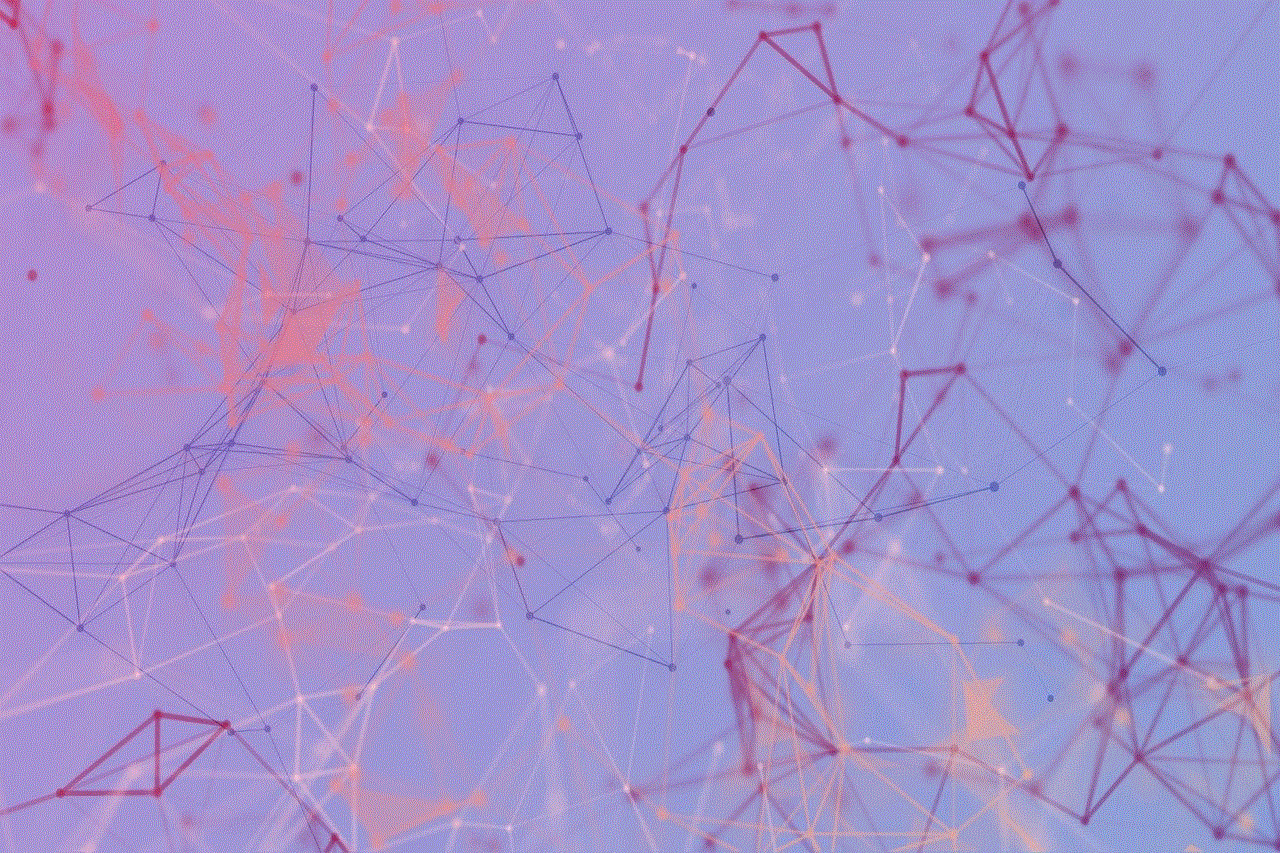
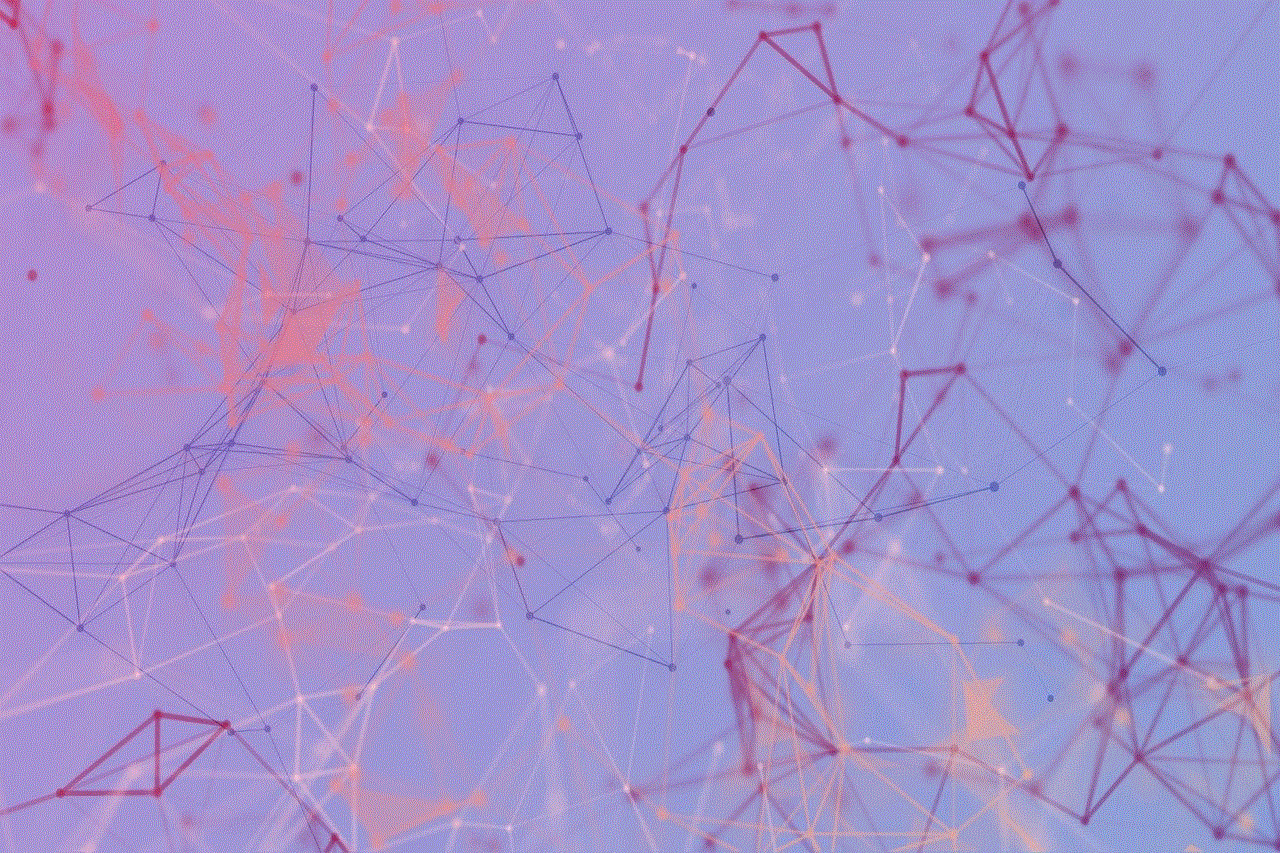
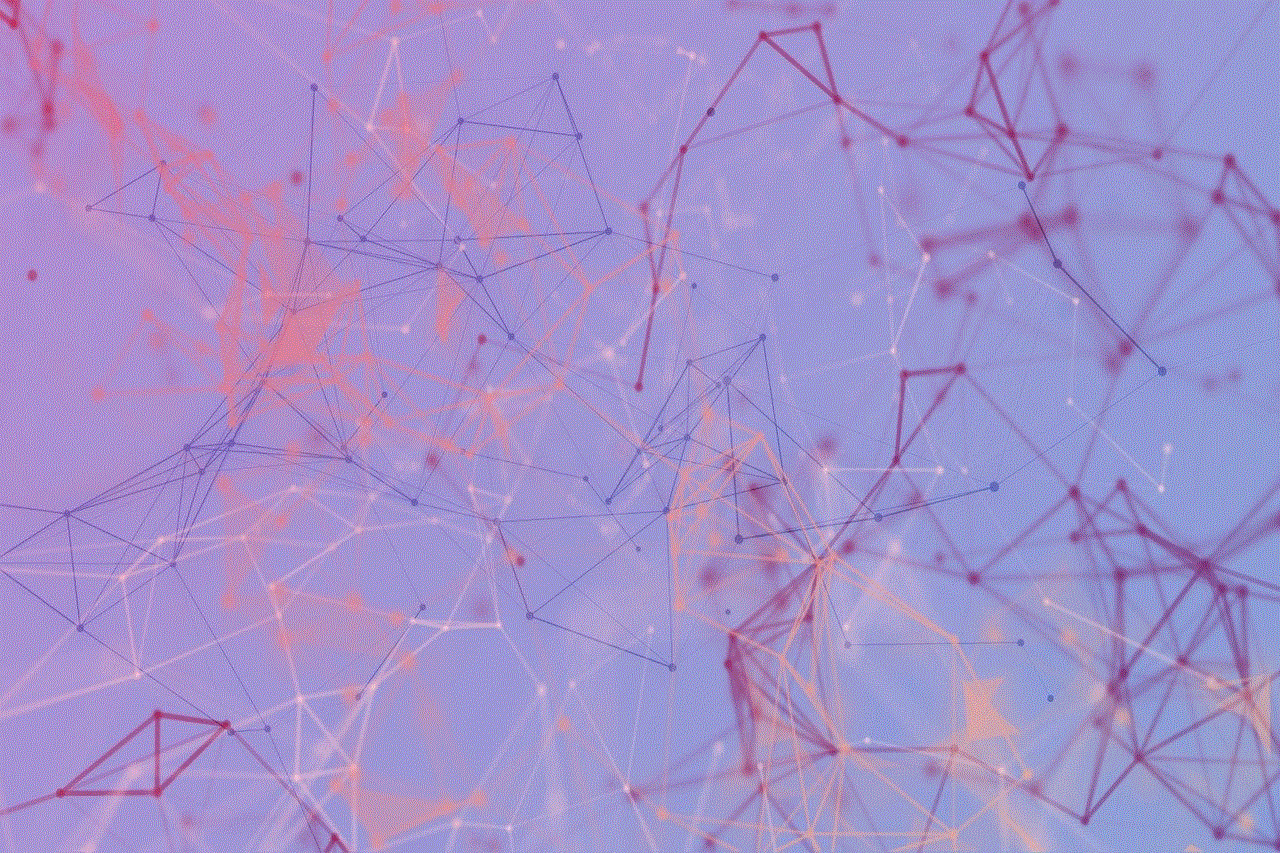
In today’s fast-paced digital world, email communication has become an integral part of our personal and professional lives. Whether it’s for business communication, marketing campaigns, or even personal correspondence, email is the preferred medium for exchanging information. But how can you ensure that your emails are being delivered, opened, and read by the intended recipients? This is where email tracking tools like GetNotify come into play. In this article, we will explore the features, benefits, and reviews of GetNotify email tracking software.
Paragraph 1: Introduction to GetNotify Email Tracking
GetNotify is an email tracking service that provides real-time email analytics and notifications. It allows you to track the delivery status, open rates, and read times of your sent emails. With its advanced tracking capabilities, you can gain valuable insights into the effectiveness of your email campaigns and improve your overall communication strategy.
Paragraph 2: How Does GetNotify Work?
GetNotify works by embedding a tiny invisible tracking image in the body of your email. When the recipient opens the email, this image is loaded from GetNotify’s server, triggering a notification to your account. This notification contains information such as the date and time the email was opened, the recipient’s IP address, and the device used for opening the email. This data is then displayed in your GetNotify dashboard for analysis.
Paragraph 3: Key Features of GetNotify Email Tracking
– Real-time email tracking: GetNotify provides instant updates on the status of your sent emails, allowing you to take immediate action if needed.
– Read time tracking: It provides valuable insights into how long recipients spend reading your emails, helping you gauge their level of engagement.
– Location tracking: GetNotify tracks the IP address of the recipient, enabling you to determine their approximate location and target your communication accordingly.
– Device tracking: It identifies the device used by the recipient to open your email, allowing you to optimize your emails for different platforms.
Paragraph 4: Benefits of Using GetNotify Email Tracking
– Enhanced communication strategy: By understanding which emails are being read and how recipients are engaging with them, you can tailor your communication strategy for better results.
– Improved productivity: GetNotify eliminates the need for follow-up emails or phone calls by providing real-time updates on email status, saving you time and effort.
– Better customer insights: By tracking email opens and read times, you can gain a deeper understanding of your customers’ preferences and interests.
– Increased email deliverability: GetNotify helps you identify any issues with email delivery, allowing you to take corrective measures and ensure your emails reach the intended recipients.
Paragraph 5: User Reviews and Testimonials
Many users have praised the effectiveness of GetNotify in improving their email communication. John, a sales manager, says, “GetNotify has been a game-changer for our sales team. We now know exactly when our prospects are engaging with our emails, enabling us to follow up at the right time.” Sarah, a marketing executive, adds, “The detailed analytics provided by GetNotify have helped us refine our email campaigns and achieve higher open rates.”
Paragraph 6: Comparison with Competitors
While there are several email tracking tools available in the market, GetNotify stands out due to its user-friendly interface, real-time tracking capabilities, and detailed analytics. Compared to its competitors, GetNotify offers a comprehensive package of features at an affordable price.
Paragraph 7: Pricing Options
GetNotify offers flexible pricing plans to cater to businesses of all sizes. They have a free basic plan that allows tracking up to 5 emails per day. For advanced features and higher email volumes, they offer paid plans starting at $9.95 per month.
Paragraph 8: How to Get Started with GetNotify
Getting started with GetNotify is simple and straightforward. Just sign up for an account, install the tracking image in your emails, and start tracking. The intuitive dashboard provides a clear overview of your email analytics, making it easy to navigate and interpret the data.
Paragraph 9: Frequently Asked Questions (FAQs)
– Is GetNotify compatible with all email clients? Yes, GetNotify works with all major email clients, including Gmail, Outlook, and Yahoo Mail.
– Can recipients detect the tracking image in the email? No, the tracking image is invisible and does not affect the appearance or functionality of your email.
– Is GetNotify GDPR compliant? Yes, GetNotify is fully compliant with GDPR regulations and ensures the security and privacy of user data.
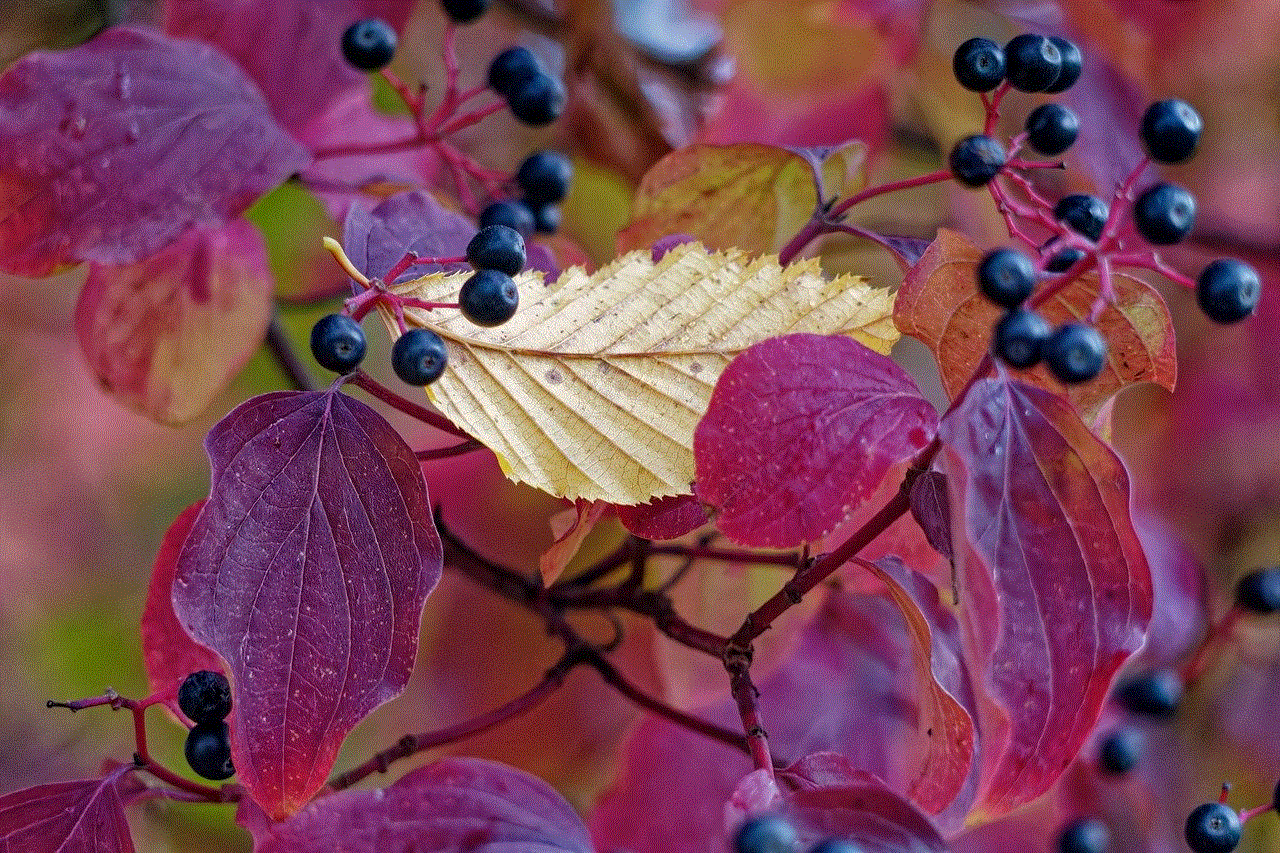
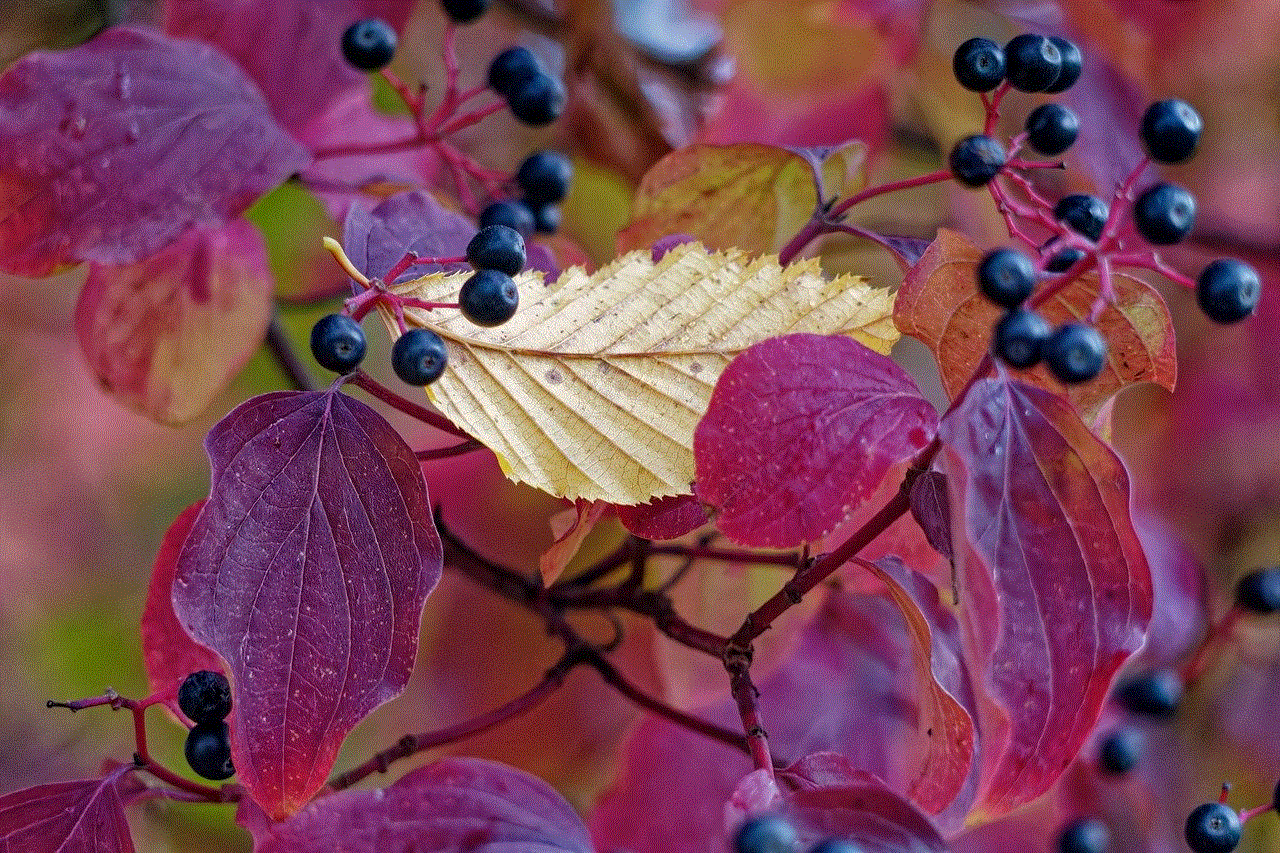
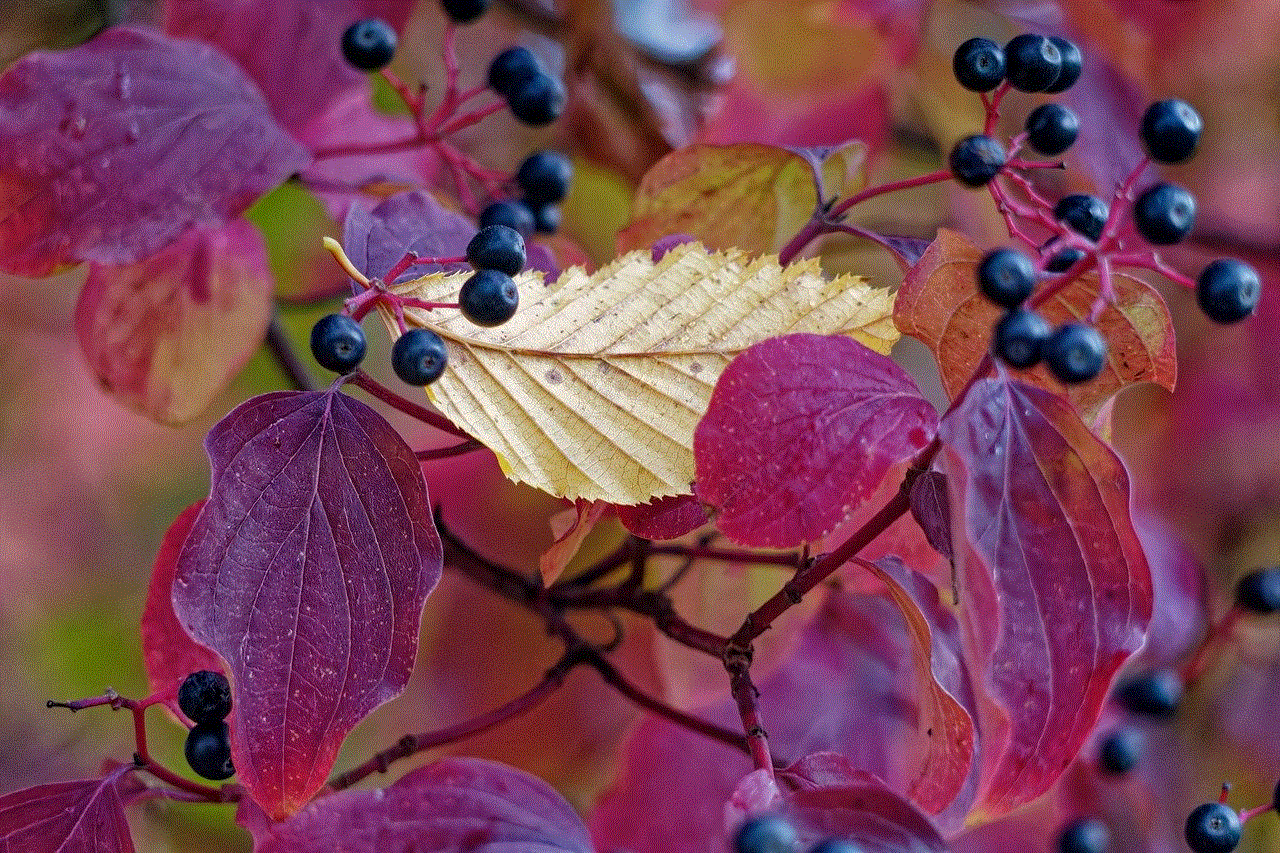
Paragraph 10: Conclusion
GetNotify email tracking software is a powerful tool for businesses and individuals looking to optimize their email communication. With its real-time tracking, detailed analytics, and user-friendly interface, GetNotify provides invaluable insights into the effectiveness of your email campaigns. By leveraging this data, you can enhance your communication strategy, boost productivity, and achieve better engagement with your recipients. Give GetNotify a try today and unlock the true potential of your email communication.