pok��mon go gps not found
Pokémon Go is a popular augmented reality mobile game that has taken the world by storm since its release in 2016. The game, developed by Niantic , allows players to catch virtual creatures known as Pokémon in real-world locations using their smartphones. With millions of players worldwide, it has become a cultural phenomenon and has even been credited with getting people out of their houses and exploring their surroundings.
One of the key elements of Pokémon Go is the use of GPS (Global Positioning System) technology. GPS allows the game to track the player’s location and display Pokémon in their surrounding area. It also enables players to visit real-world locations known as PokéStops and Gyms, where they can collect items and battle with other players. However, the game is not without its flaws, and one of the most common issues that players encounter is the dreaded message, “Pokémon Go GPS not found.”
So, what exactly does this message mean, and why does it appear? In this article, we will delve deeper into the world of Pokémon Go and explore the reasons behind the “GPS not found” error.
GPS technology has become an integral part of our daily lives, and it is used in various applications and devices, including smartphones. It works by using a network of satellites to determine the location, speed, and direction of a device. This information is then relayed to the user, allowing them to navigate and track their movements accurately. In the case of Pokémon Go, GPS is used to track the player’s location and display Pokémon in their vicinity.
However, sometimes players may encounter the “GPS not found” message, which can be frustrating, especially when they are in the middle of catching a rare Pokémon. There are several reasons why this error may occur, and the most common one is a poor GPS signal. GPS signals can be affected by various factors, such as tall buildings, dense trees, and bad weather, which can interfere with the satellite’s signals. This interference can cause the GPS to be inaccurate, leading to the “GPS not found” error in Pokémon Go.
Another reason for the “GPS not found” error is the player’s device settings. To play Pokémon Go, the device’s GPS must be turned on, and the game must have access to the device’s location. If the player has turned off their GPS or denied the game access to their location, the “GPS not found” error will appear. It is essential to check the device’s settings and ensure that the GPS is turned on and that the game has access to the location.
Sometimes, the “GPS not found” error may also be caused by a bug in the game itself. Niantic frequently releases updates for Pokémon Go, and these updates can sometimes introduce new bugs and glitches. If the error occurs after an update, it is likely that the issue will be resolved in a future update. However, players can also try troubleshooting methods such as restarting the game or their device to see if that resolves the error.
Another troubleshooting method that players can try is clearing the game’s cache. The cache is a temporary storage space where the game stores data to make it run faster. However, over time, the cache can become cluttered, leading to performance issues. Clearing the cache can help improve the game’s performance and may also resolve the “GPS not found” error.
In some cases, the “GPS not found” error may be a result of a problem with the player’s internet connection. Pokémon Go requires a stable internet connection to work correctly, and if the connection is weak or unstable, it can lead to the error. Players can try switching to a different network or moving to an area with a better signal to see if that resolves the issue.
Apart from these common reasons, there may be other technical issues that could cause the “GPS not found” error in Pokémon Go. In such cases, players can contact Niantic’s customer support for assistance. The game’s developers are continually working to improve the game and address any technical issues that players may encounter.
The “GPS not found” error can be frustrating for players, especially when they are eager to catch rare Pokémon or participate in battles and raids. However, it is essential to understand that GPS technology is not infallible, and there may be external factors that can affect its accuracy. By troubleshooting and following the game’s guidelines, players can minimize the chances of encountering the “GPS not found” error and enjoy the game seamlessly.
In conclusion, Pokémon Go has revolutionized the gaming industry with its innovative use of GPS technology. The game has brought people together and encouraged them to explore their surroundings while having fun. However, like any other technology, GPS is not perfect, and players may encounter errors such as “GPS not found” while playing Pokémon Go. By understanding the common causes of this error and following the suggested troubleshooting methods, players can continue their Pokémon journey without any interruptions. With Niantic’s constant updates and improvements, the “GPS not found” error may soon become a thing of the past, allowing players to fully immerse themselves in the exciting world of Pokémon Go.
what is geofence alerts
Geofence Alerts: Enhancing Safety, Security, and Efficiency
In today’s technologically advanced world, businesses and individuals alike are constantly seeking innovative ways to enhance safety, security, and efficiency. One such solution that has gained significant popularity is the use of geofence alerts. Geofence alerts are virtual boundaries that can be set up to trigger notifications or actions when a person or object enters or exits a specific geographic area. These alerts have proven to be invaluable in a wide range of applications, from enhancing security in smart homes and businesses to optimizing logistics and fleet management. In this article, we will explore the concept of geofence alerts in detail, discussing their benefits, applications, and future prospects.
1. What are Geofence Alerts?
Geofence alerts are virtual perimeters that can be set up using GPS or radio frequency identification (RFID) technology to define specific geographic boundaries. These boundaries can be as small as a few meters or as large as an entire city or region. When a person or object equipped with a GPS or RFID device enters or exits the defined area, a notification or action is triggered, alerting the relevant parties.
2. Enhancing Security
One of the most significant applications of geofence alerts is in enhancing security. By setting up geofences around homes, businesses, or high-security areas, individuals can receive instant alerts if an unauthorized person enters the restricted area. This feature proves invaluable in preventing burglaries, vandalism, and other criminal activities.
3. Asset Tracking and Inventory Management
Geofence alerts also play a crucial role in asset tracking and inventory management. By attaching GPS or RFID tags to valuable assets or inventory, businesses can monitor their location and receive notifications if they are moved outside the designated area. This helps prevent theft, loss, or unauthorized use of assets, ensuring efficient management and accurate inventory control.
4. Fleet Management and Logistics
Geofence alerts are widely utilized in fleet management and logistics operations. By setting up geofences around specific delivery or pick-up locations, businesses can track the movement of their vehicles and receive alerts when they enter or exit the designated areas. This enables efficient routing, real-time tracking, and optimized supply chain management.
5. Personal Safety and Parental Control
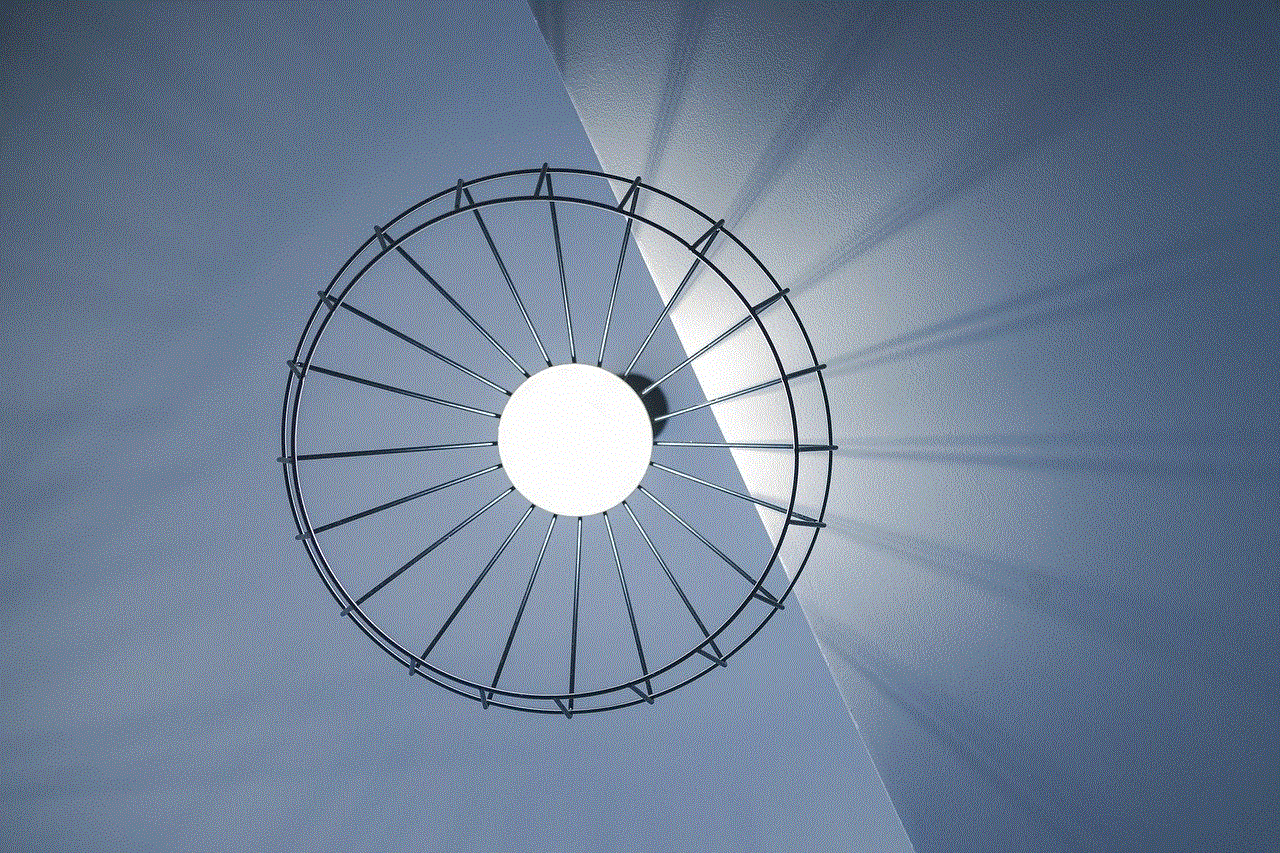
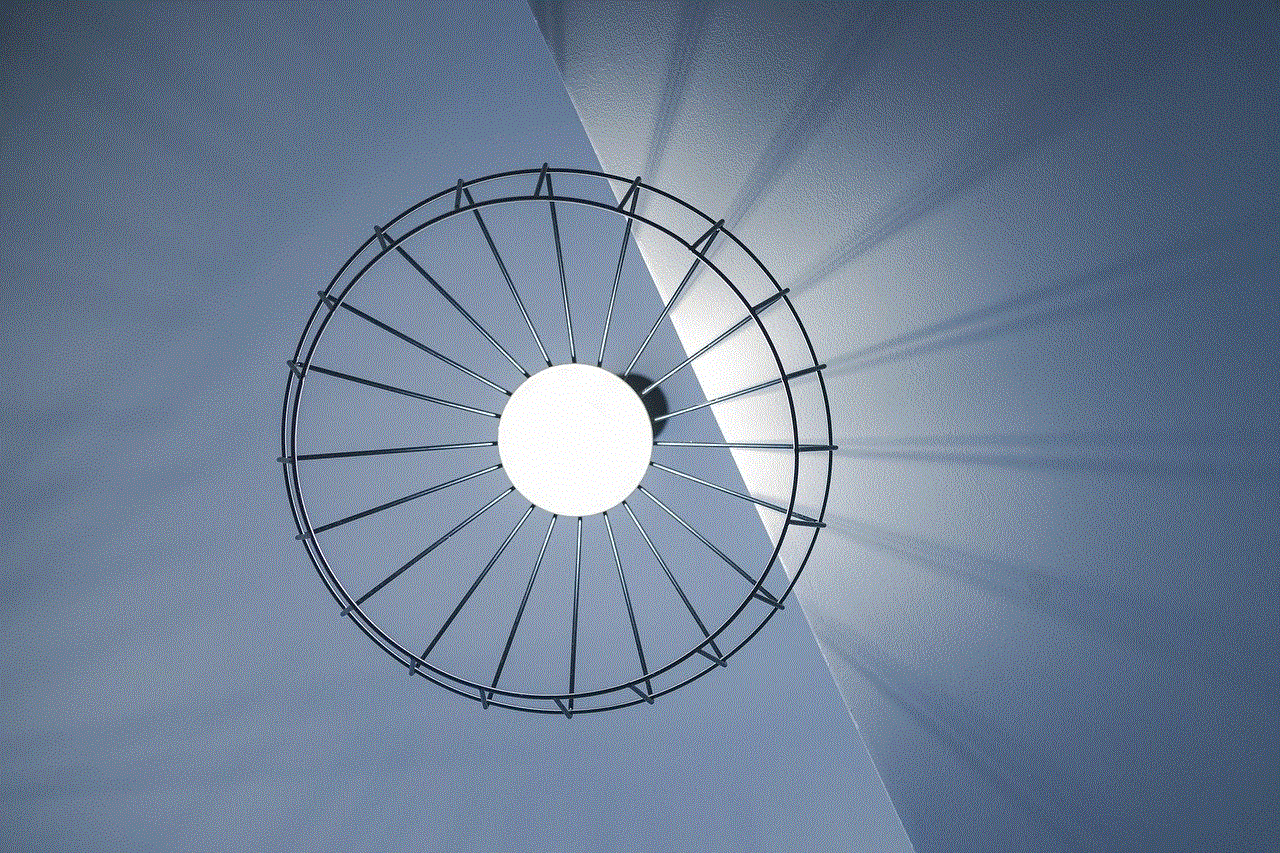
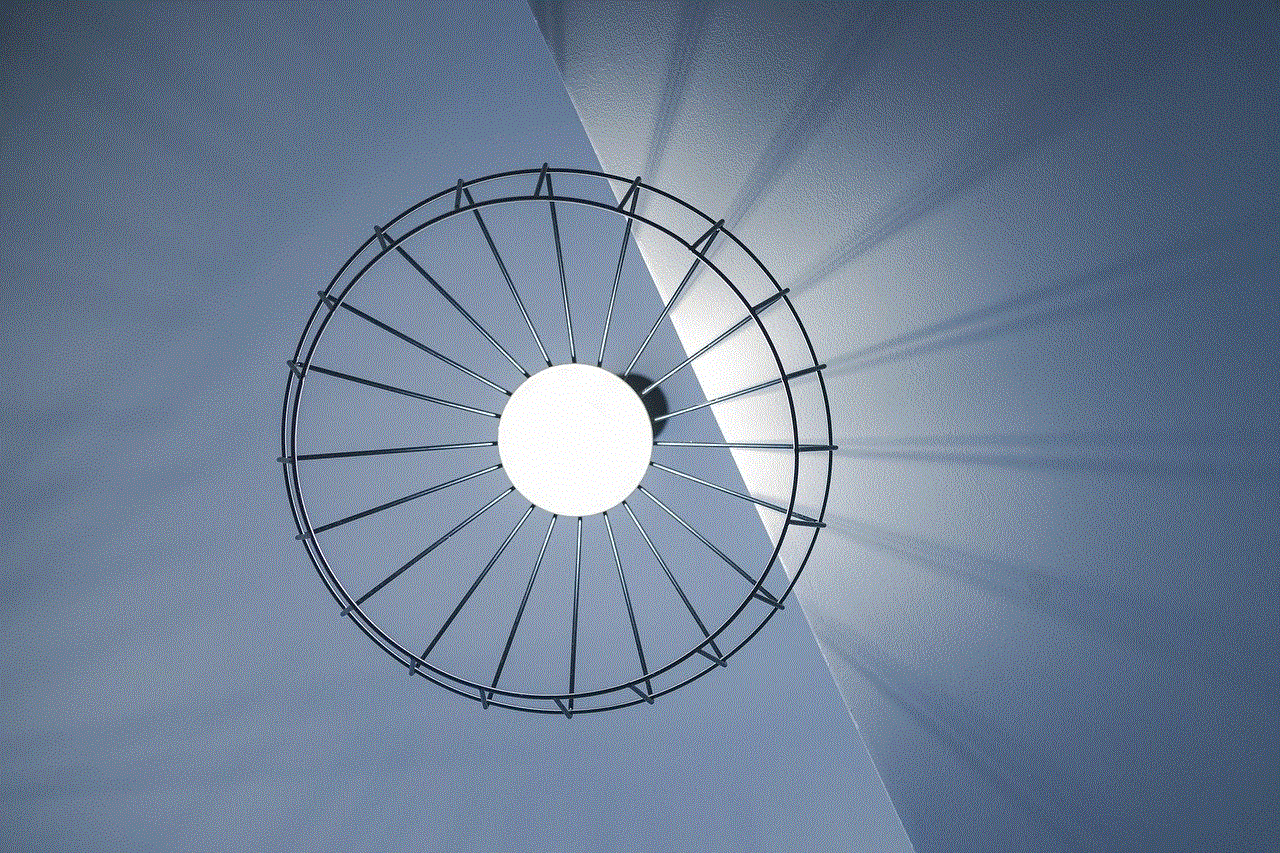
Geofence alerts are not limited to business applications alone. Individuals can also benefit greatly from this technology in terms of personal safety and parental control. Parents, for instance, can set up geofences around certain areas such as schools or parks and receive notifications when their children enter or leave these areas. This provides peace of mind and ensures children’s safety.
6. Geofencing in Smart Homes
The concept of geofencing has gained significant traction in smart home automation. By integrating geofence alerts with smart home systems, homeowners can automate various tasks based on their location. For example, when a person enters the geofenced area around their home, the system can automatically turn on the lights, adjust the temperature, and unlock the door, creating a seamless and convenient living experience.
7. Improving Energy Efficiency
Geofence alerts can also contribute to improving energy efficiency in various settings. By setting up geofences around buildings or specific rooms, energy management systems can detect when occupants enter or leave and adjust heating, cooling, and lighting accordingly. This helps reduce energy waste and optimize resource consumption.
8. Emergency Response and Public Safety
Geofence alerts have proven to be extremely valuable in emergency response and public safety scenarios. For instance, in the event of a natural disaster or a mass shooting, authorities can set up geofences around affected areas to alert residents to evacuate or seek shelter. This technology enables rapid communication and enhances overall emergency response efforts.
9. Privacy Concerns and Ethical Considerations
While geofence alerts offer numerous benefits, they also raise concerns regarding privacy and ethical considerations. The collection and use of location data can be perceived as an invasion of privacy, and misuse of this information can have severe consequences. It is essential for businesses and individuals to ensure transparency and consent when implementing geofence alerts and to adhere to relevant regulations to protect user privacy.
10. Future Prospects and Advancements
The field of geofence alerts continues to evolve, with ongoing advancements in technology and increased adoption across industries. As the Internet of Things (IoT) expands, more devices and objects will become interconnected, enabling enhanced geofencing capabilities. The integration of artificial intelligence and machine learning algorithms will further improve the accuracy and efficiency of geofence alerts, making them an indispensable tool for safety, security, and efficiency in the future.
Conclusion
Geofence alerts have emerged as a powerful tool for enhancing safety, security, and efficiency across various domains. From securing homes and businesses to optimizing logistics and improving energy efficiency, the applications of geofence alerts are vast and promising. As technology continues to advance, geofence alerts will undoubtedly play an even more significant role in safeguarding assets, streamlining operations, and protecting individuals. However, it is crucial to address privacy concerns and ethical considerations to ensure responsible and ethical use of this technology. With ongoing advancements and increased adoption, geofence alerts are set to revolutionize the way we live, work, and interact with our surroundings.
how to use find my phone on apple watch
Title: How to Use Find My Phone on Apple Watch: A Comprehensive Guide



Introduction (150 words)
The Apple Watch is a versatile and powerful device that offers numerous features to its users. One of the most useful features is the ability to locate your misplaced iPhone using the Find My Phone app. This article will provide a comprehensive guide on how to use Find My Phone on your Apple Watch, ensuring that you never lose your iPhone again.
1. What is Find My Phone? (150 words)
Find My Phone is an app developed by Apple that allows you to locate your misplaced or stolen iPhone using either another iOS device or your Apple Watch. It utilizes a combination of GPS, Wi-Fi, and cellular data to pinpoint the exact location of your device on a map. This feature also enables you to remotely lock, play a sound, or erase your device to protect your personal information.
2. Setting Up Find My Phone on Apple Watch (200 words)
To use Find My Phone on your Apple Watch, you need to ensure that the feature is enabled on your iPhone. Open the Settings app on your iPhone, tap on your Apple ID at the top, select iCloud, and then enable Find My. Make sure you have also enabled Location Services for Find My Phone. Once enabled, your Apple Watch will automatically sync with your iPhone and allow you to use the Find My Phone app.
3. How to Use Find My Phone on Apple Watch (250 words)
To use the Find My Phone app on your Apple Watch, you need to access the app from the app grid or by adding it to one of your watch faces. Once you open the app, you will see a map displaying the location of your iPhone. You can zoom in or out on the map using the Digital Crown to get a better view of the location.
If your iPhone is nearby, you can tap the “Play Sound” option to make your iPhone emit a loud sound, helping you locate it. This feature is particularly useful when your iPhone is buried under a pile of clothes or lost in a room.
4. Using the Ping iPhone Feature (200 words)
In addition to playing a sound, the Find My Phone app also offers the Ping iPhone feature. This feature allows your iPhone to flash its LED light and vibrate, making it easier to find in dark or noisy environments. To use this feature, tap on the “Ping iPhone” button in the app, and your iPhone will respond accordingly.
5. Locking and Unlocking Your iPhone (200 words)
If you suspect that your iPhone has been stolen or lost in a public place, you can remotely lock it using the Find My Phone app on your Apple Watch. Locking your iPhone ensures that no one else can access your personal data. To lock your iPhone, tap on the “Lock” button in the app, and you will be prompted to enter a passcode. Once locked, your iPhone can only be unlocked using the passcode you set.
6. Erasing Your iPhone (200 words)
In extreme cases where you believe your iPhone may never be recovered, you can remotely erase all the data on your device using the Find My Phone app. This ensures that your personal information remains secure and cannot be accessed by unauthorized individuals. To erase your iPhone, tap on the “Erase” button in the app, and confirm your decision. Note that erasing your iPhone will remove all data, including photos, contacts, and apps, so use this option with caution.



Conclusion (150 words)
The Find My Phone app on the Apple Watch is a valuable tool that can help you locate your misplaced or stolen iPhone. By following the steps outlined in this comprehensive guide, you can ensure that you never lose your iPhone again. Remember to enable Find My Phone on your iPhone and set up the Find My Phone app on your Apple Watch for seamless functionality. With Find My Phone, you can play a sound, remotely lock, or erase your iPhone to protect your personal information. The Apple Watch truly provides a convenient and powerful solution to finding your lost or stolen iPhone.