parental controls for netflix
Netflix has become a household name, synonymous with streaming endless hours of entertainment. With a vast library of movies, TV shows, and documentaries, it’s no wonder that many parents turn to Netflix for their family’s entertainment needs. However, as much as Netflix offers a diverse range of content, it also presents a potential concern for parents – how to monitor and control what their children are watching. This is where parental controls for Netflix come into play.
Parental controls have become a crucial feature for many streaming services, and Netflix is no exception. It allows parents to have more control over what their children can access, ensuring a safe and age-appropriate viewing experience. In this article, we will explore the various parental control options available on Netflix and how parents can utilize them to ensure their children’s safety.
What are Parental Controls?
Parental controls, also known as content filters or restrictions, are tools that allow parents to limit their children’s access to specific types of content. These controls can be set up on devices such as computer s, tablets, and smartphones, as well as streaming services like Netflix. These controls are essential for parents who want to protect their children from inappropriate content, whether it’s violence, sexual content, or language.
While Netflix offers a diverse range of content, not all of it may be appropriate for younger viewers. With parental controls, parents can restrict access to certain types of content, ensuring their children are only exposed to age-appropriate material. It also gives parents peace of mind, knowing that their children are not watching something that could be potentially harmful or disturbing.
How to Set Up Parental Controls on Netflix
Netflix offers various parental control options that parents can customize according to their preferences. These controls can be set up from a computer or the Netflix app on a mobile device. To access these controls, follow these steps:
1. Log into your Netflix account and go to the “Account” tab.
2. Scroll down to the “Profile & Parental Controls” section and select the profile you want to set controls for.
3. Under “Parental Controls,” click on “Change.”
4. You will be prompted to enter your Netflix account password for security purposes.
5. Once you’ve entered your password, you will see the different parental control options available.
6. The first option is “Kid Profiles,” which allows you to create a separate profile for your child with age-appropriate content only.
7. The second option is “Title Restrictions,” which allows you to restrict access to specific titles based on their maturity level.
8. The third option is “Content Restrictions,” which allows you to block specific types of content, such as violence, nudity, and language.
9. The fourth option is “Viewing Restrictions,” which allows you to set a PIN for any content above a certain maturity level.
10. You can also set a PIN for making changes to the parental control settings.
11. Once you’ve made your desired selections, click “Save” to apply the changes.
Parental Control Options on Netflix
Now that you know how to set up parental controls on Netflix let’s take a closer look at each option and how it can be beneficial for parents.
1. Kid Profiles
Kid profiles are an excellent way to ensure that your child is only watching content appropriate for their age. When setting up a kid profile, parents can choose the age range of content their child can access, from little kids to pre-teens.
Additionally, kid profiles also restrict access to the “Continue Watching” feature, preventing children from accessing content that is too mature for them. It also removes the ability to browse the full library of titles, limiting the selection to only kid-friendly options.
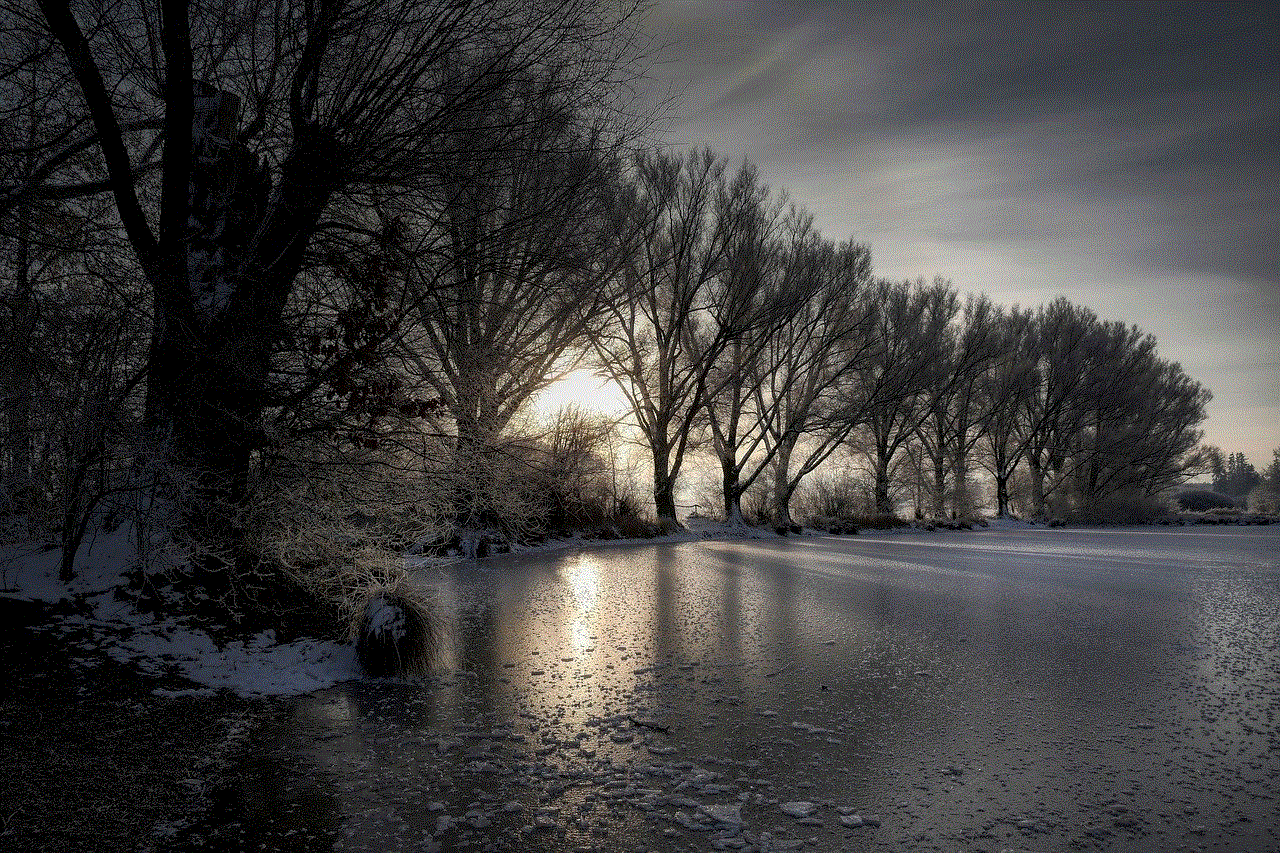
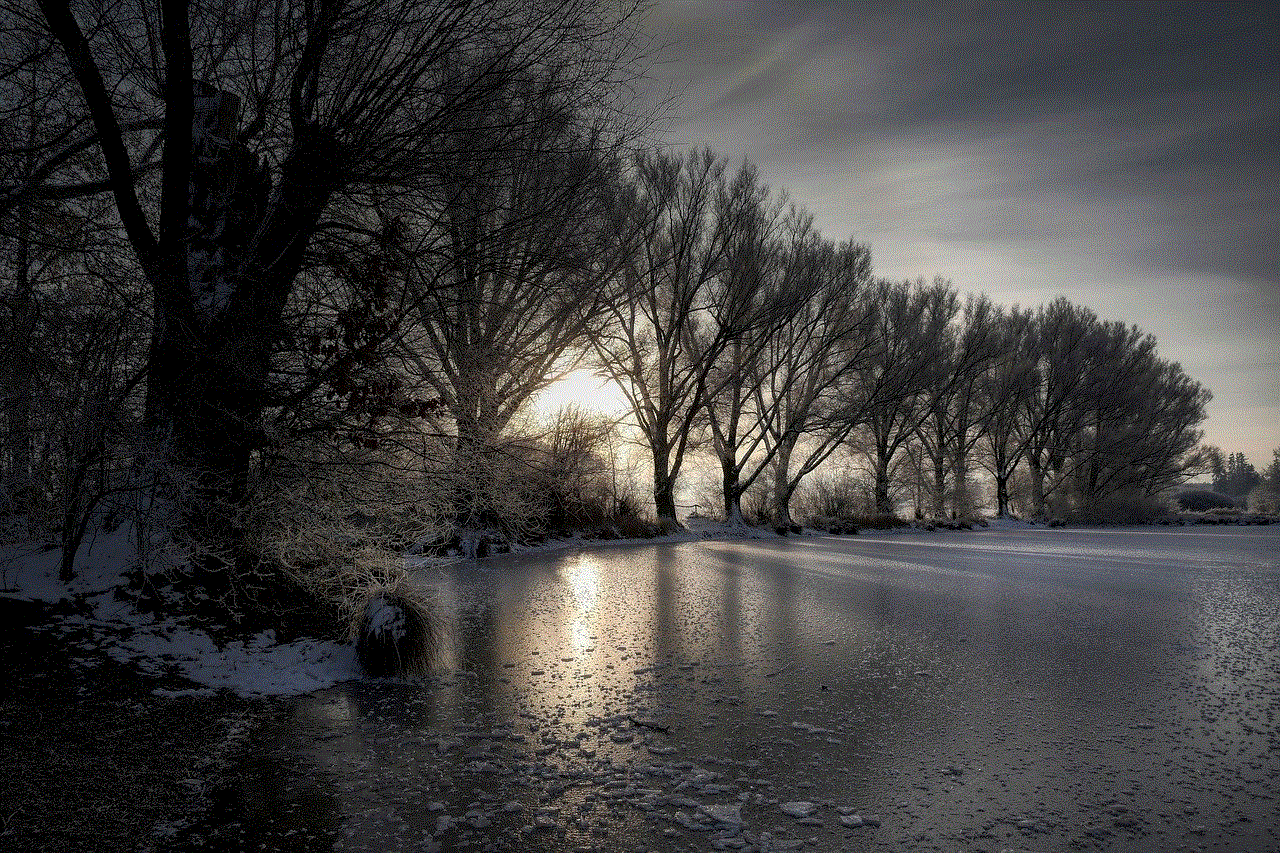
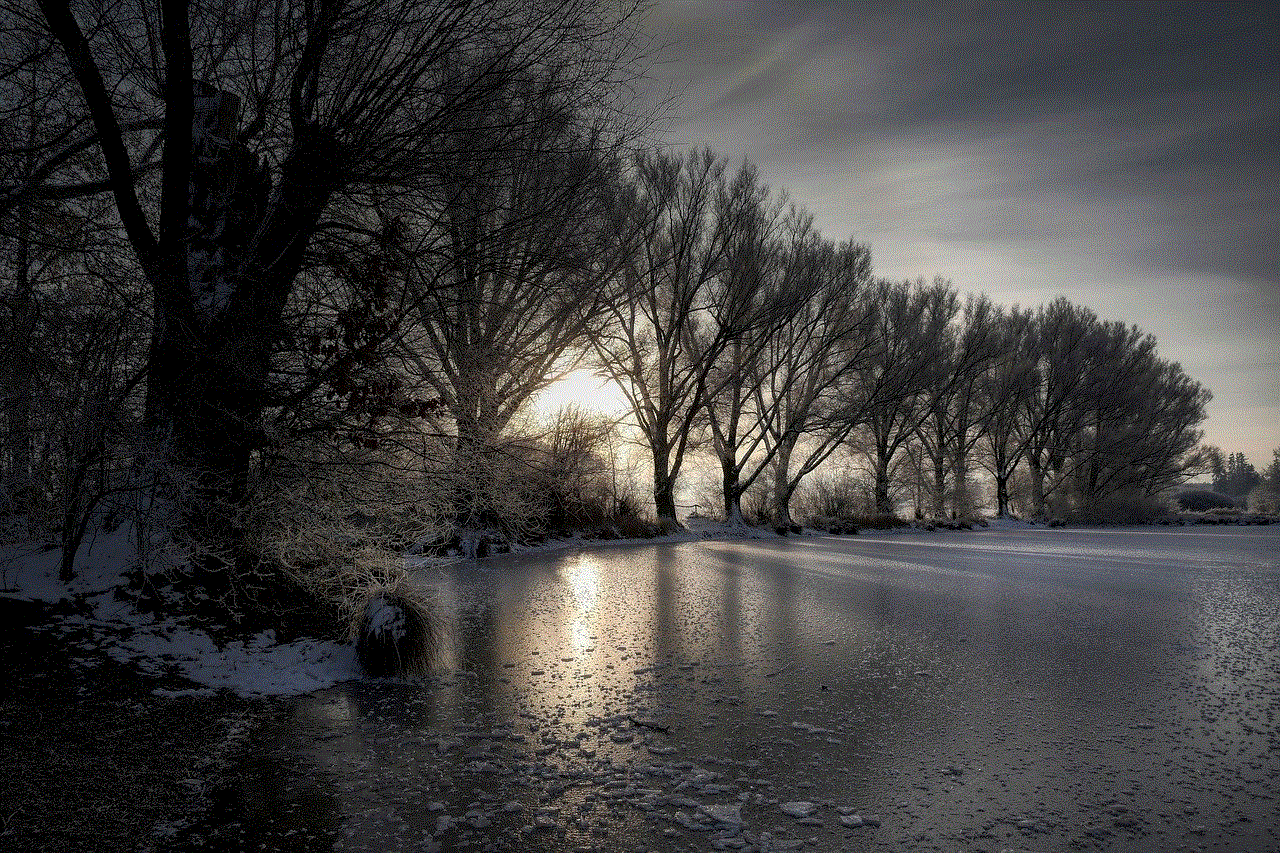
2. Title Restrictions
Title restrictions allow parents to block specific titles from being accessed on their children’s profiles. This is particularly helpful for parents who don’t want their children watching a particular show or movie, even if it falls under the age range selected for their profile.
3. Content Restrictions
Content restrictions are perhaps the most crucial parental control option on Netflix. It allows parents to filter out specific types of content, such as violence, nudity, and language. These filters are based on the maturity level of the content, making it easier for parents to decide what their child can and cannot watch.
4. Viewing Restrictions
Viewing restrictions allow parents to set a PIN for any content that falls above a certain maturity level. This means that even if a child stumbles upon a title that is restricted by the age range selected for their profile, they will still need a PIN to access it. This provides an extra layer of protection for parents who want to ensure their child is only watching appropriate content.
Challenges of Parental Controls on Netflix
While Netflix’s parental control options are a great way to ensure a safe viewing experience for children, they do have their limitations. One of the biggest challenges is that these controls are not foolproof, and children may still be able to access inappropriate content. This could happen if a child is using an adult’s profile or if they know the PIN set by their parents.
Additionally, parental controls on Netflix are also limited to the platform itself. This means that if a child is using a device other than the one with parental controls set up, they may still be able to access inappropriate content.
Another challenge is that parental controls are not a substitute for parental supervision. While they can help limit access to certain types of content, it’s still essential for parents to monitor what their children are watching and have open communication about what is appropriate and what is not.
Conclusion
In today’s digital age, streaming services like Netflix have become a primary source of entertainment for families. With a wide range of content available, it’s crucial for parents to have control over what their children are watching. Netflix’s parental control options allow parents to do just that, providing a safer and more age-appropriate viewing experience for children.
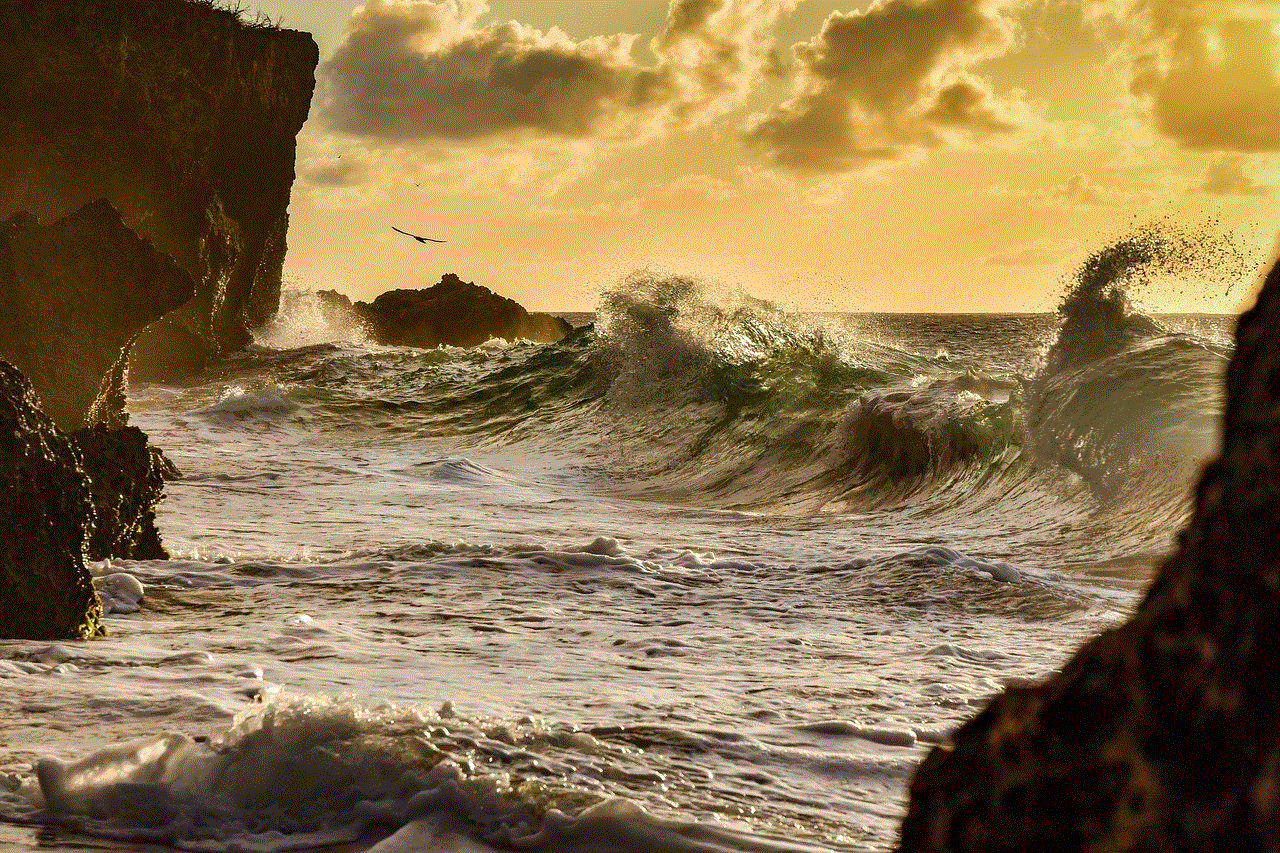
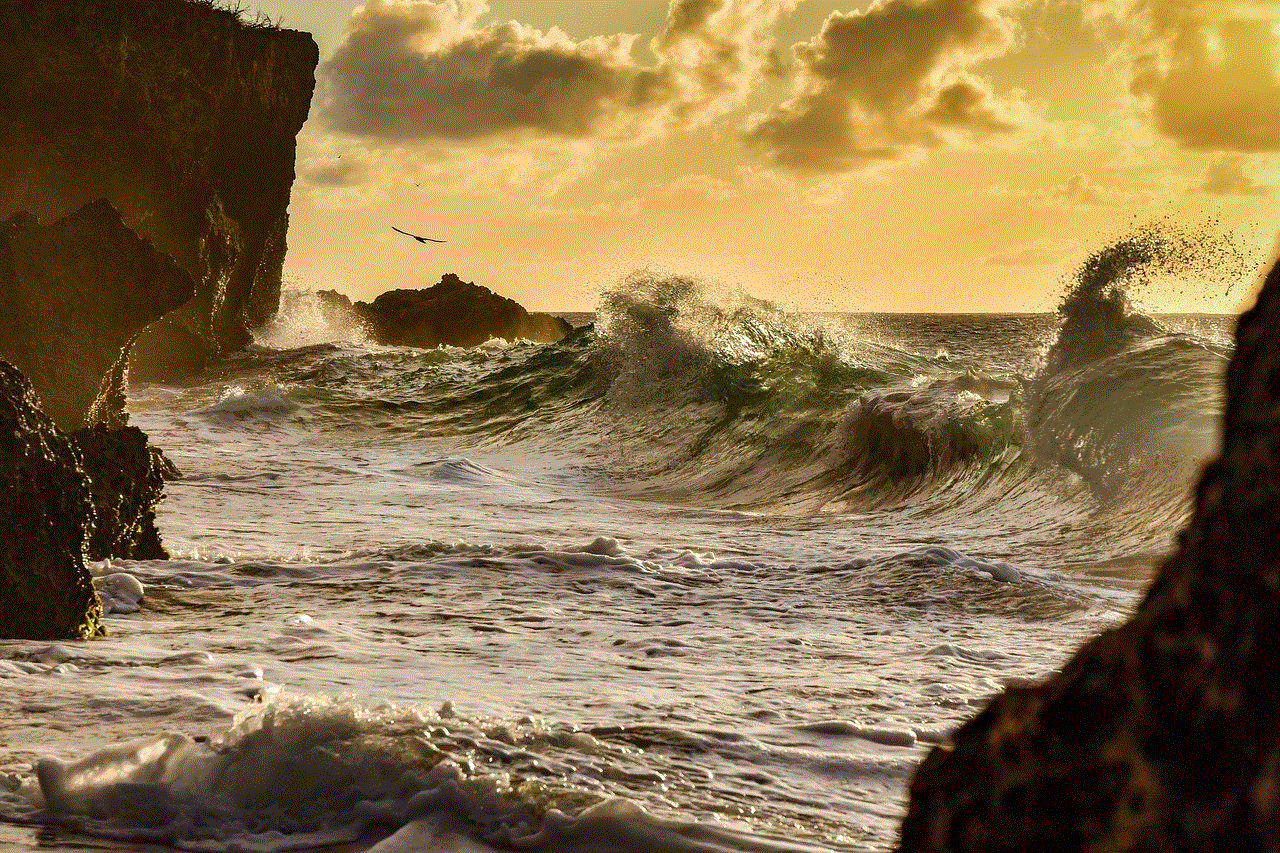
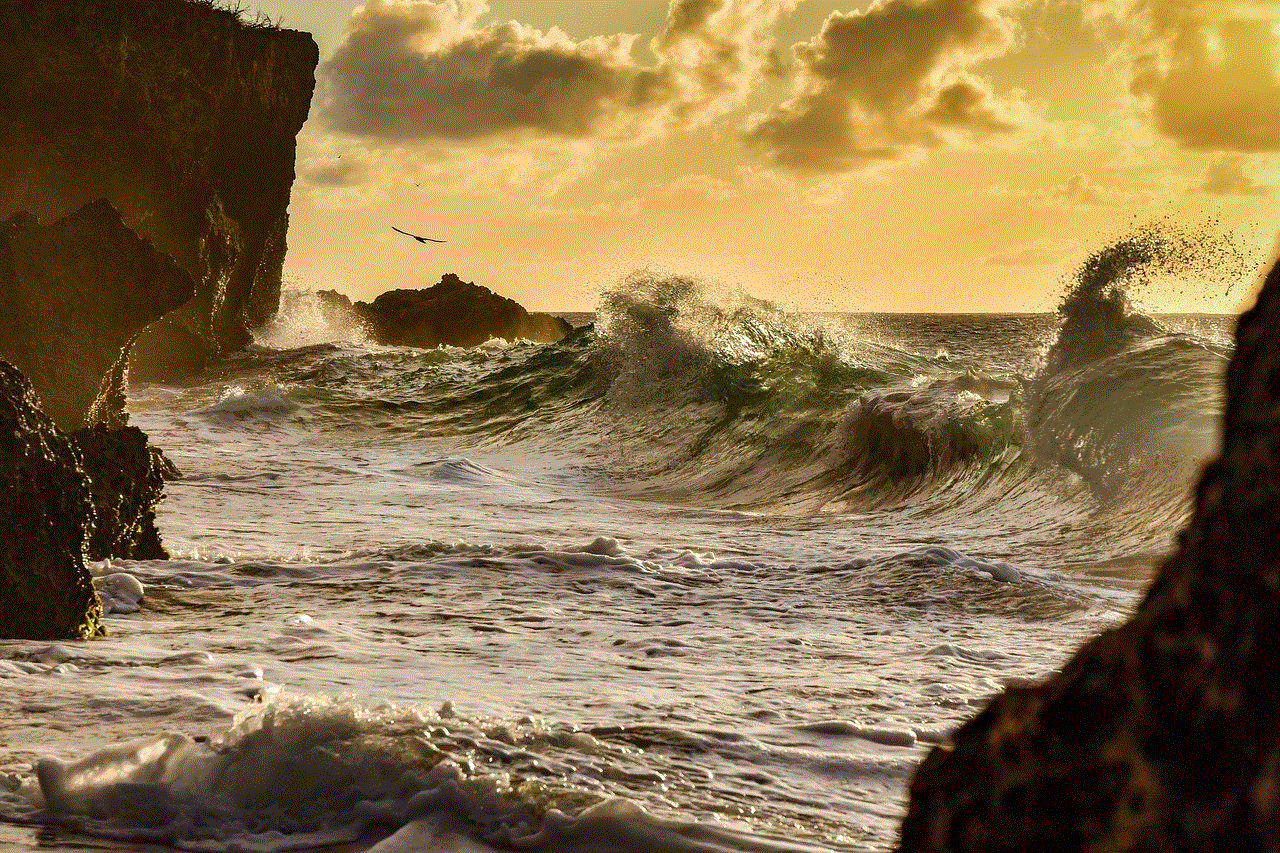
By setting up parental controls on Netflix, parents can have peace of mind knowing that their children are not being exposed to content that is too mature for them. However, it’s essential to remember that these controls are not a substitute for parental supervision and open communication with children about what is appropriate and what is not. With the right balance, parents can ensure their children’s safety while still enjoying the endless entertainment options Netflix has to offer.
if i cancel disney plus will i get a refund
In recent years, the streaming industry has seen a significant rise in popularity with the emergence of various platforms such as Netflix, Hulu , and Amazon Prime. However, one of the most talked-about names in this industry is Disney Plus , which was launched in November 2019. With its vast library of movies, TV shows, and original content, Disney Plus quickly gained a massive following and became a go-to streaming service for many people. However, like any other subscription-based service, there may come a time when a user wants to cancel their Disney Plus subscription. The question that arises then is, will they get a refund? In this article, we will delve deeper into this topic and explore the factors that determine whether or not a user will receive a refund upon canceling their Disney Plus subscription.
Before we dive into the specifics of refunds, let’s first understand what Disney Plus is and why it has become so popular. Disney Plus is an American subscription video-on-demand streaming service owned by the Walt Disney Company. It offers a vast collection of movies and TV shows from Disney, Pixar, Marvel, Star Wars, and National Geographic. In addition to its extensive library, Disney Plus also produces its original content, including TV shows, movies, and documentaries. The service is available in many countries, including the United States, Canada, the United Kingdom, and Australia, and has over 100 million subscribers worldwide.
One of the main reasons for Disney Plus’s popularity is its vast content library, which includes classic Disney movies, popular TV shows, and new releases. Moreover, its original content, such as “The Mandalorian” and “WandaVision,” has also received critical acclaim and has attracted a large audience. Additionally, Disney Plus offers its services at a relatively affordable price, making it an attractive option for many families. With its extensive content and affordable pricing, it’s no surprise that Disney Plus has become a favorite among streaming enthusiasts.
Now, let’s get back to the main question at hand – will users get a refund if they cancel their Disney Plus subscription? The answer to this question is not a simple yes or no. The refund policy for Disney Plus depends on various factors, such as the type of subscription, the country of residence, and the reason for cancelation. Let’s discuss each of these factors in detail.
Firstly, it’s essential to understand that there are two types of subscriptions offered by Disney Plus – monthly and annual. The monthly subscription is billed on a monthly basis, while the annual subscription is charged once a year. If a user cancels their subscription within the first seven days of the subscription, they are eligible for a full refund, regardless of the type of subscription. However, if a user cancels their subscription after the seven-day period, the refund policy differs for monthly and annual subscriptions.
For monthly subscribers, Disney Plus has a strict no-refund policy. This means that if a user cancels their subscription at any point during the month, they will not receive a refund for that month’s subscription. However, they will still have access to Disney Plus until the end of the billing cycle. This policy is clearly stated in the terms and conditions of Disney Plus, which all users agree to when signing up for the service.
On the other hand, annual subscribers have a slightly different refund policy. Like monthly subscribers, if they cancel their subscription within the first seven days, they are eligible for a full refund. However, if they cancel after the seven-day period, Disney Plus will refund them for the remaining months of their subscription. For instance, if a user cancels their annual subscription after three months, they will receive a refund for the remaining nine months of their subscription. This policy is more lenient than the one for monthly subscribers, as annual subscribers have already paid for the entire year upfront.
Another factor that affects the refund policy for Disney Plus is the user’s country of residence. As mentioned earlier, Disney Plus is available in many countries; however, the refund policy may vary depending on the country. For example, users in the United States are eligible for a full refund within the first seven days of their subscription, regardless of the type of subscription. However, users in other countries may not be entitled to a refund at all. Therefore, it’s crucial for users to familiarize themselves with the refund policy in their specific country before subscribing to Disney Plus.
Additionally, Disney Plus may offer refunds in certain circumstances, such as technical issues or account-related problems. In such cases, users can contact the customer support team and request a refund. However, the decision to provide a refund lies solely with Disney Plus, and they may or may not grant it, depending on the situation. It’s worth noting that users should provide valid reasons and evidence to support their refund request to increase their chances of receiving a refund.
In some cases, users may also be eligible for a partial refund if they cancel their subscription mid-month. For example, if a user has a monthly subscription and cancels it after 15 days, they will receive a refund for the remaining 15 days of their subscription. This policy is in place to ensure that users only pay for the services they have used. However, this policy may not apply to all countries, and users should check the terms and conditions in their specific country for more information.
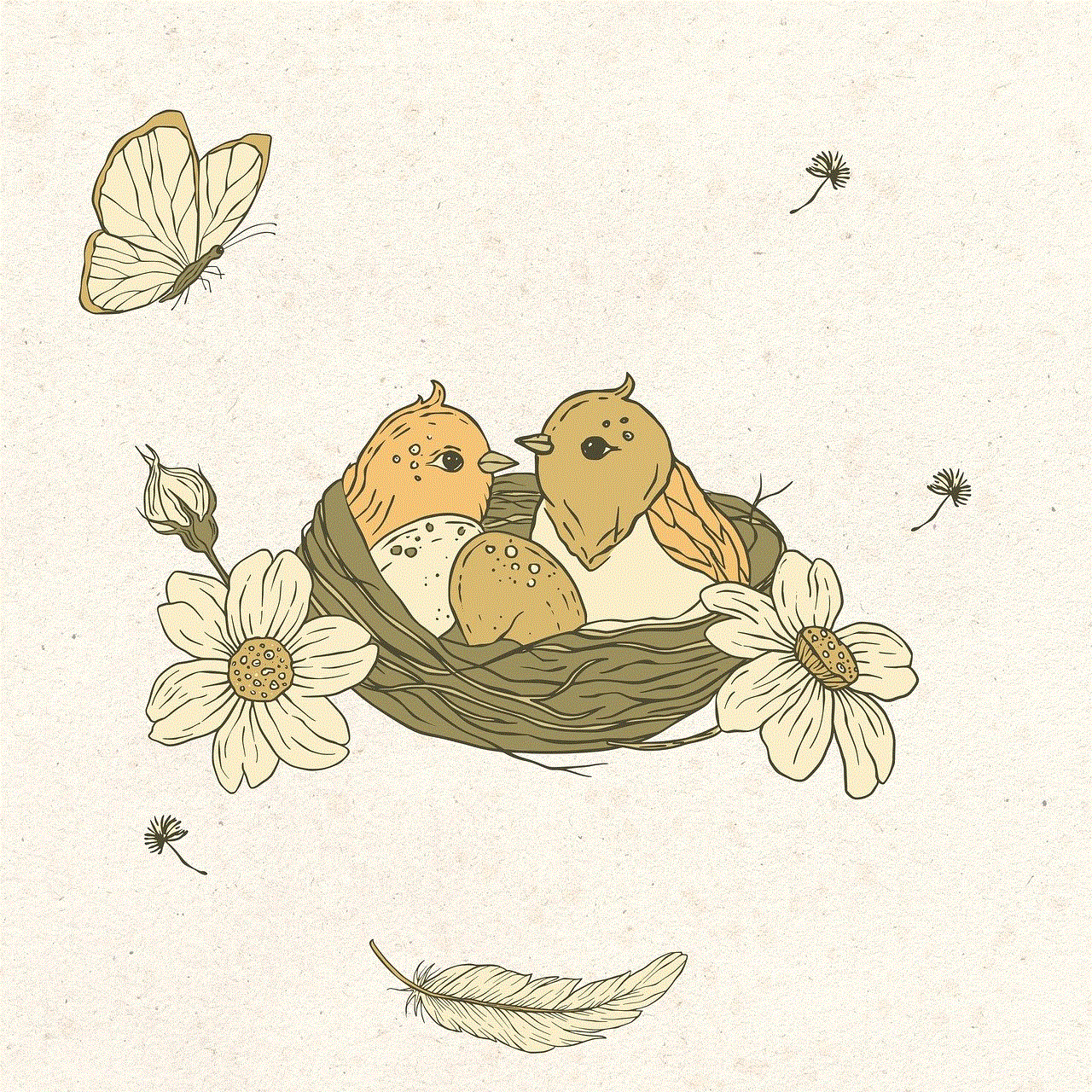
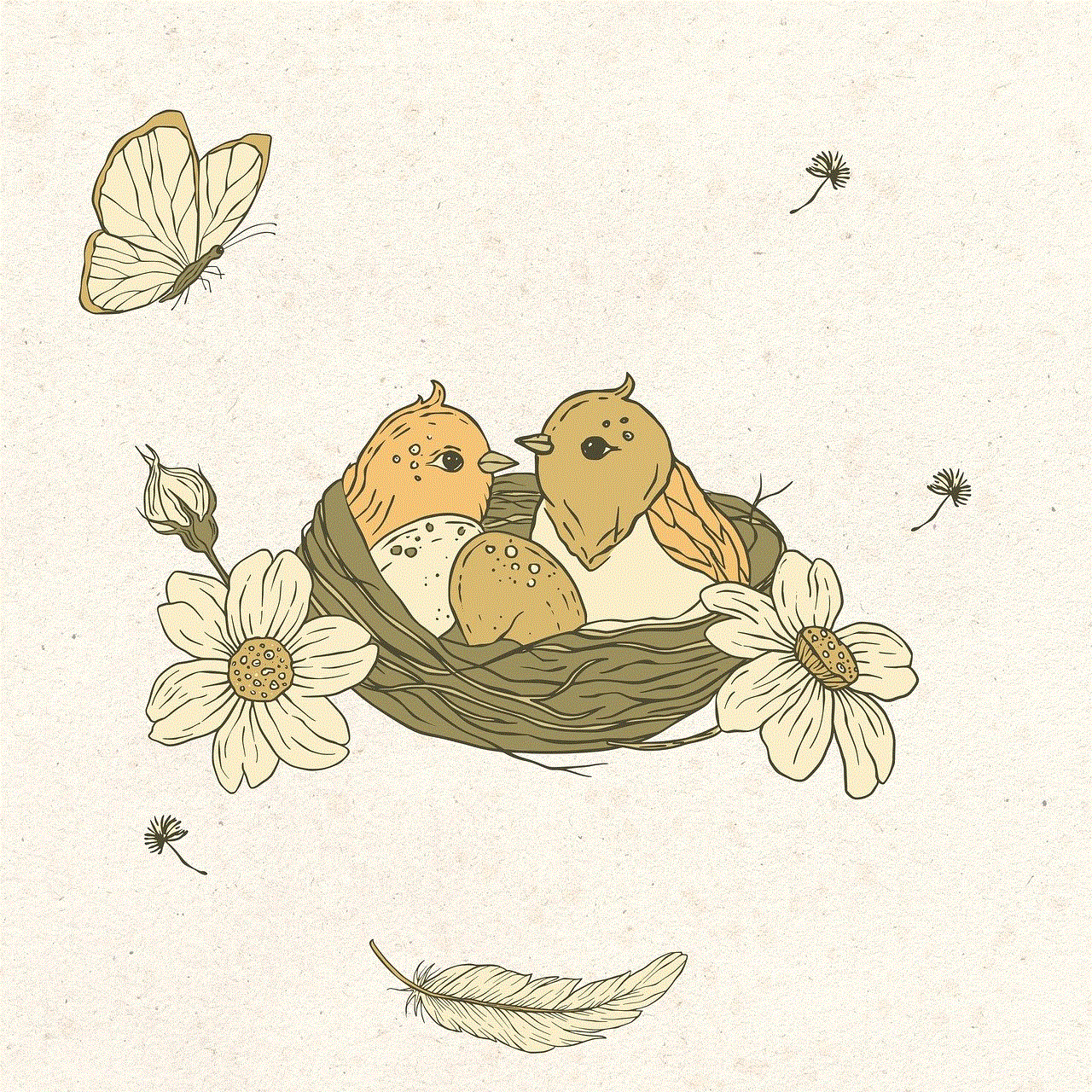
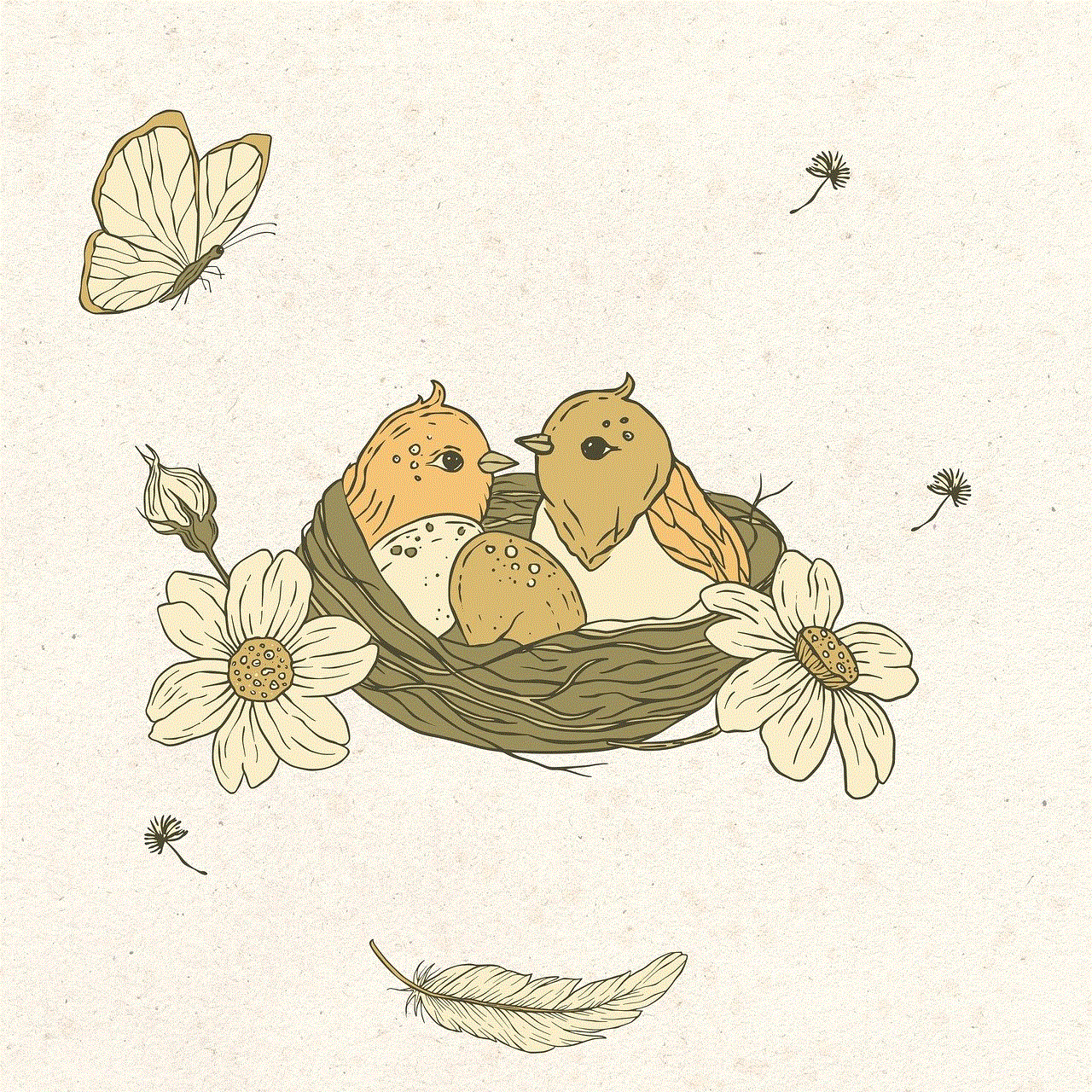
It’s also worth mentioning that if a user’s payment method fails, Disney Plus will not be able to process their subscription, and their account will be deactivated. In such cases, users will not be entitled to a refund, and they will have to renew their subscription manually. Therefore, it’s essential to keep track of the subscription renewal date and ensure that the payment method on file is up-to-date to avoid any disruptions in service.
In conclusion, the refund policy for Disney Plus depends on various factors, such as the type of subscription, the user’s country of residence, and the reason for cancelation. Monthly subscribers do not receive a refund, while annual subscribers may be eligible for a partial refund. However, all users are entitled to a full refund if they cancel their subscription within the first seven days. It’s crucial for users to familiarize themselves with the refund policy in their specific country and understand the terms and conditions before subscribing to Disney Plus. Ultimately, it’s essential to carefully consider the reasons for canceling a subscription and to reach out to customer support for any issues before making a final decision.