minecraft turn off night
Minecraft is a popular sandbox video game that allows players to explore, create, and survive in a blocky, pixelated world. One of the key features of the game is its day and night cycle. During the day, players can gather resources, build structures, and interact with various creatures such as pigs, cows, and chickens. However, as the sun sets and darkness falls, players must be prepared to face the dangers that come with the night in Minecraft.
For some players, the night in Minecraft can be a thrilling and exciting experience. The darkness adds an element of challenge and danger to the game, as players must navigate through the world with limited visibility. However, for others, the night can be a frustrating and dreaded time. In this article, we will explore the different ways to turn off the night in Minecraft and how it can affect gameplay.
Before we dive into the various methods of turning off the night in Minecraft, it is essential to understand the purpose and significance of the night cycle in the game. The day and night cycle in Minecraft is approximately 20 minutes long, with 10 minutes of daylight and 10 minutes of darkness. This cycle is based on the real-world day and night cycle, with the added element of time being accelerated in the game.
The night in Minecraft serves as a time for players to rest and recuperate after a long day of exploring and building. It also adds a sense of realism to the game, as in the real world, the night brings darkness and danger. During the night, hostile creatures such as zombies, skeletons, and creepers spawn and roam the world. These creatures are not only a threat to players but also to their structures and creations.
One of the most common ways to turn off the night in Minecraft is by using cheats. Cheats are commands that can be entered in the game’s chat box to enable or disable various features and functionalities. To turn off the night using cheats, players must first enable cheats in their world settings. This can be done by opening the world in single-player mode, clicking on the “Open to LAN” button, and then selecting the “Allow Cheats” option.
Once cheats have been enabled, players can use the command “/time set day” to change the time to day. This command will instantly change the time to day, bypassing the night cycle. However, using cheats can be considered cheating and may take away from the overall gaming experience for some players. It is also worth noting that cheats are only available in single-player mode or on servers where cheats have been enabled by the server owner.
Another way to turn off the night in Minecraft is by using a bed. In the game, players can craft and place a bed in their world. When a player sleeps in a bed, the game will fast forward to the next morning, effectively skipping the night cycle. However, there are a few limitations to this method. Firstly, players must have a bed in their inventory to use this feature. Secondly, the bed must be placed in a safe location, away from any potential threats.
Furthermore, the bed can only be used at night, meaning players cannot skip the night cycle during the day. Also, if there are other players in the world, all players must sleep in a bed for the time to fast forward. If one player does not sleep, the night cycle will continue as usual. Lastly, using a bed to skip the night can disrupt the game’s natural progression, as some events and activities only occur during the night.
Players can also turn off the night in Minecraft by adjusting the game’s difficulty setting. The game has four difficulty levels – Peaceful, Easy, Normal, and Hard. In Peaceful mode, hostile creatures do not spawn, making it a safe option for players who do not want to face them. However, this also means that players will not be able to obtain certain resources that can only be obtained by defeating these creatures.
In Easy mode, hostile creatures will spawn, but their damage and health are reduced. Normal mode is the default difficulty setting in the game, where hostile creatures have their normal health and damage levels. In Hard mode, hostile creatures have increased health and damage, making it the most challenging difficulty setting. By setting the difficulty to Peaceful, players can effectively turn off the night in Minecraft as hostile creatures will not spawn.
Another way to turn off the night in Minecraft is by using mods or mod packs. Mods are modifications made by players or third-party developers that add new features and functionalities to the game. Some mods can alter the game’s time and weather mechanics, effectively turning off the night in Minecraft. However, installing and using mods can be a complicated process, and it may not be suitable for all players.
For players who want to turn off the night in Minecraft without using cheats or mods, there are a few in-game strategies that can be employed. One such strategy is to build a well-lit base or shelter where players can spend the night. By lighting up the area around their base, players can prevent hostile creatures from spawning nearby. Torches, lanterns, and other light sources can be used to illuminate the surrounding area.
Players can also use the game’s natural terrain to their advantage. For example, players can build their base on a high mountain, away from the reach of hostile creatures. They can also build underground, where there is no natural spawn for hostile creatures. This strategy may require more resources and effort, but it can prevent players from having to deal with the night altogether.
Furthermore, players can also use various defensive methods to turn off the night in Minecraft. For instance, players can build walls and fences around their base to keep hostile creatures out. They can also set up traps and other defensive mechanisms to protect their base from any potential threats. However, these methods may not be suitable for all players, as they require a certain level of skill and experience in the game.
In conclusion, the night in Minecraft can be turned off using various methods, each with its advantages and limitations. Whether players choose to use cheats, beds, difficulty settings, mods, or in-game strategies, it is essential to consider the impact it may have on their gameplay experience. The night in Minecraft adds a unique element of challenge and danger to the game, and by turning it off, players may miss out on this aspect. Ultimately, the decision to turn off the night in Minecraft should be based on personal preference and playstyle.
can i retrieve text messages from sprint
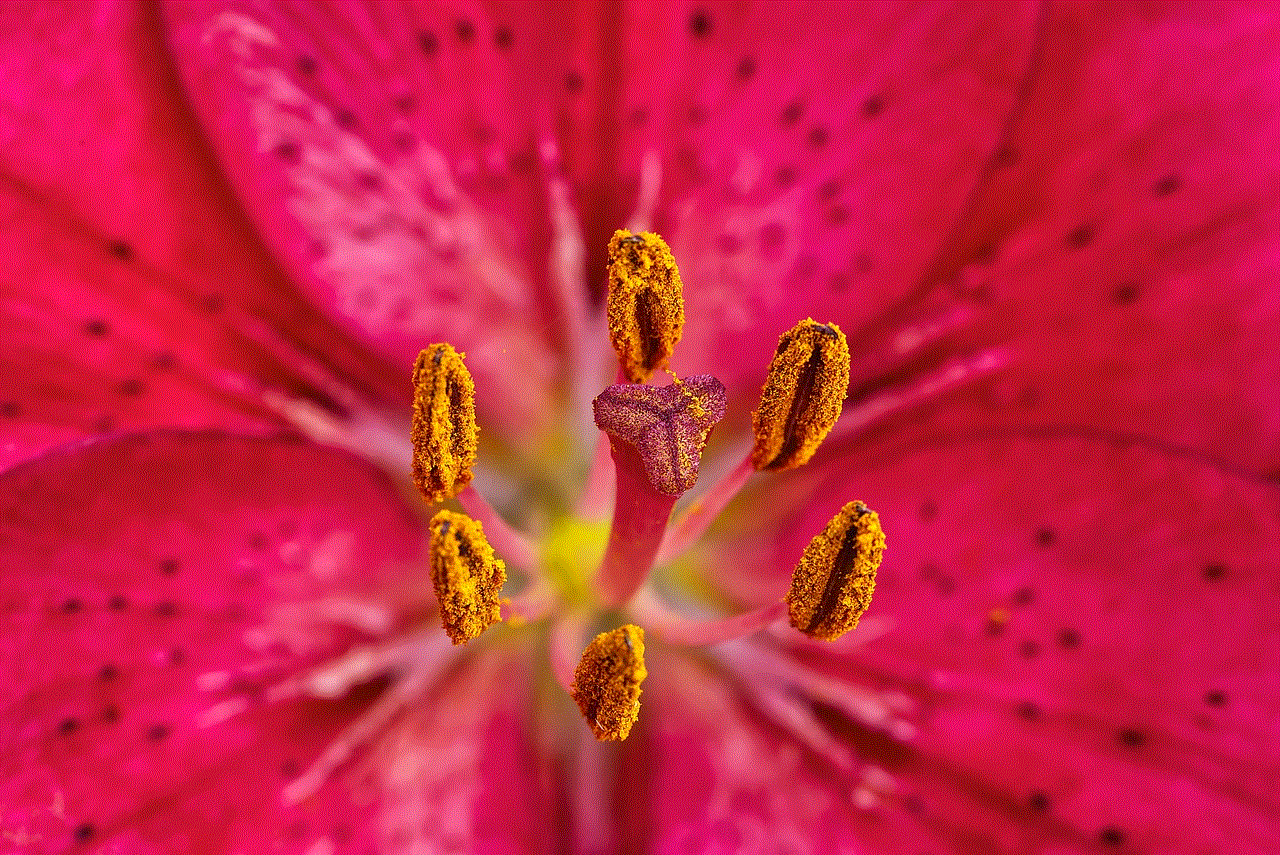
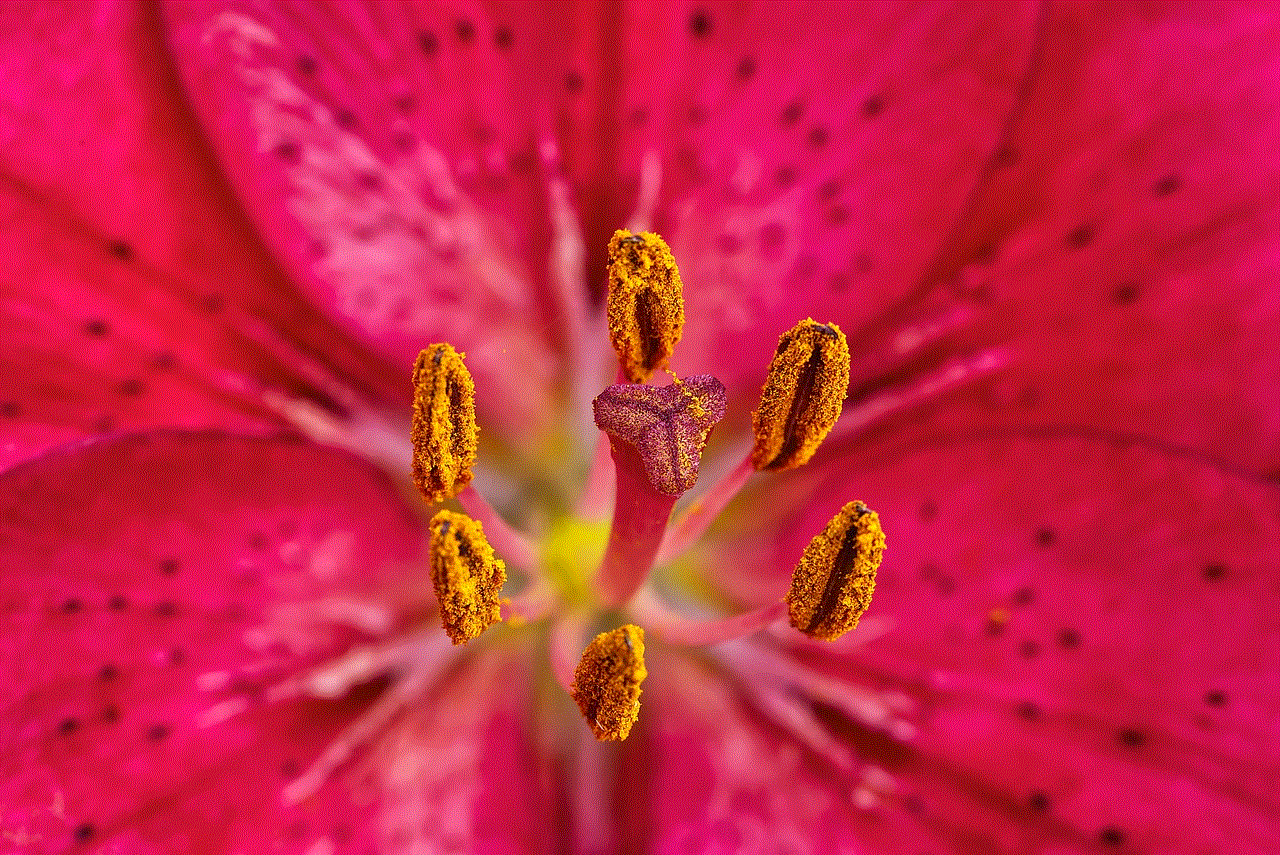
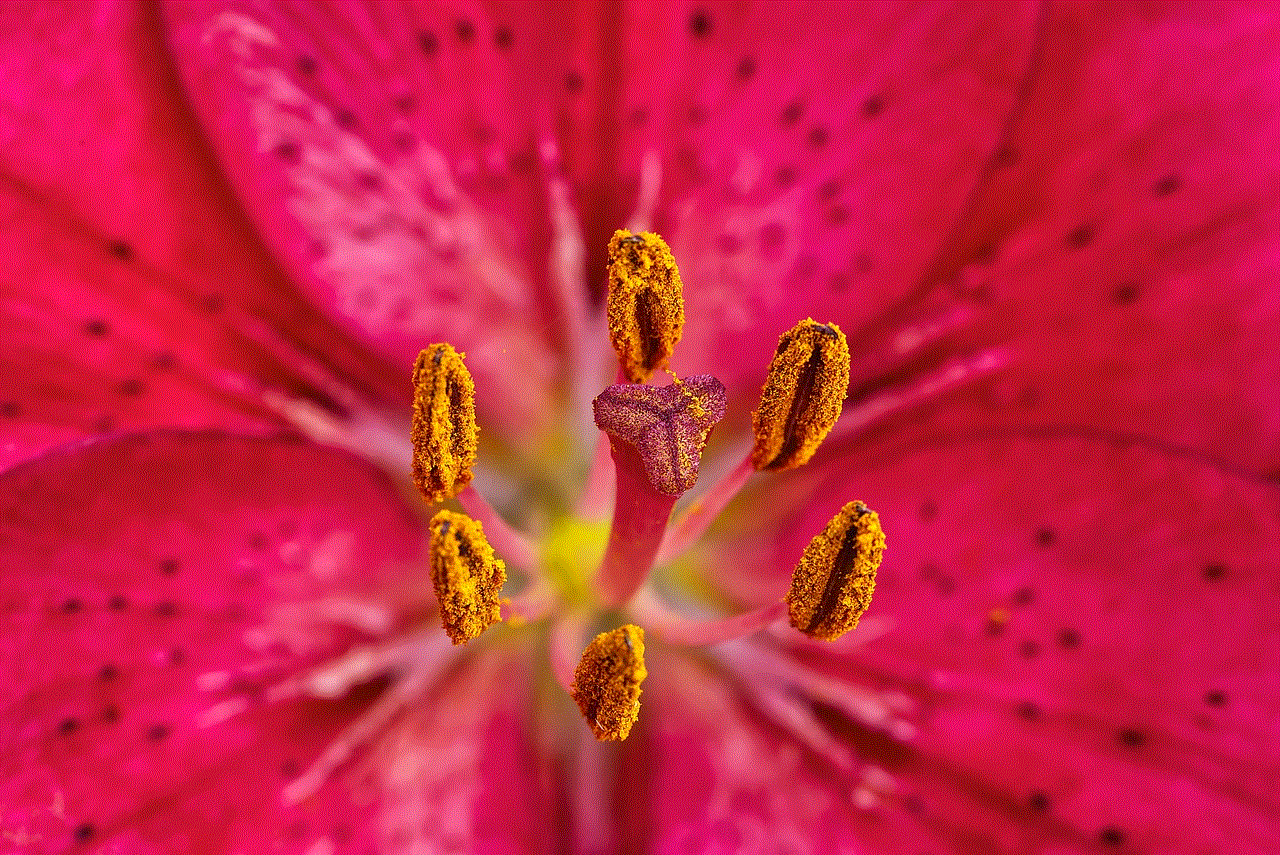
In today’s fast-paced world, communication has become easier and more convenient than ever before. With the rise of smartphones and various messaging apps, people can now stay connected with their loved ones at any time and any place. One of the most popular methods of communication is through text messaging, which allows individuals to exchange written messages in real-time. However, what happens when you need to access old text messages from your phone? Can you retrieve text messages from your service provider? In this article, we will explore the possibility of retrieving text messages from Sprint, one of the largest telecommunication companies in the United States.
Sprint, also known as Sprint Corporation, is a telecommunications company that offers wireless services, internet services, and phone services to over 50 million customers in the United States. With a wide range of services and plans, Sprint has become a popular choice among consumers. As part of their phone services, Sprint also provides text messaging capabilities to its customers. This means that Sprint users can send and receive text messages from their smartphones, just like any other mobile carrier.
As convenient as text messaging can be, there are times when we need to retrieve old messages for various reasons. It could be for legal purposes, sentimental reasons, or simply because we accidentally deleted an important message. In such cases, the question arises: can I retrieve text messages from Sprint? The answer is yes, but it is not as simple as one might think. Let’s dive deeper into the process of retrieving text messages from Sprint.
The first thing to understand is that Sprint, like most other mobile carriers, keeps a record of all text messages sent and received by its customers. However, this data is not readily available to the customers. Sprint does not provide a built-in feature for users to access their old text messages. This is mainly due to privacy concerns and the fact that text messages are considered personal communication between two individuals. As such, the process of retrieving text messages from Sprint requires some effort and may involve additional costs.
The most straightforward method of retrieving text messages from Sprint is to contact their customer service. You can do this by calling their toll-free number or by visiting a Sprint store near you. When explaining your situation, make sure to provide as much information as possible, such as the date range of the messages you want to retrieve and the phone numbers involved. Sprint will then send you a copy of the requested messages through email or mail. However, this process can take up to 10 business days, and there may be a fee involved. Also, Sprint may not be able to retrieve messages that are older than a certain time period, usually around 90 days.
Another option for retrieving text messages from Sprint is to use a third-party data retrieval service. These services specialize in retrieving data from mobile carriers and can provide you with a detailed report of your text message history. However, this method can be quite expensive, with some services charging up to $100 for a report. Furthermore, there is always a risk of your personal information being compromised when using third-party services. It is essential to research and choose a reputable service provider if you decide to go down this route.
If you are tech-savvy, you may be wondering if there is a way to retrieve text messages from Sprint on your own. The answer is yes, but it requires some technical knowledge and access to certain tools. One method is to use a data recovery software designed specifically for mobile devices. These types of software can scan your phone’s memory and retrieve deleted messages, including those from Sprint. However, this method is not foolproof, and there is no guarantee that all your messages will be recovered. Additionally, some data recovery software can be expensive and may not be worth the investment if you only need to retrieve a few messages.
Another way to retrieve text messages from Sprint is by using your phone’s backup. Most smartphones have a built-in backup feature that regularly saves your data, including text messages, to a cloud storage service. If you have enabled this feature on your phone, you can log into your account and retrieve the messages you need. However, this method will only work if you have previously backed up your data and if the messages you need are included in the backup.
If you are unable to retrieve your text messages from Sprint through any of the methods mentioned above, there is one more option – your phone bill. Sprint, like other mobile carriers, includes a detailed list of calls and messages on your monthly phone bill. This means that you can access your text messages by looking at your phone bill. However, keep in mind that this method will only show you the date, time, and phone numbers involved in the messages, and not the actual content of the messages.
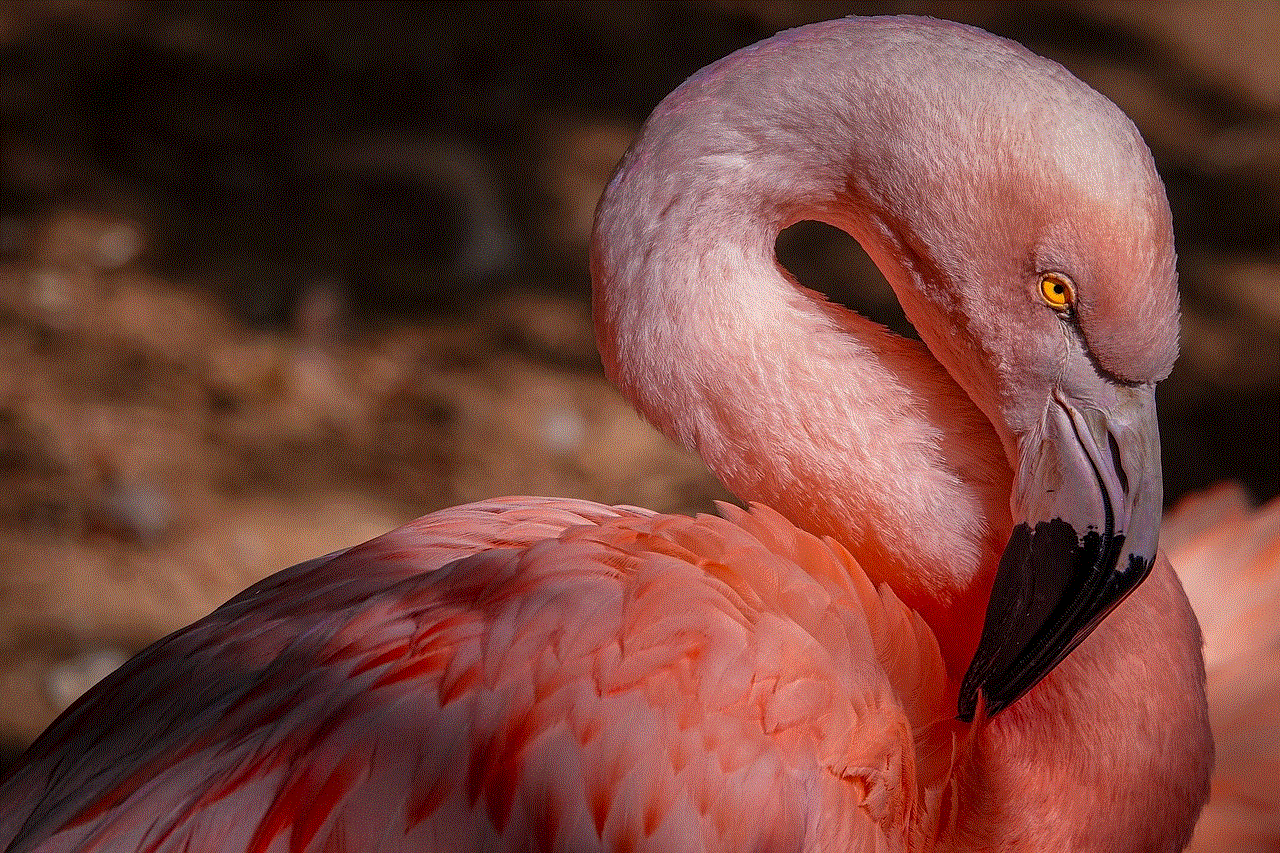
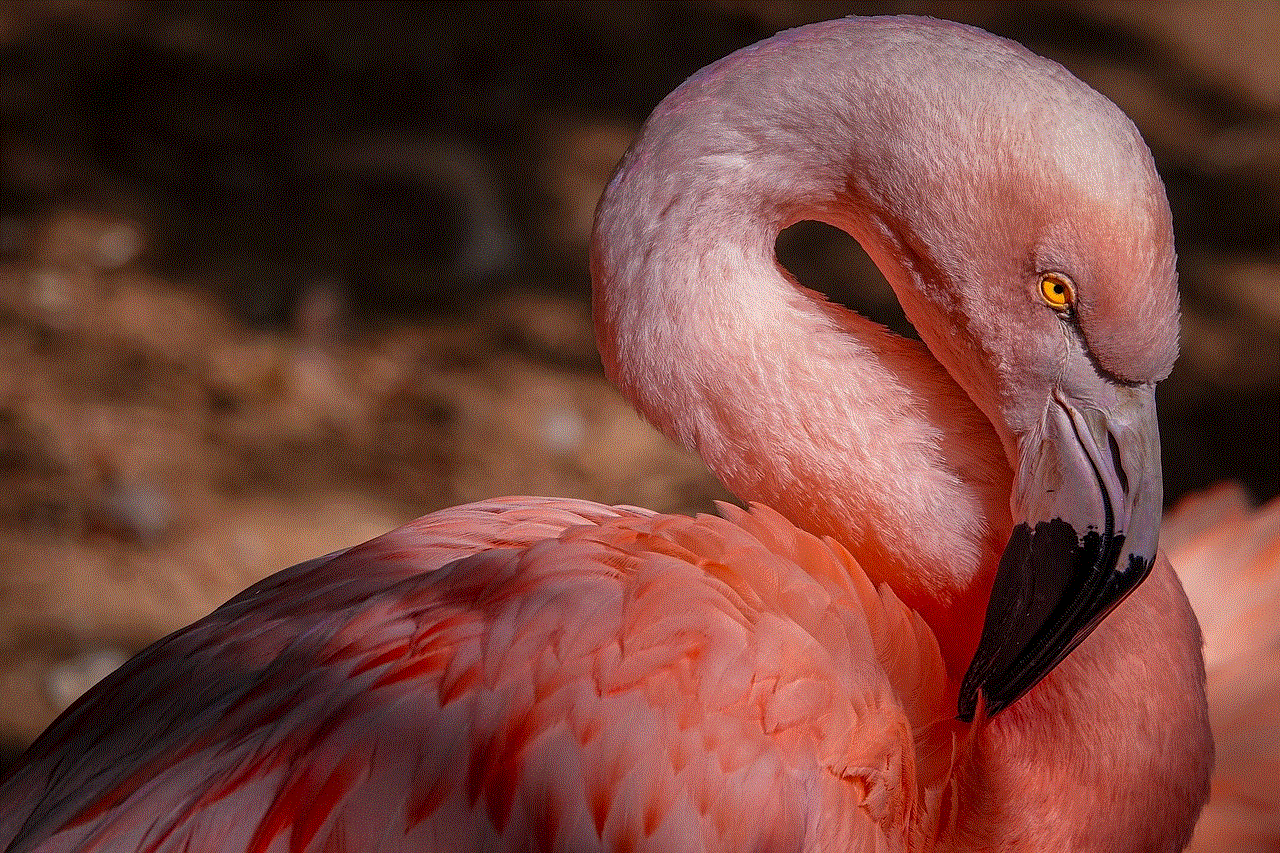
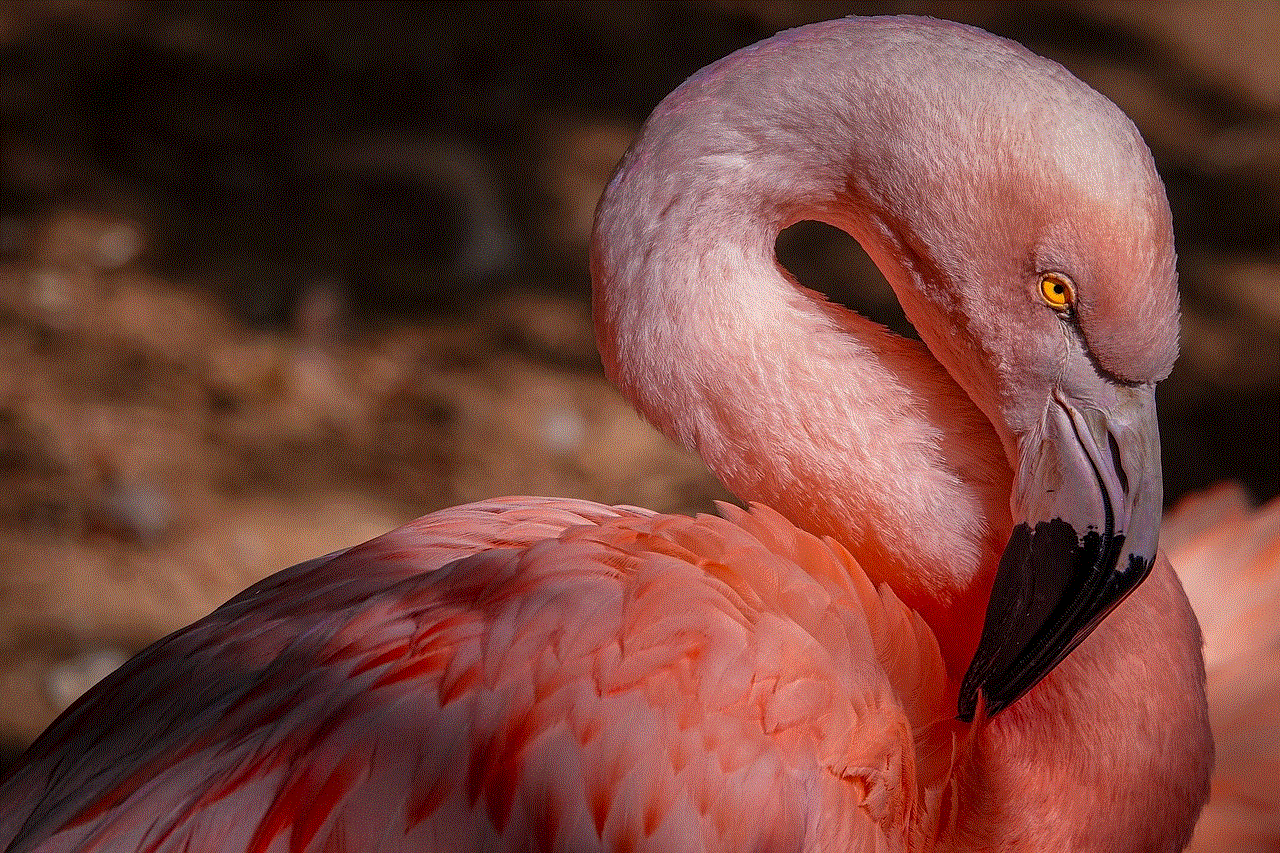
In conclusion, retrieving text messages from Sprint is possible, but it may require some effort and may not always be successful. The most straightforward method is to contact Sprint’s customer service and request a copy of your text message history. However, this process may involve additional costs and can take up to 10 business days. If you are willing to spend more, you can use a third-party data retrieval service or try to recover the messages yourself using specialized software. Alternatively, you can access your phone’s backup or phone bill if you have previously backed up your data or need basic information about your messages. Regardless of the method you choose, it is essential to follow proper procedures and protect your personal information when retrieving text messages from Sprint.