meaning of impersonation
Impersonation can be defined as the act of pretending to be someone else, usually with the intention of deceiving others. It can take various forms, from imitating someone’s appearance and mannerisms to using their identity for financial or personal gain. This practice has been around for centuries, and with the advancement of technology, it has become easier for individuals to impersonate others. In this article, we will explore the meaning of impersonation, its history, and its impact on society.
History of Impersonation
The concept of impersonation has roots in ancient Greek and Roman theater, where actors would dress up in masks and costumes to portray different characters. With the rise of Christianity in Europe, the practice of impersonation took on a new meaning. It became a common tool used by religious figures to spread their teachings and gain followers. For example, in the Middle Ages, certain individuals would impersonate saints and perform miracles to attract followers.
During the Renaissance period, impersonation took a different turn. It became a form of entertainment, with actors portraying famous historical figures on stage. However, it wasn’t until the 19th century that impersonation started to take on a negative connotation. In the United States, during the Civil War, there were instances of soldiers impersonating officers to gain access to better food and living conditions. This form of impersonation was seen as deceitful and was punished severely.
Impersonation in the Digital Age
With the rise of the internet and social media, impersonation has taken on a whole new level. It is now easier than ever for individuals to create fake identities and pretend to be someone else. This is known as online impersonation, and it can have serious consequences. For example, in 2019, a man was arrested for impersonating a doctor and performing surgeries without a license. He had created a fake online profile and used it to deceive his patients and colleagues.
Another common form of online impersonation is catfishing, where an individual creates a fake online profile to deceive someone into a romantic relationship. This form of impersonation can have a devastating impact on victims, both emotionally and financially. In extreme cases, it can lead to cyberbullying, blackmail, and even suicide.
The rise of social media platforms has also given birth to a new type of impersonation called “digital blackface.” This is when individuals, usually white, use digital tools to alter their appearance to look like a person of color. This practice has been heavily criticized as it perpetuates harmful stereotypes and appropriates the culture of marginalized communities.
Impersonation in the Legal System
Impersonation can also have legal implications, especially when it involves identity theft. This is when an individual uses someone else’s personal information, such as their name, date of birth, or social security number, to impersonate them for financial gain. Identity theft is a serious crime, and it can have a lasting impact on victims. It can damage their credit score, lead to financial loss, and even prevent them from obtaining loans or credit cards.
Impersonation can also be used to commit fraud, where an individual poses as someone else to deceive others into giving them money or sensitive information. In 2019, a group of scammers impersonated government officials and conned people out of millions of dollars by claiming they were owed a tax refund. This type of impersonation not only affects individuals but also damages the reputation of legitimate government agencies and institutions.
The Impact of Impersonation on Society
Impersonation can have a significant impact on society, both at an individual and societal level. It erodes trust and undermines the integrity of institutions. For example, when someone impersonates a government official, it can damage the trust people have in the government. This can lead to a lack of cooperation and hinder the government’s ability to perform its duties effectively.
Impersonation can also lead to a lack of accountability. When someone is impersonating another person, it becomes difficult to hold them responsible for their actions. This can have severe consequences in cases where the impersonator commits a crime or causes harm to others.
Furthermore, impersonation can also have a negative impact on mental health. Victims of impersonation, especially those who have been catfished or cyberbullied, can experience feelings of betrayal, embarrassment, and isolation. This can lead to depression, anxiety, and other mental health issues.
Preventing Impersonation
The rise of digital technology has made it easier for individuals to impersonate others, and it has become more challenging to detect and prevent this practice. However, there are steps that individuals and institutions can take to protect themselves from impersonation.
Individuals can safeguard themselves by being cautious about the information they share online. They should also be wary of suspicious emails, messages, or phone calls asking for personal information. It is also essential to regularly check credit reports and bank statements for any unusual activity.
Institutions can prevent impersonation by implementing strict verification processes. For example, companies can require employees to provide identification documents before granting them access to sensitive information. Social media platforms can also take measures to verify the identity of their users to prevent catfishing and digital blackface.
In conclusion, impersonation is a practice that has been around for centuries, and with the digital age, it has taken on new forms and become more prevalent. It can have serious consequences, both on individuals and society. It is essential to be cautious and take preventive measures to protect ourselves from impersonation. Institutions also have a responsibility to implement measures to verify identities and prevent impersonation. Only then can we build a society based on trust and integrity.
sprint restricted mode
Sprint is one of the leading telecommunications companies in the United States, providing wireless services to millions of customers. In recent years, the company has introduced a new feature called “Sprint Restricted Mode” to its service offerings, which has garnered a lot of attention and interest from both customers and industry experts. This feature allows users to restrict access to certain websites and apps on their devices, providing a safer and more controlled experience. In this article, we will take a closer look at Sprint Restricted Mode, its features, benefits, and how it works.
What is Sprint Restricted Mode?
Sprint Restricted Mode is a feature that allows users to restrict access to specific websites and applications on their devices. This feature is particularly useful for parents who want to control and monitor their children’s internet usage. With this mode, parents can block certain websites and apps that they deem inappropriate for their children, ensuring a safer and more controlled online experience.
How does Sprint Restricted Mode work?
Sprint Restricted Mode is a customizable feature that can be activated and managed by the account holder. Once enabled, it blocks access to specific websites and apps on the device. To activate this mode, the account holder needs to log into their Sprint account and select the devices they want to restrict. They can then choose from a pre-defined list of websites and apps that they want to block. Sprint also allows users to add custom websites and apps to the list.
Once the restrictions are set, the user will receive a notification whenever they try to access a blocked website or app. They can choose to request temporary access to the site or app, which will be granted after the account holder approves it. This feature gives parents the ultimate control over what their children can access on their devices, ensuring a safer online experience.
Features of Sprint Restricted Mode
Sprint Restricted Mode comes with a range of features that make it a valuable addition to the company’s service offerings. Let’s take a look at some of the key features of this mode.
1. Customizable Restrictions: Sprint Restricted Mode allows users to customize the restrictions according to their needs. Users can either choose from a pre-defined list of websites and apps to block or add their own custom restrictions.
2. Temporary Access: This feature allows users to request temporary access to a blocked website or app. This is particularly useful when a user needs to access a blocked site for a specific purpose, such as for school projects or research.
3. Parental Controls: Sprint Restricted Mode is primarily targeted towards parents who want to monitor and control their children’s internet usage. With this feature, parents can ensure a safer online experience for their children by blocking inappropriate content.
4. Safe Search: Sprint Restricted Mode also offers a “Safe Search” feature, which filters out explicit content from search results. This ensures that children are not exposed to inappropriate content while browsing the internet.
5. Time Restrictions: Another useful feature of Sprint Restricted Mode is the ability to set time restrictions. Parents can specify the time of day when the restrictions are active, such as during school hours or after bedtime.
Benefits of Sprint Restricted Mode
Sprint Restricted Mode offers a range of benefits, not only for parents but also for individual users. Let’s take a look at some of the key benefits of this feature.
1. Safer Online Experience: With the ever-growing presence of the internet in our daily lives, it has become crucial to ensure a safer online experience, especially for children. Sprint Restricted Mode offers a way for parents to control and monitor their children’s internet usage, ensuring that they are not exposed to inappropriate content.
2. Easy to Use: Sprint Restricted Mode is simple and easy to use, making it accessible to all users. The feature can be activated and managed through the Sprint account, and the restrictions can be customized according to the user’s needs.
3. Customizable Restrictions: The ability to customize restrictions according to individual needs is a significant advantage of Sprint Restricted Mode. Users can choose from a pre-defined list of websites and apps or add their own custom restrictions, giving them complete control over their internet usage.
4. Time Restrictions: The time restriction feature allows parents to specify the time of day when restrictions are active. This is particularly useful for managing children’s internet usage during school hours and bedtime.
5. Safe Search: The “Safe Search” feature of Sprint Restricted Mode filters out explicit content from search results. This ensures that children are not exposed to inappropriate content while browsing the internet.
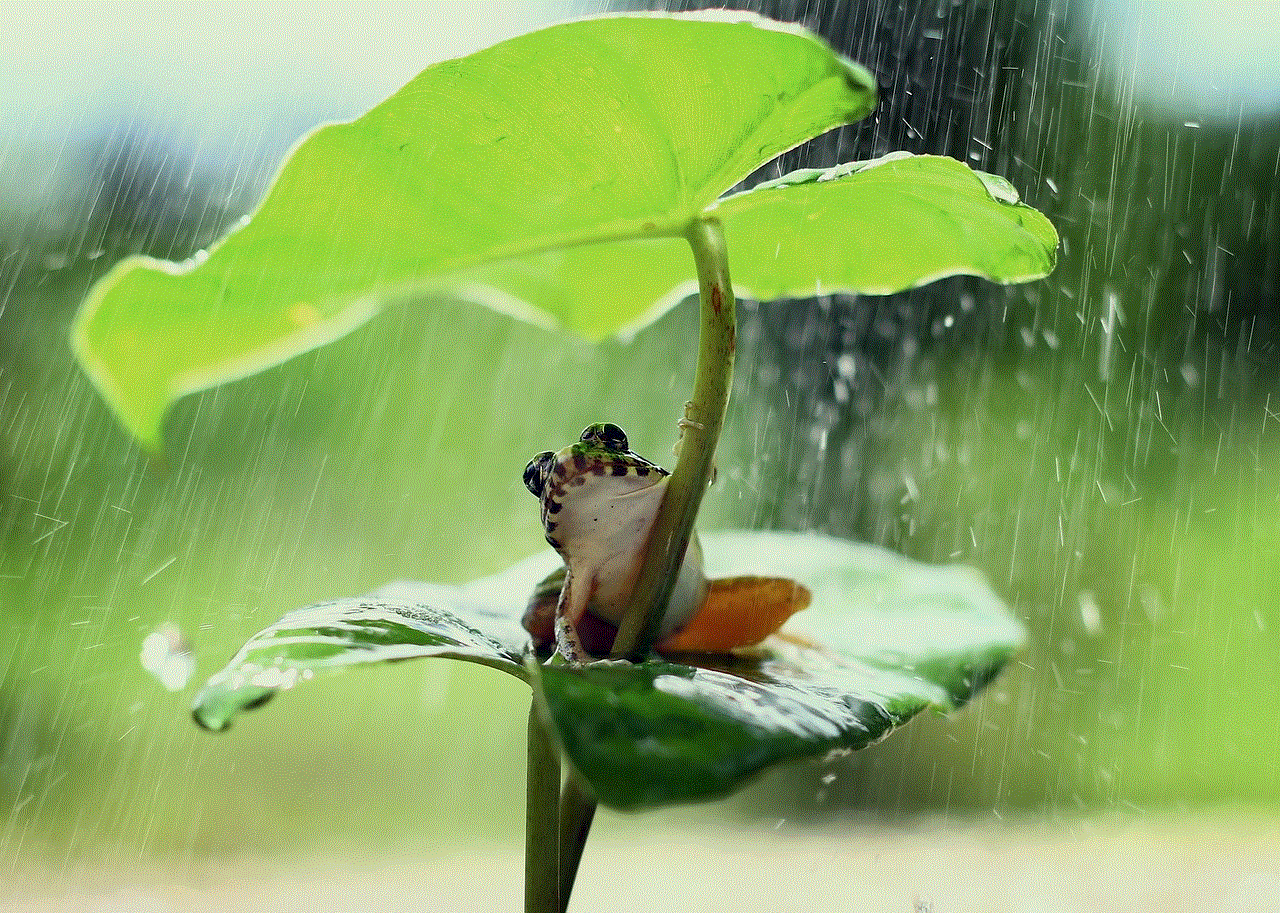
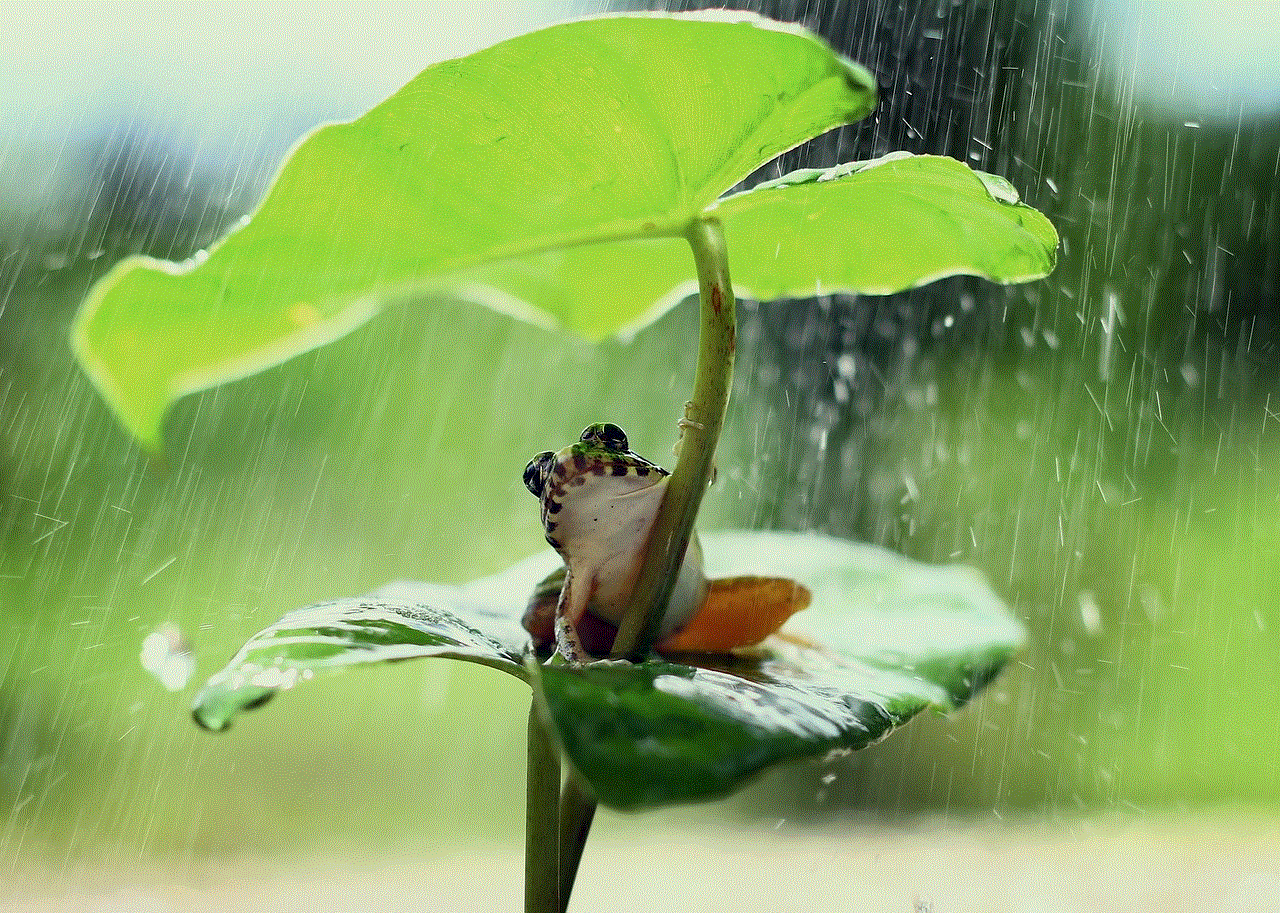
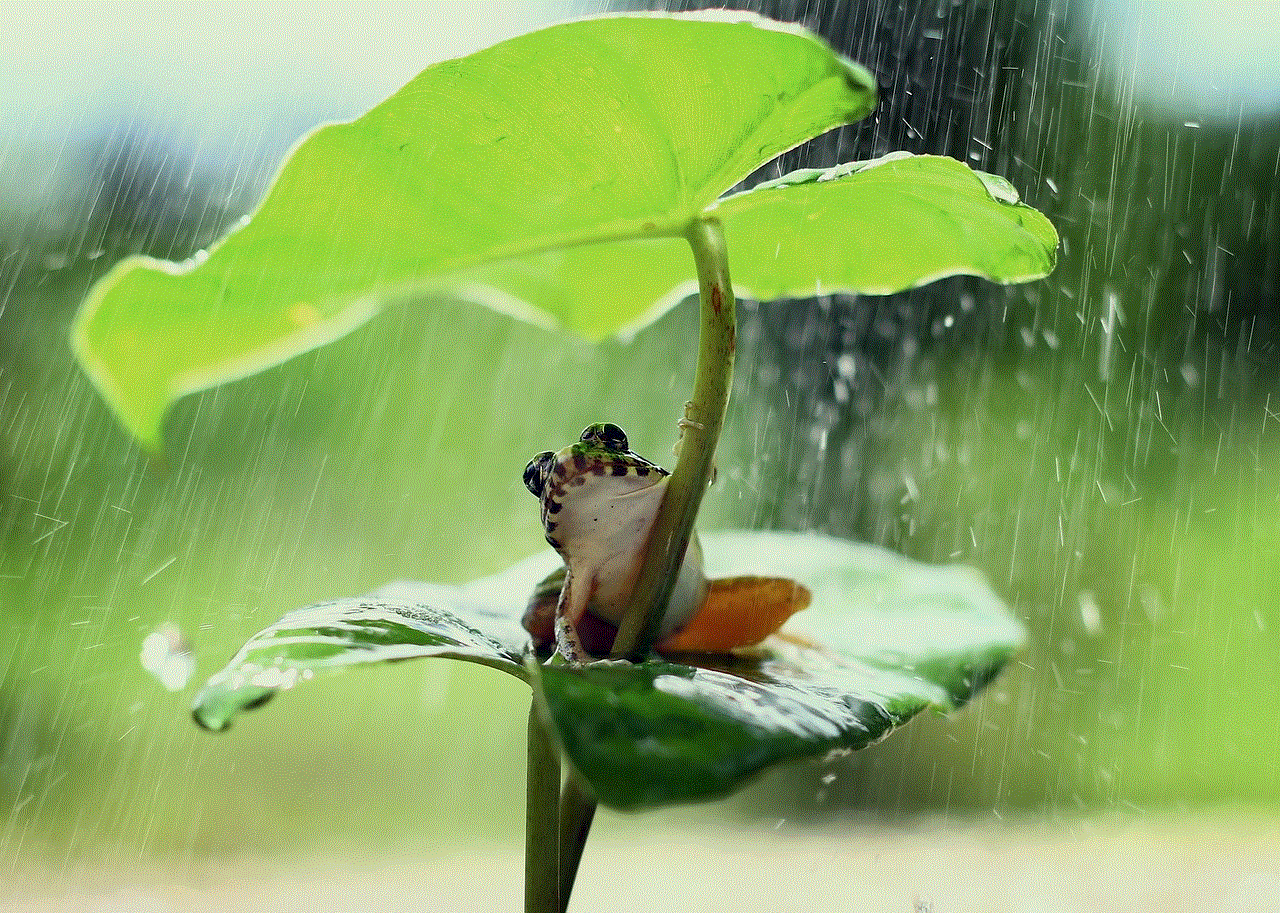
Conclusion
Sprint Restricted Mode is a valuable addition to the company’s service offerings, providing customers with a way to control and monitor their internet usage. With customizable restrictions, time restrictions, and safe search features, this mode offers a safer and more controlled online experience for both parents and individual users. As the internet continues to play a crucial role in our daily lives, the need for such features becomes even more important. Sprint has taken a step in the right direction by introducing Sprint Restricted Mode, making it a leading provider of safe and secure wireless services in the United States.
how to see deleted facebook messages on iphone
facebook -parental-controls-guide”>Facebook has become one of the most popular social media platforms in the world, with over 2.8 billion active users as of 2021. With the rise of online communication, Facebook has become a primary means of keeping in touch with friends and family, sharing updates, and even conducting business. However, what happens when you accidentally delete a message on Facebook? Is there a way to retrieve it? In this article, we will delve into the world of deleted Facebook messages and explore how you can see deleted messages on your iPhone.
When you delete a message on Facebook, it is not permanently gone. Facebook has a feature that allows users to recover deleted messages, but it is not as straightforward as you may think. The process of retrieving deleted messages on Facebook differs depending on the platform you are using. In this case, we will focus on how to see deleted messages on Facebook using an iPhone.
First and foremost, it is essential to note that Facebook does not have a dedicated feature for retrieving deleted messages on its mobile app. However, there are a few workarounds that can help you see deleted messages on your iPhone. Let’s explore these methods in detail.
Method 1: Using the Facebook Messenger App
The Facebook Messenger app is a standalone app that allows users to communicate with their Facebook friends without having to open the Facebook app. This app also has a feature that allows users to see deleted messages. Here’s how to use it:
1. Open the Facebook Messenger app on your iPhone.
2. Tap on your profile picture at the top left corner of the screen.
3. Scroll down and tap on “Archived Chats.”
4. Here, you will find all the messages that you have archived or deleted. Look for the message you want to retrieve and tap on it.
5. The message will be restored to your active chats, and you will be able to view it again.
Method 2: Using Your iPhone’s Search Function
If you have a specific keyword or phrase in mind from the deleted message, you can use your iPhone’s search function to find it. Here’s how:
1. From your home screen, swipe down to open the search bar.
2. Type in the keyword or phrase from the deleted message and tap on “Search.”
3. Your iPhone will search through your messages, contacts, apps, and other content to find matches.
4. If the deleted message contained the keyword or phrase you searched for, it will show up in the search results.
5. Tap on the message to view it again.
Method 3: Using a Third-Party App
There are several third-party apps available on the App Store that claim to help you retrieve deleted Facebook messages. However, it is essential to be cautious when using these apps as they may compromise your privacy and security. Before downloading any third-party app, make sure to read reviews and do thorough research to ensure its reliability.



One app that has received positive reviews for retrieving deleted Facebook messages is the “FoneLab iPhone Data Recovery” app. This app is not free, but it offers a free trial, which you can use to see if it can retrieve your deleted messages. Here’s how to use it:
1. Download and install the app from the App Store.
2. Launch the app and connect your iPhone to your computer using a USB cable.
3. Select “Recover from iOS Device ” and click “Start Scan.”
4. Once the scan is completed, you will see a list of all your deleted messages, including Facebook messages.
5. Select the messages you want to retrieve and click “Recover.”
6. The app will ask you to choose a location to save the recovered messages. Choose a location and click “Recover” again.
7. The app will save the messages to the chosen location, and you will be able to view them again.
Method 4: Using Facebook’s Download Your Information Feature
Facebook has a feature that allows users to download all their Facebook data, including messages, posts, photos, and videos. Here’s how to use it to retrieve deleted messages:
1. Open the Facebook app on your iPhone.
2. Tap on the three horizontal lines at the bottom right corner of the screen.
3. Scroll down and tap on “Settings & Privacy,” then tap on “Settings.”
4. Tap on “Your Facebook Information.”
5. Tap on “Download Your Information.”
6. Here, you can choose the type of data you want to download. Make sure to select “Messages” and any other relevant data.
7. Select the date range for the messages you want to retrieve and choose the format for the download.
8. Tap on “Create File.”
9. Facebook will notify you when the file is ready for download. Once you receive the notification, tap on it and follow the prompts to download the file.
10. Once downloaded, extract the file and look for the deleted messages in the “Messages” folder.
In Conclusion
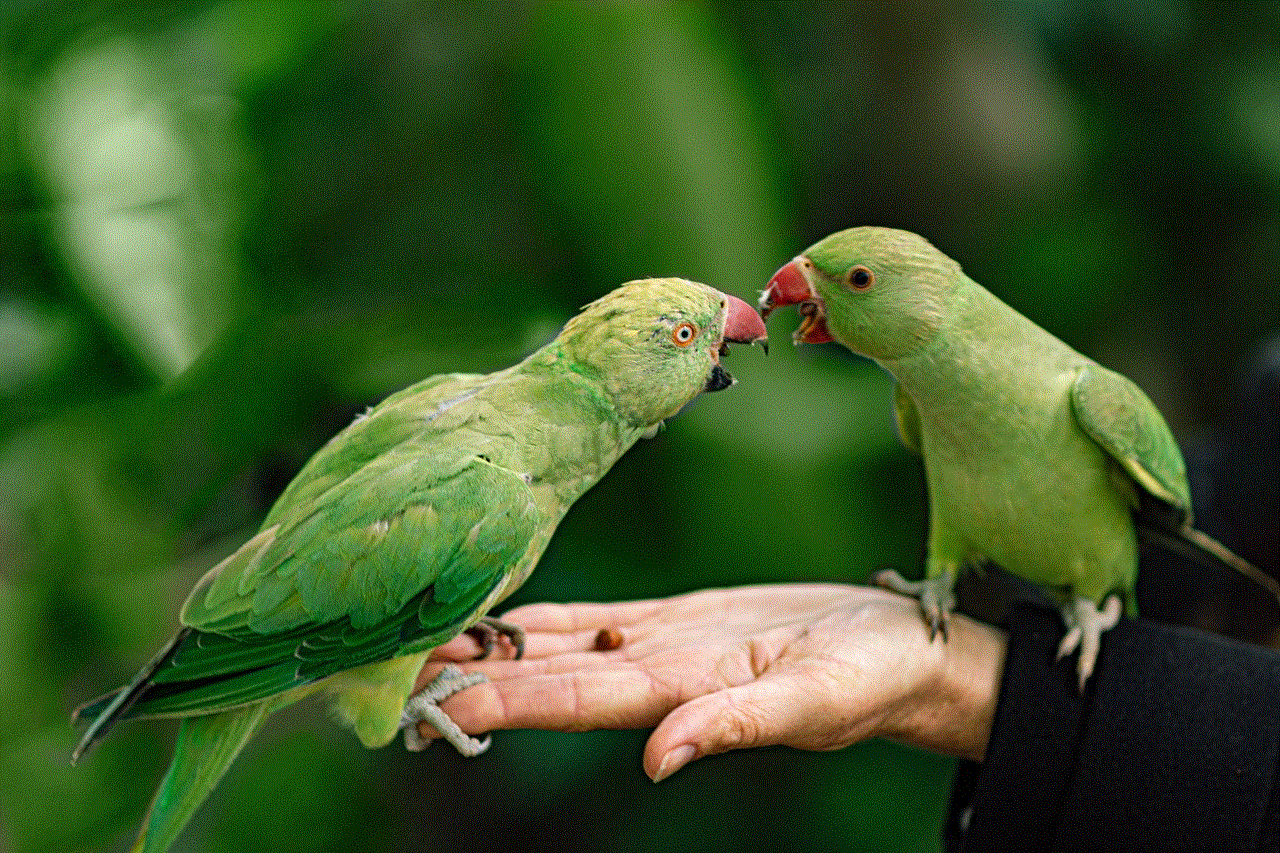
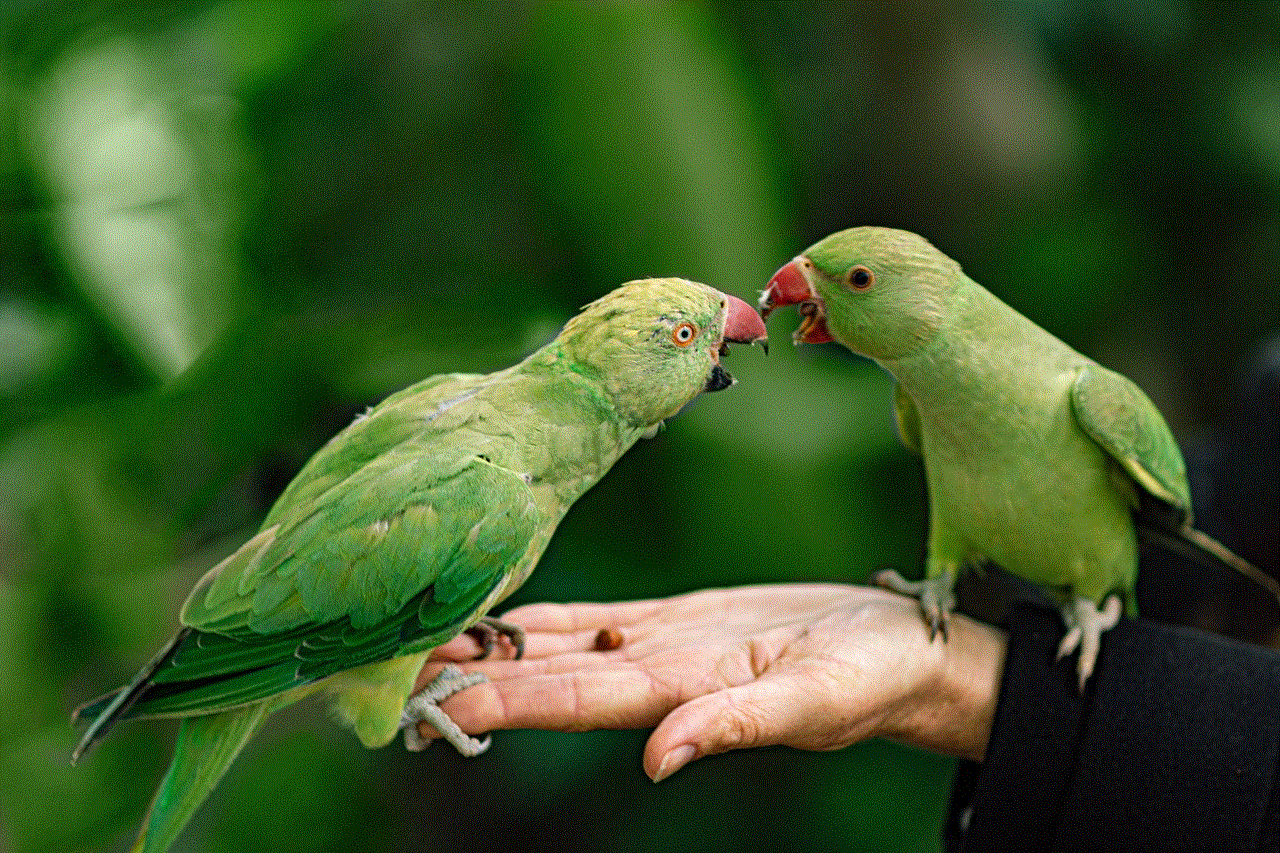
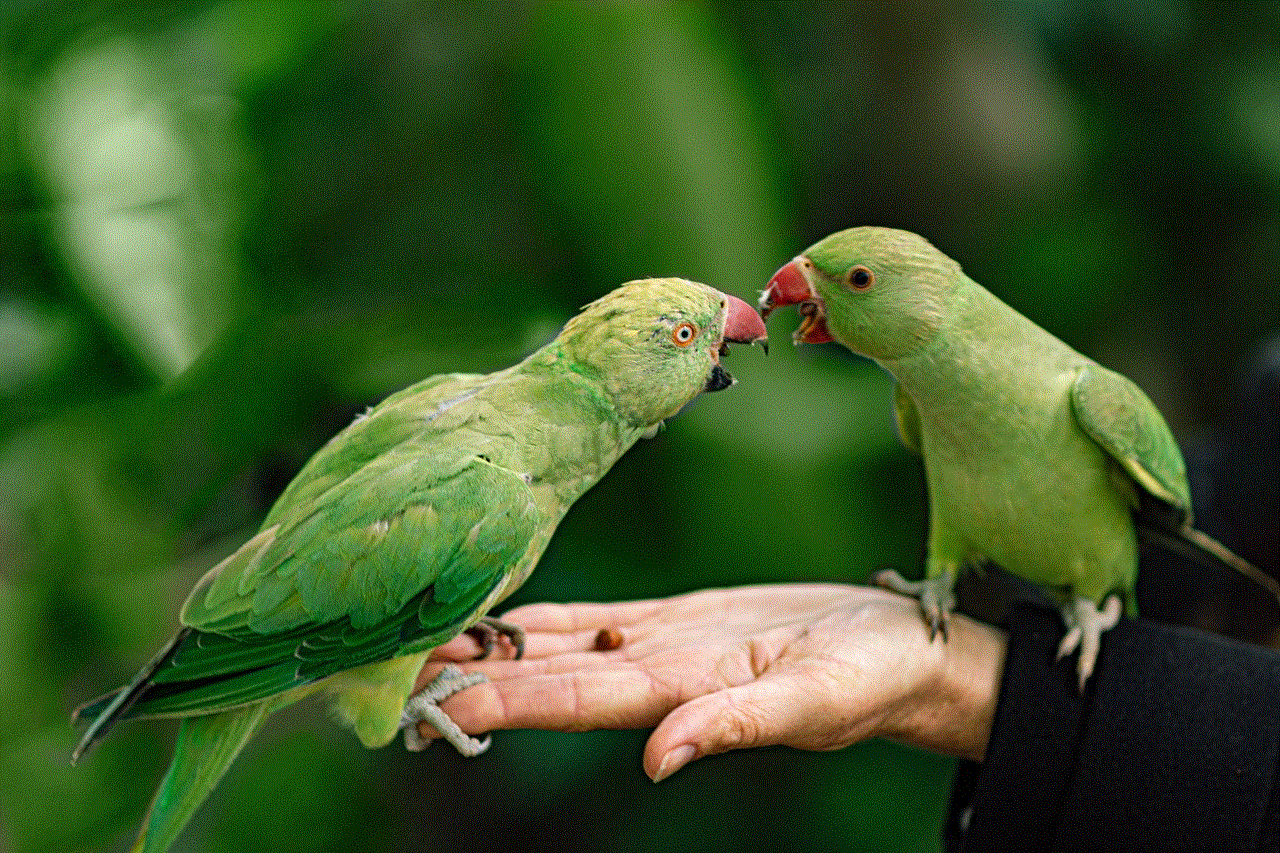
Accidentally deleting a message on Facebook can be frustrating, especially if it contained important information. However, as we have seen, there are ways to retrieve deleted messages on your iPhone. Whether you use the Facebook Messenger app, your iPhone’s search function, a third-party app, or Facebook’s “Download Your Information” feature, you can recover your deleted messages and view them again. It is always a good idea to be cautious when using third-party apps and to regularly back up your data to avoid losing important messages in the future.