kik messenger snapchat
Kik Messenger and Snapchat are two of the most popular messaging apps in the world. Both of these apps have millions of users and are constantly competing to be the top choice for messaging among young people. In this article, we will take a deep dive into both Kik Messenger and Snapchat, exploring their features, similarities, and differences.
What is Kik Messenger?
Kik Messenger, often referred to as just Kik, is a free instant messaging app developed by the Canadian company Kik Interactive. It was released in 2010 and quickly gained popularity among teenagers and young adults. Kik is available for both iOS and Android devices, as well as Windows and Amazon phones.
One of the main features that sets Kik apart from other messaging apps is that it doesn’t require users to provide their phone number to sign up. Instead, users can create a username and password to use the app. This makes it a popular choice for those who don’t want to share their personal phone number with strangers.
Kik also offers a variety of features, including group chats, video chats, and the ability to share photos, videos, and other media. It also has a built-in web browser, allowing users to search for and share content without ever leaving the app.
What is Snapchat?
Snapchat, on the other hand, is a multimedia messaging app created by Evan Spiegel, Bobby Murphy, and Reggie Brown when they were students at Stanford University. It was launched in 2011 and has since become one of the most popular social media apps in the world. Snapchat is available for iOS and Android devices.
Snapchat’s main feature is the disappearing messages, also known as “snaps.” Users can send photos or short videos to their friends, and the content will disappear after a set period, usually between 1-10 seconds. This feature has made Snapchat a hit among teenagers and young adults, who enjoy the privacy and spontaneity it provides.
Snapchat also offers a variety of filters, lenses, and stickers that users can add to their snaps to make them more fun and creative. The app also has a “Discover” section, where users can view content from popular brands and media outlets in a story format.
Similarities between Kik Messenger and Snapchat
While Kik Messenger and Snapchat may seem like two completely different apps, they do share some similarities. Both apps have a primarily young user base, with a large number of teenagers and young adults using them as their main form of communication. They also both offer features such as group chats, video calls, and the ability to share media.
Another similarity between the two apps is their focus on privacy. Kik, with its username-based system, allows users to remain anonymous if they choose to, while Snapchat’s disappearing messages provide a level of privacy for its users.
Differences between Kik Messenger and Snapchat
Despite their similarities, there are also some significant differences between Kik Messenger and Snapchat. The most apparent difference is the main purpose of each app. While Kik is primarily a messaging app, Snapchat is more of a social media platform. Users can post public or private stories and follow their friends’ activities on the app.
Another difference is the type of content that can be shared on each app. Kik allows users to send any type of media, including photos, videos, and links, while Snapchat is mainly focused on photos and short videos.
Kik also offers more features for communication, such as the ability to send voice messages, while Snapchat’s main form of communication is through photos and short videos.
Another significant difference is the user base of each app. While both apps are popular among young people, Kik has a slightly older user base, with a larger number of users in their late teens and early twenties. On the other hand, Snapchat has a predominantly teenage user base.
Which app is safer?
When it comes to safety, both Kik Messenger and Snapchat have faced criticism in the past. Kik has been accused of being a platform for predators to target young users due to its anonymity feature. In 2016, a 13-year-old girl was murdered by a man she met on Kik. This incident raised concerns about the safety of the app, and Kik has since implemented measures to protect its users, such as age restrictions and the ability to block unwanted contacts.
Similarly, Snapchat has also faced safety concerns, mainly due to its disappearing messages feature. In 2014, there was a massive leak of private photos and videos from Snapchat users, leading to privacy concerns for the app. However, Snapchat has since improved its security measures and has added features such as two-factor authentication to protect its users.
Ultimately, the safety of both apps depends on the user’s behavior and their interactions with others. It is essential for parents to monitor their children’s use of these apps and educate them about online safety.
Which app is more popular?
In terms of popularity, Snapchat has a larger user base, with over 500 million daily active users as of 2021. Kik, on the other hand, has around 300 million registered users, with an estimated 50 million active users. However, it is worth noting that Kik is not solely a messaging app, as it also has a built-in web browser, so the number of active users might be higher.
Which app should you choose?
Choosing between Kik Messenger and Snapchat ultimately depends on personal preferences and the type of features you are looking for in a messaging app. If you prefer anonymity and a wide range of features for communication, Kik might be the better choice for you. On the other hand, if you enjoy social media and creative features, Snapchat would be the ideal option.
Both apps have their strengths and weaknesses, and it’s always a good idea to try both and see which one suits your needs better.
In conclusion, Kik Messenger and Snapchat are two popular messaging apps with millions of users worldwide. While they share some similarities, such as a young user base and privacy features, they also have significant differences in their purposes and the type of content they allow users to share. Ultimately, the choice between these two apps depends on personal preferences and what features are important to the user.
how do i change my age on bumble
Bumble is a popular dating app that has gained a lot of traction in recent years. With over 66 million users in 150 countries, it has become one of the most preferred platforms for people looking for love, friendship, or just a casual date. However, like most dating apps, Bumble requires its users to provide some personal information, including their age, to create a profile. This information is used to match users with potential partners based on their preferences and interests. But what if you want to change your age on Bumble? Is it possible, and how can you do it? In this article, we will guide you on how to change your age on Bumble and answer some commonly asked questions about the process.
Can you change your age on Bumble?
The short answer is yes, you can change your age on Bumble. However, the process is not as straightforward as it may seem. Unlike other social media platforms where you can easily edit your profile information, Bumble has some limitations when it comes to changing your age. This is because the app uses your age to determine who you can match with, and changing it can affect the quality of your matches. But don’t worry; if you have a valid reason for wanting to change your age, there are ways to do it.
Why would you want to change your age on Bumble?
There could be several reasons why you might want to change your age on Bumble. Maybe you made a mistake when creating your profile, or you want to adjust your age to match your current lifestyle. Whatever your reason may be, it’s essential to understand that changing your age on Bumble is a serious decision that can affect your experience on the app. So, before you go ahead and make the change, make sure you have a valid reason for doing so.
How to change your age on Bumble?
Changing your age on Bumble can be a bit tricky, but it’s not impossible. Here are the steps you can follow to change your age on Bumble:
Step 1: Deactivate your Bumble account
The first step to changing your age on Bumble is to deactivate your account. To do this, open the app and go to your profile. Then, click on the settings icon in the top left corner of the screen. Scroll down and select “Delete account.” This will deactivate your account, and all your information, including your age, will be removed from the app.
Step 2: Create a new Facebook account
Once your Bumble account is deactivated, you will need to create a new Facebook account with the correct age you want to display on Bumble. This is because Bumble uses your Facebook information to verify your age, and any changes you make on your Facebook account will reflect on your Bumble account.
Step 3: Create a new Bumble account
After creating a new Facebook account, you can now create a new Bumble account. Open the app and click on “Create new account.” Select “Continue with Facebook” and log in with your new Facebook account. Bumble will use this information to create a new profile, including your age.
Step 4: Contact Bumble support
If you are unable to create a new Facebook account or if you don’t want to use Facebook to log in to Bumble, you can contact Bumble support to change your age. To do this, go to the Bumble website and click on the “Contact and FAQ” tab. Then, fill out the form with your information and explain why you want to change your age. Bumble support will review your request and make the necessary changes.
Step 5: Reactivate your account
Once your age has been changed, you can reactivate your Bumble account. Open the app and click on “Log in with Facebook.” Enter your new Facebook account’s login details, and your Bumble profile will be reactivated with your new age.
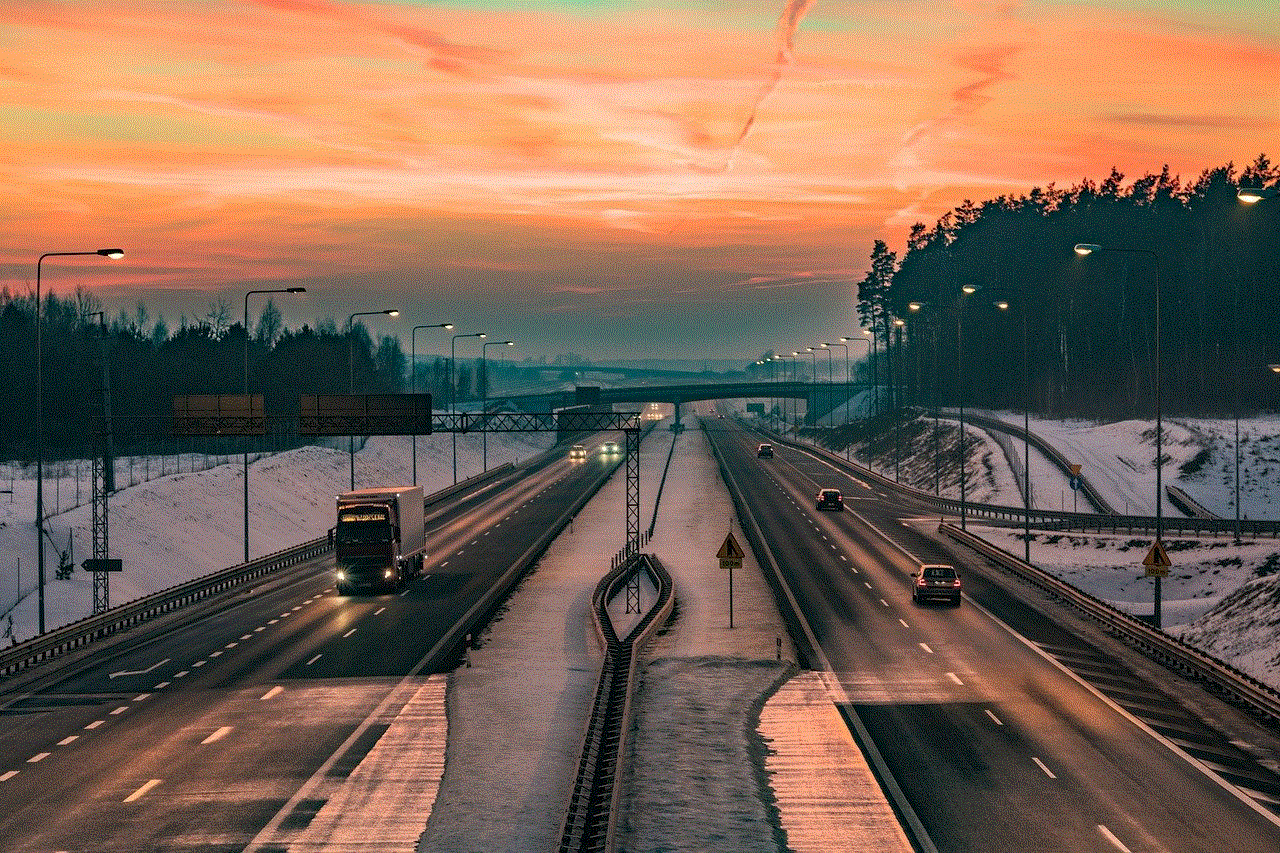
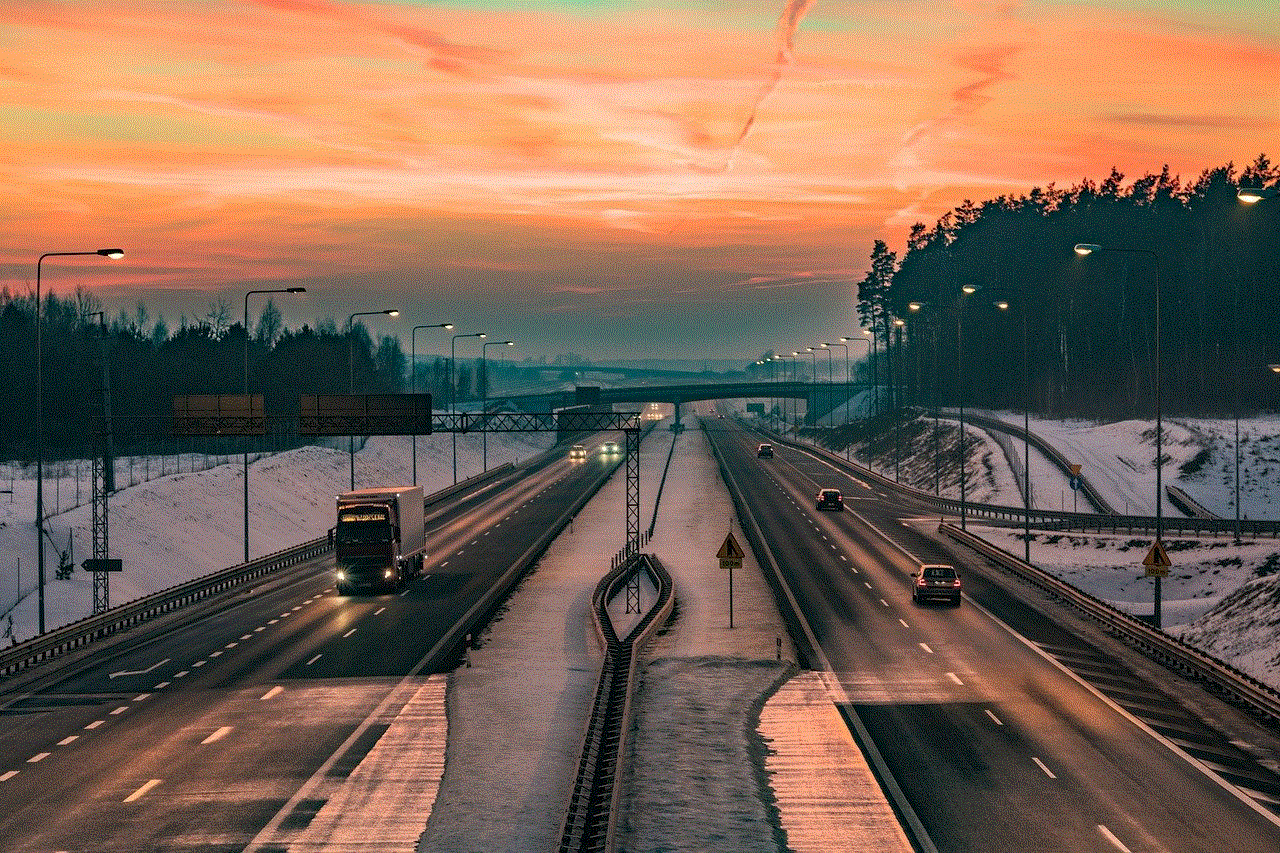
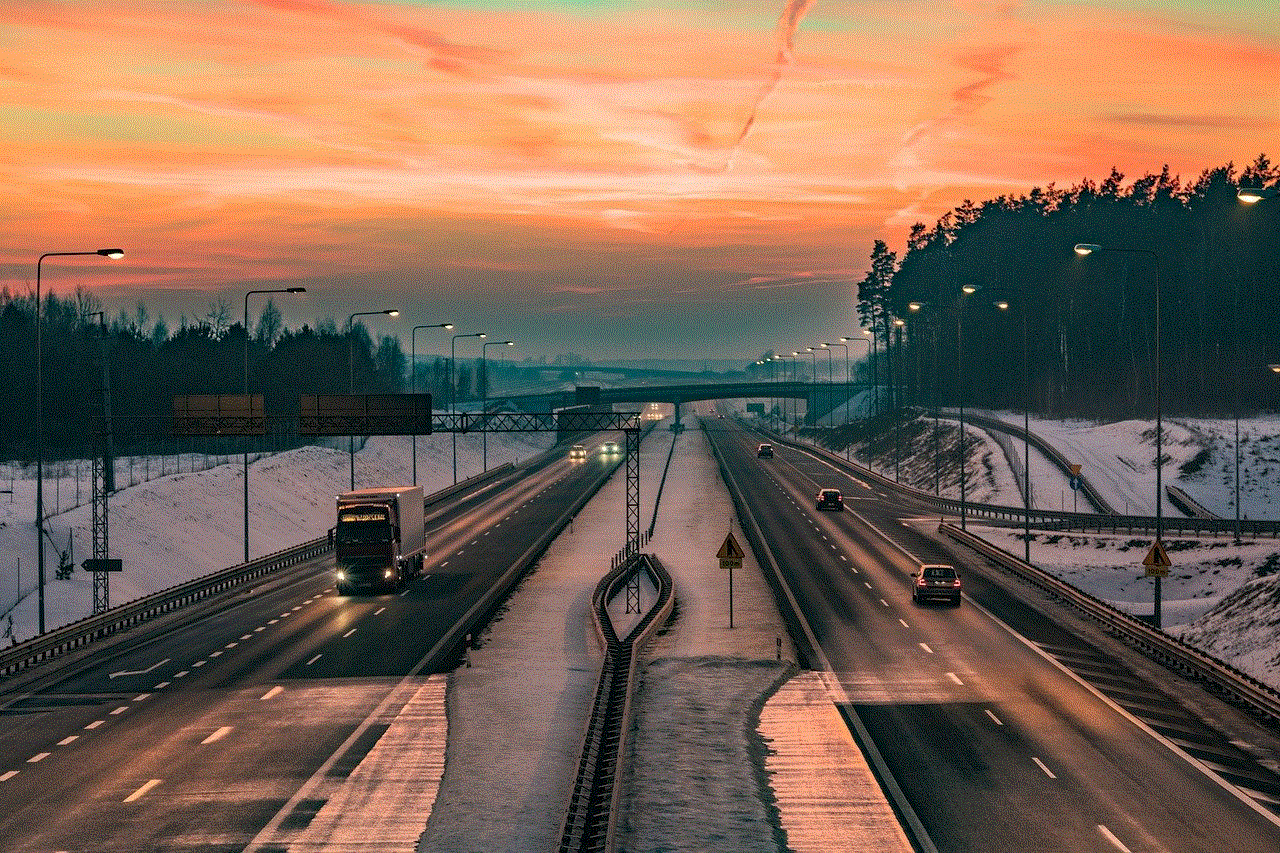
Tips for changing your age on Bumble
– Be honest: While it’s possible to change your age on Bumble, it’s always best to be honest about your age. Lying about your age can lead to disappointment and mistrust when you meet someone in person.
– Have a valid reason: As mentioned earlier, changing your age on Bumble can affect your matches. So, make sure you have a valid reason for doing so.
– Use Facebook to log in: Using Facebook to log in to Bumble is the easiest way to change your age. This is because the app uses your Facebook information to verify your age, and any changes you make on your Facebook account will reflect on your Bumble account.
– Contact Bumble support: If you are unable to create a new Facebook account, you can contact Bumble support to change your age. However, this process may take longer, so be patient.
Conclusion
Bumble is a great platform for meeting new people and finding potential partners. However, if you want to change your age on the app, it can be a bit tricky. But with the steps outlined in this article, you can easily change your age on Bumble. Just remember to have a valid reason for doing so and be honest about your age. Ultimately, the most important thing is to have fun and enjoy your experience on Bumble, regardless of your age.
ping a phone number free
In today’s fast-paced world, communication is essential for both personal and professional reasons. With the rise of smartphones, it has become easier than ever to stay connected with anyone, anywhere, at any time. However, there may be times when you need to reach someone but don’t have access to their phone number. In such situations, the ability to ping a phone number for free can come in handy. In this article, we will explore the concept of pinging a phone number for free and how it can be useful in various scenarios.
What is Pinging a Phone Number?
Pinging a phone number is the process of sending a message or making a call to a specific phone number to determine its status and location. The term “ping” originated from the sound that is produced when a message is sent or received on a computer or a mobile device. In the case of a phone number, pinging refers to sending a signal to the number to check if it is active or not. This technique is often used by network administrators to troubleshoot connectivity issues, but it can also be used by individuals to locate a phone number or to check if a number is still in use.
How to Ping a Phone Number for Free?
There are various ways to ping a phone number for free, depending on the type of device you are using. If you have a smartphone, you can use the built-in messaging or calling app to send a message or make a call to the desired number. However, if you don’t have access to a smartphone, you can use online tools or apps that allow you to ping a phone number for free. These tools use the internet to send a message or make a call to the number, and the results are usually displayed in real-time.
Why Would You Need to Ping a Phone Number?
There can be several reasons why you might need to ping a phone number. One of the most common reasons is to check if a phone number is still in use. For example, if you have been trying to reach someone but they haven’t responded to your calls or messages, you can ping their number to see if it is still active. This can save you the trouble of continuously trying to reach someone who is no longer using that number.
Another reason to ping a phone number is to locate someone. In case of an emergency or if you have lost touch with someone, pinging their phone number can help you determine their location. This can be especially useful if you are trying to find a friend or family member who is traveling or if you have lost your phone and need to track its location.
Pinging a phone number can also be useful for businesses. Companies often have customer support numbers that are constantly busy, making it difficult for customers to reach them. By pinging the number, businesses can check if their phone lines are working efficiently and make sure they are not missing any important calls from customers.
Benefits of Pinging a Phone Number for Free
Now that we know what pinging a phone number is and why you may need to do it, let’s explore the benefits of being able to do it for free. The most obvious benefit is that it saves you money. If you were to use traditional methods like making a call or sending a text message, you would be charged by your service provider. However, by using free online tools or apps, you can get the same results without incurring any cost.
Another benefit is that it is quick and easy. Most online tools or apps that allow you to ping a phone number have a user-friendly interface, making it simple for anyone to use. You don’t need to be tech-savvy to ping a phone number for free, and the results are usually displayed instantly.
Being able to ping a phone number for free can also be a lifesaver in certain situations. As mentioned earlier, it can help locate someone in an emergency, which can be a life-saving feature. It can also help businesses stay connected with their customers, ensuring that they are not missing any important calls.
Limitations of Pinging a Phone Number for Free
While pinging a phone number for free can be useful in many situations, it does have its limitations. One of the biggest limitations is that it only works if the phone number is active and connected to a network. If the phone is turned off or if the number is no longer in use, you will not be able to ping it. This can be frustrating if you are trying to reach someone, but their phone is out of service.
Another limitation is that the accuracy of the results may vary. While some online tools or apps claim to provide real-time results, there can be delays or discrepancies in the information displayed. This is because the results are dependent on the network and the device being used.
Privacy can also be a concern when pinging a phone number for free. While most online tools or apps claim to keep your information confidential, there is always a risk of your data being compromised. Additionally, some people may not feel comfortable with the idea of their phone number being pinged without their knowledge.
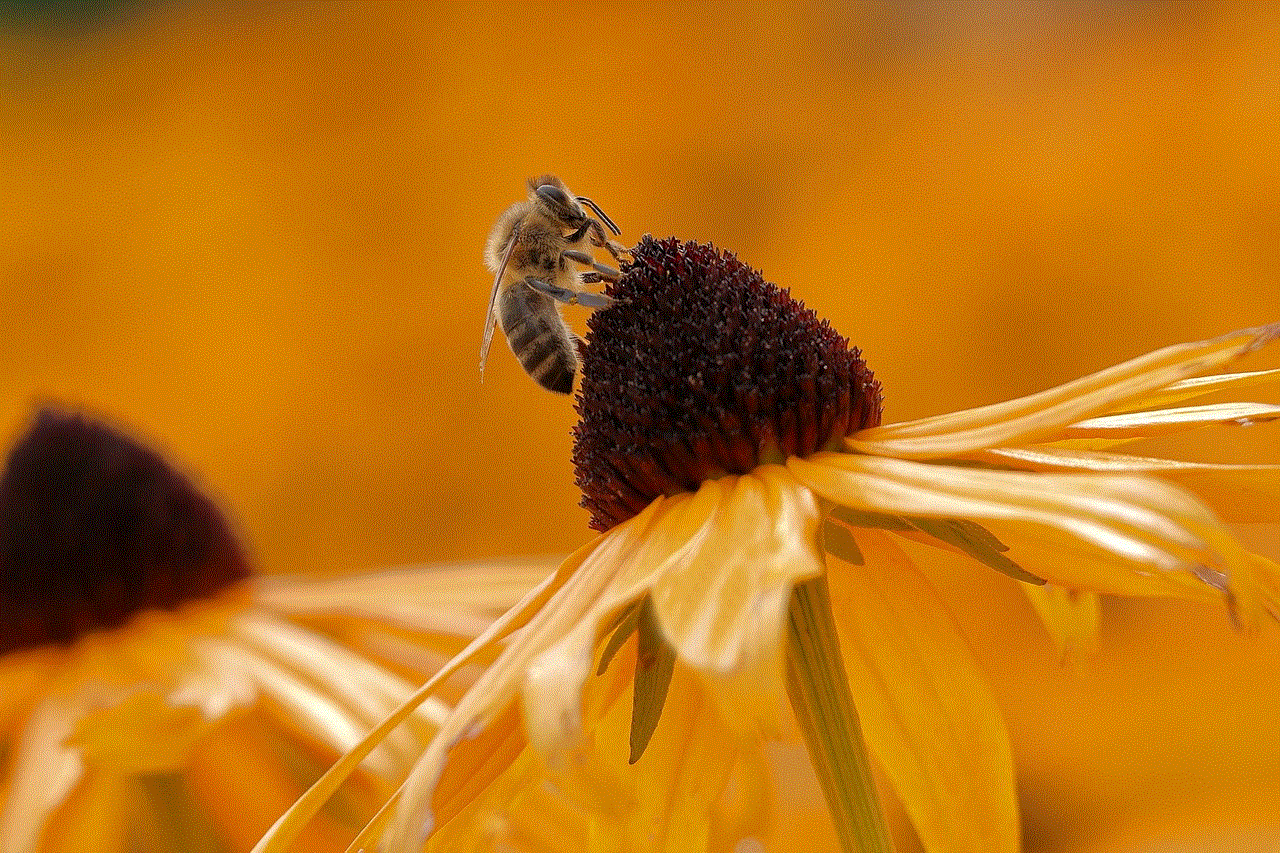
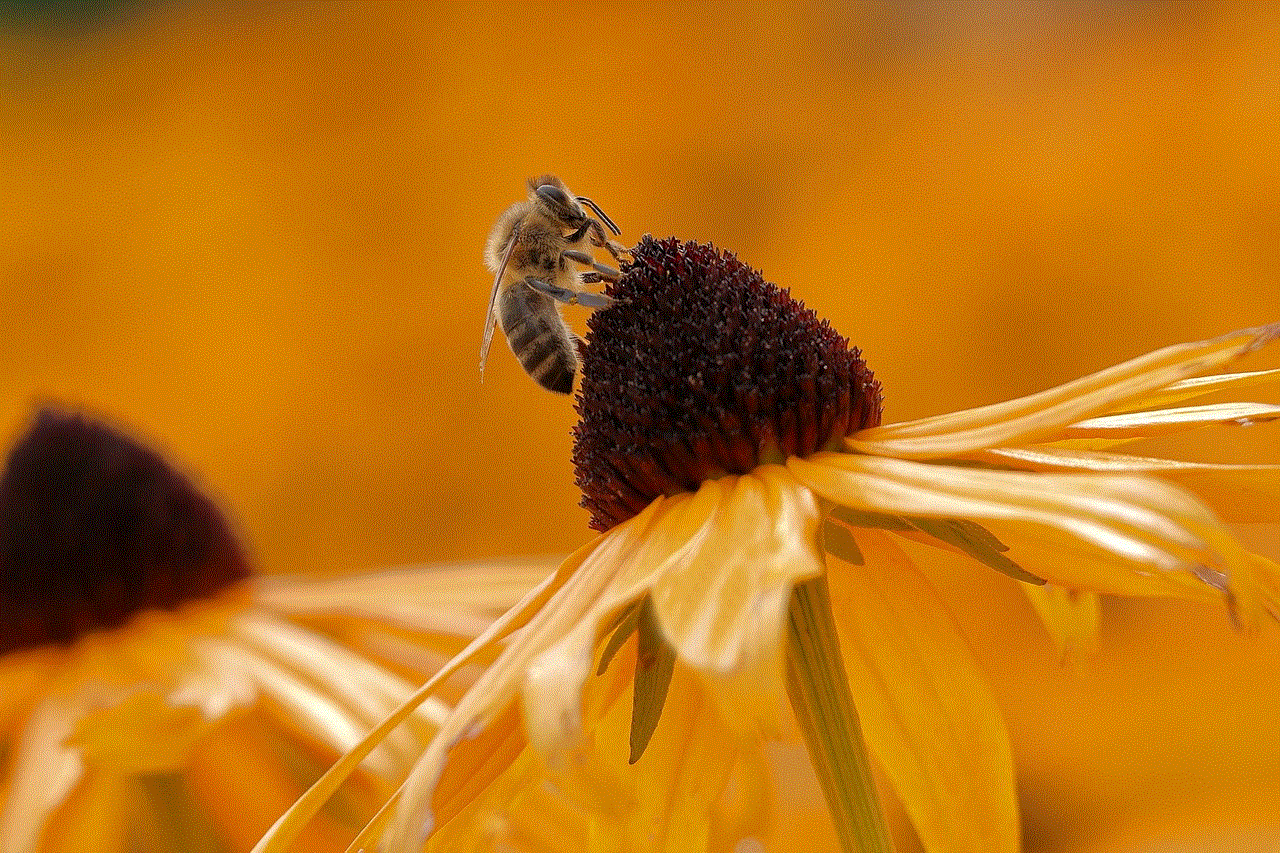
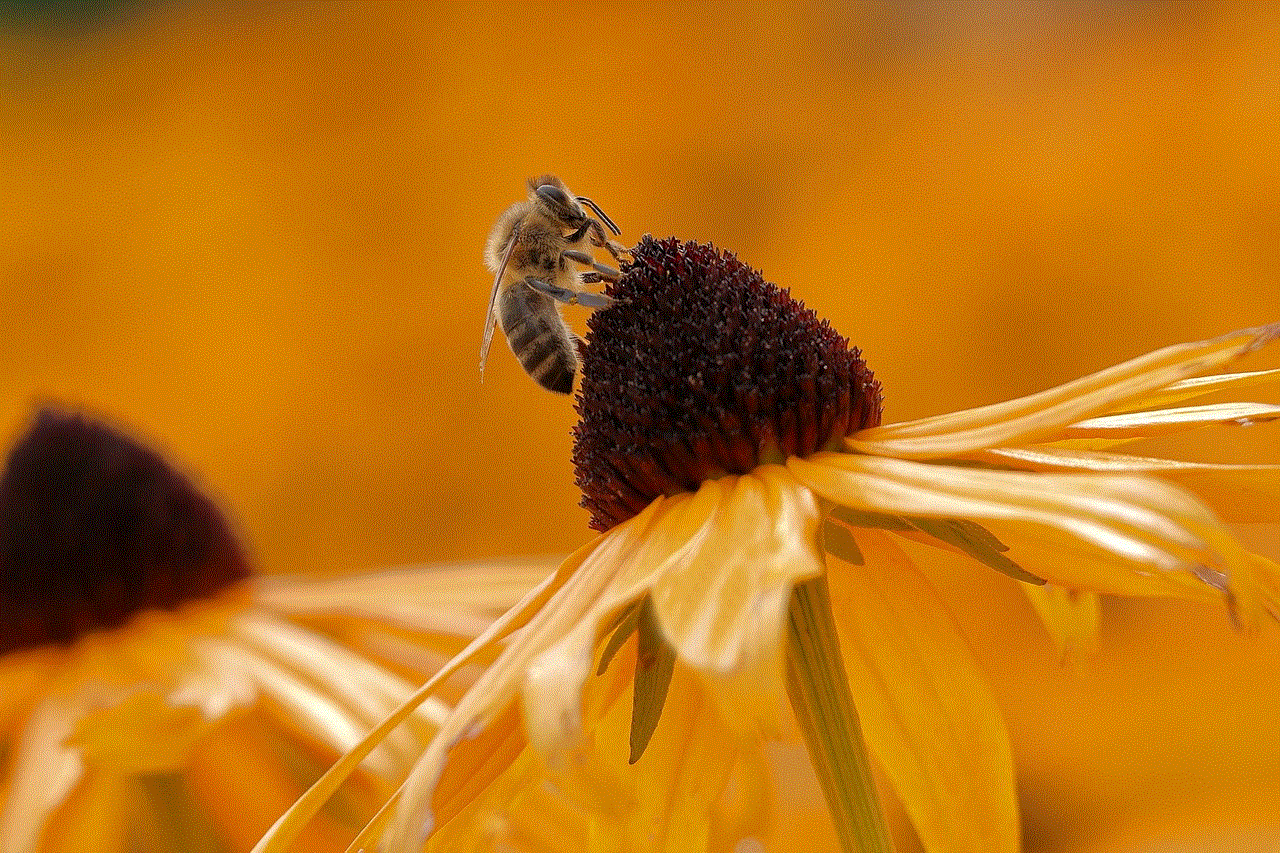
Conclusion
In conclusion, being able to ping a phone number for free can be a useful feature in various scenarios. It can help you locate someone, check if a phone number is still active, or ensure that your business is not missing any important calls. While it does have its limitations, the benefits of being able to ping a phone number for free outweigh them. With the advancements in technology, pinging a phone number has become easier and more accessible, making it a handy tool to have in today’s digital world.