is tiktok addictive
tiktok -parental-control-effectively-in-2023″>TikTok has taken the world by storm with its short, addictive videos featuring everything from dance challenges to comedic skits to lip-syncing to popular songs. The app, which was launched in 2016, has quickly become one of the most downloaded and popular social media platforms, with over 800 million active users worldwide. However, with its immense success, the question arises – is TikTok truly addictive?
To answer this question, we must first understand what addiction means. According to the American Psychiatric Association, addiction is a complex condition that involves the compulsive use of a substance or engagement in a behavior despite negative consequences. In simpler terms, addiction is when a person cannot control their urge to do something, even if it harms them in some way. With this definition in mind, let’s delve deeper into the world of TikTok and its potential addictive nature.
At its core, TikTok is a platform for creating and sharing short videos, with a maximum length of 60 seconds. This limited time frame may seem insignificant, but it is precisely what makes the app so addictive. The short videos, combined with a never-ending scroll, create a never-ending cycle of content consumption that can easily trap the user. As soon as one video ends, another one starts, and before the user knows it, hours have gone by. This aspect of TikTok is similar to other social media platforms like Instagram and Facebook, where users can spend hours scrolling through content without realizing it.
In addition to the short videos and endless scroll, TikTok has implemented a highly advanced algorithm that personalizes each user’s feed based on their interests and viewing history. This algorithm ensures that users are constantly presented with content that is tailored to their liking, making it even more challenging to put the phone down. As a result, users find themselves spending more time on the app, ultimately leading to addiction.
Another factor that contributes to TikTok’s addictive nature is its content. The app features a wide range of content, from funny videos to heartwarming stories to informative clips. This variety of content keeps users engaged and entertained, making it difficult for them to leave the app. Moreover, the app also allows users to interact with the content by liking, commenting, and sharing, creating a sense of community and belonging. This aspect of TikTok makes users feel connected and valued, further fueling their addiction to the app.
Furthermore, TikTok has also incorporated gamification elements into its platform, making it more addictive. The app has a system of challenges, where users can participate and showcase their talents or creativity. These challenges often have a competitive aspect, with users trying to outdo each other, resulting in a sense of achievement and reward when they succeed. This feeling of accomplishment and the desire to do better keeps users hooked to the app, always wanting more.
Moreover, TikTok also offers users a range of editing tools that allow them to enhance their videos and make them more appealing. This feature appeals to the user’s creativity and allows them to express themselves freely. The ability to create and share content that resonates with others can be highly gratifying and addictive, as it provides a sense of validation and self-worth to the user.
Additionally, TikTok’s addictive nature can also be attributed to its highly interactive and immersive nature. Unlike other social media platforms, where users primarily scroll through content, TikTok encourages users to actively engage with it. Users can create their own videos, comment on others, and even duet with other users’ videos. This interactive nature makes users feel more involved and invested in the app, leading to addiction.
Furthermore, TikTok has also become a source of escapism for many users. With its endless stream of entertaining and engaging content, the app provides a temporary distraction from the real world’s stresses and problems. This aspect of TikTok can be highly appealing to users, especially during times of uncertainty and anxiety. As a result, users may turn to the app more frequently, leading to addiction.
However, it is essential to note that not everyone who uses TikTok will develop an addiction to it. Addiction is a complex condition that is influenced by various factors, including an individual’s personality, mental health, and environment. Moreover, addiction can also be a symptom of underlying issues, such as depression or anxiety. Therefore, it is crucial to address these underlying problems rather than blaming the app for someone’s addiction.
In conclusion, it can be said that TikTok is indeed addictive. The app’s short videos, endless scroll, personalized feed, interactive nature, and gamification elements all contribute to its addictive potential. However, it is essential to use the app responsibly and in moderation to avoid falling into the trap of addiction. As with any other form of entertainment, it is crucial to prioritize one’s mental and physical well-being and not let the app consume one’s life. TikTok can be an enjoyable and entertaining platform, but it is essential to use it in a healthy and balanced manner.
why can’t i share my location on iphone
Sharing your location has become an integral part of our daily lives, especially with the widespread use of smartphones. It allows us to easily meet up with friends and family, find our way to new places, and even track our fitness activities. However, if you are an iPhone user, you may have encountered the frustrating issue of not being able to share your location. This can be a major inconvenience, especially in emergency situations or when you are trying to coordinate with someone. In this article, we will delve into the reasons why you may not be able to share your location on an iPhone and what you can do to fix it.
Firstly, let’s understand how location sharing works on an iPhone. When you share your location, your iPhone uses a combination of GPS, Wi-Fi, and cellular data to determine your exact location. This information is then shared with the person you are sharing your location with, so they can see your real-time location on a map. This feature is available on all iPhones running iOS 8 or later and can be accessed through the Messages app or through the Find My app.
Now, let’s explore the possible reasons why you may not be able to share your location on your iPhone. The most common reason is that the location services on your iPhone are turned off. Location services are essential for your iPhone to determine your location accurately. To check if your location services are turned on, go to Settings > Privacy > Location Services. Make sure the toggle is turned on and that the setting is enabled for the specific app you want to share your location from.
Another reason could be that the app you are trying to share your location from does not have access to your location. This can be checked by going to Settings > Privacy > Location Services and scrolling down to the app you are trying to share your location from. Make sure the app has access to your location by selecting the “While Using the App” option. If the app has “Never” selected, it means it does not have permission to access your location and you will not be able to share it.
If your location services are turned on and the app has access to your location, then the issue could be with your internet connection. To share your location, your iPhone needs to have a stable internet connection, either through Wi-Fi or cellular data. If you are in an area with poor network coverage or have turned off your mobile data, you will not be able to share your location. Make sure you have a stable internet connection before trying to share your location.
Another thing to check is your iPhone’s battery level. If your battery is critically low, your iPhone may disable location services to conserve power. This can prevent you from sharing your location. Make sure your iPhone has enough charge to function properly and try sharing your location again.
If none of the above solutions work for you, then the issue could be with the app itself. Sometimes, apps may have bugs or may not be updated to the latest version, which can cause issues with location sharing. Check if the app has any pending updates and make sure you have the latest version installed. If the issue persists, you can try deleting the app and reinstalling it to see if that resolves the problem.
It is also essential to ensure that your iPhone’s software is up to date. Apple regularly releases updates for its operating system, which may include bug fixes and improvements that can affect location sharing. To check for updates, go to Settings > General > Software Update. If an update is available, make sure to install it and try sharing your location again.
If you are still unable to share your location, then the issue could be with your iPhone’s hardware. Sometimes, a faulty GPS or cellular antenna can cause issues with location services. In this case, you may need to take your iPhone to an Apple store or an authorized service center for further diagnosis and repair.
Another reason why you may not be able to share your location on your iPhone is that the person you are trying to share it with does not have an iPhone or does not have the Find My app. The Find My app is only available on iPhones, iPads, and Macs. If the person you are trying to share your location with has an Android or Windows device, they will not be able to receive your location.
If you have tried all the solutions mentioned above and are still unable to share your location, then you can try resetting your iPhone’s network settings. This will reset all your network settings to their default values and can help resolve any network-related issues. To reset your network settings, go to Settings > General > Reset > Reset Network Settings. Keep in mind that this will also reset your Wi-Fi and Bluetooth settings, so you will have to reconnect to your Wi-Fi network and pair your Bluetooth devices again.
In some cases, you may have restrictions enabled on your iPhone that prevent you from sharing your location. Restrictions allow you to control the features and apps that can be accessed on your iPhone. To check if restrictions are enabled, go to Settings > Screen Time > Content & Privacy Restrictions. If it is enabled, make sure “Location Services” and “Share My Location” are not restricted.
Lastly, if you are trying to share your location with someone who is not in your contacts, you may need to add them to your contacts first. This is because the Find My app uses information from your contacts to share your location with them. Make sure the person you are trying to share your location with is added to your contacts, and try sharing your location again.
In conclusion, there can be various reasons why you may not be able to share your location on your iPhone. It could be due to incorrect settings, network issues, software problems, or even hardware failures. By following the solutions mentioned above, you can troubleshoot the issue and hopefully get back to sharing your location seamlessly. If the problem persists, it is recommended to contact Apple support for further assistance.
bluestacks pokemon go
Pokemon Go has taken the world by storm since its release in 2016. The augmented reality mobile game has captured the hearts of millions of players, with its unique gameplay and nostalgic appeal. Developed by Niantic, in partnership with Nintendo and The Pokemon Company, Pokemon Go allows players to catch, battle, and train virtual creatures known as Pokemon, in real-world locations. While the game can be played on smartphones, many players have turned to using emulators, such as Bluestacks, to enhance their Pokemon Go experience. In this article, we will dive into the world of Bluestacks and how it can be used to play Pokemon Go.
What is Bluestacks?
Bluestacks is an Android emulator software that allows users to run Android applications on their computers. It was first released in 2011 and has since become one of the most popular emulators in the market. Bluestacks is free to download and use, with the option to upgrade to a premium version for additional features. It is compatible with both Windows and Mac operating systems and has a user-friendly interface.
Why use Bluestacks for Pokemon Go?
One of the main reasons players turn to Bluestacks for Pokemon Go is to enhance their gameplay experience. The larger screen of a computer or laptop allows for better visibility and control while catching Pokemon and battling in gyms. Additionally, Bluestacks offers keyboard mapping, which allows players to assign keys for different in-game actions, making it easier to play. This feature is particularly helpful for players who struggle with the touch screen controls on their smartphones.
Another advantage of using Bluestacks for Pokemon Go is the ability to play the game on a computer without draining the phone’s battery. Pokemon Go is a battery-intensive game, and many players find themselves constantly charging their phones while playing. With Bluestacks, players can enjoy the game for longer periods without worrying about their phone’s battery life.
How to download and install Bluestacks for Pokemon Go
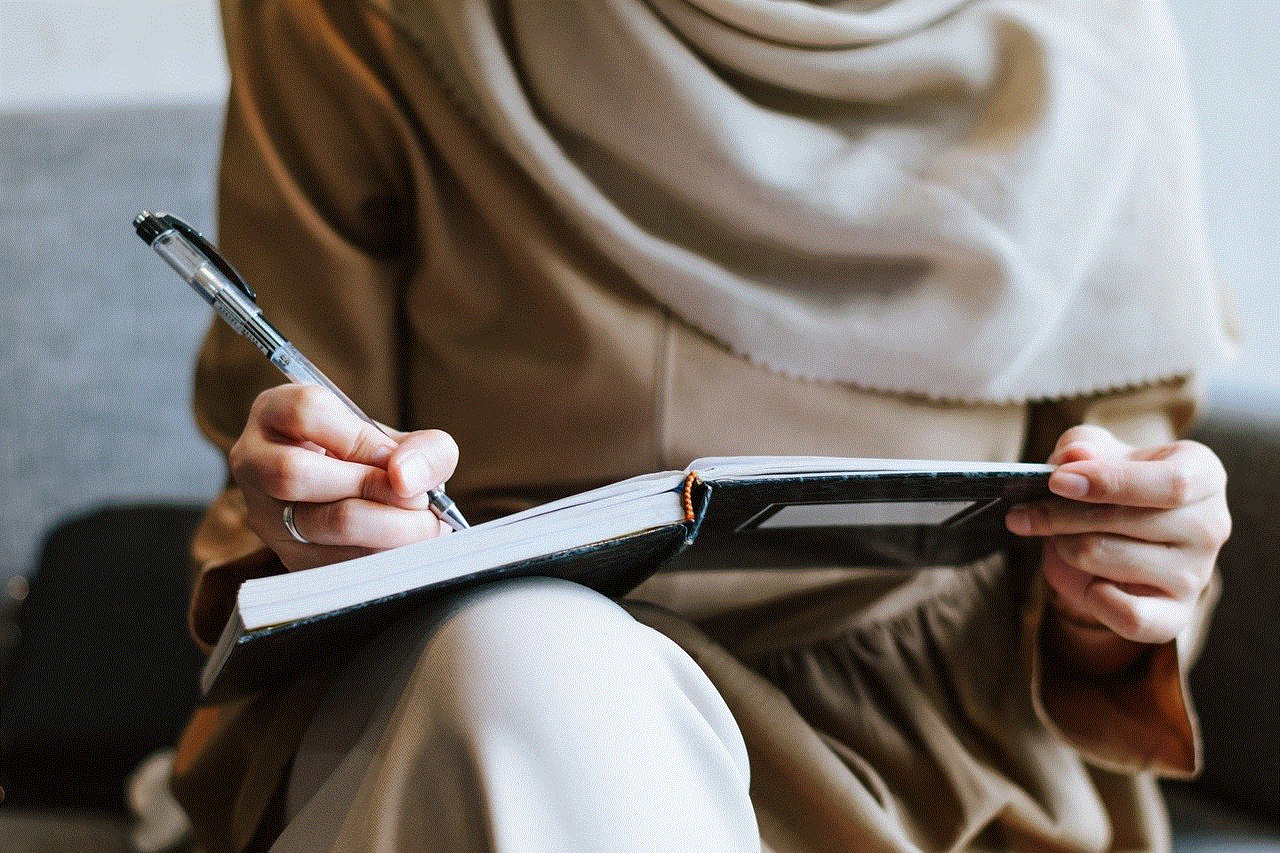
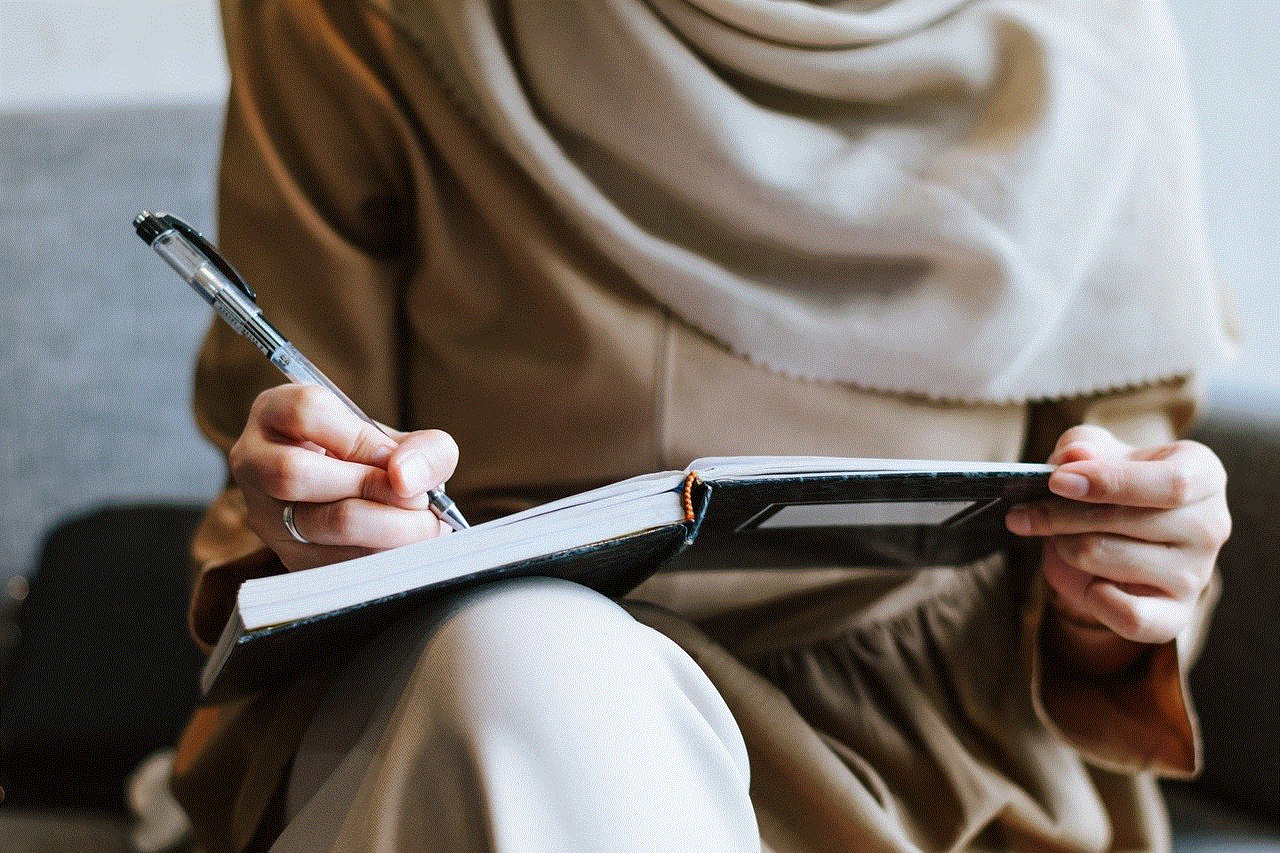
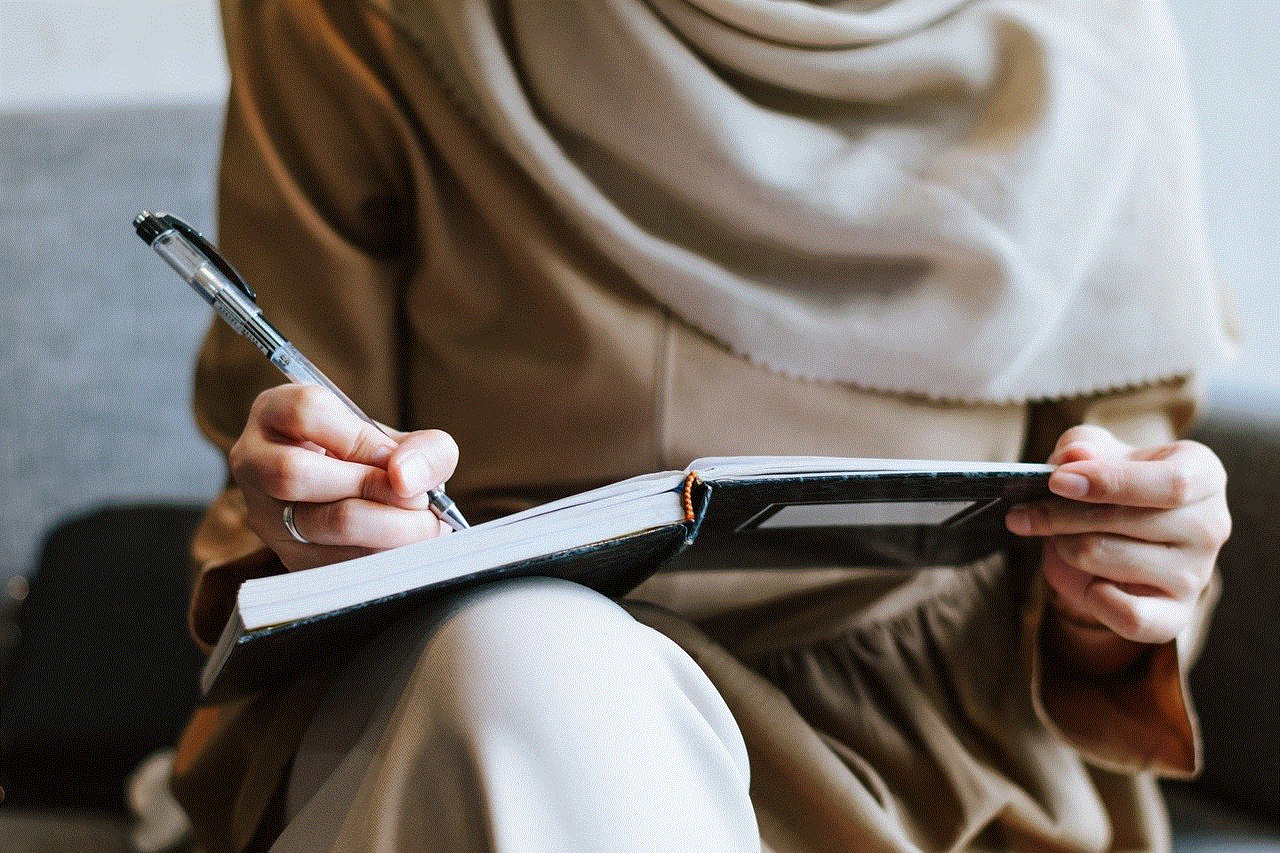
To start playing Pokemon Go on Bluestacks, you first need to download and install the emulator. Here’s a step-by-step guide on how to do it:
Step 1: Go to the Bluestacks website and click on the “Download Bluestacks” button.
Step 2: Once the download is complete, click on the installer file to begin the installation process.
Step 3: Follow the on-screen instructions to complete the installation. It may take a few minutes to install, depending on your computer’s speed.
Step 4: Once the installation is complete, launch the Bluestacks application.
Step 5: Sign in to your Google account or create a new one if you don’t have one already.
Step 6: Go to the Google Play Store and search for Pokemon Go.
Step 7: Click on the “Install” button to download and install the game.
Step 8: Once the game is installed, you can launch it from the Bluestacks home screen and start playing.
Tips for playing Pokemon Go on Bluestacks
While playing Pokemon Go on Bluestacks is relatively straightforward, there are a few tips and tricks that can help enhance your gameplay experience.
1. Enable virtual location: Bluestacks has a built-in “Virtual Location” feature that allows players to set a specific location on the map. This is especially useful for players who live in areas with few PokeStops and Pokemon spawns. By setting a different location, players can access more PokeStops and catch a wider variety of Pokemon.
2. Use the keyboard mapping feature: As mentioned earlier, Bluestacks offers keyboard mapping, which allows players to assign keys for different in-game actions. Take advantage of this feature to make playing Pokemon Go on a computer much easier.
3. Customize the controls: Bluestacks also allows players to customize the control scheme to their liking. You can change the size and position of the on-screen controls, as well as add or remove buttons.
4. Use multiple accounts: Unlike smartphones, which are limited to one account per device, Bluestacks allows players to log in with multiple Google accounts. This is beneficial for players who want to have multiple Pokemon Go accounts or want to switch between different accounts easily.
5. Keep the emulator updated: To avoid any technical issues or bugs, make sure to keep your Bluestacks emulator updated to the latest version.
Is it safe to use Bluestacks for Pokemon Go?
The use of emulators such as Bluestacks has been a controversial topic in the Pokemon Go community. Some players argue that using emulators goes against the game’s terms of service, and players can get banned for using them. However, there is no concrete evidence to support this claim. Niantic has not officially stated that using emulators is a violation of the game’s terms of service.



That being said, there are certain risks involved in using emulators for Pokemon Go. Bluestacks is a third-party software, and there is always a possibility of it containing malware or other harmful elements. It is crucial to download the emulator from a trusted source and keep it updated to avoid any security threats.
In conclusion, using Bluestacks for Pokemon Go can enhance your gameplay experience and make the game more enjoyable. However, it is essential to use the emulator responsibly and take precautionary measures to ensure your device’s security. As long as you play by the rules and use a reliable emulator, you can enjoy catching Pokemon on a larger screen and with improved controls. Happy hunting!