is someone tracking my phone location
In today’s digital age, it’s common for our phones to be constantly by our side. We use them for communication, navigation, and even entertainment. But have you ever stopped to wonder if someone could be tracking your phone location without you knowing?
The answer is yes, it is possible for someone to track your phone location. In fact, there are various methods and technologies that can be used to track a phone’s location. This raises concerns about privacy and security, as well as the potential for misuse of this information.
In this article, we will explore the different ways in which someone can track your phone location, the reasons why they may do so, and what you can do to protect yourself.
1. GPS Tracking
One of the most common ways to track a phone’s location is through the use of GPS (Global Positioning System) technology. Most smartphones today come equipped with GPS capabilities, which allow apps and services to determine your exact location. This can be useful for navigation and location-based services, but it also means that your phone’s location can be easily tracked.
GPS tracking works by using satellites to pinpoint the location of a device. This information is then transmitted to a central server, which can be accessed by authorized individuals or organizations. This can include law enforcement agencies, employers, or even hackers.
2. Mobile Network Tracking
Another way in which someone can track your phone location is through the use of mobile network tracking. This method uses the signals from mobile phone towers to determine the approximate location of a device. This can be done even if the phone’s GPS is turned off.
Mobile network tracking is not as accurate as GPS tracking, but it can still provide a general idea of where a phone is located. This type of tracking is often used by mobile network providers to improve network coverage and signal strength.
3. Wi-Fi Tracking
Wi-Fi tracking is a relatively new method of tracking phone location that has gained popularity in recent years. It works by using the unique MAC address of a device to locate it within a specific Wi-Fi network. This means that even if the phone is not connected to the network, its location can still be determined.
This type of tracking is often used by retailers and businesses to gather data on customer behavior and foot traffic. However, it can also be used by hackers or malicious individuals to track someone ‘s movements.
4. Social Media Tracking
We are all familiar with the popular social media apps such as Facebook, Instagram , and Twitter. These apps not only allow us to connect with friends and family, but they also collect a vast amount of data about our online activities, including our location.
Many social media apps have a feature that allows users to share their location with their followers or friends. This means that anyone who has access to your social media account can see your current or past locations. Additionally, some apps use geotagging, which attaches a location to a post or photo without the user’s knowledge.
5. Spyware and Stalkerware
Perhaps the most concerning way in which someone can track your phone location is through the use of spyware or stalkerware. These are malicious apps that can be installed on a phone without the user’s knowledge or consent. Once installed, they can track a phone’s location, monitor calls and texts, and even access personal information.
Spyware and stalkerware are often used by abusers to track their victims’ movements and gather sensitive information. They can also be used by employers to monitor their employees’ activities or by individuals who want to spy on a romantic partner.
6. Reasons Why Someone May Track Your Phone Location
Now that we have explored the different methods of tracking a phone’s location, let’s delve into the reasons why someone may want to do so. There are various possible motives for tracking someone’s phone location, some of which may be legitimate, while others are more concerning.
One of the most common reasons for tracking someone’s phone location is for safety and security purposes. Parents may want to track their children’s location to ensure their safety, and employers may want to track their employees’ whereabouts to monitor their productivity. Law enforcement agencies may also track a suspect’s phone location as part of an investigation.
However, there are also more malicious reasons for tracking someone’s phone location. As mentioned earlier, abusers may use this information to control and manipulate their victims. Hackers may also track a phone’s location to gather sensitive information or to commit identity theft.
7. The Importance of Privacy
The ability to track someone’s phone location raises concerns about privacy and personal safety. While it may be necessary in certain situations, it is important to respect an individual’s right to privacy. Everyone has the right to control who has access to their personal information and location.
Tracking someone’s phone location without their knowledge or consent is a violation of their privacy, and it can have serious consequences. It can lead to stalking, harassment, and even physical harm. Therefore, it is crucial to be cautious about who has access to your location data and to protect your privacy.
8. Steps to Protect Your Phone Location
So, what can you do to protect your phone location from being tracked? Here are some steps you can take to safeguard your privacy:
– Be mindful of the apps you download: Always research an app before downloading it and be aware of the permissions it requires. Some apps may ask for access to your location even when it is not necessary for their functioning.
– turn off location services: You can turn off location services on your phone to prevent apps from tracking your location. However, keep in mind that this may limit the functionality of some apps.
– Review your social media privacy settings: Make sure to review your social media privacy settings and limit who can see your location and other personal information.
– Be cautious of public Wi-Fi networks: Avoid connecting to public Wi-Fi networks, as they can be used to track your location.
– Install anti-spyware software: If you suspect that someone may have installed spyware on your phone, consider installing anti-spyware software to remove it.
9. Legal Protections
In many countries, there are laws in place to protect individuals from unauthorized tracking of their phone location. For example, in the United States, the Electronic Communications Privacy Act (ECPA) prohibits the interception of electronic communications, including tracking a person’s phone location without their consent.
If you believe that your phone location has been tracked without your consent, you should contact your local law enforcement agency and report the incident. They will be able to investigate and take appropriate action.
10. The Future of Phone Tracking
As technology continues to advance, the methods of tracking a phone’s location will also evolve. This means that we must remain vigilant and proactive in protecting our privacy and personal information. As individuals, we can take steps to safeguard our location data, and as a society, we can advocate for stronger privacy laws and regulations.
In conclusion, someone can track your phone location through various methods, including GPS, mobile network tracking, Wi-Fi tracking, and social media tracking. While there may be legitimate reasons for tracking someone’s location, it is crucial to respect an individual’s right to privacy. By being aware of the different tracking methods and taking steps to protect your location data, you can safeguard your privacy and personal safety. Remember, your location is your business, and you have the right to control who has access to it.
location sharing google maps



Google Maps is a popular mapping and navigation service provided by Google, which has revolutionized the way we navigate and explore the world around us. One of its most useful features is the ability to share your location with others, which can come in handy in a variety of situations. Whether you’re trying to meet up with friends, coordinate with colleagues, or keep track of your loved ones, location sharing on Google Maps can make your life a whole lot easier.
In this article, we’ll delve deeper into the concept of location sharing on Google Maps, its benefits, and how to use it effectively.
Understanding Location Sharing on Google Maps
Location sharing on Google Maps is a feature that allows users to share their real-time location with others. This means that you can see where your friends, family, or colleagues are on a map, and they can see where you are. The feature works across all platforms – be it on your desktop, Android, or iOS device.
To use location sharing on Google Maps, you need to have a Google account and be signed in to the Google Maps app. Once you’ve signed in, you can choose to share your location with specific people or create a group to share your location with multiple people at once.
Benefits of Location Sharing on Google Maps
1. Ensures Safety and Security
One of the primary benefits of location sharing on Google Maps is that it helps ensure the safety and security of your loved ones. By sharing your location with your family or friends, they can keep track of your whereabouts and know if you’re in a safe place. In case of an emergency, they can quickly locate you and provide assistance.
2. Makes Coordination Easier
Location sharing on Google Maps can also make coordination a lot easier. Whether you’re planning to meet up with friends for a night out or a family get-together, sharing your location can help everyone reach the destination at the same time. It can also come in handy when coordinating with colleagues for a business meeting or a work-related event.
3. Helps Track Your Loved Ones
For parents, location sharing on Google Maps can be a lifesaver. By sharing their location with their children, parents can keep track of their movements and ensure their safety. It can also be useful for keeping an eye on elderly family members who may need assistance or have memory-related issues.
4. Provides Peace of Mind
There’s nothing more reassuring than knowing the whereabouts of your loved ones. By sharing your location on Google Maps, you can provide peace of mind to your friends and family, especially when they’re worried about your safety or well-being.
How to Use Location Sharing on Google Maps
Using location sharing on Google Maps is relatively easy. Here’s a step-by-step guide on how you can do it:
Step 1: Open Google Maps on your device and sign in to your Google account.
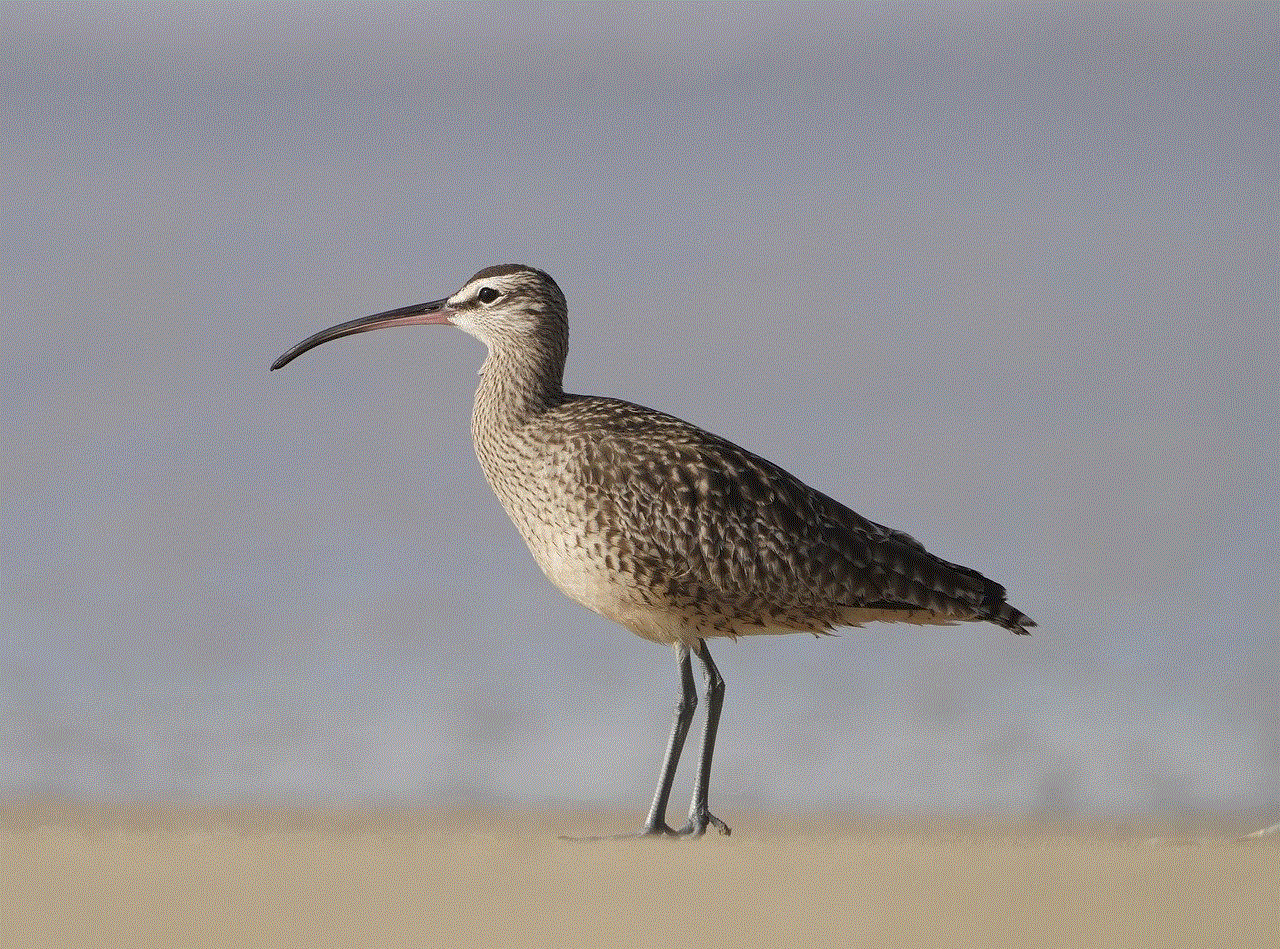
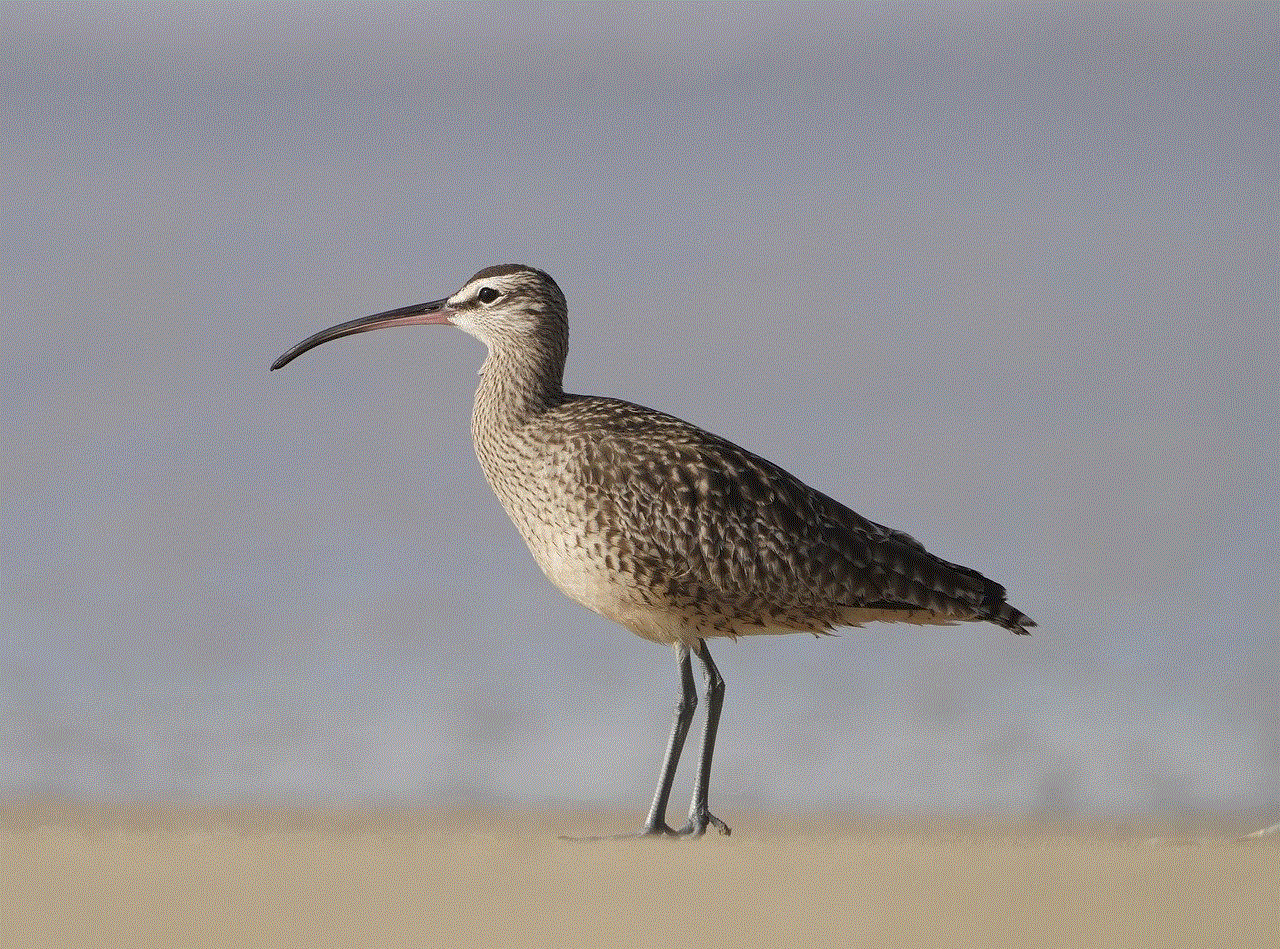
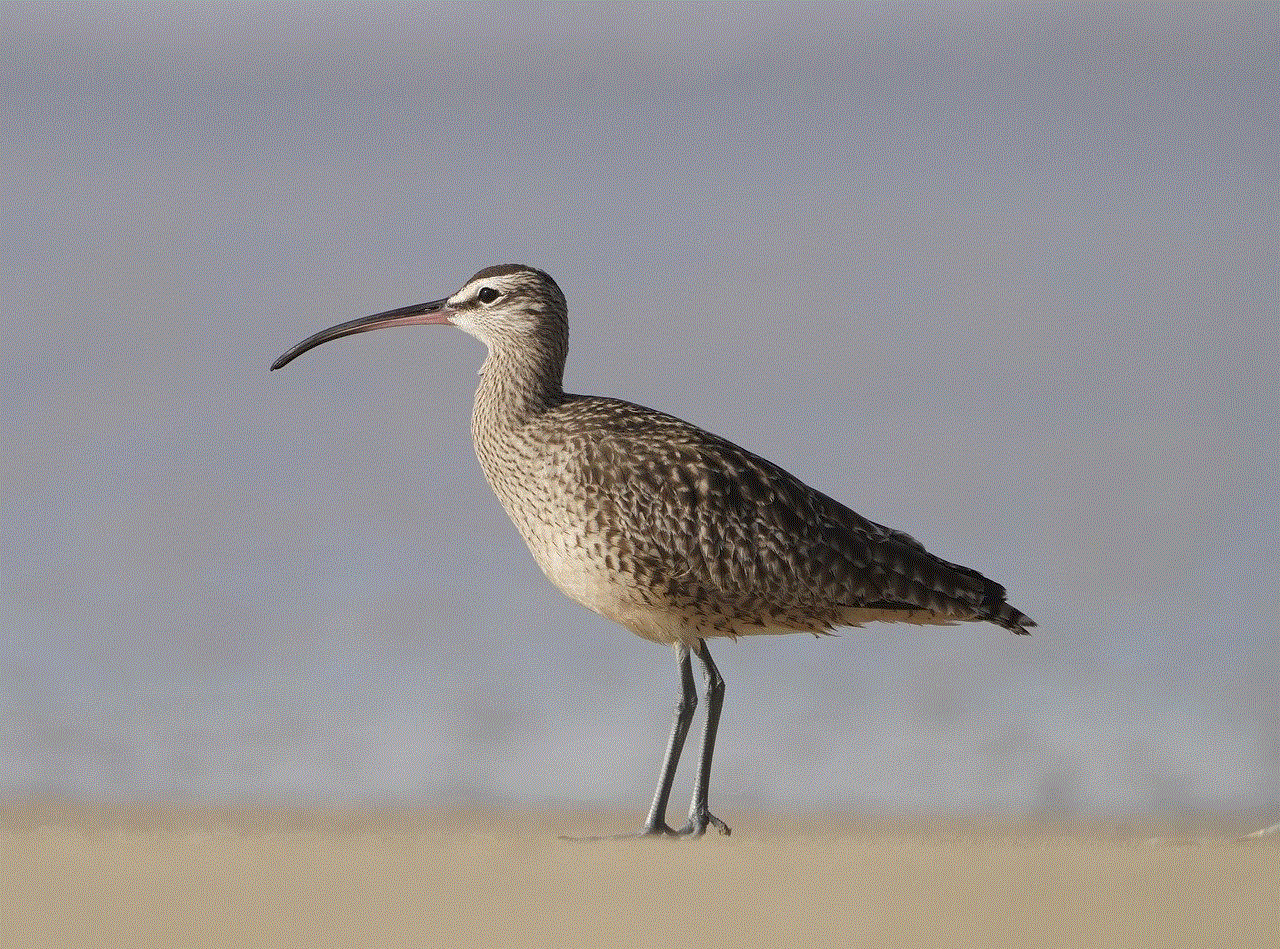
Step 2: Tap on the menu icon (three horizontal lines) in the top left corner of the screen.
Step 3: From the menu, select “Location sharing.”
Step 4: Here, you’ll see an option to share your real-time location with specific people or create a group to share your location with multiple people.
Step 5: Select the option that suits you and choose the people you want to share your location with.
Step 6: You can also choose the duration for which you want to share your location, after which it will automatically stop.
Step 7: Once you’ve selected the people and duration, tap on “Share.”
Step 8: The people you’ve shared your location with will receive a notification and can now see your real-time location on Google Maps.
Tips for Using Location Sharing Effectively
1. Set Time Limits
When sharing your location on Google Maps, it’s a good idea to set a time limit for how long you want your location to be visible. This ensures that your location is not shared indefinitely and gives you control over who can see it.
2. Use It in Emergency Situations
Location sharing on Google Maps can be extremely useful in emergency situations. If you’re in danger or need assistance, you can quickly share your location with a trusted friend or family member who can provide help.
3. Share Your Location with Trusted People Only
It’s important to be mindful of who you’re sharing your location with. Only share it with people you trust, as it can compromise your safety and privacy if shared with strangers or acquaintances.
4. Turn It Off When Not Needed
Location sharing on Google Maps can consume your device’s battery, so it’s recommended to turn it off when not needed. You can also turn off location sharing for specific people if you no longer want them to see your location.
Final Thoughts
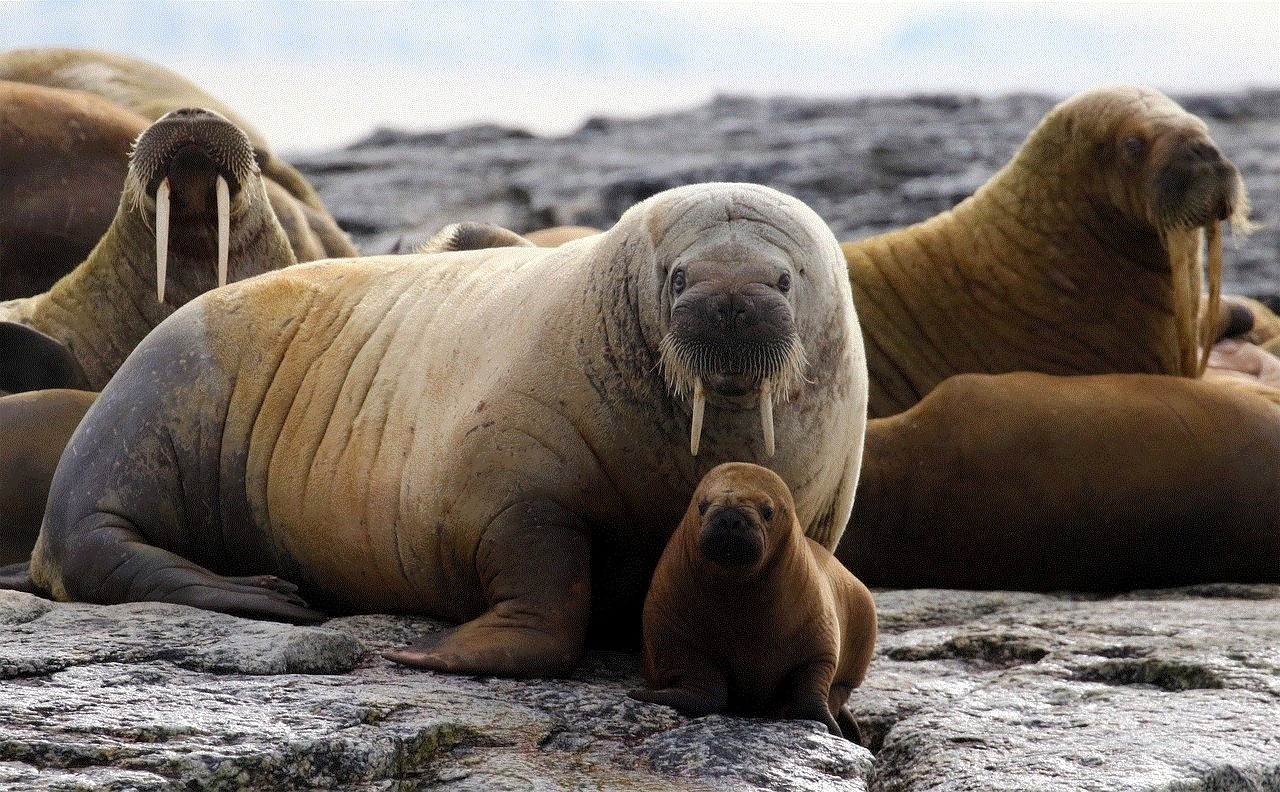
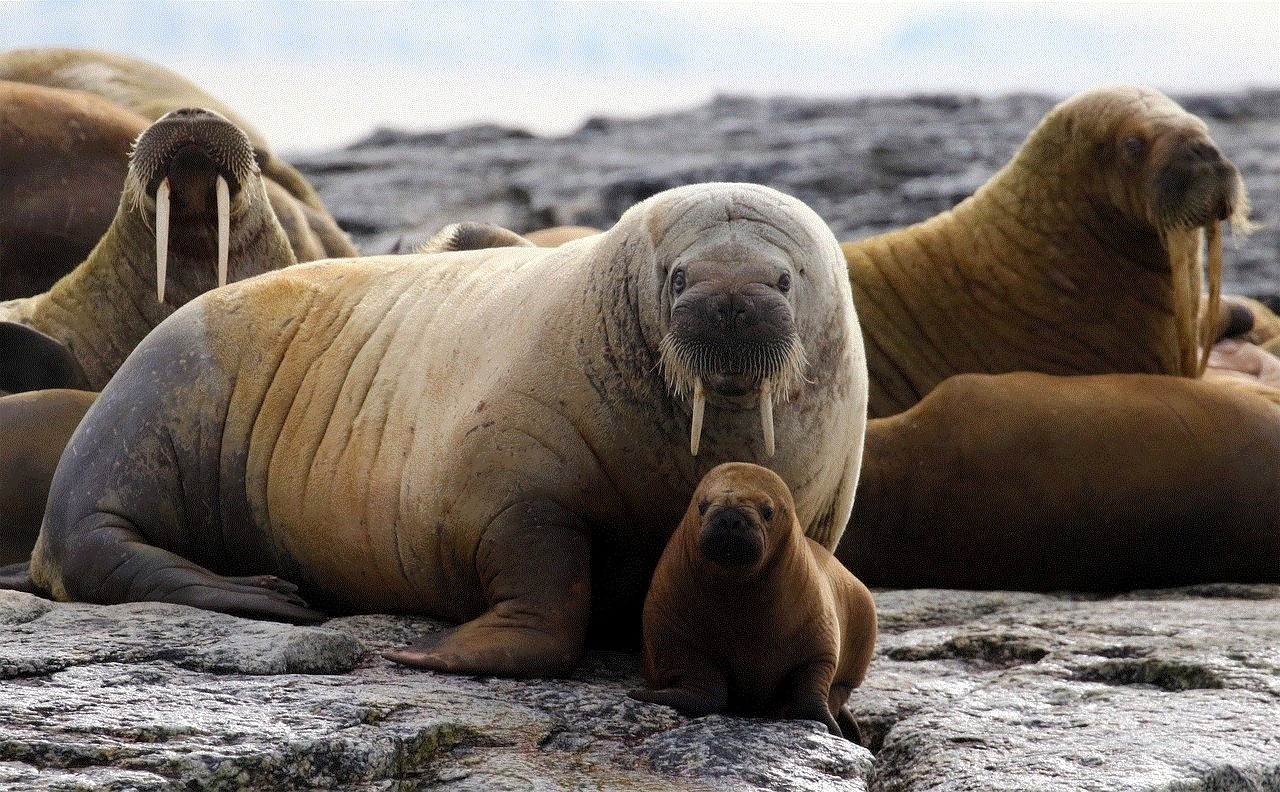
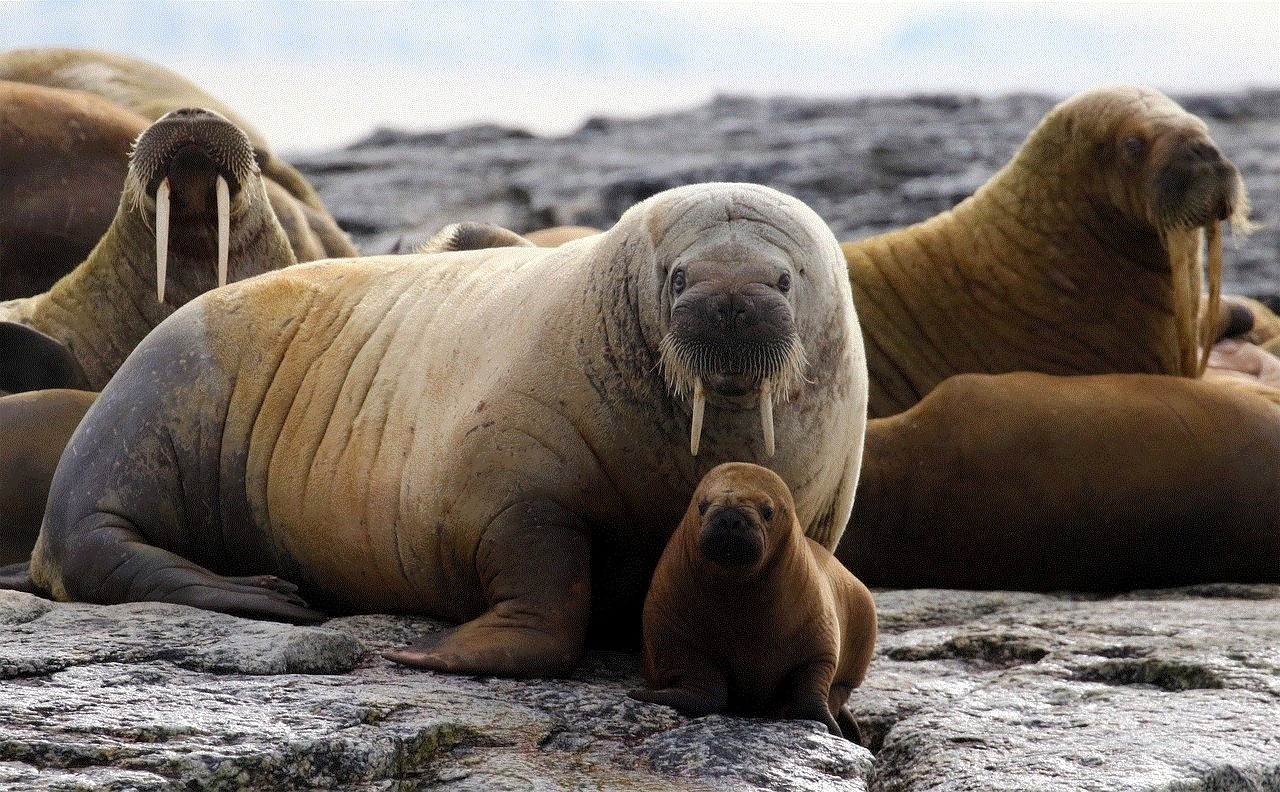
Location sharing on Google Maps can be a useful tool for staying connected and ensuring the safety of your loved ones. By following the tips mentioned in this article, you can use this feature effectively and make the most out of it. Remember to use it responsibly and always prioritize your safety and privacy.