is anime cartoons
Anime and cartoons are two popular forms of entertainment that have captured the hearts and minds of people all over the world. Both have their own unique styles and storytelling techniques, but they are often lumped together as one and the same. However, this is not entirely accurate. While both anime and cartoons involve animation and are often targeted towards a younger audience, there are distinct differences between the two. In this article, we will delve into the world of anime and cartoons and explore whether anime can truly be considered as just another form of cartoons.
First and foremost, it is important to define what exactly anime and cartoons are. Anime, short for animation, is a style of animation originating from Japan. It often features distinct character designs, exaggerated expressions, and vibrant colors. Anime covers a wide range of genres, including action, romance, comedy, and fantasy, and has gained a massive following all around the world. On the other hand, cartoons, also known as animated cartoons, refer to any form of animation created outside of Japan. Cartoons can also cover a wide range of genres and are often created for television shows and movies.
One of the most notable differences between anime and cartoons is the target audience. While cartoons are often created for a younger audience, with colorful and simplistic animation, anime is not limited to just children. In fact, many anime series and movies are created for a more mature audience, with complex storylines and themes that explore deeper issues such as love, loss, and morality. This is evident in popular anime series such as Attack on Titan, Death Note, and Fullmetal Alchemist, which have garnered a huge fan base among adults.
Another key difference between anime and cartoons is the animation style. Anime is known for its distinctive art style, with characters having large and expressive eyes, vibrant hair colors, and unique facial features. This style has become synonymous with anime and is instantly recognizable by fans of the genre. On the other hand, cartoons have a more fluid and simplified animation style, with characters having more rounded features and less detail in their design. This is not to say that one style is better than the other, but it highlights the clear differences between anime and cartoons.
One of the main reasons why anime is often mistaken for cartoons is due to the fact that they both use animation as the main medium of storytelling. However, the way in which these two mediums use animation is vastly different. While cartoons often rely on slapstick humor and exaggerated movements for comedic effect, anime uses animation to enhance the emotional impact of a scene. This can be seen in the use of close-up shots and slow-motion sequences in intense fight scenes, or the subtle movements and expressions of characters during emotional moments.
Furthermore, the production process for anime and cartoons also differs greatly. Anime is usually produced in a serialized format, with episodes being released weekly or bi-weekly. This allows for a more consistent and cohesive storyline, with each episode building upon the previous one. On the other hand, cartoons are often created in an episodic format, with each episode being self-contained and not directly related to the previous one. This allows for more flexibility in terms of storytelling, but can also result in a lack of continuity and character development.
One of the most defining characteristics of anime is its use of Japanese culture and references. Many anime series and movies incorporate elements of Japanese history, folklore, and pop culture into their storylines and character designs. This adds a unique and distinct flavor to anime that sets it apart from cartoons. On the other hand, cartoons often draw inspiration from Western culture and references, making them more relatable to a Western audience.
Another aspect that sets anime apart from cartoons is its strong emphasis on character development. In most anime series, the characters undergo significant growth and change throughout the course of the story. This allows viewers to form a deeper connection with the characters and makes the overall viewing experience more engaging and emotional. On the other hand, cartoons tend to have more one-dimensional characters, with less focus on their personal growth and development.
It is also worth noting that anime has a much larger and dedicated fan base compared to cartoons. Anime conventions, cosplay events, and fan clubs are just some examples of the immense popularity and influence of anime in today’s society. This is not to say that cartoons do not have their own fan base, but it is safe to say that anime has a much more passionate and devoted following.
However, despite these differences, it is important to acknowledge that there are also similarities between anime and cartoons. Both use animation as a medium of storytelling, and both have the ability to entertain and captivate their viewers. Additionally, there have been instances where anime and cartoons have collaborated, such as the popular anime-inspired cartoon series Avatar: The Last Airbender, which gained a huge following among both anime and cartoon fans.
In conclusion, while anime and cartoons may share some similarities, they are distinct forms of entertainment with their own unique characteristics. Anime, with its distinct art style, mature themes, and strong emphasis on character development, cannot simply be considered as just another form of cartoons. It has its own cultural and artistic identity that sets it apart from other forms of animation. So the next time someone asks, “Is anime just another form of cartoons?” the answer is a resounding no. Anime is a powerful and complex medium of storytelling that deserves to be recognized and appreciated on its own merits.
how to view photos sent via icloud
With the advancement of technology, it has become easier to store and access our photos. One such method is through iCloud, a cloud storage and cloud computing service provided by Apple. iCloud allows users to store their photos, videos, documents, and other data in a secure online platform. This not only saves storage space on our devices but also ensures that our precious memories are backed up and can be accessed from anywhere with an internet connection. In this article, we will discuss how to view photos sent via iCloud and all the different ways in which this can be done.
Before we dive into the methods of viewing photos on iCloud, let us first understand what iCloud is and how it works. iCloud is a cloud-based service that is available for all Apple devices, including iPhones, iPads, Macs, and even Windows computer s. It allows users to store their data on remote servers and access it from any device with an internet connection. This means that all your photos, videos, and other files are stored on Apple’s servers rather than on your physical device. This not only saves space on your device but also ensures that your data is safe even if your device gets lost or damaged.
Now, let’s move on to the main topic of this article, which is how to view photos sent via iCloud. There are various ways in which you can view photos on iCloud, and we will discuss each of them in detail.
1. iCloud.com
The most straightforward method to view photos on iCloud is through iCloud.com. This method can be used on any device with a web browser, including Windows computer s. To view photos on iCloud.com, follow these steps:
Step 1: Open any web browser on your device and go to iCloud.com.
Step 2: Log in to your iCloud account using your Apple ID and password.
Step 3: Once you are logged in, click on the “Photos” icon.
Step 4: You will now see all the photos and videos that are stored on your iCloud account. You can browse through them and even download them to your device if needed.
2. iCloud Photos on iPhone/iPad
If you have an iPhone or iPad, you can view photos sent via iCloud directly on your device. This is a convenient way to access your photos, especially if you have a lot of them stored on iCloud. To view photos on your iPhone or iPad, follow these steps:
Step 1: Open the “Settings” app on your device.
Step 2: Tap on your name at the top of the screen.
Step 3: Tap on “iCloud.”
Step 4: Tap on “Photos.”
Step 5: Toggle on the “iCloud Photos” option if it is not already turned on.
Step 6: You will now be able to view all your photos and videos that are stored on iCloud.
3. iCloud Photos on Mac
If you have a Mac, you can also view photos sent via iCloud on your device. Follow these steps to access your photos on a Mac:
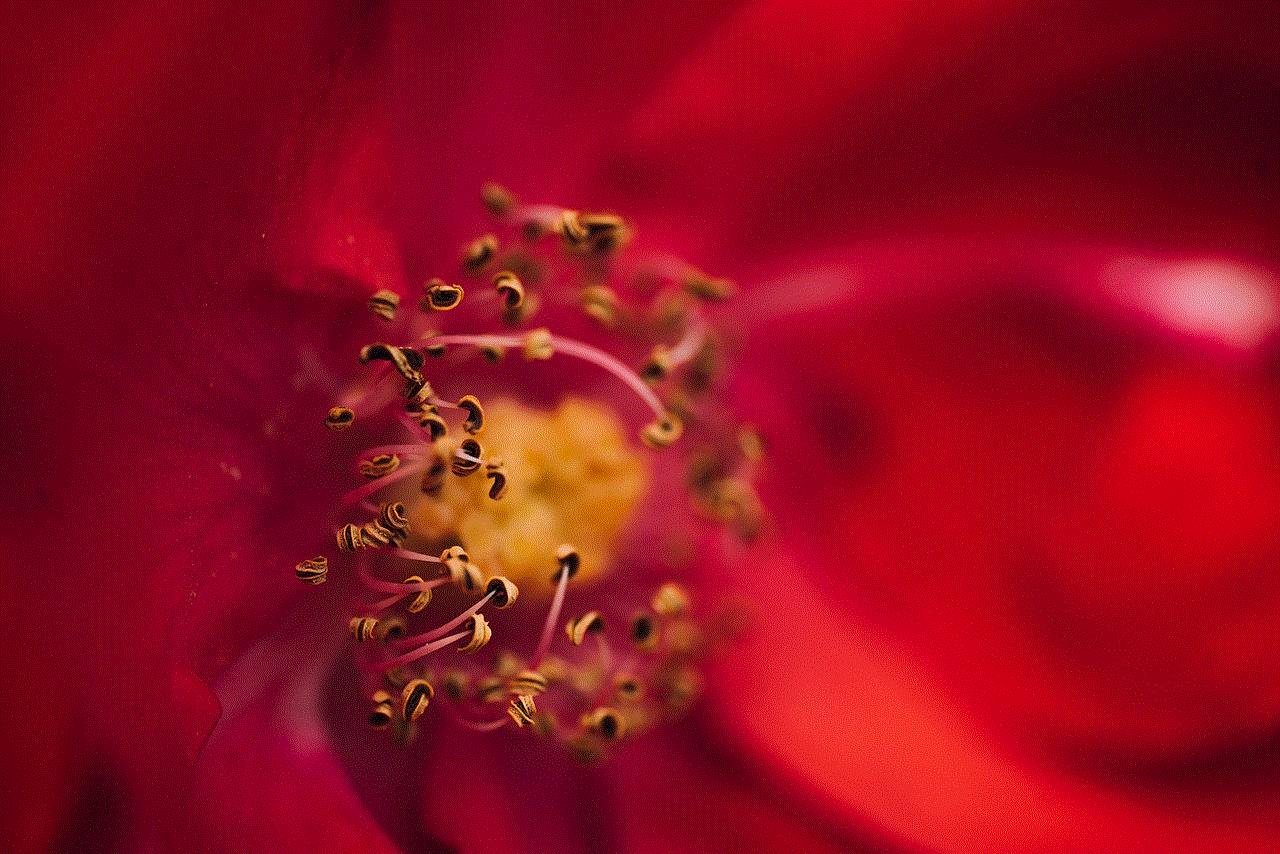
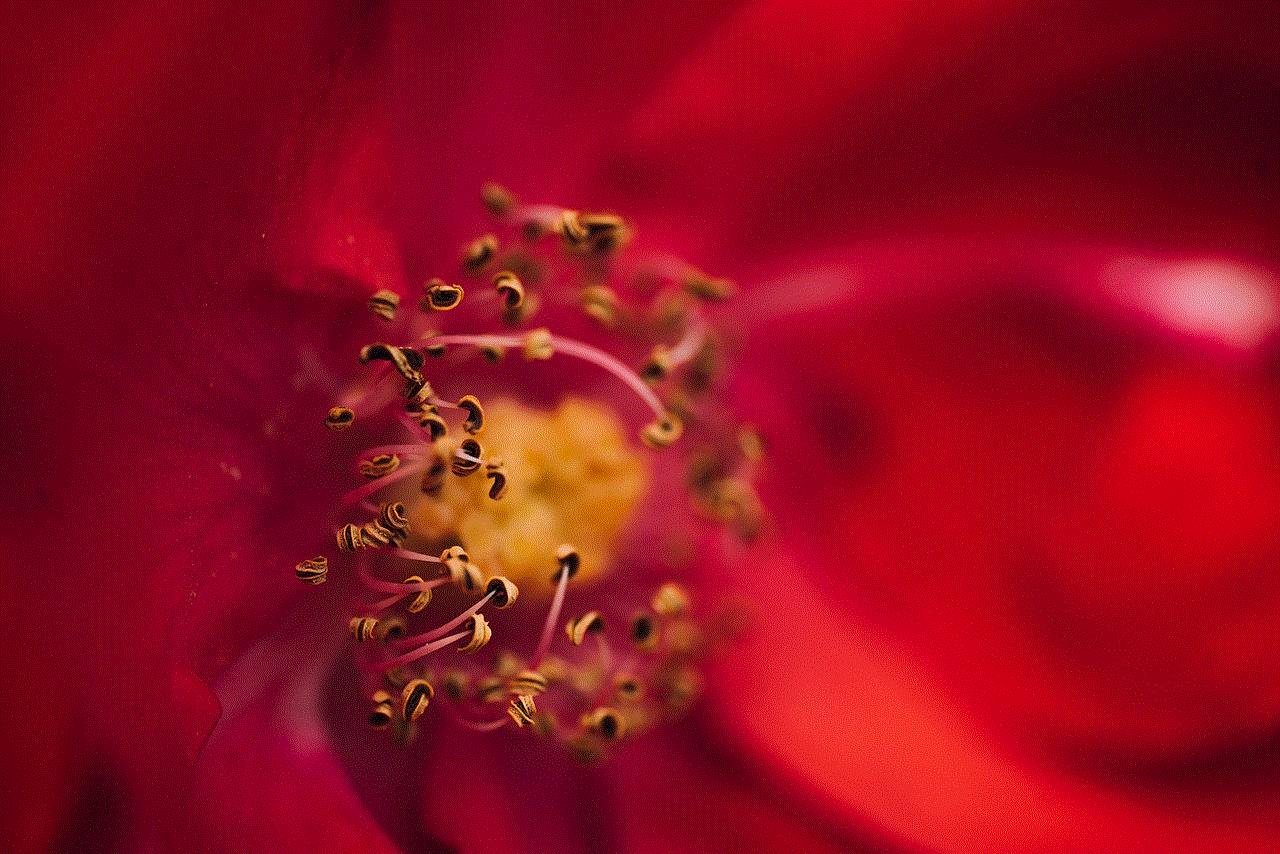
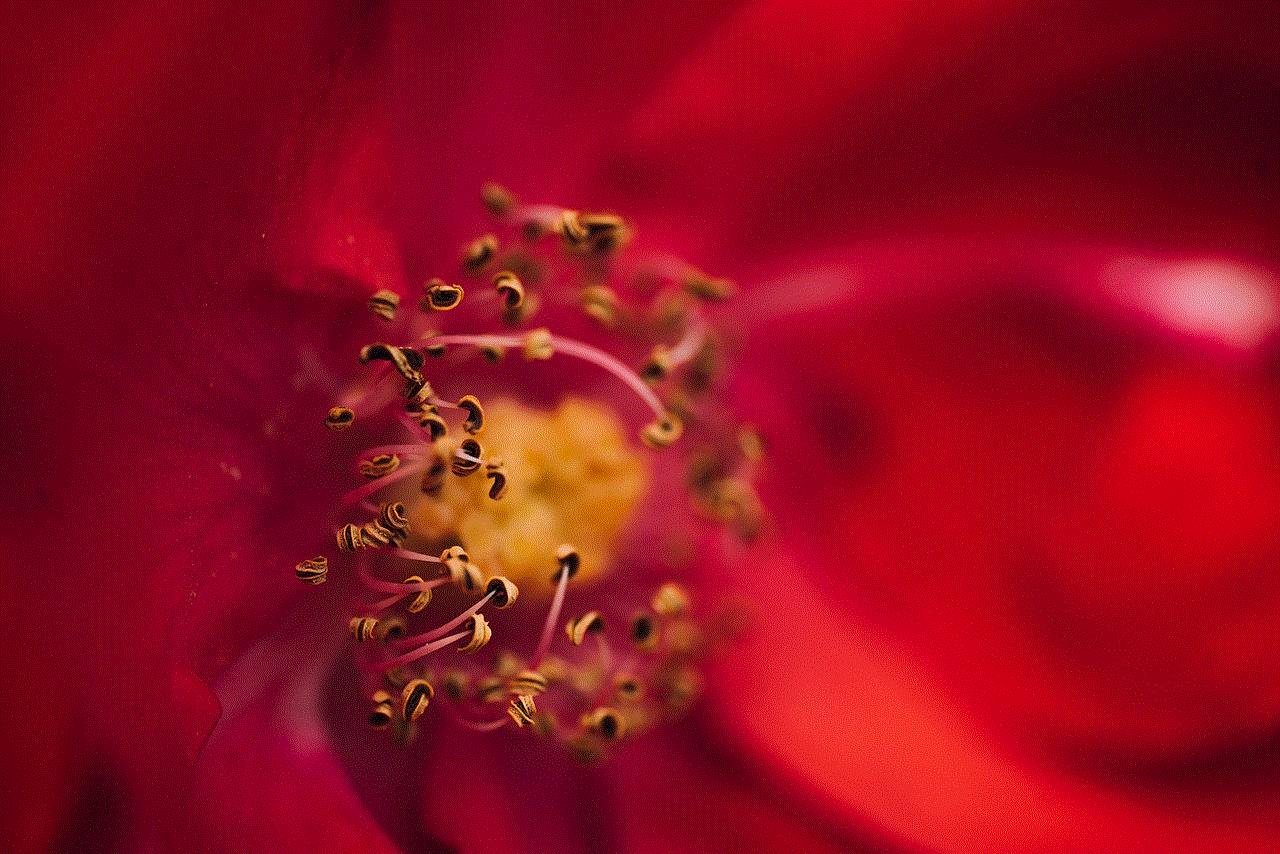
Step 1: Open the “Photos” app on your Mac.
Step 2: Click on the “Photos” tab at the top of the screen.
Step 3: On the left side of the screen, click on “Photos” under the “Library” section.
Step 4: This will show you all the photos and videos stored on your Mac. To view photos on iCloud, click on “iCloud Photos” under the “Shared” section.
4. Shared Albums
Another way to view photos sent via iCloud is through shared albums. This feature allows you to share photos and videos with your friends and family, and they can also add their own photos to the album. To view shared albums on your device, follow these steps:
Step 1: Open the “Photos” app on your device.
Step 2: Tap on the “Albums” tab at the bottom of the screen.
Step 3: Scroll down until you see the “Shared Albums” section.
Step 4: Tap on the shared album that you want to view.
Step 5: You will now be able to view all the photos and videos in that album.
5. iCloud Photos on Windows PC
If you have a Windows PC, you can also view photos sent via iCloud on your device. To do this, you will need to download the iCloud for Windows app. Follow these steps to view photos on your Windows PC:
Step 1: Download and install the iCloud for Windows app on your PC.
Step 2: Open the app and log in to your iCloud account.
Step 3: Click on the “Options” button next to “Photos.”



Step 4: Select the “iCloud Photos” option and click on “Done.”
Step 5: You will now be able to view your photos and videos on your Windows PC through the iCloud Photos folder.
6. Third-Party Apps
Apart from the methods mentioned above, there are also third-party apps that allow you to view photos sent via iCloud. These apps can be downloaded from the App Store and offer additional features such as photo editing and organizing. Some popular third-party apps for viewing photos on iCloud include Google Photos, Dropbox, and OneDrive.
In conclusion, iCloud offers a convenient and secure way to store and access our photos. With the various methods mentioned in this article, you can easily view photos sent via iCloud on any device. Whether you prefer using a web browser, your iPhone or iPad, Mac, Windows PC, or third-party apps, iCloud has got you covered. So, next time you want to access your photos, just follow the steps mentioned above and relive your precious memories stored on iCloud.
how to get to icloud
iCloud is a cloud-based storage and computing service that was introduced by Apple in 2011. It allows users to store their data, such as photos, videos, documents, and more, on remote servers that can be accessed from any device with an internet connection. With iCloud, users can access their data from multiple devices, share files with others, and even backup their devices. In this article, we will discuss how to get to iCloud and the various features and benefits of using this service.
To begin with, iCloud is available on all Apple devices, including iPhones, iPads, Macs, and even Windows computers. The first step to accessing iCloud is to create an Apple ID if you don’t already have one. An Apple ID is a unique account that is used to access all Apple services, including iCloud, iTunes, App Store, and more. To create an Apple ID, go to the Apple website and click on the “Create Your Apple ID” button. You will be asked to provide your name, email address, and create a password. Once you have completed these steps, your Apple ID will be created, and you will be able to access iCloud.
If you have an Apple device, you can easily access iCloud by signing in with your Apple ID. On an iPhone or iPad, go to “Settings,” then tap on your name at the top of the screen. From there, you will see the option for iCloud. On a Mac, you can access iCloud by going to “System Preferences” and clicking on the iCloud icon. On a Windows computer, you will need to download the iCloud for Windows application and sign in with your Apple ID. Once you are signed in, you will be able to access all the features of iCloud.
One of the main features of iCloud is cloud storage. This allows users to store their data on remote servers, freeing up space on their devices. iCloud offers 5GB of free storage for all Apple users, and additional storage can be purchased if needed. The data stored on iCloud can be accessed from any device with an internet connection, making it a convenient option for those who use multiple devices. Users can choose which data they want to store on iCloud, such as photos, videos, documents, and more. This feature also allows users to easily transfer data from one device to another, without the need for physical storage devices.
Another useful feature of iCloud is automatic device backup. When you enable this feature, your device will automatically backup its data to iCloud whenever it is connected to a Wi-Fi network and plugged in for charging. This means that if your device is lost, stolen, or damaged, you can easily restore all your data from iCloud. This feature is especially useful for those who have important data on their devices, such as work-related documents or personal photos and videos.
iCloud also offers a feature called “Find My,” which allows users to locate their lost or stolen devices. This feature uses the device’s location and can be accessed from any device with an internet connection. You can also remotely erase all the data on your device if you are unable to retrieve it. This feature provides peace of mind for those who are worried about their devices being lost or stolen.
One of the most convenient features of iCloud is the ability to access your data from any device. For example, if you take a photo on your iPhone, it will automatically be uploaded to iCloud, and you can access it from your iPad or Mac. This feature also allows users to share files and data with others. You can share a document, photo, or video with someone else, and they will be able to access it from their device. This is a great feature for collaboration and sharing among friends, family, and colleagues.
iCloud also offers a feature called iCloud Drive, which is a file hosting service similar to Dropbox or Google Drive. This feature allows users to store any type of file on iCloud and access it from any device. It also has a feature called “Optimize Mac Storage,” which removes old files from your Mac and stores them in iCloud, freeing up space on your device. This feature is especially useful for those who have limited storage on their devices.
Another useful feature of iCloud is Family Sharing. This feature allows up to six family members to share purchases from the App Store, iTunes, and Apple Books, as well as share an iCloud storage plan. With Family Sharing, you can also share your location with family members, set up a family calendar, and even allow children to ask for permission before purchasing items. This feature is great for families who want to share purchases and stay connected with each other.
In addition to these features, iCloud also offers services such as iCloud Keychain, which securely stores and manages your passwords, credit card information, and more. It also has a feature called “iCloud Photos,” which automatically stores all your photos and videos in iCloud, making them accessible from any device. You can also create and store backups of your iPhone, iPad, or Mac on iCloud, making it easy to restore your device if needed.



In conclusion, iCloud is a powerful and convenient service that offers a variety of features to Apple users. With iCloud, you can store your data on remote servers, access it from any device, backup your devices, share files with others, and more. To get to iCloud, you will need to create an Apple ID and sign in with it on your devices. With its user-friendly interface and useful features, iCloud is a must-have for all Apple users. So if you haven’t already, create an Apple ID and start using iCloud today!