instagram filter not available on device
Instagram Filter Not Available on Device: How to Troubleshoot and Fix the Issue
Instagram has become one of the most popular social media platforms, allowing users to share photos and videos with their followers. One of the key features that make Instagram unique is its wide array of filters that enhance the visual appeal of the content. However, it can be frustrating when you encounter the error message, “Instagram filter not available on device.” In this article, we will explore the possible reasons behind this issue and provide troubleshooting steps to fix it.
1. Outdated Instagram Version:
The most common reason for the “Instagram filter not available on device” error is an outdated version of the Instagram app. Instagram regularly releases updates to improve performance, introduce new features, and fix bugs. To resolve this issue, check if there is an update available for your Instagram app in the respective app store (Google Play Store for Android devices and App Store for iOS devices). If an update is available, download and install it on your device.
2. Incompatibility with Device or Operating System:
Another possible reason for the error message is the incompatibility between the Instagram app and your device or operating system. Instagram may have introduced a new filter that requires a certain level of hardware capability, which your device might not meet. Similarly, if you have an outdated operating system, it may not support the latest Instagram filters. In this case, you can try updating your device’s operating system or consider using Instagram on a device that meets the app’s requirements.
3. Limited Availability:
Instagram occasionally releases new filters and features in a phased manner, making them available to a limited number of users initially. This approach allows them to gather feedback and make any necessary improvements before rolling out the feature to a larger audience. Therefore, if you see the “Instagram filter not available on device” error, it could mean that the filter you are trying to access has not been made available to your region or account yet. Patience is key in this situation, as Instagram will likely release the filter to a wider audience in due time.
4. Clear Instagram Cache:
Another troubleshooting step you can try is clearing the cache of your Instagram app. Over time, cached data can accumulate and cause various issues, including the unavailability of certain filters. To clear the cache on an Android device, go to Settings > Apps > Instagram > Storage > Clear Cache. On an iOS device, you can clear the cache by uninstalling and reinstalling the Instagram app.
5. Restart Device:
Sometimes, a simple device restart can resolve temporary glitches or conflicts that may be causing the “Instagram filter not available on device” error. Restarting your device can clear the RAM, refresh system processes, and potentially fix any software-related issues. After restarting your device, launch the Instagram app and check if the filter is now available.
6. Switch Between Wi-Fi and Mobile Data:
In some cases, the issue may be related to your internet connection. Switching between Wi-Fi and mobile data can help determine if the problem lies with a specific network. To do this, disable Wi-Fi on your device and enable mobile data or vice versa. Launch the Instagram app and check if the filter is now available. If it works on one network but not the other, you may need to troubleshoot your network connection or contact your service provider for assistance.
7. Reinstall Instagram:
If none of the previous steps have resolved the issue, you can try uninstalling and reinstalling the Instagram app. This process ensures that you have the latest version of the app installed and removes any corrupted files that may be causing the error. After reinstalling the app, log in to your Instagram account and check if the filter is now available.
8. Contact Instagram Support:
If the “Instagram filter not available on device” error persists even after trying all the troubleshooting steps mentioned above, it is recommended to reach out to Instagram support. They have a dedicated support team that can investigate the issue further and provide you with specific guidance tailored to your situation. You can contact Instagram support through their Help Center or official social media channels.
9. Alternative Photo Editing Apps:
If you are unable to access a specific Instagram filter, you may consider using alternative photo editing apps that offer similar features. There are numerous photo editing apps available on both Android and iOS platforms, such as VSCO, Snapseed, Adobe Lightroom, and Afterlight. These apps provide various filters and editing tools that can help you enhance your photos and achieve the desired visual effects.
10. Stay Updated and Patient:
As Instagram continues to evolve and introduce new features, it is essential to stay updated with the latest app versions and announcements. Follow Instagram’s official blog or social media accounts to receive updates on new filters and features. Additionally, exercise patience if a specific filter is not currently available on your device. Instagram strives to provide the best user experience, and they often roll out features gradually to ensure optimal performance and user satisfaction.
In conclusion, encountering the “Instagram filter not available on device” error can be frustrating, but there are several troubleshooting steps you can take to resolve the issue. Start by updating your Instagram app and device’s operating system, clearing the cache, and restarting your device. If the problem persists, consider reinstalling the app or reaching out to Instagram support for assistance. In the meantime, explore alternative photo editing apps to achieve the desired visual effects. Remember to stay updated with the latest Instagram announcements and exercise patience as new filters are gradually released to a wider audience.
find peoples birthday
Finding people’s birthdays can be a fascinating pursuit. Whether it’s for personal reasons or for research purposes, discovering someone’s birthday can provide valuable insights into their lives. In today’s digital age, there are various methods and tools available to help us uncover this information. From social media platforms to online databases, the possibilities are endless. In this article, we will delve into the different ways to find people’s birthdays and explore the ethical considerations surrounding this practice.
1. Social Media:
One of the most common ways people share their birthdays is through social media platforms like facebook -parental-controls-guide”>Facebook . Many individuals include their birthdate in their profile information, making it easily accessible to their friends and connections. Simply search for the person’s profile and navigate to their “About” section to find their birthday.
2. Online Databases:
Several online databases specialize in collecting and storing personal information, including birthdays. These databases often require a subscription or payment to access their services. Websites like Intelius, Spokeo, and PeopleFinder offer comprehensive search options, allowing users to find someone’s birthday by entering their name or other relevant details.
3. Public Records:
Public records can be a valuable resource when trying to find someone’s birthday. Birth certificates, for example, are typically considered public records after a certain number of years. Contacting the local government offices, such as the Department of Vital Statistics, can provide access to these public records. However, keep in mind that some jurisdictions have strict privacy laws that may limit the availability of such information.
4. Genealogy Research:
Genealogy research is another excellent method for finding people’s birthdays, especially for deceased individuals. Websites like Ancestry.com and FamilySearch.org offer extensive databases and tools that allow users to trace their family trees. By exploring these platforms, you may discover birth dates of relatives, which can help you estimate the birth dates of living individuals.
5. Online Public Profiles:
People often create public profiles on various websites, such as professional networking platforms or personal blogs. These profiles can serve as a valuable source of information, including birthdays. A quick Google search of someone’s name along with relevant terms like job title, location, or interests can lead you to their public profiles, where they may have shared their birthday.
6. Contacting Family and Friends:
If you are trying to find someone’s birthday for personal reasons, reaching out to their family and friends can be an effective strategy. Close relatives or mutual friends may be willing to provide this information, especially if they understand the purpose behind your request. Be respectful and explain the reason for your inquiry to increase the chances of cooperation.
7. Online Birthday Calendars:
Some websites and apps exist solely for the purpose of tracking and sharing birthdays. Platforms like BirthdayAlarm.com and FamousBirthdays.com compile extensive databases of famous people’s birthdays, while also allowing users to create personalized calendars to keep track of their friends’ birthdays. Browsing through these platforms can help you find the birth dates of both public figures and individuals in your social circle.
8. Public Announcements:
Birthdays are often celebrated through public announcements, such as newspaper articles, social media posts, or event invitations. If the person you are trying to find has a public presence or actively participates in community events, it is possible that their birthday has been publicly announced. Keep an eye out for local newspapers, community bulletin boards, or social media groups dedicated to events in their area.
9. Alumni Networks:
If the person you are searching for attended a school or university, alumni networks can be a valuable resource. Many educational institutions have alumni directories or platforms where former students can connect and share information. By joining these networks or reaching out to the alumni association, you may find classmates or friends who can provide the desired birthday information.
10. Ethical Considerations:
While finding someone’s birthday may seem harmless, it is essential to consider ethical implications and respect privacy boundaries. Always seek consent before sharing or using someone’s personal information, and be cautious while accessing public records or databases that may violate privacy laws. Remember that individuals have the right to control the dissemination of their personal information, so always approach such inquiries with sensitivity and respect.
In conclusion, finding people’s birthdays can be an intriguing adventure, with various methods and tools at our disposal. From social media platforms to online databases, public records to genealogical research, there are numerous ways to uncover this information. However, it is crucial to navigate this process ethically and respect people’s privacy. By approaching these inquiries with sensitivity and consent, we can maintain the balance between curiosity and respect for personal boundaries.
screen time password forgot
Screen Time Password Forgot: How to Recover and Manage Your Screen Time Settings
Introduction:
In the digital age, screen time has become an integral part of our lives. Whether it’s using our smartphones, tablets, or computers, we spend a significant amount of time glued to screens. To help manage and regulate our screen usage, most devices come equipped with a feature called “Screen Time.” It allows users to set limits on their device usage, restrict certain apps, and monitor their screen time statistics. However, what happens if you forget your Screen Time password? In this article, we will explore various methods to recover and manage your Screen Time settings effectively.
1. Understanding Screen Time:
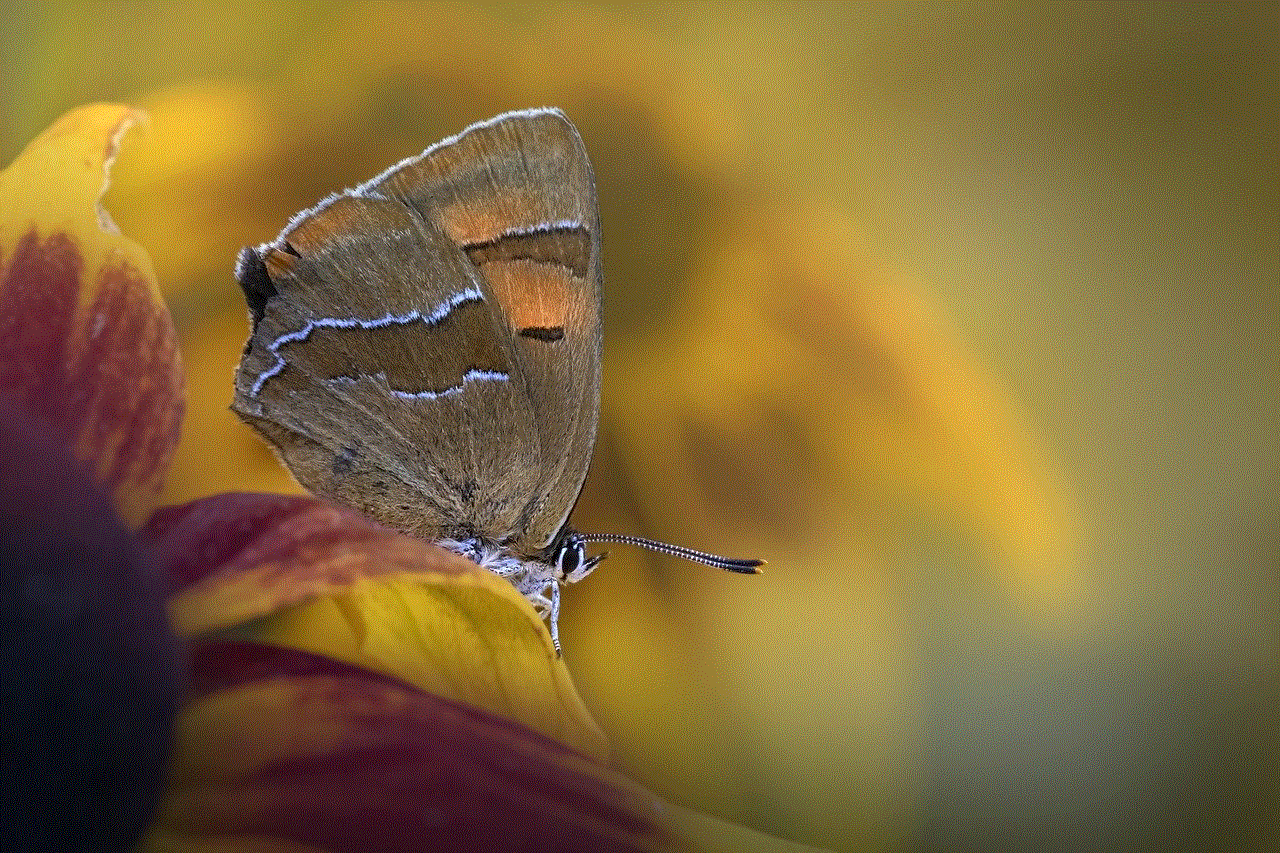
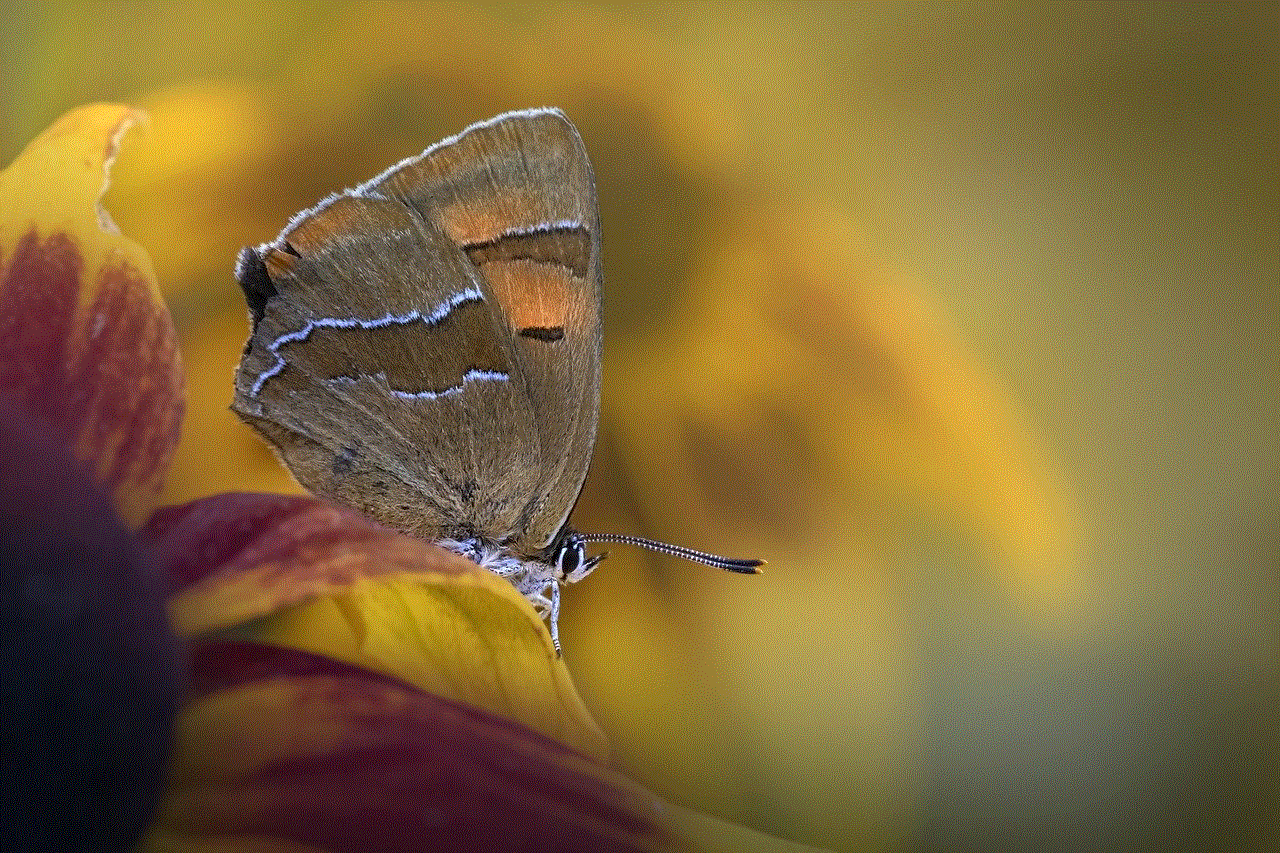
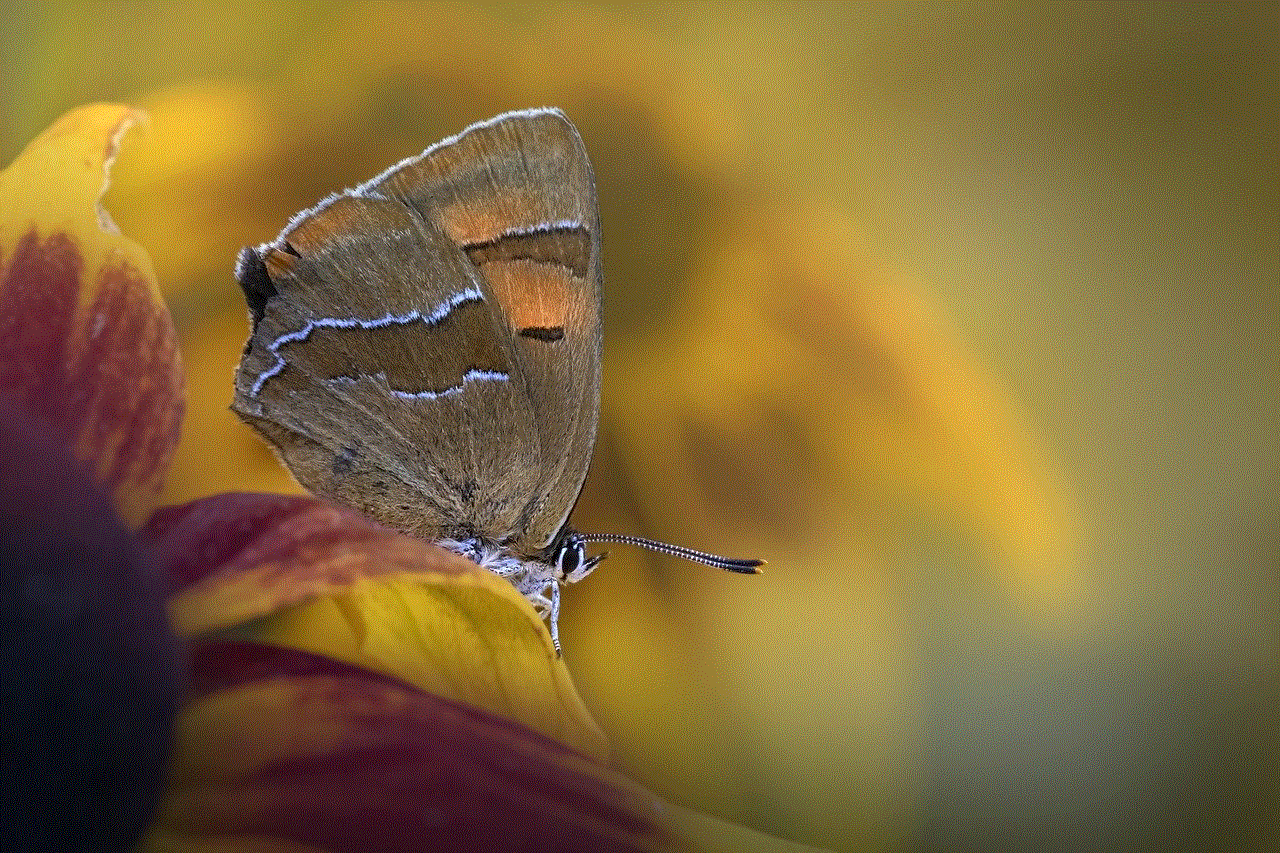
Screen Time is a feature introduced by Apple for iOS devices and later incorporated into macOS. It enables users to keep track of their device usage, set app limits, and restrict certain functionalities during specific time periods. This feature is designed to promote healthy screen habits and prevent excessive device usage, especially for children.
2. The Importance of a Screen Time Password:
When setting up Screen Time, users are prompted to create a four-digit passcode. This passcode is essential for managing and modifying Screen Time settings. It ensures that only authorized users can change the restrictions and view usage statistics. However, if you forget your Screen Time password, it can be quite frustrating to regain control over your device.
3. Recovering Your Screen Time Password:
If you forget your Screen Time password, don’t worry; there are several methods to recover it:
a. Using Apple ID: If you have associated your Apple ID with your device, you can reset your Screen Time password by following a few simple steps. Go to “Settings” > “Screen Time” > “Change Screen Time Passcode.” Select “Forgot Passcode?” and choose the option to “Reset with Apple ID.”
b. Restoring from a Backup: If you have recently backed up your device using iTunes or iCloud, you can restore your device to a previous backup that doesn’t have a Screen Time passcode set. This method will erase all data on your device, so it’s crucial to have a recent backup.
c. Contacting Apple Support: As a last resort, you can contact Apple Support for assistance. They may require proof of ownership, such as the original purchase receipt, to help reset your Screen Time password.
4. Managing Screen Time Settings Without the Password:
In some cases, you may not want to recover your Screen Time password but still wish to manage and modify the settings. Here are a few methods to achieve this:
a. Reset All Settings: By going to “Settings” > “General” > “Reset” > “Reset All Settings,” you can reset your device’s settings without affecting your data. This will remove the Screen Time passcode, allowing you to set it up again from scratch.
b. Using Restrictions Passcode: If you have previously set up Restrictions (now called “Screen Time” on newer iOS versions) and remember that passcode, you can use it to manage and modify your Screen Time settings.
c. Family Sharing: If you are part of a Family Sharing group, the family organizer can manage Screen Time settings for all family members, including resetting passcodes if necessary.
5. Best Practices for Managing Screen Time:
While it’s important to recover or manage your Screen Time settings, it’s equally crucial to adopt healthy screen usage habits. Here are some best practices to consider:
a. Set Realistic Limits: Establish reasonable screen time limits based on your needs and lifestyle. Strive for a balance between screen activities and other essential aspects of life, such as work, hobbies, and social interactions.
b. Create Downtime: Schedule regular periods of downtime when you completely disconnect from screens. Use this time for relaxation, physical activities, or spending quality time with loved ones.
c. Utilize App Limits: Take advantage of Screen Time’s app limit feature to restrict excessive usage of certain apps. This is particularly useful for addictive or time-consuming apps like social media or games.
d. Customize Content & Privacy Restrictions: Tailor the content and privacy restrictions according to your preferences and needs. This includes filtering explicit content, preventing in-app purchases, and restricting access to certain websites.
e. Practice Digital Detox: Occasionally, take a break from screens for extended periods, such as weekends or vacations. Engage in activities that don’t involve screens, such as reading books, exploring nature, or pursuing hobbies.



Conclusion:
Screen Time is a valuable tool for managing and regulating our device usage. However, forgetting the Screen Time password can be a significant inconvenience. By following the methods outlined in this article, you can recover or manage your Screen Time settings effectively. Remember, while Screen Time helps promote healthy screen habits, it’s essential to adopt a balanced approach to technology and prioritize offline activities for a well-rounded lifestyle.