how to watch youtube when its blocked
youtube is undoubtedly the most popular video-sharing platform in the world. It has over 2 billion monthly active users and is the second most visited website after Google. With its vast collection of videos ranging from educational content to entertainment, YouTube has become an integral part of our daily lives. However, many schools, colleges, and workplaces often block access to YouTube due to various reasons, leaving users frustrated and unable to access their favorite videos. So, if you are wondering how to watch YouTube when it’s blocked, then this article is just for you.
Reasons for Blocking YouTube
Before we dive into the ways to bypass YouTube blocks, let’s understand why many institutions and organizations block access to this popular video platform. The most common reasons for blocking YouTube are:
1. Distraction: YouTube is a hub of endless videos, and it’s easy to get lost in the sea of content. Many schools and workplaces block access to YouTube to prevent students and employees from getting distracted and focusing on their work.
2. Inappropriate Content: YouTube has a vast collection of videos, and not all of them are suitable for viewing in schools and workplaces. To prevent students or employees from accessing inappropriate content, many institutions block YouTube.
3. Bandwidth Limitations: Streaming videos on YouTube consumes a lot of bandwidth, and this can slow down the internet speed for other users in the same network. To ensure smooth internet access for everyone, some organizations block YouTube.
4. Security Concerns: YouTube is not immune to cyber threats, and malicious users can upload videos with viruses and malware. To prevent any security breaches, many institutions block access to YouTube.
5. Copyright Infringement: YouTube has a strict policy against copyright infringement, and any videos found to be violating copyright laws are taken down. To avoid any legal issues, some institutions block access to YouTube altogether.
Now that we know the reasons behind blocking YouTube let’s look at some ways to bypass these restrictions and enjoy uninterrupted access to your favorite videos.
1. Use a VPN
One of the most effective ways to bypass YouTube blocks is by using a Virtual Private Network (VPN). A VPN creates a secure connection between your device and the internet, masking your IP address and encrypting your online activities. This makes it impossible for anyone to track your online activities, including your internet service provider (ISP) or the network administrator.
To access YouTube using a VPN, follow these steps:
Step 1: Download and install a reputable VPN on your device.
Step 2: Launch the VPN and choose a server location that is not blocked by your institution.
Step 3: Once connected, you can access YouTube without any restrictions.
2. Use a Proxy Server
Another way to access YouTube when it’s blocked is by using a proxy server. A proxy server acts as an intermediary between your device and the internet. It hides your IP address and allows you to access blocked websites by routing your internet traffic through a different server.
To use a proxy server, follow these steps:
Step 1: Go to a proxy website like hidemyass.com or proxysite.com.
Step 2: Enter the URL of YouTube in the search bar on the proxy website.
Step 3: The proxy server will redirect you to YouTube, and you can access it without any restrictions.
3. Use a Browser Extension
There are several browser extensions available that can help you access YouTube when it’s blocked. These extensions work by encrypting your internet traffic and redirecting it through a different server in a different location. This makes it appear as if you are accessing YouTube from a different location, bypassing any restrictions.
Some popular browser extensions for bypassing YouTube blocks are ProxTube, Hola, and ZenMate. These extensions are available for free on Google Chrome, Mozilla Firefox , and other popular browsers.
4. Download Videos
If you are unable to access YouTube due to a network block, you can always download the videos and watch them offline. Several websites and applications allow you to download YouTube videos for free. You can also use a VPN or proxy server to access these websites if they are blocked in your network.
5. Use a Mobile Hotspot
If you are using a mobile device, you can bypass YouTube blocks by using your mobile hotspot. A mobile hotspot allows you to share your mobile data with other devices, including laptops and tablets. As your mobile data is not connected to the blocked network, you can access YouTube without any restrictions.
6. Use an Alternate DNS
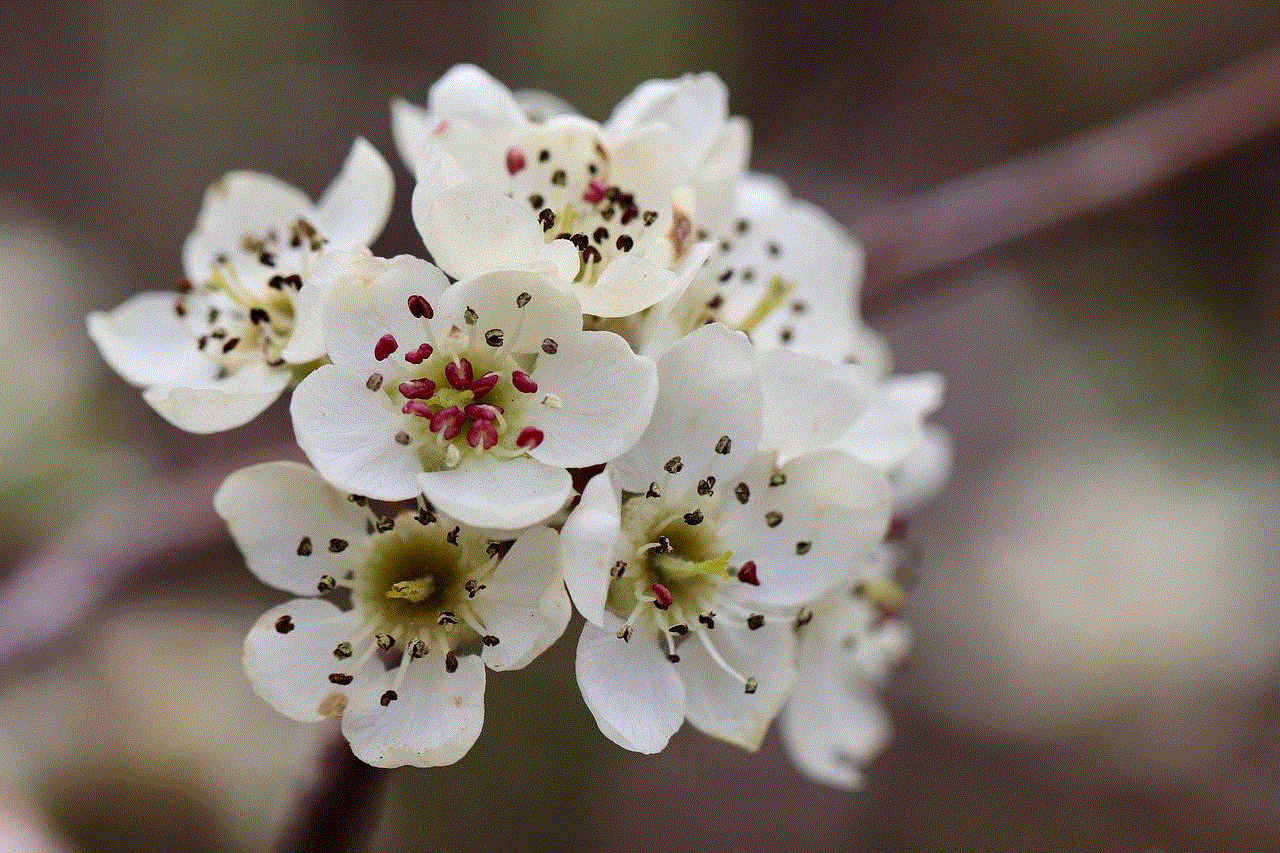
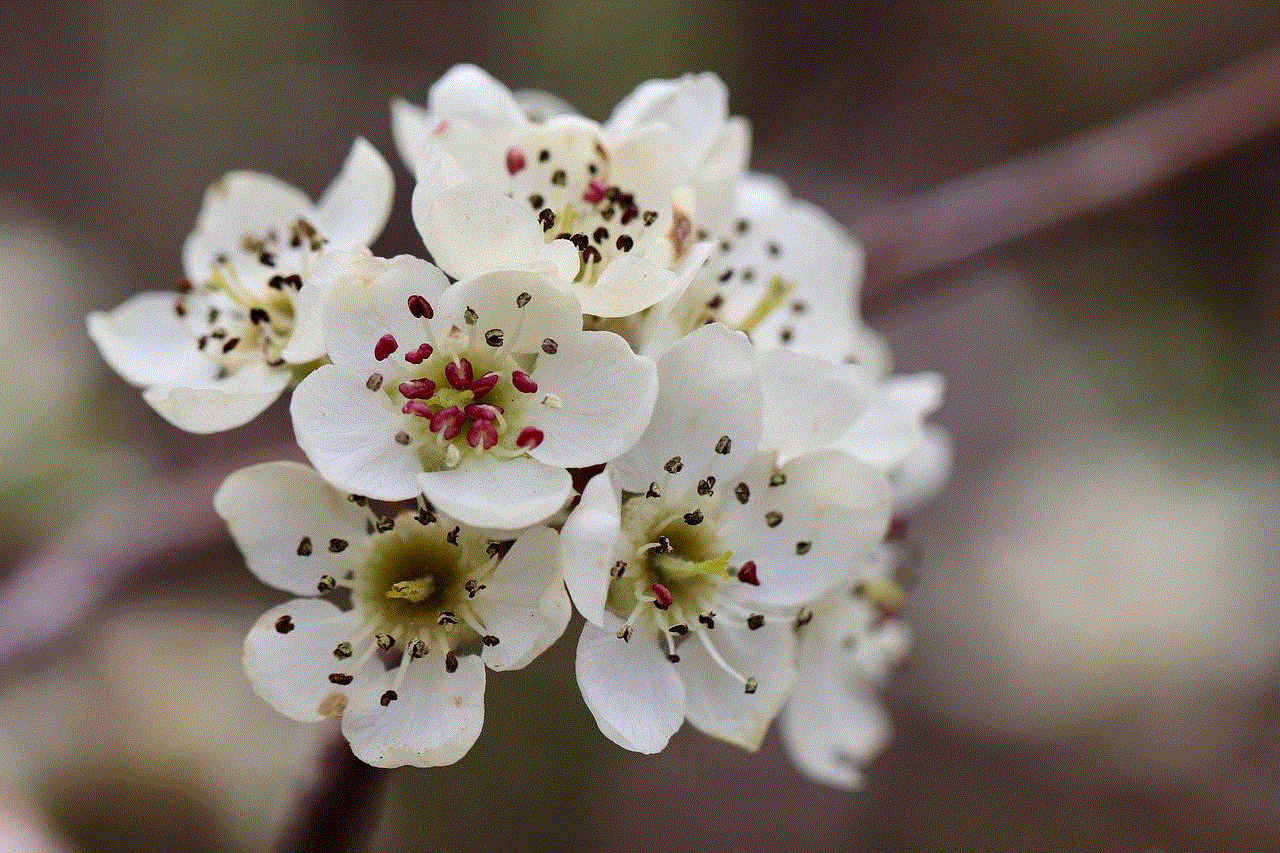
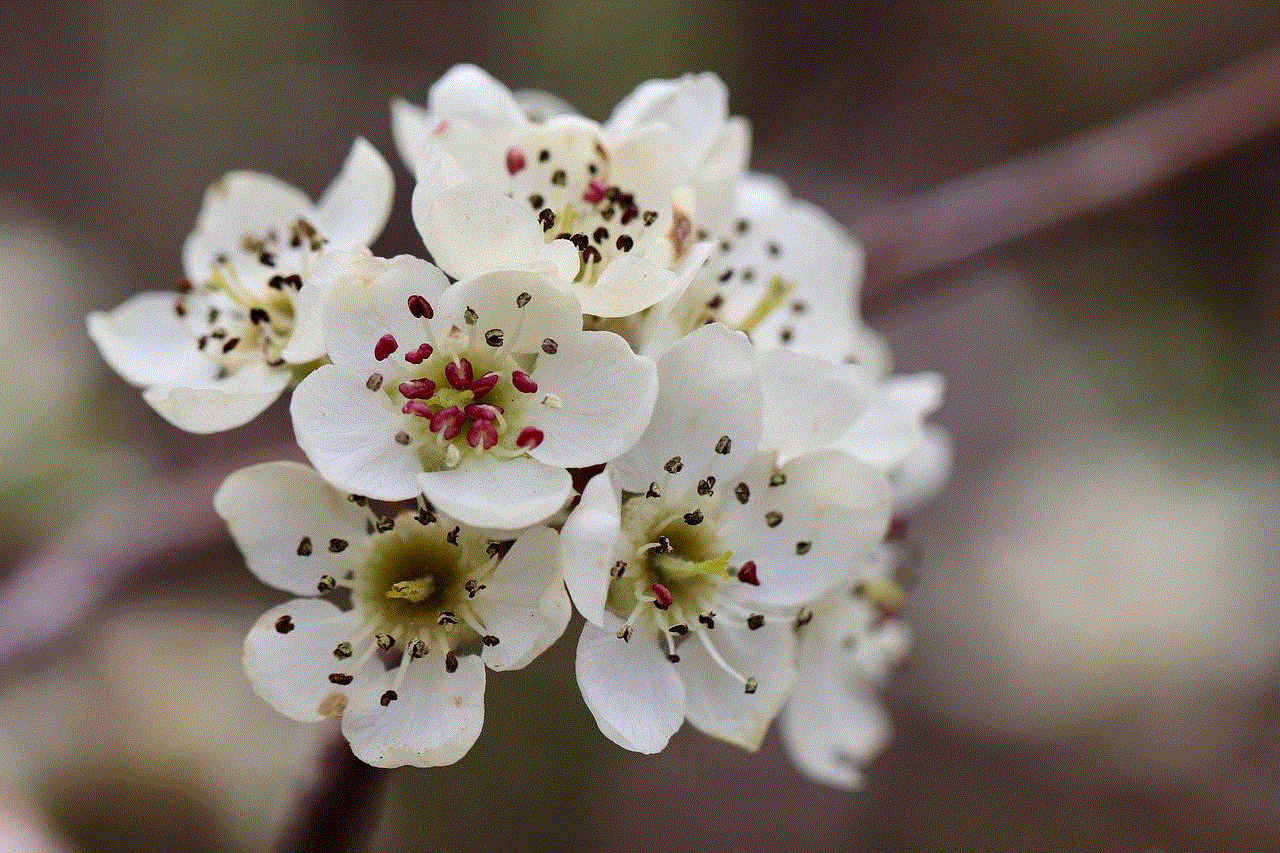
Sometimes, your network administrator might block YouTube by blocking its DNS. In such cases, you can change your DNS to an alternate one to bypass the restriction. Some popular alternate DNS providers are Google DNS and OpenDNS. You can change your DNS settings in your device’s network settings.
7. Use Tor Browser
The Tor browser is a free and open-source web browser that allows you to access the internet anonymously. It works by routing your internet traffic through a network of volunteer-operated servers, making it almost impossible to track your online activities. You can use the Tor browser to access YouTube when it’s blocked.
8. Use a Different Browser
Sometimes, the network administrator might block YouTube only on specific browsers. In such cases, you can try accessing YouTube from a different browser to see if it works. If your default browser is blocked, you can use a portable browser like Opera or Tor Browser to access YouTube.
9. Use YouTube Mirror Sites
Several mirror sites of YouTube are available that can help you access the platform when it’s blocked. These mirror sites are copies of YouTube and are hosted on different servers. You can use these sites to access YouTube when the original site is blocked.
Some popular YouTube mirror sites are:
– youtube.unblockall.org
– youtubeunblocked.com
– youtubeproxy.pk
– youtube.com.pk
10. Use YouTube Premium
If none of the above methods work, you can consider purchasing a YouTube Premium subscription. This subscription allows you to watch YouTube videos without any ads and also allows you to download them for offline viewing. As you are paying for the service, it’s less likely that it will be blocked by your network administrator.
Conclusion
YouTube is a vast source of knowledge and entertainment, and being unable to access it can be frustrating. However, with the methods mentioned above, you can bypass YouTube blocks and enjoy uninterrupted access to your favorite videos. It’s essential to use these methods responsibly and not use them to access inappropriate content or violate any laws.
how to track a phone by the phone number



Tracking a phone by its phone number has become a highly sought-after skill in today’s world. With the rise of technology and the widespread use of smartphones, it has become easier than ever to track someone ‘s location and movements through their phone number. Whether you’re trying to locate a lost phone, keep an eye on your child’s whereabouts, or catch a cheating spouse, tracking a phone by its phone number can provide valuable information. In this article, we will explore the various methods and tools available for tracking a phone by its phone number.
Before we dive into the details of how to track a phone by its phone number, it’s important to note that this process is not always legal. It is crucial to obtain the owner’s consent before attempting to track their phone. In some countries, tracking someone’s phone without their permission is considered a violation of privacy laws and can lead to legal repercussions. With that being said, let’s explore the different ways to track a phone by its phone number.
Method 1: Using a Phone Tracking App
The easiest way to track a phone by its phone number is by using a phone tracking app. These apps are specifically designed for tracking the location of a phone, and they use GPS technology to pinpoint the exact location of the device. Some popular phone tracking apps include Find My iPhone, Find My Device (Android), and Life360. These apps require you to install them on the phone you want to track and sign in with the owner’s account details. Once that is done, you can easily track the location of the phone in real-time through the app.
Method 2: Using Google Maps
If you don’t want to install a tracking app on the phone, you can still track it using Google Maps. This method only works if the phone is connected to the internet, and the location services are enabled. Simply log in to the Google account associated with the phone and open Google Maps. Click on the menu button on the top left corner and select “Your Timeline”. This will show you the location history of the phone, with the most recent location marked on the map.
Method 3: Using Phone Carrier Services
Another way to track a phone by its phone number is by using phone carrier services. Some cell phone companies offer tracking services that allow you to see the location of a phone on a map. However, this method is not always accurate as it relies on the phone’s connection to the carrier’s network. If the phone is turned off or out of range, the location will not be updated. Additionally, these services often come with a monthly fee and may require the owner’s consent.
Method 4: Using Reverse Phone Lookup
Reverse phone lookup is a technique used to track a phone by its phone number. There are various online services that offer this feature, and they work by searching through public records, social media profiles, and other databases to find information associated with a phone number. While this method may not provide real-time tracking, it can provide valuable information such as the owner’s name, address, and other contact details.
Method 5: Hiring a Private Investigator
If all else fails, you can always hire a private investigator to track a phone by its phone number. These professionals have access to specialized tools and databases that allow them to track a phone’s location and gather information about its owner. However, this option can be quite expensive and is usually reserved for serious cases such as legal disputes or missing persons.
Method 6: Using Spy Apps
Spy apps are a controversial method of tracking a phone by its phone number. These apps are designed to be installed on the target phone without the owner’s knowledge and allow the user to monitor the phone’s activities, including its location. While this method can be effective, it is not legal and can result in severe consequences if caught. It is important to note that using spy apps without the owner’s consent is a violation of privacy laws.
Method 7: Contacting Law Enforcement
If you believe that a phone has been stolen or is being used for illegal activities, you can contact law enforcement for assistance. They have the necessary tools and resources to track a phone by its phone number and can help you locate the device or its owner. However, this method should only be used in serious situations, and it’s essential to provide proper evidence and documentation to the authorities.
Method 8: Tracking Through Social Media
Many social media platforms, such as Facebook and Instagram, have location tracking features that allow you to see the location of a person’s post or message. If the owner of the phone has their location settings enabled, you can track their phone by checking their social media accounts. However, this method is not always reliable as the user can turn off their location settings or post from a different location.
Method 9: Using GPS Trackers
GPS trackers are small devices that can be attached to a phone or placed inside it, allowing you to track its location. These devices use GPS technology to provide real-time tracking and can be accessed through a mobile app or website. However, this method requires physical access to the phone, and the owner may notice the tracker and remove it.



Method 10: Using Call Tracking Software
Call tracking software is a tool used by businesses to track the source of incoming calls. However, this software can also be used to track a phone’s location. Call tracking software works by assigning a unique phone number to each ad or marketing campaign, and when someone calls that number, the software can track their location. This method is not as accurate as others, but it can provide valuable information.
In conclusion, tracking a phone by its phone number is a complex and controversial process. While there are various methods and tools available, it’s crucial to respect the privacy of the phone’s owner and obtain their consent before attempting to track their location. It’s also essential to use these methods responsibly and only for legitimate purposes. We hope this article has provided you with valuable information on how to track a phone by its phone number.