how to vanish mode on instagram
Instagram is one of the most popular social media platforms today, with over 1 billion active users worldwide. It allows people to connect and share their photos and videos with their friends, family, and even strangers. One of the features that have gained a lot of attention on Instagram is the “Vanish Mode”. This feature allows users to send disappearing messages to their friends, which automatically disappear after being viewed. In this article, we will discuss how to use Vanish Mode on Instagram, its benefits, and some tips to make the most out of this feature.
What is Vanish Mode?
Vanish Mode is a new feature on Instagram that was launched in September 2020. It is a feature that allows users to send disappearing messages to their friends. This feature is similar to the “Secret Conversation” feature on facebook -parental-controls-guide”>Facebook Messenger, where messages disappear after being viewed. Vanish Mode on Instagram can be activated in a private chat with a friend, and it automatically turns off when you leave the chat. It is available on both Android and iOS devices and can be used in individual and group chats.
How to Use Vanish Mode on Instagram?
Using Vanish Mode on Instagram is a simple process. To start, make sure that your Instagram app is updated to the latest version. Then, follow the steps below to activate Vanish Mode:
1. Open Instagram and go to your direct messages by tapping on the paper airplane icon on the top right corner of your screen.
2. Select the friend or group you want to chat with.
3. Swipe up from the bottom of the screen to activate Vanish Mode.
4. Once Vanish Mode is activated, the text box will turn blue, indicating that you are in Vanish Mode.
5. Type your message and send it.
6. Once your friend has viewed the message, it will automatically disappear.
Benefits of Vanish Mode
1. Privacy: One of the main benefits of Vanish Mode is privacy. With this feature, you can send messages without leaving any trace. This is especially useful when you want to have a private conversation without worrying about someone seeing it later.
2. Fun and Spontaneous: Vanish Mode adds an element of fun and spontaneity to conversations. Since the messages disappear after being viewed, you can send goofy, unfiltered messages without worrying about them being permanently saved.
3. Easy Cleanup: With Vanish Mode, you don’t have to worry about your chat history getting cluttered with old messages. This feature automatically deletes the messages, making it easier for you to keep your chat clean and organized.
4. Security: Since the messages disappear after being viewed, Vanish Mode adds an extra layer of security to your conversations. This feature is particularly helpful when you are discussing sensitive or confidential information.
5. No More Awkwardness: With Vanish Mode, you can send messages without the fear of being judged or misunderstood. This feature allows you to express yourself freely without worrying about the consequences.
Tips to Make the Most Out of Vanish Mode
1. Use it for Casual Conversations: Vanish Mode is perfect for casual conversations with friends. You can use it to send funny memes, GIFs, or inside jokes without worrying about them being saved.
2. Avoid Important Conversations: While Vanish Mode may seem like a great way to have private conversations, it is not recommended for important discussions. Since the messages disappear after being viewed, there is no way to retrieve them later.
3. Keep the Conversation Light: Since the messages disappear, it is better to keep the conversation light and avoid sensitive topics. This will prevent any misunderstandings or awkward situations.
4. Use it for Flirting: Vanish Mode is also a great way to flirt with someone. You can send cute and flirty messages without the fear of them being saved and causing any embarrassment later.
5. Be Mindful of Who You Use it With: Before using Vanish Mode, make sure that the person you are chatting with is someone you trust. Since the messages disappear, it is important to be mindful of who you are sending them to.
6. Turn it Off When Not Needed: If you don’t want to use Vanish Mode, you can easily turn it off by swiping up from the bottom of the screen again. This will ensure that your messages are not automatically deleted.
7. Report Inappropriate Messages: If you receive any inappropriate messages in Vanish Mode, you can report them to Instagram. This feature has been added to prevent any misuse of Vanish Mode.
Conclusion
Vanish Mode is a new and exciting feature on Instagram that has gained a lot of popularity. With this feature, you can have private and fun conversations without worrying about them being saved. It is a great way to add an element of spontaneity and privacy to your conversations. However, it is important to use Vanish Mode responsibly and avoid any sensitive or important discussions. With the tips mentioned above, you can make the most out of this feature and enhance your Instagram experience. So, go ahead and try out Vanish Mode today!
discord view deleted messages
discord is a popular messaging and communication platform used by millions of users worldwide. It allows users to create servers, join communities, and interact with others through text, voice, and video channels. One of the most useful features of Discord is the ability to view deleted messages, which can come in handy in various situations. In this article, we will explore how to view deleted messages on Discord and why this feature is essential for users.
What are Deleted Messages on Discord?
Deleted messages on Discord are messages that have been removed from a channel or server by either the sender or a moderator. A deleted message will no longer be visible to other users in the chat, and it will appear as a grey box with the message “This message has been deleted” when clicked on. This feature is available for both desktop and mobile versions of Discord, and it applies to all types of messages, including text, images, and files.
How to View Deleted Messages on Discord?
Discord has a built-in feature that allows users to view deleted messages within a specific timeframe. To access this feature, follow these steps:
Step 1: Open Discord and log in to your account.
Step 2: Go to the server or channel where the message was deleted.
Step 3: Click on the “Settings” icon (gear icon) in the bottom left corner of the screen.
Step 4: Select “Appearance” from the menu on the left side.
Step 5: Scroll down to the “Advanced” section and enable the “Developer Mode” option.
Step 6: Close the settings menu and go back to the channel where the message was deleted.
Step 7: Right-click on the channel name and select “Copy ID” from the menu.
Step 8: Open a web browser and go to https://discord.com/api/v8/channels/{channel ID}/messages?limit=100, replacing “{channel ID}” with the ID you copied in the previous step.
Step 9: Press Enter, and a list of messages from the channel will appear, including the deleted ones.
Why is the Ability to View Deleted Messages Important?
The ability to view deleted messages on Discord is crucial for several reasons. Firstly, it allows users to retrieve important information that may have been accidentally deleted. This can include group project instructions, event details, or any other essential information shared in a Discord channel. Without this feature, users would have to rely on others to resend the information or spend time trying to retrieve it from other sources.
Secondly, it helps to maintain transparency and accountability within a community or server. In cases where a message has been deleted by a moderator or administrator, users can still view the deleted message and understand why it was removed. This is especially important in large servers where multiple moderators may be managing different channels, and deleted messages may cause confusion among members.
Moreover, the ability to view deleted messages can also be useful in resolving disputes and conflicts. If a message has been deleted in the heat of an argument, both parties can still view the deleted message and use it as evidence to clarify any misunderstandings. This can help to prevent further conflicts and promote a healthier online environment.
Potential Misuse of the Feature
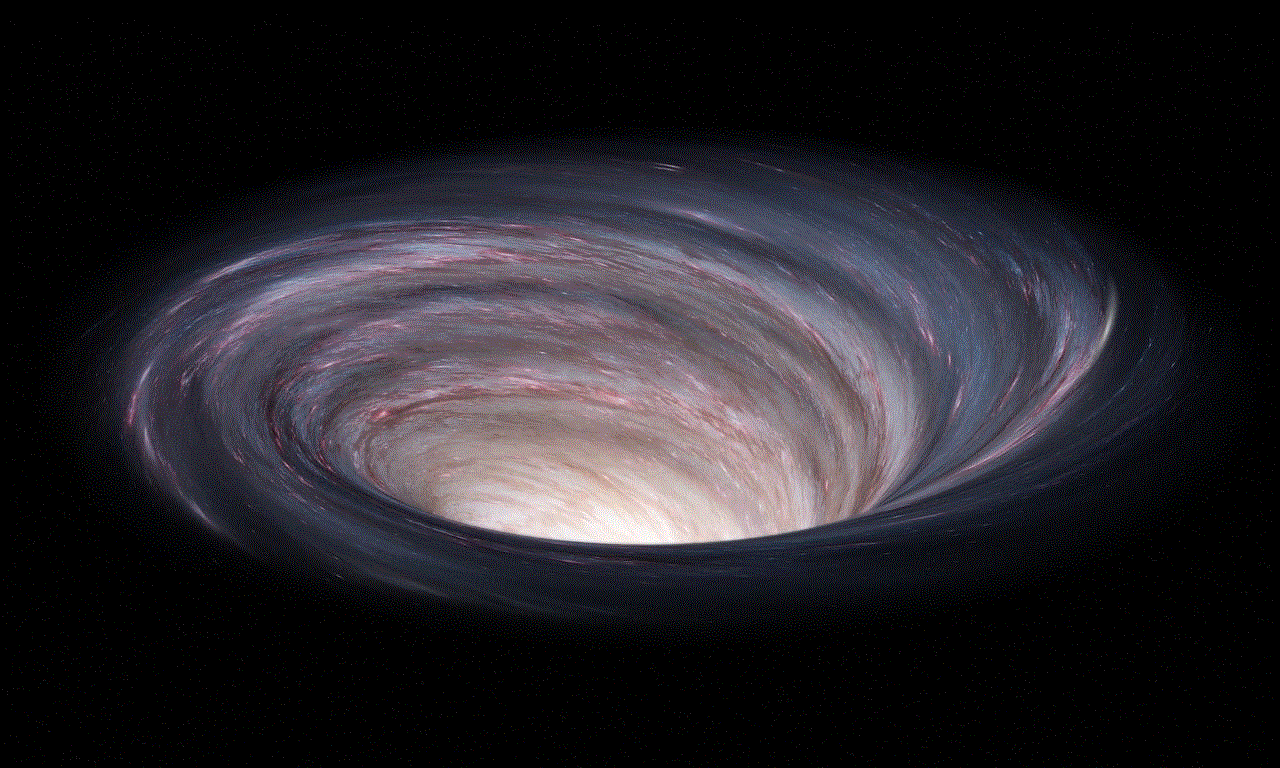
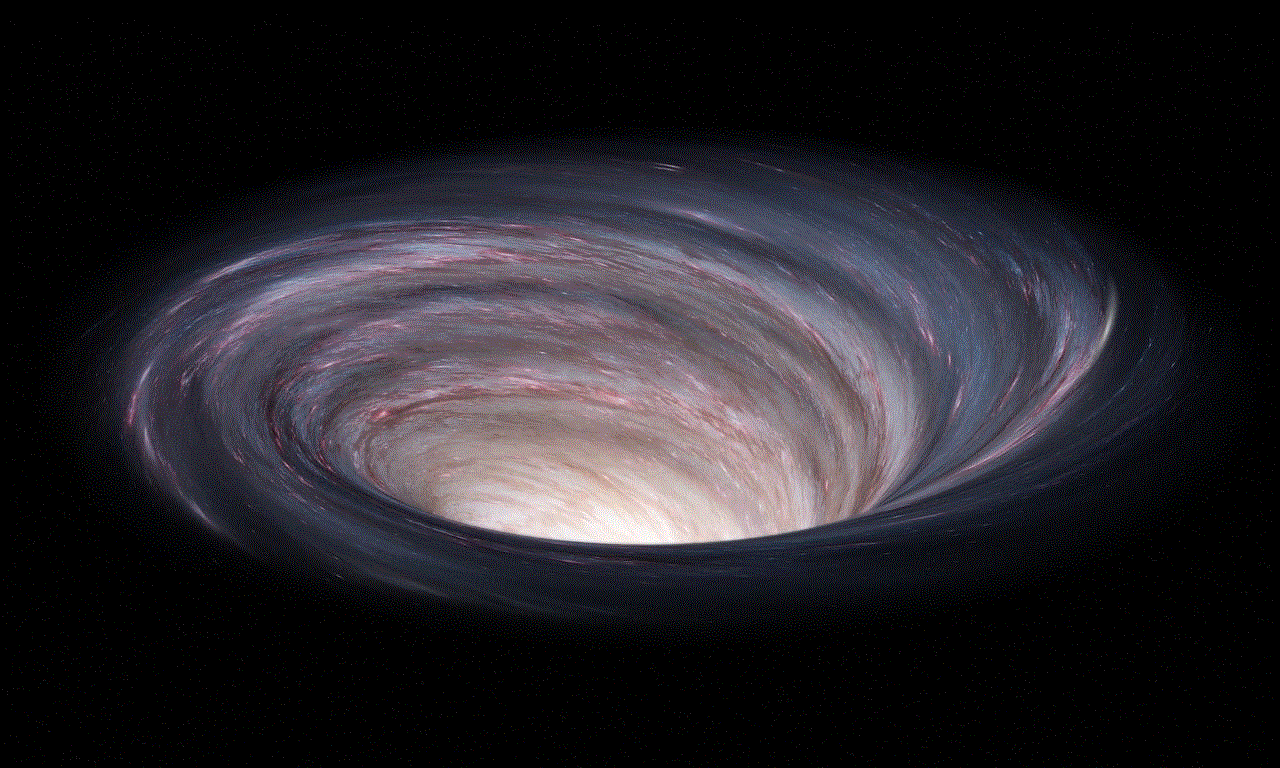
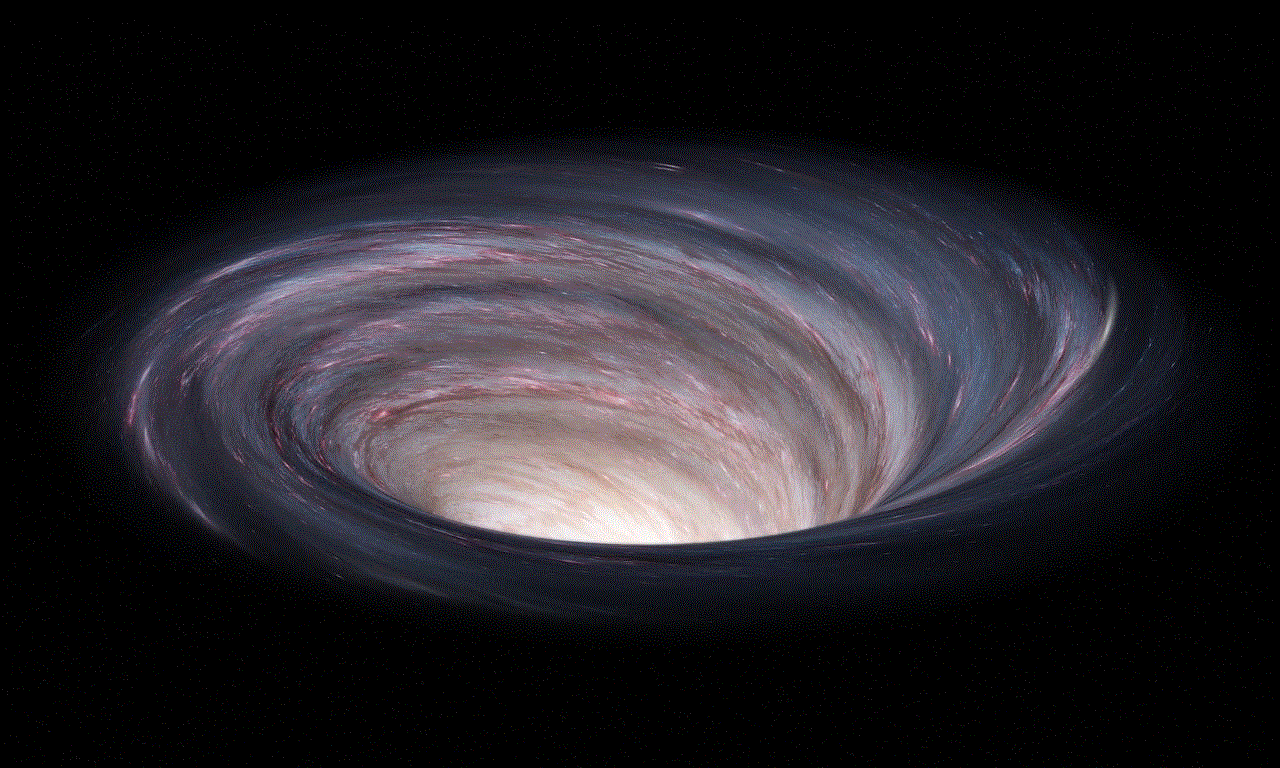
While the ability to view deleted messages on Discord can be helpful in various situations, it can also be misused. Some users may use this feature to retrieve sensitive information that was intentionally deleted by others, such as a personal phone number or email address. This can lead to privacy violations and harassment, which goes against Discord’s community guidelines.
To prevent such misuse, Discord has implemented a 24-hour cooldown period for viewing deleted messages. This means that users can only view messages that have been deleted within the last 24 hours. After that, the messages are permanently deleted and cannot be retrieved.
Additionally, server owners and moderators have the power to disable the ability to view deleted messages for specific channels. This is especially useful for servers that deal with sensitive information, such as medical or financial advice, to ensure the privacy of its members.
Alternative Methods to View Deleted Messages
Apart from the built-in feature, there are also third-party Discord bots that allow users to view deleted messages. These bots can be added to a server and provide additional features, such as custom commands and moderation tools. Some popular Discord bots that offer this feature include Dyno, MEE6, and Carl-bot.
However, it is essential to note that using third-party bots may come with risks, as they have access to the server and its members’ information. It is crucial to research and choose a reputable bot with proper security measures in place to avoid potential security breaches.
In Conclusion
The ability to view deleted messages on Discord is a valuable feature that provides users with the flexibility to retrieve important information and maintain transparency within a community. However, it also comes with potential risks, and it is essential to use this feature responsibly. As a user, it is crucial to understand the community guidelines and respect others’ privacy. As a server owner or moderator, it is essential to use this feature wisely and have proper measures in place to prevent misuse. Overall, the ability to view deleted messages on Discord adds to the platform’s convenience and enhances the user experience.
how to check facebook followers
Facebook is one of the most popular social media platforms in the world, with over 2.6 billion monthly active users. For businesses and individuals alike, having a large number of followers on Facebook is crucial for success. It allows for a wider reach, increased engagement, and a stronger online presence. But how can you check the number of followers you have on Facebook? In this article, we will explore different methods to check your Facebook followers, as well as the importance of having a strong following on this platform.
1. Why are Facebook Followers important?
Before we dive into the ways to check your Facebook followers, it is essential to understand the significance of having a large following on this platform. Facebook followers are people who have opted to see your posts on their newsfeed. They are essentially your audience, and having a large number of them means that you have a wider reach. This can be beneficial for businesses as it increases brand visibility and can potentially lead to more sales. For individuals, having a large following on Facebook can also bring opportunities for collaborations, sponsorships, and other forms of partnerships.
2. How to check Facebook followers on your personal profile
If you have a personal Facebook profile, checking your followers is relatively easy. Firstly, log in to your account and click on your profile picture. This will take you to your profile page. On your profile, click on the ‘Friends’ tab, and you will see a list of all your friends on Facebook. On the top left corner, you will find the option to ‘Manage’ your friends. Click on it, and a drop-down menu will appear. From the options, select ‘Edit Privacy.’ This will take you to a page where you can manage your privacy settings for your friends’ list. On this page, you will see a section titled ‘Who can see your friends list?’ Click on the dropdown menu and select ‘Public.’ This will make your friends list visible to everyone, and anyone can see the number of followers you have.
3. How to check Facebook followers on a business page
For businesses, having a strong following on Facebook is crucial for success. It allows for a wider reach and increased engagement, which can ultimately lead to more sales. To check the number of followers your business page has, log in to your account and go to your business page. On the right-hand side, under your cover photo, you will see the number of followers. If you click on the number, it will take you to a page where you can see a list of all your followers and their profiles.
4. Using third-party tools
There are various third-party tools available that can help you check your Facebook followers. One such tool is ‘Fanpage Karma.’ It is a social media management tool that not only allows you to check the number of followers on your Facebook page but also provides insights and analytics on your page’s performance. Another tool is ‘Socialbakers,’ which is a social media marketing platform that provides detailed analytics on your Facebook page’s followers, including their demographics, interests, and engagement.
5. The importance of having a large following on Facebook
Having a large following on Facebook is essential for businesses and individuals alike. For businesses, it means having a wider reach and increased brand visibility, which can ultimately lead to more sales. It also allows for better engagement with customers, as a larger following means more people seeing and interacting with your posts. For individuals, having a large following on Facebook can bring opportunities for collaborations, sponsorships, and other forms of partnerships. It also allows for a stronger online presence and can potentially open doors to new career opportunities.
6. Tips to increase your Facebook followers
Now that we have established the significance of having a large following on Facebook let’s look at some tips to increase your followers on this platform.
a) Post engaging content: The key to gaining more followers on Facebook is to post high-quality, engaging content that resonates with your target audience. This can include videos, photos, polls, and other interactive posts.
b) Run Facebook ads: Facebook ads are an effective way to reach a larger audience and attract new followers to your page. You can choose your target audience based on demographics, interests, and behaviors, making it easier to reach the right people.
c) Collaborate with other pages: Collaborating with other Facebook pages that have a similar target audience can help you gain more followers. You can do this by cross-promoting each other’s content or by hosting joint events or giveaways.
d) Engage with your followers: Engaging with your followers is crucial for building a strong relationship with them. Respond to their comments, ask for their opinions, and create a sense of community on your page.
e) Use hashtags: Using relevant hashtags in your posts can help you reach a wider audience. It allows your posts to be discovered by people who are searching for those specific hashtags.
f) Host contests and giveaways: People love free stuff, and hosting contests and giveaways can attract new followers to your page. Make sure to follow Facebook’s guidelines when running a contest or giveaway.
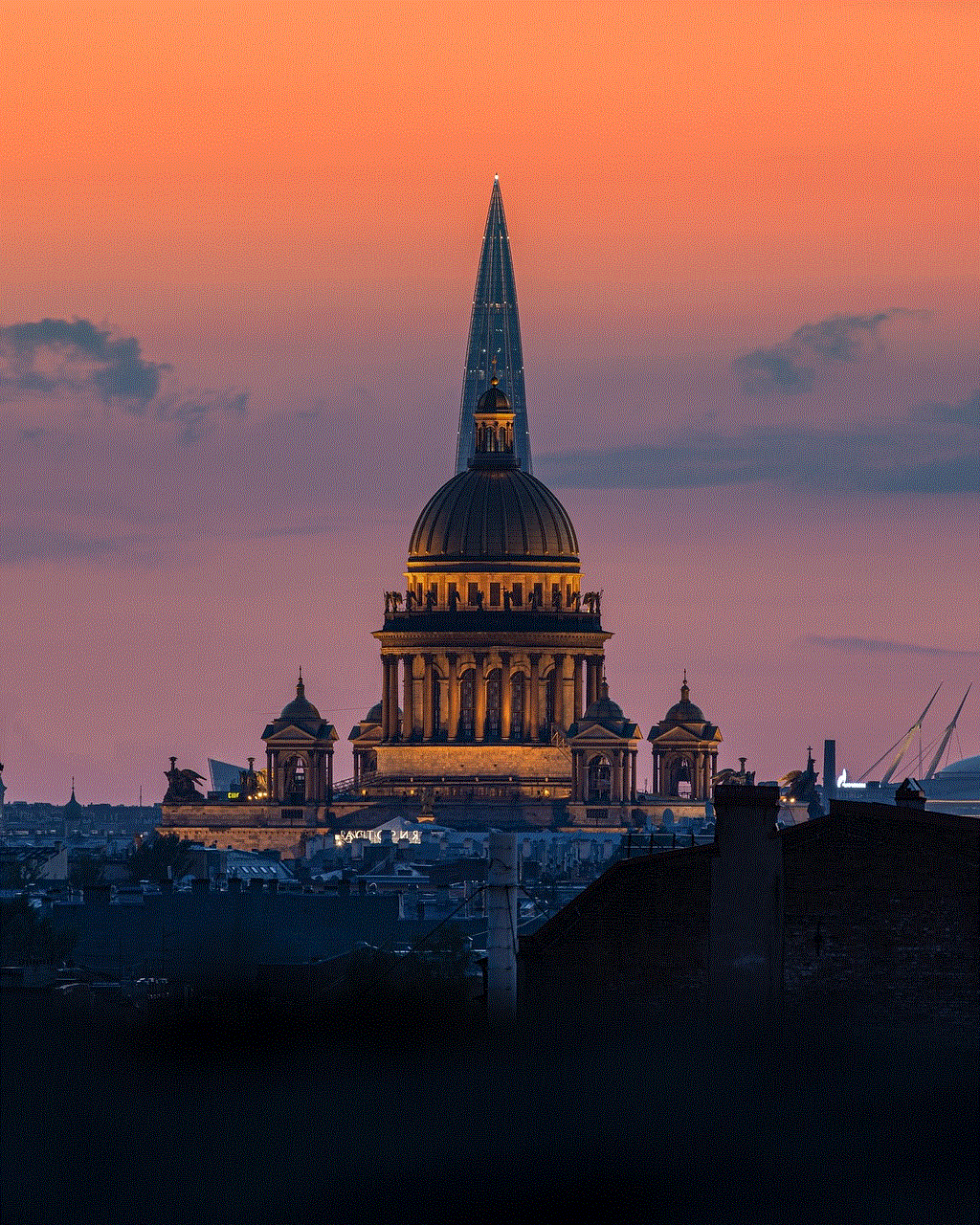
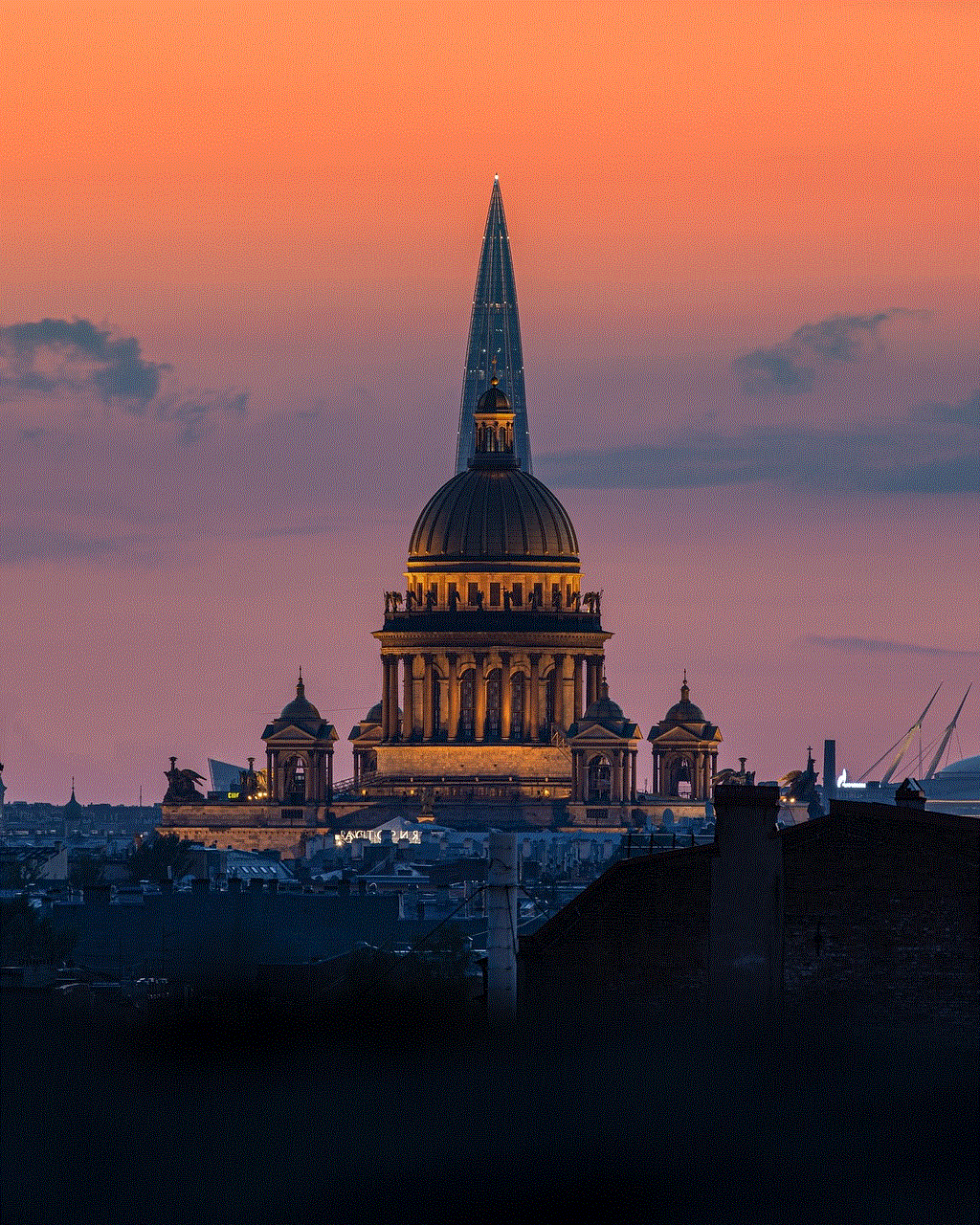
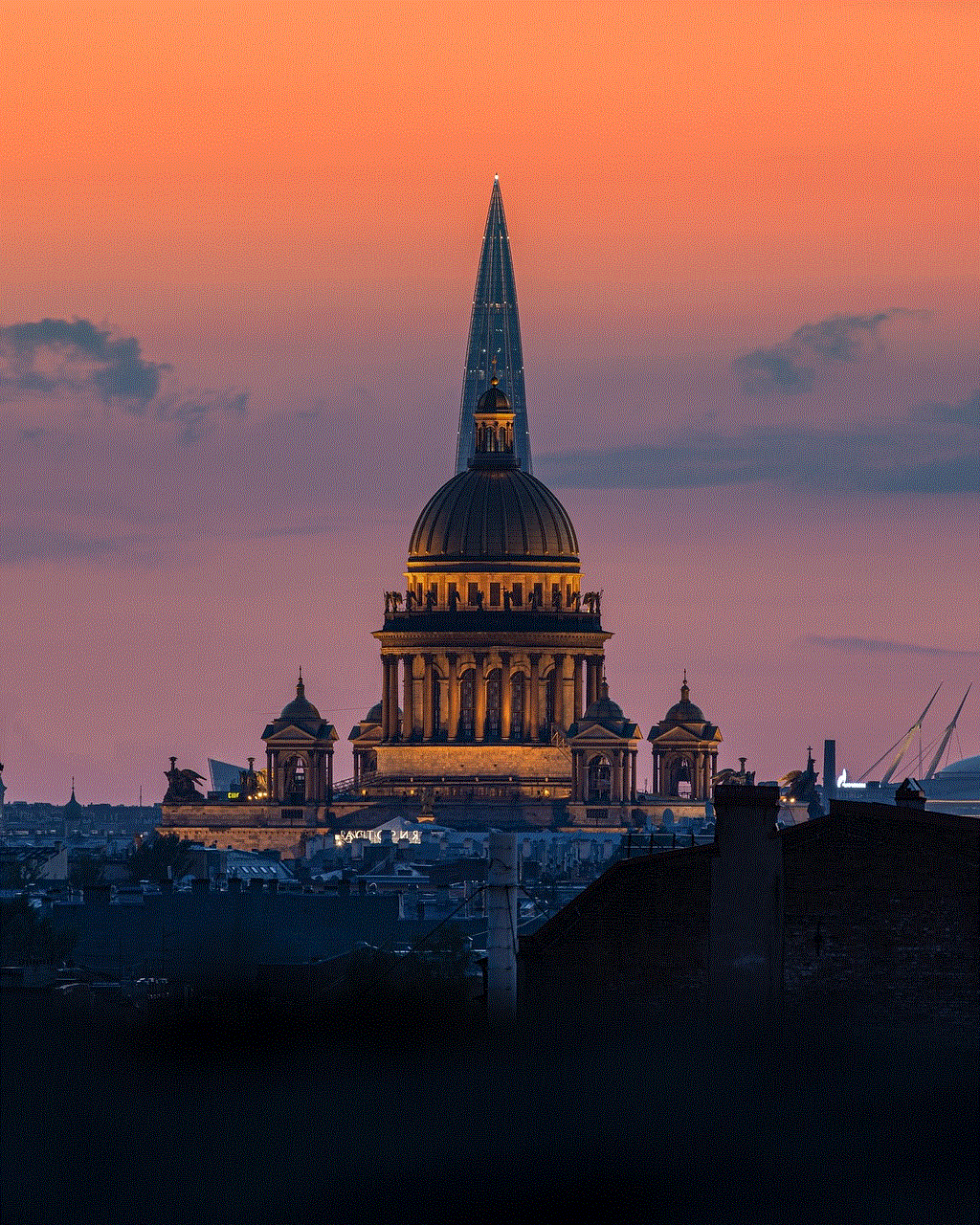
7. Conclusion
In conclusion, having a large following on Facebook is crucial for businesses and individuals alike. It allows for a wider reach, increased engagement, and a stronger online presence. Checking your Facebook followers is relatively easy, whether you have a personal profile or a business page. Additionally, there are various third-party tools available that can help you track your followers and provide insights and analytics on your page’s performance. By following the tips mentioned above, you can increase your Facebook followers and reap the benefits of having a strong following on this platform.