how to upgrade bitdefender 2016 to 2017
How to Upgrade Bitdefender 2016 to 2017
Introduction
Bitdefender is a well-known and highly reputable antivirus software that offers exceptional protection against various online threats, including viruses, malware, ransomware, and more. With each new version, Bitdefender introduces enhanced features and improved performance to ensure the highest level of security for its users. Upgrading from Bitdefender 2016 to the latest version, Bitdefender 2017, is a straightforward process that can be completed in a few simple steps. In this article, we will guide you through the process of upgrading Bitdefender 2016 to 2017, ensuring your device remains protected with the latest security features.
Step 1: Check System Requirements
Before upgrading to Bitdefender 2017, it’s essential to verify that your device meets the minimum system requirements. Bitdefender 2017 may have higher requirements than the previous version, so ensuring compatibility is crucial. Visit the official Bitdefender website or refer to the product documentation to find the system requirements for Bitdefender 2017.
Step 2: Download Bitdefender 2017
To upgrade to Bitdefender 2017, you need to download the latest version of the software. Visit the official Bitdefender website and navigate to the downloads section. Locate the Bitdefender 2017 version that suits your operating system and click on the download link. Save the installation file to your computer ‘s local storage.
Step 3: Uninstall Bitdefender 2016
To avoid any conflicts or issues during the upgrade process, it’s recommended to uninstall Bitdefender 2016 before installing the new version. Open the Control Panel on your computer and select “Programs and Features” or “Uninstall a Program.” Locate Bitdefender 2016 from the list of installed programs, right-click on it, and choose “Uninstall.” Follow the on-screen instructions to complete the uninstallation process.
Step 4: Run Bitdefender Uninstall Tool (Optional)
If you encounter any difficulties while uninstalling Bitdefender 2016, you can use the Bitdefender Uninstall Tool. This tool is designed to ensure a complete and clean removal of Bitdefender products from your system. Download the Bitdefender Uninstall Tool from the official Bitdefender website and run it on your computer. Follow the instructions provided by the tool to remove any remaining traces of Bitdefender 2016.
Step 5: Install Bitdefender 2017
After successfully uninstalling Bitdefender 2016, it’s time to install the new version, Bitdefender 2017. Locate the downloaded installation file from Step 2 and double-click on it to start the installation process. Follow the on-screen instructions to complete the installation. Make sure to read and accept the license agreement before proceeding. Once the installation is complete, Bitdefender 2017 will be ready to use.
Step 6: Activate Bitdefender 2017
To fully utilize the features of Bitdefender 2017, you need to activate your product. Launch Bitdefender 2017 and navigate to the activation section. Enter the license key provided with your purchase or use the option to activate a trial version if applicable. Follow the prompts to complete the activation process. Once activated, your Bitdefender 2017 will be ready to provide comprehensive protection for your device.
Step 7: Perform Initial Scan and Update
After successfully installing and activating Bitdefender 2017, it’s crucial to perform an initial scan to ensure your system is clean from any potential threats. Launch Bitdefender 2017 and navigate to the scan section. Choose the type of scan you prefer, such as a quick scan or a full system scan, and start the scan. Allow Bitdefender to scan your system thoroughly and take appropriate actions if it detects any threats. Additionally, check for updates to ensure your Bitdefender software has the latest virus definitions and security patches.
Step 8: Configure Bitdefender 2017 Settings
Bitdefender 2017 offers various customizable settings to tailor the antivirus software to your specific needs. Explore the settings section to configure options such as real-time protection, scheduled scans, firewall rules, web protection, and more. Adjust the settings according to your preferences and requirements. It’s recommended to enable real-time protection and automatic updates for the most effective and up-to-date security.
Step 9: Enable Additional Bitdefender 2017 Features
Bitdefender 2017 includes additional features beyond antivirus protection, such as a password manager, secure browsing, file encryption, and vulnerability assessment. Explore these features and enable them if desired. The password manager can help you securely store and manage your online credentials, while secure browsing ensures safe navigation on the internet. File encryption allows you to protect sensitive files with a password, and vulnerability assessment scans your system for any potential security weaknesses.
Step 10: Enjoy Enhanced Protection with Bitdefender 2017
Congratulations! You have successfully upgraded from Bitdefender 2016 to Bitdefender 2017. Enjoy the enhanced protection and advanced features that Bitdefender 2017 offers. Regularly update your Bitdefender software to ensure continuous protection against the ever-evolving online threats. Stay vigilant and exercise safe browsing habits to maximize the effectiveness of Bitdefender’s security features.
Conclusion
Upgrading from Bitdefender 2016 to 2017 is a simple process that ensures your device remains protected with the latest security features. By following the steps outlined in this article, you can seamlessly transition to Bitdefender 2017 and enjoy enhanced protection against viruses, malware, and other online threats. Remember to check system requirements, download the latest version, uninstall the previous version, install the new version, activate the product, perform an initial scan, configure settings, enable additional features, and regularly update Bitdefender 2017. By doing so, you can ensure the highest level of security for your device and enjoy a worry-free online experience.
snapchat log out online
Snapchat is one of the most popular social media platforms among the younger generation, with over 218 million daily active users as of 2021. It is known for its unique features of disappearing messages, filters, and stories which have made it stand out among other social media apps. However, with the increase in security and privacy concerns, many users are looking for ways to log out of Snapchat online. In this article, we will discuss various methods to log out of Snapchat online and the reasons why it is necessary to do so.
Why Log Out of Snapchat Online?
Logging out of Snapchat online is essential for security and privacy reasons. When you are logged in to Snapchat, your account is accessible to anyone who has your device. This means that if your phone is lost or stolen, anyone can access your personal information and even send messages or post stories on your behalf. Logging out of Snapchat online ensures that your account is not accessible to anyone else.
Moreover, logging out of Snapchat online also prevents your account from being hacked. With the increase in cybercrime, social media accounts are a prime target for hackers. By staying logged in to Snapchat, you are vulnerable to phishing attacks or malware that can compromise your account. By logging out, you minimize the risk of your account being hacked and your personal information being stolen.
Another reason to log out of Snapchat online is to save battery life. Snapchat is known to be a battery-draining app, and staying logged in can consume a significant amount of battery life. By logging out, you not only save battery but also prevent the app from running in the background , which can slow down your device.
Methods to Log Out of Snapchat Online
There are various methods to log out of Snapchat online, and we will discuss the most efficient ones below.
Method 1: Using the Snapchat App
The most direct method to log out of Snapchat online is by using the app itself. Follow the steps below to log out of Snapchat using the app:
1. Open the Snapchat app on your device and tap on your profile icon in the top left corner.
2. In the profile screen, tap on the gear icon in the top right corner to access your settings.
3. Scroll down and tap on “Log Out” under the “Account Actions” section.
4. A pop-up will appear asking for confirmation. Tap on “Log Out” again to confirm.
5. You will be logged out of your Snapchat account, and the app will return to the login screen.
Method 2: Using the Snapchat Website
If you don’t have access to the Snapchat app, you can also log out of Snapchat online using the website. Follow the steps below to do so:
1. Open your web browser and go to the Snapchat website.
2. Click on the “Log In” button in the top right corner of the screen.
3. Enter your Snapchat username and password and click on “Log In.”
4. Once you are logged in, click on your profile icon in the top right corner and select “Log Out” from the drop-down menu.
5. A confirmation pop-up will appear. Click on “Log Out” to confirm.
6. You will be logged out of your Snapchat account, and the website will return to the login screen.
Method 3: Using the Snapchat Support Website
If you have forgotten your Snapchat password, you can log out of your account using the Snapchat support website. Follow the steps below to do so:
1. Go to the Snapchat support website and click on “Log In” in the top right corner.
2. Click on the “Forgot your password?” link below the login form.
3. Enter your email address or phone number associated with your Snapchat account and click on “Submit.”
4. You will receive an email or text message with a password reset link. Click on the link and follow the instructions to reset your password.
5. Once your password is reset, you will be logged out of your Snapchat account.
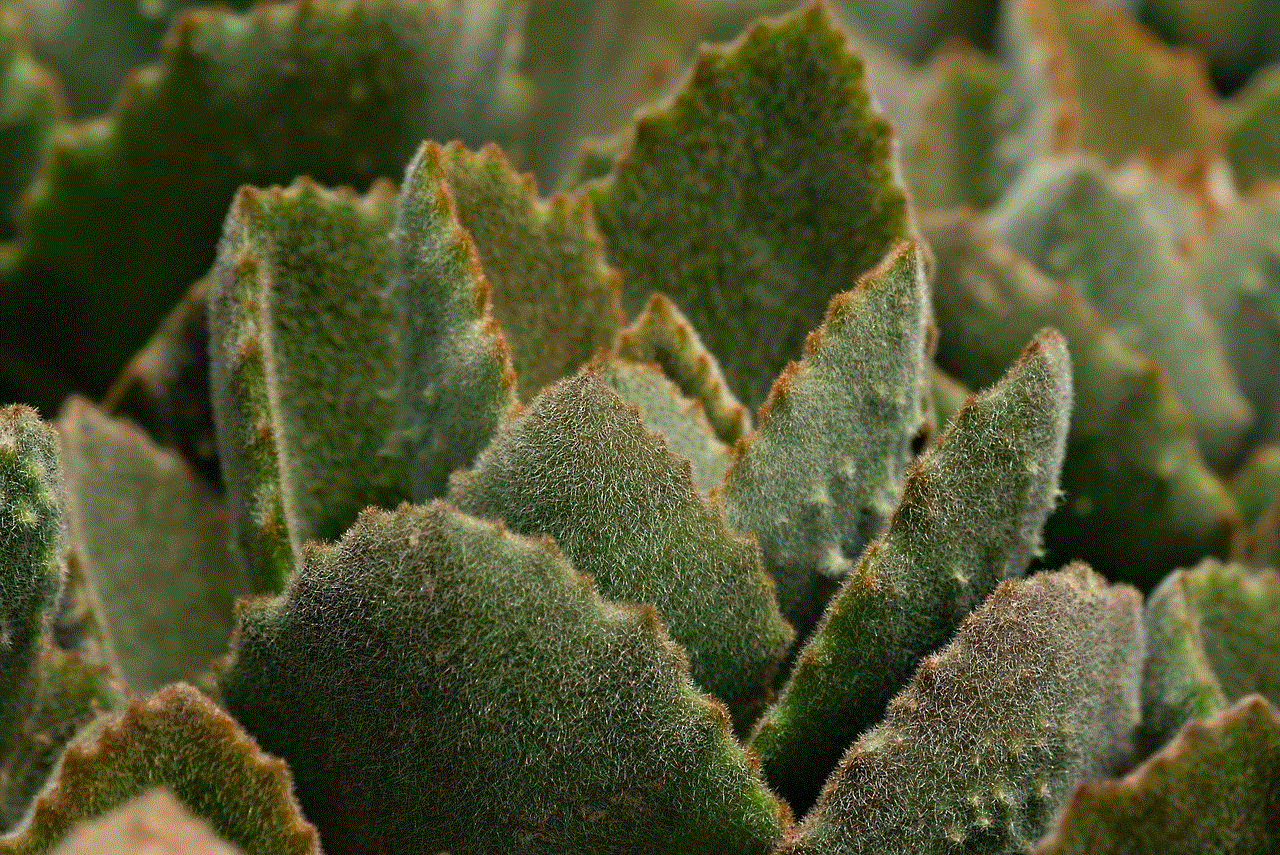
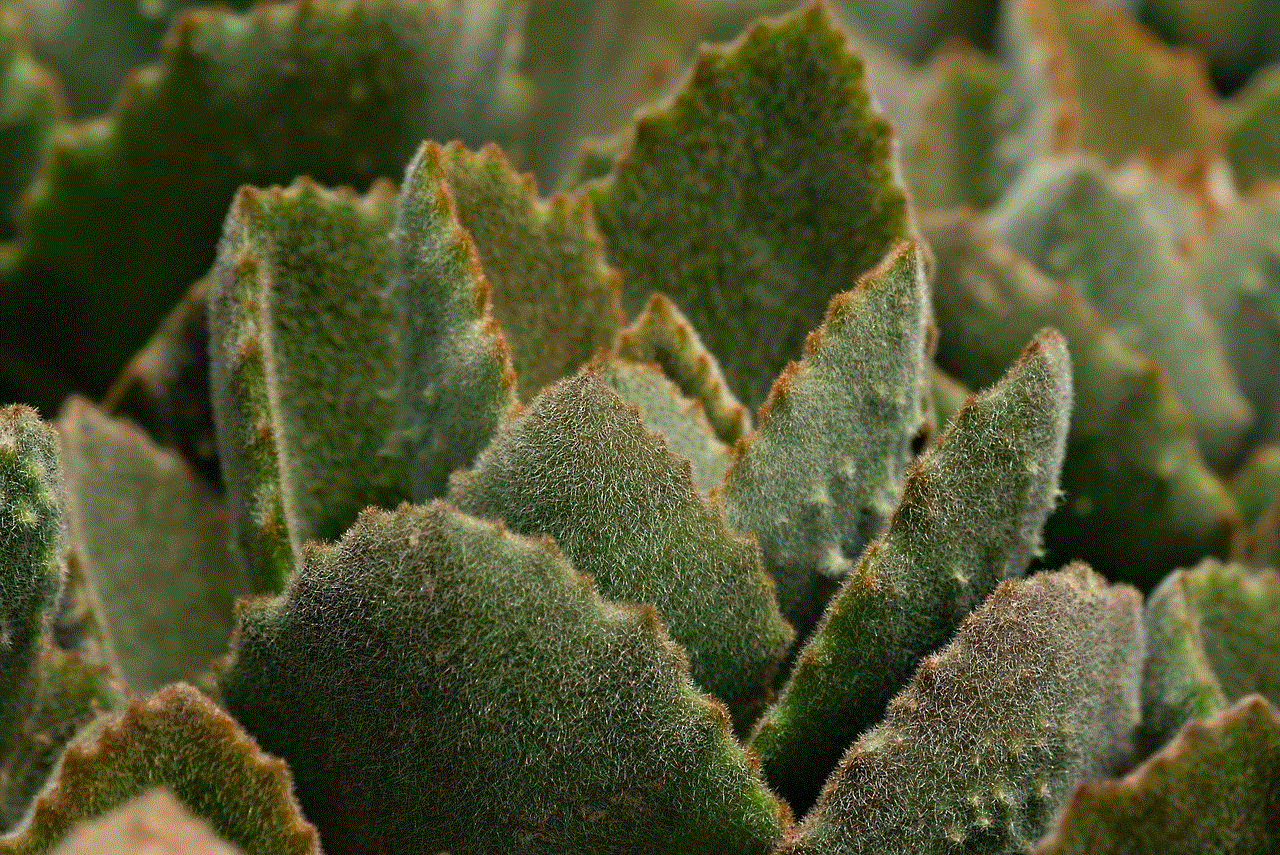
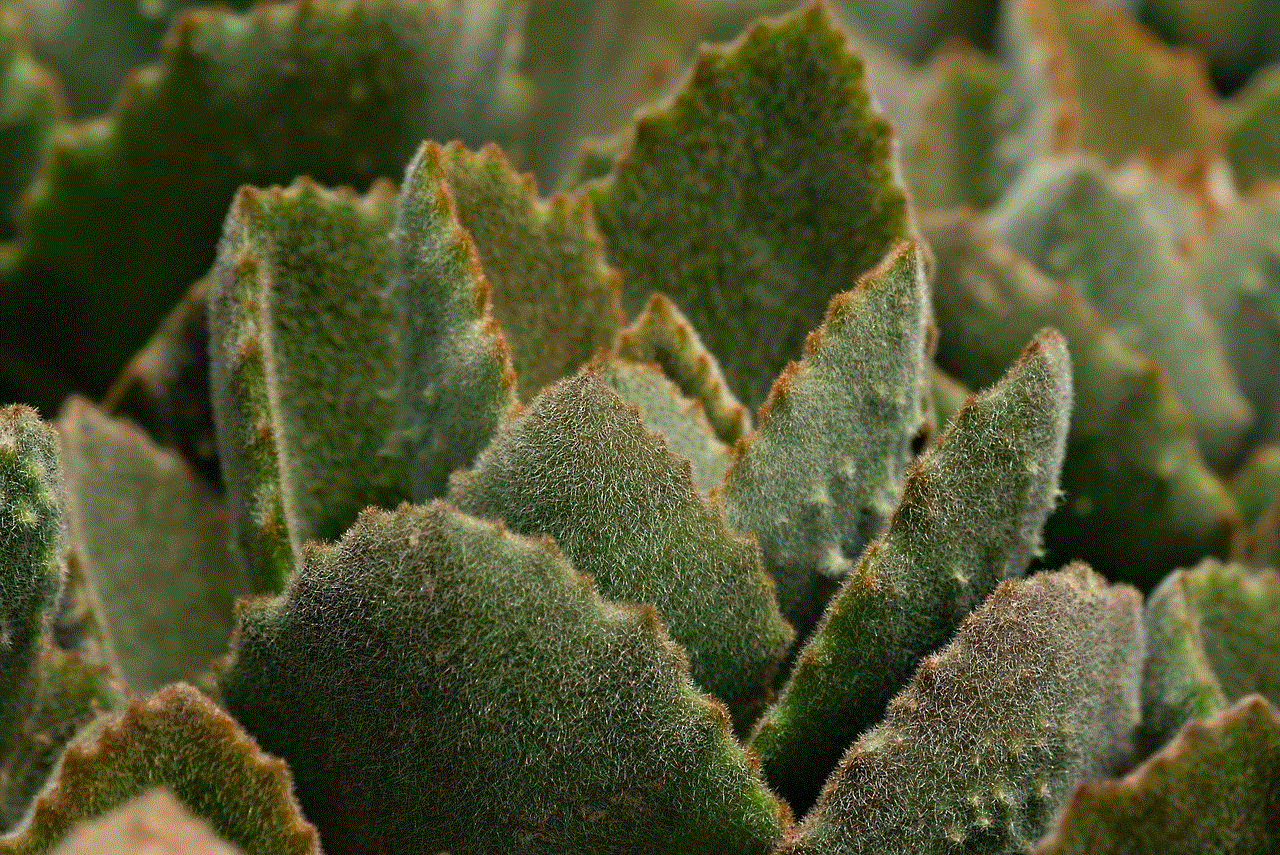
Method 4: Using the Snapchat Account Portal
Another way to log out of Snapchat online is by using the Snapchat account portal. Follow the steps below to do so:
1. Go to the Snapchat account portal on your web browser.
2. Enter your Snapchat email address or username and password and click on “Sign In.”
3. In the account portal, click on “Continue” under the “Log Out” section.
4. A confirmation pop-up will appear. Click on “Log Out” to confirm.
5. You will be logged out of your Snapchat account, and the account portal will return to the login screen.
Method 5: Using Third-Party Apps
There are also third-party apps available that claim to help you log out of Snapchat online. However, we do not recommend using these apps as they can compromise your account security and privacy. These apps may require you to enter your Snapchat login credentials, which can be used to access your account without your permission.
Conclusion
In conclusion, logging out of Snapchat online is essential for security, privacy, and battery-saving reasons. There are various methods to log out of Snapchat online, including using the Snapchat app, website, support website, account portal, and third-party apps. It is recommended to log out of your Snapchat account whenever you are not using it to ensure the safety of your personal information. Additionally, it is essential to keep your login credentials safe and secure to prevent unauthorized access to your account. Stay safe and enjoy using Snapchat!
adventure books for 9 year olds
Adventure books are a fantastic way to ignite a child’s imagination and encourage a love for reading. With so many options available, it can be challenging to find the perfect book for your 9-year-old. That’s why we’ve compiled a list of the best adventure books for 9-year-olds to help you on your search. These books are full of excitement, action, and mystery that will keep your child engaged and entertained for hours on end.
1. “The Secret Lake” by Karen Inglis
“The Secret Lake” is an enchanting adventure story that follows the journey of Stella and Tom, two curious children who stumble upon a hidden lake in the woods. As they explore the lake and its surroundings, they discover a magical world that has been frozen in time. With the help of a friendly ghost, they must unravel the secrets of the lake and find a way to return home. This book is perfect for 9-year-olds as it combines mystery, adventure, and a touch of magic to create an engaging and heartwarming story.
2. “The One and Only Ivan” by Katherine Applegate
“The One and Only Ivan” is a Newbery Medal-winning book that tells the story of Ivan, a silverback gorilla who lives in a shopping mall. Ivan is content with his life until a baby elephant named Ruby arrives, and he realizes the importance of freedom and friendship. This book is a heartwarming tale of courage, friendship, and the power of hope. It is an excellent choice for 9-year-olds as it teaches valuable lessons while also providing an exciting adventure.
3. “The Mysterious Benedict Society” by Trenton Lee Stewart
“The Mysterious Benedict Society” is a thrilling adventure that follows the journey of four gifted children who must use their unique talents to stop a nefarious plot. The children, who all pass a series of puzzling tests, are recruited by Mr. Benedict, a man with a mysterious past. Together, they must infiltrate the Learning Institute for the Very Enlightened and outsmart the evil Mr. Curtain. This book is perfect for 9-year-olds who love solving puzzles and enjoy a good mystery.
4. “Percy Jackson and the Lightning Thief” by Rick Riordan
“Percy Jackson and the Lightning Thief” is the first book in the popular “Percy Jackson and the Olympians” series. It follows the story of Percy, a 12-year-old boy who discovers that he is a demigod, the son of a mortal and a Greek god. After being accused of stealing Zeus’ lightning bolt, Percy sets out on a quest to clear his name and prevent a war between the gods. This book is full of action, humor, and Greek mythology, making it an excellent choice for 9-year-olds who love adventure and fantasy.
5. “The Wild Robot” by Peter Brown
“The Wild Robot” is a unique and heartwarming story about a robot named Roz who washes up on a deserted island and must learn to adapt to her new surroundings. As Roz navigates the island and its inhabitants, she discovers the true meaning of family, friendship, and belonging. This book is perfect for 9-year-olds as it combines adventure with themes of acceptance and empathy.
6. “The Boxcar Children” by Gertrude Chandler Warner
“The Boxcar Children” is a classic adventure series that has been loved by children for decades. The series follows the four Alden siblings, who run away from their grandfather’s house and make a home in an abandoned boxcar. As they explore their new surroundings, they stumble upon a mystery that they must solve. This book is perfect for 9-year-olds as it combines adventure, mystery, and the importance of family.
7. “Escape from Mr. Lemoncello’s Library” by Chris Grabenstein
“Escape from Mr. Lemoncello’s Library” is a fast-paced and exciting adventure that revolves around a library. Twelve-year-old Kyle and his friends are invited to the grand opening of a new library, designed by the famous game maker Mr. Lemoncello. However, they soon realize that they are trapped inside the library and must use their wits to solve puzzles and escape. This book is perfect for 9-year-olds who love books and solving puzzles.
8. “The Land of Stories: The Wishing Spell” by Chris Colfer
“The Land of Stories: The Wishing Spell” is the first book in the popular “The Land of Stories” series. It follows the adventures of twins Alex and Conner, who are transported to a magical world through a book of fairy tales. To return home, they must collect items from various fairy tales and face challenges along the way. This book is perfect for 9-year-olds as it combines adventure, fantasy, and beloved fairy tales.
9. “The Invention of Hugo Cabret” by Brian Selznick
“The Invention of Hugo Cabret” is a unique and visually stunning book that tells the story of a young orphan named Hugo. Hugo lives in a train station and spends his days fixing clocks and trying to repair a broken automaton left behind by his deceased father. This book is full of adventure, mystery, and beautiful illustrations that will capture the imagination of 9-year-olds.
10. “The Enchanted Wood” by Enid Blyton
“The Enchanted Wood” is the first book in the classic “The Faraway Tree” series that has been loved by generations of children. It follows the adventures of three siblings who discover a magical tree in the woods that leads to various enchanted lands. Each time they climb the tree, they encounter new and exciting adventures. This book is perfect for 9-year-olds as it combines adventure, fantasy, and a touch of magic.



In conclusion, adventure books are a fantastic way to captivate and inspire 9-year-olds. Whether your child loves mystery, fantasy, or a touch of magic, there is an adventure book out there for them. These books not only provide entertainment but also teach valuable lessons about friendship, courage, and empathy. So, pick up one of these books and watch as your child’s imagination takes flight.