how to unlock iphone without apple id
In today’s digital age, our smartphones have become an integral part of our lives. They contain all our personal information, from contacts to photos, and even our financial details. This is why it is crucial to secure our devices with a passcode or, in the case of Apple products, an Apple ID. However, there may be instances when you forget your Apple ID or purchase a second-hand iPhone that is locked with someone else’s Apple ID. So, how can you unlock an iPhone without an Apple ID? In this article, we will explore various methods to unlock an iPhone without an Apple ID.
But, before we dive into the solutions, let’s first understand what an Apple ID is and why it is necessary to unlock an iPhone. An Apple ID is a unique account that gives you access to all Apple services, including the App Store, iCloud, and iMessage. It is also used to set up a new iPhone and is linked to your device’s unique International Mobile Equipment Identity (IMEI) number. This means that if you forget your Apple ID, you cannot access your iPhone, and it becomes essentially useless.
So, without further ado, let’s look at the different ways to unlock an iPhone without an Apple ID.
1. Contact the Previous Owner
If you have purchased a second-hand iPhone that is locked with someone else’s Apple ID, the first step would be to contact the previous owner. They can remove the device from their iCloud account, which will unlock the iPhone. You can find the contact information of the previous owner by checking the activation lock screen or contacting the seller. If the previous owner is unresponsive or cannot be reached, you can try the other methods listed below.
2. Use iTunes to Restore Your iPhone
If you have synced your iPhone with iTunes before, you can restore your device to its factory settings using the iTunes app on your computer . This method will erase all data from your iPhone, including the Apple ID. Here’s how you can do it:
Step 1: Connect your iPhone to your computer and open iTunes.
Step 2: Put your iPhone into recovery mode. The method to do this varies depending on the model of your iPhone. You can find the steps for your specific model on Apple’s website.
Step 3: Once your device is in recovery mode, a pop-up will appear on iTunes, asking whether you want to restore your iPhone. Click on “Restore.”
Step 4: iTunes will download the necessary software and restore your iPhone to its factory settings.
Step 5: After the process is complete, your iPhone will restart, and you can set it up as a new device.
3. Use a Third-Party Unlocking Service
There are various third-party unlocking services available online that claim to unlock an iPhone without an Apple ID. These services use different methods, such as hacking the device or using a software exploit, to bypass the Apple ID. However, these services are not always reliable and may even be illegal. They may also require you to pay a fee for their services. Hence, it is essential to research and choose a reputable and trustworthy service if you decide to go this route.
4. Use iCloud’s Find My Service
If you have enabled the “Find My” service on your iPhone, you can use it to erase your device and remove the Apple ID. Here’s how you can do it:
Step 1: Go to iCloud.com and log in with your Apple ID and password.
Step 2: Click on the “Find iPhone” icon.
Step 3: Select your iPhone from the list of devices.
Step 4: Click on “Erase iPhone” and confirm your selection.
Step 5: Once the process is complete, your iPhone will restart, and you can set it up as a new device.
5. Use a Third-Party Software
Similar to third-party unlocking services, there are also third-party software available that claim to unlock an iPhone without an Apple ID. These software use various techniques, such as brute force attacks or data recovery tools, to bypass the Apple ID. However, like third-party unlocking services, these software may not always be reliable and may even be illegal. They may also require you to pay a fee for their services. It is crucial to research and choose a reputable and trustworthy software if you decide to use this method.
6. Contact Apple Support
If none of the above methods work for you, the last resort would be to contact Apple Support. They may be able to help you unlock your iPhone without an Apple ID. However, they may also require proof of ownership before they can assist you. You can contact Apple Support through their website, email, or by calling their toll-free number.
7. Erase Your iPhone Using Recovery Mode
If you have never synced your iPhone with iTunes before, you can erase your device using recovery mode. This method will erase all data from your iPhone, including the Apple ID. Here’s how you can do it:
Step 1: Connect your iPhone to your computer and open iTunes.
Step 2: Put your iPhone into recovery mode. The method to do this varies depending on the model of your iPhone. You can find the steps for your specific model on Apple’s website.
Step 3: Once your device is in recovery mode, a pop-up will appear on iTunes, asking whether you want to restore your iPhone. Click on “Restore.”
Step 4: iTunes will download the necessary software and erase your iPhone to its factory settings.
Step 5: After the process is complete, your iPhone will restart, and you can set it up as a new device.
8. Use DFU Mode to Restore Your iPhone
DFU (Device Firmware Update) mode is a more advanced version of recovery mode and can be used to restore an iPhone without an Apple ID. Here’s how you can do it:
Step 1: Connect your iPhone to your computer and open iTunes.
Step 2: Put your iPhone into DFU mode. The method to do this varies depending on the model of your iPhone. You can find the steps for your specific model on Apple’s website.



Step 3: Once your device is in DFU mode, iTunes will detect it and prompt you to restore it.
Step 4: Click on “Restore,” and iTunes will download the necessary software and restore your iPhone to its factory settings.
Step 5: After the process is complete, your iPhone will restart, and you can set it up as a new device.
9. Use a Passcode Bypass Software
If your iPhone is locked with a passcode, you can use a third-party software to bypass it and gain access to your device. However, this method may not work for all iPhone models, and you may need to pay a fee for the software. It is essential to research and choose a reputable and trustworthy software if you decide to use this method.
10. Contact Your Carrier
If you have purchased your iPhone from a carrier, you can contact them to unlock it for you. However, they may require proof of ownership before they can assist you. You can contact your carrier through their website, email, or by calling their customer support number.
In conclusion, there are various ways to unlock an iPhone without an Apple ID, but not all of them may work for your specific situation. It is crucial to research and choose a reliable and trustworthy method to avoid any risks or legal issues. It is also essential to keep your Apple ID and passcode secure to prevent any unauthorized access to your device in the future. We hope this article has helped you find a suitable solution to unlock your iPhone without an Apple ID.
fitbit for kids with gps
In today’s world, technology has become an integral part of our daily lives. From smartphones to smartwatches, we are constantly surrounded by gadgets that help us stay connected and track our health and fitness. With the rise in childhood obesity and sedentary lifestyles, parents are now looking for ways to encourage their children to be more active and lead a healthy lifestyle. This is where the concept of a “fitbit for kids with GPS” comes in.
A fitbit for kids with GPS is a device that combines the features of a fitness tracker and a GPS tracker, specifically designed for children. It allows parents to track their child’s activity levels, sleep patterns, and location in real-time. This not only helps parents keep a check on their child’s health and well-being but also gives them peace of mind knowing their child’s whereabouts at all times.
One of the main concerns of parents today is the safety of their children. With the increasing number of child abduction cases, parents are understandably worried about their child’s safety when they are not around. A fitbit for kids with GPS can help ease these concerns by providing parents with the ability to track their child’s location in real-time. This feature is particularly useful for parents who have young children who may wander off or get lost easily.
Aside from the safety aspect, a fitbit for kids with GPS also promotes a more active lifestyle for children. With childhood obesity on the rise, it is essential for parents to encourage their children to be physically active. A fitbit for kids with GPS tracks a child’s steps, distance, and active minutes, providing them with a fun and interactive way to stay active. This can be especially beneficial for children who are not interested in traditional sports and activities. With the device, they can set goals, earn rewards, and compete with friends and family, making staying active a more enjoyable experience.
Another advantage of a fitbit for kids with GPS is its ability to track sleep patterns. It is no secret that getting enough quality sleep is crucial for a child’s physical and mental development. The device can track a child’s sleep duration and provide insights into their sleep quality. This feature can be particularly helpful for parents who have children who struggle with sleep-related issues. By monitoring their child’s sleep patterns, parents can take necessary steps to improve their child’s sleep habits and overall well-being.
One of the key reasons why a fitbit for kids with GPS is gaining popularity is its ability to sync with a parent’s smartphone. This means that parents can have access to their child’s activity and location data at any time, anywhere. The device also allows parents to set up geofencing, which sends an alert when their child enters or exits a designated area. This can be useful for parents who want to monitor their child’s whereabouts while they are at school, sports practice, or a friend’s house.
A fitbit for kids with GPS also comes with a kid-friendly design and features. The device is usually smaller and more durable than regular fitness trackers, making it suitable for children’s small wrists. It also comes with fun and interactive features like games, challenges, and virtual pets, making it more appealing to children. Parents can also set up custom challenges and rewards for their child, making staying active a more exciting experience.
One of the concerns that parents may have about a fitbit for kids with GPS is the potential invasion of their child’s privacy. However, most devices come with strict privacy settings that allow parents to control who can view their child’s data. This ensures that only the parent and the child have access to the information collected by the device. Additionally, parents can also choose to turn off the GPS tracking feature when their child is at home or in a safe environment.
When it comes to choosing a fitbit for kids with GPS, parents have several options to choose from. Popular brands like Fitbit, Garmin, and Xiaomi offer devices specifically designed for children. These devices come with a range of features and price points, making it easier for parents to find one that suits their needs and budget.
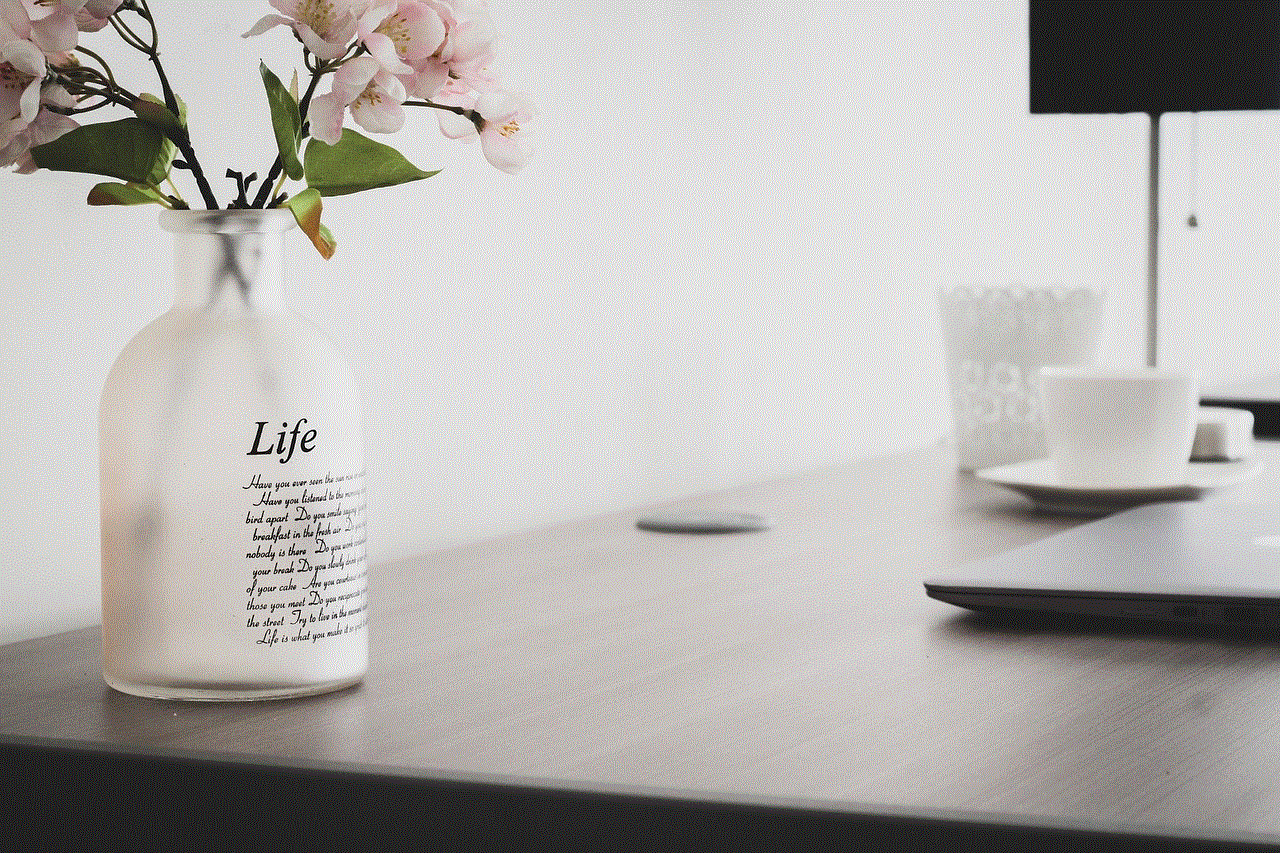
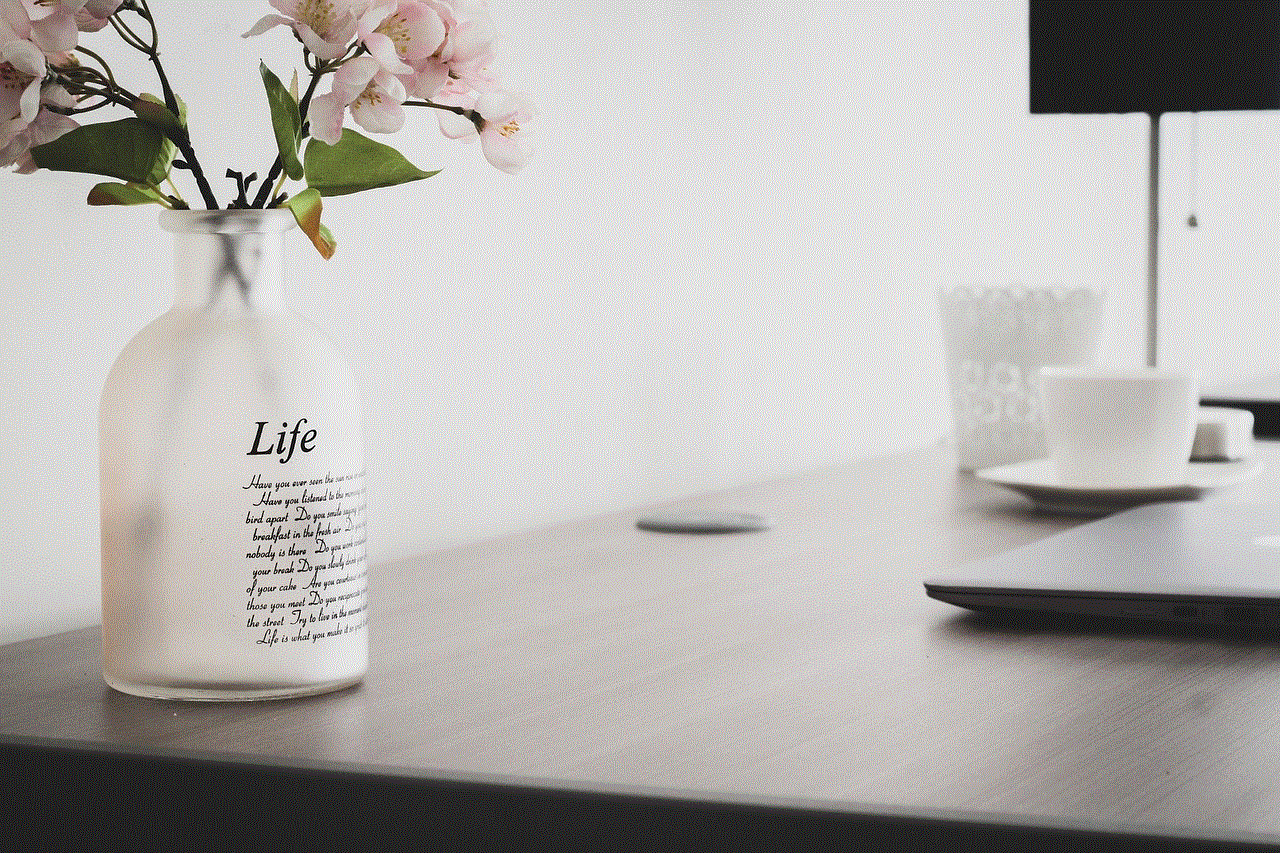
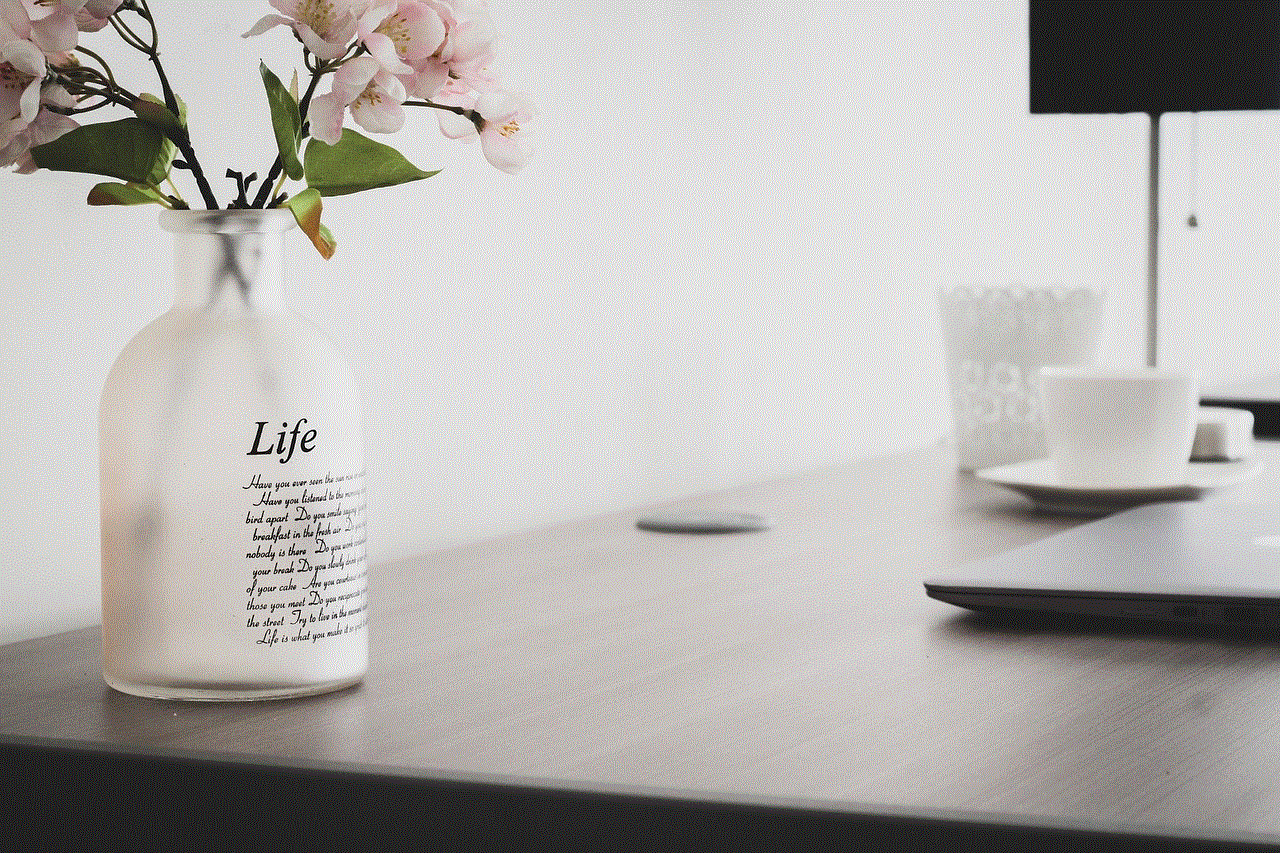
In conclusion, a fitbit for kids with GPS is a valuable tool that can help parents monitor their child’s activity levels, sleep patterns, and location in real-time. It promotes a more active lifestyle for children and gives parents peace of mind knowing their child’s whereabouts at all times. However, it is essential to remember that a fitbit for kids with GPS is not a substitute for parental supervision. It is merely a tool to help parents keep their child safe and healthy. With proper usage and supervision, a fitbit for kids with GPS can be a valuable addition to any family’s tech arsenal.