how to turn off safesearch if its locked
SafeSearch is a feature offered by most search engines, including Google, Bing, and Yahoo, that helps users filter out explicit or inappropriate content from their search results. This feature is especially useful for parents who want to ensure their children are not exposed to mature or graphic content online. However, there may be instances where SafeSearch is locked, preventing users from turning it off. In this article, we will explore the reasons why SafeSearch may be locked and provide steps on how to turn it off if it is locked.
Why is SafeSearch Locked?
SafeSearch can be locked for a variety of reasons, including parental controls, network settings, and browser settings. If your SafeSearch is locked, it means that the search engine has been configured to always filter out explicit content, and the option to turn it off has been disabled. This can be frustrating, especially for adults who want to access content that may be deemed explicit by the search engine. Let’s take a closer look at the different reasons why SafeSearch may be locked.
1. Parental Controls
One of the main reasons why SafeSearch may be locked is due to parental controls. Parents can set up parental controls on their child’s device or network to restrict access to certain types of content, including explicit material. When parental controls are enabled, the child’s device or network is configured to always use SafeSearch, and the option to turn it off is disabled. This is to ensure that children are not exposed to inappropriate content while browsing the internet.
2. Network Settings
Another reason why SafeSearch may be locked is due to network settings. If you are using a public or shared network, such as a school or workplace network, the network administrator may have enabled SafeSearch to ensure that all users are protected from explicit content. In this case, the option to turn off SafeSearch will be disabled, and you will not be able to access explicit content even if you change your device or browser settings.
3. Browser Settings
Some browsers, such as Google Chrome, have the option to lock SafeSearch. This means that even if you change your search engine’s settings, SafeSearch will remain locked. This feature is particularly useful for parents who want to ensure their children are always protected from explicit content, regardless of the search engine they use. If your SafeSearch is locked due to browser settings, you will need to change the browser’s settings to turn it off.
How to turn off SafeSearch if it is Locked
Now that we have explored the reasons why SafeSearch may be locked let’s take a look at how you can turn it off if it is locked. There are a few methods you can try, depending on the reason why SafeSearch is locked.
1. Disable Parental Controls
If SafeSearch is locked due to parental controls, you will need to disable them to turn it off. The process of disabling parental controls may vary depending on the device or network you are using. Generally, you can disable parental controls by accessing the settings or control panel on your device or network and turning off the option for SafeSearch. You may be prompted to enter a password to confirm the changes. Once parental controls are disabled, you should be able to turn off SafeSearch.
2. Change Network Settings
If SafeSearch is locked due to network settings, you will need to change the network settings to turn it off. This method may not work if you are using a public or shared network, as you will not have access to the network’s settings. However, if you are using a private network, such as your home network, you can turn off SafeSearch by accessing the network settings and disabling the option for SafeSearch. You may need to enter a password to confirm the changes.
3. Change Browser Settings
If SafeSearch is locked due to browser settings, you will need to change the browser settings to turn it off. This method is only applicable if you are using a browser that has the option to lock SafeSearch, such as Google Chrome. To turn off SafeSearch in Chrome, open the browser, click on the three dots in the top right corner, and select “Settings.” Scroll down to the “Privacy and Security” section and click on “Security.” Under “SafeSearch,” select “Do not use SafeSearch” and click “Save.” This should turn off SafeSearch in Chrome.
4. Use a Different Search Engine
If all else fails, you can use a different search engine to access the content you are looking for. While most search engines have SafeSearch enabled by default, some may not have this feature or may allow you to turn it off without any restrictions. You can try using search engines such as DuckDuckGo or StartPage, which do not track your search history and do not have SafeSearch enabled.
In conclusion, SafeSearch is an essential feature that helps protect users, especially children, from explicit content online. However, there may be instances where SafeSearch is locked, making it challenging to access certain types of content. If you encounter this issue, the first step is to determine why SafeSearch is locked. If it is due to parental controls, network settings, or browser settings, you can follow the steps mentioned above to turn it off. If these methods do not work, you can try using a different search engine that does not have SafeSearch enabled. It is essential to remember that SafeSearch is intended to protect users, and turning it off may expose you to explicit or inappropriate content. Use caution when browsing the internet and always monitor your child’s internet usage.
locate apple watch from iphone
With the rise of technology, wearable devices have become increasingly popular in recent years. One such device that has taken the world by storm is the Apple Watch. This smartwatch, created by Apple Inc., has become a must-have for many individuals due to its numerous features and functionalities. One of the most convenient features of the Apple Watch is its ability to be located from an iPhone. In this article, we will delve deeper into how to locate an Apple Watch from an iPhone and why this feature is so beneficial.
To begin with, let us understand what the Apple Watch is and how it works. The Apple Watch is a smartwatch that is designed to be an extension of your iPhone. It is essentially a mini-computer that you can wear on your wrist, allowing you to access various apps and notifications without having to take out your phone. The Apple Watch connects to your iPhone via Bluetooth and Wi-Fi, and you can control it through its touchscreen or by using voice commands with Siri.
Now, let us move on to the main topic of this article – locating an Apple Watch from an iPhone. This feature is available on all models of the Apple Watch, and it allows you to find your watch if it is lost or misplaced. To locate your Apple Watch from your iPhone, you need to have the Find My app installed on your iPhone and the Find My feature enabled on your Apple Watch. The Find My app is a built-in app on all iPhones, and it is used to locate all Apple devices associated with your Apple ID, including your Apple Watch.
To enable the Find My feature on your Apple Watch, you need to open the Settings app on your watch and click on your Apple ID. From there, click on the Find My option and toggle on the switch next to “Find My Apple Watch.” Once this is done, your Apple Watch will be connected to the Find My app on your iPhone, and you can locate it if needed.
Now, let us look at the different methods you can use to locate your Apple Watch from your iPhone. The first method is by using the Find My app on your iPhone. Open the app and click on the “Devices” tab at the bottom of the screen. You will see a list of all the devices that are connected to your Apple ID, including your Apple Watch. Click on your Apple Watch, and you will see its current location on a map. You can also click on the “Play Sound” option to make your Apple Watch emit a sound, making it easier for you to find it if it is nearby.
The second method to locate your Apple Watch is by using the Find My app on iCloud.com. Open the website on any browser and log in with your Apple ID. Click on the Find My iPhone icon, and you will see a map with all your Apple devices. Click on the “All Devices” drop-down menu and select your Apple Watch. You can then use the same options as the Find My app on your iPhone, such as playing a sound or getting directions to its current location.
Another useful feature of the Find My app is the ability to put your Apple Watch in Lost Mode. If you have lost your watch and cannot locate it, you can put it in Lost Mode to prevent anyone from using it. When in Lost Mode, your Apple Watch will display your contact information on the screen, making it easier for someone to return it to you. You can also remotely lock your Apple Watch and erase all its data using this feature.
Apart from using the Find My app, there is another way to locate your Apple Watch from your iPhone – using Siri. If you have an Apple Watch Series 3 or later, you can ask Siri to find your watch by saying, “Hey Siri, where’s my Apple Watch?” Siri will then ping your watch, and it will make a sound, helping you locate it easily. This feature is particularly useful when you have misplaced your watch somewhere around your house.
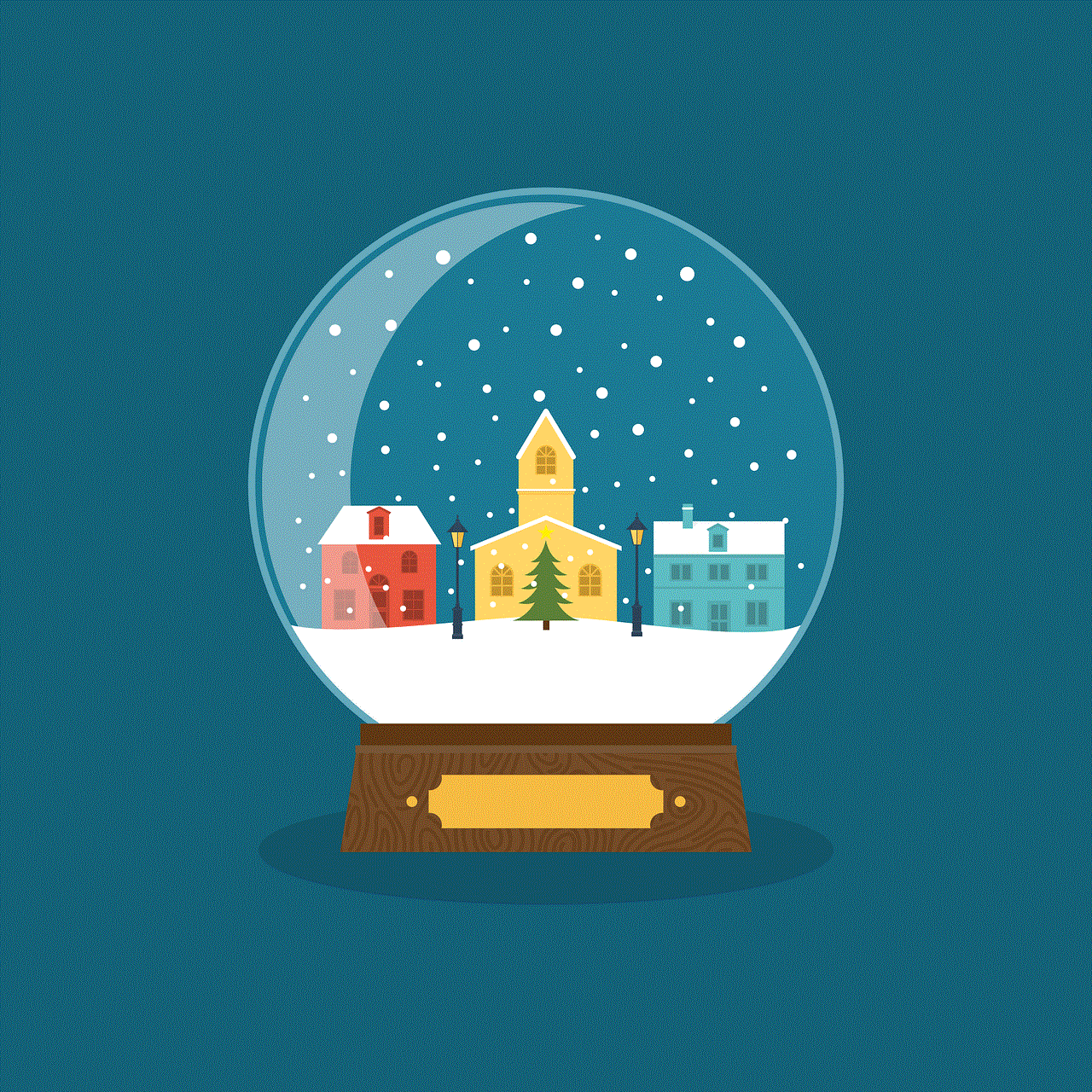
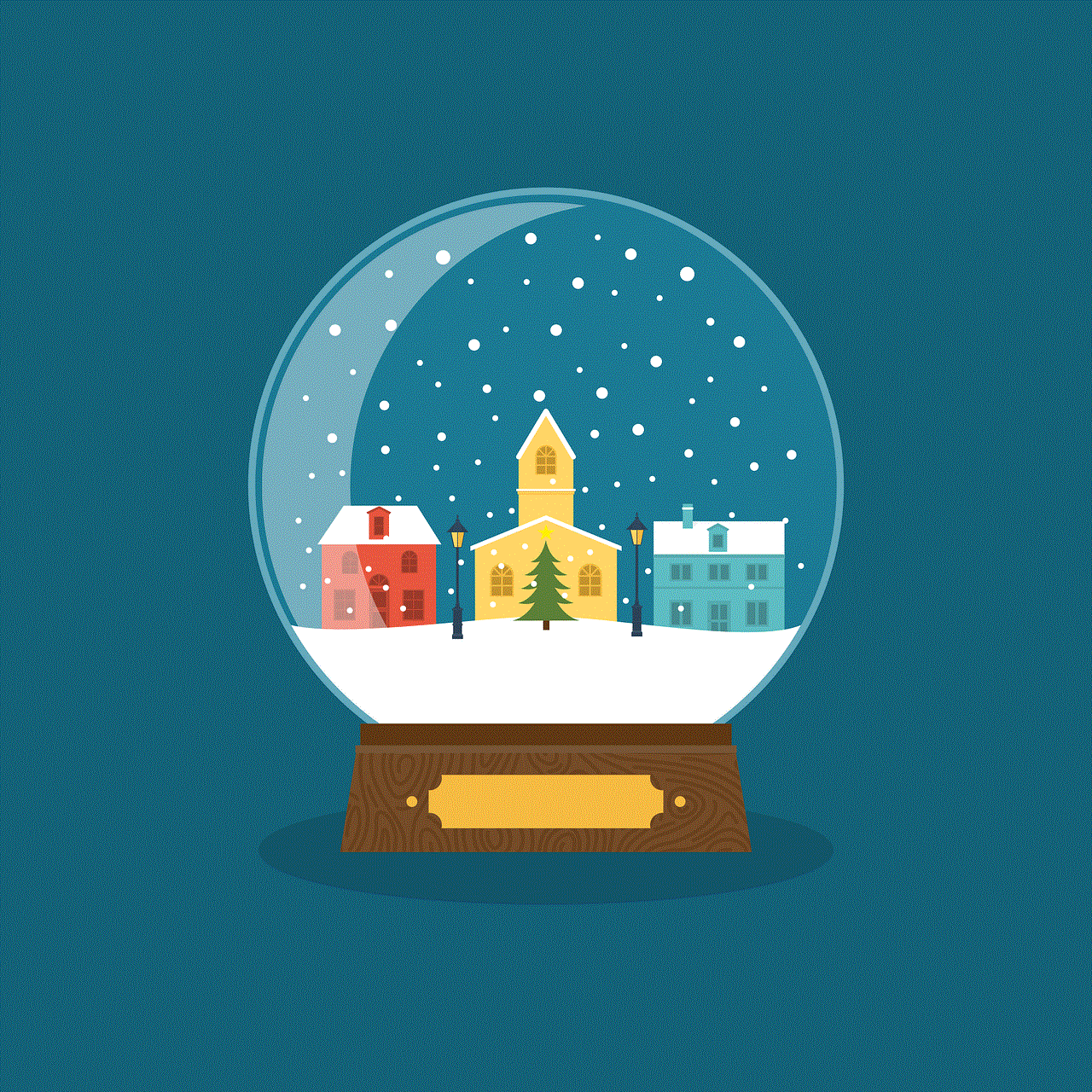
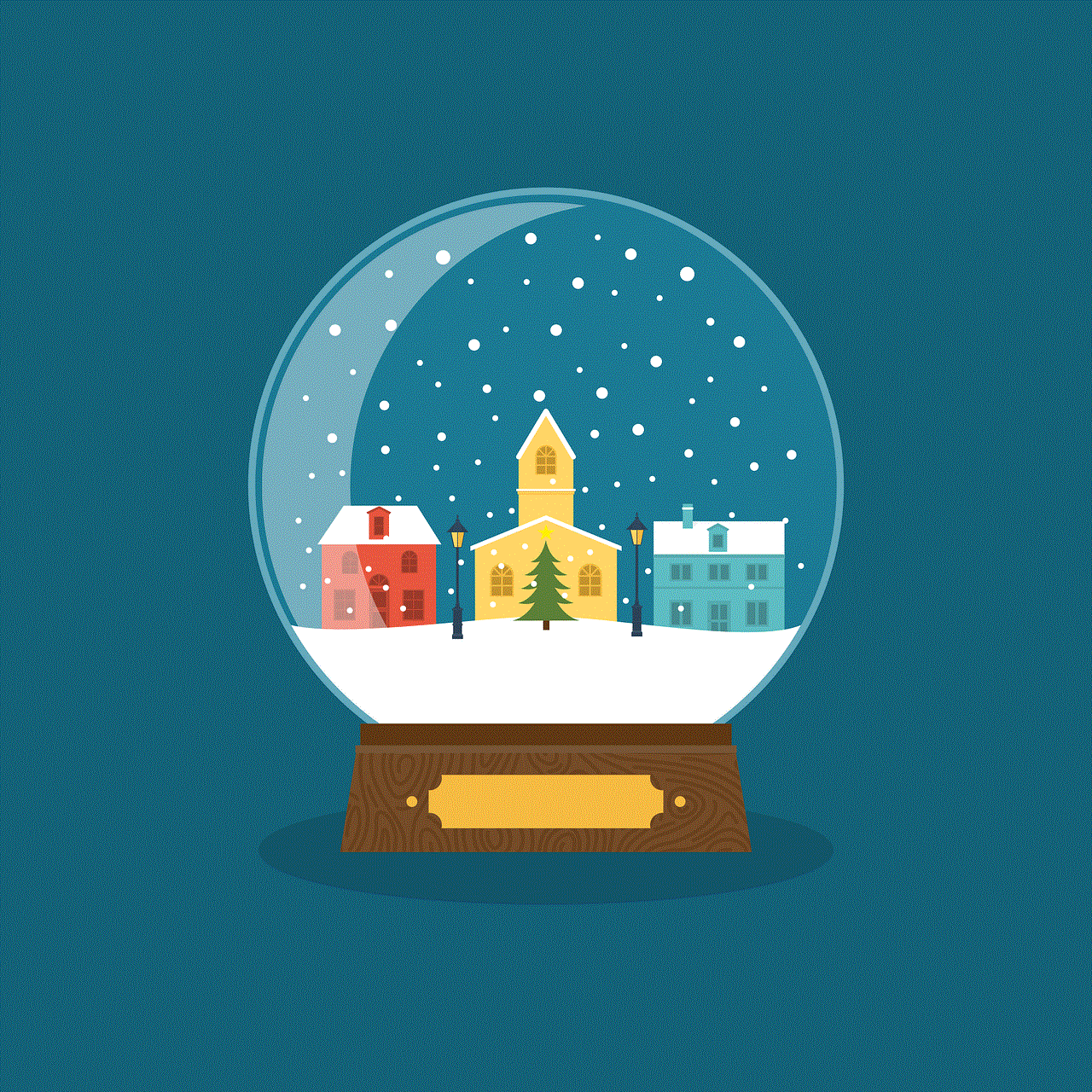
Now that we have discussed how to locate an Apple Watch from an iPhone let us look at why this feature is so beneficial. Firstly, it eliminates the hassle of manually searching for your Apple Watch when it is lost or misplaced. With just a few taps on your iPhone, you can easily find its current location, making it easier to retrieve it. This feature also comes in handy when you have accidentally left your Apple Watch somewhere and cannot remember where. You can use the Find My app on your iPhone to get directions to its current location, making it easier for you to retrieve it.
Moreover, the Find My feature on the Apple Watch also has a safety aspect to it. As mentioned earlier, you can put your watch in Lost Mode, which can be extremely helpful in case your watch is stolen. The Lost Mode will prevent anyone from using your watch, and it will also display your contact information, making it easier for someone to return it to you. Additionally, with the ability to remotely lock and erase all data on your Apple Watch, you can ensure that your personal information remains safe and secure.
In conclusion, the Apple Watch is a revolutionary device that has made our lives more convenient in many ways. Its ability to be located from an iPhone is just one of the many features that make it a must-have for many individuals. With just a few simple steps, you can locate your Apple Watch and also ensure its safety in case it gets lost or stolen. So, if you own an Apple Watch, make sure to enable the Find My feature and use it whenever needed.
flip phone with voice to text
In today’s world of smartphones and touchscreens, the flip phone seems like a thing of the past. However, there is still a market for these devices, especially for those who prefer simplicity and ease of use. But what if I told you that you can have the best of both worlds – a flip phone with the added convenience of voice to text technology? That’s right, flip phones with voice to text capability are now a reality, and they are gaining popularity among users of all ages. In this article, we’ll take a closer look at these devices and what makes them a great choice for those in need of a reliable and efficient communication tool.
Firstly, let’s define what a flip phone is. A flip phone, also known as a clamshell phone, is a type of mobile phone that has a hinge at the top or bottom, allowing the user to flip the phone open and closed. These phones were first introduced in the 1990s and were all the rage back then. However, with the rise of smartphones, flip phones were pushed aside and considered outdated. But they are making a comeback now, and with the added feature of voice to text, they are becoming a popular choice once again.
So, what is voice to text technology? Simply put, it is a feature that allows users to dictate their words, and the device will convert it into text. This eliminates the need for typing, making it easier for users who have difficulty with small buttons or touchscreens. Moreover, it also saves time and allows for hands-free communication, which can be beneficial for those who are on the go or have physical limitations.
One of the main advantages of a flip phone with voice to text is its simplicity. These devices are designed to be user-friendly, with larger buttons and a compact design. This makes it easier for older adults or people with disabilities to use, as they may struggle with the complex features of smartphones. Additionally, the flip phone’s small size makes it more pocket-friendly and less likely to get damaged compared to larger smartphones.
Another advantage of using a flip phone with voice to text is its longer battery life. While smartphones need to be charged daily, flip phones can last several days on a single charge. This is because they have fewer features and do not need to constantly connect to the internet. This makes them a great option for those who travel frequently or live in remote areas with limited access to electricity.
Now, let’s talk about the voice to text feature itself. These devices come with a voice recognition software that can accurately convert spoken words into text. This is a game-changer for those who struggle with typing or have vision impairments. They can simply speak into their phone, and the words will appear on the screen. This also allows for easier multitasking, as users can dictate their messages while doing other tasks, such as cooking or driving.
Moreover, the voice to text feature also comes in handy for those who speak multiple languages. These phones have the ability to recognize and convert different languages, making it easier for users to communicate with people from different backgrounds. This is a great feature for travelers or those who have friends and family living in different countries.
One of the concerns with using voice to text technology is its accuracy. However, with advancements in technology, the accuracy of these devices has significantly improved. The software can now understand different accents and dialects, making it more accessible for users from diverse backgrounds. Additionally, users can also train the software to recognize their voice and improve its accuracy over time.
Another benefit of using a flip phone with voice to text is its affordability. These devices are generally more affordable compared to smartphones, making them a great option for those on a budget. They also come with basic features such as calling, texting, and some even have internet access, making them a great value for money.
Furthermore, flip phones with voice to text also offer a sense of privacy and security. With the rise of hacking and data breaches, many people are becoming more cautious about their online activities. Flip phones, with their limited features, are less likely to be targeted by hackers. They also do not store as much personal information as smartphones, making them a more secure option for those concerned about their privacy.
In addition to the benefits mentioned above, flip phones with voice to text are also environmentally friendly. As these devices have a longer lifespan compared to smartphones, they contribute less to electronic waste. This is a great option for those who are conscious about their carbon footprint and want to make more sustainable choices.
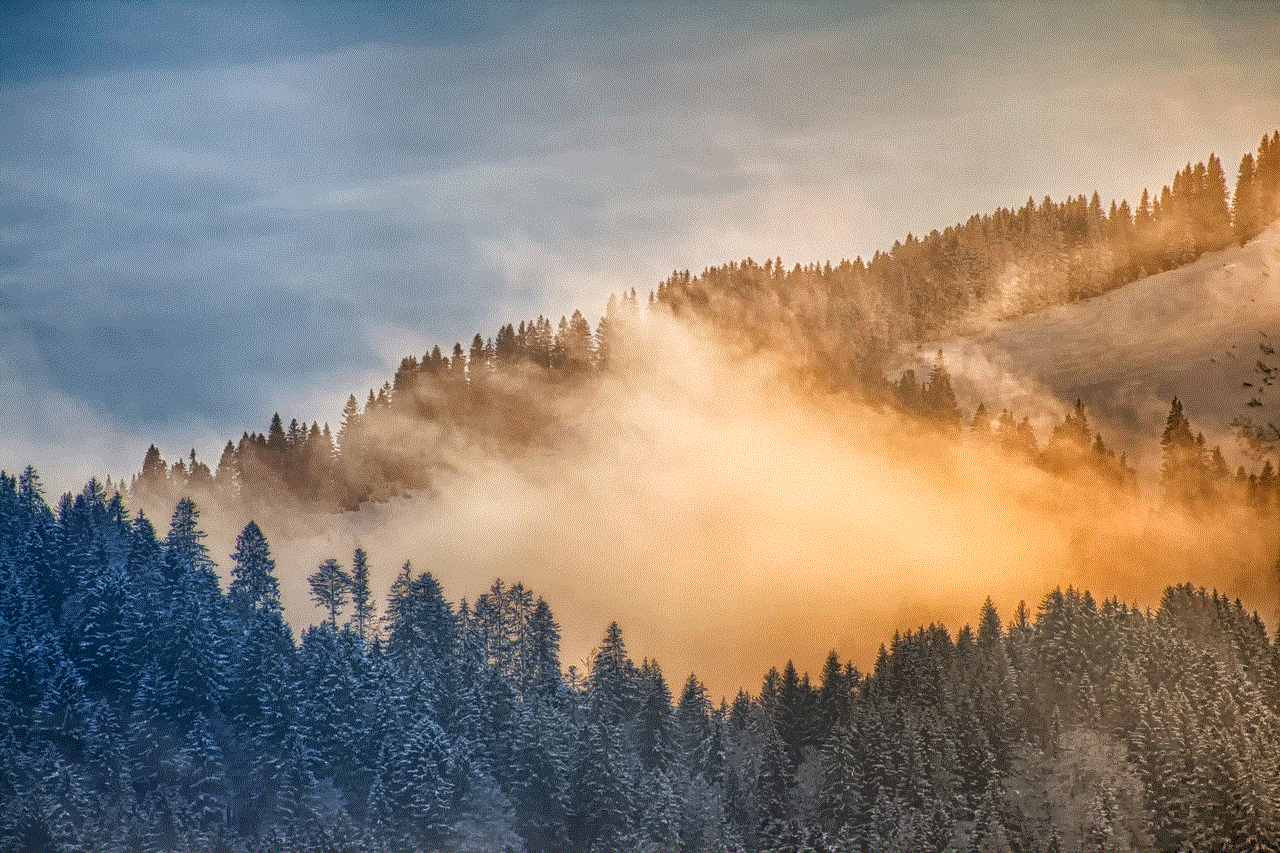
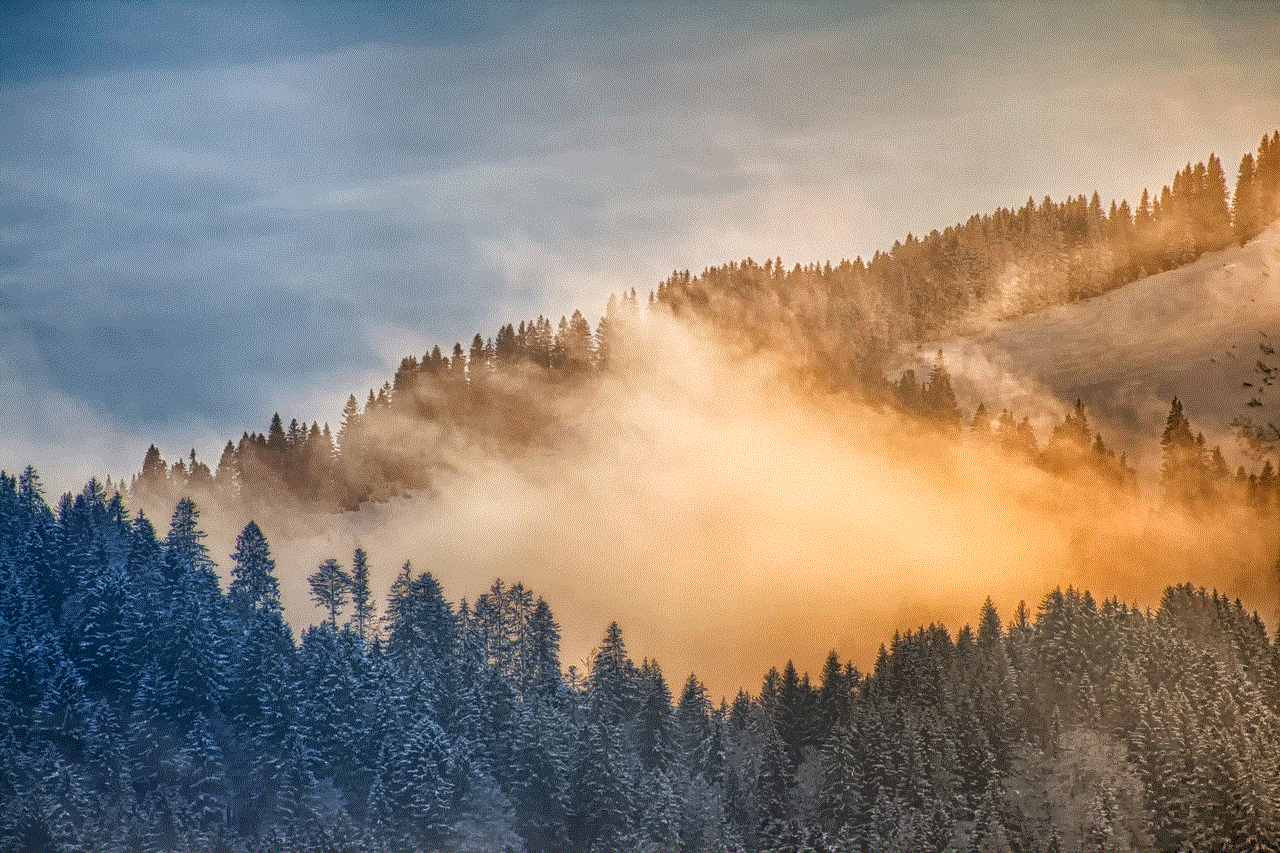
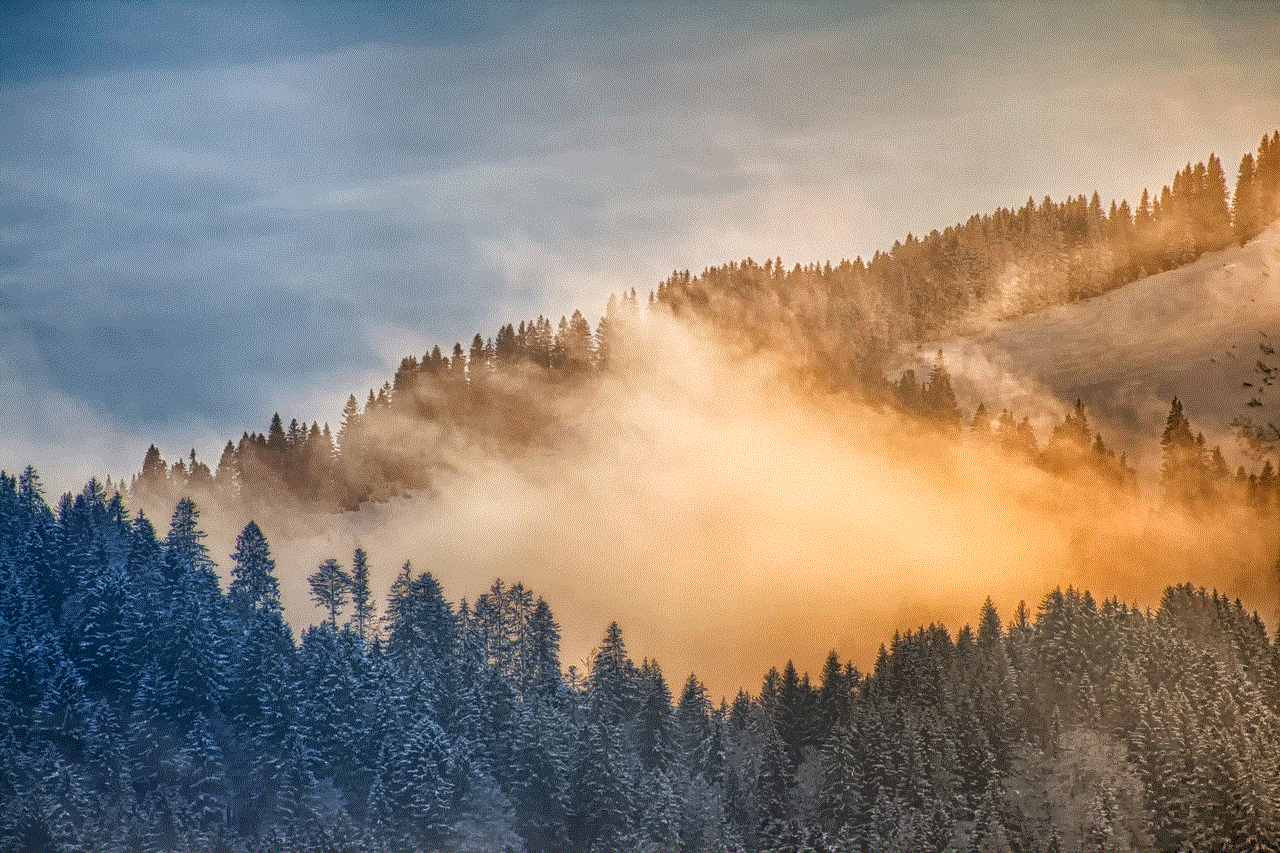
However, like any other technology, flip phones with voice to text also have their limitations. They do not offer the same level of connectivity and convenience as smartphones, and some may find them too basic for their needs. Moreover, the voice to text feature may not be as accurate as typing, especially for those who have a strong accent or speak quickly.
In conclusion, flip phones with voice to text are a great option for those looking for a simple and reliable communication device. They offer a range of benefits, such as simplicity, longer battery life, and improved accessibility. With advancements in technology, the voice to text feature has become more accurate and user-friendly, making these devices a popular choice among users of all ages. So, if you’re in the market for a new device, consider a flip phone with voice to text and experience the best of both worlds.