how to turn off router firewall
Firewalls are an essential security feature in any network, including home networks. They act as a barrier between your devices and the internet, filtering and blocking malicious traffic from entering your network. However, there are times when you may need to turn off your router’s firewall, such as troubleshooting connectivity issues or setting up a custom network configuration. In this article, we will discuss how to turn off router firewall, the potential risks and benefits, and alternative options to consider.
1. What is a Router Firewall?
A router firewall is a hardware or software-based security feature that protects your network by monitoring and filtering incoming and outgoing traffic. It acts as the first line of defense against cyber threats, such as viruses, malware, and hackers. A router firewall inspects each packet of data that enters or leaves your network and blocks any suspicious or unauthorized traffic.
2. Why Would You Want to Turn Off Router Firewall?
There are a few reasons why you may want to turn off your router’s firewall. For instance, if you are experiencing connectivity issues, the firewall may be blocking legitimate traffic, leading to slow or no internet connection. Turning off the firewall can help troubleshoot the issue and determine if the firewall is the cause of the problem.
Another reason is if you are setting up a custom network configuration, such as a VPN or a gaming server. In such cases, you may need to disable the firewall to allow certain types of traffic to reach your network. However, it is essential to note that turning off the firewall exposes your network to potential cyber threats, and it should only be done temporarily and with caution.
3. How to Turn Off Router Firewall?
The process of turning off the router firewall may vary depending on the type and brand of your router. However, the general steps are as follows:
Step 1: Access your router’s settings by typing its IP address into your web browser. You can find the IP address on the router’s label or in the user manual.
Step 2: Log in to your router’s settings using the administrator username and password. If you have not changed these credentials, they are usually set to the default values, which can also be found on the router’s label or in the user manual.
Step 3: Once logged in, navigate to the firewall settings. Depending on your router, this may be located under the “Security” or “Advanced” section.
Step 4: Disable the firewall by clicking on the “Off” or “Disable” option.
Step 5: Save the changes and reboot your router for the changes to take effect.
4. Risks of Turning Off Router Firewall
As mentioned earlier, turning off the router firewall exposes your network to potential cyber threats. Without a firewall, your devices are vulnerable to viruses, malware, and other malicious attacks. Cybercriminals can exploit vulnerabilities in your network and gain access to sensitive information, such as personal and financial data.
Moreover, without a firewall, your network is also susceptible to DDoS (Distributed Denial of Service) attacks, where multiple compromised devices flood your network with traffic, causing it to crash. These attacks can disrupt your internet connection and even damage your devices.
5. Benefits of Turning Off Router Firewall
While turning off the router firewall comes with significant risks, there are some potential benefits as well. For instance, it can help troubleshoot connectivity issues. If the firewall is blocking legitimate traffic, turning it off can help determine if it is the cause of the problem.
Moreover, turning off the firewall can also improve network speed and performance. Firewalls inspect each packet of data, which can contribute to a slight delay in network traffic. By disabling the firewall, you can potentially reduce this delay and improve network speed.
6. Alternatives to Turning Off Router Firewall
If you are not comfortable turning off your router’s firewall, there are some alternative options to consider. For instance, you can configure the firewall to allow specific types of traffic while still blocking malicious traffic. Most routers offer the option to create custom firewall rules, where you can specify which ports and protocols are allowed and which are blocked.
Another option is to use a third-party firewall software. While your router’s firewall protects your network from external threats, a software firewall can provide additional protection by monitoring and filtering traffic within your network. It can also offer more advanced features, such as intrusion detection and prevention, to enhance your network’s security.
7. When to Turn Off Router Firewall
As mentioned earlier, turning off the router firewall should only be done temporarily and with caution. It is essential to turn off the firewall only when necessary and to turn it back on as soon as possible. For instance, if you are troubleshooting connectivity issues and need to turn off the firewall, make sure to turn it back on once you have identified and fixed the problem.
Moreover, if you are setting up a custom network configuration, make sure to turn off the firewall only for the specific ports and protocols required. Once you have completed the setup, remember to turn the firewall back on to protect your network.
8. Best Practices for Router Firewall
While it may be necessary to turn off the router firewall at times, it is crucial to follow best practices to ensure your network’s security. Here are some tips to keep in mind:
– Regularly update your router’s firmware to fix any known vulnerabilities.
– Change the default login credentials to prevent unauthorized access to your router’s settings.
– Configure the firewall to block all incoming traffic by default and only allow specific traffic as needed.
– Use a strong and unique password for your Wi-Fi network to prevent unauthorized access.
– Regularly scan your devices for viruses and malware using reputable anti-virus software.
9. Conclusion
In summary, a router firewall is an essential security feature that protects your network from cyber threats. While there may be times when you may need to turn off the firewall, it should only be done temporarily and with caution. Turning off the firewall exposes your network to potential risks, and it is crucial to follow best practices to ensure your network’s security.
If you are experiencing connectivity issues, it is recommended to troubleshoot the problem rather than turning off the firewall. Moreover, there are alternative options to consider, such as configuring the firewall or using third-party software, rather than completely disabling it. By following these best practices, you can keep your network secure while also addressing any issues that may arise.
nq family guardian review
The concept of having a family guardian is not a new one. In fact, it has been around for centuries, with the idea of someone being responsible for the well-being and protection of a family unit. However, in recent years, this role has taken on a new meaning, with the rise of technology and the changing dynamics of families. As a result, many companies have emerged, offering services as a family guardian. One such company is nq, which has gained significant attention in the market. In this review, we will take a closer look at nq and their services as a family guardian.
Introduction to nq
Nq is a family guardian company that was founded in 2015. The company’s mission is to provide comprehensive and personalized services to families, ensuring their safety, security, and well-being. Nq offers a range of services, including 24/7 monitoring, emergency response, and personalized care plans. The company has gained a reputation for its innovative approach and commitment to providing the highest level of care to families. With a team of highly trained professionals, nq has quickly become one of the most sought-after family guardians in the market.
The Role of a Family Guardian
Before delving into nq’s services, it is essential to understand the role of a family guardian. A family guardian is responsible for the overall safety and well-being of a family unit. They act as a liaison between the family and the outside world, ensuring that all their needs are met. This may include managing household tasks, coordinating medical appointments, and responding to emergencies. Additionally, a family guardian also provides emotional support, companionship, and serves as a trusted confidant for the family members. With the changing dynamics of families, the role of a family guardian has become even more critical, making companies like nq highly valuable.
Services Offered by nq
Nq offers a range of services tailored to meet the specific needs of each family. One of their primary services is 24/7 monitoring. This involves installing state-of-the-art security systems in the family’s home, which are monitored round the clock by trained professionals. In case of any suspicious activity, the nq team is immediately alerted and can take appropriate action. This gives families peace of mind, knowing that their homes are always being watched over.



In addition to security, nq also offers emergency response services. This is especially crucial for families with elderly or disabled members who may require immediate medical attention in case of an emergency. Nq’s team is trained to handle various emergency situations and can quickly dispatch medical help if needed. This service has proven to be life-saving for many families and has earned nq a stellar reputation in the market.
Another critical service offered by nq is personalized care plans. Each family has unique needs, and nq understands this. That is why they work closely with each family to develop a personalized care plan that meets their specific requirements. This may include managing medications, coordinating appointments, and providing emotional support. The nq team is highly trained and equipped to handle all aspects of care, ensuring that the family’s well-being is always a top priority.
The Technology Behind nq
One of the things that set nq apart from other family guardian companies is their use of technology. Nq utilizes the latest technological advancements to provide top-notch services to families. This includes their state-of-the-art security systems, which use advanced sensors and cameras to monitor homes. In addition, nq has developed a mobile app that allows families to stay connected with their loved ones at all times. The app provides real-time updates on the family’s activities, and families can also communicate with the nq team through the app.
Furthermore, nq also uses artificial intelligence to identify any potential risks or emergencies. This helps them to be proactive in their approach, ensuring that families are always safe and secure. The use of technology has significantly enhanced nq’s services, making them a popular choice among families.
The nq Team
One of the key factors that contribute to nq’s success is their team of highly trained professionals. The company has strict hiring policies and only employs individuals with a background in healthcare, security, or social work. This ensures that their team has the necessary skills and experience to handle any situation that may arise. In addition, nq provides ongoing training to their team members to ensure that they are up-to-date with the latest advancements in technology and caregiving.
Customer Reviews of nq
A quick look at nq’s website or social media pages will reveal numerous positive reviews from satisfied customers. Families who have used nq’s services have praised the company for their professionalism, dedication, and care. Many have shared how nq has given them peace of mind and allowed them to focus on other aspects of their lives knowing that their loved ones are in good hands. Customers have also commended the nq team’s quick response in emergencies and their personalized approach to care.
Conclusion
In conclusion, nq has undoubtedly made a mark in the family guardian industry. Their innovative approach, use of technology, and highly trained team have set them apart from their competitors. Nq’s commitment to providing personalized care to families has made them a trusted and reliable choice for many. As the concept of family guardians continues to evolve, it is evident that companies like nq will continue to play a crucial role in ensuring the well-being of families. With their exceptional services and track record, nq is undoubtedly a top choice for families looking for a reliable family guardian.
how to catch cheaters on iphone 2021
Cheating has become a common issue in relationships, especially with the rise of technology and smartphones. With the advancement of technology, cheating has also evolved, making it easier for individuals to hide their infidelity. And with iPhones being one of the most popular smartphones in the world, it’s no surprise that many people are wondering how to catch cheaters on iPhone in 2021.
If you suspect that your partner may be cheating on you, it’s natural to want to know the truth. After all, no one wants to be in a relationship with a cheater. In this article, we will discuss some effective ways to catch cheaters on iPhone in 2021.
1. Check their call and message logs
The first thing you can do to catch a cheater on an iPhone is to check their call and message logs. This is one of the easiest ways to find out who your partner has been communicating with. Simply go to the Phone app and tap on the “Recents” tab. Here, you will see a list of all the recent calls made and received by your partner. You can also tap on “All” to see a complete list of all the calls made and received.
Similarly, you can also check their message logs by going to the Messages app. Here, you will see a list of all the messages sent and received by your partner. You can also tap on “Contact” to view messages exchanged with a particular contact.
2. Use a spy app
If checking their call and message logs manually seems like too much work, you can use a spy app to catch a cheater on iPhone. These apps are designed to monitor all the activities on an iPhone, including calls, messages, photos, and social media activity. Some popular spy apps for iPhone include mSpy, Spyic, and FlexiSPY.
These apps work in stealth mode, which means your partner won’t know that you are monitoring their activities. However, it’s important to note that using a spy app without your partner’s consent may be illegal in some countries. Therefore, make sure to check the laws in your country before using a spy app.
3. Check their location history
Another way to catch a cheater on iPhone is to check their location history. If your partner has an iPhone, they are most likely using the Find My app, which allows them to share their location with friends and family. If they have turned on location sharing with you, you can check their location history to see where they have been.
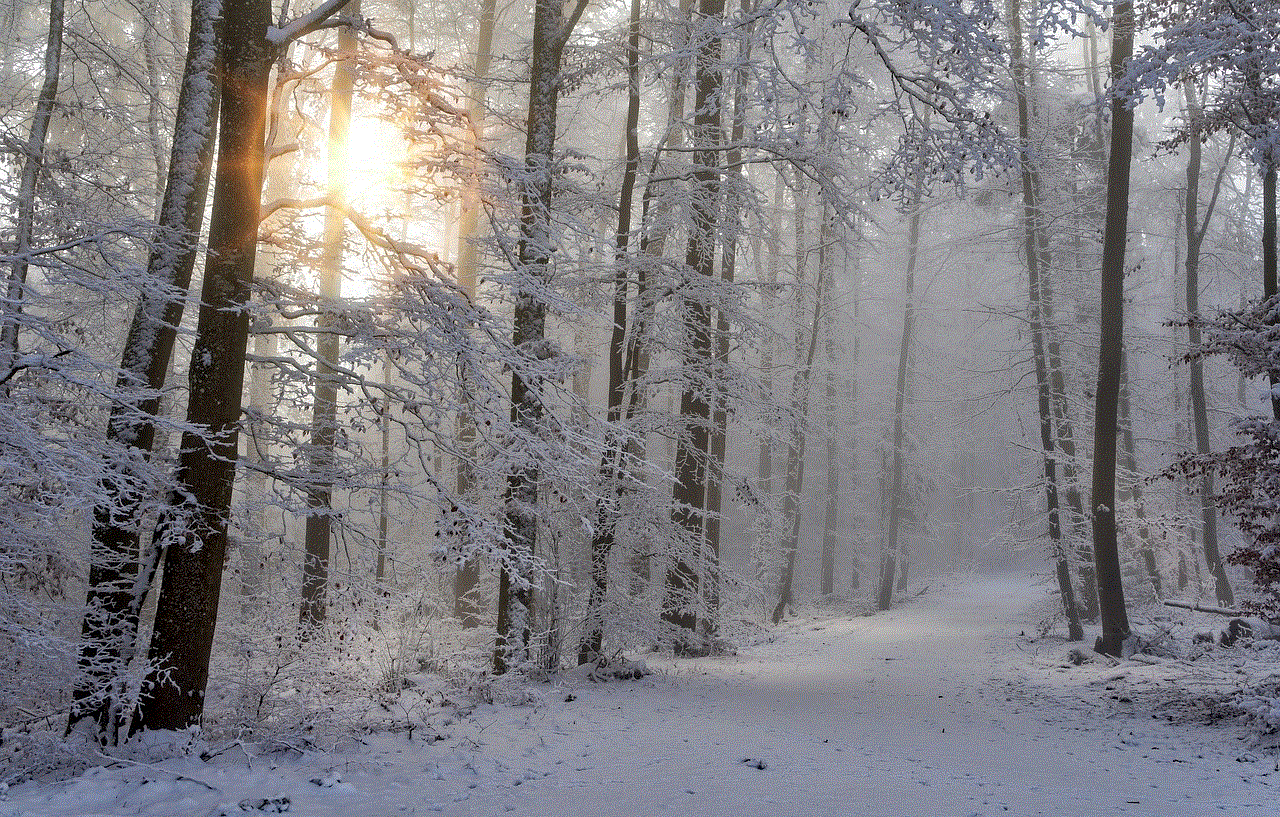
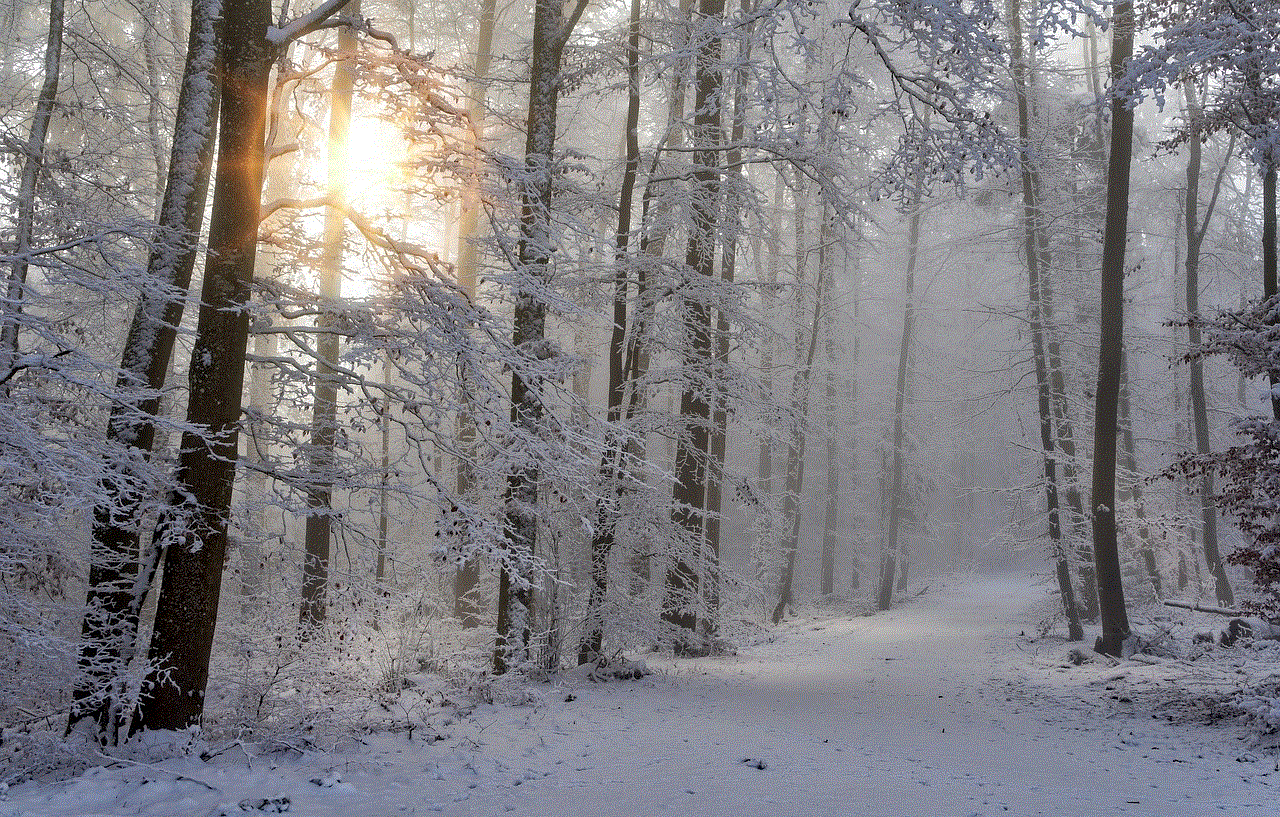
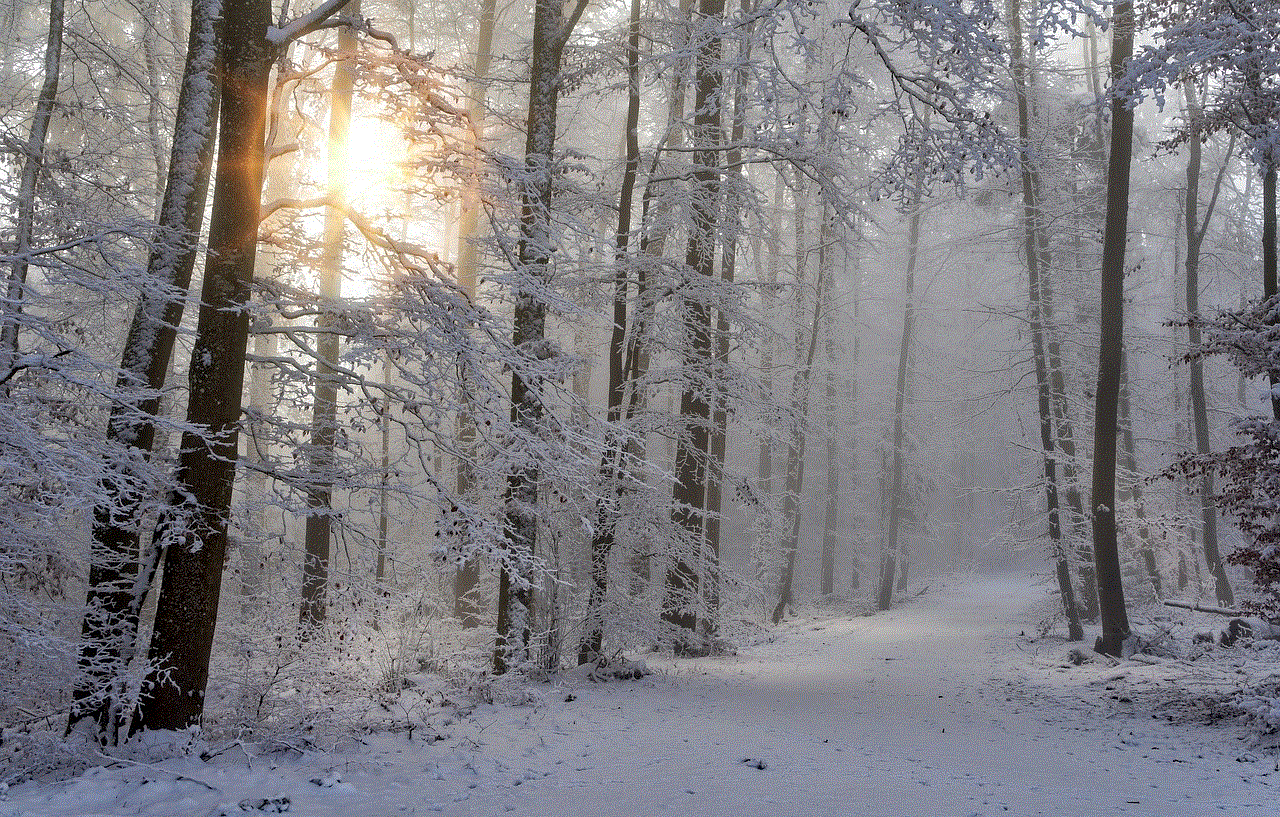
To do this, open the Find My app and tap on “People” at the bottom of the screen. Here, you will see a list of people who have shared their location with you. Tap on your partner’s name, and you will see their location history for the past 24 hours, 7 days, or 30 days.
4. Use a keylogger
A keylogger is a software or app that records every keystroke made on a device. Some spy apps also come with a keylogger feature. If your partner is using an iPhone, you can install a keylogger on their device to record all their keystrokes. This will give you access to their login credentials for social media accounts, emails, and other apps.
However, as mentioned earlier, using a spy app without your partner’s consent may be illegal in some countries. Therefore, make sure to check the laws in your country before using a keylogger.
5. Use a cloud backup
If your partner uses iCloud to back up their iPhone data, you can use this to your advantage. When iCloud backup is turned on, all the data on the iPhone, including messages, photos, and call logs, is automatically synced to the cloud. You can log in to their iCloud account from any device and access this data.
However, you will need to know their iCloud login credentials to access this information. If you don’t have their login details, you can try using a keylogger or spy app to get this information.
6. Check their social media activity
Social media has made it easier for people to cheat on their partners. Therefore, checking your partner’s social media activity can give you some clues about their infidelity. You can check their facebook -parental-controls-guide”>Facebook , Instagram , and Twitter accounts to see if they have been messaging someone suspiciously or liking/flirting with other people’s posts.
You can also use a spy app to monitor their social media activity in real-time. Some spy apps allow you to view their social media messages, posts, and comments without having to log in to their accounts.
7. Check their browsing history
Another way to catch a cheater on iPhone is to check their browsing history. This can give you an insight into what they have been searching for and the websites they have been visiting. If your partner is cheating on you, they may be using dating apps or visiting websites related to infidelity.
You can check their browsing history by going to the Safari app and tapping on the bookmark icon at the bottom of the screen. Then, tap on the “History” tab to view their browsing history.
8. Use a voice recorder
If you have access to your partner’s iPhone, you can use a voice recorder app to record their conversations. This is particularly useful if you suspect that your partner is meeting someone in person or talking to them on the phone. You can install a voice recorder app on their iPhone and set it to record conversations automatically.
9. Hire a professional
If you have tried all the above methods and still can’t catch the cheater, you can consider hiring a professional. Private investigators are trained to catch cheaters and gather evidence of infidelity. They have access to resources that you may not have, such as databases and surveillance equipment.
However, hiring a private investigator can be expensive, and there is no guarantee that they will find anything. Therefore, it’s important to carefully consider this option before hiring a professional.
10. Communicate with your partner
Last but not least, the best way to catch a cheater on iPhone is to communicate with your partner. If you notice any suspicious behavior, talk to them about it. Ask them about their activities and give them a chance to explain themselves. Sometimes, there may be a reasonable explanation for their behavior.
However, if your partner is defensive and refuses to provide an explanation, it could be a sign of guilt. In this case, you may need to gather more evidence before confronting them.
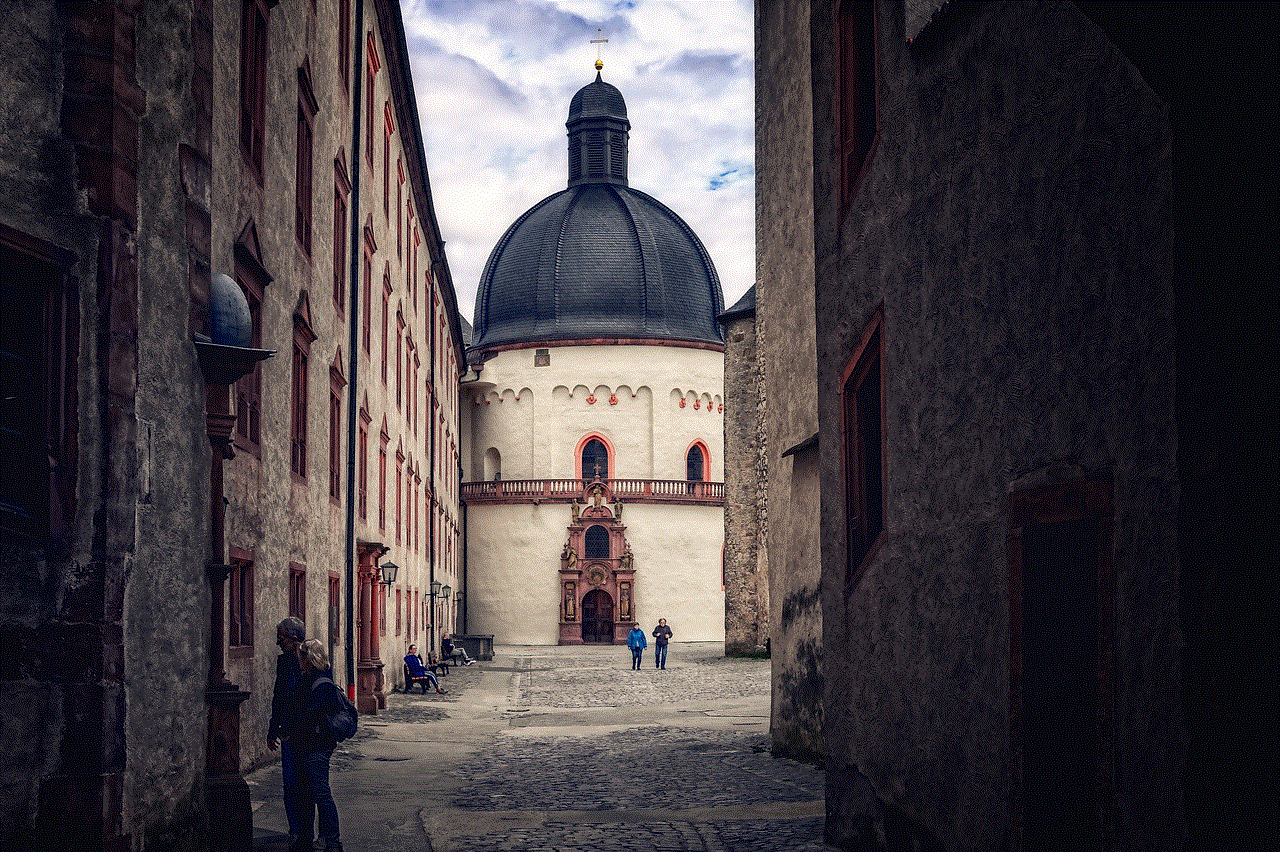
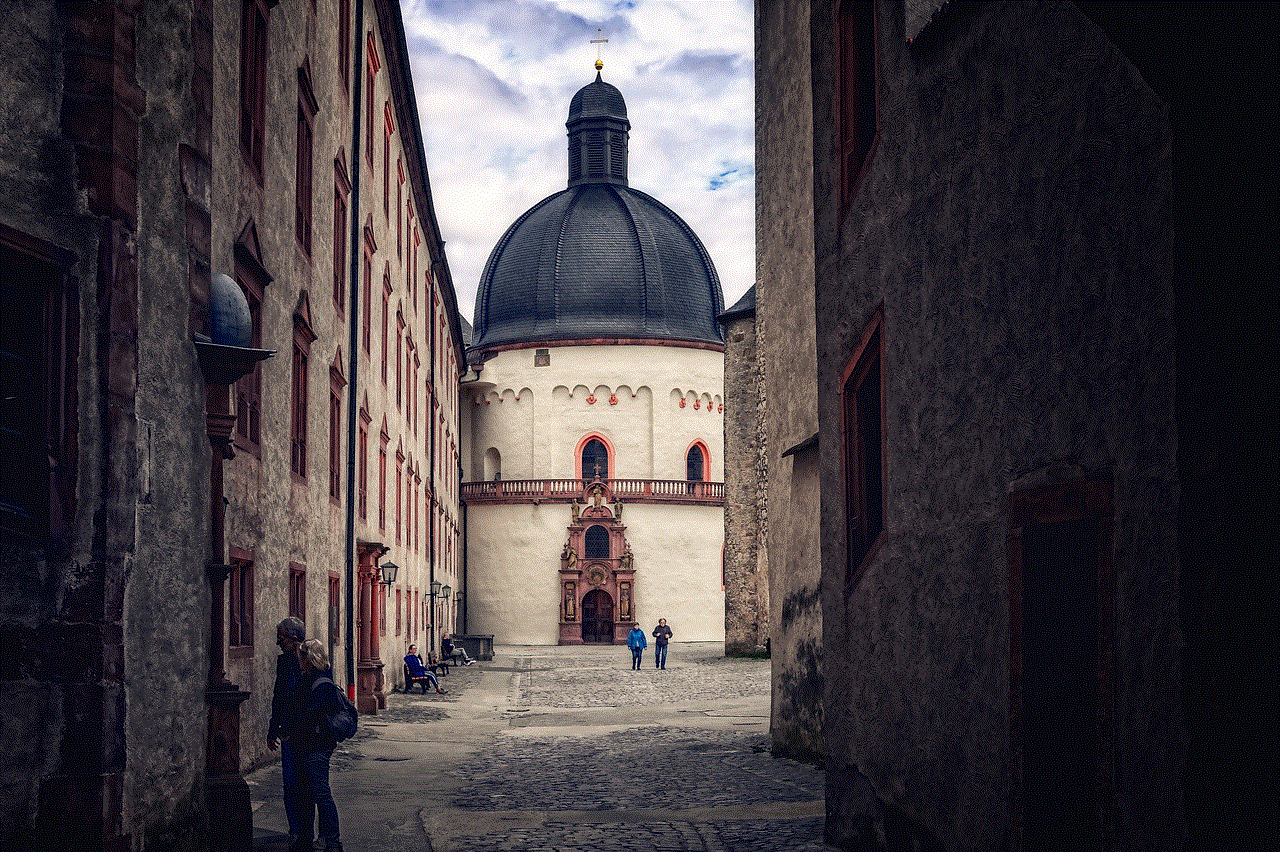
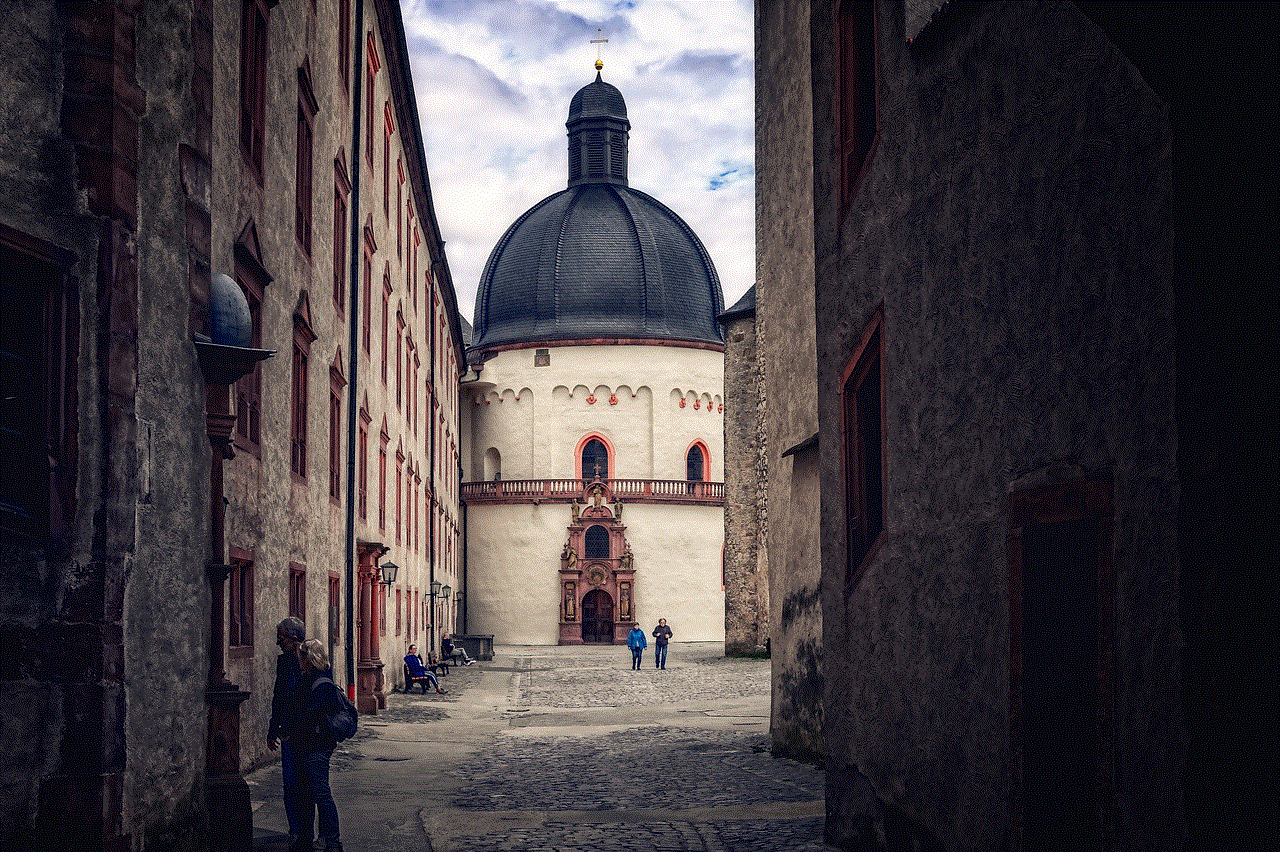
Conclusion
Catching a cheater on an iPhone may seem like a daunting task, but with the right tools and techniques, it’s possible. However, it’s important to remember that trust is the foundation of any relationship, and spying on your partner without their consent is not a healthy way to deal with suspicions. Therefore, make sure to have an open and honest conversation with your partner before resorting to any of the methods mentioned in this article.