how to turn off proxy on iphone
How to turn off Proxy on iPhone: A Comprehensive Guide
Proxy servers are commonly used to enhance privacy and security while browsing the internet. They act as intermediaries between your device and the websites you visit, helping to mask your IP address and encrypt your internet traffic. However, there may be instances when you want to disable the proxy settings on your iPhone, either to improve internet speed or troubleshoot connectivity issues. In this article, we will guide you through the step-by-step process of turning off the proxy on your iPhone.
Before we dive into the methods, it’s essential to understand what a proxy server is and why you might want to disable it. A proxy server is a server that acts as a middleman between your device and the internet. It intercepts your internet requests, forwards them to the destination on your behalf, and then returns the response to you. Proxy servers are commonly used to bypass geographical restrictions, access blocked content, and enhance privacy.
However, there are a few reasons why you might want to disable the proxy on your iPhone. Firstly, using a proxy server can sometimes result in slower internet speeds. This is because the proxy server needs to process and forward your requests, which adds an extra step to the communication process. Disabling the proxy can help you establish a direct connection to the internet, potentially improving your browsing experience.
Secondly, if you’re experiencing connectivity or network-related issues, disabling the proxy can help diagnose the problem. Sometimes, misconfigured proxy settings can interfere with your device’s ability to connect to the internet. By turning off the proxy, you can determine if the proxy server is causing the issue and troubleshoot accordingly.
Now that we understand the reasons for turning off the proxy, let’s explore different methods to accomplish this on your iPhone:
Method 1: Disabling Proxy in Wi-Fi Settings
The first method involves disabling the proxy settings specifically for your Wi-Fi network. Follow these steps:
Step 1: Open the “Settings” app on your iPhone.
Step 2: Tap on “Wi-Fi” to access your Wi-Fi settings.
Step 3: Find the Wi-Fi network you are currently connected to and tap on the “i” button next to it.
Step 4: Scroll down and locate the “HTTP Proxy” section.
Step 5: By default, it should be set to “Off.” If it is set to “Manual” or “Auto,” tap on it and select “Off.”
Step 6: Once you’ve set it to “Off,” exit the settings, and your proxy settings for that Wi-Fi network will be disabled.
Method 2: Turning off Proxy in Cellular Data Settings
If you’re using cellular data instead of Wi-Fi, you can still disable the proxy settings. Here’s how:
Step 1: Open the “Settings” app on your iPhone.
Step 2: Scroll down and tap on “Cellular” (or “Mobile Data” depending on your region).
Step 3: Tap on “Cellular Data Options” (or “Mobile Data Options”).
Step 4: Locate the “HTTP Proxy” section.
Step 5: By default, it should be set to “Off.” If it is set to “Manual” or “Auto,” tap on it and select “Off.”
Step 6: Once you’ve set it to “Off,” exit the settings, and your proxy settings for cellular data will be disabled.
Method 3: Resetting Network Settings
If the above methods didn’t work or you suspect that there might be other network-related issues, you can try resetting your network settings. Resetting network settings will remove any custom configurations you’ve made, including proxy settings. Here’s how to do it:
Step 1: Open the “Settings” app on your iPhone.
Step 2: Scroll down and tap on “General.”
Step 3: Scroll down and tap on “Reset.”
Step 4: Tap on “Reset Network Settings.”
Step 5: Enter your passcode if prompted.
Step 6: Tap on “Reset Network Settings” again to confirm.
Step 7: Your iPhone will restart, and the network settings will be reset to their default values, including disabling any proxy settings.
Method 4: Disable Proxy in VPN Apps
If you have a Virtual Private Network (VPN) app installed on your iPhone, it might be utilizing its own proxy settings. In such cases, you need to disable the proxy settings within the VPN app. Each VPN app may have a different interface, but the general steps are as follows:
Step 1: Open the VPN app on your iPhone.
Step 2: Locate the settings or options menu within the app.
Step 3: Look for a section related to proxy settings or HTTP proxy.
Step 4: Disable or turn off any proxy settings within the VPN app.
Step 5: Exit the app, and the proxy settings for the VPN app will be disabled.
Method 5: Remove Proxy Profiles
If you have installed a proxy profile on your iPhone, you need to remove it to disable the proxy settings. Proxy profiles are typically installed through Mobile Device Management (MDM) solutions or configuration profiles. Here’s how to remove a proxy profile:
Step 1: Open the “Settings” app on your iPhone.
Step 2: Scroll down and tap on “General.”
Step 3: Scroll down and tap on “Profiles.”
Step 4: Look for any profiles related to proxy settings or HTTP proxy.
Step 5: Tap on the profile you want to remove.
Step 6: Tap on “Remove Profile.”
Step 7: Enter your passcode if prompted.
Step 8: Tap on “Remove” again to confirm.
Step 9: The proxy profile will be removed, and the proxy settings associated with it will be disabled.
Method 6: Contact Your Network Administrator
If you’re using your iPhone on a corporate network or a network managed by your organization, there’s a possibility that the proxy settings are enforced centrally. In such cases, it’s best to contact your network administrator or IT department to disable the proxy settings for you. They will be able to guide you through the process or make the necessary changes on their end.
In conclusion, disabling the proxy on your iPhone is a straightforward process that can be done through various methods. Whether you want to improve internet speed, troubleshoot connectivity issues, or simply remove proxy settings, the methods outlined in this article should help you achieve your goal. Remember to follow the specific steps based on your situation, whether you’re connected to Wi-Fi, using cellular data, or have additional proxy-related apps or profiles installed. By disabling the proxy, you can enjoy a direct connection to the internet and potentially resolve network-related problems.
iphone 6 giveaway hoax
The internet is full of scams and hoaxes, and one of the most common ones is the infamous “iPhone 6 giveaway hoax”. This viral scam promises unsuspecting internet users a chance to win the latest iPhone 6 for free, but in reality, it’s just a ploy to steal personal information and make a profit. In this article, we will delve deeper into this hoax and uncover the truth behind it.
The iPhone 6 giveaway hoax has been circulating on the internet for several years now, with different variations of the scam popping up every now and then. The most common form of this hoax is a post or email claiming that a well-known company, such as Apple or Verizon, is giving away free iPhone 6 units to a select number of lucky winners. The message usually includes a link that directs the user to a website where they can enter their personal information to participate in the giveaway.
At first glance, the idea of getting a brand new iPhone 6 without spending a single penny may seem too good to be true. And that’s because it is. The truth is, these giveaways are nothing but a cleverly disguised phishing scam. Phishing is a fraudulent practice where scammers try to obtain sensitive information, such as credit card details or login credentials, by posing as a legitimate source. In this case, the scammers are using the popularity of the iPhone 6 to lure people into giving away their personal information.
Once the user falls for the hoax and clicks on the link, they are directed to a website that looks like a genuine giveaway page. The page may even have images and logos of well-known companies to make it seem more legitimate. The user is then asked to fill out a form with their personal information, such as name, email address, and phone number, to enter the giveaway. Some versions of this hoax may also ask for credit card details under the guise of verifying the user’s identity.
The scammers behind the iPhone 6 giveaway hoax are very skilled at making their fake websites look convincing. They may even use fake testimonials or customer reviews to make the page seem more trustworthy. However, no matter how legitimate the website looks, it’s important to remember that it’s all a part of the scam.
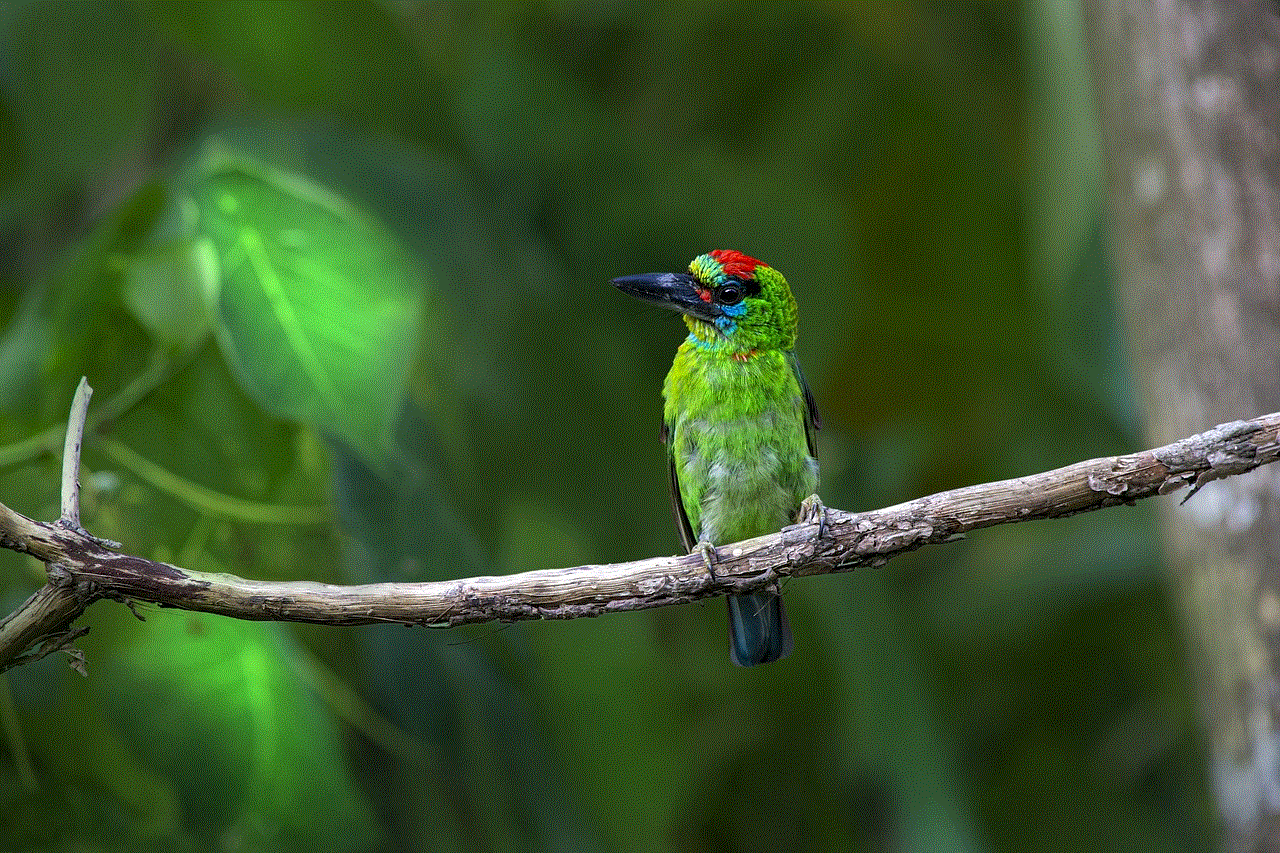
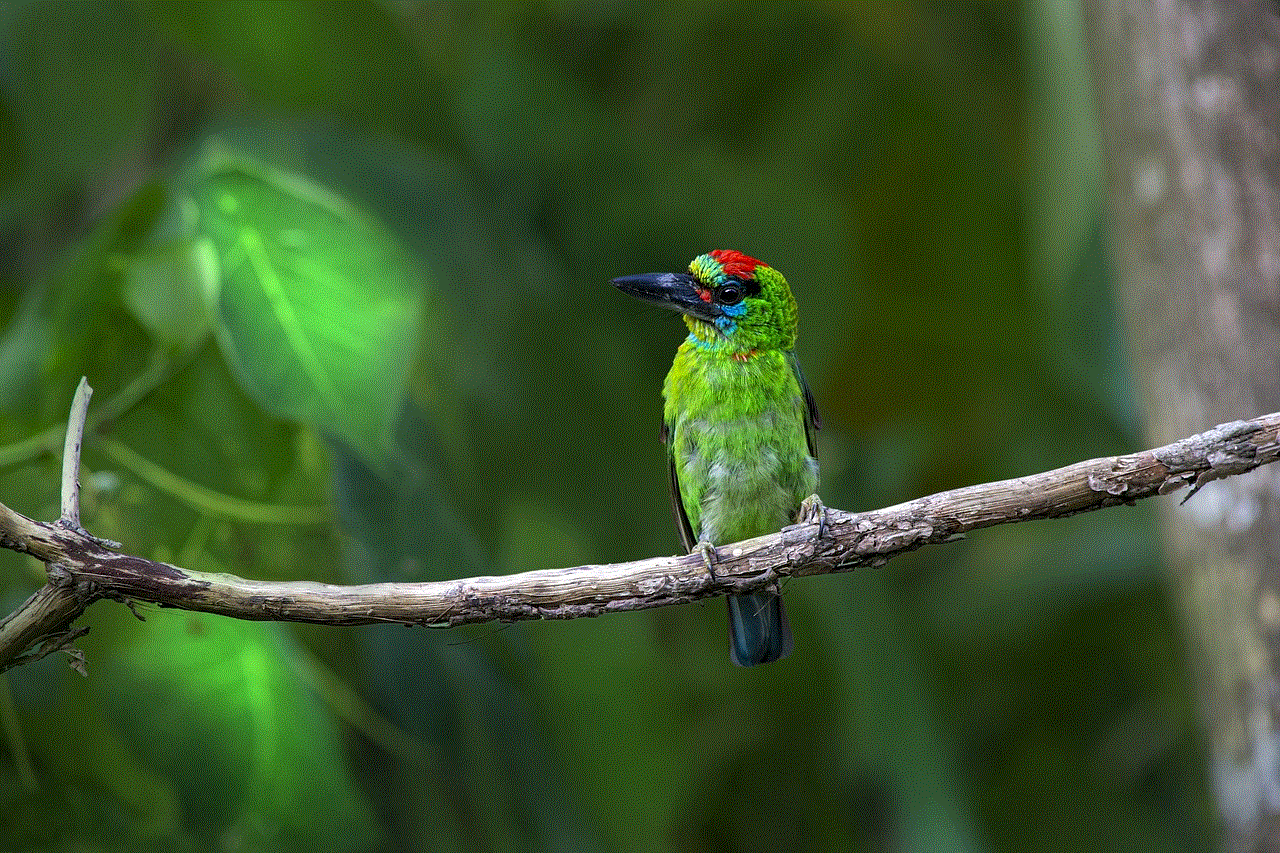
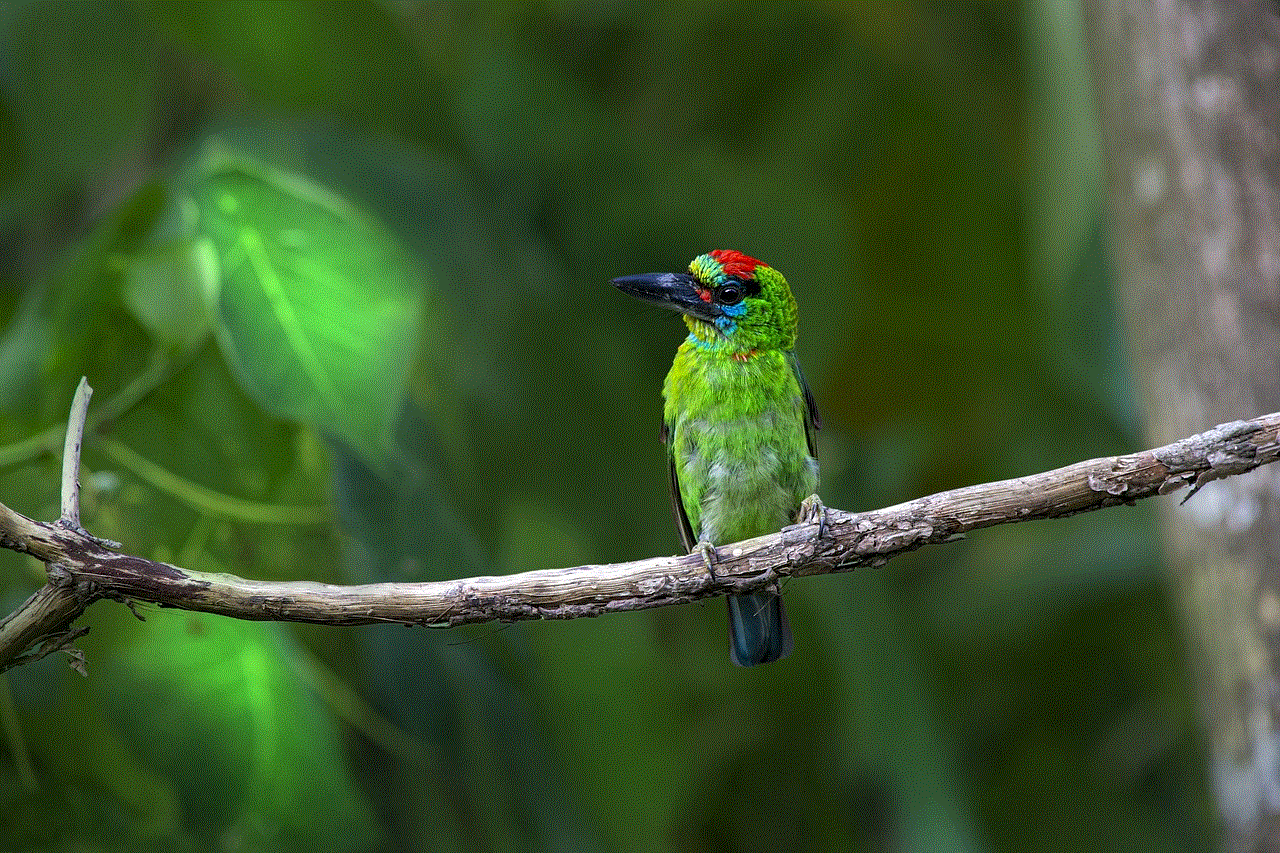
Once the user has entered their personal information, they may be directed to another page that claims they have won the iPhone 6. This is just another ploy to make the user believe that the giveaway is legitimate. In reality, the scammers now have access to the user’s personal information, which they can use for identity theft or sell to other scammers on the dark web.
In some cases, the scammers may also install malware on the user’s device through the link provided in the hoax. This malware can be used to steal sensitive information or even take control of the device. These types of scams can have serious consequences, and it’s important to be aware of them to protect yourself and your personal information.
So, how can you identify an iPhone 6 giveaway hoax? Here are some red flags to watch out for:
1. The offer seems too good to be true: As the saying goes, if it seems too good to be true, it probably is. The promise of a free iPhone 6 should raise a red flag, as it’s highly unlikely that a company would give away expensive products for free.
2. The message is unsolicited: If you receive an email or a social media message claiming that you have been selected for a giveaway, but you never entered one, it’s most likely a hoax.
3. The message contains grammatical errors: Many of these hoaxes originate from non-English speaking countries, and as a result, the messages may contain spelling and grammatical errors.
4. The website address is suspicious: If the link provided in the message doesn’t lead to the official website of the company mentioned, it’s most likely a fake website set up by scammers.
5. The website asks for personal information: Legitimate companies rarely ask for personal information, such as credit card details, in order to participate in a giveaway. If a website asks for this information, it’s a clear sign that it’s a scam.
If you come across an iPhone 6 giveaway hoax, the best course of action is to ignore it and delete the message. Do not click on any links or provide any personal information. You can also report the hoax to the company mentioned in the message or to the Federal Trade Commission (FTC) to help prevent others from falling for the scam.
In conclusion, the iPhone 6 giveaway hoax is nothing more than a cleverly disguised phishing scam that preys on people’s desire to get something for free. It’s important to be vigilant and cautious when it comes to these types of scams, as they can have serious consequences. Remember, if something seems too good to be true, it probably is. Stay safe on the internet and don’t fall for these hoaxes.
do cars have trackers in them
In today’s modern world, technology plays a major role in our daily lives. From smartphones to smart homes, we are surrounded by devices that make our lives easier and more convenient. One such technology that has become increasingly popular in recent years is the use of trackers in cars.
Trackers, also known as GPS (Global Positioning System) devices, are electronic devices that use satellite signals to determine the location and movement of an object. They have been used for several years in various industries, such as in the military, aviation, and maritime sectors. However, the use of trackers in cars has gained significant attention, raising the question – do cars really have trackers in them?
The short answer is yes, many cars today are equipped with trackers. In this article, we will delve deeper into the world of car trackers – their functions, types, benefits, and potential concerns.
Functions of Car Trackers
The primary function of a car tracker is to determine the location of a vehicle. This can be useful in many situations, such as when a car is stolen, or when a fleet of vehicles needs to be monitored. With the help of satellite signals, car trackers can provide real-time location updates, allowing owners or fleet managers to track the movement of their vehicles.
Apart from location tracking, car trackers also have other functions such as speed monitoring, route mapping, and vehicle diagnostics. This information can be accessed through a web-based platform or a mobile application, providing users with a comprehensive overview of their vehicle’s performance.
Types of Car Trackers
There are two main types of car trackers – active and passive. Active trackers, also known as real-time trackers, use cellular networks to transmit location data to the user. They provide real-time updates, making them ideal for tracking a vehicle’s movements. However, they require a monthly subscription fee for the cellular service.
Passive trackers, on the other hand, store location data on the device itself and can only be accessed when the device is retrieved. They are less expensive than active trackers, but they do not provide real-time updates. This makes them a suitable option for those who want to monitor their car’s movements periodically.
Benefits of Car Trackers
There are several benefits to having a car tracker installed in your vehicle. The most obvious one is the ability to track your car’s location in case of theft. With the help of a car tracker, law enforcement agencies can quickly locate and recover a stolen vehicle, increasing the chances of its safe return.
Another benefit of car trackers is that they can help improve fleet management. For companies that have a fleet of vehicles, tracking devices can provide real-time location updates, helping them manage their operations more efficiently. It also allows them to monitor their drivers’ behavior, such as their speed and route, promoting safe driving practices.
Car trackers can also help in reducing insurance premiums. Many insurance companies offer discounts to car owners who have trackers installed in their vehicles. This is because trackers can reduce the risk of theft and increase the chances of recovering a stolen car.
Potential Concerns
While the use of car trackers has its benefits, there are also potential concerns that arise with their use. One of the main concerns is privacy. With the ability to track a vehicle’s movements, some may argue that it is an invasion of privacy. However, it is important to note that car trackers are usually installed with the owner’s consent, and the data collected is only used for legitimate purposes, such as in case of theft.
Another concern is the possibility of car hackers accessing the data from the tracker. As with any technology, there is always a risk of hackers gaining access to sensitive information. To mitigate this risk, it is essential to choose a reputable and secure tracking service provider.
In some cases, car trackers may also have a negative impact on the vehicle’s battery life. As the tracker constantly transmits data, it can drain the battery faster, especially if the vehicle is not driven frequently. However, this can be addressed by choosing a tracker with low power consumption, or by opting for a battery-powered tracker.
Conclusion
Car trackers have become a popular addition to vehicles in recent years, providing numerous benefits to car owners and fleet managers. With the ability to track a vehicle’s location, speed, and route, they can help in improving security, increasing efficiency, and reducing insurance costs. However, it is important to address any potential concerns, such as privacy and security, when considering installing a car tracker.
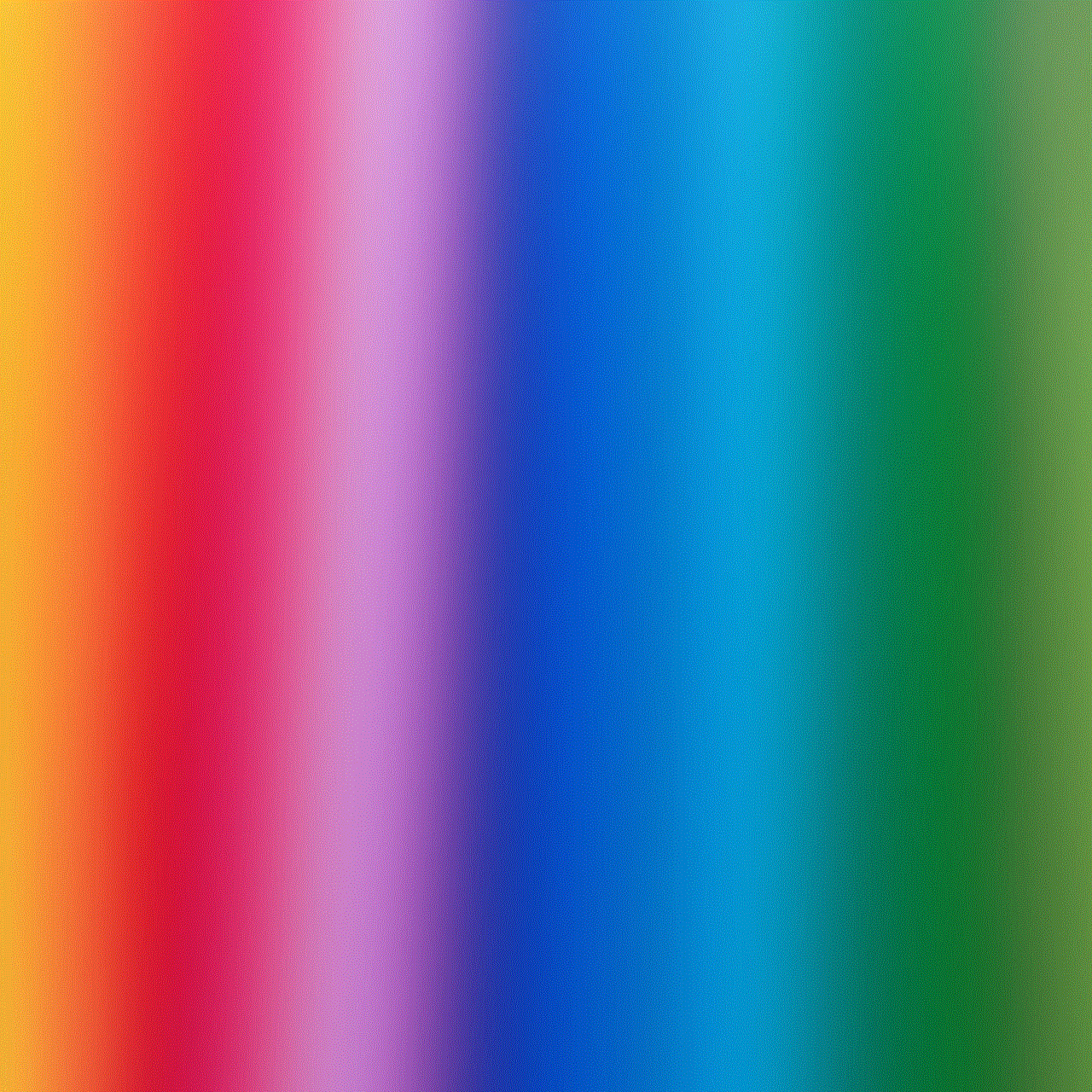
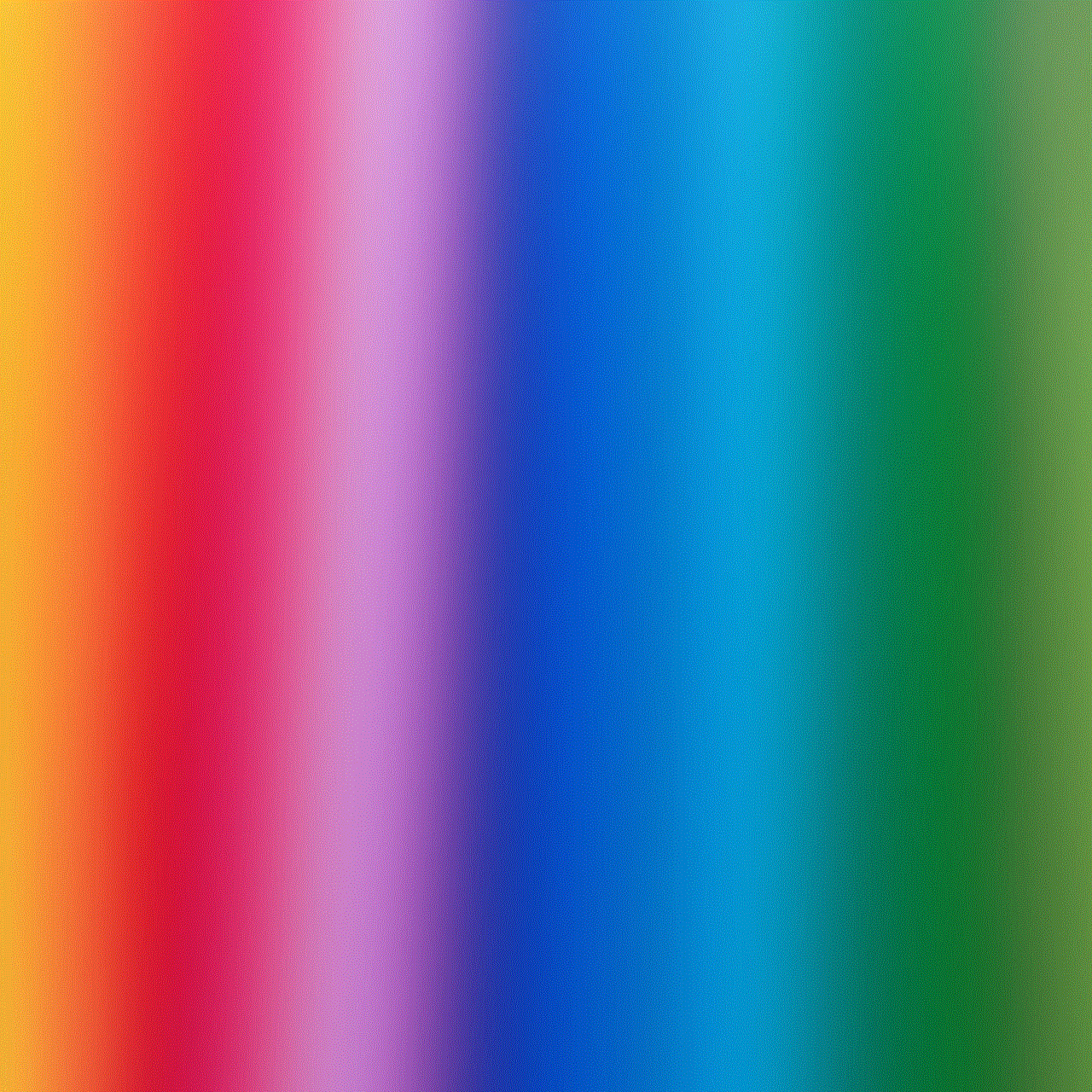
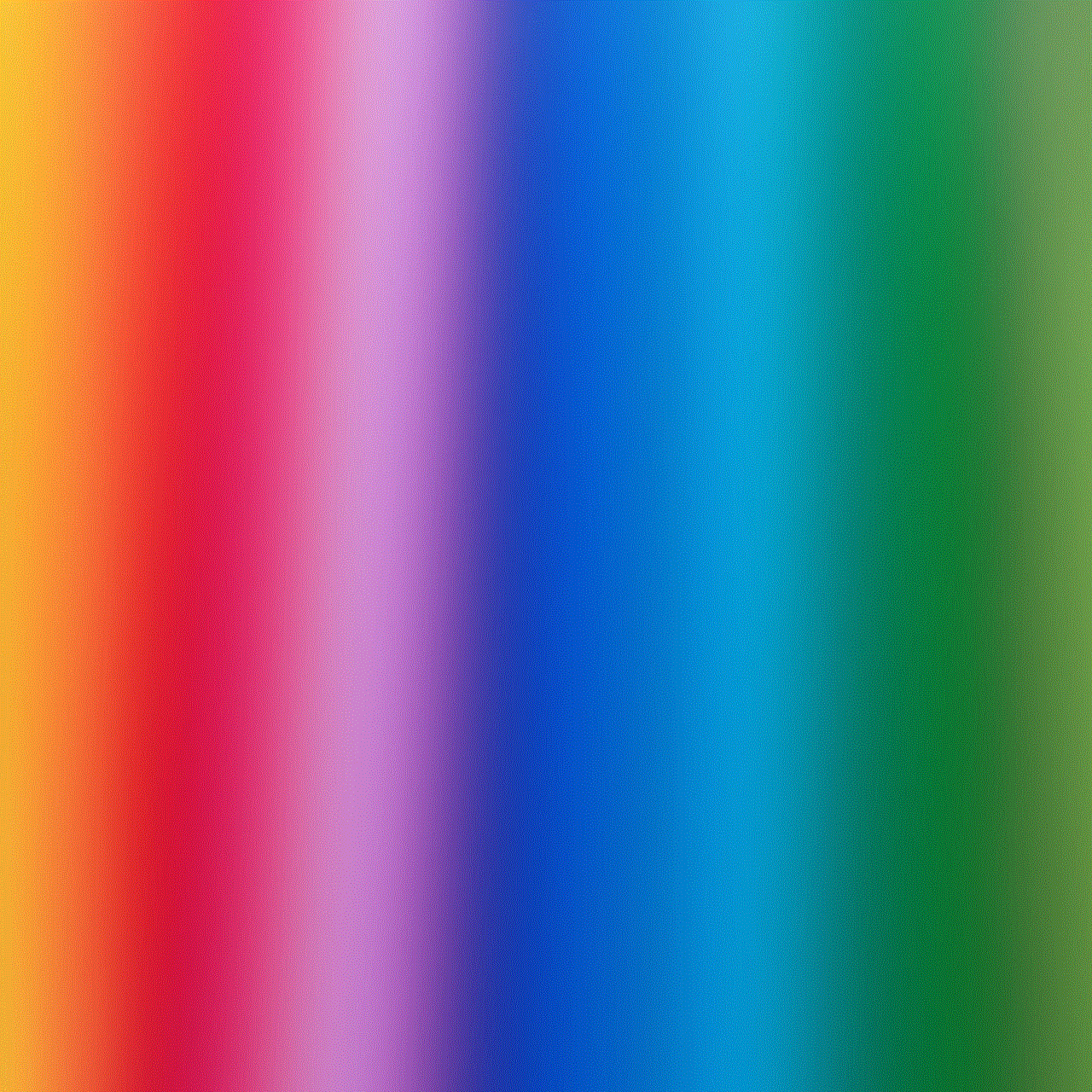
As technology continues to advance, we can expect to see further developments in car trackers, making them even more accurate and efficient. With the growing number of vehicles on the road, the use of car trackers can also help in reducing traffic congestion and promoting safer driving habits. Ultimately, it is up to the individual car owner to weigh the benefits and potential concerns before deciding whether to install a car tracker in their vehicle.