how to share instagram account with someone
Sharing an Instagram account with someone can be an exciting and nerve-wracking decision. On one hand, you have the opportunity to collaborate and create amazing content together. On the other hand, you may have concerns about privacy and control over your account. Whatever your reasons may be, the process of sharing an Instagram account requires careful planning and communication. In this article, we will discuss everything you need to know about sharing an Instagram account with someone.
Before we dive into the specifics, let’s first understand why you may want to share an Instagram account with someone. One of the most common reasons is for business purposes. Many businesses have multiple team members who handle their social media presence, and sharing an Instagram account makes it easier for everyone to access and contribute to the account. Another reason is for personal collaborations, such as a couple or friends who want to share their adventures and experiences on one account.
Whatever your reason may be, it is important to have a clear understanding of the benefits and challenges of sharing an Instagram account. Let’s take a closer look at some of these factors.
Benefits of Sharing an Instagram Account:
1. Collaborate and Create Better Content: Sharing an Instagram account with someone means having access to different perspectives, ideas, and skills. This can greatly enhance the content you create and help you reach a wider audience.
2. Share the Workload: Running an Instagram account can be time-consuming and overwhelming, especially if you are doing it alone. Sharing an account means sharing the workload, which can help lighten the burden and allow you to focus on other aspects of your life or business.
3. Build a Stronger Network: By sharing an Instagram account, you are also sharing each other’s followers and connections. This can help you expand your network and reach new audiences.
4. Learn from Each Other: When you share an Instagram account with someone, you have the opportunity to learn from each other’s skills, strategies, and techniques. This can improve your own social media knowledge and help you grow as a content creator.
Challenges of Sharing an Instagram Account:
1. Privacy Concerns: Sharing an Instagram account means giving someone else access to your personal information, such as messages, photos, and followers. This can be a concern for some people who value their privacy.
2. Control and Consistency: When you share an Instagram account, you also share the responsibility of maintaining the account’s consistency and brand image. This can sometimes lead to conflicts if both parties have different ideas or visions for the account.
3. Communication and Coordination: Sharing an Instagram account requires constant communication and coordination. This can be challenging if both parties have different schedules or priorities.
4. Risk of Account Hacks: When you share an Instagram account, you are also sharing your login credentials with someone else. This increases the risk of your account getting hacked or compromised.
Now that we have discussed the benefits and challenges of sharing an Instagram account, let’s move on to the steps you need to take to successfully share your account with someone.
Step 1: Choose the Right Partner:
The first and most important step is to choose the right person to share your Instagram account with. This should be someone you trust and have a good working relationship with. If you are sharing an account for business purposes, choose someone who has similar goals and values as you.
Step 2: Discuss and Agree on the Terms:
Before you start sharing your Instagram account, it is important to have a discussion about the terms and expectations. This includes who will have access to the account, the division of responsibilities, and how decisions will be made regarding the account.
Step 3: Set Up Two-Factor Authentication :
To ensure the security of your account, it is important to set up two-factor authentication. This adds an extra layer of protection by requiring a code sent to your phone or email before logging into the account.
Step 4: Use a Third-Party App:
Using a third-party app, such as Hootsuite, can make it easier to share an Instagram account. These apps allow you to give someone access to the account without sharing your login credentials.
Step 5: Create Guidelines and a Content Calendar:
To maintain consistency and avoid conflicts, it is important to create guidelines and a content calendar for your shared Instagram account. This should include the type of content, posting frequency, and any other rules or restrictions that need to be followed.
Step 6: Communicate Regularly:
Communication is key when sharing an Instagram account. Make sure to have regular check-ins with your partner to discuss any updates, concerns, or ideas for the account.
Step 7: Respect Each Other’s Privacy:
Even though you are sharing an account, it is important to respect each other’s privacy. This means not accessing private messages or deleting content without the other person’s consent.
Step 8: Be Open to Feedback and Compromise:
As with any collaboration, there will be times when you may not agree with your partner’s ideas or decisions. It is important to be open to feedback and compromise to maintain a healthy working relationship.
Step 9: Monitor the Account’s Performance:
Keep track of the account’s performance and make adjustments as needed. This includes reviewing the content, engagement, and following growth.
Step 10: Have a Plan for Conflict Resolution:
Despite your best efforts, conflicts may arise when sharing an Instagram account. It is important to have a plan in place for conflict resolution, such as discussing the issue calmly and finding a compromise.
In conclusion, sharing an Instagram account with someone can be a great way to collaborate and create amazing content. However, it is important to carefully consider the benefits and challenges before making the decision to share an account. By following the steps outlined in this article, you can successfully share an Instagram account with someone and create a strong partnership.
how to delete kik messages on both sides



Title: Complete Guide: How to Delete Kik Messages on Both Sides
Introduction:
Kik is a popular messaging app that allows users to connect with friends and family. However, there may be times when you want to delete messages on both sides to maintain privacy and keep your conversations secure. In this article, we will provide you with a comprehensive guide on how to delete Kik messages on both sides, ensuring that your conversations remain confidential.
Paragraph 1: Understanding Kik Messages
Kik messages are text-based conversations that occur within the Kik app. These messages can be sent to individuals or groups, and they are stored on the Kik servers and the devices of both the sender and the recipient. Deleting messages on both sides means removing them from all devices and the Kik server.
Paragraph 2: Importance of Deleting Kik Messages
Deleting Kik messages can be crucial for maintaining privacy and confidentiality. Whether it’s removing sensitive information, personal conversations, or embarrassing content, deleting messages ensures that they cannot be accessed by unauthorized individuals. It also helps free up storage space on your device.
Paragraph 3: Deleting Messages on Your Device
To delete Kik messages on your device, follow these steps:
1. Open the Kik app.
2. Go to the conversation you want to delete.
3. Long-press the message(s) you want to remove.
4. Tap on the “Delete” or “Trash” icon.
5. Confirm the deletion.
Paragraph 4: Deleting Messages on the Recipient’s Device
Deleting messages on the recipient’s device involves the same steps as mentioned above. However, it is essential to note that you have no control over another person’s device. Therefore, you cannot guarantee that they will delete the messages.
Paragraph 5: Deleting Messages on the Kik Server
To delete messages on the Kik server, you need to contact Kik support. Visit the Kik Help Center on their website and submit a request to delete specific messages. Provide them with the necessary details, such as the conversation’s date, time, and the usernames involved.
Paragraph 6: Limitations of Deleting Kik Messages
While deleting messages on both sides can help maintain privacy, it is important to understand its limitations. Once a message has been sent, you cannot completely erase it from the recipient’s device or the Kik server. The best you can do is delete the message from your device to prevent others from accessing it.
Paragraph 7: Alternative Options for Privacy
If you want to ensure maximum privacy, consider using other messaging apps that offer end-to-end encryption, such as Signal or WhatsApp . These apps encrypt messages, making them unreadable to anyone except the sender and recipient.
Paragraph 8: Risks of Screenshotting and Forwarding
Although you may delete Kik messages, there is still a risk of someone taking screenshots or forwarding them before you delete them. Be cautious while sharing sensitive information and remember that once it’s sent, you have limited control over its distribution.
Paragraph 9: Regularly Clearing Conversations
To maintain privacy and free up storage space, it is advisable to regularly clear your Kik conversations. Delete unnecessary messages, images, and videos from both your device and the Kik server.
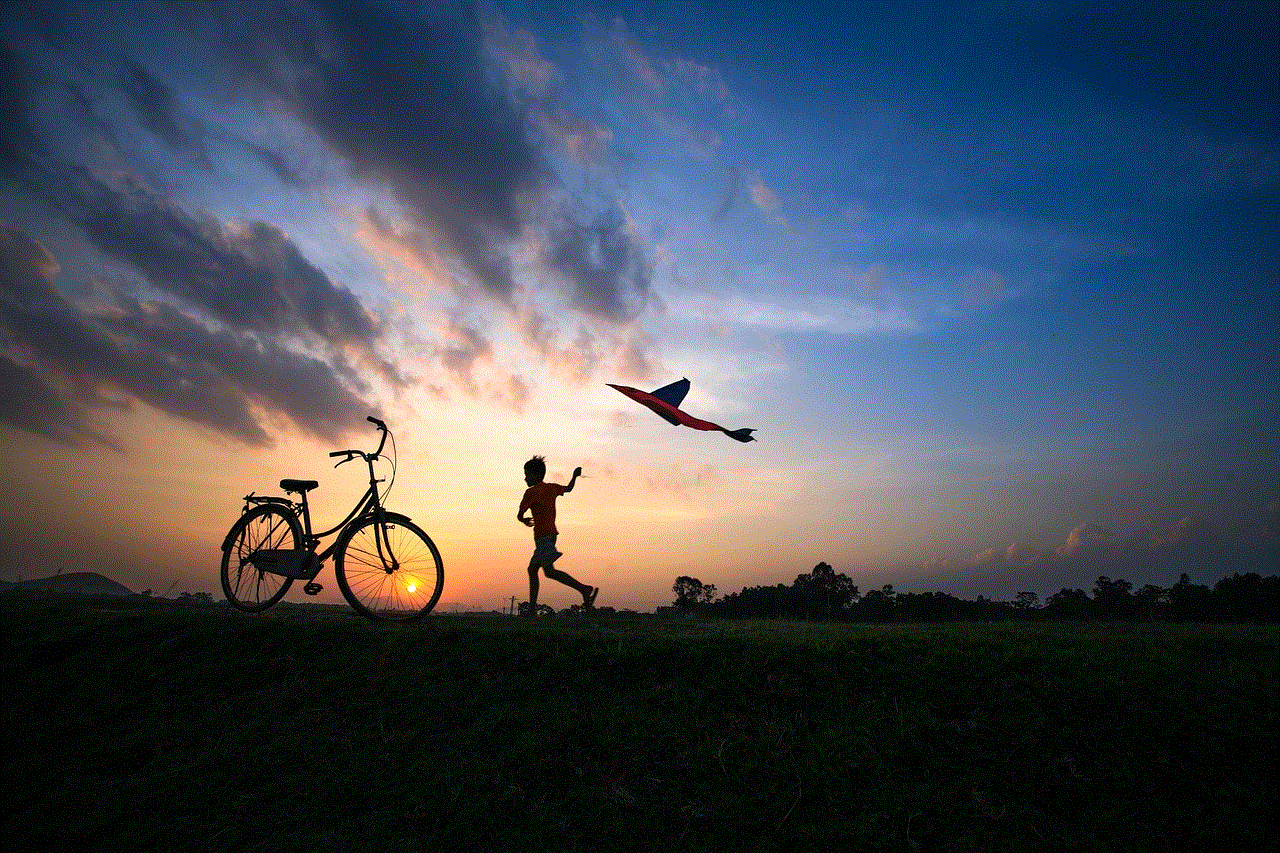
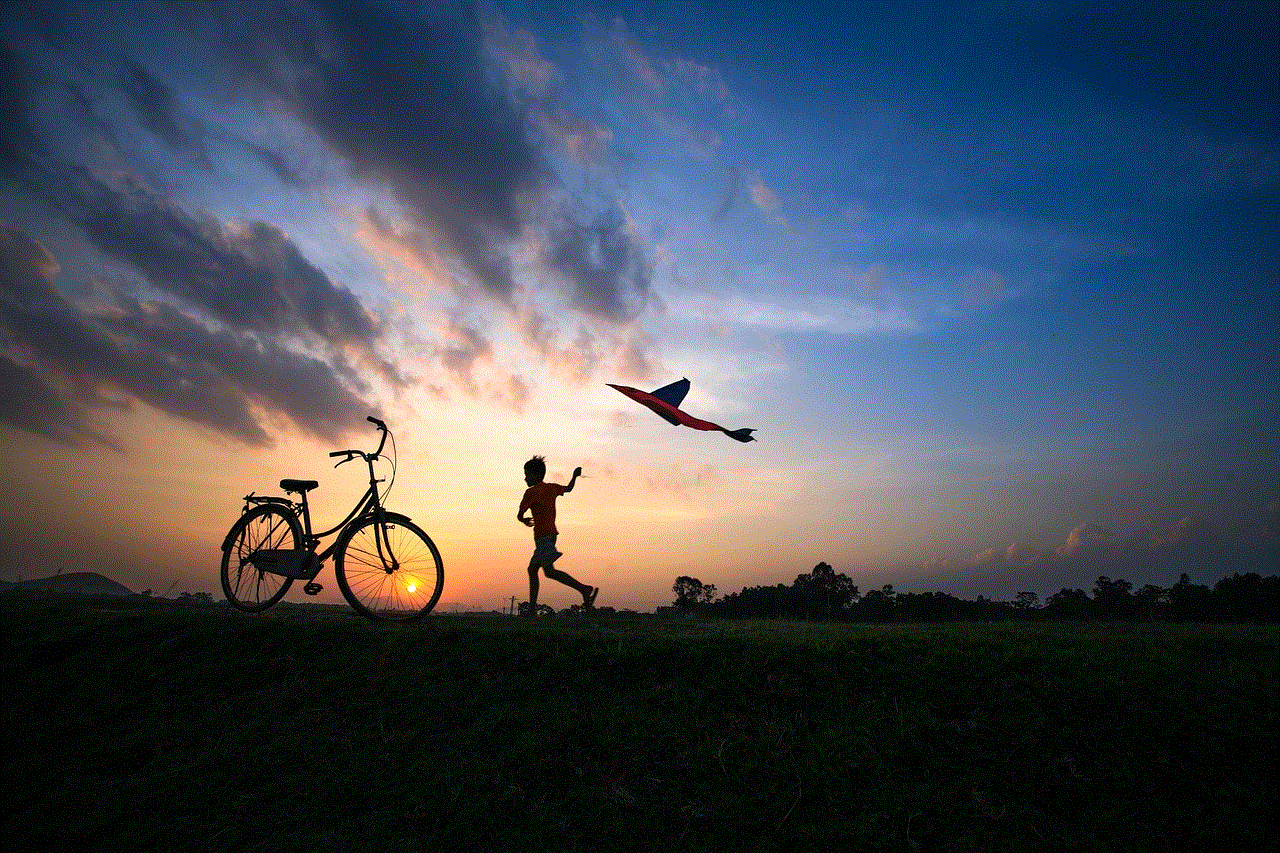
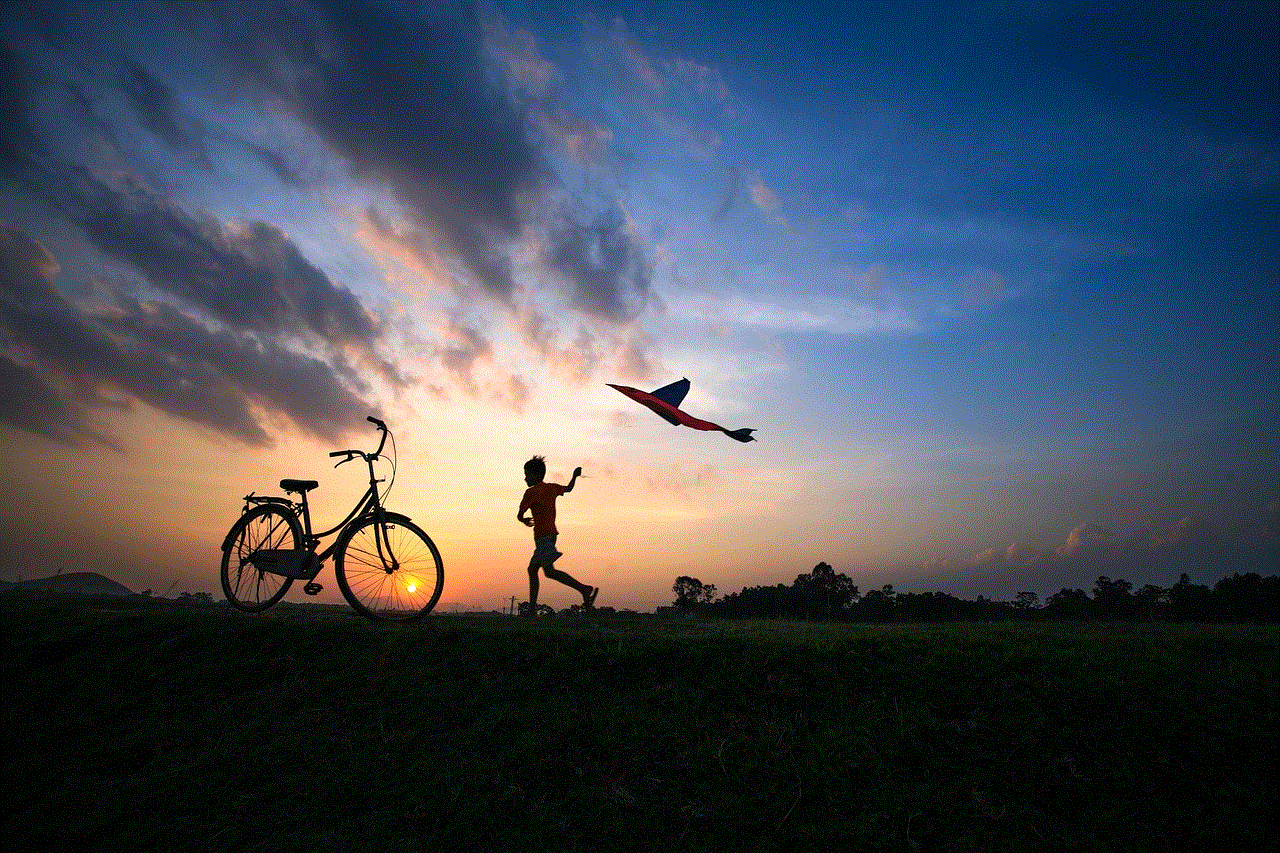
Paragraph 10: Final Thoughts
Deleting Kik messages on both sides is a crucial step in maintaining privacy and confidentiality. While you can delete messages on your device, you have limited control over the recipient’s device and the Kik server. To ensure maximum privacy, consider using messaging apps that offer end-to-end encryption. Regularly clearing conversations can also help maintain privacy and free up storage space. Remember to always be cautious while sharing sensitive information online.
steam email changed hacked
Title: Protecting Your Steam Account: Steps to Take if Your Email has been Changed or Hacked
Introduction (100 words):
With millions of users worldwide, Steam is one of the most popular gaming platforms available today. However, the rise in cybercrime means that your Steam account is not immune to hacking attempts. One of the most concerning issues that gamers face is having their Steam email changed without their knowledge or consent. This article aims to guide you through the process of dealing with this unfortunate situation, providing valuable insights and steps to reclaim control of your Steam account.
1. Recognizing the Signs of a Hacked Steam Account (200 words):
The first step in addressing a changed or hacked Steam email is to recognize the signs that your account has been compromised. Common indicators include being locked out of your account, receiving notifications about password changes or unfamiliar login attempts, or noticing unfamiliar purchases or trades made through your account. If you suspect that your email has been changed without your knowledge, it is crucial to act swiftly to minimize potential damage.
2. Assessing the Impact of a Hacked Steam Email (200 words):
Understanding the potential consequences of a hacked Steam email is essential. Hackers may gain unauthorized access to your account, compromising your personal and financial information, as well as your gaming achievements and items. They can also use your account for fraudulent activities or transfer your valuable in-game items to their accounts. Additionally, they might attempt to exploit your friends or contacts, spreading malware or phishing attempts through your compromised account.
3. Immediate Steps to Take (200 words):
Once you realize that your Steam email has been changed or hacked, it is crucial to act promptly to regain control. Start by attempting to reset your password using your original email address. If unsuccessful, contact Steam Support immediately, providing them with any relevant information about your account, such as purchase receipts, screenshots, or details about the last time you accessed your account.
4. Contacting Steam Support (200 words):
When contacting Steam Support, provide as much detail as possible about your account and the hacking incident. This includes your account name, the original email address associated with your account, any alternative email addresses you may have used, and any relevant purchase information. Steam Support will investigate the issue and assist you in recovering your account.
5. Verifying Your Identity (200 words):
To ensure that you are the rightful owner of the account, Steam Support may request additional information for identity verification. This may include providing personal information, such as your full name, phone number, last four digits of your payment method, or a scanned copy of your identification. While this process may seem tedious, it is essential for the security of your account.
6. Restoring Your Account Access (200 words):
Once Steam Support has confirmed your identity, they will guide you through the process of restoring your account access. This typically involves verifying your original email address and setting a new password. Steam Support will also investigate any unauthorized activity on your account, reversing fraudulent purchases or trades if possible.
7. Strengthening Your Account Security (200 words):
After recovering your Steam account, it is crucial to take steps to strengthen its security. Enable Steam Guard, a two-factor authentication system that adds an extra layer of protection to your account. Regularly update your password and ensure it is unique and complex. Avoid clicking on suspicious links or downloading files from unknown sources, as they may contain malware or keyloggers.
8. Monitoring Your Account Activity (200 words):
Keep a close eye on your Steam account activity after recovering it. Regularly check your account details, including your email address, contact information, and linked payment methods. Review your purchase history, trade offers, and inventory regularly to identify any suspicious activity promptly.
9. Educating Yourself about Online Security (200 words):
Prevention is always better than cure. Educate yourself about online security best practices, such as avoiding phishing attempts, using strong and unique passwords, and regularly updating your devices and software. Stay informed about the latest security breaches and scams targeting gamers.
10. Reporting the Incident (200 words):
Lastly, report the hacking incident to the appropriate authorities, such as your local law enforcement agency, as well as any gaming forums or communities you are a part of. Sharing your experience can help raise awareness and potentially prevent others from falling victim to similar attacks.



Conclusion (100 words):
Having your Steam email changed or hacked can be a distressing experience, but with the right knowledge and immediate action, you can regain control of your account. By recognizing the signs of a hacked account, contacting Steam Support, and taking steps to strengthen your account security, you can minimize the risk of future attacks. Stay vigilant, educate yourself on online security, and remember that your gaming experience should always be enjoyable and secure.