how to see deleted whatsapp messages on iphone
In this digital age, instant messaging apps have become an essential part of our daily communication. One such app that has gained immense popularity is WhatsApp. With over 2 billion active users worldwide, WhatsApp has become the go-to app for messaging, voice and video calls, and sharing multimedia files. However, there are times when we accidentally delete important messages, and we desperately want to retrieve them. This is where the question arises – how to see deleted WhatsApp messages on iPhone?
Before we dive into the methods of retrieving deleted WhatsApp messages on an iPhone, let us first understand how WhatsApp stores data on our devices. WhatsApp uses end-to-end encryption to secure all messages and calls, making it impossible for anyone, including WhatsApp itself, to access the content. However, the app does not store the messages on its server, and instead, it relies on the device’s local storage.
This means that if you have not backed up your WhatsApp data, you will not be able to retrieve the deleted messages. So, it is crucial to regularly back up your WhatsApp data on your iPhone to avoid any loss of data. Now, let us look at the methods that can help you see deleted WhatsApp messages on your iPhone.
Method 1: Restore from iCloud Backup
If you have enabled iCloud backup for WhatsApp on your iPhone, you can easily restore the deleted messages from the backup. Here’s how:
Step 1: Uninstall WhatsApp from your iPhone.
Step 2: Reinstall WhatsApp from the App Store and follow the setup process.
Step 3: During the setup, you will be prompted to restore your chat history from iCloud backup. Tap on “Restore Chat History.”
Step 4: Wait for the process to complete, and you will be able to see the deleted messages on your WhatsApp.
However, this method has a few limitations. Firstly, it will only work if you have enabled iCloud backup for WhatsApp. Secondly, it will restore the entire chat history, and you cannot select specific messages to recover. Lastly, if you have not backed up your WhatsApp data on iCloud, this method will not work.
Method 2: Restore from iTunes Backup
If you regularly back up your iPhone data on iTunes, you can also restore the deleted WhatsApp messages from there. Here’s how:
Step 1: Connect your iPhone to the computer and open iTunes.
Step 2: Click on the iPhone icon and select “Restore Backup.”
Step 3: Choose the backup that contains your deleted WhatsApp messages and click “Restore.”
Step 4: Once the process is complete, you can open WhatsApp on your iPhone, and the deleted messages will be restored.
Similar to the iCloud backup method, this method also has some limitations. You need to have a recent iTunes backup that contains the deleted messages, and the entire chat history will be restored, not just the deleted messages.
Method 3: Use Third-Party Recovery Software
If the above methods do not work for you, you can use third-party recovery software to retrieve your deleted WhatsApp messages. There are various software available in the market that can help you recover deleted data from your iPhone, including WhatsApp messages. Some popular ones include Dr.Fone, iMyFone D-Back, and EaseUS MobiSaver.
These software use advanced algorithms to scan your iPhone’s storage and retrieve the deleted data. However, most of these software come at a price, and there is no guarantee that they will be able to retrieve all the deleted messages. So, it is advisable to read reviews and choose a reliable software before making a purchase.
Method 4: Ask the Sender to Resend the Messages
If you have accidentally deleted a specific message from a contact, you can ask them to resend the message. As mentioned earlier, WhatsApp uses end-to-end encryption, so even if the message is deleted from your device, the sender will still have a copy of it. This method will work only if the message was sent recently, and the sender has not deleted it from their side.
Method 5: Check WhatsApp Web
If you have used WhatsApp Web on your computer , you can also check if the deleted messages are still available there. Here’s how:
Step 1: Open WhatsApp Web on your computer.
Step 2: Navigate to the chat that contains the deleted messages.
Step 3: Scroll up and check if the deleted messages are still visible. If yes, you can take a screenshot and save them on your device.
However, this method can only work if you have used WhatsApp Web recently and have not cleared the chat history.
Method 6: Check Archived Chats
If you have accidentally archived the chat that contains the deleted messages, you can easily retrieve them. Here’s how:
Step 1: Open WhatsApp on your iPhone and go to the Chats tab.
Step 2: Scroll to the top and pull down to reveal the search bar.
Step 3: Type the name of the contact whose chat you have archived.
Step 4: If the chat appears, swipe left on it and tap “Unarchive.”



Step 5: The chat will be restored, and you can see the deleted messages.
However, this method will only work if you have archived the chat and not deleted it.
Method 7: Contact WhatsApp Support
If none of the above methods work, you can contact WhatsApp support for assistance. They may be able to retrieve the deleted messages from their server, but there is no guarantee that they will be able to do so. You can reach out to WhatsApp support via email or through the app itself.
Conclusion
Losing important messages from WhatsApp can be distressing, especially if they contain crucial information. However, with the methods mentioned above, you can easily retrieve the deleted WhatsApp messages on your iPhone. It is essential to regularly back up your WhatsApp data to avoid any loss of data in the future. Additionally, you can also use third-party recovery software to retrieve the deleted messages, but make sure to choose a reliable one. With these methods, you can see deleted WhatsApp messages on your iPhone and never lose important conversations again.
recovering deleted facebook messages
facebook -parental-controls-guide”>Facebook has become one of the most popular social media platforms in the world, with over 2.8 billion active users as of 2021. It allows people to connect and communicate with friends and family, share photos and videos, and even conduct business. However, with its increasing popularity, Facebook has also become a hub for cyberbullying, scams, and other malicious activities. As a result, users often find themselves needing to recover deleted messages, whether it be to retrieve important information or to resolve a dispute. In this article, we will explore various methods for recovering deleted Facebook messages and provide you with a step-by-step guide on how to retrieve them.
Part 1: Understanding Deleted Facebook Messages
Before we dive into the methods of recovering deleted Facebook messages, it is essential to understand how messages are stored on the platform. When you send a message on Facebook, it is stored on the company’s servers and remains there until you or the recipient deletes it. However, even if a message is deleted, it is not permanently erased from Facebook’s servers. Instead, it is marked as deleted, and the space it occupies is made available for new data. This means that the deleted message can still be retrieved, as long as it has not been overwritten by new data.
Part 2: The Official Method – Facebook Messenger
The easiest and most straightforward way to recover deleted Facebook messages is by using the Facebook Messenger app. This method only works if you have archived the messages instead of permanently deleting them. When you archive a message, it is removed from your inbox but is still accessible. To retrieve archived messages on the Messenger app, follow these steps:
1. Open the Messenger app on your phone.
2. Tap on the search bar at the top of the screen.
3. Type in the name of the person whose messages you want to retrieve.
4. Scroll down until you see the person’s name and tap on it.
5. You should now see all the messages you have exchanged with that person, including the archived ones.
6. Select the message you want to recover and tap on it to open the conversation.
If the message you are looking for is not in your archived messages, it means that it has been permanently deleted. In that case, you can try the following methods.
Part 3: Recovering Deleted Messages Using Third-Party Tools
There are various third-party tools available online that claim to recover deleted Facebook messages. These tools work by scanning your device’s storage for any deleted messages and recovering them. However, it is crucial to note that these tools are not endorsed by Facebook, and there is no guarantee that they will work. Some of the popular third-party tools for recovering deleted Facebook messages are Undelete 360, EaseUS Data Recovery Wizard, and Recuva.
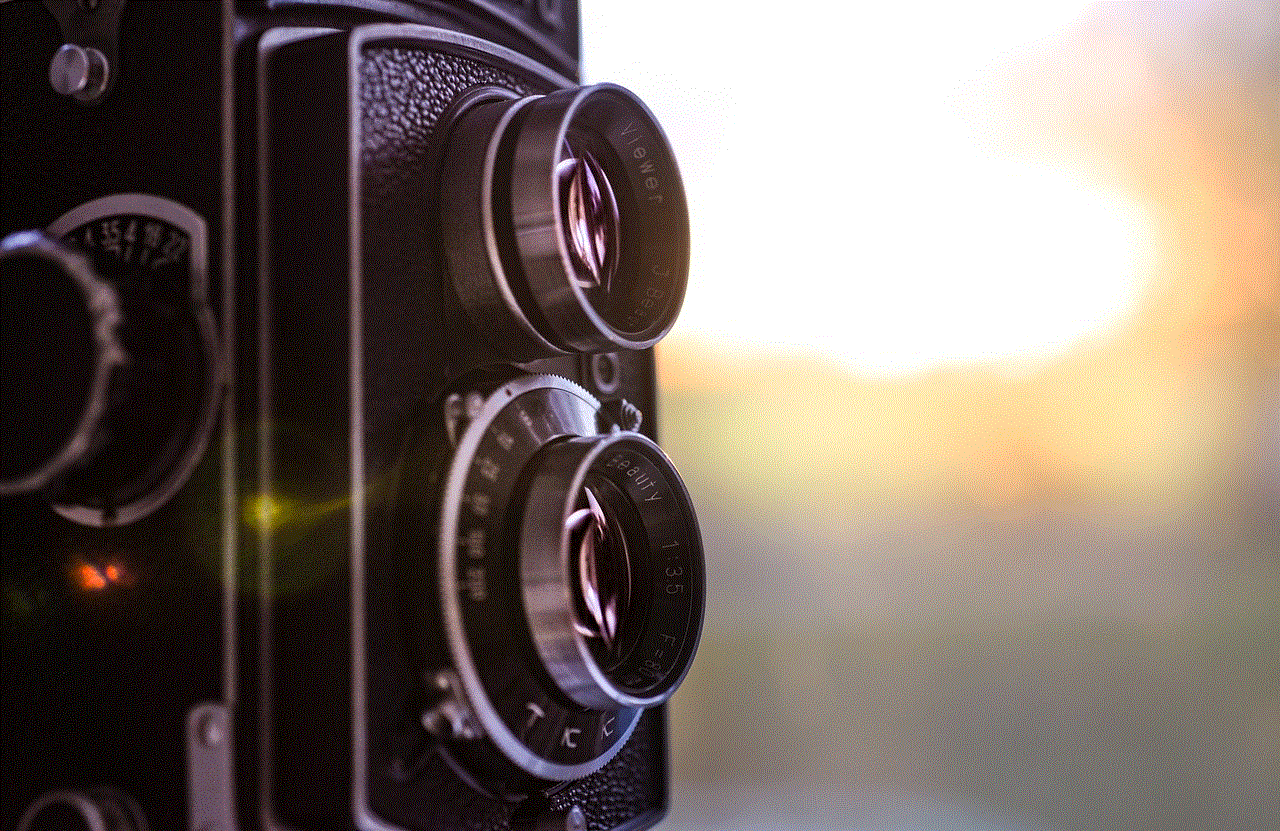
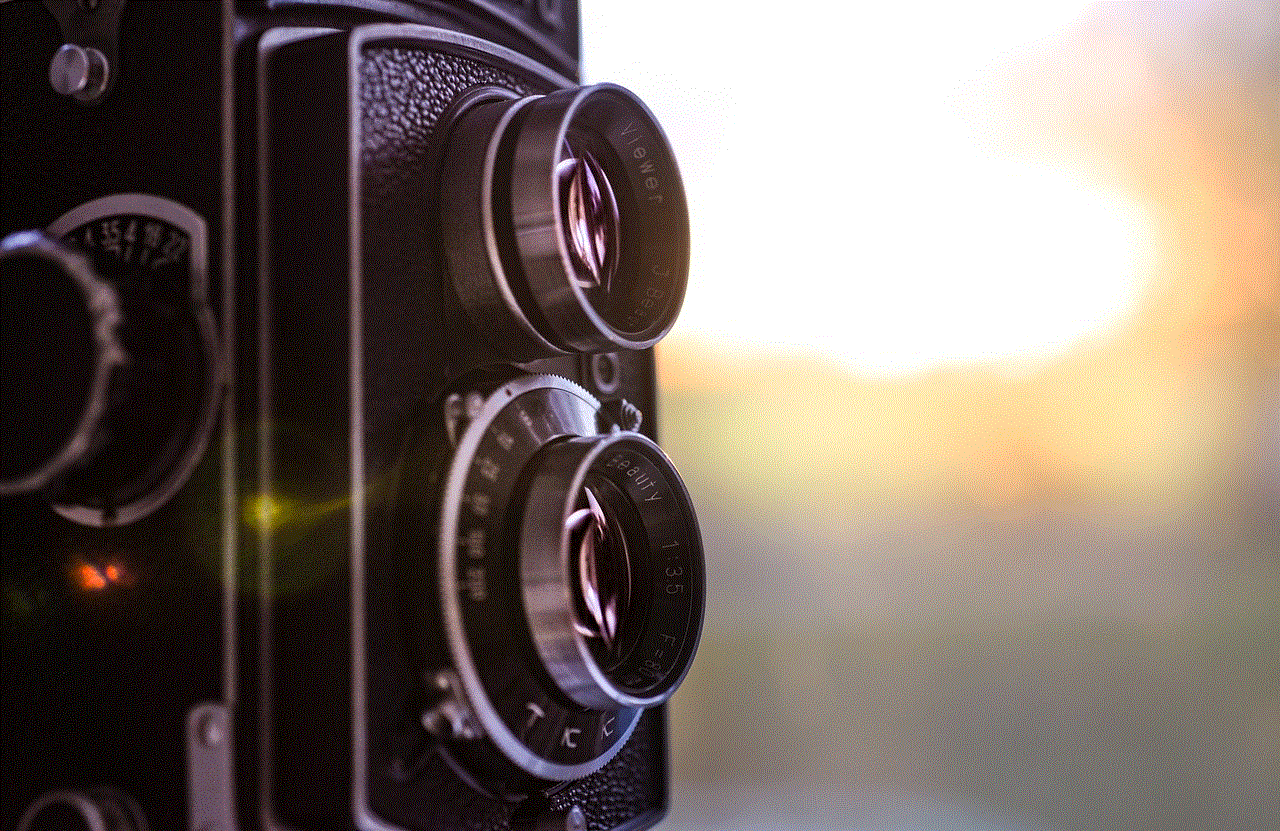
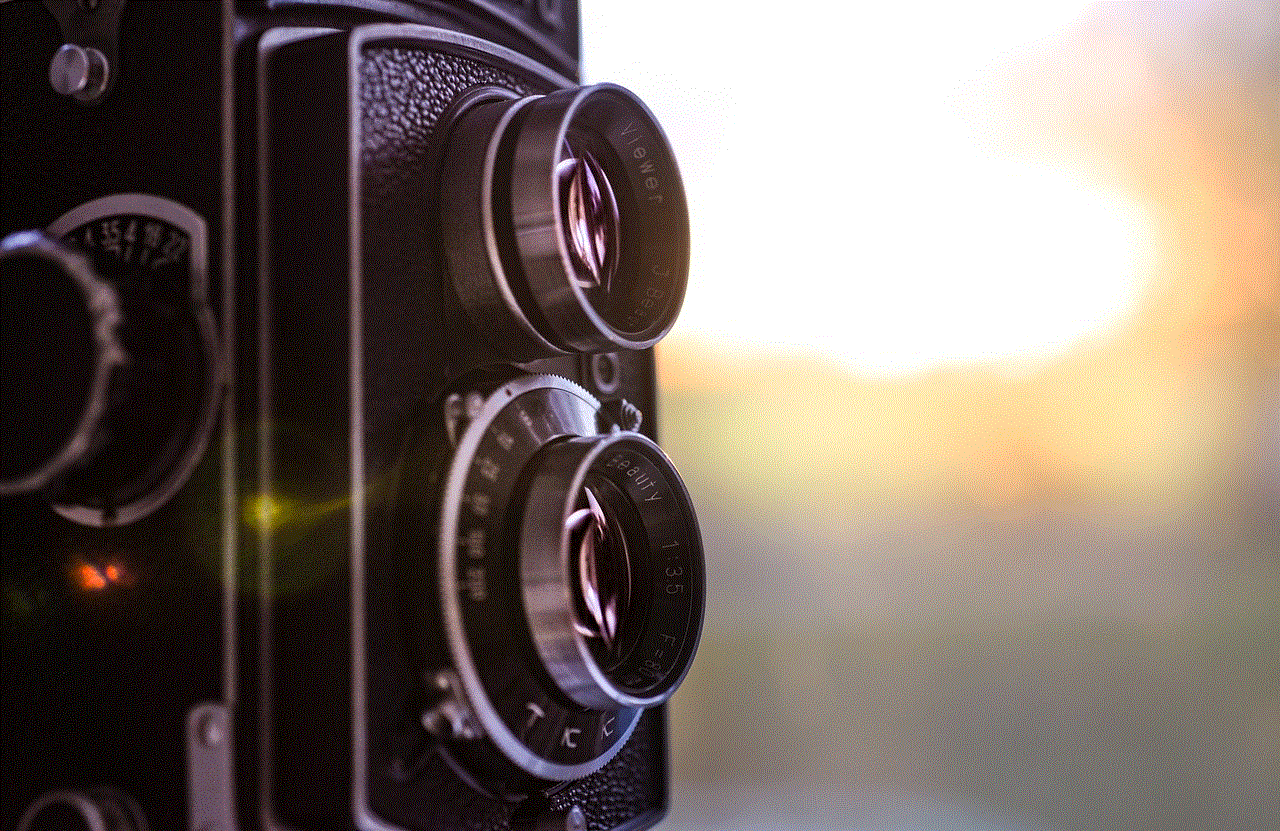
To use these tools, you will need to download and install them on your computer or mobile device. Once installed, follow the instructions provided by the tool to scan your device and recover the deleted messages. It is essential to note that some of these tools may require you to root or jailbreak your device, which can be risky and can void your warranty. Therefore, it is crucial to use these tools at your own risk.
Part 4: Recovering Deleted Messages Using Your Facebook Account
If you have permanently deleted messages from your Facebook account, you can still try to retrieve them by following these steps:
1. Log in to your Facebook account.
2. Go to the “General Account Settings” page.
3. Click on “Your Facebook Information” on the left-hand side menu.
4. Select “Download Your Information.”
5. Click on “Deselect All” and then check the box next to “Messages.”
6. Click on “Create File.”
7. Facebook will now prepare a copy of all your messages, including the deleted ones.
8. Once the file is ready, you will receive an email with a link to download it.
9. Click on the link and follow the instructions to download the file.
10. The downloaded file will contain all your messages, including the deleted ones.
Part 5: Using Third-Party Data Recovery Software
If the above methods do not work, the last resort is to use third-party data recovery software on your device. This method is not guaranteed to work, but it is worth a try. To use data recovery software, you will need to connect your phone to your computer and run the software. The software will scan your device’s storage and try to retrieve any deleted data, including Facebook messages.
Some of the popular data recovery software for mobile devices are Dr.Fone, iMyFone D-Back, and FonePaw Android Data Recovery. These tools are not free, and you will need to purchase a license to use them. However, they offer a free trial version, which you can use to scan your device and see if it can recover your deleted messages.
Part 6: Tips for Protecting Your Facebook Messages
While it is always possible to recover deleted Facebook messages, it is always better to take precautions to protect them in the first place. Here are some tips to keep your messages safe and secure:
1. Use the “Archive” feature instead of permanently deleting messages.
2. Enable two-factor authentication on your Facebook account to prevent unauthorized access.
3. Avoid clicking on suspicious links or downloading files from unknown sources.
4. Regularly back up your Facebook messages by downloading a copy of your data.
5. Be cautious when using third-party tools or software to retrieve deleted messages.
6. Keep your device and Facebook app updated to the latest version.
7. Use a strong and unique password for your Facebook account.
8. Be mindful of what you share on Facebook to prevent any potential harm.
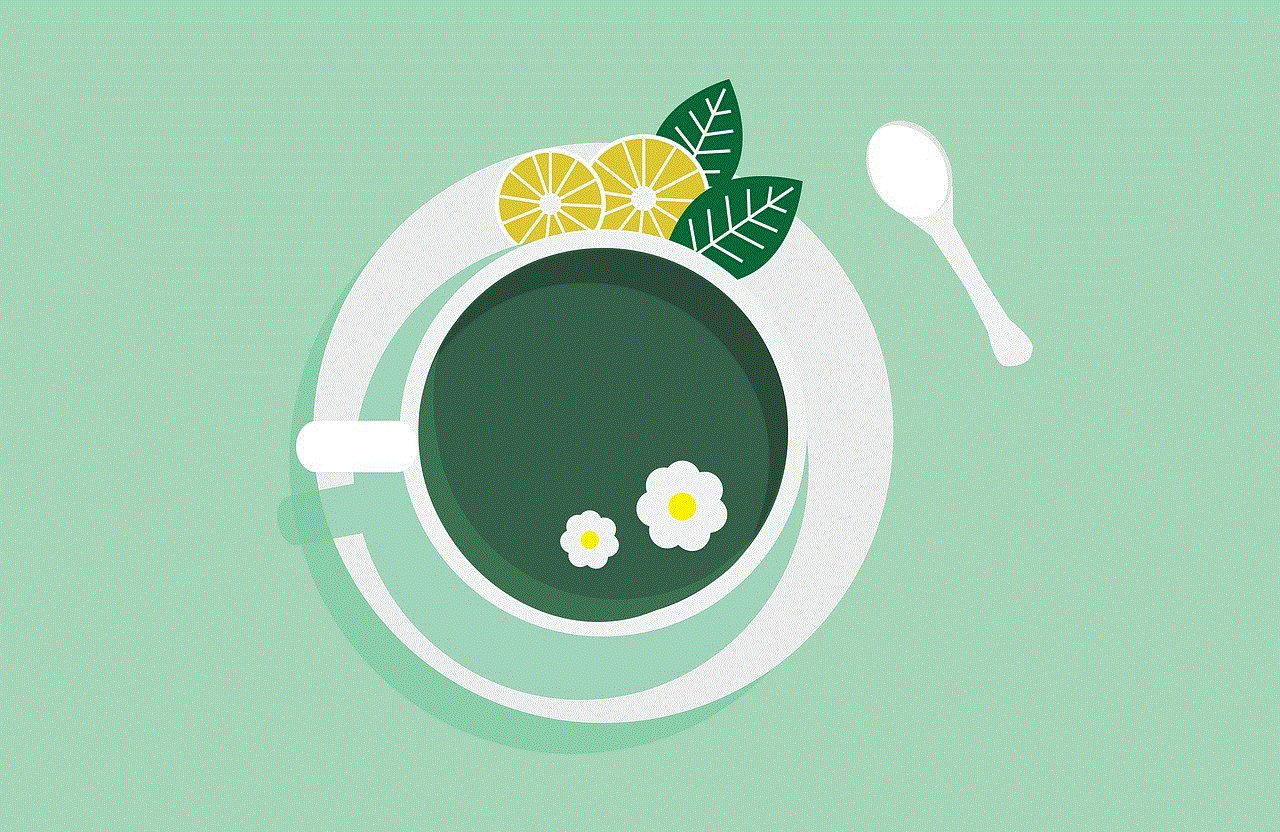
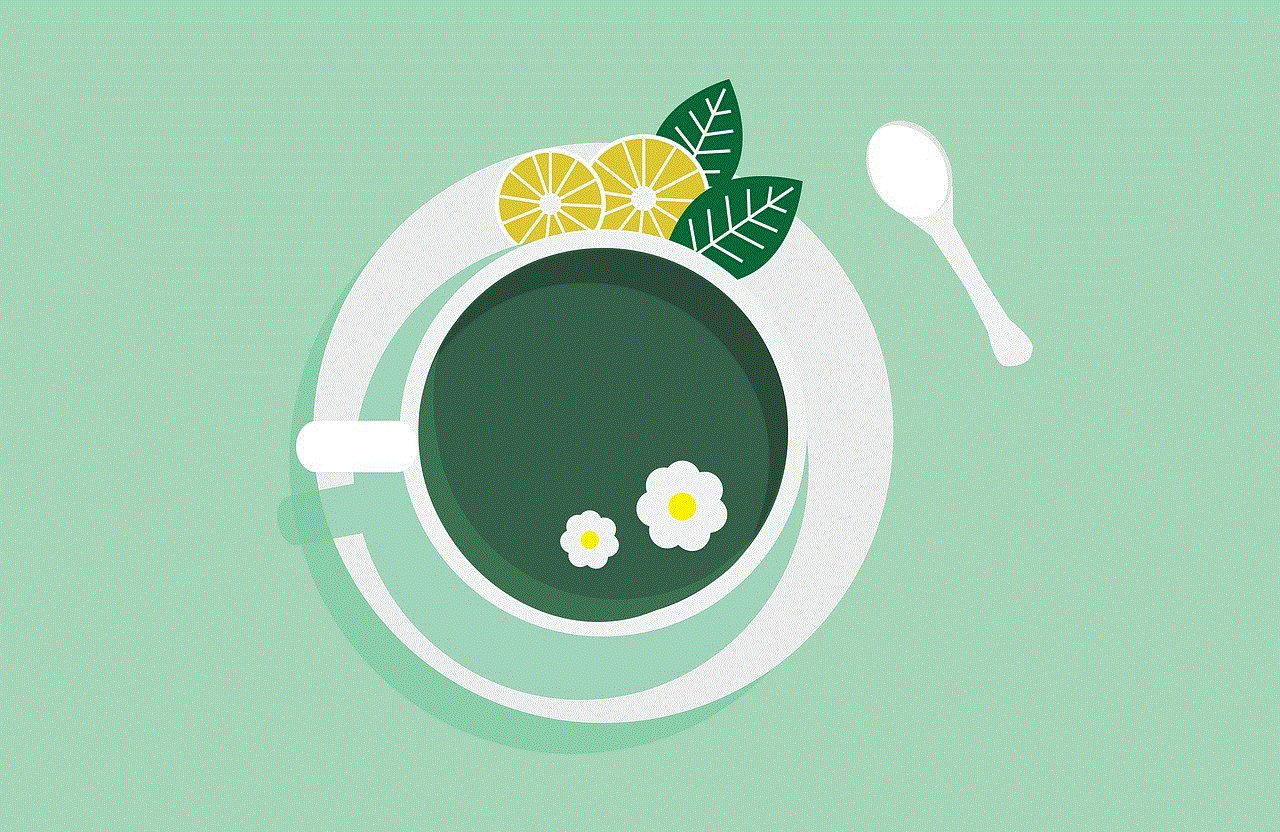
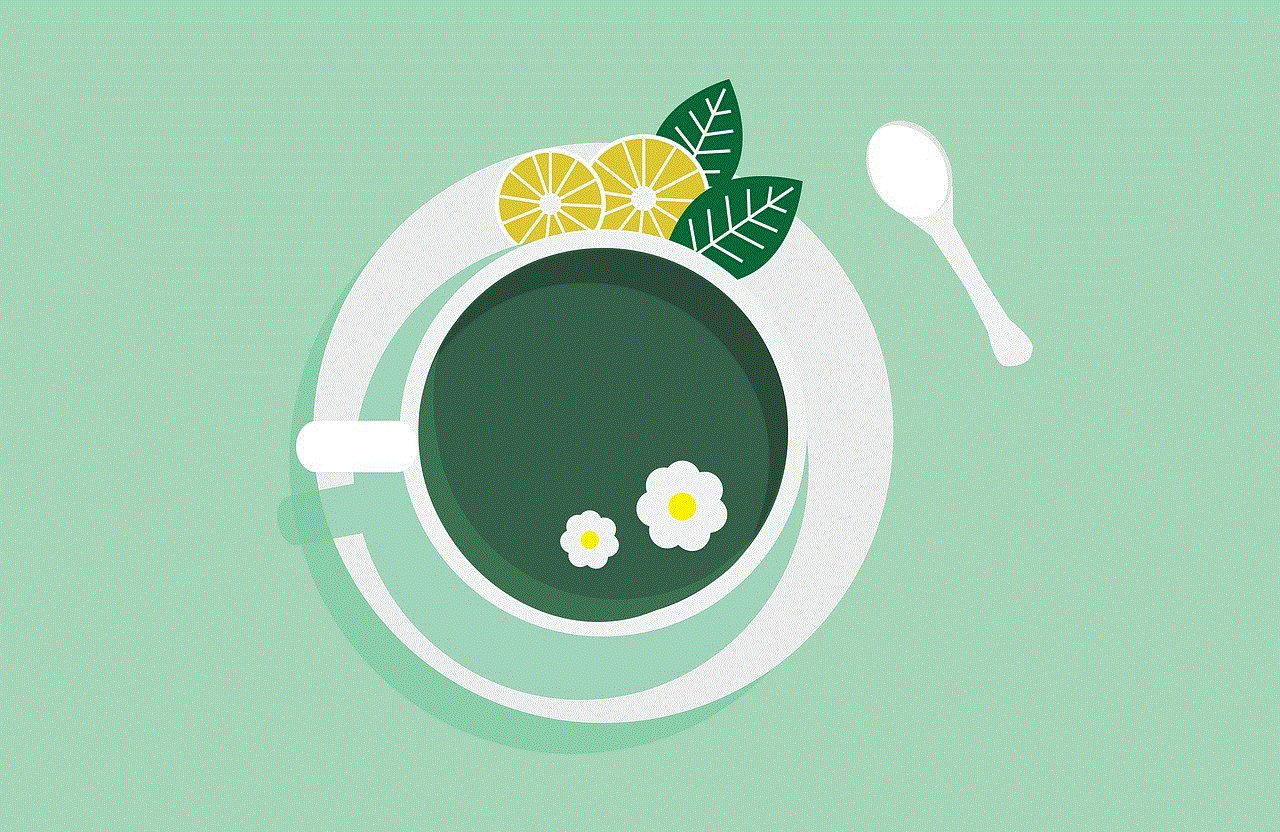
Part 7: Conclusion
Facebook messages can contain important information, memories, and conversations that we do not want to lose. However, accidents can happen, and we may end up deleting them accidentally. Fortunately, there are various methods available for recovering deleted Facebook messages. From using the Messenger app to third-party tools and data recovery software, you have several options to choose from. However, it is essential to use these methods at your own risk and always take precautions to protect your messages from getting deleted in the first place. With that being said, we hope this article has helped you understand how to recover deleted Facebook messages and keep your conversations safe and secure.