how to search imessage history
iMessage is a popular instant messaging service developed by Apple Inc. It allows users to send text messages, photos, videos, and other multimedia content to other Apple users over an internet connection. This service has become an essential part of communication for many individuals, and as a result, it contains a vast amount of personal and important information. However, with the constant flow of messages, it can be challenging to find specific information or conversations in the iMessage history. In this article, we will discuss how to search iMessage history effectively, so you can easily find what you are looking for.
1. Understand iMessage Search Basics
Before we dive into the details of searching iMessage history, it is essential to understand the basics of how iMessage works. When you send a message, it is encrypted and sent over the internet to Apple’s servers. From there, it is delivered to the recipient’s device, where it is decrypted and displayed in the iMessage app. This process happens in real-time, and as a result, all the messages are stored locally on your device. This means that you can search for messages that are present on your device, but not the ones that have been deleted or are not synced to your device.
2. Use the Search Bar
The most obvious way to search for a specific message or conversation in iMessage is by using the search bar. The search bar is located at the top of the iMessage app, and it allows you to search for keywords, phrases, or even the names of the contacts you have messaged. Simply tap on the search bar and type in the keyword you are looking for. The search results will appear in real-time, and you can tap on a result to view the entire conversation.
3. Utilize Spotlight Search
Another way to search for messages in iMessage is by using Spotlight Search on your iOS device. This feature allows you to search for content across all the apps on your device, including iMessage. To use Spotlight Search, swipe down on the home screen of your device and type in the keyword you are looking for. The search results will appear, and you can tap on a result to view the conversation in iMessage. This method is particularly useful if you are looking for a specific message but cannot remember which contact it was from.
4. Narrow Down Your Search Results
If you are looking for a specific message or conversation, you can narrow down your search results by using filters. To do this, tap on the search bar in iMessage and type in your keyword. Then, tap on the “Filter” button that appears below the search bar. You can filter your search results by date, sender, or recipient. This can be helpful if you remember the approximate date or the person you were messaging.
5. Search by Date
If you know the specific date or time you sent or received a message, you can search for it directly. To search by date, open the iMessage app and go to the conversation you want to search in. Then, tap and hold on the screen and drag it down to reveal the search bar. Type in the date or time you are looking for, and the results will appear. You can also use the date filter to narrow down your results further.
6. Use Siri
If you are an iPhone user, you can also use Siri to search for messages in iMessage. Simply activate Siri and say “search for messages from [contact name].” Siri will show you the most recent messages from that contact, and you can tap on a result to view the conversation in iMessage. This method is particularly useful if you are busy with other tasks and want to quickly find a specific message.
7. Search in Group Chats
Group chats can be a bit overwhelming, especially if you are trying to find a specific message or conversation. However, you can search for messages in group chats just like you do in individual conversations. Open the group chat in iMessage and tap on the search bar. Type in the keyword you are looking for, and the results will appear. You can also use filters to narrow down your search results further.
8. Search for Photos and Videos
Apart from text messages, iMessage also allows users to send photos and videos to each other. If you are looking for a specific photo or video, you can search for it in iMessage. Simply open the conversation where the photo or video was sent and scroll up to view older messages. You can also use the search bar to search for specific keywords or dates related to the photo or video.
9. Search in Deleted Messages
If you have accidentally deleted a message or conversation, you might still be able to find it in iMessage. Tap and hold on the screen in the iMessage app and drag it down to reveal the search bar. Then, type in the keyword you are looking for, and the results will appear, even if the message has been deleted. This method is useful if you are trying to retrieve a message that was deleted by mistake.
10. Use Third-Party Apps
If you are unable to find the message or conversation you are looking for using the methods mentioned above, you can also use third-party apps. There are several apps available on the App Store that allow you to search through your iMessage history. These apps use advanced algorithms to search through your messages and provide accurate results. Some popular apps include iMessage Search, Chatology, and Chatology Lite.
In conclusion, iMessage is a convenient and essential communication tool, but with the constant flow of messages, it can be challenging to find specific information. However, by using the methods mentioned above, you can easily search through your iMessage history and find the messages or conversations you are looking for. Whether you remember the date, time, contact, or keyword, there is a method that will help you find what you are looking for. So, next time you need to search for something in iMessage, you know what to do!
ideas for 10th birthday
A child’s 10th birthday is a huge milestone and deserves to be celebrated in a special way. It marks the end of their single-digit years and the beginning of their journey into double digits. As a parent or guardian, it can be challenging to come up with fresh and exciting ideas to make your child’s 10th birthday a memorable one. To help you out, we have put together a list of 10 ideas that will make your child’s 10th birthday a day to remember.
1. Have a themed party:
One of the most popular ways to celebrate a child’s birthday is by having a themed party. This is a great way to make the birthday child feel special and incorporate their interests into the celebration. There are endless options for themes, such as superheroes, princesses, sports, or even a movie or book they love. You can decorate the venue, have themed activities and games, and even ask the guests to dress up according to the theme.
2. Plan a surprise trip:
A surprise trip is a great way to create unforgettable memories for your child on their 10th birthday. It could be a day trip to a nearby amusement park, zoo, or water park, or even a weekend getaway to a new city or a fun destination like Disneyland. The element of surprise will add to the excitement, and your child will be thrilled to have a mini vacation on their special day.
3. Host a movie night:
If your child is a movie buff, a movie night could be the perfect way to celebrate their 10th birthday. You can set up a cozy movie theater in your living room with blankets, pillows, and snacks. Let your child pick their favorite movie, or you can have a movie marathon with their top 10 movies. It will be a fun and relaxing way to celebrate their birthday with family and friends.
4. Plan a scavenger hunt:
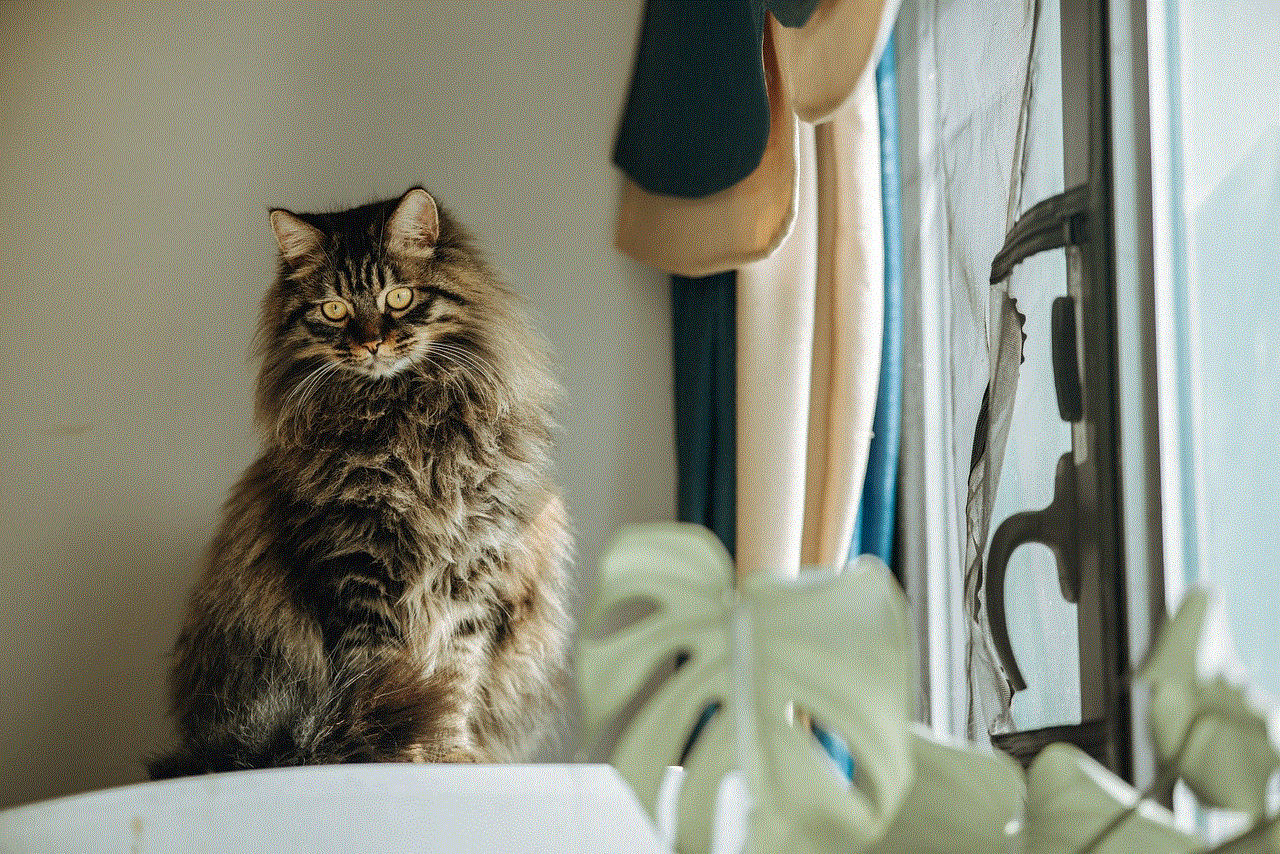
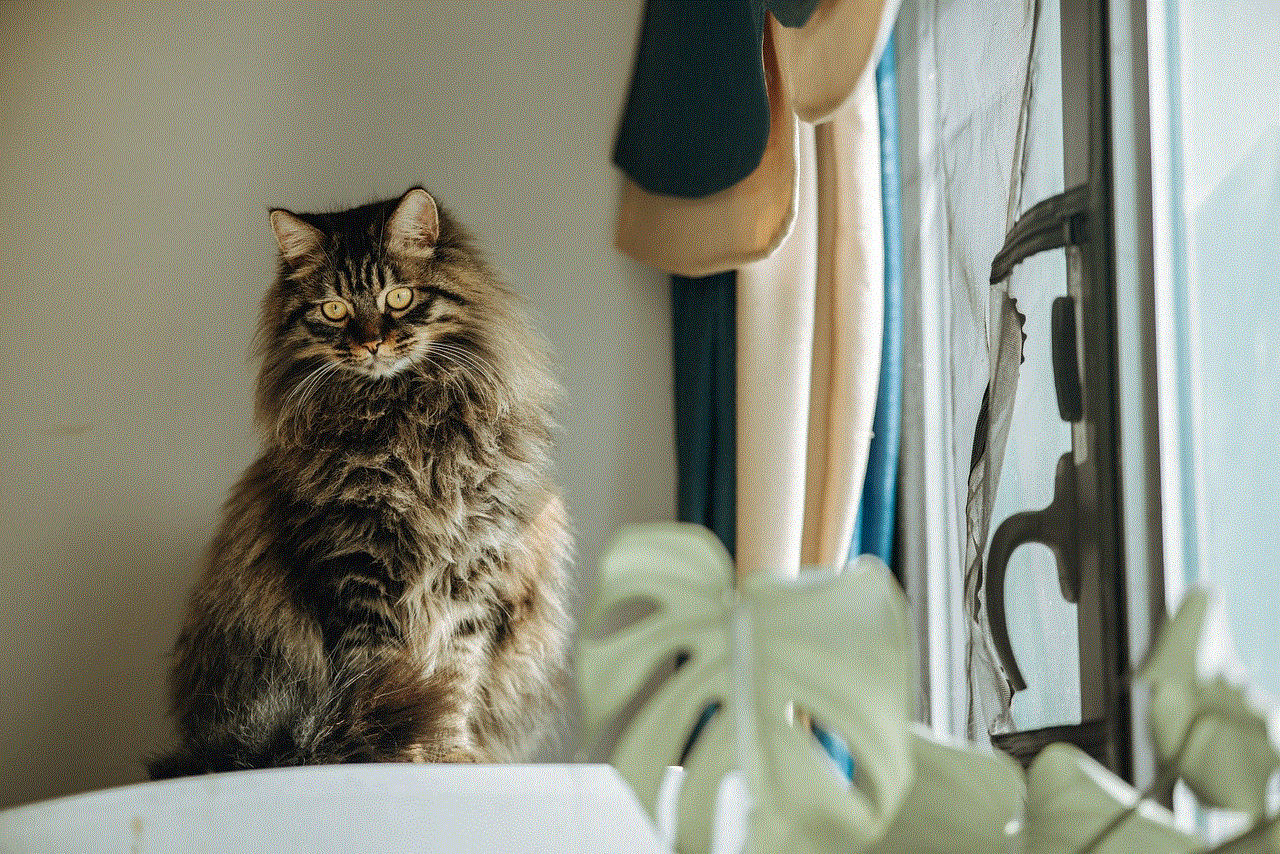
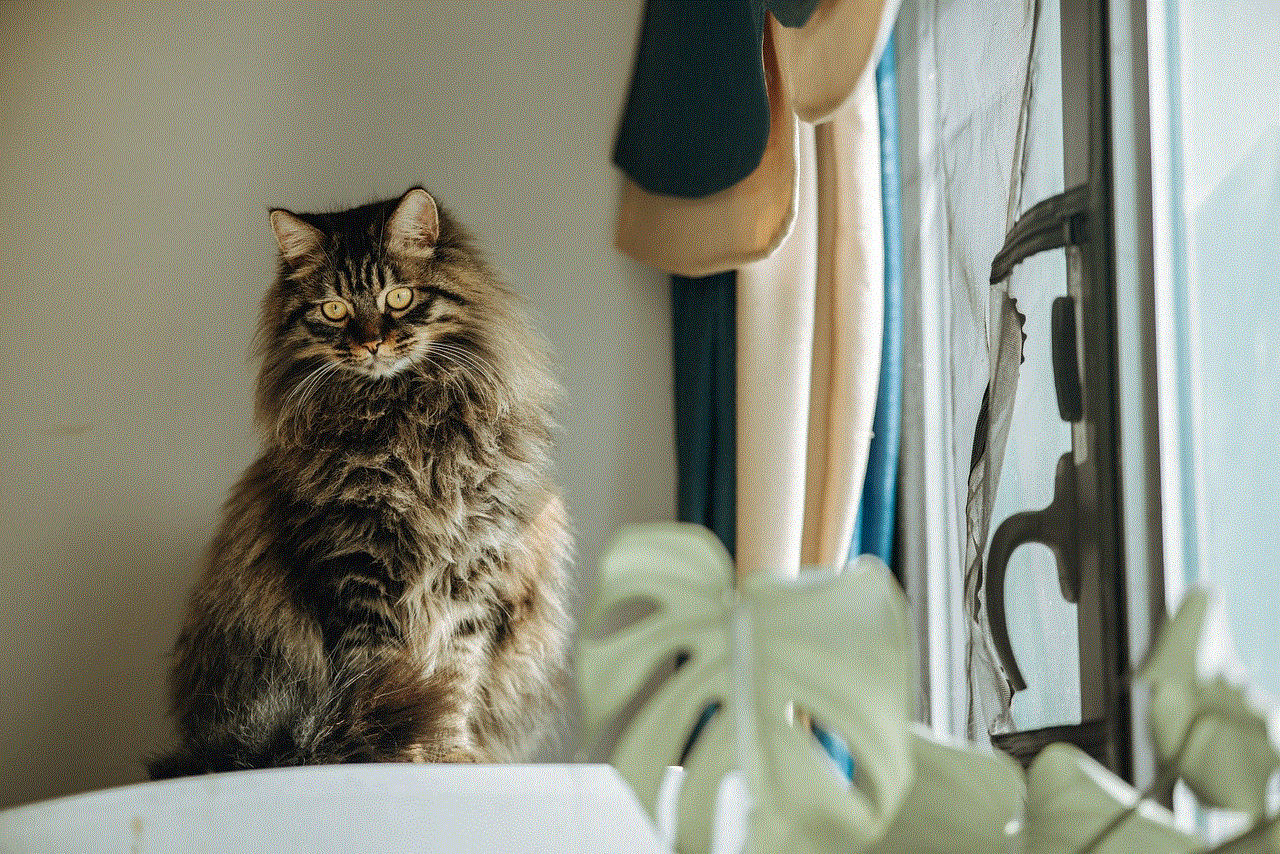
Scavenger hunts are always a hit with kids of all ages, and a 10th birthday is no exception. You can create a scavenger hunt in your home or backyard or even around the neighborhood. The clues can be related to your child’s interests or inside jokes, making it more personal. You can also have small prizes or treats at the end of each clue, making the experience even more exciting.
5. Have a sleepover:
A sleepover is a classic way to celebrate a child’s birthday, and it never gets old. Invite a few of your child’s closest friends for a night of games, movies, and fun. You can also have a DIY pizza station or a make-your-own sundae bar to make it more interactive. Just make sure to have enough snacks and activities planned to keep the kids entertained throughout the night.
6. Plan a sports day:
If your child is into sports, having a sports day could be the perfect way to celebrate their 10th birthday. You can organize a mini-tournament with their favorite sport, such as soccer, basketball, or football. You can also have fun games like relay races or obstacle courses. It will not only be a fun way to celebrate their birthday but also a great opportunity to get some exercise and burn off all the sugar from the birthday cake.
7. Create a DIY photo booth:
Kids love taking pictures, and having a DIY photo booth at the birthday party will be a hit with everyone. You can create a simple backdrop with colorful balloons, streamers, or even a sheet. Add some props like hats, sunglasses, and mustaches for the kids to use in their photos. You can also set up a camera or use a Polaroid to capture the memories instantly.
8. Have a game night:
A game night is a perfect way to bring the family together to celebrate your child’s 10th birthday. You can play board games, card games, or even video games, depending on your child’s interests. You can also have a tournament with different games and give out prizes to the winners. It will be a fun and competitive way to celebrate the special day.
9. Plan a visit to a trampoline park:
Trampoline parks have become increasingly popular in recent years, and it’s no surprise why. They are a fun and active way to celebrate a child’s birthday. Most trampoline parks offer party packages that include jump time, food, and drinks. Your child and their friends will have a blast jumping, flipping, and bouncing around, making it a unique way to celebrate their 10th birthday.
10. Have a baking or cooking party:
If your child enjoys spending time in the kitchen, a baking or cooking party could be the perfect way to celebrate their birthday. You can have a cupcake decorating station, make-your-own-pizza party, or even a cooking competition. It will not only be a fun activity for the kids, but they will also learn some new skills and have delicious treats to enjoy at the end.
In conclusion, a child’s 10th birthday is a significant milestone, and it deserves to be celebrated in a special way. Whether you choose to have a themed party, a surprise trip, or a simple game night, the most important thing is to make your child feel loved and special on their big day. With these 10 ideas, we hope you can plan a fun and memorable celebration for your child’s 10th birthday. Happy planning!
how to take off censor on hulu
Hulu is a popular streaming service that offers a wide range of TV shows, movies, and other content. However, like most streaming platforms, Hulu has a censorship policy in place to ensure that its content is appropriate for all viewers. This means that some shows and movies on Hulu may have certain scenes or language censored. While this is done with good intent, it can be frustrating for viewers who want to watch the content in its original form. Fortunately, there are ways to take off the censor on Hulu and enjoy your favorite shows and movies without any restrictions. In this article, we will discuss the various methods you can use to take off censor on Hulu and enjoy an uncensored viewing experience.
Before we dive into the methods, let’s first understand why Hulu censors its content. The main reason for this is to comply with regulations and guidelines set by the Federal Communications Commission (FCC). The FCC is a government agency that regulates interstate communications, including television and radio broadcasts. It has strict guidelines on what can and cannot be shown on TV, especially during certain hours when children may be watching. As Hulu is available to a wide range of audiences, it is important for the platform to adhere to these guidelines to avoid any penalties or legal issues.
Another reason for Hulu’s censorship policy is to maintain a family-friendly platform. Many users of Hulu are families with children, and the platform aims to provide a safe and suitable entertainment experience for all ages. This is why some shows and movies on Hulu are censored to remove any explicit content that may not be suitable for younger viewers.
Now that we understand the reasons behind Hulu’s censorship, let’s explore the different methods to take off censor on Hulu.



1. Use a VPN
A Virtual Private Network (VPN) is a tool that can help you bypass censorship on Hulu. A VPN works by routing your internet traffic through a server in a different location, making it appear as if you are accessing the internet from that location. This allows you to access content that may be restricted in your region. By connecting to a server in a country where Hulu is not censored, you can watch uncensored content on the platform.
2. Disable Closed Captions
Sometimes, what appears to be censorship on Hulu may actually be closed captions. Closed captions are subtitles that appear on the screen when a show or movie is playing. These captions are often used for viewers who are deaf or hard of hearing, but they can also be used to censor words or phrases. If you notice any words or phrases being censored on Hulu, try disabling the closed captions to see if that makes a difference.
3. Change Your Age Restrictions
Hulu allows you to set age restrictions for your account, which can limit the type of content that is available to you. If you have set your age restrictions to a lower age, it is possible that some content will be censored to comply with those restrictions. To change your age restrictions, go to your account settings and select “Age Restriction.” From there, you can choose to remove the restrictions or set them to a higher age.
4. Use a Third-Party Extension
There are several third-party extensions available for web browsers that claim to disable Hulu’s censorship. These extensions work by modifying the code of the Hulu website to remove any censorship filters. However, these extensions may not always be reliable and can sometimes cause issues with the playback of the content. Use them at your own risk.
5. Contact Hulu Support
If you believe that a show or movie on Hulu is being censored for no reason, you can contact Hulu’s support team for assistance. They may be able to provide you with a reason for the censorship or help you access the uncensored version of the content.
6. Watch on a Different Platform
If you are unable to take off censor on Hulu, you can always try watching the content on a different platform. Some shows and movies may be available on other streaming services that do not have a censorship policy in place. Alternatively, you can also purchase or rent the content from a digital store like iTunes or Amazon Prime Video.
7. Use a Different Hulu Account
If you have a family account on Hulu, it is possible that the administrator has set up parental controls that may be censoring certain content. In this case, you can create a separate account with a different age restriction or ask the administrator to remove the parental controls for you.
8. Watch on a Different Device
Sometimes, certain devices may have built-in censorship features that can affect your viewing experience on Hulu. If you are experiencing censorship on one device, try watching the content on a different device to see if the issue persists.
9. Watch During Non-Peak Hours
As mentioned earlier, the FCC has strict guidelines on what can be shown on TV during certain hours when children may be watching. This means that some content on Hulu may be censored during these hours. To avoid this, try watching the content during non-peak hours, such as late at night or early in the morning.
10. Respect the Censorship Policy
While there are ways to take off censor on Hulu, it is important to remember that the platform has a censorship policy in place for valid reasons. It is important to respect these guidelines and not try to bypass them just for the sake of watching uncensored content. Remember that there are other platforms and methods available to watch uncensored content, and it is important to follow the rules and regulations set by Hulu.



In conclusion, Hulu’s censorship policy may be frustrating for some viewers, but there are ways to take off censor and enjoy an uncensored viewing experience. From using a VPN to contacting Hulu’s support team, there are various methods you can try to bypass censorship on the platform. However, it is important to remember to respect the platform’s guidelines and not try to bypass them just for the sake of watching uncensored content. Happy streaming!