how to search for profiles on pinterest
Pinterest is a popular social media platform that allows users to discover and save ideas for various interests and hobbies. Whether you are looking for creative inspiration, home decor ideas, or fashion inspiration, Pinterest has it all. One of the key features of Pinterest is the ability to search for profiles and follow users who share similar interests. In this article, we will explore different ways to search for profiles on Pinterest and make the most out of this incredible platform.
1. Using the Pinterest search bar:
The most common way to search for profiles on Pinterest is by using the search bar at the top of the homepage. Simply enter a keyword or phrase related to the profile you are looking for, such as a specific interest, hobby, or niche. For example, if you are interested in photography, you can search for “photography” to find profiles related to this topic. Pinterest will display a list of relevant profiles that you can explore and follow.
2. Exploring Pinterest categories:
Pinterest offers a wide range of categories that cover various interests and topics. By exploring these categories, you can discover profiles related to your specific interests. To access the categories, click on the “Explore” button located at the top of the Pinterest homepage. From there, you can browse through different categories such as Home Decor, Fashion, Food and Drink, and many more. Each category contains profiles that you can follow to get ideas and inspiration.
3. Utilizing Pinterest’s guided search:
Pinterest’s guided search is a helpful tool that suggests related keywords and phrases as you type in the search bar. This feature can be beneficial when searching for profiles on Pinterest. By entering a broad keyword and exploring the guided search suggestions, you can discover profiles that align with your interests. For example, if you search for “gardening,” Pinterest may suggest related keywords such as “indoor gardening,” “flower gardening,” or “container gardening.” Exploring these suggestions can lead you to profiles focused on specific aspects of gardening.
4. Pinning from other profiles:
Another way to discover profiles on Pinterest is by pinning from other users’ boards. When you come across a pin that you find interesting and relevant to your interests, click on it to view the full pin. From there, you can explore the profile of the user who pinned it and follow them if you like their content. This method is a great way to find profiles that share similar tastes and interests.
5. Participating in group boards:
Group boards are collaborative boards where multiple users can contribute and share pins. By joining and actively participating in group boards related to your interests, you can connect with like-minded individuals and discover profiles that align with your preferences. To find group boards, you can search for specific keywords or phrases in the Pinterest search bar and filter the results to display only group boards. Once you find a group board that interests you, click on it to view the contributors’ profiles and follow them.
6. Following suggested profiles:
Pinterest often suggests profiles for you to follow based on your interests and previous activity on the platform. These suggestions can be found in the “Following” tab on your Pinterest homepage. By exploring these suggestions, you can discover new profiles that align with your preferences. Pinterest’s algorithm analyzes your activity on the platform, such as the pins you save and the boards you create, to provide accurate profile suggestions.
7. Using Pinterest’s “People like you” feature:
Pinterest’s “People like you” feature recommends profiles that are similar to the ones you already follow. This feature can be accessed by clicking on your profile picture and selecting “Settings.” From there, scroll down to the “Account settings” section and click on “Personalization.” Enable the “People like you” feature to receive personalized profile suggestions that match your interests.
8. Exploring Pinterest’s influencer marketing tool:
Pinterest offers an influencer marketing tool called “Pinterest Trends” that allows users to discover profiles of influential creators. This tool provides insights into trending ideas and content on Pinterest, helping you find popular profiles within your niche. To access Pinterest Trends, click on the “Business” tab at the top of the Pinterest homepage and select “Pinterest Trends” from the drop-down menu. From there, you can explore trending ideas and profiles.
9. Utilizing Pinterest’s visual search:
Pinterest’s visual search feature allows users to search for profiles based on images. If you come across an image that you find appealing, you can use the visual search tool to find similar images and profiles. Simply click on the magnifying glass icon located on the bottom right corner of the image, and Pinterest will display visually similar pins and profiles. This feature is particularly useful when searching for profiles related to visual interests such as art, fashion, or home decor.
10. Engaging with the Pinterest community:
To enhance your profile search experience on Pinterest, it is essential to actively engage with the platform’s community. By liking, commenting, and re-pinning content from profiles you come across, you can increase your visibility and attract like-minded users to your profile. Engaging with the Pinterest community also allows you to build connections and receive recommendations for profiles that share similar interests.
In conclusion, searching for profiles on Pinterest is a straightforward process that can be done through various methods. By using the search bar, exploring categories, utilizing guided search, pinning from other profiles, participating in group boards, following suggested profiles, using the “People like you” feature, exploring the influencer marketing tool, utilizing visual search, and engaging with the Pinterest community, you can discover profiles that align with your interests and make the most out of this incredible platform. Whether you are looking for creative inspiration, home decor ideas, or fashion inspiration, Pinterest offers a vast array of profiles to explore and follow. So, unleash your creativity and start searching for profiles on Pinterest today!
monitor application usage
Title: The Importance and Benefits of Monitoring Application Usage
Introduction:
In our modern digital world, applications have become an integral part of our everyday lives. From productivity tools to social media platforms, we rely heavily on various applications to fulfill our needs and enhance our efficiency. However, as the number of applications we use continues to grow, it becomes essential to monitor our application usage. In this article, we will explore the importance and benefits of monitoring application usage, both from an individual and organizational perspective.
1. Understanding Application Usage Patterns:
Monitoring application usage provides valuable insights into how individuals or organizations utilize different applications. By tracking time spent on specific applications, one can gain a comprehensive understanding of their usage patterns. This information can be used to optimize productivity, identify potential distractions, and make informed decisions about application usage.
2. Enhancing Productivity:
For individuals, monitoring application usage can help identify time sinks and areas of improvement. By analyzing the time spent on different applications, one can determine which apps are contributing to their productivity and which ones are causing distractions. This data can then be used to create a more efficient workflow and eliminate unproductive habits. It encourages individuals to focus on essential tasks while reducing time wasted on non-essential applications.
3. Identifying Application Dependencies:



Monitoring application usage allows individuals and organizations to identify dependencies on specific applications. By tracking usage patterns, one can determine which applications are critical for their day-to-day operations. This information helps in prioritizing resources and ensuring that essential applications are always available and functioning optimally.
4. Managing Application Licenses and Costs:
For organizations, monitoring application usage becomes crucial in managing licenses and reducing costs. By tracking the usage of different applications across the organization, administrators can identify underutilized licenses and make informed decisions about license procurement. It helps optimize the allocation of resources and avoids unnecessary expenses on unused or redundant applications.
5. Improving Application Security:
Monitoring application usage also plays a vital role in enhancing application security. By tracking the usage of various applications, organizations can identify potential security vulnerabilities, unusual behavior, or unauthorized access. This data allows administrators to take proactive measures to protect sensitive information, detect potential threats, and strengthen overall application security.
6. Ensuring Compliance:
In regulated industries, monitoring application usage becomes essential for ensuring compliance with industry standards and regulations. By tracking application usage, organizations can ensure that employees adhere to defined policies and procedures. It helps in mitigating risks, maintaining data integrity, and avoiding potential legal implications.
7. Supporting Data-Driven Decision Making:
Monitoring application usage provides organizations with valuable data that can be used for data-driven decision making. By analyzing usage patterns, organizations can identify trends, preferences, and areas of improvement. This data can then be used to make informed decisions about application investments, resource allocation, and process optimization.
8. Enhancing User Experience:
For application developers, monitoring application usage helps in enhancing the user experience. By tracking how users interact with the application, developers can identify pain points, areas of improvement, and frequently used features. This information allows them to make data-driven decisions about feature enhancements, user interface improvements, and overall application performance.
9. Optimizing Application Performance:
Monitoring application usage is crucial for optimizing application performance. By tracking usage patterns and user feedback, developers can identify performance issues, bottlenecks, or areas where the application may be consuming excessive resources. This information helps in identifying and resolving performance-related issues, leading to a better user experience and increased efficiency.



10. Personal Growth and Well-being:
On an individual level, monitoring application usage can also contribute to personal growth and well-being. By tracking time spent on different applications, individuals can gain insights into their digital habits and make conscious decisions about how they allocate their time. It can help in reducing excessive screen time, managing distractions, and fostering a healthier digital lifestyle.
Conclusion:
Monitoring application usage is a crucial practice that offers numerous benefits for individuals and organizations alike. From enhancing productivity and optimizing application performance to improving security and supporting data-driven decision making, monitoring application usage provides valuable insights that can lead to improved efficiency, effectiveness, and overall well-being. By understanding how applications are being used, we can make informed decisions about our digital habits, ensuring that technology remains a tool that empowers us rather than hinders us.
can you screen share on houseparty
Houseparty is a popular social networking app that allows users to connect with friends and family through video calls and group chats. With its user-friendly interface and unique features, Houseparty has gained a significant following since its launch in 2016. One of the most frequently asked questions by users is whether they can screen share on Houseparty. In this article, we will explore the screen sharing feature of Houseparty, how to use it, and its benefits.
Screen sharing is the ability to display your computer or mobile device screen to others during a video call or group chat. It is a useful feature for various purposes, such as presenting slideshows, demonstrating software, collaborating on projects, or simply showing someone what’s on your screen. Many popular video calling platforms like Skype and Zoom offer screen sharing features, enabling users to share their screens with others seamlessly.
Unfortunately, as of now, Houseparty does not provide a built-in screen sharing feature. Unlike other video calling platforms, Houseparty focuses more on casual and recreational interactions rather than professional or business-oriented communication. Thus, screen sharing is not currently supported within the app.
However, it is essential to note that Houseparty has a unique approach to social networking that sets it apart from other platforms. The app is designed to facilitate spontaneous and relaxed conversations with friends, and its primary features revolve around interactive games and virtual hangouts. While screen sharing may not be available directly on Houseparty, there are alternative methods to achieve similar functionality.
One possible workaround to screen sharing on Houseparty is by utilizing third-party screen mirroring or casting applications. These apps allow you to mirror your device screen to another device, such as a computer or a smart TV, which can then be shared with others during a Houseparty video call. Some popular screen mirroring apps include AirServer, Reflector, and Mirroring360.
To use these apps, you need to install them on both your mobile device and the device you wish to mirror your screen to. Once installed, follow the app’s instructions to establish a connection between the two devices. After the connection is established, you can initiate a Houseparty video call and select the screen mirroring app as your video source. This will enable your device screen to be shared with others on the call.
While this workaround allows you to achieve screen sharing on Houseparty, it is worth mentioning that the quality and performance may vary depending on the speed and stability of your internet connection. Additionally, using third-party apps may introduce additional complexities and potential security risks. Therefore, it is recommended to exercise caution and use trusted and reputable screen mirroring apps.
Another alternative to screen sharing on Houseparty is to utilize multi-device setups. If you have multiple devices, such as a computer and a mobile device, you can join a Houseparty video call on one device while using the other to share your screen. For example, you can join the Houseparty call on your computer and use screen sharing features available on your computer, such as screen recording or presentation software, to share your screen with others.
To do this, start by joining the Houseparty call on your primary device, such as your computer. Once the call is established, use the screen sharing capabilities of your computer to share your screen with others. This can be done through built-in screen sharing features or by using third-party screen sharing software like TeamViewer or AnyDesk. Ensure that your computer and Houseparty are both connected to the same Wi-Fi network for optimal performance.
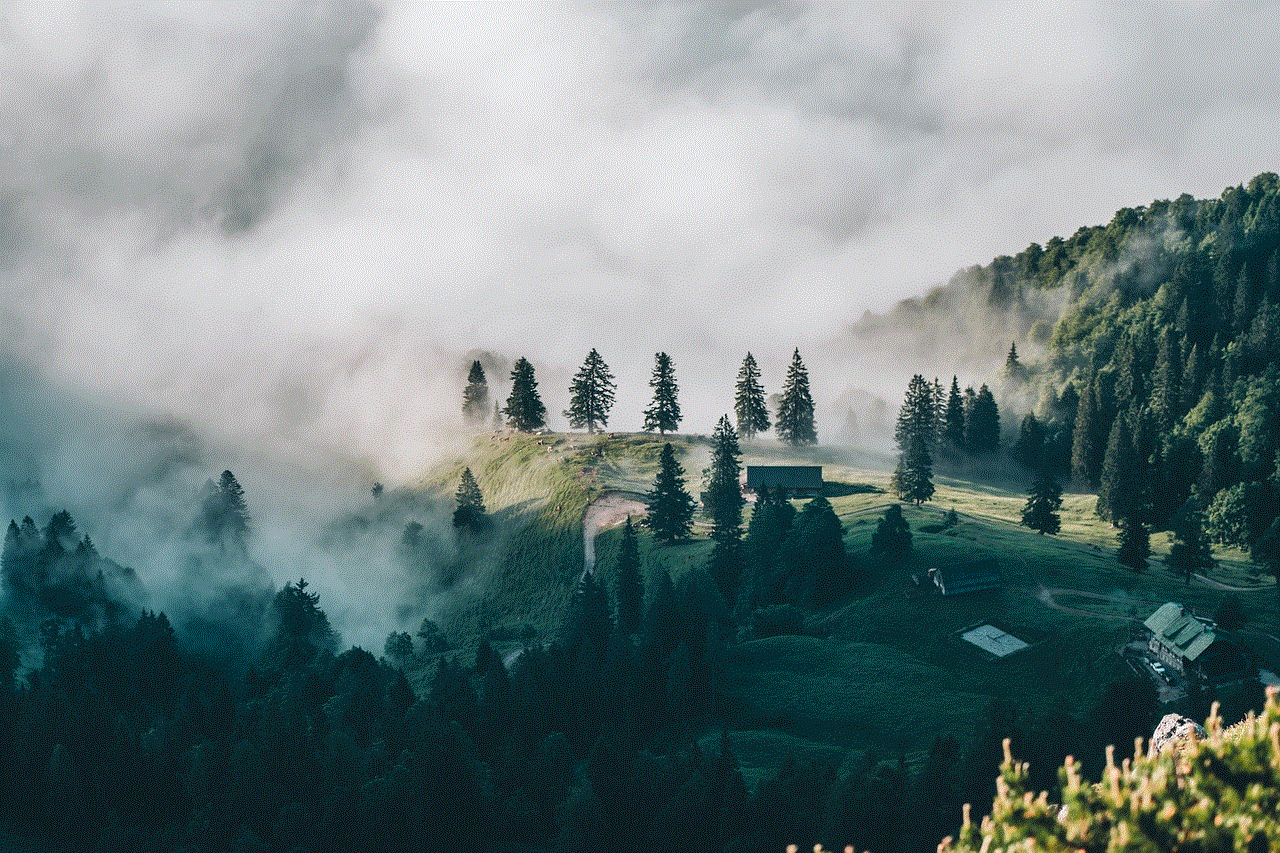
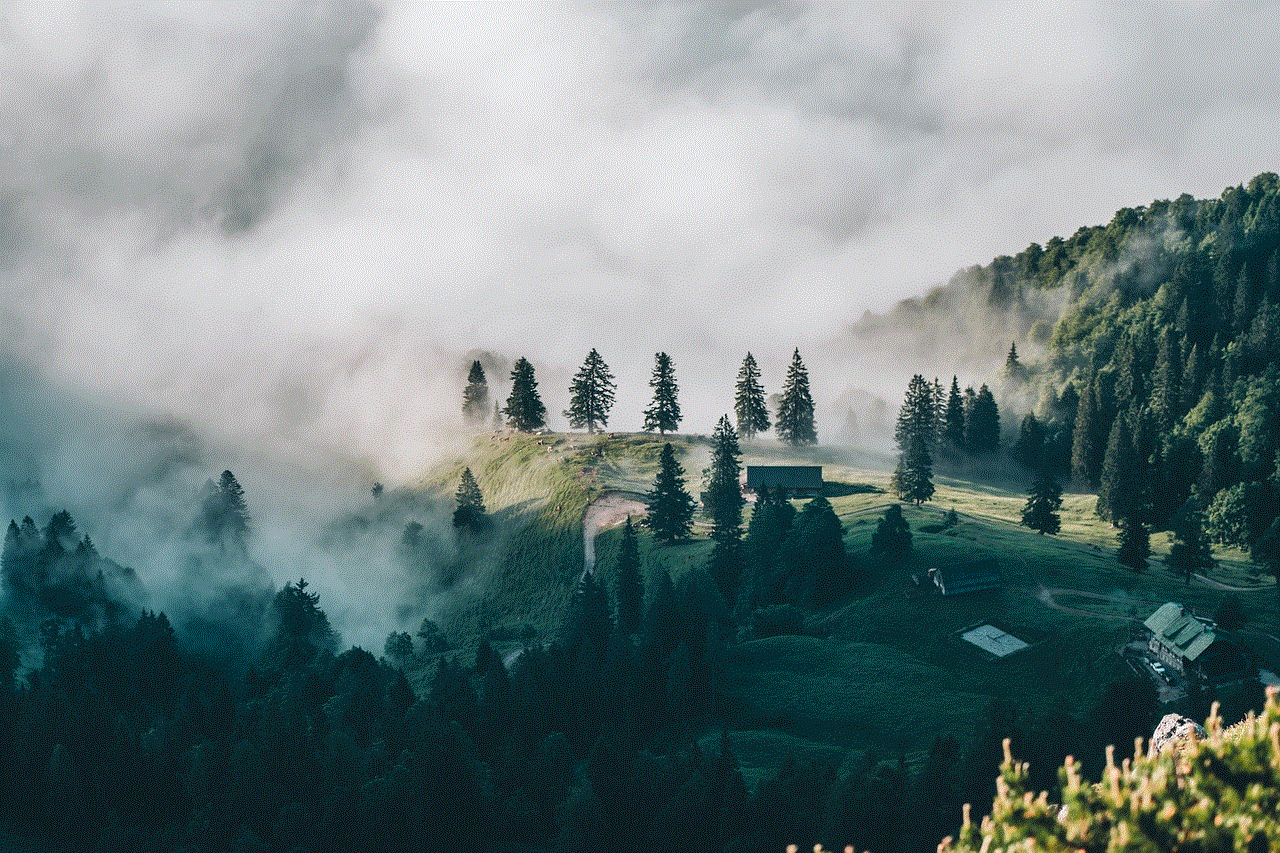
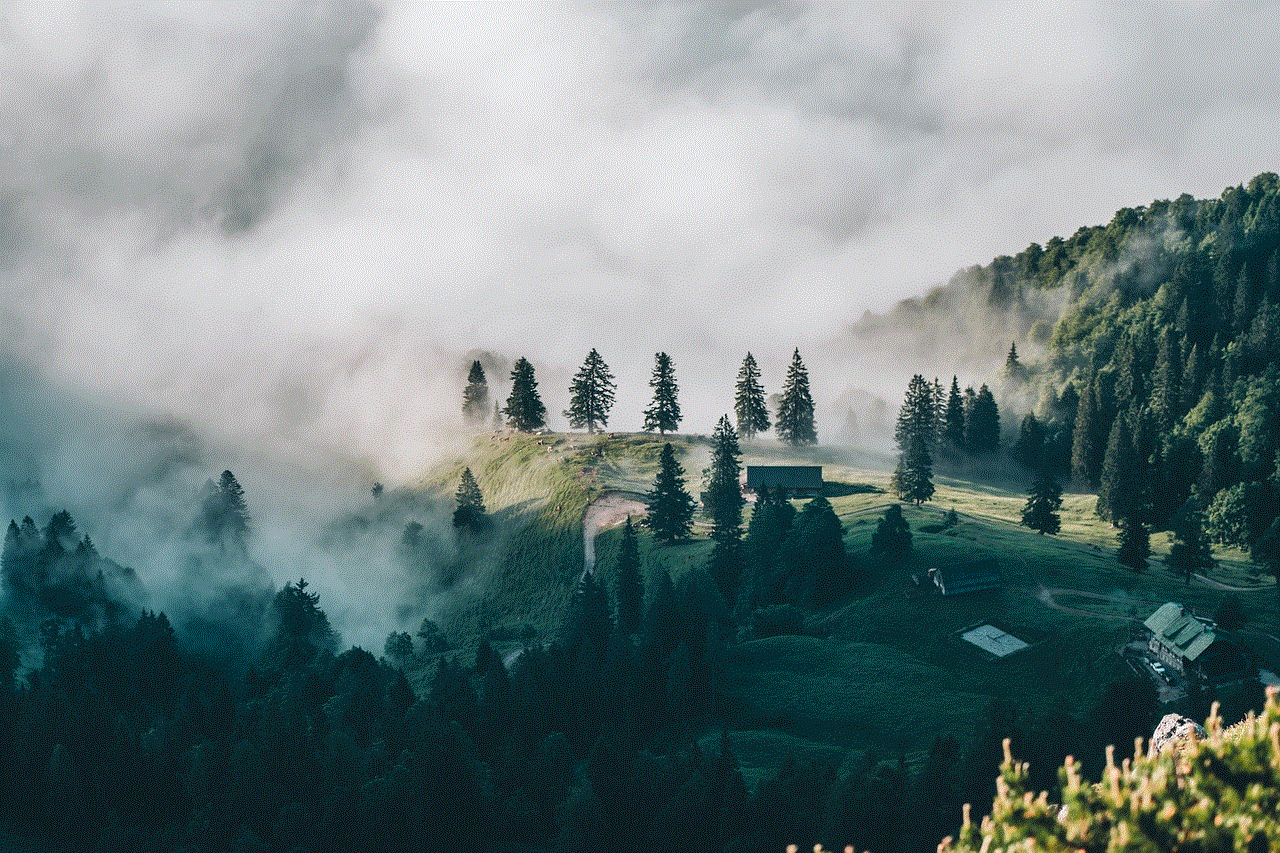
While this method allows you to screen share on Houseparty, it is important to keep in mind that the quality and performance may vary depending on the capabilities and specifications of your devices. Additionally, using multiple devices simultaneously may require additional resources and may impact the overall performance of your computer or mobile device.
In conclusion, while Houseparty does not currently offer a built-in screen sharing feature, there are alternative methods to achieve similar functionality. By utilizing third-party screen mirroring or casting apps, or by setting up multi-device setups, users can still share their screens during Houseparty video calls. It is essential to consider the quality, performance, and potential security risks associated with these methods before attempting to screen share on Houseparty.