how to screenshot on surface pro 2
The Surface Pro 2 is a powerful and versatile device that has gained popularity among professionals and students alike. With its compact design and impressive performance, it has become a go-to device for many users. One of the most useful features of the Surface Pro 2 is its ability to take screenshots. In this article, we will explore the various methods of taking screenshots on a Surface Pro 2 and how to use them effectively.
Method 1: Using the Keyboard Shortcuts
The easiest and most convenient way to take a screenshot on a Surface Pro 2 is by using keyboard shortcuts. This method is similar to taking a screenshot on any other Windows device. To capture the entire screen, press the Windows key + PrtScn (Print Screen) key simultaneously. The screen will dim for a second, indicating that the screenshot has been taken. The captured image will be saved in the Pictures folder under the Screenshots subfolder.
If you want to take a screenshot of a specific area on the screen, press the Windows key + Shift + S. This will activate the snipping tool, which allows you to select a specific area to capture. Once you have selected the desired area, the screenshot will be saved in the clipboard, and you can paste it into any application or save it in the desired location.
Method 2: Using the Surface Pen
The Surface Pro 2 comes with a Surface Pen, which can also be used to take screenshots. This method is particularly useful if you want to capture handwritten notes or drawings. To take a screenshot using the Surface Pen, double-click the top button of the pen. This will capture the entire screen and save it in the Screenshots folder. If you want to capture a specific area, press and hold the top button and drag the pen across the desired area. The captured image will be saved in the clipboard, and you can paste it into any application or save it in the desired location.
Method 3: Using the Snipping Tool
The Snipping Tool is a built-in Windows application that allows you to take screenshots of a specific area on the screen. To open the Snipping Tool, go to the Start menu and type “snipping tool” in the search bar. Once the tool is open, click on the New button, and you can select the desired area to capture. You can also choose from various snipping modes, such as rectangular, free-form, or full-screen, depending on your needs. The captured image can be saved in the desired location or copied to the clipboard for further use.
Method 4: Using Third-Party Apps
Apart from the built-in methods, there are several third-party apps available that can help you take screenshots on your Surface Pro 2. One of the most popular apps is the Greenshot, which is a free and open-source tool that offers a wide range of features, including capturing screenshots, editing, and sharing them. Another useful app is Lightshot, which allows you to take screenshots and edit them quickly. These apps are easy to use and provide more flexibility in capturing and editing screenshots.
Tips for Taking Screenshots on a Surface Pro 2
1. Use the right method for the right situation. If you want to capture the entire screen, using the keyboard shortcut is the easiest way. If you want to capture a specific area, using the Snipping Tool or the Surface Pen would be more efficient.
2. Experiment with different snipping modes. The Snipping Tool offers various snipping modes that can help you capture the desired area accurately. Try them out to find the one that works best for you.
3. Use third-party apps for advanced editing. If you need to edit your screenshots before sharing them, using third-party apps like Greenshot or Lightshot can save you time and effort.
4. Customize the keyboard shortcuts. If you use the screenshot feature frequently, you can customize the keyboard shortcuts to make the process more convenient for you. You can do this by going to Settings > Ease of Access > Keyboard and selecting the desired shortcut for the Print Screen key.
5. Keep your device updated. It is essential to keep your Surface Pro 2 updated to avoid any compatibility issues with the screenshot feature. Make sure you install the latest updates to ensure smooth functioning.
Final Thoughts
Taking screenshots on a Surface Pro 2 is a simple and straightforward process that can save you time and effort. Whether you are a student, professional, or casual user, knowing how to take screenshots can come in handy in various situations. With the methods mentioned in this article, you can capture and edit screenshots quickly and efficiently. So, go ahead and start taking screenshots on your Surface Pro 2 like a pro!
how to read fb message without seen
In today’s digital age, social media has become an integral part of our daily lives. One of the most popular social media platforms is Facebook, with over 2.7 billion monthly active users. It allows people to connect with friends and family, share updates, photos and videos, and even send messages. However, with the rise of messaging apps, the line between privacy and social etiquette has become blurred. This has led to a common dilemma – how to read Facebook messages without being seen or without appearing rude. In this article, we will explore the various ways in which you can read FB messages without being seen.
1. turn off the “Seen” feature:
The “Seen” feature on Facebook is a double-edged sword. While it lets the sender know that their message has been seen, it also puts pressure on the receiver to reply immediately. Fortunately, Facebook has provided an option to turn off this feature. To do this, go to your Facebook settings, click on “Notifications,” then select “Off” under “Show Previews.” This will disable the “Seen” feature, and you can read messages without the sender knowing.
2. Use Facebook Messenger:
Another way to read FB messages without being seen is to use the Facebook Messenger app. This app allows you to read messages without opening the Facebook app, thus bypassing the “Seen” feature. However, the downside to this method is that you will not be able to see other notifications from Facebook while using Messenger.
3. Enable airplane mode:
If you want to read a message without appearing rude, you can enable airplane mode on your phone. This will temporarily disconnect your phone from the internet, allowing you to read the message without the sender knowing. However, you must remember to turn off airplane mode before opening any other apps, as this will show that you have read the message.
4. Use a third-party app:
There are several third-party apps available that claim to help you read Facebook messages without being seen. One such app is “Unseen,” which is available for both Android and iOS devices. This app works by blocking the “Seen” feature on Facebook and Messenger, allowing you to read messages without being detected. However, it is essential to note that these apps may not always be reliable and can pose a risk to your privacy.
5. Mark messages as unread:
Another way to read FB messages without being seen is by marking them as unread. This feature is available on both the Facebook app and Messenger. To do this, press and hold the message you want to read, and a menu will appear. From there, select “Mark as Unread,” and the message will remain unread, even if you have opened it.
6. Use a desktop browser:
If you are using Facebook on a desktop browser, you can use a browser extension to read messages without the “Seen” feature. One such extension is “Facebook Unseen,” which is available for Chrome and Firefox . This extension works by disabling the “Seen” feature on Facebook, allowing you to read messages without being seen.
7. Ask a friend to read the message:
If you are in a situation where you cannot access your phone or computer , you can always ask a friend to read the message for you. This way, the sender will not know that you have read the message, and you can avoid appearing rude or ignoring the message altogether.
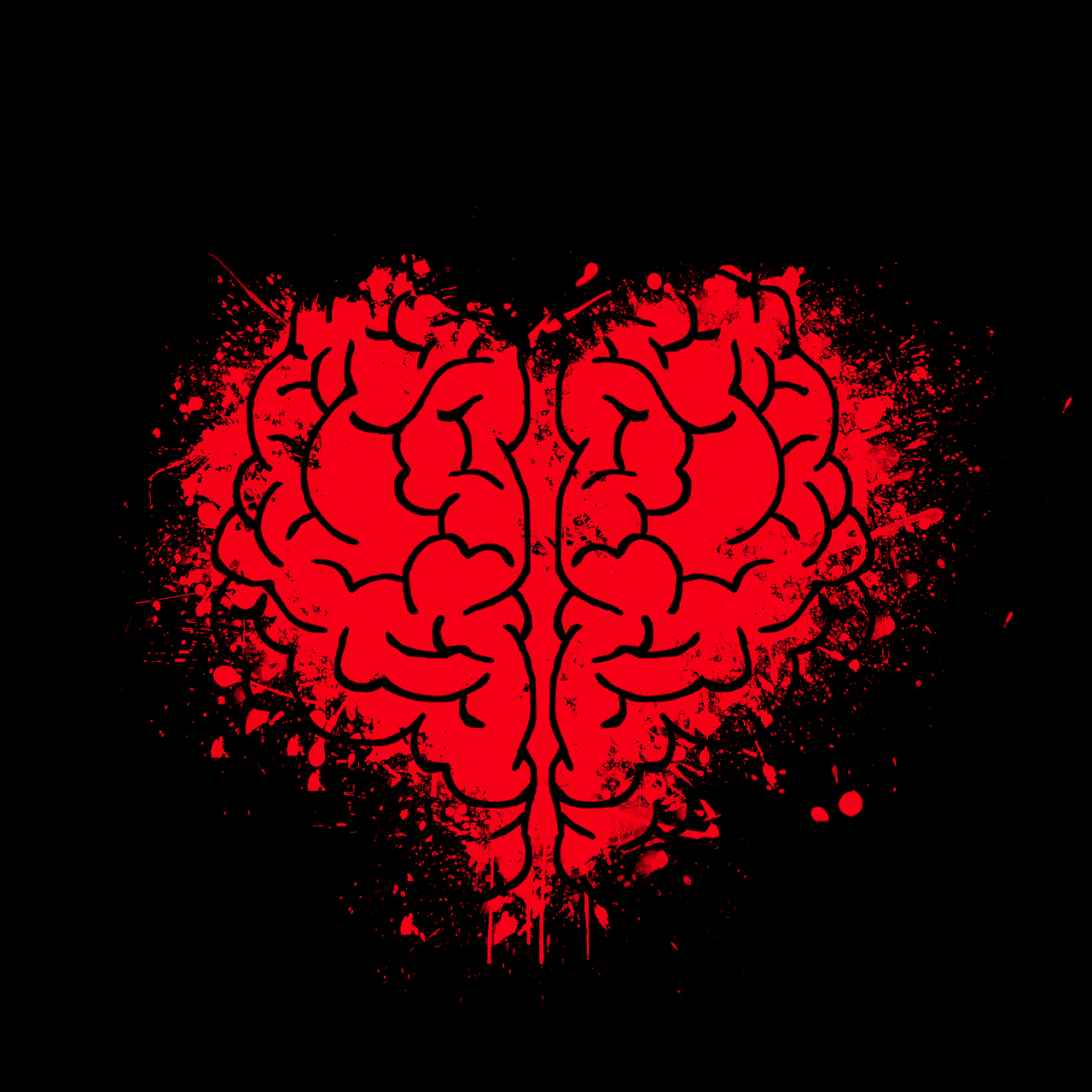
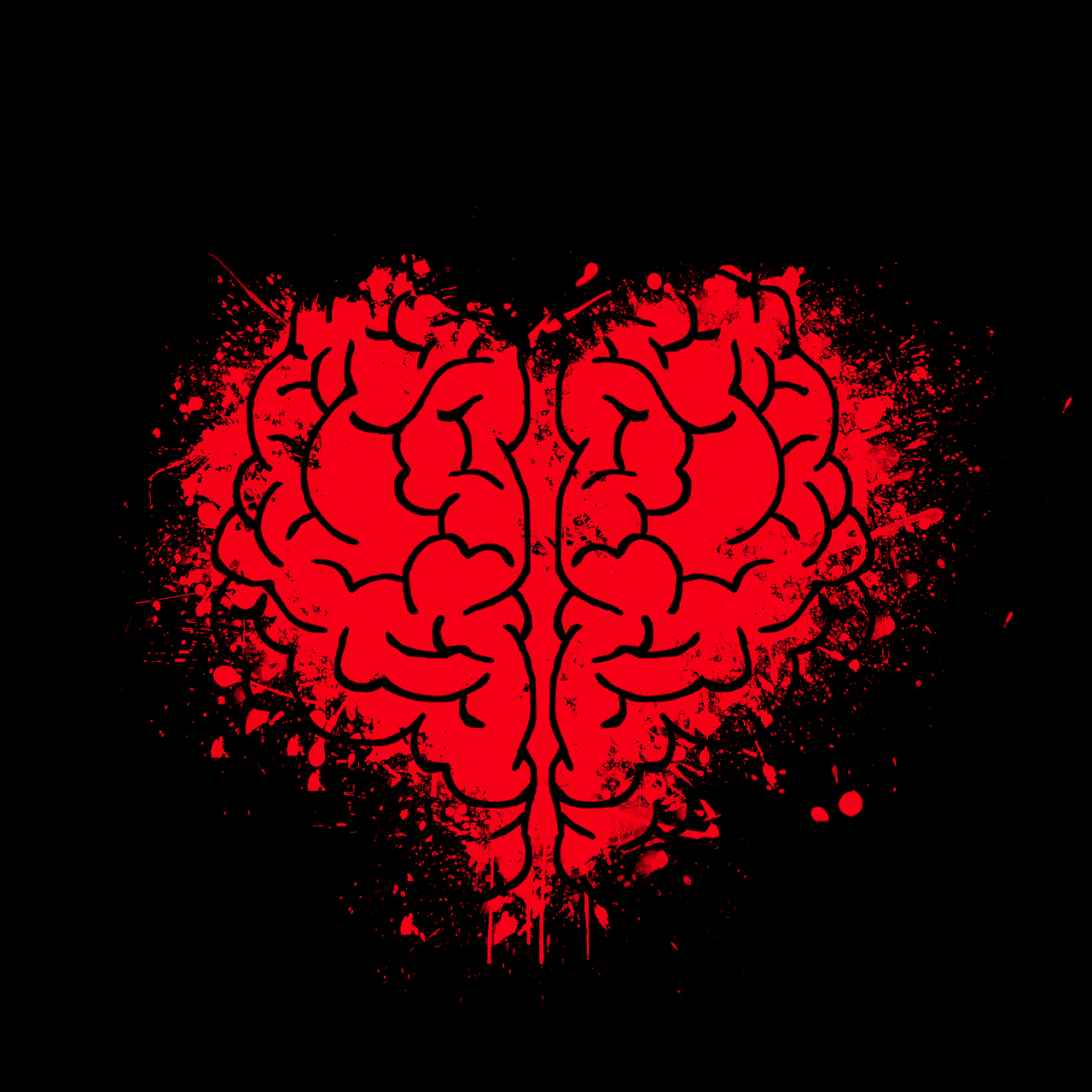
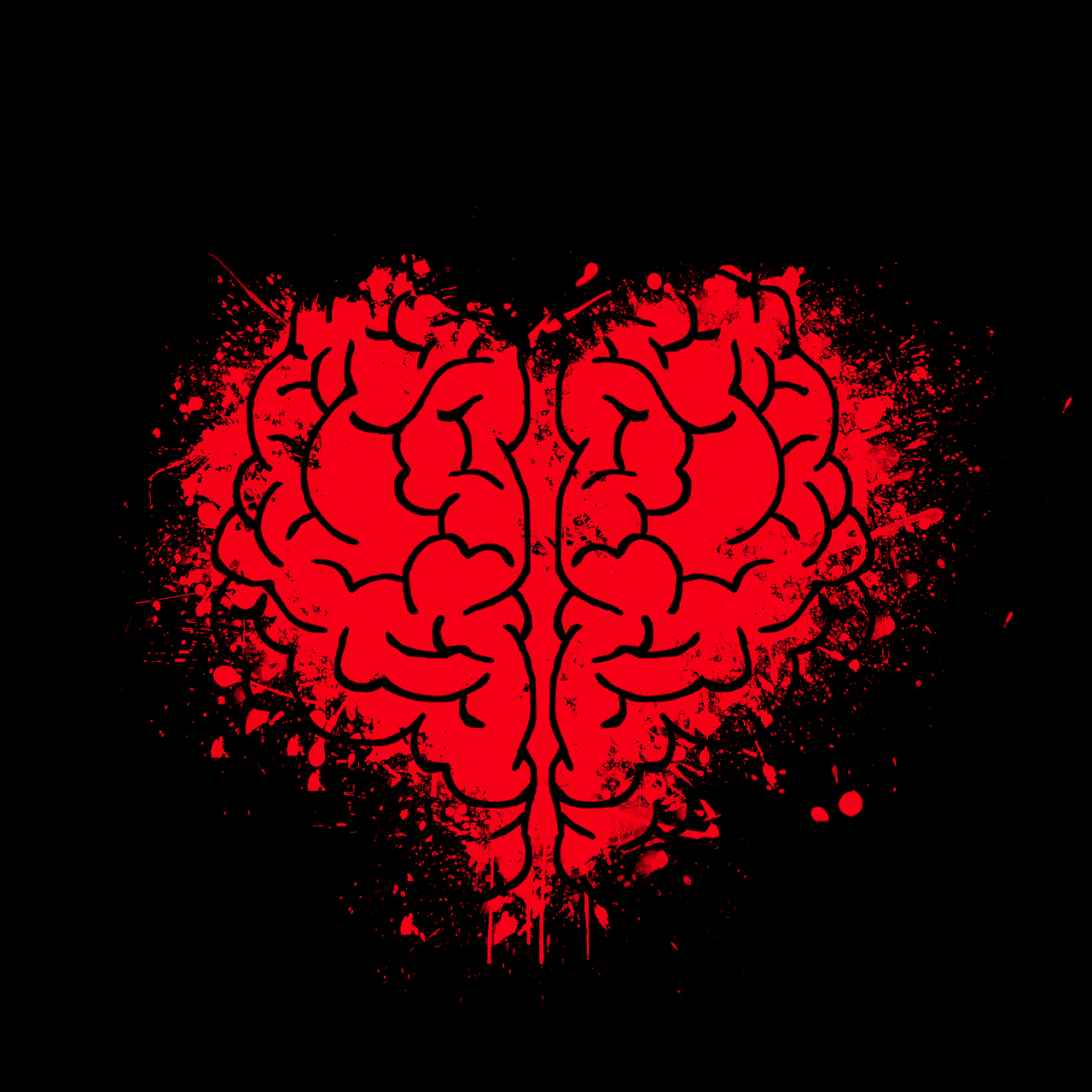
8. Use the chat head feature:
The chat head feature on Facebook is a small circle that appears on your screen when you receive a message. It allows you to read and reply to messages without opening the Facebook app. This feature also bypasses the “Seen” feature, allowing you to read messages without being detected.
9. Consider your privacy settings:
Facebook provides various privacy settings that allow you to control who can see your messages and when they were last active. You can adjust these settings to limit the information that is visible to others. For example, you can turn off the “Last Active” feature, which will prevent others from seeing when you were last online.
10. Be mindful of your online activity:
Lastly, it is essential to be mindful of your online activity and how it may affect others. While it may seem harmless to read a message without being seen, it can be hurtful or misleading to the sender. Always consider the impact of your actions and communicate openly if you need more time to respond to a message.
In conclusion, there are various ways to read FB messages without being seen. However, it is essential to use these methods responsibly and considerate of others’ feelings. It is also crucial to keep in mind that Facebook is a social platform, and communication is a two-way street. Therefore, it is always best to communicate openly and honestly with your friends and family.
elf on the shelf family photo
The holiday season is upon us, and with it comes the beloved tradition of the Elf on the Shelf. This iconic figure has become a staple in many homes, as families eagerly await the arrival of their Scout Elf and the mischievous adventures that they bring. But have you ever wondered about the Elf on the Shelf’s family? Who are they? Where do they come from? In this article, we will delve into the world of the Elf on the Shelf family and uncover the secrets behind this magical holiday tradition.
The story of the Elf on the Shelf begins with a book written by Carol Aebersold and her daughter Chanda Bell. The book, titled “The Elf on the Shelf: A Christmas Tradition,” tells the tale of a scout elf who is sent by Santa Claus to watch over children and report back on their behavior. The elf then returns to the North Pole each night to give Santa an update and returns to a new spot in the house the next morning. This tradition has been passed down from generation to generation in many families, and has become a beloved holiday tradition.
But where did the idea for the Elf on the Shelf come from? The story goes that Carol Aebersold’s mother, who was a school teacher, used to tell her children stories about a little elf who would watch over them during the holiday season. The idea stuck with Carol, and when she had children of her own, she wanted to continue the tradition. She and her daughter Chanda then came up with the idea for the book and the accompanying elf doll.
The Elf on the Shelf family is made up of Santa’s scout elves, who are responsible for keeping an eye on children and reporting back to Santa. These elves are also known as “Santa’s Secret Spies,” as they gather information about children’s behavior and report back to Santa each night. The elves are said to have magical powers, which allow them to fly back and forth from the North Pole. They are also known to be mischievous, often getting into all sorts of shenanigans while the family is asleep.
But the Elf on the Shelf is not just a single entity, there is actually an entire family of elves that work together to help Santa during the holiday season. The most well-known member of the family is the Scout Elf, who is responsible for watching over the children. But there are also other elves, such as the Elf Pets, who help to spread Christmas cheer and act as companions for the Scout Elf. There is also the Elf Pets Reindeer, who help to pull Santa’s sleigh on Christmas Eve. And lastly, there is the Elf Pets Saint Bernard, who helps to keep the North Pole running smoothly.
The Scout Elf is the original member of the Elf on the Shelf family. These elves are known for their red and white striped uniforms and their pointy ears. They are also known to have a mischievous side, often getting into all sorts of trouble while the family is asleep. The Scout Elf is responsible for watching over the children and reporting back to Santa each night. They are also known to leave small gifts or notes for the children to find in the morning, as a way to spread holiday cheer.
The Elf Pets are a newer addition to the Elf on the Shelf family. These adorable creatures come in various forms, including a reindeer, a Saint Bernard, and even a fox. They are said to have magical powers just like the scout elves and help to spread Christmas cheer. The Elf Pets are also known to have a special bond with the children in the household and are often seen snuggled up with them while they sleep. These pets also have a special job to do on Christmas Eve, as they help to pull Santa’s sleigh.
The Elf Pets Reindeer is a special addition to the Elf on the Shelf family. These reindeer come in various colors and are known for their shiny golden antlers. They are said to have the ability to fly just like Santa’s reindeer, and they help to pull Santa’s sleigh on Christmas Eve. The children in the household are responsible for giving their Elf Pets Reindeer a special name, as it is believed that when a child gives a name to their pet, it helps to make the pet’s magic even stronger.
The Elf Pets Saint Bernard is another special addition to the Elf on the Shelf family. These adorable Saint Bernards come with their own red and white striped scarf, just like the scout elves. They are known for their loving and caring nature and are said to help keep the North Pole running smoothly. These pets are also known to be great helpers and are often seen carrying bags of toys or helping to wrap presents.
The Elf on the Shelf family also includes the Elf Pets Arctic Fox and the Elf Pets Arctic Fox Cub. These cute and cuddly creatures are known to be great companions for the scout elves and are often seen playing with them in the North Pole. They are also known to be great helpers, often assisting the scout elves with their daily tasks. The Arctic Fox and Cub also have magical powers and are said to be able to create snowflakes, making the North Pole a winter wonderland.
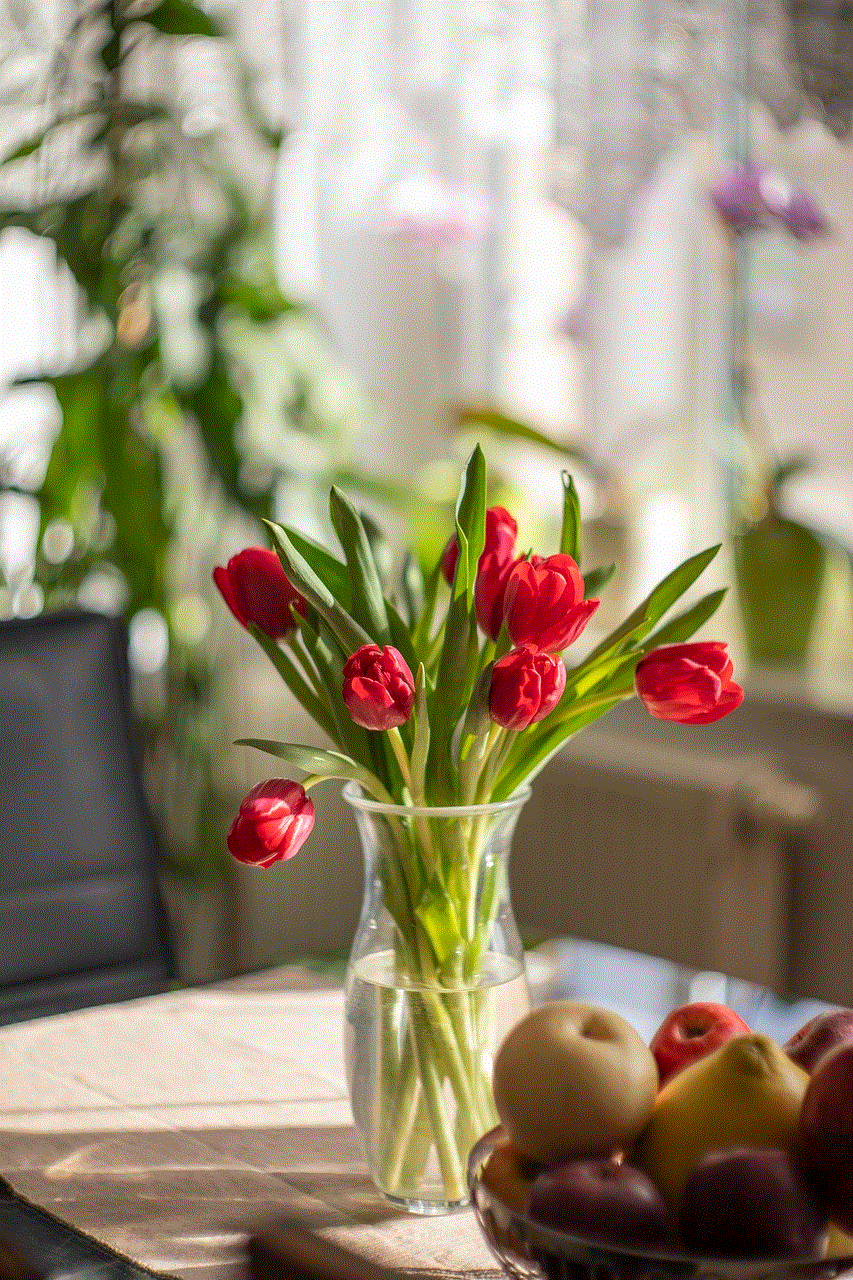
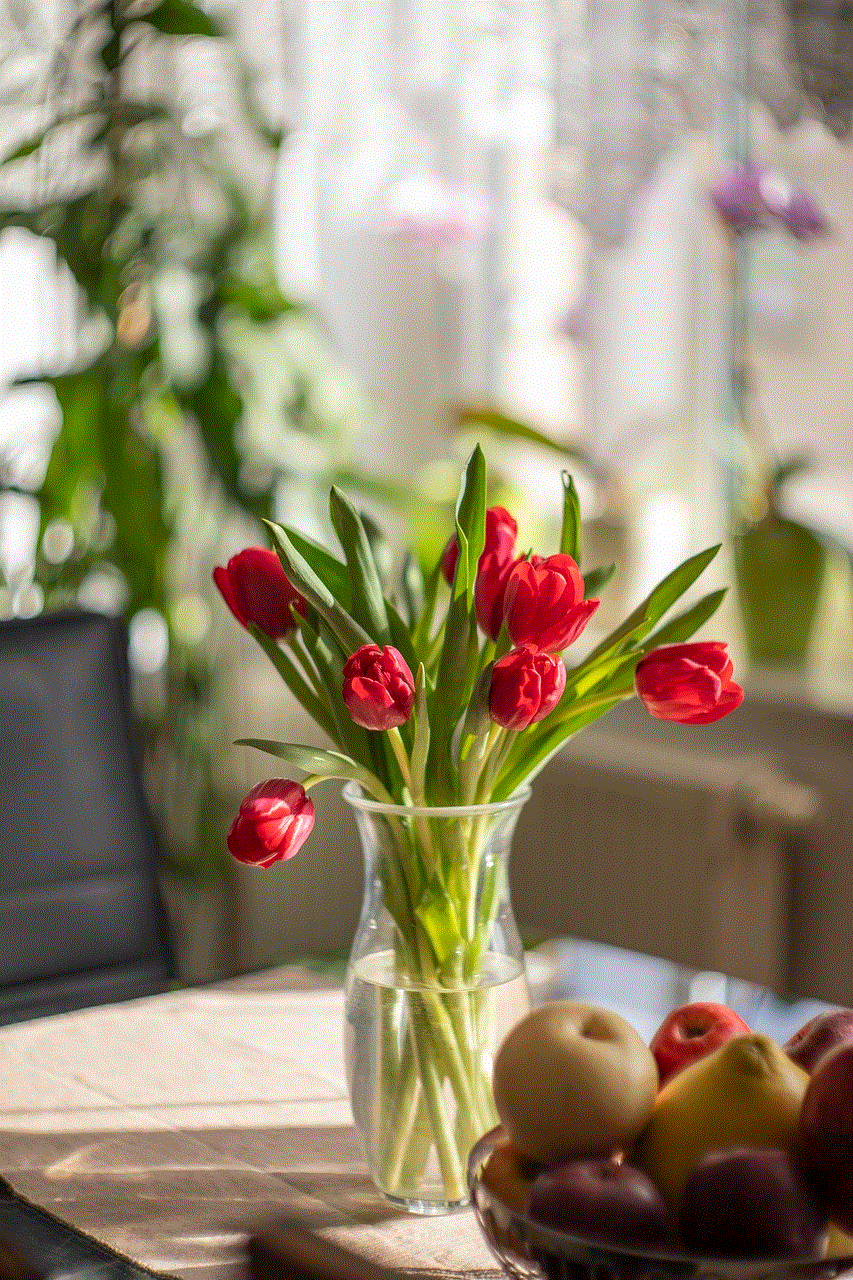
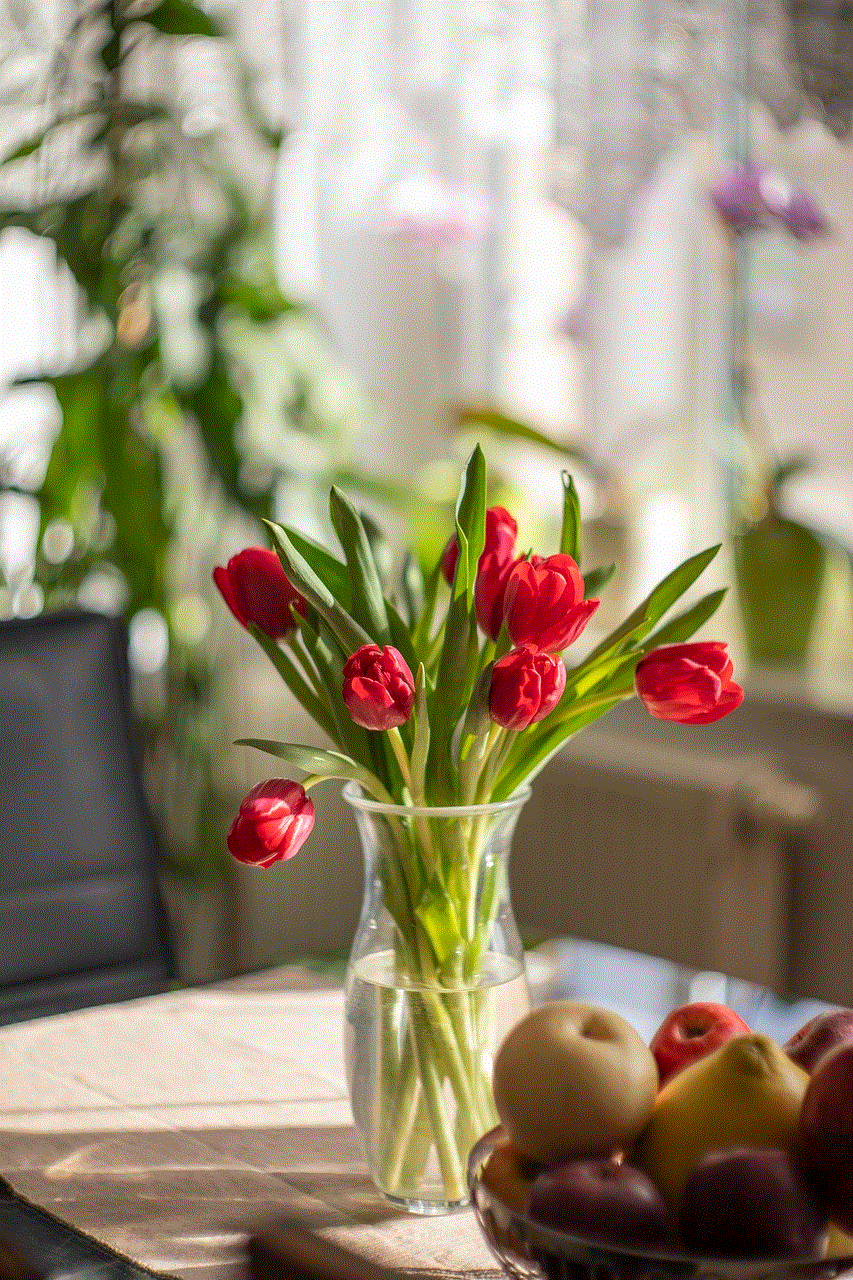
The Elf on the Shelf family’s main responsibility is to help Santa during the holiday season. They work together to make sure that children are behaving and spreading Christmas cheer. But they also have a special job to do on Christmas Eve, when they help Santa deliver presents to children all around the world. It is said that the more children believe in the Elf on the Shelf and their family, the stronger their magical powers become.
In conclusion, the Elf on the Shelf family is a magical group of creatures that have become a beloved holiday tradition in many homes. From the Scout Elf to the Elf Pets, each member of the family plays an important role in spreading Christmas cheer and helping Santa during the holiday season. So next time you see your Scout Elf sitting on a shelf, remember that they are not alone, they have their entire family by their side, working together to make your holiday season even more magical.