how to remove someone on snap
Snapchat is a popular social media platform that allows users to share photos, videos, and messages with their friends. It also has a feature called “Snap Map” that allows users to see the location of their friends on a map. While this feature can be fun and useful for staying connected with friends, there may be times when you want to remove someone from your Snapchat account. Whether it’s due to a falling out, privacy concerns, or simply wanting to declutter your friend list, here’s a guide on how to remove someone on Snapchat.
First things first, it’s important to understand that there are two ways to remove someone on Snapchat: blocking and deleting. Blocking someone means that they will no longer be able to see your content or contact you on the app. On the other hand, deleting someone means that you will no longer see their content on your feed, but they will still be able to see your content and contact you. Depending on your situation, you may choose to block or delete a person from your Snapchat account.
To block someone on Snapchat, follow these steps:
Step 1: Open the Snapchat app and log in to your account.
Step 2: Tap on the search bar at the top of the screen and type in the username of the person you want to block.
Step 3: Once their profile appears, tap on it to open it.
Step 4: Tap on the three dots in the top right corner of the screen.
Step 5: From the options, select “Block” and confirm by tapping “Yes” when prompted.
To delete someone on Snapchat, follow these steps:
Step 1: Open the Snapchat app and log in to your account.
Step 2: Swipe right to access your chats.
Step 3: Tap on the name of the person you want to delete.
Step 4: Tap on the three dots in the top right corner of the screen.
Step 5: From the options, select “More” and then “Remove friend.”
Step 6: Confirm by tapping “Yes” when prompted.
Now that you know how to remove someone on Snapchat, let’s dive into the reasons why you might want to do so. One of the most common reasons is a falling out or a disagreement with a friend. In this case, it’s best to block the person rather than deleting them. By blocking them, you can ensure that they won’t be able to see your content or contact you on the app. This can be helpful in avoiding any further conflicts or unwanted interactions.
Another reason to remove someone from your Snapchat account is privacy concerns. With the Snap Map feature, your location is constantly being shared with your friends. If you’re no longer comfortable with a certain person knowing your whereabouts, it’s best to delete them from your account. This will ensure that they won’t be able to see your location on the map. It’s always important to prioritize your safety and privacy on social media.
Sometimes, you may also want to declutter your friend list and remove people who you no longer have a close relationship with. This is a common practice among social media users, and it’s perfectly okay to do so. By deleting someone from your account, you can free up space for new and meaningful connections. It’s important to remember that social media is a virtual world, and it’s okay to let go of people who no longer play a significant role in your life.
If you’re on the receiving end of being removed from someone’s Snapchat account, it’s important to respect their decision. While it may be hurtful, remember that it’s their personal choice and it’s not a reflection of your worth as a person. If you’re unsure about why you were removed, it’s best to reach out to the person directly and ask for an explanation. However, it’s important to respect their response and not pressure them into re-adding you as a friend.
In some cases, you may also want to remove someone on Snapchat due to their inappropriate or offensive behavior. If someone is harassing you or sending you unwanted messages, it’s best to block them immediately. This will not only prevent them from contacting you, but it will also protect your mental well-being. Remember that you have the right to remove anyone from your social media accounts if they make you feel uncomfortable or unsafe.
It’s also worth mentioning that Snapchat has a “Do Not Disturb” feature that allows you to silence notifications from specific friends without removing them from your account. This can be useful in situations where you still want to maintain a connection with someone but don’t want to be constantly bombarded with notifications from them. To enable this feature, go to the person’s profile, tap on the three dots, and select “Do Not Disturb.”
In conclusion, removing someone on Snapchat is a simple and easy process. Whether it’s due to a falling out, privacy concerns, or simply wanting to declutter your friend list, you can choose to block or delete a person from your account. It’s important to remember that social media should be a positive and safe space for you, and you have the right to remove anyone who disrupts that. Use the above-mentioned steps and tips to navigate your Snapchat friend list and create a more enjoyable social media experience.
does vanish mode work both ways
The concept of “vanish mode” has become increasingly popular in recent years, especially among tech-savvy individuals who are constantly looking for ways to protect their online privacy. The term refers to the ability to make oneself essentially invisible on the internet, leaving behind no digital footprint or trace of one’s online activities. This feature is offered by various social media platforms, messaging apps, and web browsers, and is often seen as a way to protect one’s personal information from being accessed by others. However, the question remains: does vanish mode truly work both ways?
To answer this question, it is essential to first understand how vanish mode works. The feature, also known as “disappearing mode” or “incognito mode,” essentially allows users to have their messages or online activities automatically deleted after a certain period of time. This can range from a few seconds to several hours, depending on the platform. The purpose of this feature is to provide users with a sense of privacy and security, knowing that their conversations or online activities will not be stored or visible to others.
One may argue that vanish mode does indeed work both ways, as it offers users the ability to control what information is visible to others. For example, on social media platforms such as Instagram and Facebook , users can choose to turn on vanish mode for specific conversations, which means that their messages will disappear after they have been read by the recipient. This not only protects the sender’s privacy but also ensures that the recipient does not have a permanent record of the conversation.



Similarly, messaging apps like WhatsApp and Signal also offer the vanish mode feature, allowing users to have their messages deleted after a certain period of time. This can be useful in situations where sensitive information is being shared, and the sender does not want it to be accessible to others in the future. In this sense, vanish mode does indeed work both ways, giving users control over their online conversations and activities.
However, there are also arguments against the effectiveness of vanish mode. One of the main concerns is that the feature may give users a false sense of security. While messages or online activities may disappear from the user’s device, they may still be stored on the platform’s servers, making them accessible to the platform and potentially to hackers or other third parties. This means that vanish mode may not be as effective in protecting one’s privacy as it claims to be.
Moreover, vanish mode may also be seen as a way for platforms to shift the responsibility for privacy protection onto the users. By providing users with the option to turn on vanish mode, platforms can argue that they are giving users control over their privacy. However, it can also be argued that it is the platform’s responsibility to ensure the security and privacy of its users, rather than putting the burden on the users themselves.
Another issue that arises with vanish mode is the lack of consistency across platforms. While some social media platforms and messaging apps offer this feature, others do not, which can create confusion among users. This also means that users may have a false sense of security when using platforms that do not offer vanish mode, as they may assume that their messages will be automatically deleted.
Additionally, vanish mode does not necessarily work both ways when it comes to screenshots. While the feature may delete messages from the sender’s and recipient’s devices, it does not prevent either party from taking a screenshot of the conversation. This means that even if the messages are deleted, they can still be captured and saved by the other party, potentially compromising the sender’s privacy.
In conclusion, while vanish mode may offer some level of privacy and control over one’s online activities, it does not necessarily work both ways. The feature may give users a false sense of security and does not address the issue of information being stored on the platform’s servers. Moreover, the lack of consistency across platforms and the potential for screenshots to be taken also raise concerns about the effectiveness of vanish mode. Therefore, it is important for users to understand the limitations of this feature and not rely solely on it for protecting their privacy online.
apps to hide phone number
In today’s digital age, privacy and security have become a top priority for many individuals. With the increasing number of scams and frauds, people are becoming more cautious about sharing their personal information, including their phone numbers. This has led to the rise of apps that allow users to hide their phone numbers, providing them with a sense of security and anonymity. In this article, we will discuss some of the best apps to hide phone numbers and how they work.
1. Hushed
Hushed is a popular app that allows users to get a second phone number for their device without having to get a new SIM card. It works by assigning a new phone number to your device, which you can use for calls, texts, and even voicemails. This number can be used for both personal and business purposes, and you can choose from various area codes. Hushed also offers a feature called “burner numbers,” which allows you to dispose of the number after a certain time or number of uses, ensuring complete privacy.
2. CoverMe
CoverMe is another app that provides users with a second phone number for their device. It has a wide range of features, including end-to-end encryption for calls, texts, and multimedia messages. It also has a private vault feature, where you can store sensitive information like photos, documents, and videos. You can also set a self-destruct timer for messages, making them disappear after a certain time. CoverMe is a great option for those who value their privacy and want to keep their personal information secure.
3. Burner
Burner is a popular app that offers disposable phone numbers to its users. It works by assigning you a temporary phone number that you can use for calls and texts. Once you are done using the number, you can dispose of it, and the app will assign you a new one. Burner also has a feature called “Ghostbot,” which helps you get rid of unwanted texts and calls from people you don’t want to talk to. The app also provides advanced call forwarding options, making it a great choice for those who want to keep their personal and professional life separate.



4. MySudo
MySudo is a privacy-focused app that allows users to create multiple phone numbers for different purposes. It works by creating “Sudo” profiles, which are like virtual identities that you can use for calls, texts, and emails. You can create as many Sudos as you want, and each one comes with a unique phone number. MySudo also offers end-to-end encryption for all its communication channels, ensuring complete privacy. It also has a private vault feature, where you can store sensitive information, and a secure browser for safe web browsing.
5. TextFree
TextFree is a free app that offers a second phone number to its users. It works by assigning you a new phone number, which you can use for calls and texts. The app also offers a feature called “ad-free calling,” where you can make calls without any interruptions from ads. TextFree also has a “block list” feature, where you can block unwanted calls and texts from specific numbers. The app also offers international calling options, making it a great choice for those who frequently travel abroad.
6. Sideline
Sideline is a second phone number app that is primarily targeted towards small business owners and entrepreneurs. It works by providing a separate phone number for business calls and texts, keeping your personal number private. Sideline also offers features like auto-attendant, voicemail transcription, and team messaging, making it a great option for businesses. The app also has a “do not disturb” feature, where you can set specific hours during which you don’t want to be disturbed.
7. Phoner
Phoner is a popular app that offers virtual phone numbers for both personal and business use. It works by assigning a new phone number to your device, which you can use for calls and texts. The app also offers features like call forwarding, call recording, and voicemail transcription. It also has a “call masking” feature, where you can hide your real phone number and use a virtual number instead. Phoner also offers international calling options, making it a great choice for travelers.
8. Line2
Line2 is a second phone number app that is primarily targeted towards small businesses and professionals. It works by providing a separate phone number for business calls and texts, keeping your personal number private. The app offers features like auto-attendant, call forwarding, and voicemail transcription. It also has a “team mode” feature, where you can have multiple users under one account, making it a great option for teams and businesses.
9. Google Voice
Google Voice is a free app that offers a second phone number to its users. It works by assigning a new phone number to your device, which you can use for calls and texts. You can also use Google Voice on your computer, tablet, or smartwatch, making it a versatile option. The app also offers features like call screening, call blocking, and voicemail transcription. Google Voice is a great choice for those who want a simple and free option to hide their phone number.
10. CoverMe Private Calls
CoverMe Private Calls is a premium app that offers private and secure calling services. It works by assigning a new phone number to your device, which you can use for calls and texts. The app offers features like end-to-end encryption, call recording, and a private vault to store sensitive information. It also has a “fake call” feature, where you can receive a fake call to get out of an uncomfortable situation. CoverMe Private Calls is a great option for those who want to ensure complete privacy and security for their calls.
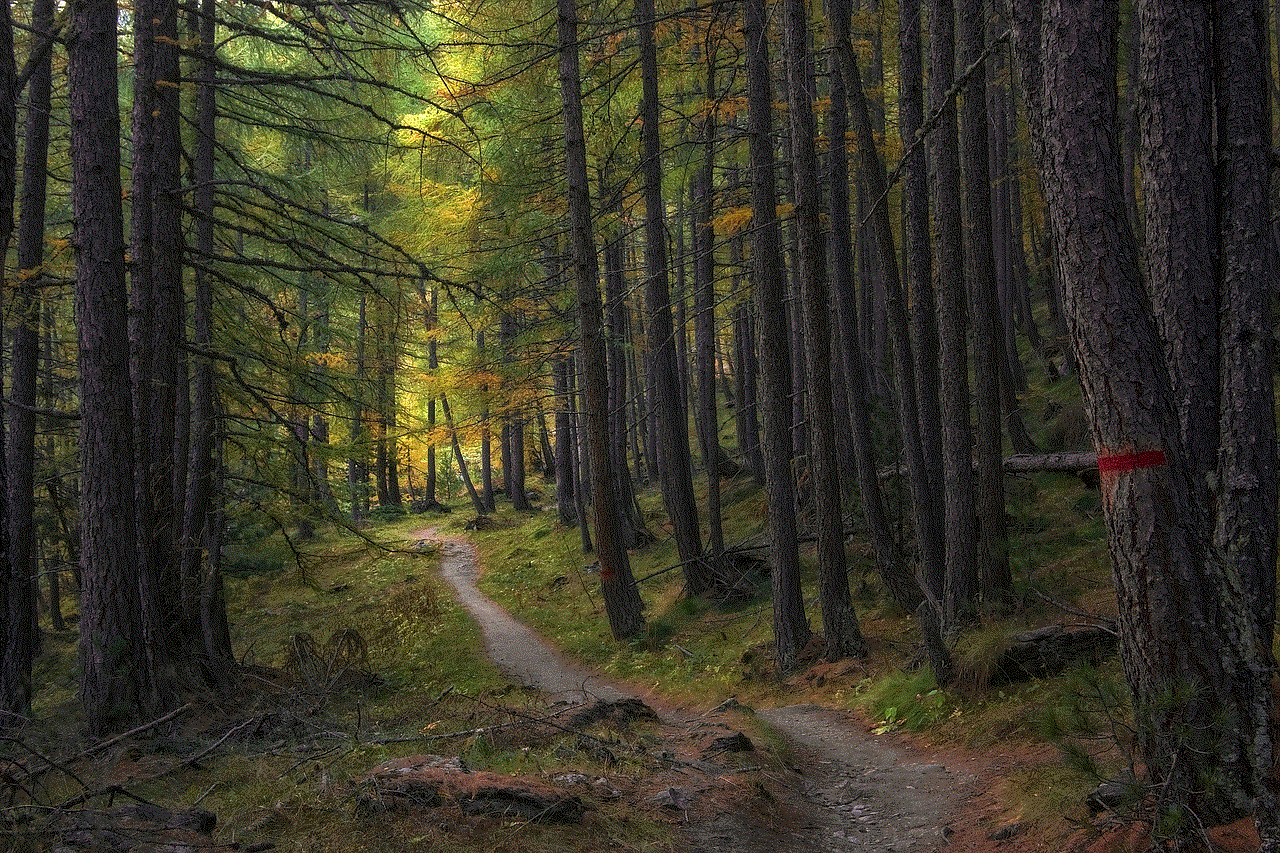
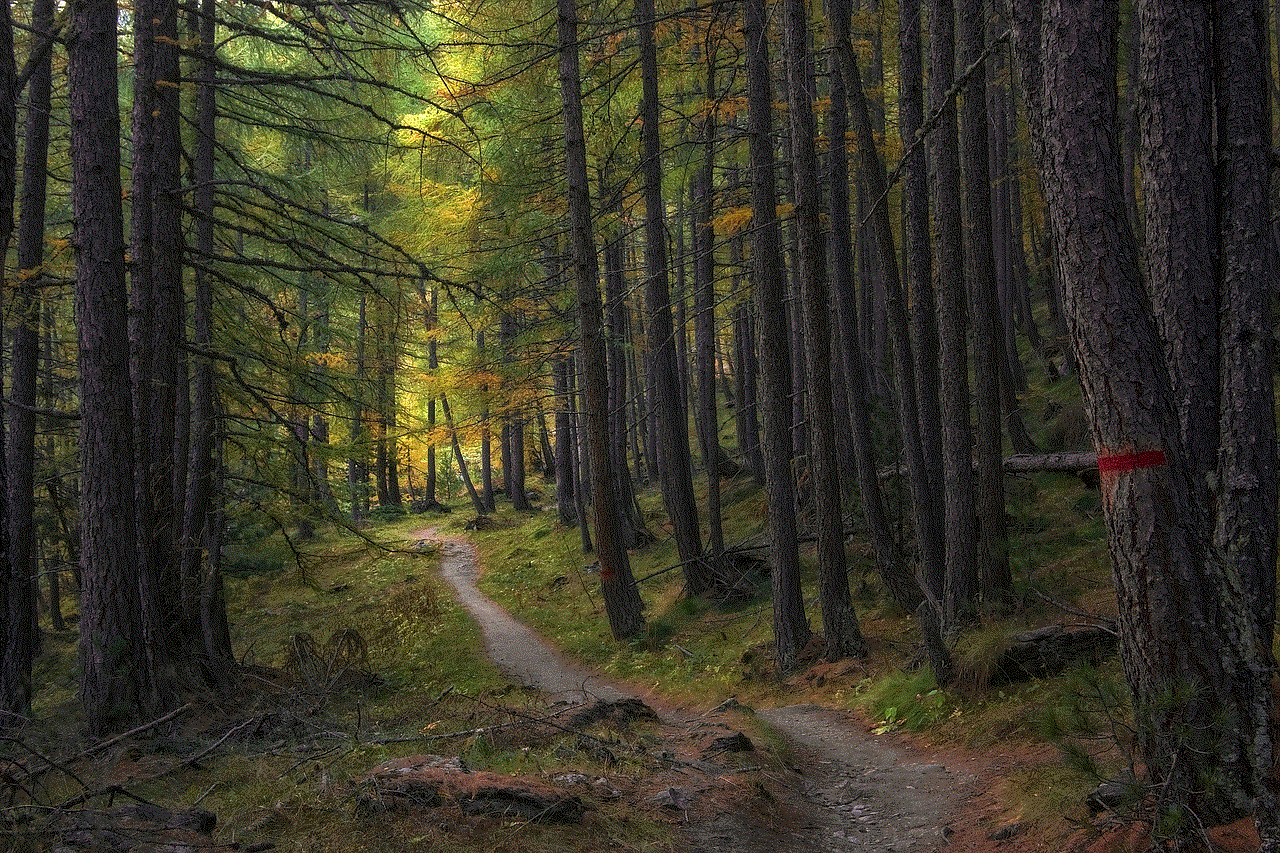
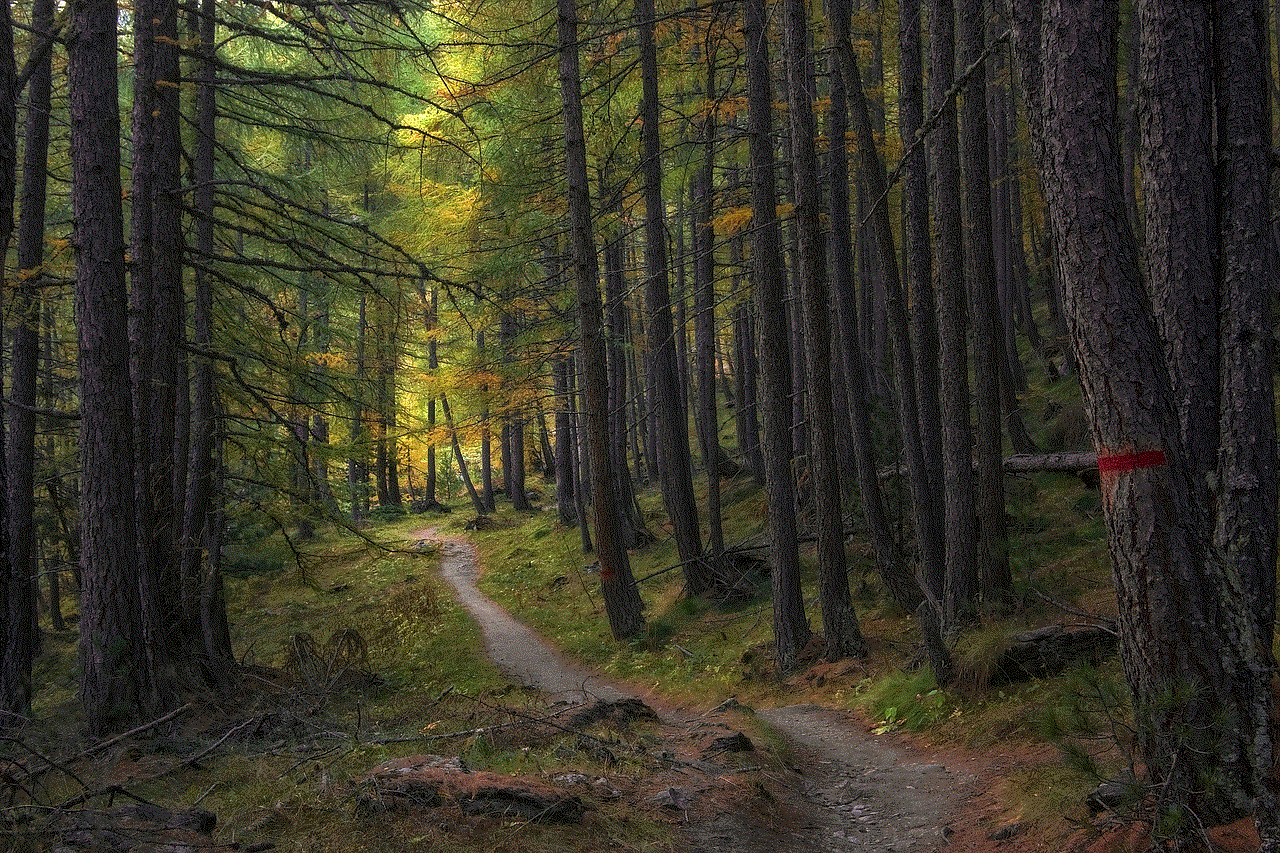
In conclusion, with the increasing concern for privacy and security, the demand for apps to hide phone numbers has also increased. These apps not only provide a sense of anonymity but also offer various features to keep your personal information safe. Whether you want a second phone number for personal or business use, there is an app for everyone. So go ahead and choose the app that best suits your needs and keep your phone number hidden from unwanted callers.