how to play roblox for free
Roblox is a massively popular online gaming platform that has taken the world by storm. With over 164 million monthly active users as of August 2021, it has become a household name for kids and adults alike. The platform offers a vast array of user-generated games and experiences, making it a haven for gamers of all ages.
One of the biggest appeals of Roblox is that it is completely free to play. Users can sign up for an account, create their own avatar, and start playing games without having to spend a single penny. This has made it accessible to a wide demographic, especially for those who don’t have the means to purchase expensive gaming consoles or games.
In this article, we will discuss in detail how to play Roblox for free, including the steps to get started, the different game modes available, and some tips and tricks to make the most out of your gaming experience.
Getting Started on Roblox
The first step to playing Roblox for free is to create an account on the platform. This can be done by visiting the official Roblox website or downloading the Roblox app on your mobile device. Once you have the app or website open, click on the “Sign Up” button to create your account.
You will be asked to provide some basic information such as your username, date of birth, and gender. It is important to note that users under the age of 13 are required to have a parent or guardian’s permission before creating an account. Once you have filled in all the necessary information, click on the “Sign Up” button to create your account.
After creating your account, you will be directed to the Roblox homepage, where you can customize your avatar and start exploring the platform. You can choose from a variety of different hairstyles, clothing, and accessories to create a unique avatar that represents you in the virtual world of Roblox.
Exploring the World of Roblox
Roblox offers a vast array of games and experiences for its users to explore. These games are created by other users on the platform, making it a unique and ever-evolving gaming experience. To start playing, click on the “Games” tab on the homepage, and you will be presented with a list of popular games.
You can also use the search bar to look for specific games or categories that interest you. Some of the popular game categories on Roblox include action, adventure, role-playing, simulation, and puzzle games. Simply click on a game to start playing, and you will be redirected to the game’s page.
Most of the games on Roblox are free to play, but some may have in-game purchases or a premium subscription for additional features. However, there are always plenty of free games available to keep you entertained for hours on end.
Game Modes on Roblox
Roblox offers several modes of gameplay to cater to different preferences and play styles. The most popular game mode on Roblox is the single-player mode, where players can explore and complete missions on their own. This mode is perfect for those who prefer to play at their own pace without any distractions.
For those who enjoy playing with friends or other players, the multiplayer mode is the way to go. This mode allows you to join or create a private server to play with your friends or join a public server to play with other players from around the world.
Another exciting game mode on Roblox is the “Create” mode, where players can use their creativity to build their own games and experiences. This mode allows players to design and develop their own game using the Roblox Studio software, which is available for free on the platform.
Tips and Tricks for Playing Roblox
Now that you know the basics of playing Roblox for free, here are some tips and tricks to help you make the most out of your gaming experience:
1. Join Roblox groups: Joining groups on Roblox is a great way to connect with other players who share similar interests. These groups often host events and competitions, which can earn you in-game rewards and prizes.
2. Use promo codes: Roblox frequently releases promo codes that can be redeemed for free in-game items such as clothes, accessories, and even virtual currency. Keep an eye out for these codes on Roblox’s social media pages or gaming blogs.
3. Try out different games: With thousands of games available on Roblox, it is always a good idea to explore and try out different games to find the ones that you enjoy the most.
4. Customize your avatar: Roblox offers a wide range of customization options for your avatar, so make sure to experiment and create a unique look that represents you.
5. Join the Roblox developer community: If you are interested in game development, joining the Roblox developer community is a great way to learn and improve your skills. You can connect with other developers, share ideas, and get feedback on your creations.
Conclusion
Roblox is a free-to-play online gaming platform that offers a unique and ever-evolving gaming experience. With its vast array of user-generated games and experiences, there is something for everyone on this platform. By following the steps mentioned in this article, you can easily get started on Roblox and start exploring the world of virtual gaming for free. So what are you waiting for? Create your account today and join the millions of players on Roblox who are having a blast playing their favorite games!
why won’t life360 update someone’s location
Life360 is a location-based mobile application that allows users to keep track of the whereabouts of their family and friends. With over 50 million downloads, it has become a popular tool for parents to ensure the safety of their children and for friends to stay connected. However, one of the most common complaints from users is the app’s failure to update someone’s location. This issue has caused frustration and concern for many, leading them to question why Life360 won’t update someone’s location. In this article, we will delve deeper into this problem and explore the possible reasons behind it.
First and foremost, it is important to understand how Life360 works. The app uses a combination of GPS, Wi-Fi, and cellular data to track the location of its users. The location is then updated in real-time on the app’s map, allowing others to see where their loved ones are. However, there are a few factors that can affect the accuracy and timeliness of the location updates.
One of the main reasons why Life360 may not be updating someone’s location is poor network connectivity. The app relies heavily on a stable internet connection to function properly. If the user’s device has weak or no signal, or if they are in an area with poor coverage, the app may struggle to update their location. This is especially common in remote or rural areas where cell towers are scarce. In such cases, the app may take longer to update the location or fail to do so at all.
Another factor that can affect the app’s location updates is the device’s battery life. Life360 constantly tracks the user’s location, which can drain the battery quickly. If the device’s battery is low, the app may not be able to update the location, causing it to appear as if the person hasn’t moved. This is a common issue for users who forget to charge their phones regularly or have older devices with weaker batteries.
Moreover, Life360 relies on the user’s device settings for accurate location updates. If the user has turned off their device’s location services or has restricted the app’s access to their location, Life360 won’t be able to update their location. This can happen accidentally, especially for new users who may not be familiar with the app’s settings. In such cases, it is crucial to ensure that the device’s location services are turned on and that the app has the necessary permissions to access the location.
Another possible reason for Life360 not updating someone’s location is if the user has manually turned off location sharing on the app. Life360 allows users to control their privacy settings and choose who can see their location. If the user has turned off location sharing for a specific person, that person won’t be able to see their location on the app’s map. This can be a deliberate choice by the user, especially if they want some privacy or are in a situation where they don’t want to be tracked.
Furthermore, Life360 may not update someone’s location if the app is not running in the background . This is a common issue for iOS users, as the app’s location tracking can be affected by the device’s battery-saving settings. If the user has enabled the “Low Power Mode” on their iPhone, the app may not run in the background, resulting in a delay or failure to update the location. Similarly, if the user has force-closed the app, it won’t be able to track their location. In such cases, it is recommended to adjust the device’s settings or ensure that the app is running in the background.



Another technical issue that can prevent Life360 from updating someone’s location is outdated software. The app requires the latest version of the operating system to function correctly. If the user’s device has an outdated operating system, the app may experience glitches or fail to update the location. In such cases, updating the device’s software can often solve the problem.
Moreover, Life360 may not update someone’s location if the user is in an area with poor GPS reception. The app relies on GPS satellites to accurately track the user’s location. If the user is indoors or surrounded by tall buildings or trees, the GPS signal may be weak, causing the app to struggle to update the location. In such cases, it is recommended to move to an open area with a clear view of the sky.
Another important aspect to consider is the user’s settings within the app. Life360 offers a range of customization options, including the frequency of location updates. If the user has set the app to update their location less frequently, it may take longer for the app to show their current location. This is especially true for users who have set the location updates to be less frequent to save battery life or data usage.
Moreover, Life360 may not update someone’s location if the app is experiencing technical issues. As with any mobile application, Life360 can encounter bugs or glitches that can affect its performance. In such cases, the app’s developers usually release updates to fix these issues. If the app is not working correctly, it is recommended to check for updates and install them to ensure the app is running smoothly.
Lastly, it is essential to consider the possibility of human error. In some cases, Life360 may not update someone’s location due to a mistake on the user’s part. They may have forgotten to turn on their location sharing or may have accidentally closed the app. It is also possible that the user’s device has run out of battery, or they have lost their phone. In such cases, it is recommended to check with the user and ensure that everything is okay.
In conclusion, Life360 may not update someone’s location due to various reasons, including poor network connectivity, low battery, device settings, outdated software, technical issues, and human error. As with any technology, the app may experience glitches or encounter problems that can affect its performance. However, by understanding the factors that can affect the app’s location updates and taking necessary precautions, users can ensure a smoother experience with Life360 and use it to stay connected with their loved ones.
can someone track your location with your phone number
In today’s digital age, our phones have become an integral part of our daily lives. We use them for communication, navigation, entertainment, and even for tracking our health and fitness. With the advancement of technology, it is now possible for someone to track our location through our phone number. This raises concerns about privacy and security, and many people wonder if their location can be tracked without their knowledge or consent. In this article, we will delve into the topic and explore whether someone can track your location with your phone number.
Before we dive into the details, it is important to understand how our phones work and how they communicate with other devices. Every phone has a unique identification number called the International Mobile Equipment Identity (IMEI) number. This number is used to identify the device and is stored in the network’s database. When a call is made or received, the network uses this number to route the call to the correct device. Similarly, each SIM card has a unique number called the International Mobile Subscriber Identity (IMSI) number, which is used to identify the subscriber.
Now, let’s address the burning question – can someone track your location with just your phone number? The answer is both yes and no. The method used to track your location depends on various factors, such as the type of phone you have, the network you are using, and the permissions you have granted to apps on your phone.
If you have an Android phone, chances are you have signed in with a Google account and have enabled location services. This means that Google has access to your location data and can track your movements through your phone’s GPS. However, this information is only accessible to Google and the apps you have granted permission to access your location. Unless someone has access to your Google account, they cannot track your location through your phone number.
Similarly, if you have an iPhone, you have most likely signed in with an Apple ID and have enabled location services. Apple uses a technology called “Find My” to track your device’s location. Like Google, Apple also has access to your location data, but it is encrypted and can only be accessed by authorized parties. So, unless someone has access to your Apple ID, they cannot track your location through your phone number.
However, there are cases where someone can track your location using your phone number. One such scenario is when you call or message someone. When you make a call or send a text message, your phone number is transmitted to the recipient’s phone. If the recipient has installed a tracking app on their phone, they can use your phone number to track your location in real-time. This is known as “social engineering,” where someone tricks you into sharing your location without your knowledge.
Another way someone can track your location through your phone number is by hacking into your phone’s network. This is known as “SS7 hacking,” where hackers exploit a vulnerability in the network to intercept calls and messages. With this method, hackers can track your location, listen to your calls, and read your messages. However, this type of hacking is illegal and requires advanced technical skills, so it is not a common occurrence.
Apart from these methods, there are also cell phone tracking apps that allow someone to track your location using your phone number. These apps are usually marketed as parental control or employee monitoring tools, but they can also be used for malicious purposes. With these apps, someone can track your location, monitor your calls and messages, and even access your social media accounts. These apps require physical access to your phone, so if you suspect someone has installed such an app on your device, it is crucial to remove it immediately.
Now that we have established that it is possible to track your location with your phone number, the next question is – how can you protect yourself from being tracked? The answer is simple – be mindful of the permissions you give to apps on your phone. When installing a new app, always check the permissions it requires and grant only the necessary ones. For example, a fitness tracking app may require access to your location to track your runs, but a flashlight app does not need that permission. Be cautious of granting permissions to apps that you do not trust, as they can potentially track your location and compromise your privacy.
Another way to protect yourself from being tracked is to turn off location services on your phone. By doing this, your phone’s GPS will not be able to track your location, and apps will not have access to it. However, this may limit the functionality of some apps that require location data, so it is a trade-off.
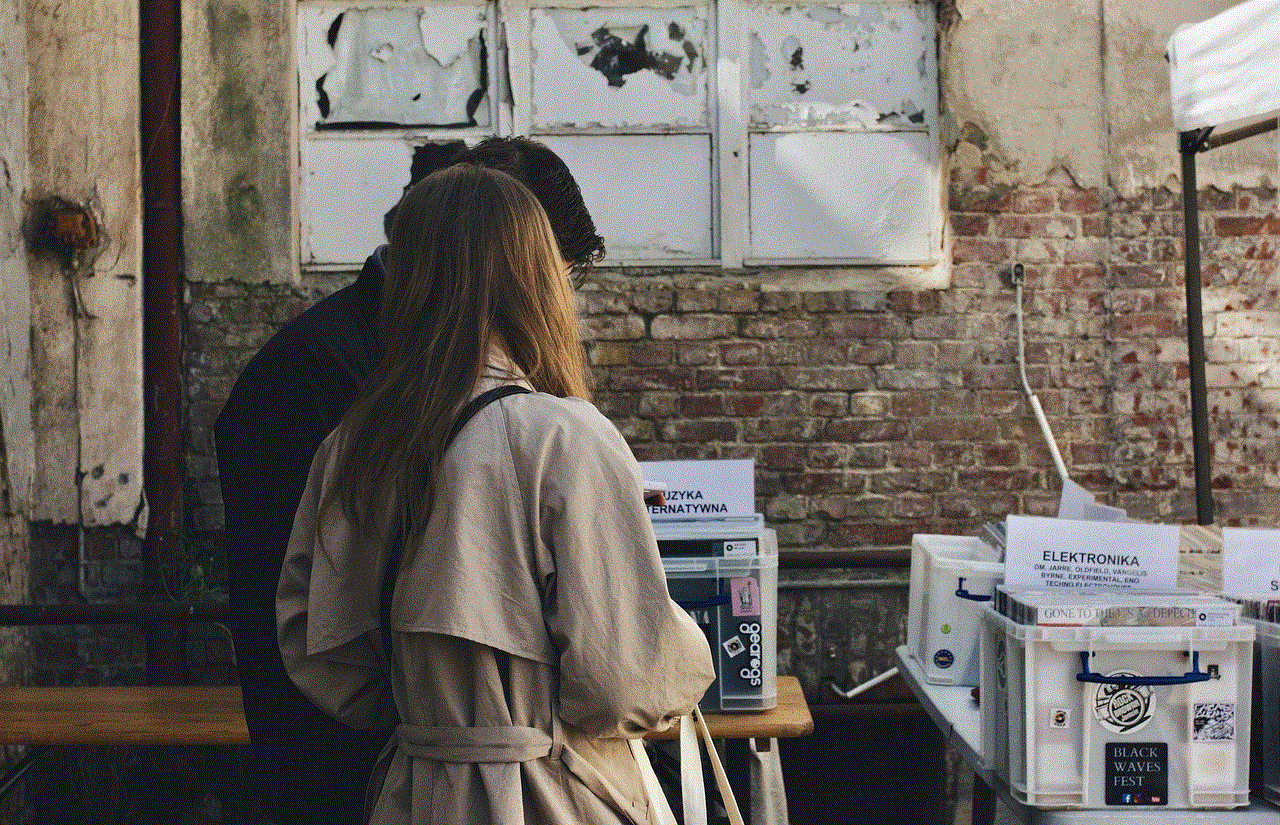
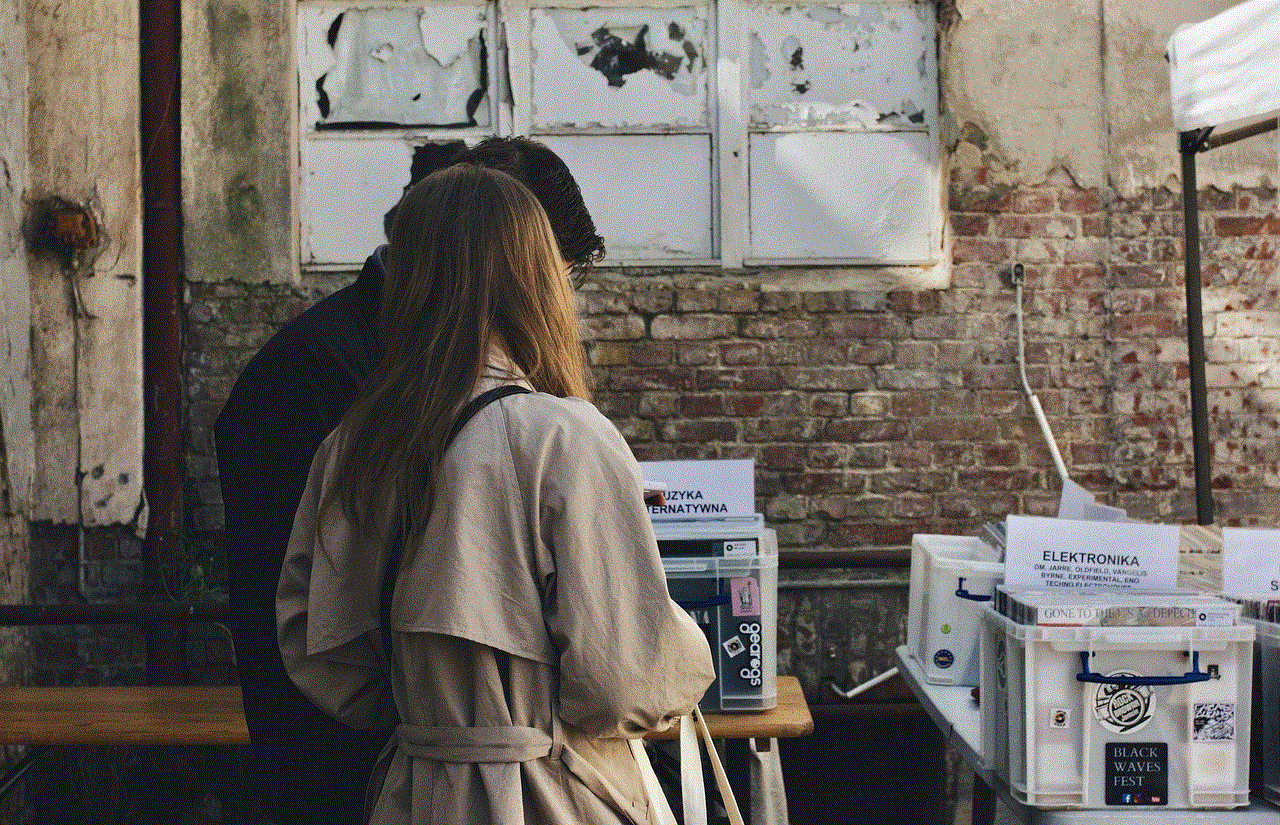
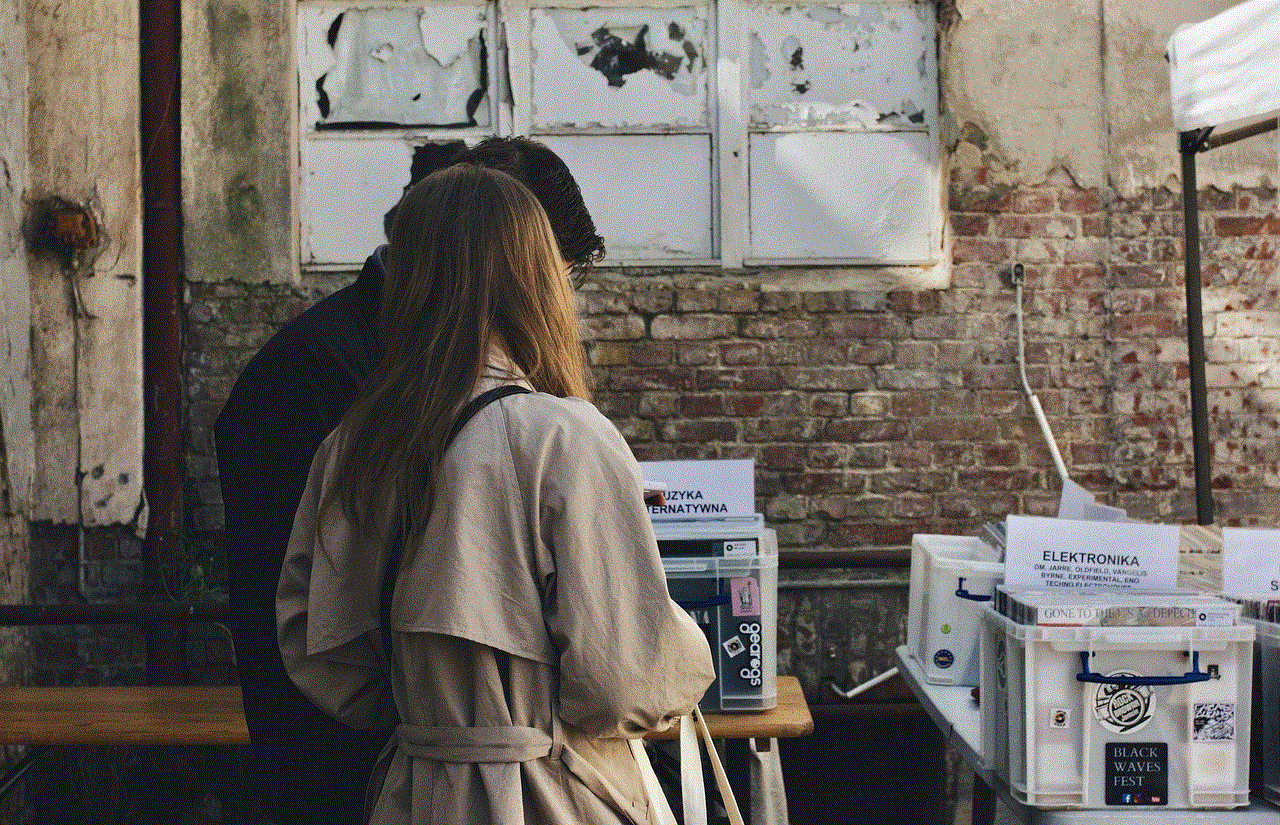
Lastly, it is essential to be cautious about who you share your phone number with. If you receive suspicious calls or messages asking for your personal information, do not respond and block the number. Also, be careful about sharing your phone number on social media, as it can be used to track your location.
In conclusion, it is possible for someone to track your location with your phone number, but it requires specific circumstances and permissions. As users, we must be mindful of the permissions we give to apps and be cautious about sharing our personal information. By taking these precautions, we can protect our privacy and ensure that our location remains private.