how to pin on pinterest
# How to Pin on Pinterest: A Comprehensive Guide
Pinterest has emerged as a powerful platform for users to discover, curate, and share visually appealing content. With millions of users worldwide, the platform serves as a digital scrapbook, enabling individuals and businesses to create collections of ideas, inspirations, and products. If you’ve ever wondered how to pin on Pinterest and maximize your experience on this vibrant platform, you’re in the right place. This article will take you through the ins and outs of pinning on Pinterest, from the basics to advanced strategies.
## Understanding Pinterest: The Basics
Before diving into the mechanics of pinning, it’s essential to understand what Pinterest is and how it operates. Pinterest is a visual discovery engine, primarily focusing on images, videos, and links. Users create “boards,” which are themed collections, and “pins,” which are individual pieces of content saved to those boards. Each pin can link back to a source, such as a blog, website, or online store, making Pinterest an effective tool for driving traffic and engagement.
### Creating Your Pinterest Account
To start pinning, you’ll first need to create a Pinterest account. You can sign up using your email address, facebook -parental-controls-guide”>Facebook , or Google account. Once registered, you can set up your profile by adding a profile picture, a brief bio, and a link to your website if you have one. Your profile is your digital identity on Pinterest, and a well-crafted profile can attract followers and enhance your pinning experience.
### Navigating the Pinterest Interface
After setting up your account, take some time to familiarize yourself with the Pinterest interface. The homepage features a feed of pins tailored to your interests, based on your past activity. You can explore categories, search for specific topics, and follow other users or boards. The search function is particularly powerful, allowing you to find inspiration and ideas in seconds.
## The Art of Pinning: Creating Your First Pin
### Step 1: Choosing a Visual
The cornerstone of any successful pin is a compelling visual. High-quality images are crucial as they attract attention and encourage users to engage with your content. Whether you’re using your photography or sourcing images from stock photo websites, ensure that the visuals are clear, vibrant, and relevant to the subject matter. Vertical images (2:3 aspect ratio) tend to perform better on Pinterest, as they take up more space in a user’s feed.
### Step 2: Crafting an Engaging Description
Once you have your visual, it’s time to write an engaging description. Your pin’s description should be informative, concise, and enticing. Use keywords naturally to enhance discoverability in search results. Think about what users might be searching for and incorporate those terms into your description. Additionally, a call-to-action (CTA) can encourage users to click through to your website or blog for more information.
### Step 3: Adding a Link
Every pin should link back to a source. This could be your blog, a product page, or any relevant webpage that provides value related to the pin. By adding a link, you not only drive traffic to your site but also provide users with a way to explore further. Make sure the link is functional and leads to a relevant page; broken links can frustrate users and deter them from engaging with your content.
### Step 4: Choosing or Creating a Board
When you pin something, you need to choose an existing board or create a new one to save your pin. Boards help organize your pins by themes or categories, making it easier for others to discover your content. Consider the interests of your target audience when creating boards. Popular categories include DIY projects, recipes, fashion, home decor, travel, and more. Ensure that the board titles and descriptions are also keyword-rich to improve visibility.
## Advanced Pinning Strategies
### Utilizing Rich Pins
Rich Pins are a powerful feature on Pinterest that provide more context about an idea because they include extra information directly on the pin. There are three types of Rich Pins: Product, Recipe, and Article. For instance, a Product Rich Pin can display real-time pricing and availability. To use Rich Pins, you need to apply for them through Pinterest and ensure your website is set up correctly with the necessary metadata.
### Scheduling Pins for Consistency
Consistency is key in maintaining an active presence on Pinterest. One effective way to achieve this is by scheduling your pins. Tools like Tailwind and Buffer allow you to plan and schedule your pins in advance, ensuring a steady flow of content without needing to be online constantly. Scheduling can help you reach your audience when they are most active, increasing engagement.
### Engaging with the Community
Pinterest is not just a platform for sharing your content; it’s also a community. Engaging with others by repinning, liking, and commenting on their pins can help you build connections and grow your following. Joining group boards can also expand your reach, as your pins will be exposed to a broader audience.
### Analyzing Performance Metrics
To maximize your pinning strategy, it’s essential to track and analyze your performance metrics. Pinterest offers built-in analytics for business accounts, allowing you to see which pins are performing well, how many impressions you’re getting, and what your audience engages with the most. Use this data to refine your strategy, focusing on the types of content that resonate with your audience.
## Best Practices for Pin Creation
### Optimize for SEO
To ensure your pins are discoverable, optimize them for Pinterest’s search engine. Use relevant keywords in your pin descriptions, board titles, and even image file names. Research trending keywords in your niche using Pinterest’s search bar—simply start typing a word, and Pinterest will suggest popular search terms.
### Create Eye-Catching Graphics
Using tools like Canva or Adobe Spark, you can create stunning graphics tailored for Pinterest. Consider using overlays, text, and branding elements that make your pins stand out. Remember to maintain a consistent style across your pins to strengthen your brand identity.
### Use Hashtags Wisely
While hashtags are not as critical on Pinterest as they are on platforms like Instagram , they can still enhance discoverability. Use a few relevant hashtags in your pin descriptions to help categorize your content. However, avoid overloading your description with hashtags; a couple of well-chosen tags will suffice.
### Monitor Trends and Seasonal Content
Pinterest is a great platform for seasonal content. Keep an eye on trending topics and seasonal events to create timely and relevant pins. For example, creating holiday-themed boards or pins in advance can help you capitalize on increased search activity during those times.
## Expanding Your Reach on Pinterest
### Collaborate with Influencers
Partnering with influencers in your niche can amplify your reach on Pinterest. Influencers often have established audiences, and their endorsement can lead to increased visibility for your pins. Collaborate on boards, create joint content, or have them promote your products through their pins.
### Run Pinterest Ads
For businesses looking to increase their visibility, Pinterest Ads can be an effective tool. Promoted Pins allow you to reach a broader audience beyond your followers. Target specific demographics, interests, and behaviors to ensure your ads are seen by potential customers. Pinterest Ads can boost website traffic and conversions when done effectively.
### Foster User-Generated Content
Encourage your followers to create pins featuring your products or content. User-generated content not only fosters community but also provides you with authentic endorsements. Consider running contests or campaigns that incentivize users to share their experiences with your brand on Pinterest.
## Conclusion: The Power of Pinning on Pinterest
Mastering the art of pinning on Pinterest can significantly enhance your online presence, whether for personal use or business purposes. By creating visually compelling pins, optimizing them for search, and engaging with the community, you can unlock the full potential of this platform. Remember that success on Pinterest doesn’t happen overnight; it requires patience, creativity, and consistency. With the strategies outlined in this guide, you’ll be well on your way to becoming a Pinterest pro. So, start pinning, and watch your ideas and inspirations come to life!
virgin mobile account
# Navigating the Virgin Mobile Account: A Comprehensive Guide
In today’s fast-paced digital world, managing your mobile account efficiently is essential for a seamless connectivity experience. Virgin Mobile, known for its competitive pricing and robust service offerings, provides its users with an easy-to-navigate online account platform. Whether you are a new user or a long-time customer, understanding how to optimize your Virgin Mobile account can enhance your overall experience. In this article, we will explore the various features of the Virgin Mobile account, how to manage it effectively, troubleshooting tips, and much more.
## The Basics of Your Virgin Mobile Account
Your Virgin Mobile account serves as the central hub for managing all your mobile services. From checking your data usage to paying your bills, everything can be done online. To access your account, you must first create an account on the Virgin Mobile website or app. This process typically requires you to provide your phone number, email address, and some personal information for verification. Once set up, you can log in anytime to manage your account.
### Creating Your Virgin Mobile Account
Creating an account is straightforward. Start by visiting the Virgin Mobile website or downloading the Virgin Mobile app from your device’s app store. Click on the “Sign Up” or “Create Account” option, and follow the prompts. Make sure to use an email address you have access to, as you will need it for account verification. After filling in the required information, you will receive a confirmation email. Click on the link provided to activate your account, and you’re ready to go!
### Logging In to Your Virgin Mobile Account
Once your account is set up, logging in is a breeze. Navigate to the Virgin Mobile website or app, and enter your credentials. If you forget your password, you can easily reset it by clicking on the “Forgot Password?” link. This will guide you through the steps to create a new password, ensuring you can always access your account quickly.
## Managing Your Account: Key Features
The Virgin Mobile account provides a host of features that allow you to manage your mobile services effectively. Understanding these features will empower you to get the most out of your Virgin Mobile experience.
### Checking Data Usage
One of the most critical features of your Virgin Mobile account is the ability to check your data usage. This tool allows you to monitor how much data you have consumed during your billing cycle. By keeping an eye on your usage, you can avoid exceeding your data limit and incurring additional charges. The data usage tracker provides detailed insights, including how much data you used for browsing, streaming, and other activities.
### Paying Your Bill
Paying your bill online is another convenient feature of the Virgin Mobile account. You can set up automatic payments to ensure you never miss a due date, or you can make manual payments whenever necessary. The account dashboard will show your current balance, payment due date, and payment history, providing you with a clear overview of your financial commitments.
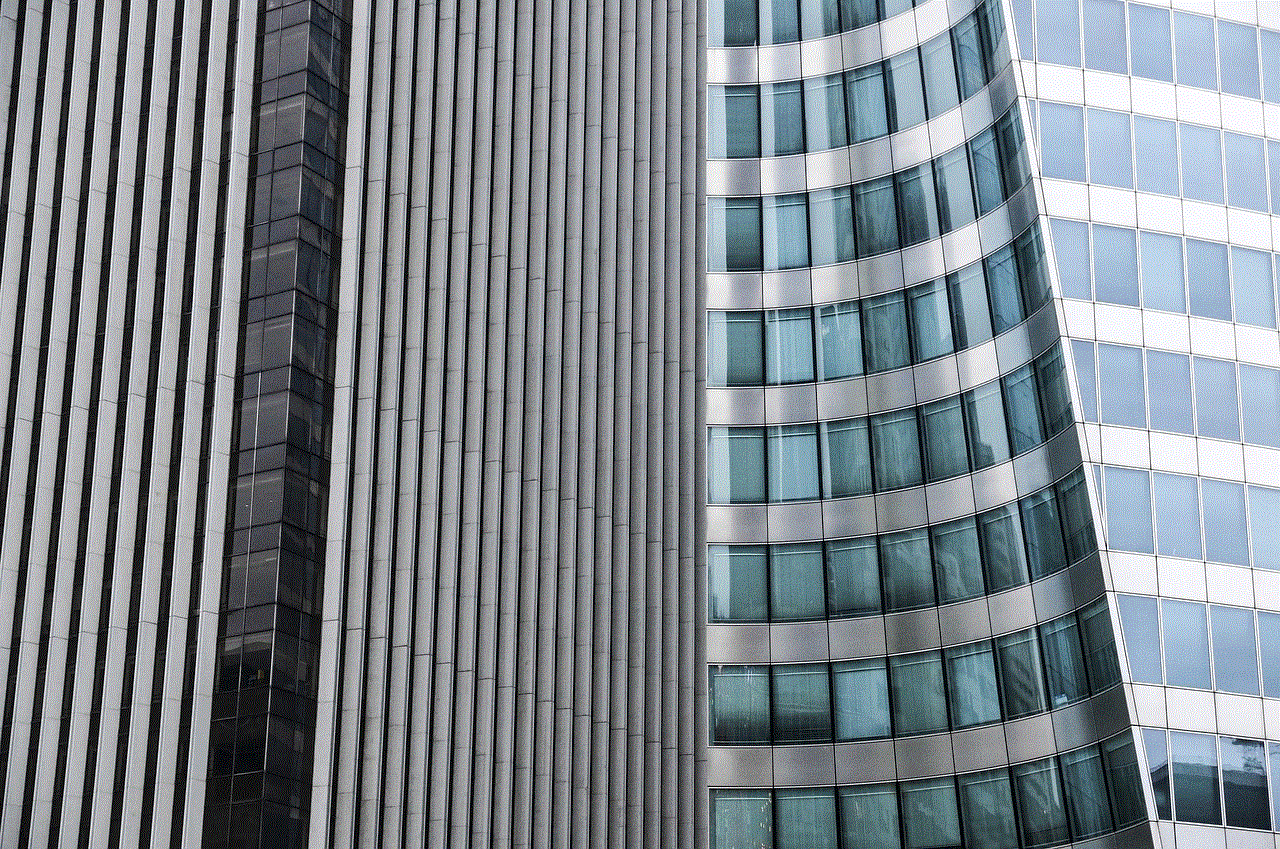
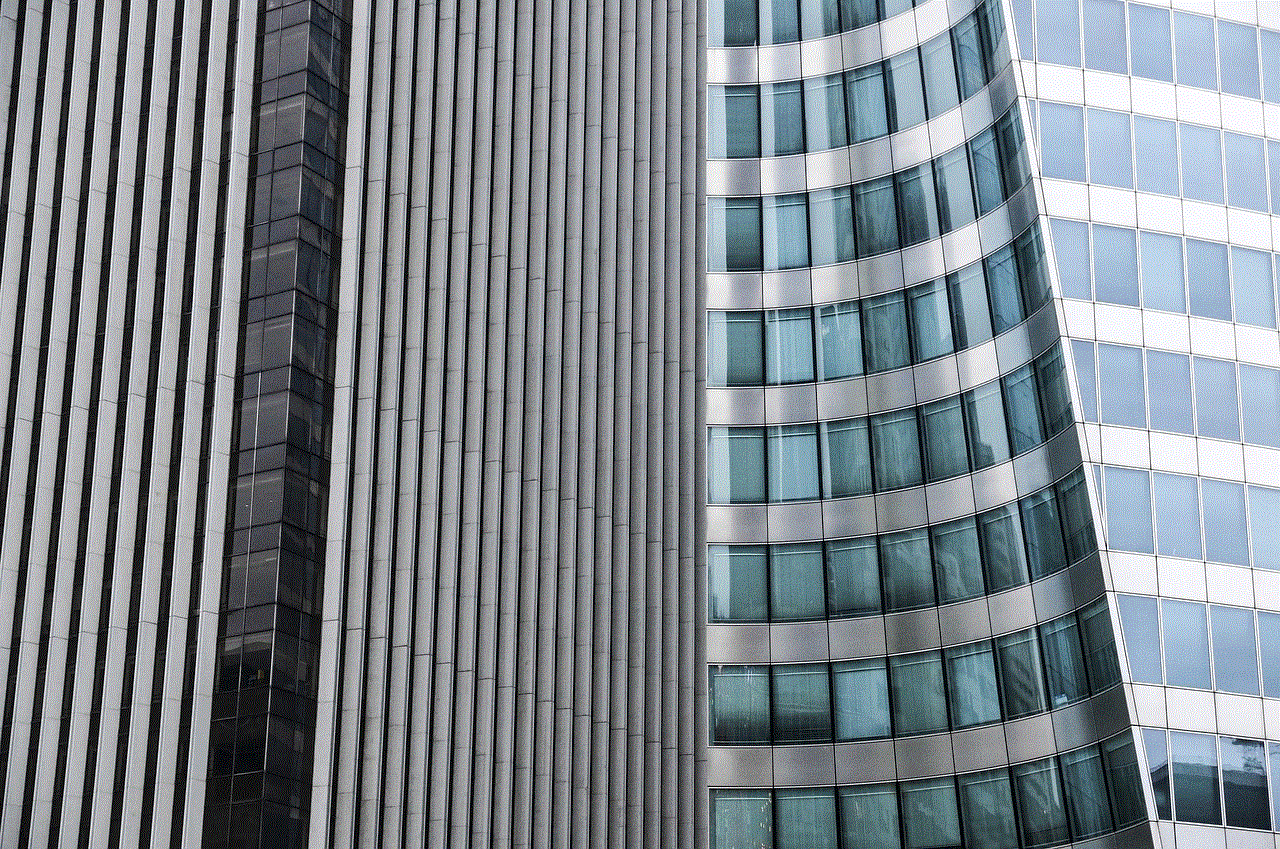
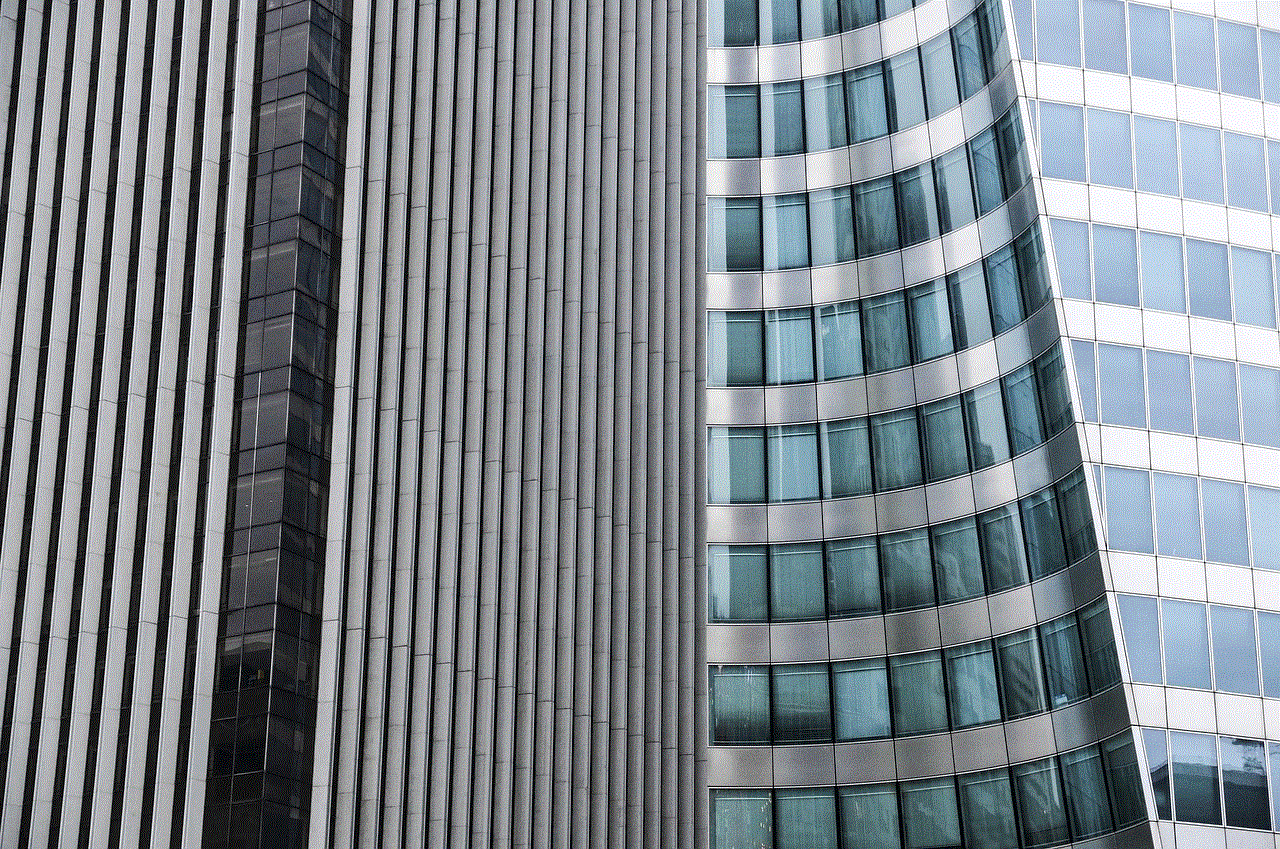
### Plan Management
Virgin Mobile offers a variety of plans to cater to different user needs, including prepaid and postpaid options. Within your account, you can easily manage your plan. This includes upgrading or downgrading your plan, adding features, or even switching to a different plan entirely. You can also explore promotional offers and discounts available to you, ensuring you get the best value for your money.
### Adding Additional Lines
If you have family members or friends who want to join Virgin Mobile, you can add additional lines to your account. This feature allows you to manage multiple lines under one account, making it easier to track usage and billing. Family plans often come with discounts, so it’s worth exploring this option if you have multiple users.
## Troubleshooting Common Issues
While the Virgin Mobile account is designed to be user-friendly, you may encounter some common issues. Here are a few troubleshooting tips to help you navigate these challenges.
### Forgotten Password
Forgetting your password is a common issue that can prevent you from accessing your account. As mentioned earlier, you can easily reset your password by clicking the “Forgot Password?” link. Follow the instructions sent to your email to create a new password.
### Account Lockout
If you attempt to log in multiple times with incorrect credentials, your account may become temporarily locked for security reasons. If this happens, you will need to wait a short period before trying again. Alternatively, you can contact customer support for assistance in unlocking your account.
### Payment Issues
If you encounter problems while making a payment—such as declined transactions—check your payment method to ensure it is valid and has sufficient funds. If the issue persists, consider reaching out to your bank or Virgin Mobile’s customer service for further assistance.
## Customer Support: Getting Help When You Need It
Even with a well-designed account management system, questions and issues can arise. Virgin Mobile provides several avenues for customer support, ensuring you can get help when needed.
### Online Chat Support
One of the quickest ways to get assistance is through Virgin Mobile’s online chat support. This feature connects you with a representative who can answer your questions in real time. Simply visit the support section of the Virgin Mobile website and click on the chat option.
### Phone Support
If you prefer speaking to someone directly, you can call Virgin Mobile’s customer service line. Have your account information ready to expedite the process. Customer service representatives can assist with a wide range of issues, including billing inquiries, technical support, and plan changes.
### Help Center and FAQs
The Virgin Mobile website features a comprehensive Help Center that addresses common questions and concerns. This resource covers various topics, including account management, device support, and billing issues. Browsing the FAQs can often provide quick answers without needing to contact customer support.
## Optimizing Your Virgin Mobile Account Experience
To maximize your experience with your Virgin Mobile account, consider the following tips:
### Regularly Monitor Your Usage
Frequent monitoring of your data, talk time, and text usage can help you stay within your limits. Set reminders to check your usage weekly or bi-weekly, particularly if you have an unlimited plan with soft caps.
### Take Advantage of Promotions
Virgin Mobile often runs promotions, such as discounts for new customers or referral bonuses. Keep an eye on your account dashboard and promotional emails to ensure you’re taking advantage of all available offers.
### Explore Add-Ons and Features
Virgin Mobile offers various add-ons, such as international calling, additional data, and insurance for your device. Explore these options within your account to tailor your mobile experience to your specific needs.
## Conclusion
Managing your Virgin Mobile account effectively can lead to a smoother, more satisfactory mobile experience. With features that allow you to check usage, pay bills, manage plans, and access customer support, you have the tools you need at your fingertips. By staying informed and proactive, you can optimize your account to suit your lifestyle and needs.



As technology continues to evolve, so too will the features and functionalities of the Virgin Mobile account. Staying engaged with your account and aware of the latest updates will help you leverage the full potential of your mobile services. Whether you are a casual user or a mobile enthusiast, understanding your Virgin Mobile account is crucial for enjoying the best service possible.