how to open apps in safe mode android
Opening apps in safe mode on an Android device can be a useful troubleshooting technique when you encounter issues with your device. Safe mode allows you to run your device with only the essential apps and services, which can help you identify and resolve any problems caused by third-party apps. In this article, we will discuss how to open apps in safe mode on Android and the benefits of using this mode.
What is Safe Mode?
Safe mode is a diagnostic mode that allows you to boot your device with only the essential apps and services. This means that all third-party apps will be disabled, and only the pre-installed apps will be available. Safe mode is intended to help you troubleshoot problems with your device, such as crashes, freezes, and other performance issues. It is also useful if you suspect that a third-party app is causing problems on your device.
To ensure that your device is running smoothly, Android devices are designed to enter safe mode automatically if an app crashes repeatedly. However, you can also manually enter safe mode on your device to troubleshoot issues or to remove a problematic app.
How to Open Apps in Safe Mode on Android?
The process of opening apps in safe mode may vary slightly depending on the make and model of your device. However, the general steps are similar across all Android devices. Here’s how to open apps in safe mode on Android:
1. Press and hold the power button on your device until the power menu appears.
2. Tap and hold the “Power off” option until you see the “Reboot to safe mode” prompt.
3. Tap “OK” to confirm and enter safe mode.
Alternatively, you can also follow these steps to enter safe mode on your Android device:
1. Press and hold the power button until the power menu appears.
2. Tap and hold the “Power off” option until you see the “Safe mode” prompt.
3. Tap “OK” to confirm and enter safe mode.
If these methods do not work on your device, you can try the following steps:
1. Press and hold the power button to bring up the power menu.
2. Tap “Power off” and wait for your device to shut down.
3. Press and hold the power button until you see your device’s logo.
4. Release the power button and press and hold the volume down button while your device is booting.
5. Keep holding the volume down button until your device boots into safe mode.
Benefits of Using Safe Mode on Android
1. Identify and resolve issues with third-party apps: Safe mode allows you to disable third-party apps and determine if any of them are causing issues on your device. This can be helpful if your device is experiencing performance issues or if an app keeps crashing.
2. Remove problematic apps: If you identify a problematic app while in safe mode, you can easily remove it from your device. This can help restore your device’s performance and stability.
3. Safe mode is a safe way to test new apps: If you want to test a new app before installing it on your device, you can do so in safe mode. This way, if the app causes any issues, you can simply exit safe mode and delete the app without affecting your device’s performance.
4. Troubleshoot issues with pre-installed apps: Safe mode not only disables third-party apps but also pre-installed apps. This can be useful if you encounter issues with one of the pre-installed apps on your device.
5. No data loss: Entering safe mode does not delete any of your data. This means that you can troubleshoot issues without worrying about losing your important files and data.
6. Easy to exit: If you want to exit safe mode, you can simply restart your device, and it will boot back into normal mode.
Limitations of Using Safe Mode on Android
While safe mode can be a useful tool for troubleshooting issues on your Android device, it also has its limitations. Here are some of the limitations of using safe mode on Android:
1. Limited functionality: Safe mode only allows you to use essential apps and services, which means that certain features and apps may not be available while in this mode.
2. Not a permanent solution: While safe mode can help you identify and resolve issues with third-party apps, it is not a permanent solution. Once you exit safe mode, the problematic app will still be on your device, and it may cause issues again.
3. May not work for all issues: Some issues on your device may not be caused by third-party apps, and therefore, entering safe mode may not help resolve the problem.
4. No access to Google Play Store: In safe mode, you will not have access to the Google Play Store, which means that you cannot download or update apps.
Conclusion
Safe mode is a useful diagnostic tool that can help you troubleshoot issues with your Android device. It allows you to disable third-party apps and determine if any of them are causing problems on your device. If you encounter performance issues, crashes, or freezes, entering safe mode can help you identify and resolve the issue. However, it is important to remember that safe mode is not a permanent solution and may not work for all issues. If you continue to experience problems with your device, it is recommended to seek professional help or contact the manufacturer for assistance.
bypass netgear firewall
Netgear is a leading brand in the networking industry, providing innovative solutions for home and business networks. One of the key features of Netgear routers is their built-in firewall, which helps protect your network from external threats. However, in some cases, you may need to bypass the Netgear firewall for various reasons. In this article, we will discuss how you can bypass the Netgear firewall and the potential risks and benefits associated with this action.
Understanding Netgear Firewall
Before we dive into bypassing the Netgear firewall, it is essential to understand what it is and how it works. A firewall is a security barrier that monitors and controls incoming and outgoing network traffic. It acts as a filter, allowing only authorized and safe data packets to pass through while blocking potentially harmful ones.
Netgear routers come with a built-in firewall that is turned on by default. This firewall uses Stateful Packet Inspection (SPI) technology, which examines data packets and checks their source and destination addresses, ports, and protocols. If a packet does not meet the specified criteria, it is blocked from entering your network.
Why Would You Want to Bypass the Netgear Firewall?
There are a few reasons why you might want to bypass the Netgear firewall. One common reason is to access content or services that are blocked by the firewall. For example, some online games or streaming services may not work correctly if the Netgear firewall is blocking certain ports or protocols.
Another reason could be to set up a Virtual Private Network (VPN) connection. VPNs use specific ports and protocols that may be blocked by the Netgear firewall, making it necessary to bypass it for the VPN to function correctly.
Additionally, some advanced users may want to configure their network settings, such as port forwarding or DMZ, which may require bypassing the Netgear firewall. However, keep in mind that these configurations can potentially compromise your network’s security, so it should only be done by experienced individuals.
How to Bypass Netgear Firewall
Now that we have established the reasons why you might want to bypass the Netgear firewall, let’s discuss how you can do it. The method may vary depending on the model of your Netgear router, but the general steps are as follows:
Step 1: Access the Router’s Web Interface
To bypass the Netgear firewall, you need to access the router’s web interface. To do this, you will need a computer connected to the router’s network. Open a web browser and enter the router’s IP address in the address bar. By default, the Netgear router’s IP address is 192.168.1.1 or 192.168.0.1, but it may vary depending on the model and configuration.
Step 2: Log in to the Router
Once you have entered the router’s IP address, you will be prompted to log in. The default username is usually “admin,” and the default password is either “password” or “1234.” If you have changed the login credentials, use the new ones to log in to the router.
Step 3: Disable the Firewall
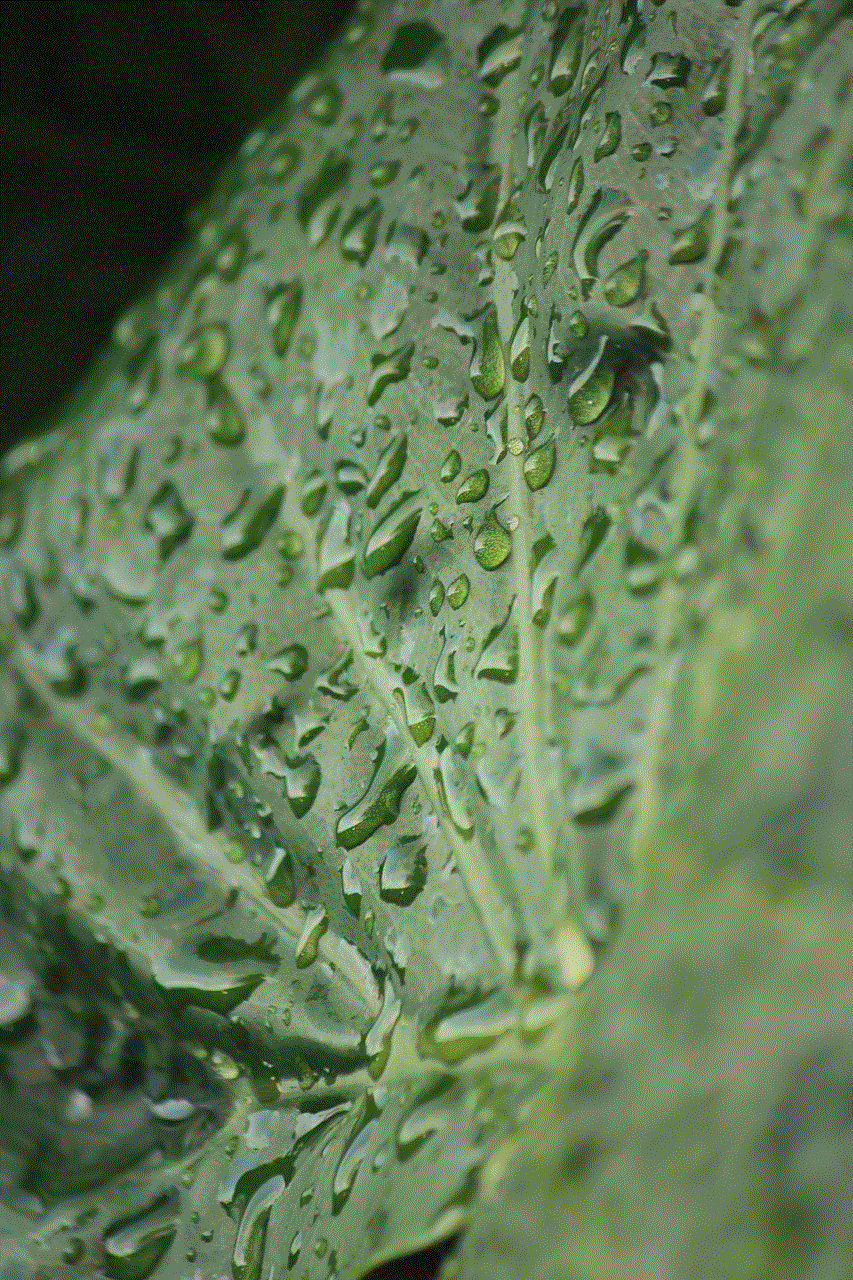
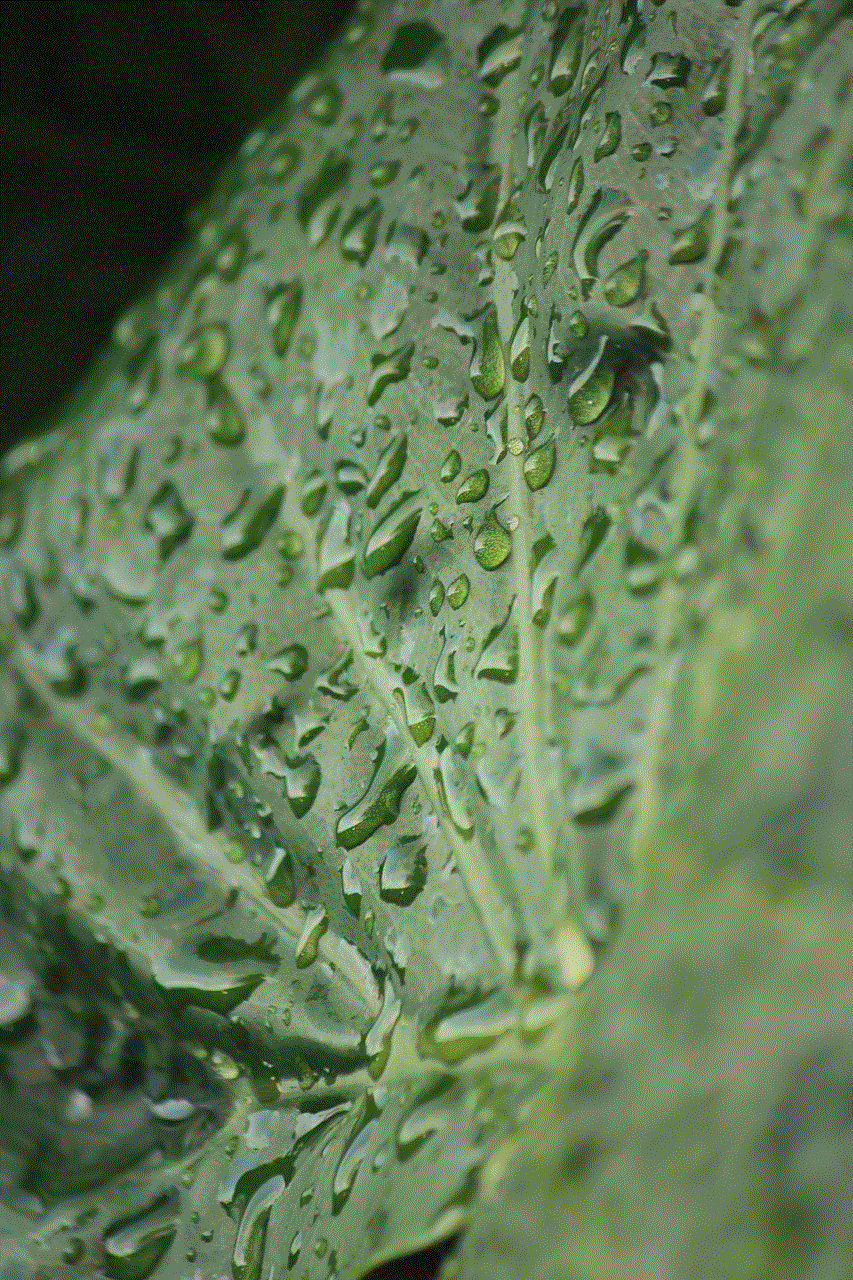
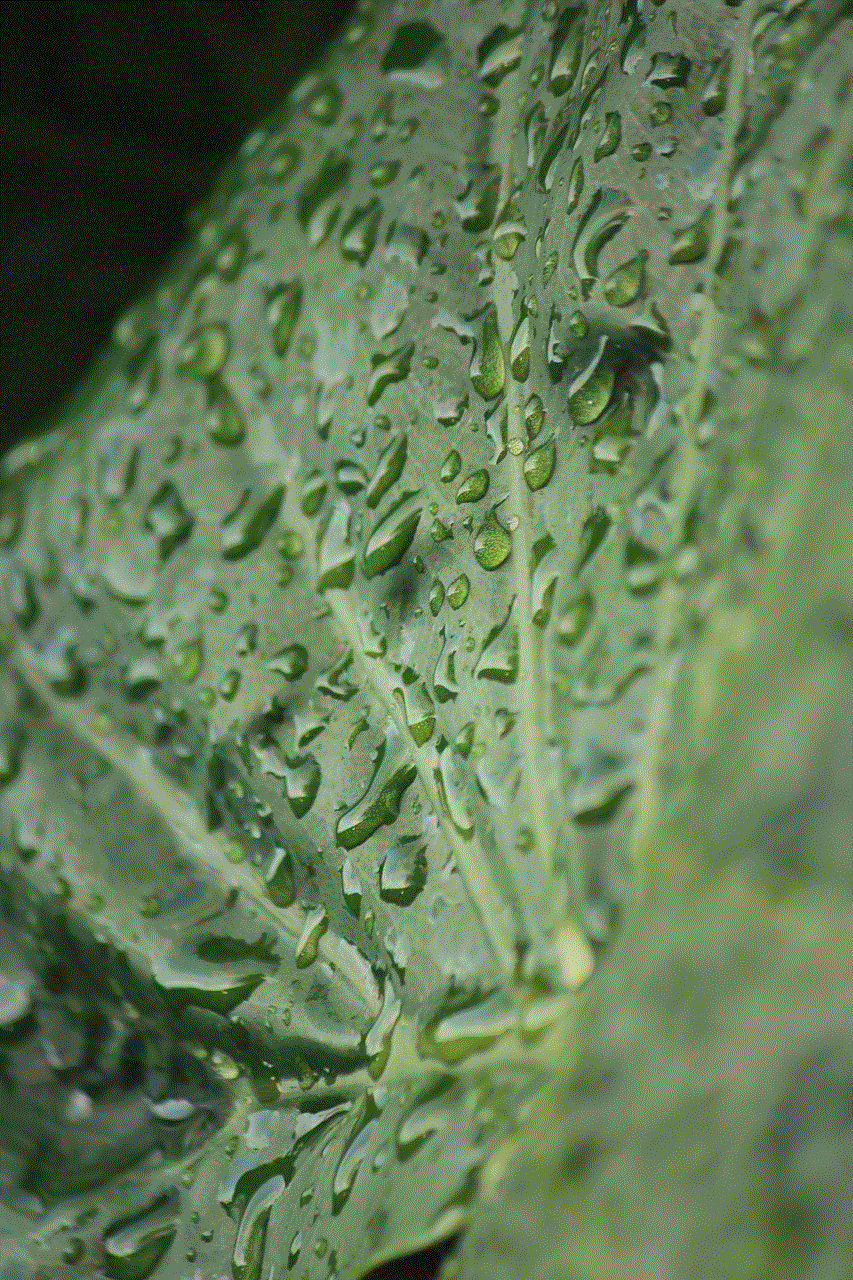
After you have logged in, go to the “Advanced” tab and select “Firewall” from the menu. You will see an option to turn off the firewall. Click on it, and then click on “Apply” to save the changes. This will disable the Netgear firewall and allow all data packets to pass through without any restrictions.
Step 4: Configure Port Forwarding or DMZ
If you want to set up port forwarding or DMZ, you can do so by going to the “Advanced” tab and selecting the “Port Forwarding” or “DMZ” option. From there, you can configure the necessary settings to allow specific data packets to pass through the router.
Step 5: Enable the Firewall (Optional)
Once you have completed the tasks that required the firewall to be disabled, you can go back to the “Firewall” settings and turn it back on by clicking on the “Enable” button. This will restore the firewall’s default settings, and incoming and outgoing traffic will be filtered as usual.
Potential Risks and Benefits
Bypassing the Netgear firewall can have both risks and benefits, and it is essential to understand them before taking any action. The main benefit of bypassing the firewall is that you can access content or services that were previously blocked. For example, if you were having trouble playing an online game, bypassing the firewall might solve the issue.
On the other hand, the risks associated with bypassing the Netgear firewall are significant. By disabling the firewall, you are essentially opening a hole in your network’s security, making it vulnerable to external threats. Hackers and malicious actors can exploit this vulnerability to gain access to your network and steal sensitive information.
Moreover, if you are bypassing the firewall to set up a VPN or configure port forwarding or DMZ, you are essentially exposing your network to the internet, making it more susceptible to attacks. If you are not familiar with advanced network configurations, it is best to seek assistance from a professional to avoid any security breaches.
Final Thoughts
In conclusion, bypassing the Netgear firewall can be a useful solution in certain situations, but it should be done with caution. Disabling the firewall can expose your network to potential threats, so only do it if necessary and make sure to turn it back on once you are done. Remember to always prioritize the security of your network, and if you are unsure about any network configurations, seek professional help.
virtual worlds for 11 yr olds
Introduction
Virtual worlds have become increasingly popular among children in recent years. These digital platforms offer a diverse range of experiences, from educational games to social interactions with other players. One age group that has shown a particular interest in virtual worlds is 11-year-olds. At this age, children are old enough to navigate the complexities of virtual worlds, yet still young enough to enjoy the imaginative and immersive aspects of these online environments. In this article, we will explore some of the best virtual worlds for 11-year-olds, their features, and the benefits they offer for this age group.
What are Virtual Worlds?
Virtual worlds are computer -generated online environments that allow users to interact with each other and the virtual environment. These digital platforms are often designed to resemble real-life settings, providing a sense of familiarity for users. In virtual worlds, players can create and customize their avatars, explore the virtual world, and engage in various activities such as games, quests, and social interactions with other players.
Why are Virtual Worlds Popular among 11-Year-Olds?
There are several reasons why virtual worlds have become so popular among 11-year-olds. Firstly, at this age, children are more independent and curious, seeking new and exciting experiences. Virtual worlds offer a sense of freedom and exploration that appeals to the adventurous nature of 11-year-olds. Additionally, virtual worlds provide a safe and controlled environment for children to engage in social interactions with other players from around the world. This allows 11-year-olds to make new friends, learn about different cultures, and develop their social skills.
Best Virtual Worlds for 11-Year-Olds
1. Roblox
Roblox is one of the most popular virtual worlds among 11-year-olds. This platform allows players to create their own games and experiences, making it a highly customizable and creative virtual world. Roblox offers a wide variety of games, from action-adventure to educational games, catering to the diverse interests of 11-year-olds. With a strong focus on community, Roblox also provides a safe and friendly environment for children to interact with others and make new friends.
2. Minecraft
Minecraft is another widely popular virtual world among 11-year-olds. This sandbox-style game allows players to build and explore their virtual world, fostering creativity and imagination. With its open-world design, Minecraft encourages players to work together, promoting teamwork and collaboration. This virtual world also offers various mini-games and challenges, providing entertainment and learning opportunities for 11-year-olds.
3. Animal Jam
Animal Jam is an online virtual world that focuses on education and environmental awareness. In this virtual world, players create and customize their animal avatars and explore the virtual world of Jamaa. Animal Jam offers a variety of educational games and quizzes, teaching children about different animals, their habitats, and conservation. This virtual world also encourages social interactions through the trading system and parties.
4. Club Penguin
Club Penguin is a popular virtual world for 11-year-olds, known for its cute penguin avatars and snowy virtual world. This virtual world offers a safe and moderated environment for children to socialize and play games. Club Penguin also features various quests and missions, providing challenges and learning opportunities for 11-year-olds. With a strong focus on community, Club Penguin encourages players to work together and participate in virtual parties and events.
5. Wizard101
Wizard101 is a virtual world that combines the elements of fantasy and magic. In this virtual world, players create their wizard avatars and embark on quests and adventures in the magical world of Spiral. Wizard101 offers a diverse range of spells and challenges, fostering strategic thinking and problem-solving skills in 11-year-olds. The game also emphasizes teamwork, as players can team up with others to battle powerful enemies and complete missions.
Benefits of Virtual Worlds for 11-Year-Olds
Virtual worlds offer numerous benefits for 11-year-olds, making them an ideal form of entertainment and learning. Firstly, virtual worlds provide a safe and controlled environment for children to explore and interact with others. This allows 11-year-olds to develop their social skills, make new friends, and learn about different cultures. Virtual worlds also foster creativity and imagination in children, as they can design and customize their avatars and virtual worlds.
Moreover, virtual worlds provide various learning opportunities for 11-year-olds. Many virtual worlds offer educational games and activities that teach children about different subjects, such as math, science, and history. These games make learning fun and engaging, promoting a love for learning in 11-year-olds. Additionally, virtual worlds also encourage critical thinking, problem-solving, and teamwork, skills that are essential for children to develop at this age.
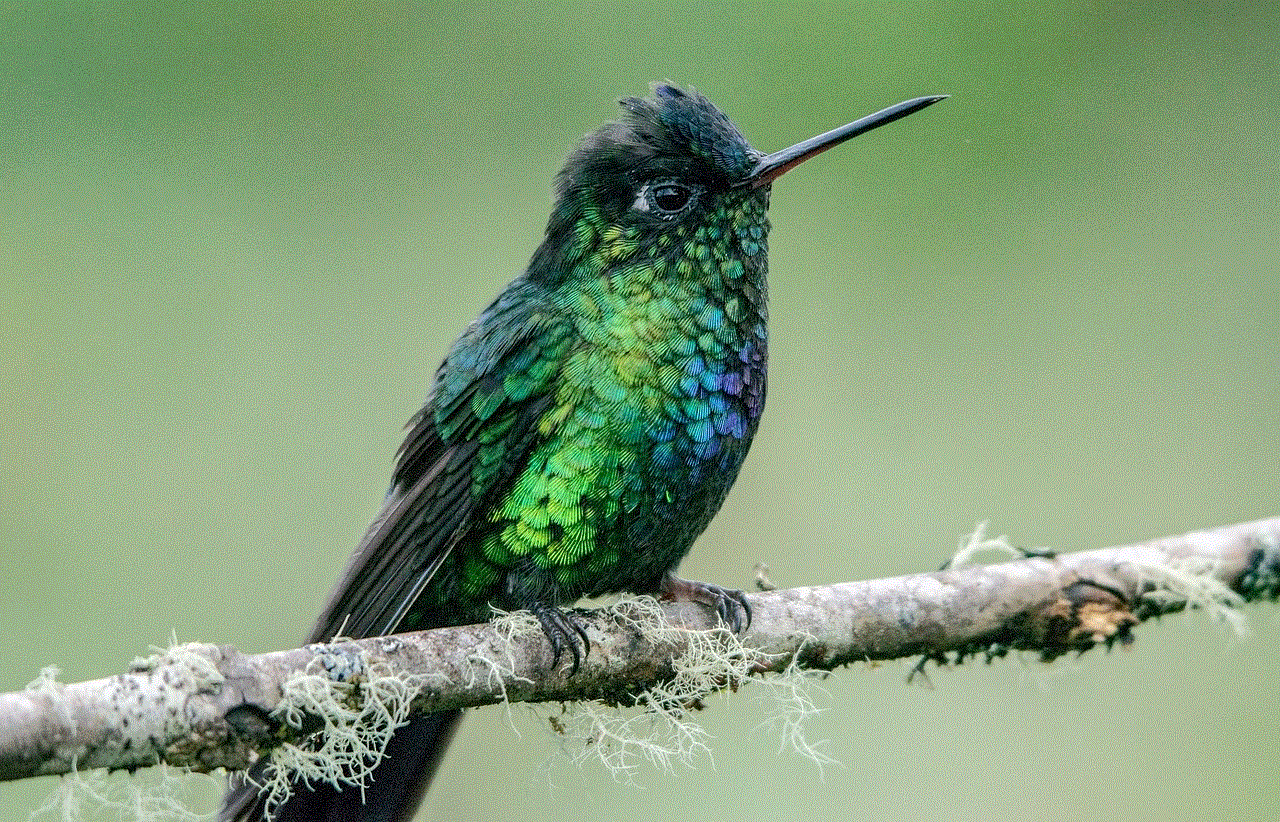
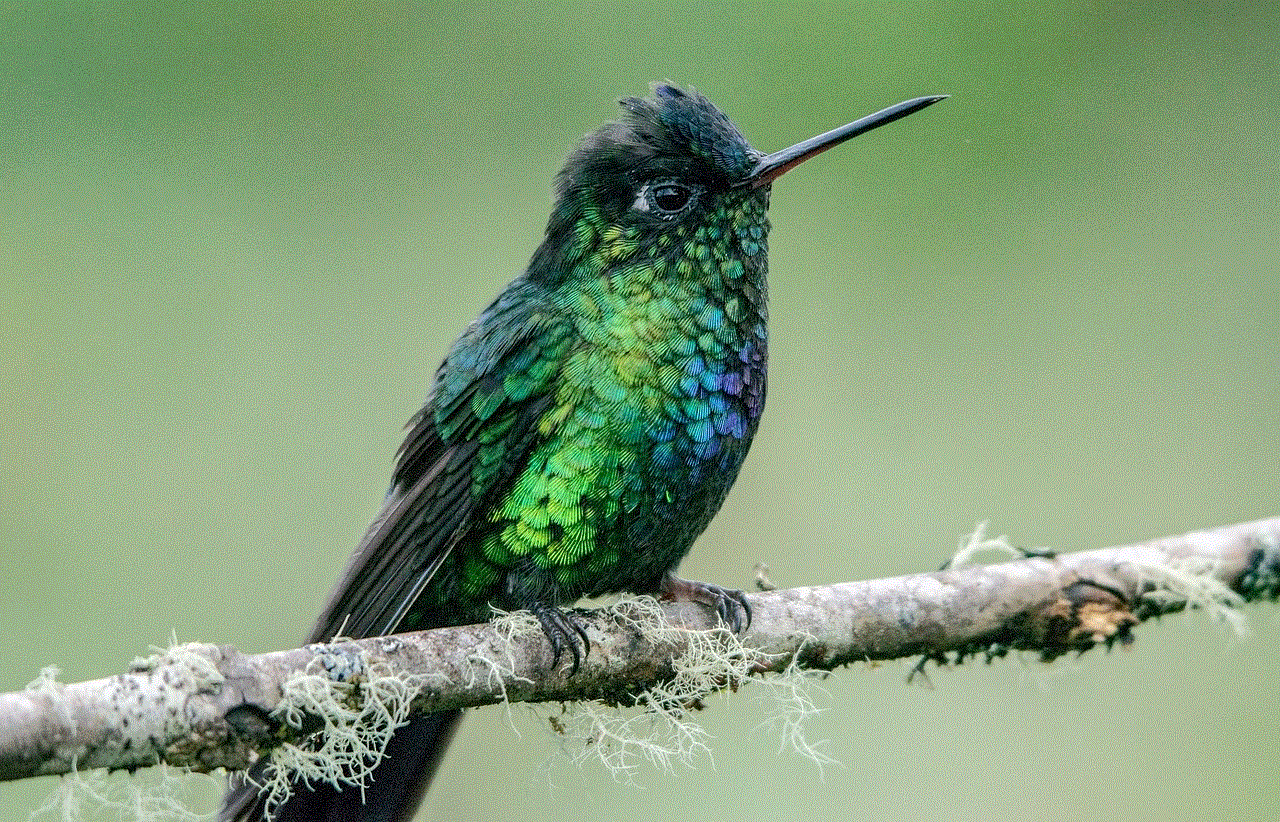
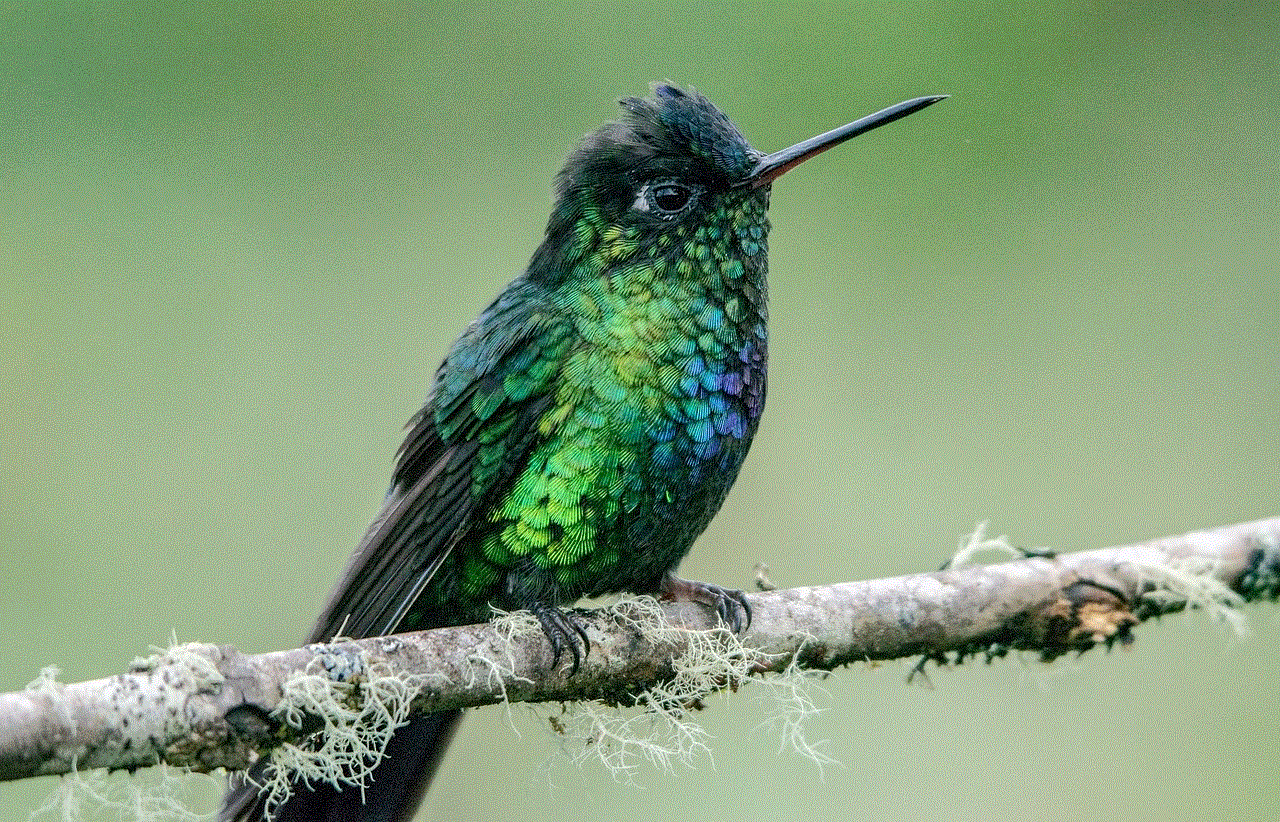
Conclusion
In conclusion, virtual worlds offer a plethora of opportunities for 11-year-olds to learn, socialize, and have fun. With their diverse range of games and activities, virtual worlds cater to the varied interests of 11-year-olds and provide a safe and controlled environment for them to explore and interact with others. From fostering creativity and imagination to promoting social skills and learning, virtual worlds have numerous benefits for 11-year-olds. Parents and guardians can rest assured that their children are engaging in a safe and beneficial form of entertainment when exploring these virtual worlds.