how to make my location appear somewhere else
In today’s digital age, our location can be easily traced through various technologies such as GPS, IP addresses, and Wi-Fi networks. While this has made our lives more convenient in terms of navigation and online services, it has also raised concerns about privacy and security. Many people may want to know how to make their location appear somewhere else for various reasons, such as protecting their privacy, bypassing geographical restrictions, or simply having a bit of fun. In this article, we will explore the different methods and tools that can help you change your location and appear as if you are somewhere else.
Why Would You Want to Change Your Location?
Before diving into the methods of changing your location, it is important to understand why someone would want to do so. One of the main reasons is to protect their privacy. In today’s digital world, our location can reveal a lot of personal information, from our daily routines to our home address. By changing our location, we can prevent this information from falling into the wrong hands.
Another reason is to access content that may be restricted in your current location. For example, streaming services such as Netflix or Hulu may have different content libraries for different countries. By changing your location, you can access content that is not available in your region.
Moreover, changing your location can also help you save money. Some online services, such as flight or hotel bookings, may offer different prices based on your location. By changing your location, you may be able to find better deals or discounts.
Methods to Change Your Location
There are several methods and tools that can help you change your location. Let’s take a closer look at each one.
1. Virtual Private Network (VPN)
A VPN is a secure and encrypted network that allows you to connect to the internet through a server in another location. By using a VPN, your internet traffic is routed through the server, making it appear as if you are accessing the internet from that location. This can help you change your location and access content that may be restricted in your current location.
There are many VPN providers available, both free and paid. However, it is important to choose a reputable and trustworthy provider to ensure your online security and privacy.
2. Proxy Servers
Similar to VPNs, proxy servers act as intermediaries between your device and the internet. They can help you change your IP address, which is a unique identifier for your device, and make it appear as if you are accessing the internet from a different location. However, unlike VPNs, proxy servers do not offer encryption, making them less secure.
3. Tor Browser
The Tor browser is a free and open-source web browser that prioritizes privacy and security. It works by routing your internet traffic through a network of volunteer-operated servers, making it difficult to trace your online activities. The Tor browser also allows you to change your IP address, thus changing your location.
4. GPS Spoofing Apps
If you want to change your location on your mobile device, GPS spoofing apps can help. These apps allow you to fake your GPS location, making it appear as if you are somewhere else. However, it is important to note that these apps may not work on all devices and may require rooting or jailbreaking your phone.
5. Changing Your Wi-Fi Network
Your Wi-Fi network can also reveal your location. By connecting to a different Wi-Fi network, you can change your IP address and make it appear as if you are accessing the internet from a different location. This method may not be as accurate as others, but it can still be useful in certain situations.
6. Changing Your DNS Settings
DNS (Domain Name System) is responsible for translating domain names into IP addresses. By changing your DNS settings, you can change the location your device is using to resolve domain names. This method may not be as effective as others, and it only changes your virtual location, not your physical one.
7. Using a Location-Spoofing App
There are also apps available that can help you change your location on various social media platforms, such as Snapchat or Instagram . These apps use the GPS spoofing technique to make it appear as if you are in a different location. However, it is important to use these apps responsibly and not to deceive others.
8. Using Incognito Mode
Using incognito mode in your web browser can also help you change your location, to some extent. Incognito mode does not save your browsing history, cookies, or cache, making it difficult for websites to track your location.
9. Changing Your Language and Time Zone Settings
Some websites and services may use your language and time zone settings to determine your location. By changing these settings, you can make it appear as if you are in a different location. However, this method is not as accurate as others and may not work for all websites.
10. Manually Changing Your Location on Social Media
Lastly, some social media platforms allow you to manually change your location. For example, on Facebook, you can edit your current city in your profile settings. This may not change your IP address, but it can help you control the information that is publicly available about your location.
Is It Ethical to Change Your Location?
While changing your location may seem harmless, it is important to consider the ethical implications of doing so. Deceiving others about your location can have consequences, especially if it is for malicious purposes. Moreover, some websites and services have strict policies against changing your location, and doing so may result in your account being suspended or terminated.
Conclusion
In conclusion, there are many methods and tools available that can help you change your location and appear as if you are somewhere else. However, it is important to use these methods responsibly and ethically. Changing your location can help protect your privacy, access restricted content, or save money, but it should not be used for deceptive purposes. Before using any of the methods mentioned in this article, make sure to research and understand the potential risks and consequences.
instagram caption generator
In today’s digital age, social media has become an integral part of our lives. Among the various social media platforms, Instagram stands out as one of the most popular and widely used apps. With over 1 billion active users, Instagram has become a hub for sharing photos and videos, connecting with friends and family, and even promoting businesses and brands. One of the key elements of Instagram is the caption that accompanies each post. A well-crafted caption can make or break a post, and in this article, we will explore the world of Instagram caption generators.
What is an Instagram Caption Generator?
An Instagram caption generator is a tool that helps users come up with creative and engaging captions for their posts. These generators use algorithms and artificial intelligence to generate captions based on various factors such as the content of the post, the target audience, and the tone of the caption. They also take into consideration the latest trends and popular keywords to ensure that the caption is relevant and eye-catching.
Why is a Captivating Instagram Caption Important?
In the vast sea of content on Instagram, it is essential to stand out and grab the attention of users. An eye-catching and engaging caption can do just that. It not only adds context to the post but also helps in conveying the message and emotions behind it. A well-crafted caption can also increase the reach and engagement of a post, leading to more likes, comments, and shares. For businesses and brands, a captivating caption can help in building a strong brand image and attracting potential customers.
Types of Instagram Captions
There are various types of captions that can be used on Instagram, depending on the type of post and the message one wants to convey. Some of the popular types of captions are listed below:
1. Descriptive Captions – These captions provide a brief description of the photo or video being posted. They are simple and straightforward and are suitable for posts that do not require any additional context.
2. Inspirational Captions – These captions aim to inspire and motivate the audience. They often include quotes, affirmations, or words of wisdom and are commonly used for posts related to fitness, self-care, or personal growth.
3. Humorous Captions – As the name suggests, these captions are meant to be funny and entertaining. They often include puns, jokes, or witty one-liners and are suitable for posts that are light-hearted and playful.
4. Call-to-Action (CTA) Captions – These captions encourage the audience to take a specific action, such as liking, commenting, or sharing the post. They are commonly used by businesses and influencers to increase engagement and reach on their posts.
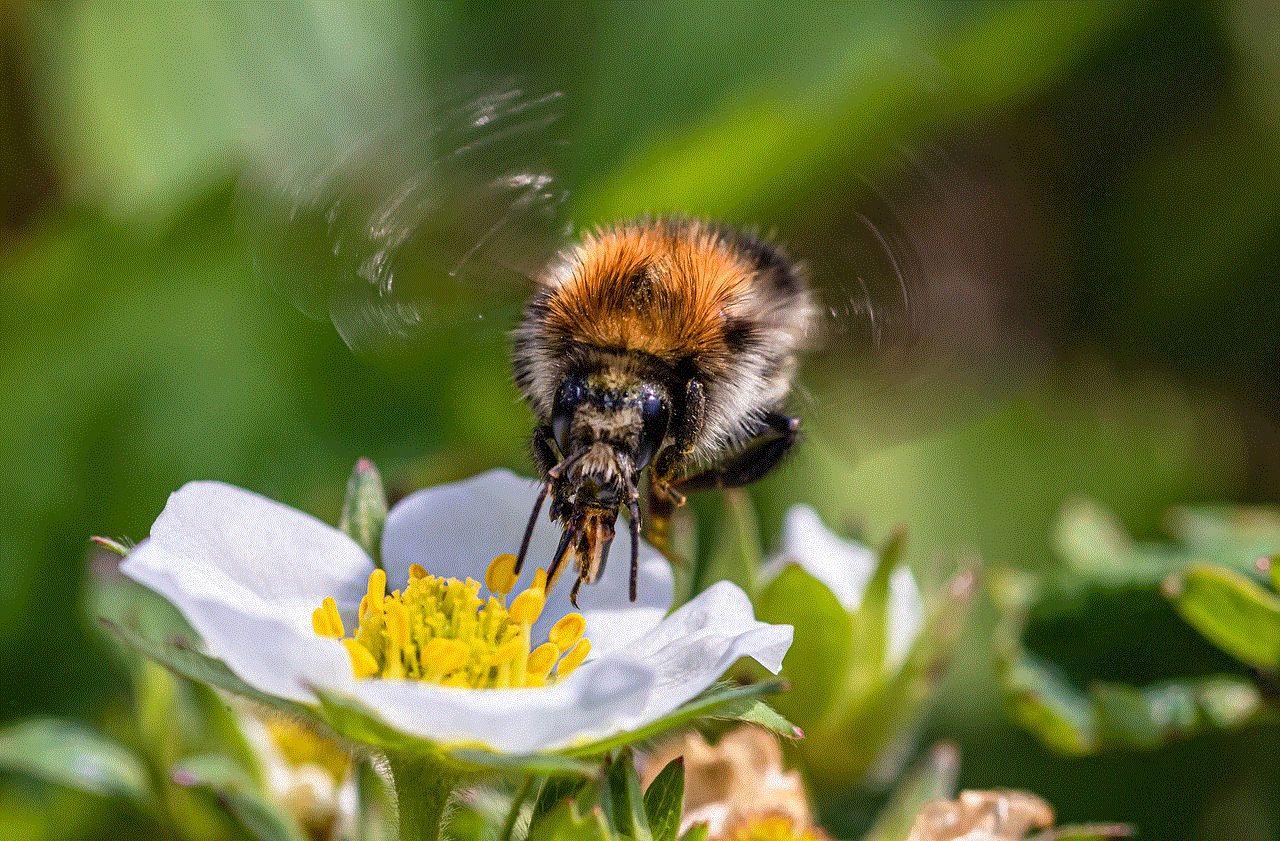
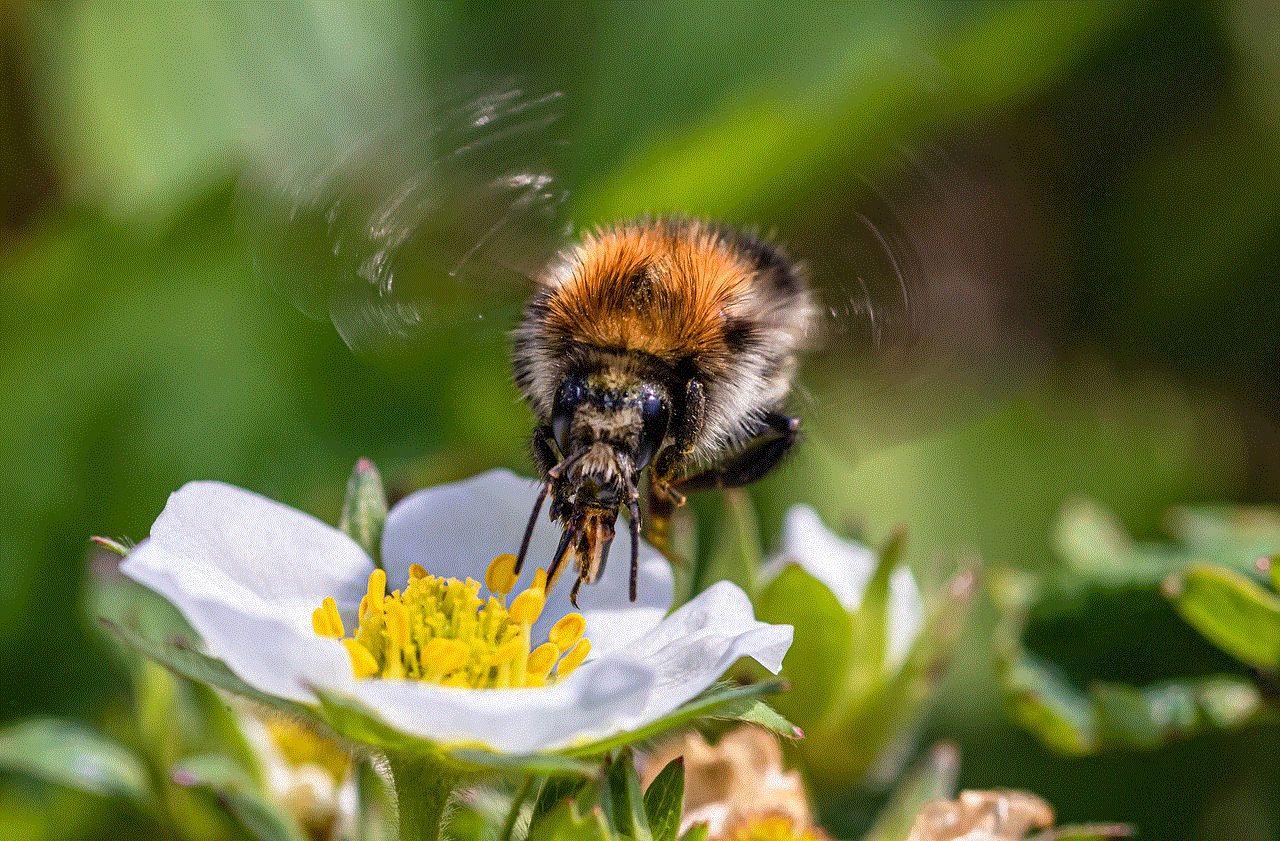
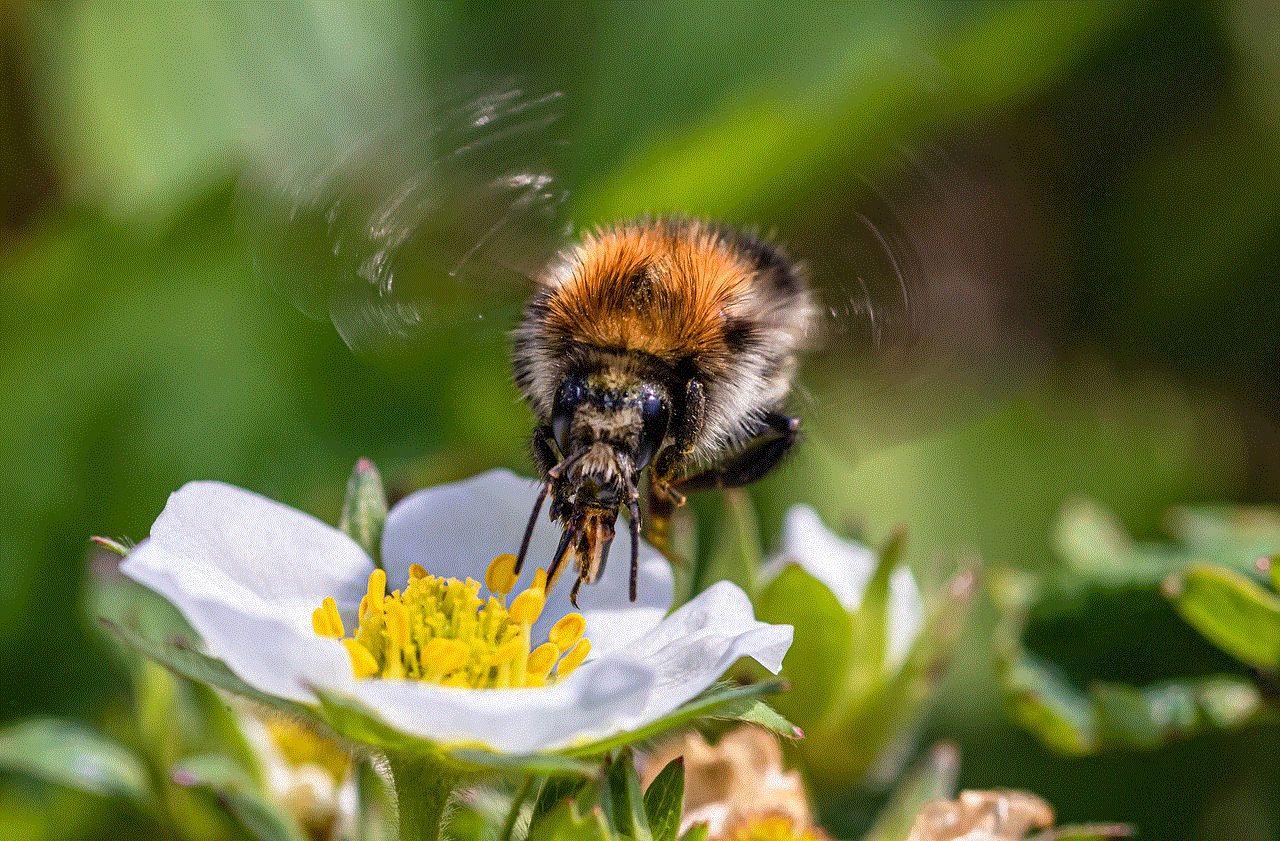
5. Question Captions – These captions ask a question to the audience, encouraging them to share their thoughts and opinions. They are often used for posts related to trending topics, current events, or polls.
The Benefits of Using an Instagram Caption Generator
Now that we have established the importance of a captivating caption on Instagram, let’s look at some of the benefits of using an Instagram caption generator:
1. Saves Time and Effort – Coming up with a creative caption can be time-consuming and challenging. An Instagram caption generator simplifies this task by generating multiple options in a matter of seconds, saving time and effort for the user.
2. Ensures Relevance – Instagram caption generators use the latest trends and popular keywords to generate captions, ensuring that the caption is relevant and engaging for the target audience.
3. Provides Variety – With the option to generate multiple captions, users can choose from a wide variety of options, making their posts unique and interesting.
4. Helps in Branding – For businesses and brands, consistency is crucial in building a strong brand image. An Instagram caption generator can help in maintaining a consistent tone and style in captions, thus aiding in branding efforts.
5. Suitable for All Users – Whether you are a beginner or an experienced Instagram user, an Instagram caption generator can be beneficial for all. It simplifies the process of coming up with a caption and provides options for all types of posts and audiences.
How to Use an Instagram Caption Generator?
Using an Instagram caption generator is simple and easy. There are various tools available online, and most of them follow a similar process. Let’s take a look at the general steps to use an Instagram caption generator:
1. Choose a Caption Generator – There are several Instagram caption generators available, such as Caption AI, Caption Plus, and Caption Writer. Choose one that suits your needs and preferences.
2. Select the Post Type – Most caption generators allow you to select the type of post for which you want to generate a caption. This could be a photo, video, or carousel post.
3. Enter Keywords – Depending on the type of caption, enter relevant keywords related to your post. For example, if it is a travel photo, you can enter keywords like #wanderlust, #adventure, or #explore.
4. Choose a Tone – Some caption generators allow you to select a tone for the caption, such as funny, inspirational, or informative. This helps in generating a caption that aligns with your desired tone.
5. Generate Captions – Once you have entered all the necessary details, click on the “Generate” button to get a list of captions.
6. Select a Caption – From the list of captions, choose one that you like and copy it to use in your Instagram post.
Tips for Writing Engaging Instagram Captions
While Instagram caption generators can be helpful, it is essential to understand the art of writing a captivating caption. Here are some tips that can help in writing engaging Instagram captions:
1. Keep it Concise – Instagram captions have a limit of 2200 characters, but it is recommended to keep them short and concise. A short and punchy caption is more likely to grab the attention of users.
2. Use Emojis – Emojis can add a fun and playful element to the caption and make it visually appealing. However, avoid overusing them as it can make the caption look unprofessional.
3. Add a Call-to-Action – As mentioned earlier, CTAs can help in increasing engagement on posts. Including a CTA in the caption can encourage users to take a specific action, such as commenting or sharing the post.
4. Be Authentic – Instagram is all about being authentic and genuine. Use your own words and don’t try to be someone you are not. Your audience can sense when a caption is not authentic, and it can affect their perception of your brand or account.
5. Use Humor – A good sense of humor is always appreciated on social media. Try to infuse humor in your captions, but make sure it aligns with the tone and message of the post.
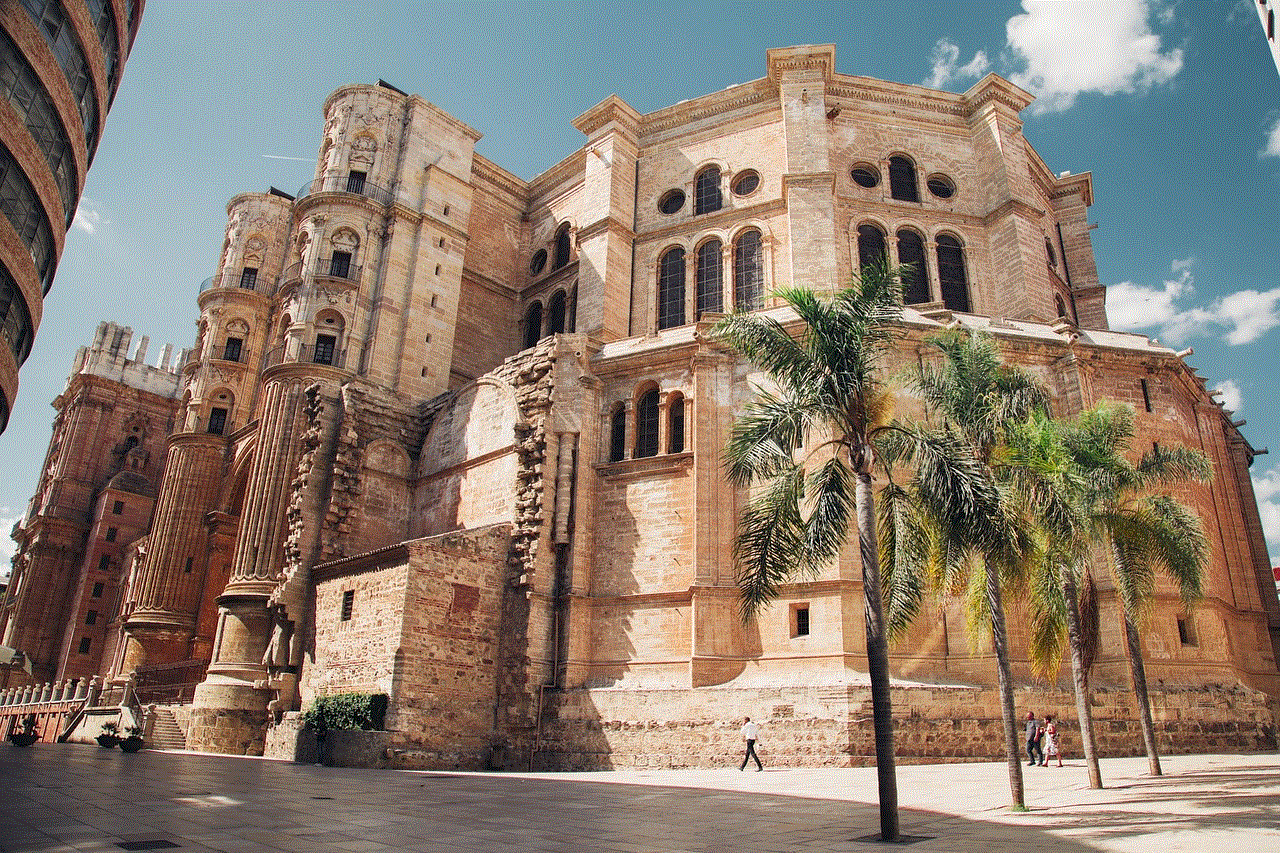
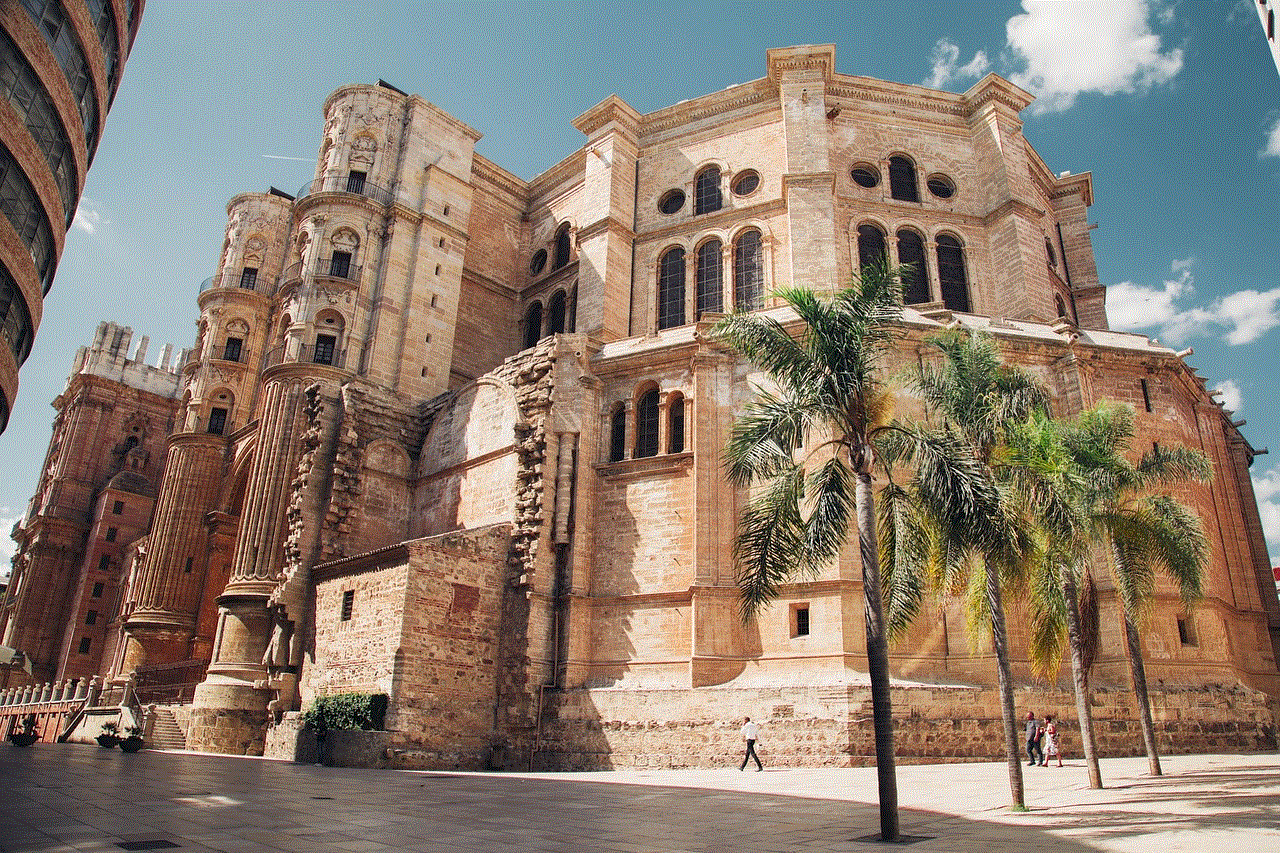
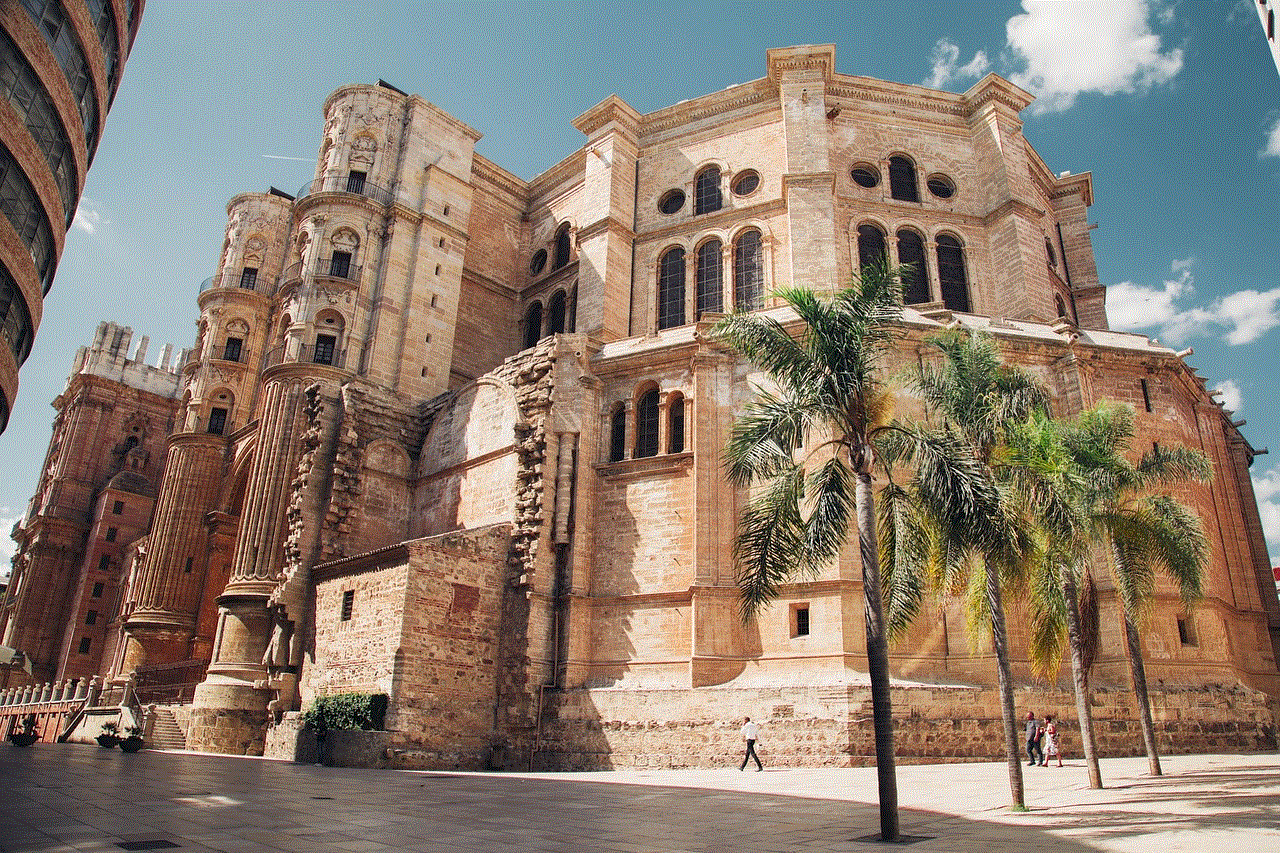
Conclusion
In conclusion, Instagram caption generators are a useful tool for creating captivating captions for posts. They save time, effort, and provide a variety of options to choose from. However, it is essential to understand the art of writing a good caption and use the generator as a supplement, rather than a replacement. With the right combination of creativity, relevance, and authenticity, a well-crafted caption can elevate your Instagram game and help you connect with your audience on a deeper level.