how to make board private on pinterest
Pinterest is a popular social media platform that allows users to discover, save, and share images, videos, and other visual content. With over 450 million monthly active users, it has become a go-to platform for inspiration, ideas, and creativity. One of the key features of Pinterest is the ability to create boards, which are virtual collections where users can save and organize their pins. While most boards on Pinterest are public, users also have the option to make their boards private. In this article, we will discuss how to make a board private on Pinterest and the benefits of doing so.
To make a board private on Pinterest, follow these simple steps:
Step 1: Log in to your Pinterest account
The first step is to log in to your Pinterest account. If you do not have an account, you can easily sign up for one by providing your email address and creating a password.
Step 2: Go to your profile
Once you are logged in, click on your profile icon, which is located on the top right corner of the screen. This will take you to your profile page.
Step 3: Click on the board you want to make private
Scroll down to the boards section on your profile page and click on the board you want to make private.
Step 4: Click on the three dots
On the top right corner of the board, you will see three dots. Click on them to access the board settings.
Step 5: Select ‘Edit’
From the drop-down menu, select ‘Edit’ to access the board’s settings.
Step 6: Switch the ‘Secret’ toggle on
Under the ‘Visibility’ section, you will see a toggle button that says ‘Secret.’ Switch it on to make your board private.
Step 7: Save changes
Click on the ‘Save’ button to save the changes you have made.
Congratulations, you have successfully made your board private on Pinterest! Now, only you and anyone you invite can view the pins on this board. Let’s take a closer look at the benefits of having private boards on Pinterest.
1. Protect your privacy
One of the main reasons why users choose to make their boards private is to protect their privacy. By making a board private, you have control over who can see your pins. This is especially useful if you are pinning personal images or content that you do not want to share with the public.
2. Share with a select audience
Private boards on Pinterest can be shared with a select group of people. This is particularly useful for collaborations or planning events. You can invite specific users to view your private board, and they can also contribute by adding pins to it. This makes it a great tool for group projects or activities.
3. Organize your content
Private boards are also a great way to organize your content without cluttering your public profile. You can use them to save pins that are relevant to a specific project, event, or topic. This way, you can keep your public boards focused on your overall brand or style, while still having a place to save and organize other content.
4. Create a secret wishlist
Another creative way to use private boards on Pinterest is to create a secret wishlist. You can save pins of items that you would like to buy or gift ideas for special occasions without anyone else seeing them. This way, you can keep your wishlist organized and easily accessible without spoiling any surprises.
5. Experiment with new ideas
Private boards are also great for experimenting with new ideas without the pressure of making them public. You can use them to save pins for potential projects or try out new design styles without worrying about how they will fit in with your public brand.
6. Save sensitive content
Sometimes, you may come across pins that are sensitive or triggering. By making a private board, you can save these pins without having to see them every time you log in to Pinterest. This can be especially helpful for users who are trying to avoid certain types of content or triggers.
7. Get more personal with followers
If you have a public profile on Pinterest, your followers may only see a curated version of yourself or your brand. By having private boards, you can give your followers a more personal look into your interests, inspirations, and ideas. This can help you build a deeper connection with your audience.
8. Plan a surprise party
Private boards are also a great tool for planning a surprise party. You can save pins for decorations, food, and other ideas without the person you are planning the party for seeing them. This way, you can keep the party a secret and still have all your ideas in one place.
9. Keep track of your progress



Private boards are also useful for tracking your progress on projects or goals. You can save pins that inspire you or represent milestones in your journey. This can be a great way to stay motivated and see how far you have come.
10. Maintain a clutter-free feed
Lastly, having private boards on Pinterest can help you maintain a clutter-free feed. By keeping personal or sensitive content in private boards, you can avoid overwhelming your followers with too many pins or pins that do not align with your brand. This can help you keep your public profile focused and appealing to your audience.
In conclusion, making a board private on Pinterest has many benefits, from protecting your privacy to organizing your content and experimenting with new ideas. With just a few simple steps, you can easily make your boards private and enjoy a more personalized and controlled Pinterest experience. So, go ahead and start creating your private boards now!
can i make my twitch stream private
Can I Make My Twitch Stream Private?
Twitch is a popular live streaming platform that allows users to broadcast their gameplay, creative content, and more to a global audience. However, there may be instances where you want to make your Twitch stream private, either for personal reasons or to restrict access to a select group of viewers. In this article, we will explore the options available to make your Twitch stream private and discuss the implications of doing so.
1. Introduction to Twitch Streaming
Twitch has become a go-to platform for gamers, artists, musicians, and content creators of all kinds to showcase their talents and engage with their audience in real-time. With millions of users tuning in to watch live streams every day, Twitch has revolutionized the way people consume and interact with digital content.
2. The Need for Privacy
While Twitch encourages open sharing and building communities around shared interests, there might be instances where you want to maintain a certain level of privacy. Perhaps you want to stream to a smaller, more intimate group of friends or family members, or you may want to test your streaming setup before going public. Whatever the reason, Twitch offers several options to help you achieve the desired level of privacy.
3. Setting Your Stream to Private
By default, Twitch streams are public, meaning anyone can access and watch them. However, Twitch provides streamers with the ability to set their streams to private. When you set your stream to private, only users you have specifically invited will be able to view it.
4. Twitch’s Stream Privacy Options
Twitch offers two main privacy options for streamers: Friends Only and Invite Only. With the Friends Only option, only users on your Friends list will be able to view your stream. On the other hand, the Invite Only option allows you to send individual invitations to specific users, even if they are not on your Friends list.
5. Friends Only Mode
Enabling Friends Only mode is a simple way to restrict access to your Twitch stream. To do this, navigate to your Twitch channel settings and select the Privacy & Safety tab. From there, you can choose the Friends Only option, which will limit viewership to your approved Friends list.
6. Invite Only Mode
Invite Only mode takes stream privacy to the next level by allowing you to hand-pick individual users to invite to your stream. This feature is particularly useful if you want to maintain strict control over who can view your content, even if they are not on your Friends list.
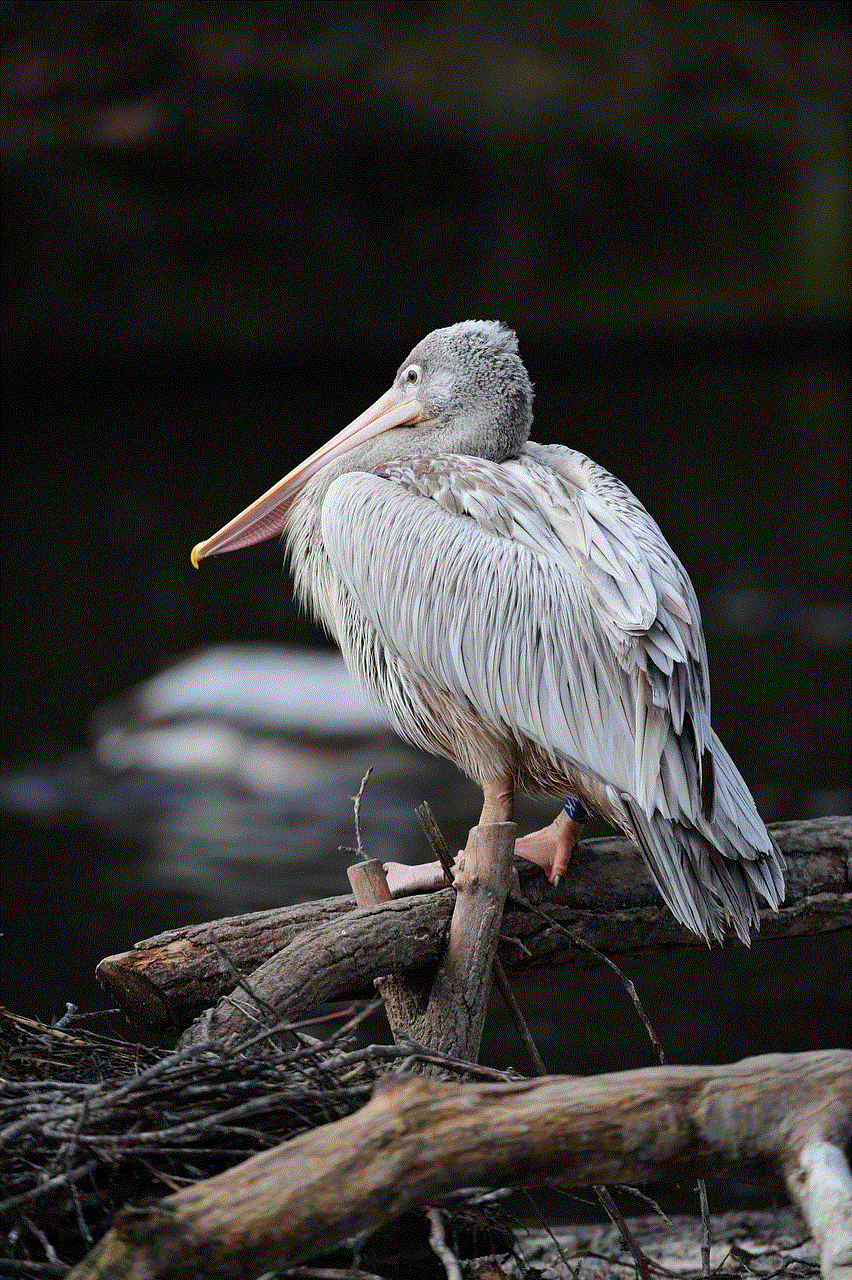
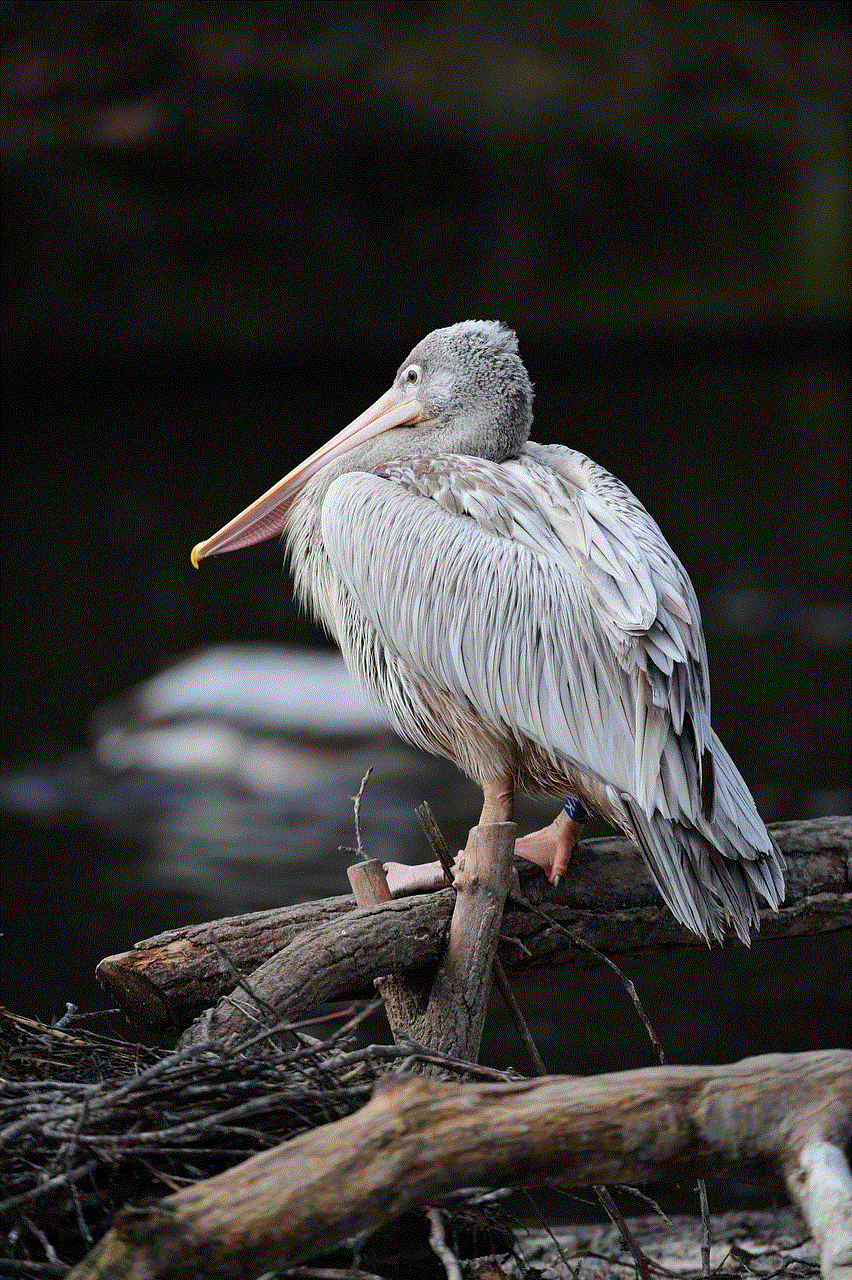
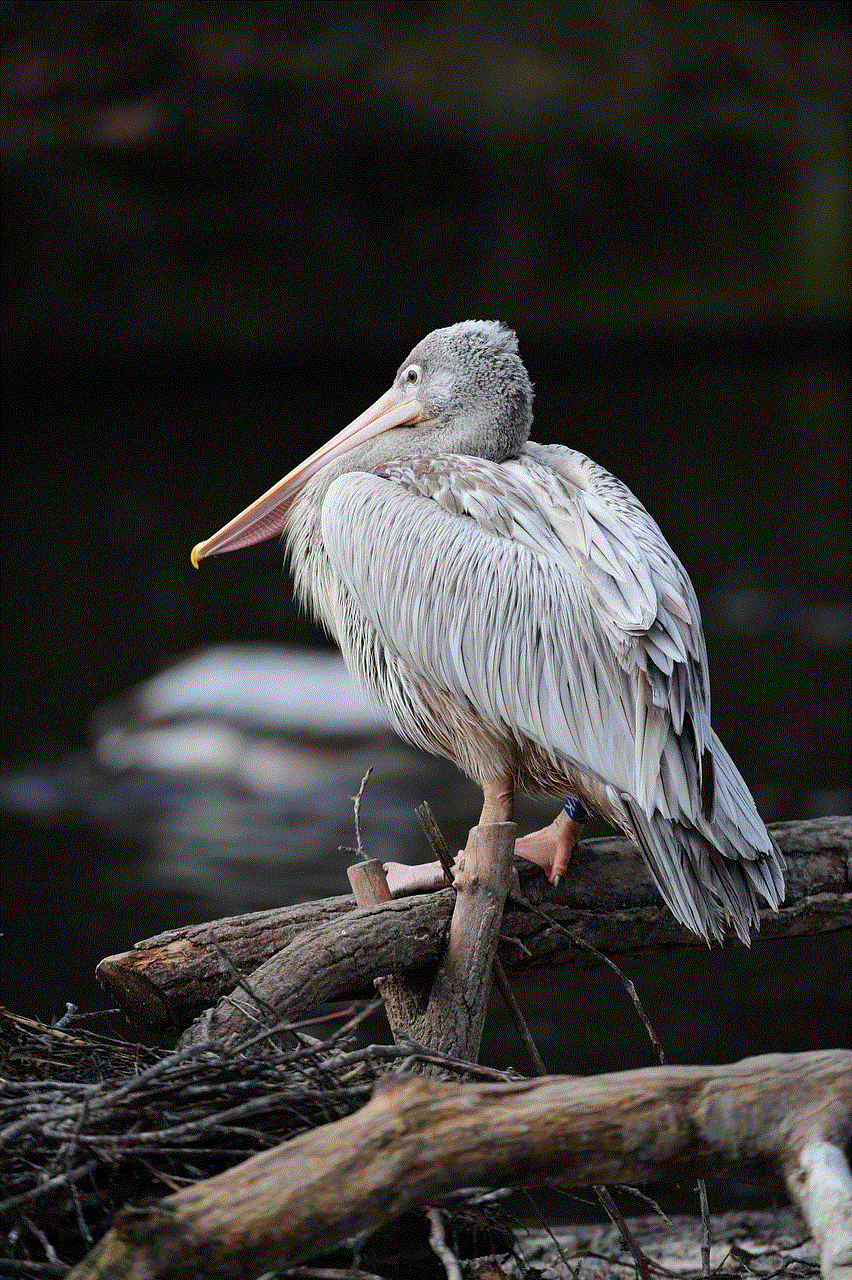
7. Implications of Private Streaming
While private streaming can provide a sense of security and control, it is essential to consider the implications it may have on your Twitch experience. Private streams limit your potential viewership and engagement, as only a select few will have access to your content. This can affect your channel growth and the ability to build a community around your streams.
8. Balancing Privacy and Exposure
Before making your Twitch stream private, it is crucial to strike a balance between privacy and exposure. If your main goal is to connect with a broader audience, it may be more beneficial to keep your streams public. However, if maintaining privacy is more important to you, then private streaming may be the right choice.
9. Alternatives to Private Streaming
If you are not comfortable with completely private streams but still want to limit access, Twitch offers other features that can help. For instance, you can enable sub-only chat, which restricts chat participation to subscribers only. This way, you can maintain a level of privacy while still allowing a larger audience to view your stream.
10. Considerations for Streamers
When deciding whether to make your Twitch stream private, it is essential to consider your goals, content, and target audience. Private streaming might suit some users better than others, depending on their specific needs and preferences. It is crucial to assess your situation and make an informed decision based on what aligns with your overall streaming goals.
In conclusion, Twitch provides options for streamers who wish to make their streams private. By setting your stream to Friends Only or Invite Only mode, you can restrict access to a select group of viewers. However, it is vital to carefully consider the implications of private streaming on your channel growth and community engagement. Balancing privacy and exposure is key to creating a fulfilling streaming experience on Twitch.
navegacion privada safari
Private browsing, also known as incognito mode or private mode, is a feature offered by web browsers that allows users to browse the internet without storing any data locally. One of the most popular web browsers, Safari , offers this feature to its users. In this article, we will explore the concept of private browsing in Safari and delve into its benefits, limitations, and how to enable and use it effectively.
Private browsing is designed to provide users with a level of privacy by preventing the browser from storing browsing history, cookies, and other temporary internet files. When using private browsing mode, Safari creates a separate browsing session that operates independently from the regular browsing session. This means that any websites visited, forms filled, or files downloaded during a private browsing session are not recorded in the browser’s history and are not accessible by other users of the same device.
One of the primary reasons people use private browsing is to maintain confidentiality and prevent others from accessing their browsing history. This can be particularly useful when using a shared computer or device, as it ensures that your online activities remain private and do not leave any traces behind. For example, if you are planning a surprise vacation for a loved one and don’t want them to accidentally stumble upon your browsing history, private browsing can be a lifesaver.
Private browsing can also be beneficial when conducting research or browsing sensitive topics. By using this feature, you can prevent websites from tracking your online activities and displaying personalized advertisements based on your browsing history. This can be especially helpful if you are researching a sensitive topic, such as health conditions or financial matters, where you may not want targeted ads or personalized recommendations popping up.
However, it is essential to note that private browsing does not provide complete anonymity or security online. While it prevents the browser from storing data locally, it does not encrypt your internet connection or hide your IP address. This means that your internet service provider, websites you visit, or any other network intermediaries can still track your online activities. If you require a more secure browsing experience, you may need to consider using a virtual private network (VPN) or other privacy-enhancing tools in conjunction with private browsing.
Enabling private browsing in Safari is a straightforward process. To activate it, open Safari on your Mac or iOS device and go to the File menu. From there, select “New Private Window” or use the keyboard shortcut Shift + Command + N. A new Safari window will open, indicating that you are in private browsing mode. You can now browse the internet without worrying about your browsing history or cookies being stored.
When using private browsing in Safari, it is important to keep in mind that it only applies to the Safari browser itself. Any activities performed in other browsers or apps will still be recorded in their respective histories. Additionally, private browsing does not prevent websites from collecting information about you through cookies or other tracking technologies. To enhance your privacy further, you may need to adjust your browser settings to block cookies or use browser extensions that offer additional privacy features.



It is also worth noting that private browsing is not foolproof and can be circumvented in certain situations. For example, if you download files or save bookmarks during a private browsing session, they will still be accessible and visible outside of the private browsing mode. Additionally, private browsing does not protect against malware or phishing attacks. Therefore, it is essential to exercise caution and use other security measures, such as keeping your browser and operating system up to date and using antivirus software.
Despite its limitations, private browsing in Safari can be a useful tool for maintaining privacy and preventing others from accessing your browsing history. Whether you are using a shared computer , conducting sensitive research, or simply want to prevent targeted ads, private browsing provides a level of control and confidentiality. By understanding its features and limitations, you can make the most out of your private browsing sessions and enjoy a more private and secure online experience.