how to make a child’s room feel safe
Creating a safe and comforting environment for children is essential for their emotional well-being and development. Their bedroom is a place where they spend a significant amount of time, whether it’s sleeping, playing, or studying. As parents, it is our responsibility to ensure that their room is a safe haven for them, where they can feel protected and secure. In this article, we will discuss some tips and ideas on how to make a child’s room feel safe.
1. Choose a Calming Color Scheme
The color of the room can have a significant impact on a child’s mood and emotions. Therefore, it is essential to choose a calming color scheme for their bedroom. Soft pastel colors like light blue, pink, green, or lavender are known to have a soothing effect on children. These colors also create a sense of tranquility and promote relaxation, making the room feel safer and cozier.
2. Keep It Clutter-Free
A cluttered room can create a sense of chaos and unease, especially for children. It is crucial to keep their bedroom organized and clutter-free to make them feel safe and secure. Invest in storage solutions like shelves, bins, and baskets to keep toys, books, and other items in their designated places. A tidy room also reduces the risk of accidents and injuries, making it a safe environment for children to move around freely.
3. Include Familiar and Personal Items
Children often find comfort in familiar objects, so it is essential to include some of their favorite items in their room. This could be their favorite toys, books, blankets, or pictures. These items will make them feel more connected to their space and provide a sense of security. You can also involve your child in decorating their room to make it feel more personal and special to them.
4. Adequate Lighting
Proper lighting is crucial in creating a safe and comforting environment for children. A well-lit room not only makes it easier for them to navigate but also reduces the fear of the unknown. Natural light is the best option, so try to maximize the use of windows in their room. You can also add some string lights or nightlights to create a warm and cozy atmosphere, especially during nighttime.
5. Add Soft Furnishings
Soft furnishings like rugs, pillows, and curtains can help make a child’s room feel safe and inviting. These items not only add a touch of warmth and coziness but also act as a cushion against falls and accidents. Opt for soft and comfortable materials like cotton and plush, which are gentle on the skin and create a sense of comfort and security.
6. Ensure Proper Ventilation
A well-ventilated room is essential for a child’s health and well-being. Poor air circulation can lead to a buildup of allergens and pollutants, which can cause respiratory problems or trigger allergies. Make sure their room has proper ventilation by opening windows regularly and investing in an air purifier if necessary. Fresh air can also help in promoting better sleep, making the room feel safer and more peaceful.
7. Make Safety a Priority
Safety should be a top priority when creating a child’s room. Make sure all furniture is secured to the wall to prevent tip-overs. Cover sharp edges with corner guards and install safety latches on drawers and cabinets. Keep all potential hazards like cords, small objects, and cleaning supplies out of reach. By ensuring their room is safe, you can give your child a sense of protection and security.
8. Incorporate Nature
Bringing elements of nature into a child’s room can have a calming effect on them. You can add some indoor plants or a small terrarium to their room, which not only adds a touch of greenery but also purifies the air. You can also create a nature-inspired theme with wall decals, bedding, or artwork. Being surrounded by nature can make children feel more connected to the world around them, making them feel safer and more at peace.
9. Consider Their Age and Interests
When designing a child’s room, it is essential to consider their age and interests. A toddler’s room will have different safety considerations than that of a teenager. It is also crucial to take into account their hobbies and interests when decorating their room. For example, if your child loves to read, create a cozy reading nook with a bean bag or a comfortable chair. By incorporating their age and interests, you can create a space that feels safe and welcoming to them.
10. Encourage a Sense of Independence
As children grow, they start to crave a sense of independence. It is important to encourage this by giving them some freedom in their room, such as allowing them to choose their bedding or decorations. This can help them feel in control and create a sense of ownership over their room, making it a more secure and comfortable space for them.
11. Talk to Your Child
Lastly, the most important aspect of creating a safe and comforting environment for your child is communication. Talk to your child about their room and ask them how they feel in it. If they express any concerns, listen to them and address their worries. By involving them in the process and listening to their opinions, you can make their room a place where they feel safe, secure, and happy.
In conclusion, creating a safe and comforting environment for a child’s room requires careful consideration of various factors. From choosing the right colors and furnishings to ensuring proper safety measures, every little detail plays a crucial role in making a child feel protected and secure in their space. By following these tips and ideas, you can create a room that not only looks beautiful but also feels like a safe haven for your child.
best emoji app for android texting
In today’s digital age, emojis have become a popular form of communication, especially when it comes to texting. These small, colorful images allow us to express our emotions and add a touch of personality to our messages. With the rise of social media and messaging apps, emojis have become an integral part of our online interactions. And with the increasing use of emojis, there are now countless emoji apps available for Android users. However, finding the best emoji app for Android texting can be a daunting task. In this article, we will explore the top emoji apps for Android and help you make the right choice.
1. Emoji Keyboard by EmojiOne
Emoji Keyboard by EmojiOne is a highly rated emoji app for Android users. It offers a wide range of emojis, including the latest Unicode 11.0 emojis, making it one of the most up-to-date emoji apps in the market. The app also offers a variety of skin tones for emojis, allowing users to customize their emojis to better reflect themselves. In addition, Emoji Keyboard by EmojiOne has a user-friendly interface and easy access to frequently used emojis, making it a convenient choice for texting.
2. Gboard – the Google Keyboard
Gboard, developed by Google, is another popular emoji app for Android. It not only offers a wide selection of emojis but also includes other features such as GIFs, stickers, and Google search integration. With Gboard, users can easily search for emojis by typing keywords and the app will suggest relevant emojis. It also has a feature called “Emoji Kitchen” where users can combine two emojis to create new ones, adding a unique touch to their messages.
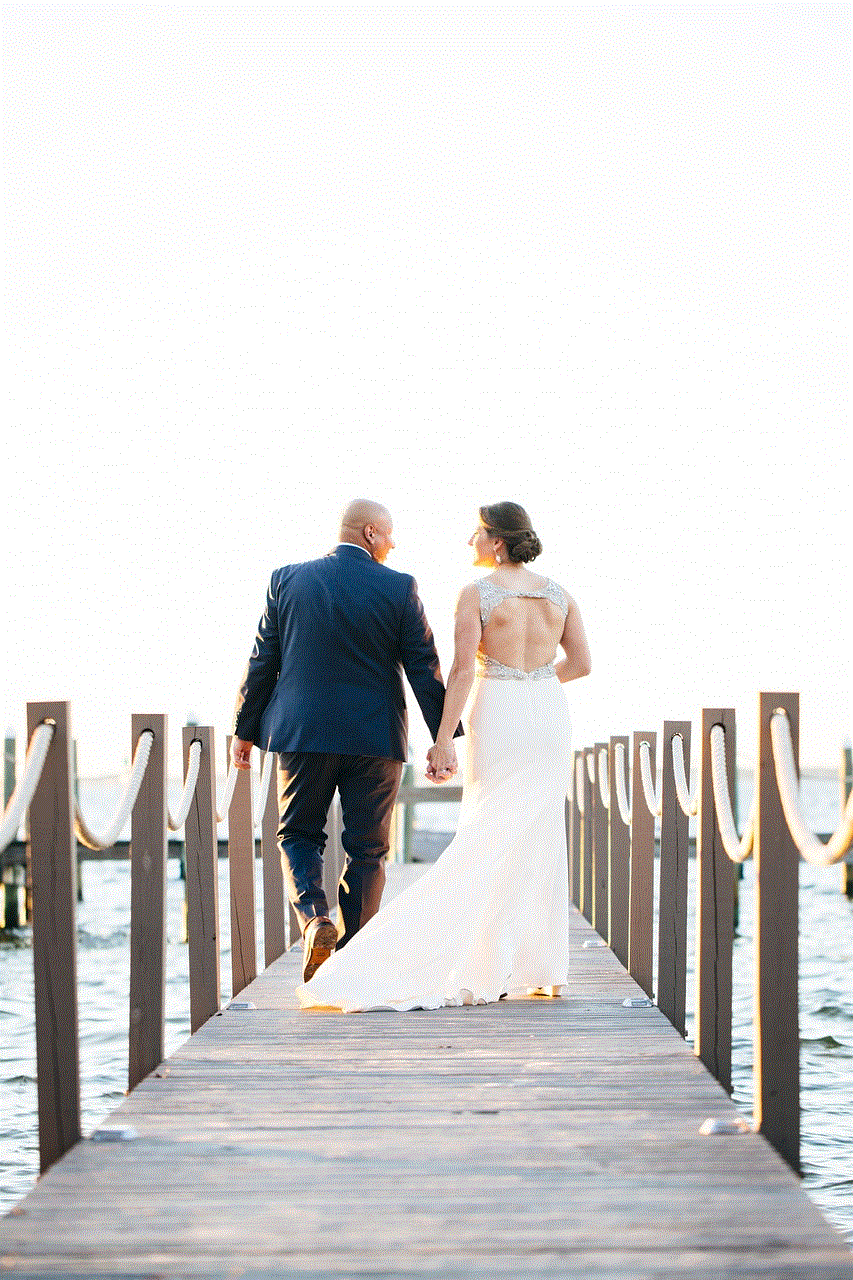
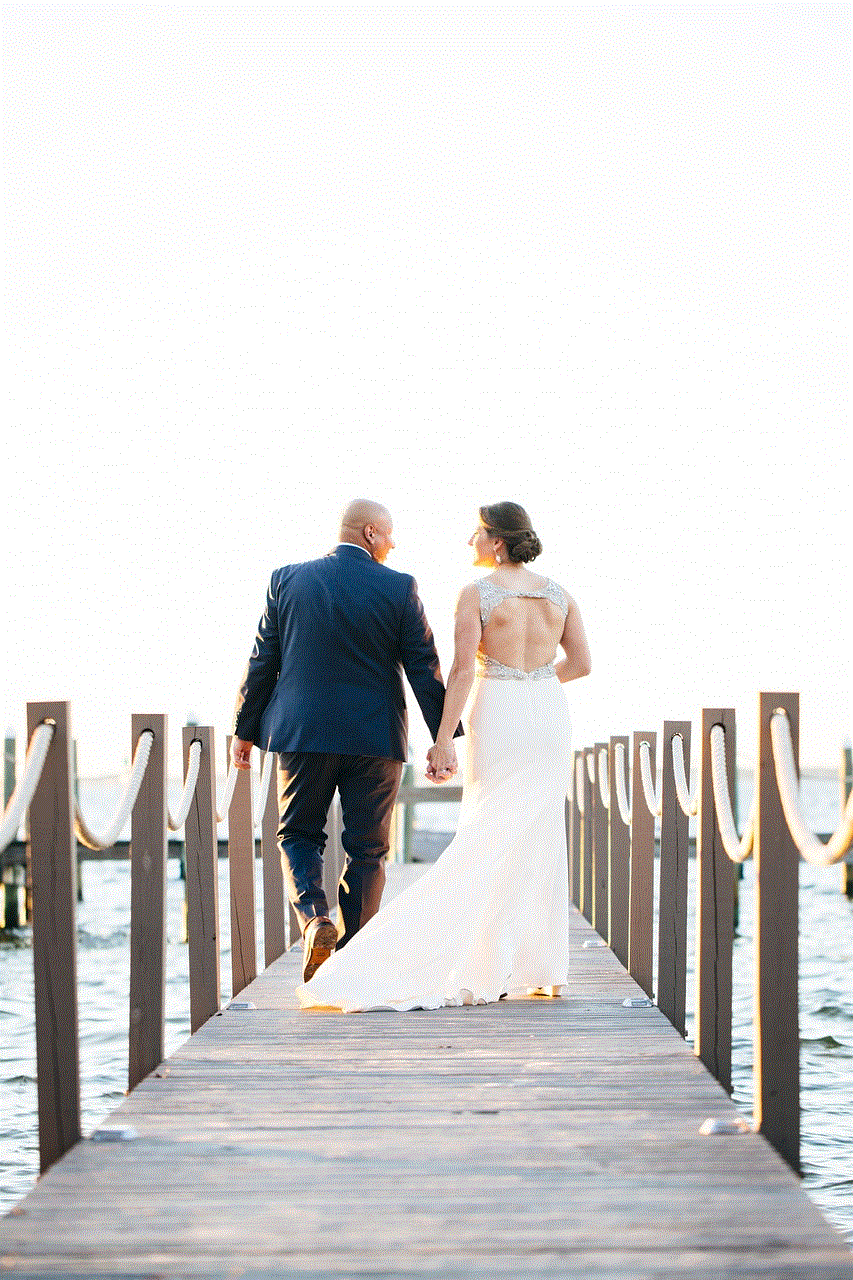
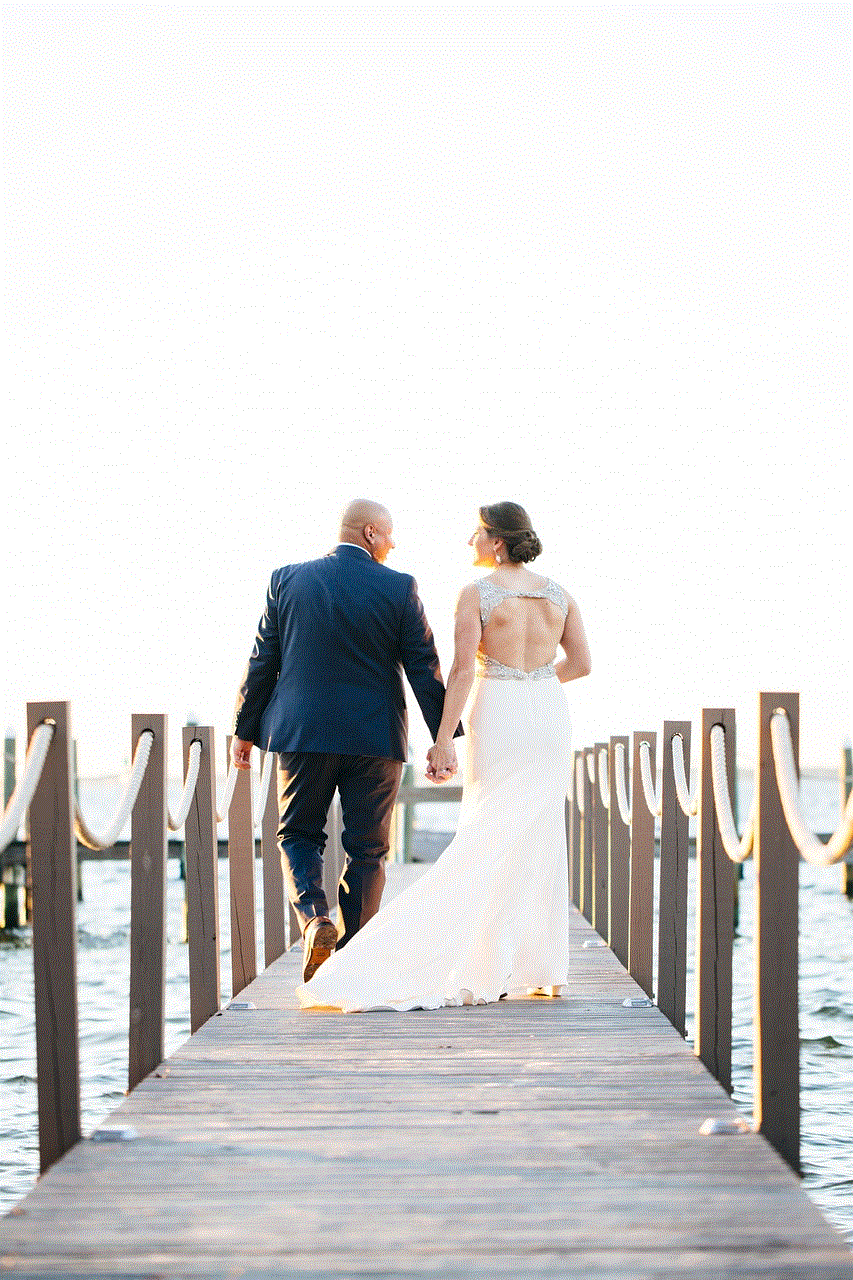
3. SwiftKey Keyboard
SwiftKey Keyboard is a highly customizable keyboard app that offers a variety of features, including emojis. The app has a “SwiftKey Store” where users can download different emoji packs to add to their keyboard. It also has a feature called “Swiftmoji” which predicts emojis based on the words being typed. This saves time and makes it easier for users to find the perfect emoji for their message.
4. TouchPal Keyboard
TouchPal Keyboard is another popular keyboard app that offers a wide range of emojis. It has a feature called “TouchPal Curve” where users can type words by sliding their finger over the letters, making typing more efficient. The app also offers a variety of themes and customization options, allowing users to personalize their keyboard and emojis.
5. Bitmoji
Bitmoji is a unique emoji app that allows users to create their personalized emojis, called “Bitmojis”. Users can customize their Bitmojis to resemble themselves and use them in various messaging apps. The app also offers a wide range of stickers and GIFs featuring the user’s Bitmoji, making texting more fun and personalized.
6. Facemoji Emoji Keyboard
Facemoji Emoji Keyboard is an all-in-one emoji app that offers a variety of features, including emojis, GIFs, and stickers. It has a user-friendly interface and offers a wide range of emojis, including the latest Unicode 12.0 emojis. The app also has a feature called “Emoji Maker” where users can create their emojis by taking a selfie or using a photo from their gallery.
7. Textra SMS
Textra SMS is a highly customizable texting app that also offers a variety of emojis. The app has a feature called “Emoji Style” where users can choose from different styles of emojis, including iOS, Twitter, and Android. It also offers a “Quick Reply” feature where users can respond to messages without leaving the app, making texting more convenient.
8. Chrooma Keyboard
Chrooma Keyboard is a unique keyboard app that changes color based on the app being used. It offers a variety of features, including emojis, stickers, and GIFs. The app also has a feature called “Gesture Typing” where users can type words by swiping their finger over the letters. This makes typing faster and more efficient.
9. Emoji Keyboard – Cute Emoticons, GIF, Stickers
Emoji Keyboard – Cute Emoticons, GIF, Stickers, as the name suggests, offers a variety of cute emojis, GIFs, and stickers. It has a user-friendly interface and offers a “Smart Emoji Prediction” feature, which suggests emojis based on the words being typed. The app also has a feature called “Emoji Maker” where users can create their emojis and share them with friends.
10. Emojidom Emoji & Fun Smileys
Emojidom Emoji & Fun Smileys is a unique emoji app that offers a variety of animated emojis, also known as “stickers”. These stickers can be used in various messaging apps and add a fun and playful element to conversations. The app also offers a feature called “Emoji Maker” where users can create their emojis using different features and share them with friends.



In conclusion, there is no shortage of emoji apps for Android users. Each app offers its unique features and a wide range of emojis to choose from. When looking for the best emoji app for Android texting, consider the features that are most important to you, such as customization options, the latest emojis, and user-friendly interface. With the help of this list, you can find the perfect emoji app that suits your texting needs and adds a touch of fun and personality to your messages.
aplicativos para androids
The rise and popularity of smartphones have brought about a significant increase in the demand for mobile applications. With Android being the leading operating system in the market, it comes as no surprise that there is a vast range of applications available on the Google Play Store. From games to productivity tools, there seems to be an app for almost everything. In this article, we will explore the world of Android apps, their features, and the impact they have on our daily lives.
Android apps are software applications designed specifically to operate on devices running on the Android operating system. These apps are developed using the Java programming language, and the Android Software Development Kit (SDK) is used to create them. The SDK provides developers with a set of tools and libraries to build, test, and debug their applications. It also includes various APIs that allow developers to access device features such as the camera, GPS, and sensors.
The Google Play Store, previously known as the Android Market, is the official app store for Android devices. It was launched in 2008 and has grown to become the largest app store, with over 2.9 million apps available for download. Apart from the Play Store, there are various third-party app stores that users can access to download Android apps. These include Amazon Appstore, Samsung Galaxy Store, and GetJar, among others.
The popularity of Android apps can be attributed to the open-source nature of the Android platform. This means that developers have access to the source code of the operating system, allowing them to customize and enhance their apps. Additionally, the cost of developing and publishing apps on the Google Play Store is relatively low compared to other platforms, making it appealing to both small and large developers.
One of the main reasons for the popularity of Android apps is the variety of categories available. From social media and messaging apps to gaming and productivity tools, there is an app for almost every need. Social media apps such as Facebook , Instagram, and Twitter have become an integral part of our daily lives, keeping us connected to friends and family. Messaging apps like WhatsApp, Telegram, and Viber have replaced traditional SMS and have made communication easier and more convenient.
The gaming industry has also seen significant growth with the rise of Android apps. With high-quality graphics and immersive gameplay, games like PUBG Mobile, Candy Crush Saga, and Clash of Clans have become global sensations. These games not only provide entertainment but also allow users to connect with friends and compete against each other.
Apart from entertainment, Android apps have also revolutionized the way we do business. With the increase in remote work and online shopping, apps like Zoom, Slack, and Amazon have become essential tools for many. These apps have made it possible to work and shop from the comfort of our homes, eliminating the need for physical contact.
Android apps have also made significant contributions to the education sector. With the shift towards online learning, apps like Google Classroom, Khan Academy, and Duolingo have made it possible for students to continue their education remotely. These apps provide a wide range of educational resources, making learning more accessible and engaging.
Another area where Android apps have had a significant impact is in the healthcare industry. With the rise of telemedicine, apps like Practo, Doctor On Demand, and Teladoc have made it possible for patients to consult with doctors remotely. These apps have not only made healthcare more accessible but also reduced the burden on healthcare systems, especially during the current pandemic.
Furthermore, Android apps have also played a crucial role in improving our daily lives. With apps like Google Maps, Uber, and Airbnb, navigating and commuting have become more convenient. These apps have made it possible to travel to new places and explore new experiences without the hassle of planning and booking in advance.
As the demand for Android apps continues to grow, developers are constantly coming up with innovative and useful apps. One of the recent trends in the world of Android apps is the rise of AI-powered apps. These apps use artificial intelligence to provide personalized and intelligent services to users. For example, Google Assistant, which is available on all Android devices, uses AI to understand and respond to user commands.
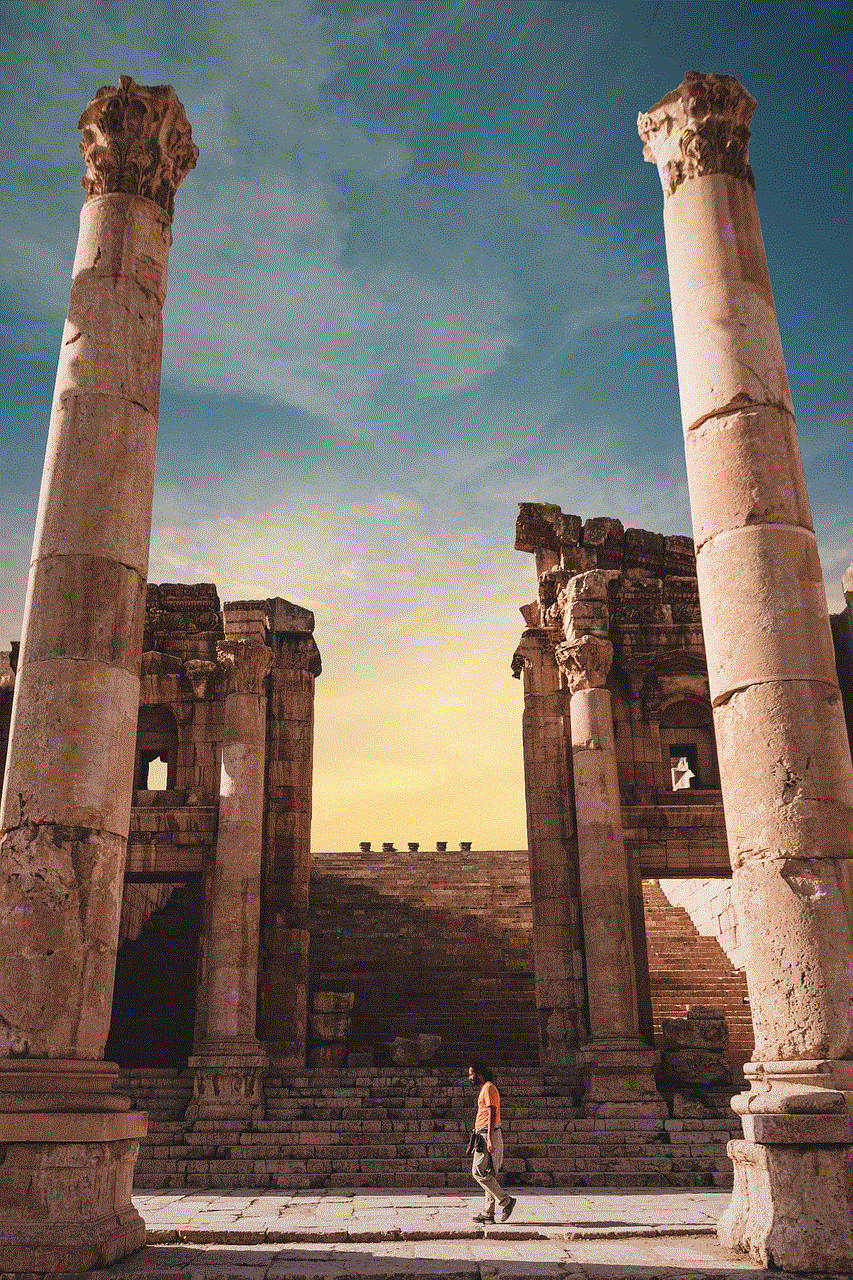
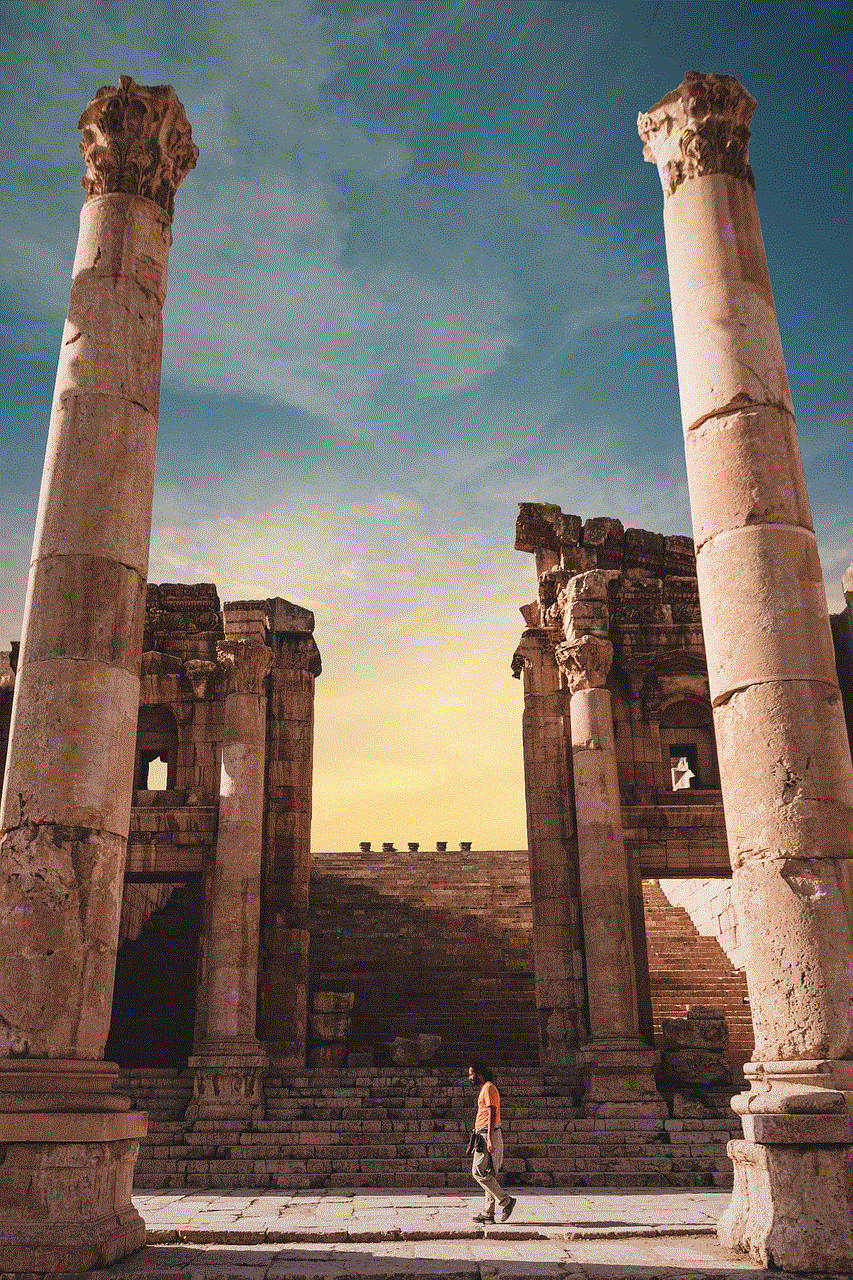
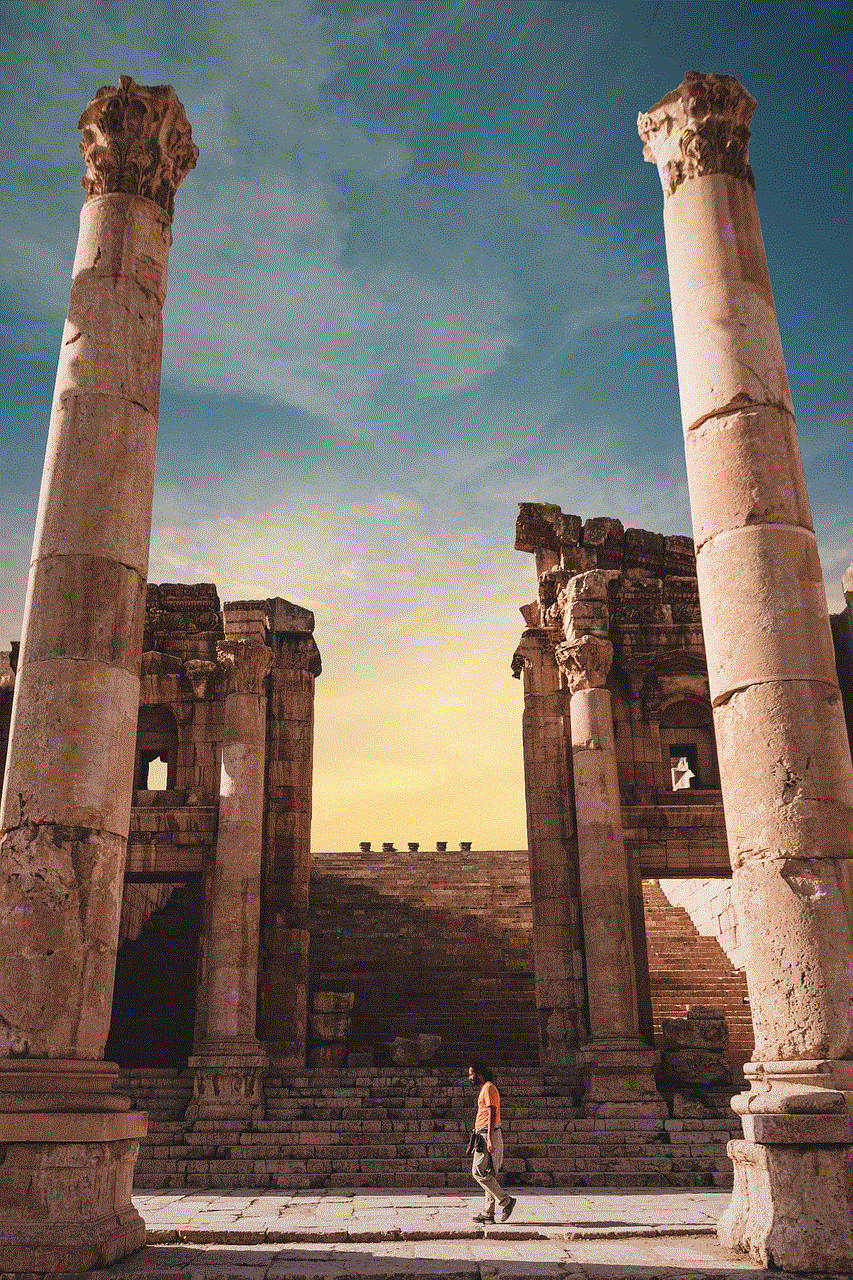
Another emerging trend is the development of Augmented Reality (AR) and Virtual Reality (VR) apps. These apps use technology to create a simulated environment, providing users with immersive experiences. AR apps like Pokemon Go and IKEA Place have gained immense popularity, while VR apps like Google Cardboard and YouTube VR have made it possible to experience virtual reality on a budget.
In conclusion, the world of Android apps is vast and constantly evolving. With the rise of innovative technologies and the increasing demand for convenience and efficiency, the future of Android apps looks promising. From entertainment to education, healthcare to business, these apps have transformed the way we live, work, and connect with others. As we continue to rely on our smartphones for almost everything, it is safe to say that Android apps are here to stay.