how to locate someone by iphone
In today’s digital age, it has become easier than ever to locate someone through their iPhone. With the advancements in technology, there are now multiple methods and apps available that can help you track and find someone using their iPhone. Whether it is for safety reasons or to keep an eye on your loved ones, knowing how to locate someone by their iPhone can come in handy in various situations. In this article, we will explore the various ways and techniques to pinpoint someone’s location through their iPhone.
Before we dive into the methods, it is important to note that locating someone through their iPhone should only be done with their consent. Invasion of privacy is a serious offense and should not be taken lightly. With that being said, let’s look at some of the ways you can track someone using their iPhone.
1. Find My iPhone
One of the easiest and most reliable ways to locate someone by their iPhone is by using the built-in feature called “Find My iPhone”. This feature is developed by Apple and can be accessed through iCloud. It allows you to track the location of any iPhone, iPad or even Mac that is linked to your iCloud account. To use this feature, you need to have the Find My iPhone app installed on your device or access the iCloud website through a web browser.
2. Family Sharing
Another way to locate someone by their iPhone is through Family Sharing. This feature allows you to share your location with family members and keep track of their whereabouts as well. To use this feature, you need to have Family Sharing set up on your device and your family members’ devices.
3. GPS Tracking Apps
There are numerous GPS tracking apps available on the App Store that can help you locate someone by their iPhone. These apps provide real-time location tracking and some even allow you to set up geofences and receive notifications when the person enters or leaves a specific area. Some popular GPS tracking apps include Life360, Find My Friends, and Glympse.
4. Social Media
Social media platforms like Facebook, Instagram , and Snapchat also have location sharing features that can help you track someone’s whereabouts. If the person has their location services turned on and has shared their location on their posts or stories, you can easily track their location through these apps.
5. Phone Tracking Services
There are also third-party phone tracking services available that can help you locate someone by their iPhone. These services use a combination of GPS, Wi-Fi, and cell tower data to pinpoint someone’s location. Some popular phone tracking services include Spyzie, FlexiSPY, and mSpy.
6. Find My Friends’ iPhone Location
If you have an iPhone and the person you want to locate is also an iPhone user, you can use the Find My Friends app to track their location. This app allows you to share your location with friends and family and vice versa. You can also receive notifications when the person arrives or leaves a specific location.
7. Carrier Services
Some carriers also offer location tracking services for their customers. For example, AT&T has a service called “FamilyMap” which allows you to track the location of any family member’s phone on your account. Similarly, Verizon has a service called “Family Locator” which provides real-time location tracking for up to 10 devices on your account.
8. Find My iPhone Offline
If the person’s iPhone is offline, you can still locate them using the Find My iPhone feature. This feature uses the last known location of the device and can also show you its movement history. This can be useful in cases where the person’s phone is lost or stolen.
9. Emergency SOS
In case of an emergency, you can also use the Emergency SOS feature on the iPhone to share your location with your emergency contacts. By pressing the side button five times, the phone automatically calls emergency services and sends a text message to your emergency contacts with your location.
10. Contact the Authorities
If you are unable to locate someone by their iPhone using any of the above methods, you can always contact the authorities for help. The police have the resources to track someone’s location through their phone in emergency situations.
In conclusion, there are multiple ways to locate someone by their iPhone. From using built-in features like Find My iPhone and Family Sharing to third-party apps and phone tracking services, you can easily track someone’s location in today’s digital age. However, it is important to use these methods responsibly and with the person’s consent. Invasion of privacy is a serious offense and should not be taken lightly. Stay safe and use these methods wisely.
is there a way to recover deleted facebook messages
Facebook has become an integral part of our daily lives, allowing us to connect with friends and family, share our thoughts and memories, and stay updated on current events. It’s no wonder that when we accidentally delete important messages, it can cause panic and frustration. Whether it was a sentimental message from a loved one or important information from a colleague, losing Facebook messages can be a major setback. But is there a way to recover deleted Facebook messages? In this article, we will explore the various methods and tools available to help you retrieve those precious messages.
Before we dive into the solutions, it’s important to understand how Facebook manages and stores messages. Facebook messages are stored on their servers and can be accessed through any device with internet access. This means that even if you delete a message from your phone or computer , it still exists on Facebook’s servers. The message is only deleted from your device, making it possible to recover it using the right techniques.
Method 1: Check Your Archived Messages
The first thing you should do when trying to recover deleted Facebook messages is to check your archived messages. This feature allows you to hide conversations from your inbox without deleting them. To access your archived messages, open Facebook Messenger and tap on the “Settings” icon. From there, select “Archived Chats” and you will see a list of all your archived conversations. If you find the deleted message in this section, simply tap on it and select “Unarchive” to restore it to your inbox.
Method 2: Use the Download Your Information Tool
If you can’t find the deleted message in your archived messages, you can try using Facebook’s “Download Your Information” tool. This feature allows you to download a copy of all your Facebook data, including messages, photos, and videos. To use this tool, log in to your Facebook account and go to “Settings.” From there, click on “Your Facebook Information” and select “Download Your Information.” You can choose the specific data you want to download, including your messages. Once the download is complete, you can browse through the data and hopefully find the deleted messages.
Method 3: Use a Third-Party Data Recovery Tool
If the first two methods don’t work, you can try using a third-party data recovery tool. There are various tools available online that claim to be able to recover deleted Facebook messages. Some popular options include EaseUS Data Recovery, Disk Drill, and Recuva. These tools work by scanning your device’s storage for deleted data and attempting to recover it. However, there is no guarantee that these tools will be able to retrieve your deleted messages, and some may even require payment to use their services.
Method 4: Contact Facebook Support
If all else fails, you can reach out to Facebook Support for help. While they do not guarantee that they will be able to recover your deleted messages, they may be able to assist you in retrieving them. You can contact them through the “Help Center” on Facebook’s website or through the “Report a Problem” option on the Facebook mobile app. Be sure to provide as much information as possible, such as the date and time the messages were deleted, the names of the people involved in the conversation, and any other relevant details.
Tips to Avoid Losing Facebook Messages in the Future
While it may be possible to recover deleted Facebook messages, prevention is always better than cure. Here are some tips to help you avoid losing important messages in the future.
1. Back up Your Messages: Facebook now has a feature that allows you to back up your messages to your Google account. This can be a lifesaver if you accidentally delete a message.
2. Check Your “Other” Folder: Facebook has a hidden “Other” folder that contains messages from people who are not your friends. It’s easy to miss important messages in this folder, so be sure to check it regularly.
3. Be Careful When Deleting Messages: When you delete a message, Facebook will give you the option to “Remove for You” or “Remove for Everyone.” If you choose the latter, the message will be deleted for all parties involved, and there is no way to retrieve it.
4. Use the Archive Feature: As mentioned earlier, archiving messages is a great way to hide conversations without deleting them. This can be useful when you want to declutter your inbox without losing important messages.
5. Turn on Notifications: By turning on notifications for your messages, you can ensure that you don’t miss any important conversations. You can choose to receive notifications for all messages or only from specific people.
Conclusion
Losing important Facebook messages can be a frustrating experience, but as we have seen, there are ways to recover them. From checking your archived messages to using third-party data recovery tools, there are various methods you can try. However, prevention is always better than cure, so be sure to back up your messages and be careful when deleting them. And if all else fails, don’t hesitate to reach out to Facebook Support for assistance.
how to change location on tinder
With over 50 million users worldwide, Tinder has become one of the most popular dating apps in recent years. Its simple interface and efficient matching system have made it a go-to choice for many individuals looking for love or companionship. However, one of the key factors in online dating success is location. Being in the right place at the right time can make all the difference in finding a compatible match. In this article, we will discuss how to change location on Tinder, and the potential benefits and drawbacks of doing so.
Why would you want to change your location on Tinder?
There are several reasons why one might want to change their location on Tinder. The most common reason is to expand your dating pool. If you live in a small town or a rural area, your options on Tinder may be limited. By changing your location, you can potentially connect with more people in nearby cities or towns.
Another reason is to find matches while traveling. Whether you are on vacation or traveling for work, changing your location on Tinder can help you meet new people and potentially make your trip more enjoyable. It can also be a great way to get a local’s perspective on the place you are visiting.
Some people may also want to change their location on Tinder to avoid being recognized by friends, family, or coworkers. This is especially true for those living in smaller communities where everyone seems to know each other. By changing your location, you can maintain your privacy and avoid any potential awkward situations.
How to change your location on Tinder
Changing your location on Tinder is a simple process, but it may vary slightly depending on your device and operating system. Here are the steps to follow:
1. Open Tinder app and tap on the profile icon in the top left corner.
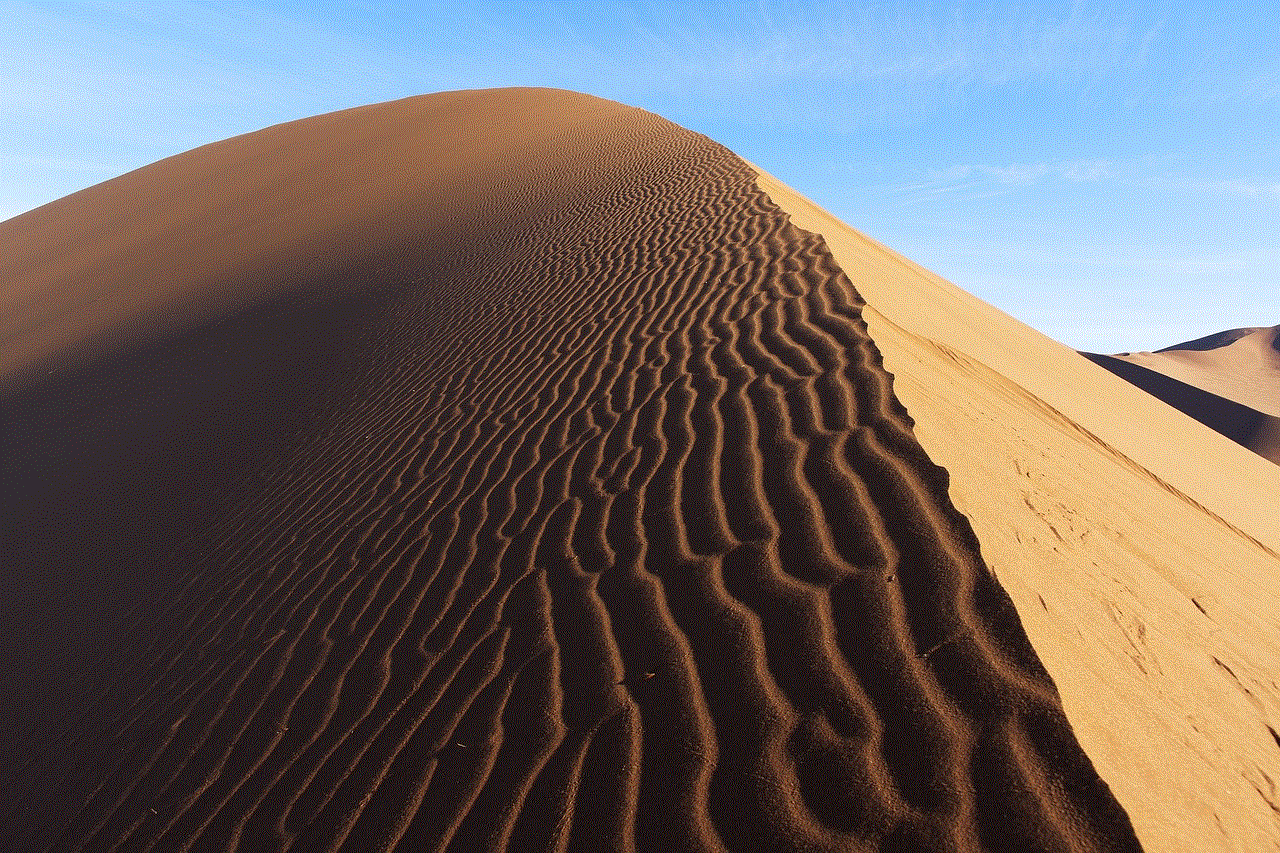
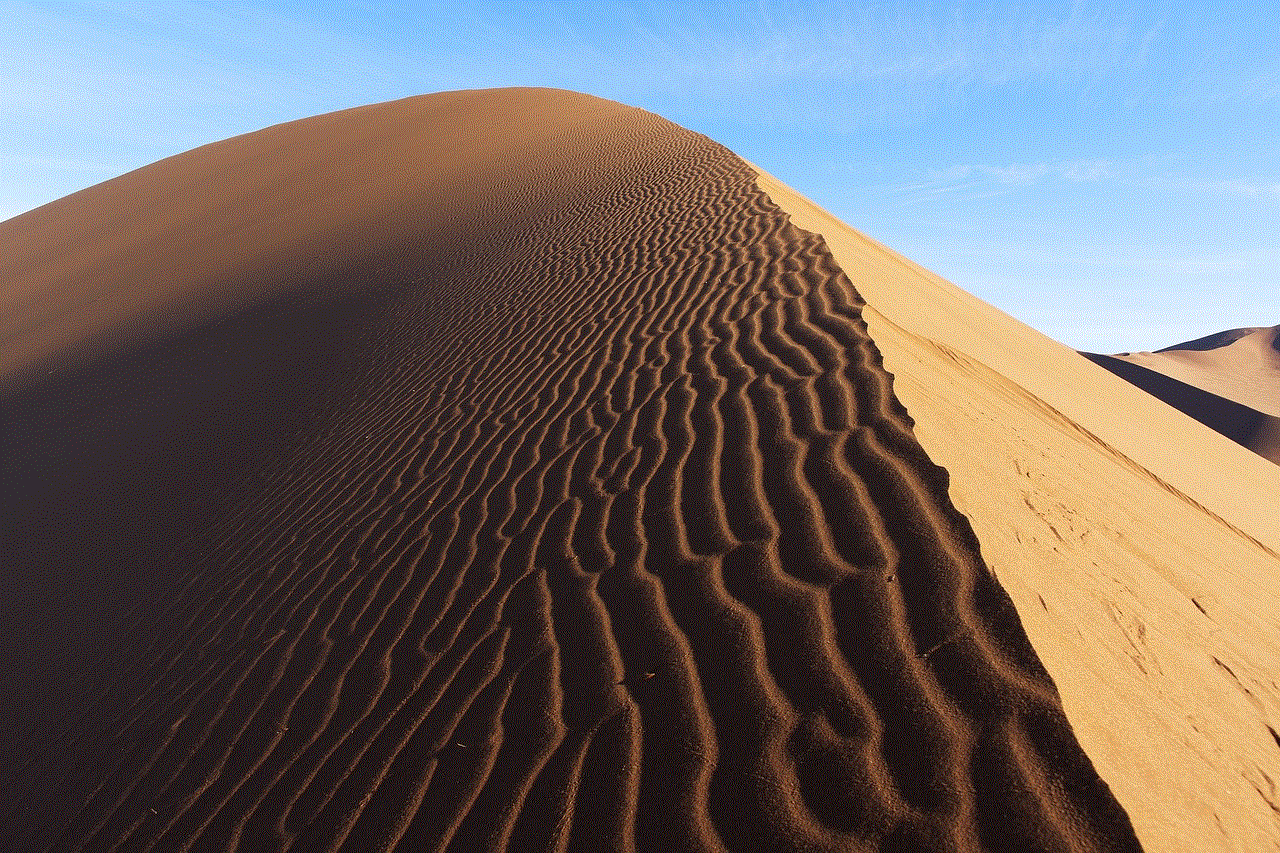
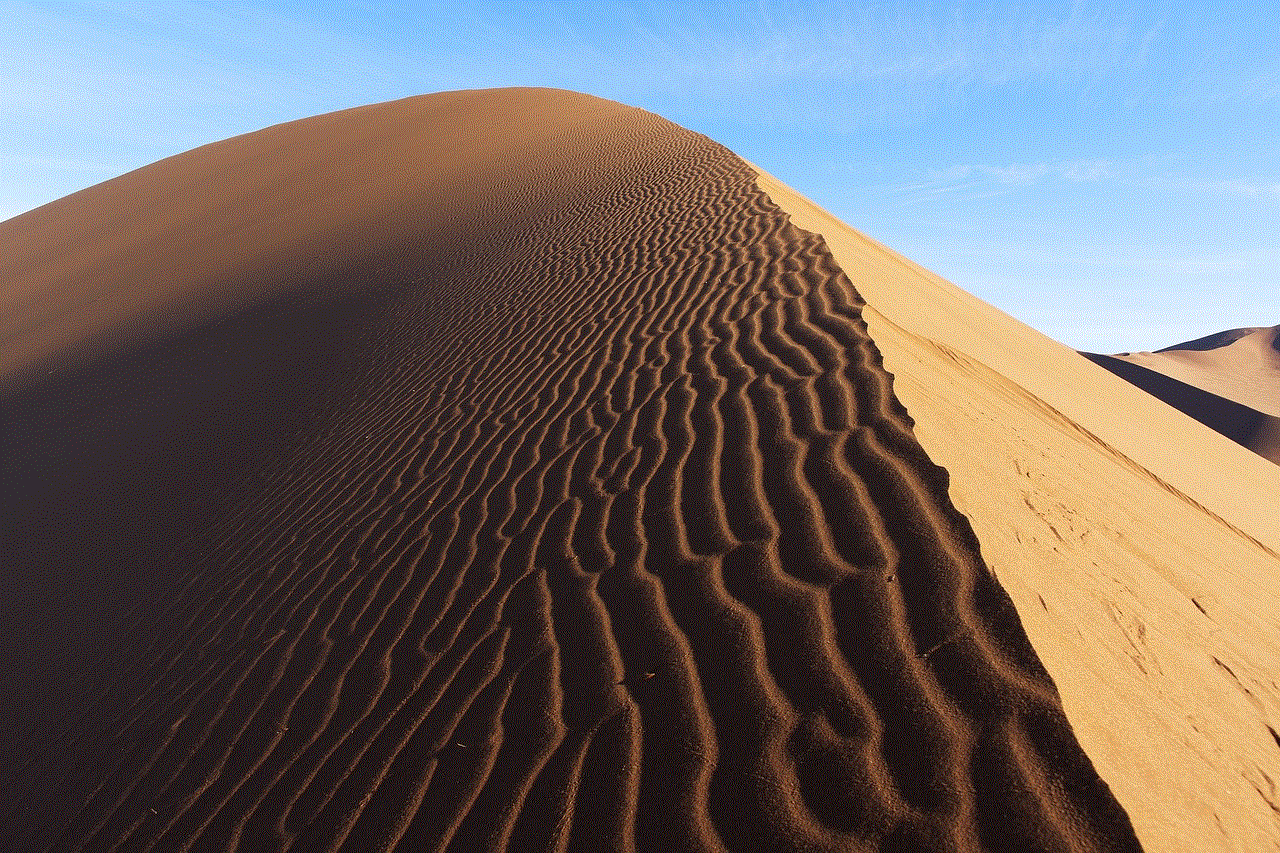
2. Tap on the settings icon in the top right corner.
3. Scroll down and tap on “Location.”
4. Select “Add a new location.”
5. Enter the city, state, or country you want to change your location to.
6. Tap “Add” and then “Done.”
7. Tinder will ask to use your device’s location, tap “Allow.”
8. You can now swipe and match with people in your new location.
Keep in mind that Tinder will only allow you to change your location once every 24 hours. So make sure you are happy with your choice before confirming the new location.
Benefits of changing your location on Tinder
1. More options: As mentioned earlier, changing your location on Tinder can significantly increase your dating pool. If you live in a small town, you may be limiting yourself to a handful of potential matches. By changing your location, you can connect with people in nearby cities or even in different states or countries.
2. Better chances of finding a match: By expanding your dating pool, you are increasing your chances of finding a compatible match. If you have been struggling to find someone in your current location, changing it can open up new possibilities.
3. Discover new places: By changing your location, you can also discover new places and activities in the area. Whether you are new to a city or just visiting, you can use Tinder to meet locals and get insider tips on the best places to eat, drink, and explore.
4. Privacy: As mentioned earlier, changing your location can help maintain your privacy. You can avoid being recognized by friends, family, or coworkers and keep your dating life separate from your personal and professional life.
5. Meeting people while traveling: If you are someone who travels frequently, changing your location on Tinder can help you connect with people in the places you visit. It can be a fun and exciting way to meet new people and potentially make your trips even more memorable.
Drawbacks of changing your location on Tinder
1. False representation: One of the main drawbacks of changing your location on Tinder is that it can be seen as false representation. If you match with someone and they find out that you are not actually in the location displayed on your profile, it can create trust issues and potentially ruin any chances of a real connection.
2. Limited number of location changes: As mentioned earlier, Tinder only allows you to change your location once every 24 hours. This can be frustrating if you are someone who frequently travels or wants to try out different locations to see where you have the best chances of finding a match.
3. Location-based features: Tinder has several location-based features, such as the “Passport” and “Swipe Around the World” options. These features allow you to connect with people in different locations, but they are only available for paying subscribers. So if you are not willing to pay for a subscription, changing your location may not be as beneficial.
4. Time-consuming: Changing your location on Tinder can take some time, especially if you are traveling to a different country. You may have to research the local area and find the right location to set as your new location. This can be time-consuming and may not be worth the effort for some individuals.
5. Language and cultural barriers: By changing your location, you may also be exposing yourself to different languages and cultures. This can be exciting and enriching, but it can also present challenges in communication and understanding each other’s values and beliefs.
Tips for changing your location on Tinder
1. Be honest: If you are going to change your location on Tinder, it is important to be honest about it. Mention in your bio that you are currently in a different location and explain why. This can help avoid any misunderstandings and show that you are genuine about your intentions.
2. Use the “Passport” feature: As mentioned earlier, Tinder’s “Passport” feature allows you to change your location to any city in the world, even if you are not physically there. This is a great option for those who frequently travel or want to test out different locations without having to physically go there.
3. Consider upgrading to a paid subscription: If you are serious about finding a match in a specific location, it may be worth upgrading to a paid subscription. This will give you access to the “Passport” feature and other premium features that can enhance your Tinder experience.
4. Be open-minded: Changing your location on Tinder can expose you to different cultures and ways of life. Be open-minded and respectful of others’ beliefs and values. This can lead to meaningful connections and broaden your perspective on the world.



In conclusion, changing your location on Tinder can have its benefits and drawbacks. It can expand your dating pool, increase your chances of finding a match, and help you discover new places and people. However, it is important to be honest and considerate when changing your location, as it can be seen as false representation. Use the tips mentioned in this article to make the most out of changing your location on Tinder. Happy swiping!