how to know if your screen is being shared iphone
How to Know If Your Screen Is Being Shared on iPhone
With the increasing popularity of video conferencing and remote collaboration, it’s become more important than ever to ensure the security and privacy of our devices. One potential vulnerability that many iPhone users may not be aware of is the ability for someone to secretly share their screen without their knowledge. This could lead to the exposure of sensitive information, so it’s crucial to know how to detect if your screen is being shared on your iPhone. In this article, we will explore various methods and techniques to identify if your screen is being shared, as well as provide tips on how to protect your privacy.
1. Check for Indicator Icons: The first step in detecting screen sharing on your iPhone is to look for indicator icons that might be displayed on your device’s status bar. When your screen is being shared, you may see a small red or blue bar at the top of your screen, depending on the app or software being used for the screen sharing. Additionally, some apps may display a red dot or a blinking light on the status bar to indicate ongoing screen sharing.
2. Look for Screen Recording Indicator: Another clue that your screen might be shared is the presence of the screen recording indicator. This indicator is a small red bar at the top of your screen, which appears when your iPhone is in screen recording mode. If you haven’t initiated the screen recording yourself, it could be an indication that someone else is sharing your screen.
3. Check Control Center: The Control Center on your iPhone provides quick access to various settings and features. Swipe down from the top-right corner of your screen to open the Control Center and look for the screen recording button. If the button is highlighted or appears to be in an active state, it suggests that your screen is being shared. However, keep in mind that this method may not be foolproof, as some screen sharing apps may not utilize the native screen recording functionality.
4. Observe Battery Usage: If you notice a sudden increase in battery usage on your iPhone, it could be an indirect sign that your screen is being shared. Screen sharing requires significant processing power and network resources, which can drain your battery faster than usual. Keep an eye on your battery usage statistics in the Settings app to detect any unusual spikes in power consumption.
5. Check for Background Noise: When your screen is being shared, the person on the other end may have access to your microphone as well. If you notice any background noise during phone calls or while using other apps, it could be an indication that someone is sharing your screen. Pay attention to any unusual sounds like echoes, static, or muffled voices, which might suggest unauthorized access.
6. Monitor Network Activity: Screen sharing typically requires a stable internet connection, so monitoring your network activity can help you detect any suspicious behavior. Open the Settings app on your iPhone, go to the Cellular or Wi-Fi section, and look for any unusual data usage patterns. If you notice a significant increase in data consumption while you’re not actively using data-intensive apps, it’s worth investigating further to ensure your screen is not being shared.
7. Look for Remote Control Actions: When someone is sharing your screen, they may have the ability to control your device remotely. Keep an eye out for any unexpected actions on your iPhone, such as apps opening or closing, texts being sent, or settings being changed without your input. If you notice any of these activities, it’s a clear sign that your screen is being shared.
8. Use Screen Recording Apps: While screen recording apps can be handy for creating tutorials or capturing important moments, they can also be used to detect if your screen is being shared. Download a reputable screen recording app from the App Store, launch it, and start recording your screen. If you notice any unexpected screen sharing activities while the app is recording, it’s a strong indication that your screen is being shared by someone else.
9. Install Security Apps: There are several security apps available on the App Store that can help protect your iPhone from unauthorized screen sharing. These apps can detect suspicious activities, monitor network traffic, and provide real-time notifications about potential security breaches. Look for apps with positive reviews and high ratings to ensure their effectiveness.
10. Be Wary of Suspicious Links or Messages: Social engineering tactics, such as phishing, can be used to trick you into unknowingly sharing your screen. Be cautious when clicking on unfamiliar links or responding to unsolicited messages, especially if they ask for sensitive information or to install unknown applications. Always verify the source before taking any action that could potentially compromise your privacy.
In conclusion, being aware of the signs and symptoms of screen sharing on your iPhone is crucial for maintaining your privacy and security. By following the tips and techniques outlined in this article, you can detect if your screen is being shared and take appropriate action to protect your personal information. Stay vigilant, stay informed, and stay in control of your iPhone’s screen sharing capabilities.
t mobile canada locations
T-Mobile Canada: Expanding Across the Great White North
T-Mobile Canada, a subsidiary of T-Mobile US, is a leading telecommunications company in Canada. With a strong focus on providing reliable wireless services to customers across the country, T-Mobile Canada has become a favorite among Canadians looking for affordable and high-quality mobile plans. In this article, we will explore the locations where T-Mobile Canada operates, the services they offer, and the reasons behind their growing popularity.
1. Introduction to T-Mobile Canada
T-Mobile Canada was first established in 2005 and has since become a major player in the Canadian telecommunications market. With its headquarters in Toronto, the company operates throughout the country, providing coverage to both urban and rural areas. T-Mobile Canada has a customer-centric approach, offering a wide range of mobile plans to meet the diverse needs of its customers.
2. Locations where T-Mobile Canada operates
T-Mobile Canada operates in all ten provinces and three territories, ensuring that customers across the country have access to their services. From bustling cities like Toronto, Vancouver, and Montreal to remote areas in the Northwest Territories and Nunavut, T-Mobile Canada aims to provide reliable coverage no matter where its customers are located.
3. Services offered by T-Mobile Canada
T-Mobile Canada offers a variety of services to meet the needs of its customers. Their mobile plans include unlimited talk, text, and data options, allowing customers to stay connected with their loved ones and access the internet on the go. T-Mobile Canada also offers device financing, enabling customers to purchase smartphones and tablets on affordable monthly installment plans. Additionally, they provide international roaming services, allowing customers to use their devices when traveling abroad.
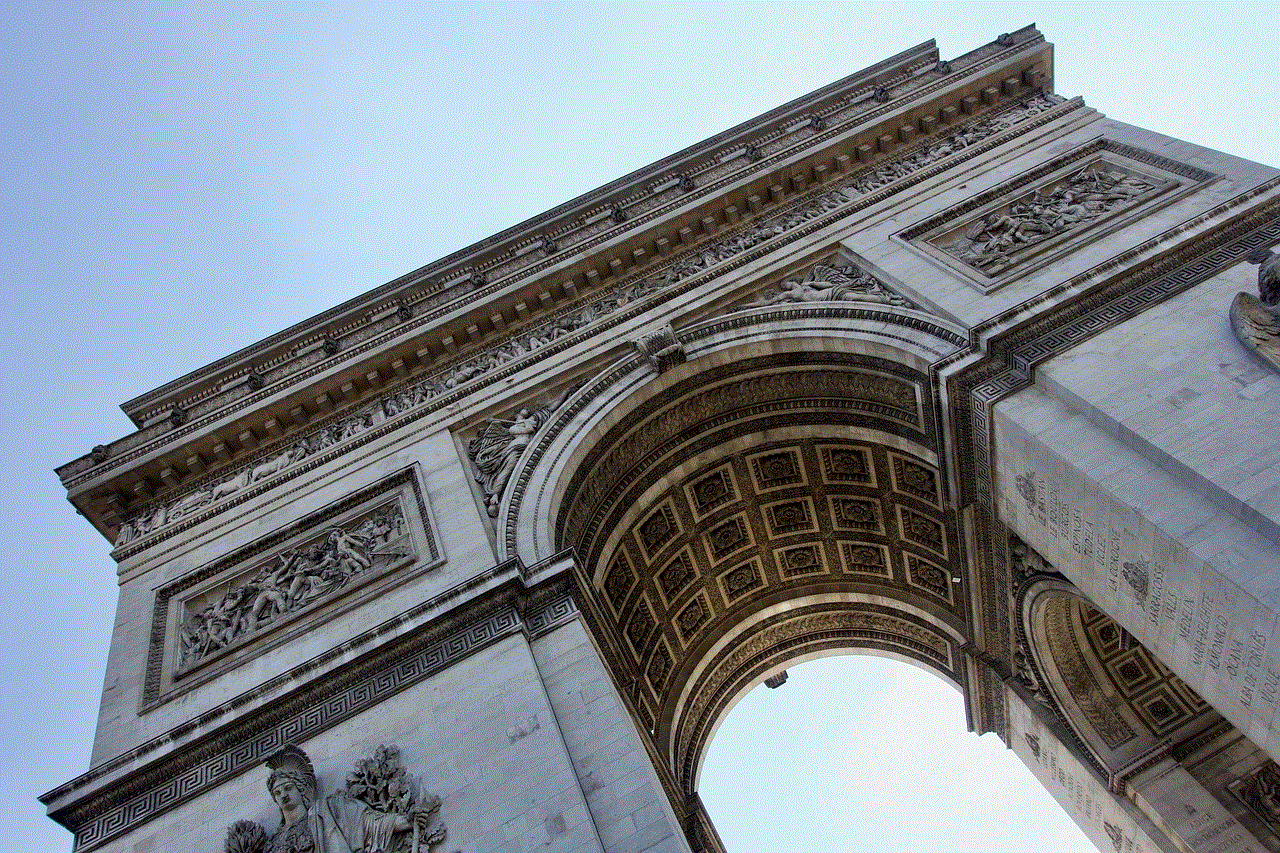
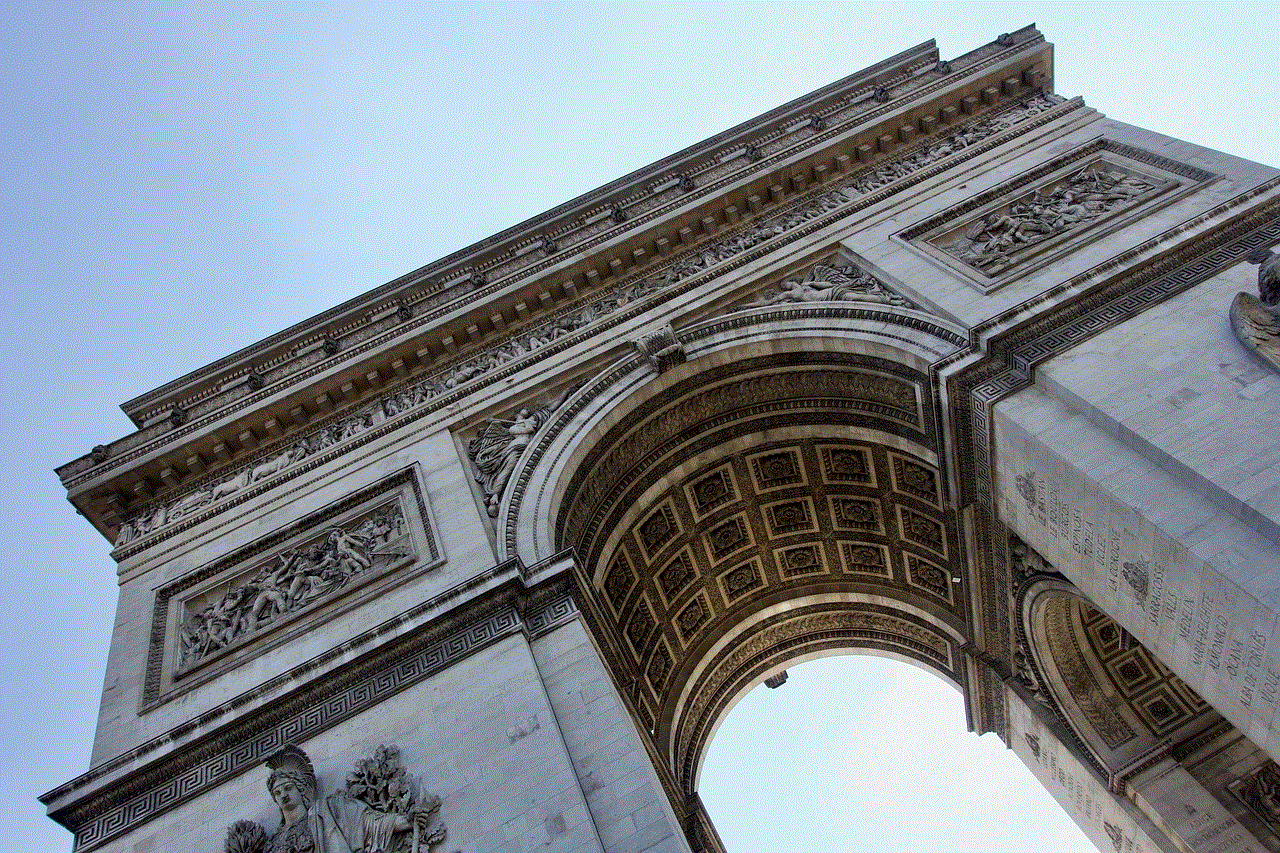
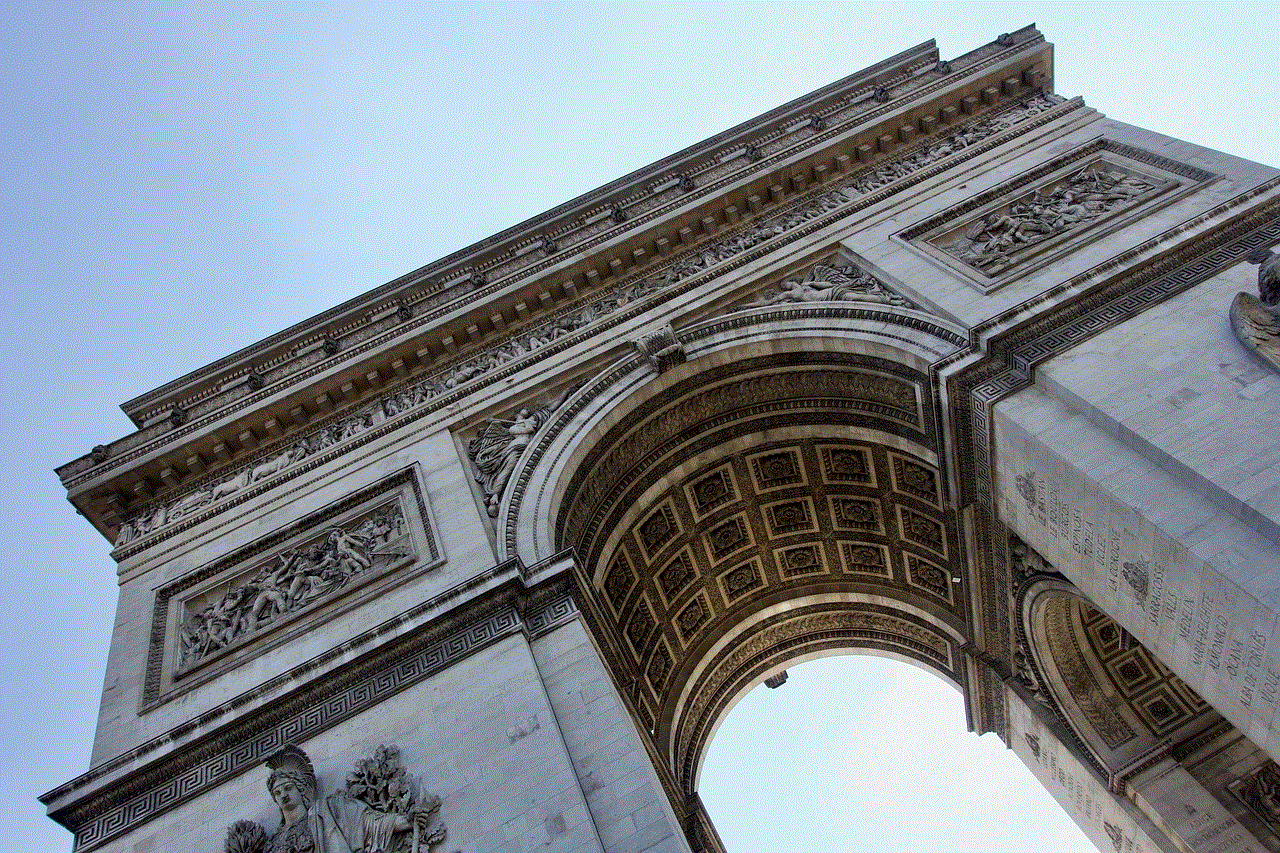
4. T-Mobile Canada’s network coverage
T-Mobile Canada has invested heavily in expanding its network coverage across the country. They utilize a combination of 3G, 4G, and 5G technologies to ensure a seamless and reliable connection for their customers. This commitment to network expansion has allowed T-Mobile Canada to offer coverage in even the most remote areas of the country, where connectivity was once a challenge.
5. Competitive pricing and affordability
One of the reasons behind T-Mobile Canada’s growing popularity is its competitive pricing and affordability. They offer mobile plans at affordable rates, making them accessible to a wide range of customers. T-Mobile Canada also provides flexible payment options, including prepaid plans and device financing, allowing customers to choose the option that best suits their budget.
6. Strong customer service and support
T-Mobile Canada is committed to providing excellent customer service and support. They have a dedicated team of customer service representatives who are available 24/7 to assist customers with any issues or concerns. T-Mobile Canada also offers online support resources, including a comprehensive FAQ section and troubleshooting guides, to help customers resolve common problems on their own.
7. T-Mobile Canada’s commitment to innovation
T-Mobile Canada is known for its commitment to innovation and staying at the forefront of technology advancements. They were one of the first telecom companies in Canada to launch 5G services, offering customers faster speeds and lower latency. T-Mobile Canada also partners with leading device manufacturers, ensuring that their customers have access to the latest smartphones and tablets.
8. T-Mobile Canada’s impact on the Canadian telecommunications market
Since its entry into the Canadian market, T-Mobile Canada has had a significant impact on the telecommunications industry. Their competitive pricing and customer-centric approach have forced other providers to reevaluate their offerings and make changes to remain competitive. T-Mobile Canada’s focus on expanding network coverage has also been a catalyst for improving connectivity in remote and underserved areas.
9. T-Mobile Canada’s plans for future growth



T-Mobile Canada has ambitious plans for future growth. They aim to continue expanding their network coverage, ensuring that even more Canadians have access to reliable wireless services. T-Mobile Canada also plans to introduce new technologies and services, such as IoT connectivity and smart home solutions, to meet the evolving needs of their customers.
10. Conclusion
T-Mobile Canada has become a force to be reckoned with in the Canadian telecommunications market. With its extensive network coverage, competitive pricing, and commitment to innovation, T-Mobile Canada has gained a loyal customer base across the country. As they continue to expand and improve their services, T-Mobile Canada is poised to be a major player in the Canadian telecom industry for years to come.
does a vpn hide you from your isp
Does a VPN Hide You from Your ISP?
In today’s digital age, online privacy is a growing concern for many internet users. With the increasing amount of personal data being collected and the rise in cyber threats, it’s no wonder that people are seeking ways to protect their online activities. Virtual Private Networks (VPNs) have gained popularity as a tool to enhance online privacy and security. However, there is a common question that arises when discussing VPNs – does a VPN hide you from your Internet Service Provider (ISP)? In this article, we will delve into the intricacies of VPNs and their relationship with ISPs to shed light on this important question.
To understand whether a VPN can hide you from your ISP, it’s crucial to grasp the roles of both parties. An ISP is the company that provides you with internet access, allowing you to connect to the world wide web. They have the ability to monitor and track your online activities, including the websites you visit, the files you download, and even the devices you connect to the internet. On the other hand, a VPN is a technology that creates a secure and encrypted connection between your device and the internet. It acts as a middleman, routing your internet traffic through its own servers, thereby masking your IP address and encrypting your data.
In theory, a VPN should be able to hide your online activities from your ISP. When you connect to a VPN server, your internet traffic is encrypted, making it difficult for your ISP to decipher the content of your online activities. Additionally, your IP address is replaced with the IP address of the VPN server, making it appear as though your internet traffic is originating from a different location. This combination of encryption and IP address masking should theoretically prevent your ISP from being able to monitor or track your online activities.
However, the reality is not as straightforward as it may seem. While a VPN can provide an additional layer of privacy and security, it does not completely hide you from your ISP. There are several factors to consider when evaluating the effectiveness of a VPN in this regard.
Firstly, it’s important to understand that not all VPNs are created equal. There are numerous VPN providers in the market, and their level of privacy and security can vary significantly. Some VPNs may claim to have a strict no-logs policy, meaning they do not keep any records of your online activities. However, it’s crucial to carefully research and choose a reputable VPN provider that has been independently audited to ensure they truly adhere to their privacy claims.
Additionally, it’s essential to consider the jurisdiction in which the VPN provider operates. Different countries have different laws regarding data retention and surveillance. Some countries have strict data privacy laws that protect the rights of internet users, while others have more lenient regulations that may require VPN providers to retain certain user data or cooperate with government surveillance programs. It’s important to choose a VPN provider that operates in a jurisdiction that aligns with your desired level of privacy.
Another factor to consider is the potential for IP and DNS leaks. Despite the VPN’s best efforts, there is always a possibility of information leakage. IP leaks occur when the VPN connection fails, and your real IP address is exposed to the websites you visit. DNS leaks, on the other hand, occur when your DNS requests bypass the VPN tunnel and are sent directly to your ISP’s DNS servers. Both types of leaks can jeopardize your privacy and allow your ISP to monitor your online activities.
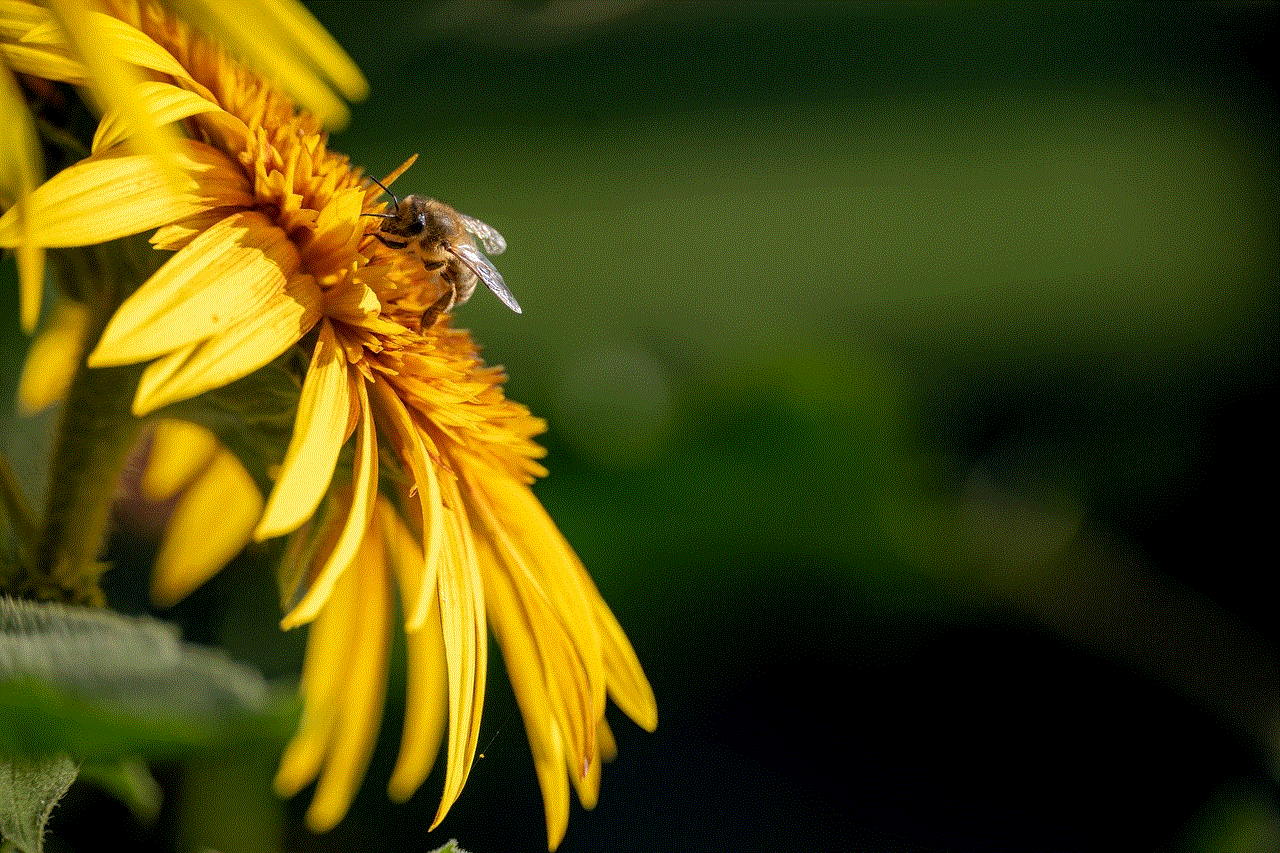
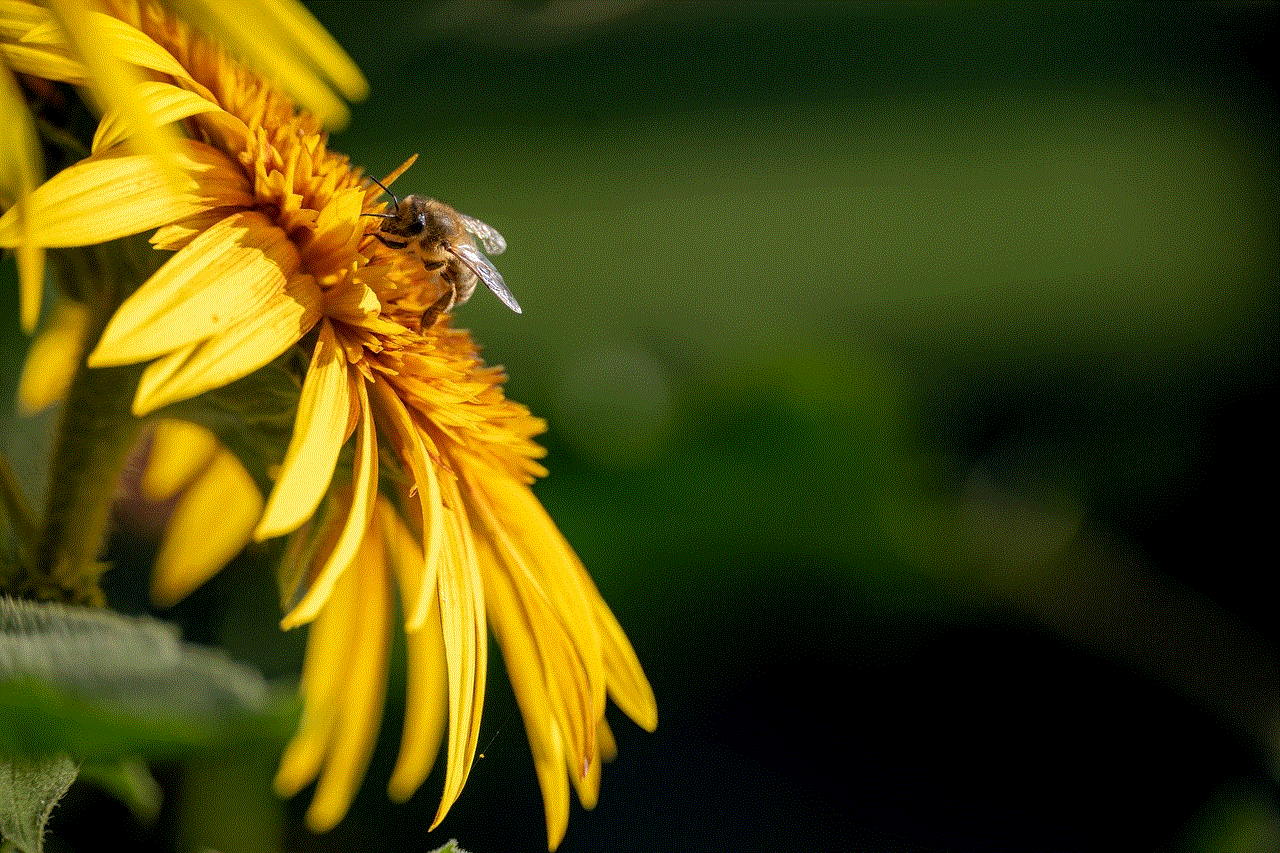
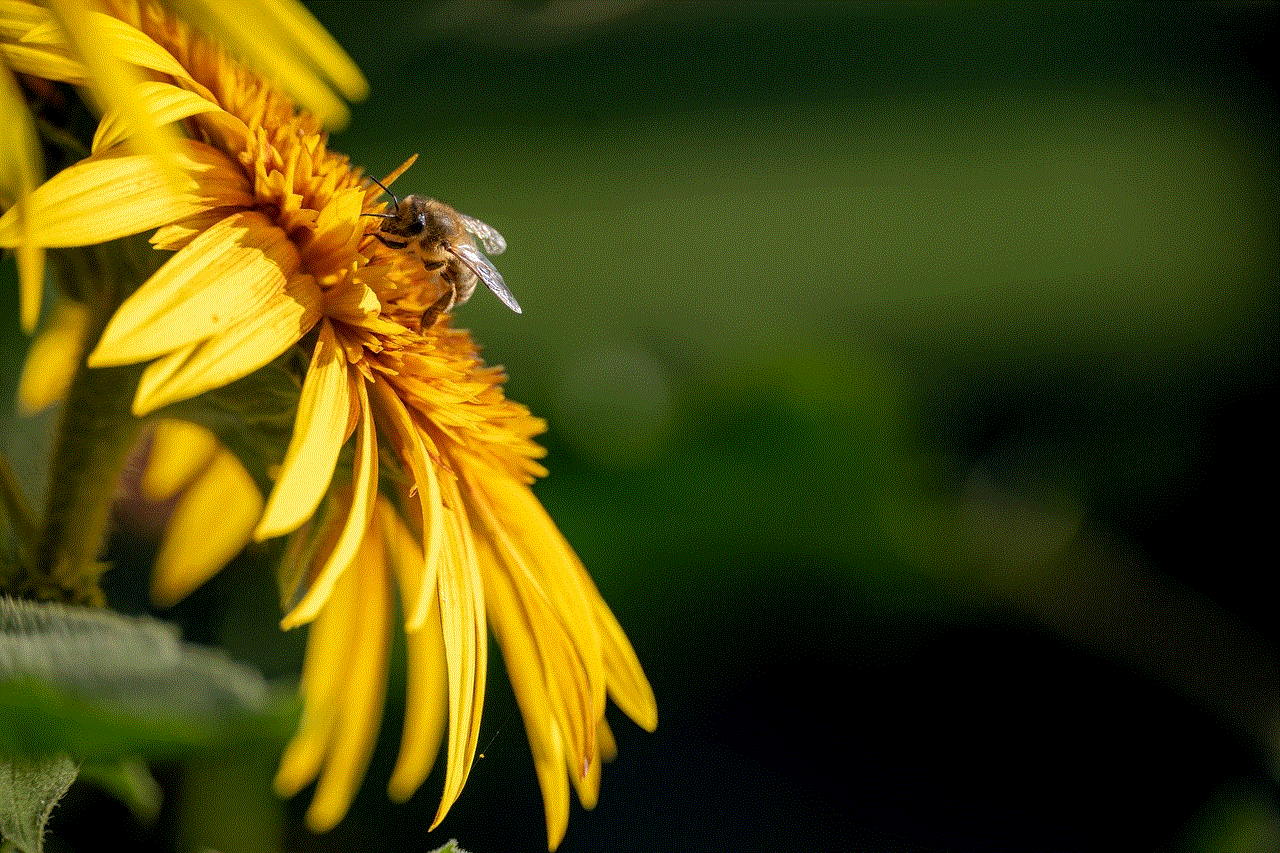
Furthermore, it’s important to note that while a VPN can hide the content of your online activities from your ISP, it cannot hide the fact that you are using a VPN. Your ISP can still see that you are connected to a VPN server, and this may raise suspicions or attract additional attention from your ISP. Although using a VPN is legal in most countries, there have been instances where ISPs have throttled or blocked VPN traffic. In such cases, it’s crucial to use a VPN that employs advanced obfuscation techniques to bypass ISP restrictions and prevent detection.
In conclusion, while a VPN can provide an additional layer of privacy and security, it does not completely hide you from your ISP. A VPN encrypts your internet traffic and masks your IP address, making it difficult for your ISP to monitor your online activities. However, factors such as the VPN provider’s logging policy, jurisdiction, potential leaks, and ISP detection can impact the level of privacy and anonymity that a VPN can provide. It’s important to carefully research and choose a reputable VPN provider and understand the limitations and risks associated with using a VPN for online privacy.