how to hide snapchat on iphone
Snapchat has become one of the most popular social media platforms in recent years, with over 265 million daily active users as of December 2020. While it offers a fun and unique way to connect with friends and share moments, there may be times when you want to hide the app on your iPhone. Whether you’re trying to limit your screen time or keep your conversations private, there are several ways to hide Snapchat on your iPhone. In this article, we’ll discuss different methods to hide the app and provide some tips for using Snapchat safely.
1. Use the Built-in App Hide Feature
The easiest and most straightforward way to hide Snapchat on your iPhone is by using the built-in app hide feature. This feature allows you to hide any app on your home screen without deleting it. To use this feature, follow these steps:
– Long-press on the Snapchat app icon on your home screen.
– Tap on the “Remove App” option that appears.
– Choose “Remove from Home Screen” to hide the app.
– The app will still be available in your App Library, but it won’t be visible on your home screen.
2. Create App Folders
Another way to hide Snapchat on your iPhone is by creating app folders. This method is useful when you have multiple apps that you want to hide. To create a folder, follow these steps:
– Long-press on the Snapchat app icon and drag it on top of another app icon.
– This will create a folder with both apps inside.
– You can rename the folder to something discreet, like “Social” or “Games.”
– You can also add more apps to the folder to make it less conspicuous.
3. Use Screen Time Restrictions
If you’re trying to limit your Snapchat usage, you can use the Screen Time feature on your iPhone to restrict access to the app. Here’s how to do it:
– Go to Settings and tap on “Screen Time.”
– Tap on “App Limits” and choose “Add Limit.”
– Select “Social Networking” as the app category and choose Snapchat from the list.
– Set a time limit for how long you want to use the app each day.
– Once the limit is reached, you won’t be able to access Snapchat unless you enter your passcode.
4. Hide Snapchat from Search
By default, the Search feature on your iPhone will show results from all your apps, including Snapchat. If you want to hide Snapchat from search, you can turn it off in your iPhone’s settings. Here’s how:
– Go to Settings and tap on “Siri & Search.”
– Scroll down and find Snapchat in the list of apps.
– Toggle off the “Siri & Suggestions” and “Show App” options.
– This will prevent Snapchat from appearing in your search results.
5. Use a Third-Party App
There are also third-party apps available that can help you hide Snapchat on your iPhone. These apps work by creating a passcode-protected vault where you can store your private apps and photos. Some popular options include Secret Calculator, Folder Lock, and App Hider. However, keep in mind that these apps may require you to pay for premium features or show ads.
6. Customize Notifications
If you’re worried about someone seeing notifications from Snapchat on your lock screen , you can customize them to be more discreet. Here’s how:
– Go to Snapchat’s settings by tapping on your profile icon in the top left corner of the camera screen.
– Tap on “Notifications” and choose “App Icon Badges.”
– Toggle off the “Show” option to prevent notifications from appearing on the app’s icon.
– You can also turn off “Snapchat Notifications” in your iPhone’s settings to prevent them from appearing on your lock screen.
7. Use Ghost Mode
Snapchat has a feature called Ghost Mode that allows you to hide your location from other users. This is especially useful if you don’t want your friends to know your whereabouts. Here’s how to enable Ghost Mode:
– Open Snapchat and pinch the camera screen with two fingers.
– This will open the map view.
– Tap on the gear icon in the top right corner to open the settings.
– Toggle on “Ghost Mode” to hide your location from others.
8. Use a Different Snapchat Account
If you’re concerned about your privacy on Snapchat, you can create a separate account and use it for more private conversations. This can also be helpful if you want to use Snapchat for business or networking purposes. Here’s how to create a new account:
– Open Snapchat and tap on your profile icon in the top left corner.
– Tap on the gear icon to open settings.
– Scroll down and select “Log Out” to log out of your current account.
– Tap on “Sign Up” and follow the prompts to create a new account.
9. Clear Your Snapchat History
Snapchat keeps a record of all your conversations and snaps, which can be concerning if someone has access to your phone. To protect your privacy, you can clear your Snapchat history regularly. Here’s how:
– Go to Snapchat’s settings and tap on “Clear Conversation History.”
– Choose the conversations you want to delete or select “Clear All” to delete everything.
– You can also turn off “Memories” to prevent Snapchat from saving your snaps to your phone’s camera roll.
10. Use a Secure Passcode
Lastly, make sure you have a secure passcode on your iPhone to protect your privacy. This will prevent anyone from accessing your phone and seeing your Snapchat conversations. It’s also a good idea to enable Touch ID or Face ID if your iPhone supports it.
In conclusion, there are several ways to hide Snapchat on your iPhone, whether you want to limit your screen time or keep your conversations private. You can use the built-in app hide feature, create app folders, use Screen Time restrictions, or even use a third-party app. Additionally, you can customize notifications, use Ghost Mode, create a separate account, clear your history, and make sure you have a secure passcode. By following these tips, you can use Snapchat safely and protect your privacy on your iPhone.
como eliminar suscripciones en iphone
En los últimos años, el iPhone se ha convertido en uno de los dispositivos móviles más populares del mundo. Con su gran cantidad de funciones y aplicaciones, es el compañero perfecto para muchas personas en su vida diaria. Una de las características más utilizadas del iPhone son las suscripciones, que permiten a los usuarios acceder a contenido premium o servicios adicionales en diversas aplicaciones. Sin embargo, con el tiempo, es posible que acumulemos demasiadas suscripciones en nuestro iPhone, lo que puede resultar en una factura mensual costosa y un desorden en nuestras aplicaciones. Si te encuentras en esta situación, no te preocupes, en este artículo te explicaremos cómo eliminar suscripciones en tu iPhone.
Antes de adentrarnos en el proceso de eliminación de suscripciones, es importante entender qué son exactamente y cómo funcionan en el iPhone. Las suscripciones son servicios o contenido premium que se pueden adquirir a través de aplicaciones en la App Store. Al suscribirnos a un servicio, aceptamos pagar una tarifa mensual o anual para acceder a funciones o contenido exclusivo. Estas suscripciones se renuevan automáticamente a menos que las cancelemos manualmente. Aunque pueden ser muy útiles, a veces podemos olvidar que hemos adquirido una suscripción y continuar pagando por ella incluso cuando ya no la necesitamos.
Para verificar y administrar tus suscripciones en el iPhone, sigue estos sencillos pasos:
1. Abre la aplicación de “Ajustes” en tu iPhone.
2. Desplázate hacia abajo y selecciona “iTunes y App Store”.
3. Toca tu ID de Apple en la parte superior de la pantalla.
4. Selecciona “Ver ID de Apple” y, si es necesario, inicia sesión con tu contraseña o Touch ID.
5. Desplázate hacia abajo y selecciona “Suscripciones”.
6. Aquí verás una lista de todas las suscripciones activas en tu iPhone.
Ahora que tienes una visión general de tus suscripciones, es hora de decidir cuáles cancelar. Para ello, puedes seguir estos pasos:
1. Busca la suscripción que deseas cancelar y selecciónala.
2. Se mostrará una pantalla con la información de la suscripción y la opción de “Cancelar suscripción”.
3. Toca “Cancelar suscripción” y confirma la acción en la ventana emergente.
Es importante tener en cuenta que si cancelas una suscripción, seguirás teniendo acceso a ella hasta la fecha de vencimiento actual. Por lo tanto, si aún deseas utilizar el servicio o contenido hasta esa fecha, no es necesario cancelar la suscripción de inmediato.
Además de las suscripciones en la App Store, también es posible que tengas suscripciones a servicios de Apple, como Apple Music o iCloud. Para administrar estas suscripciones, sigue estos pasos:
1. Abre la aplicación de “Ajustes” en tu iPhone.
2. Toca tu nombre en la parte superior de la pantalla.
3. Selecciona “Suscripciones” y encontrarás una lista de todas las suscripciones de Apple activas en tu cuenta.
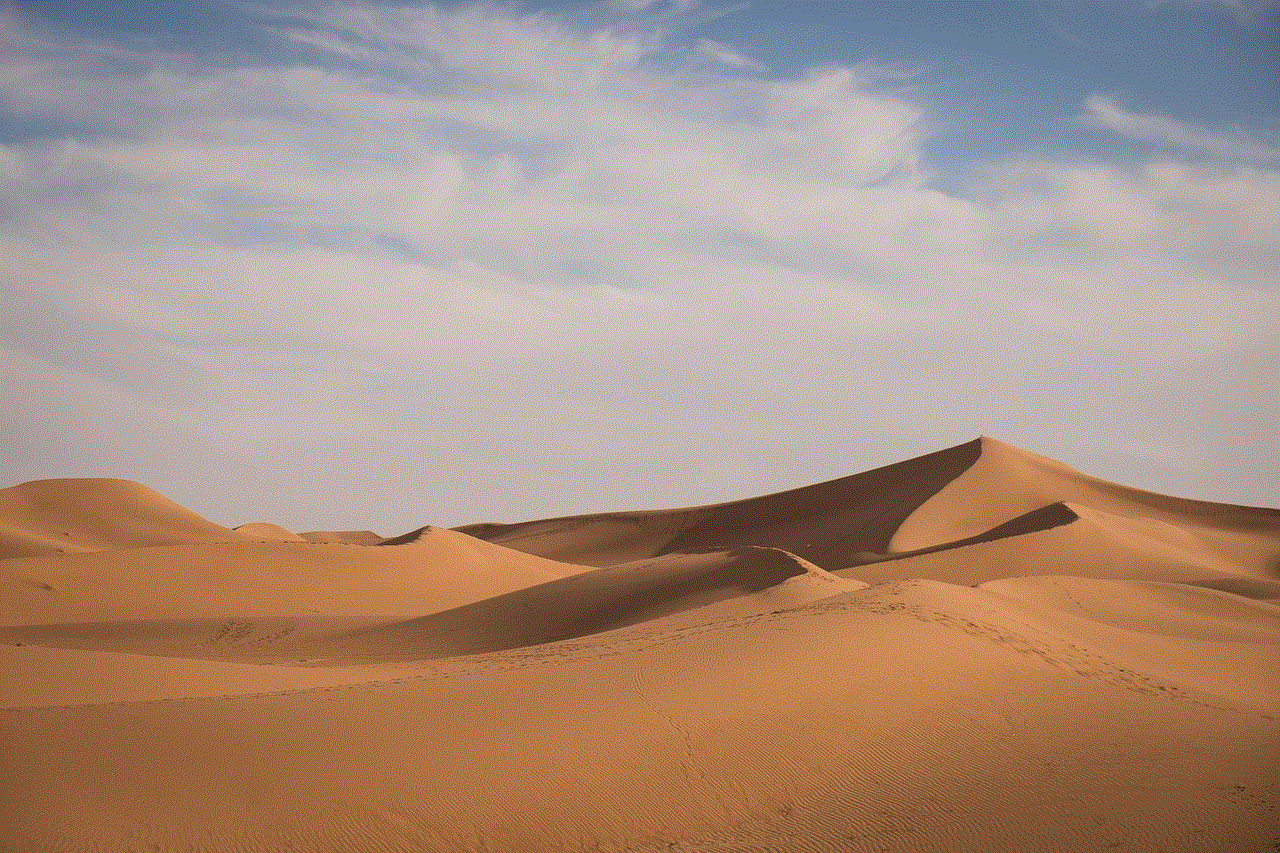
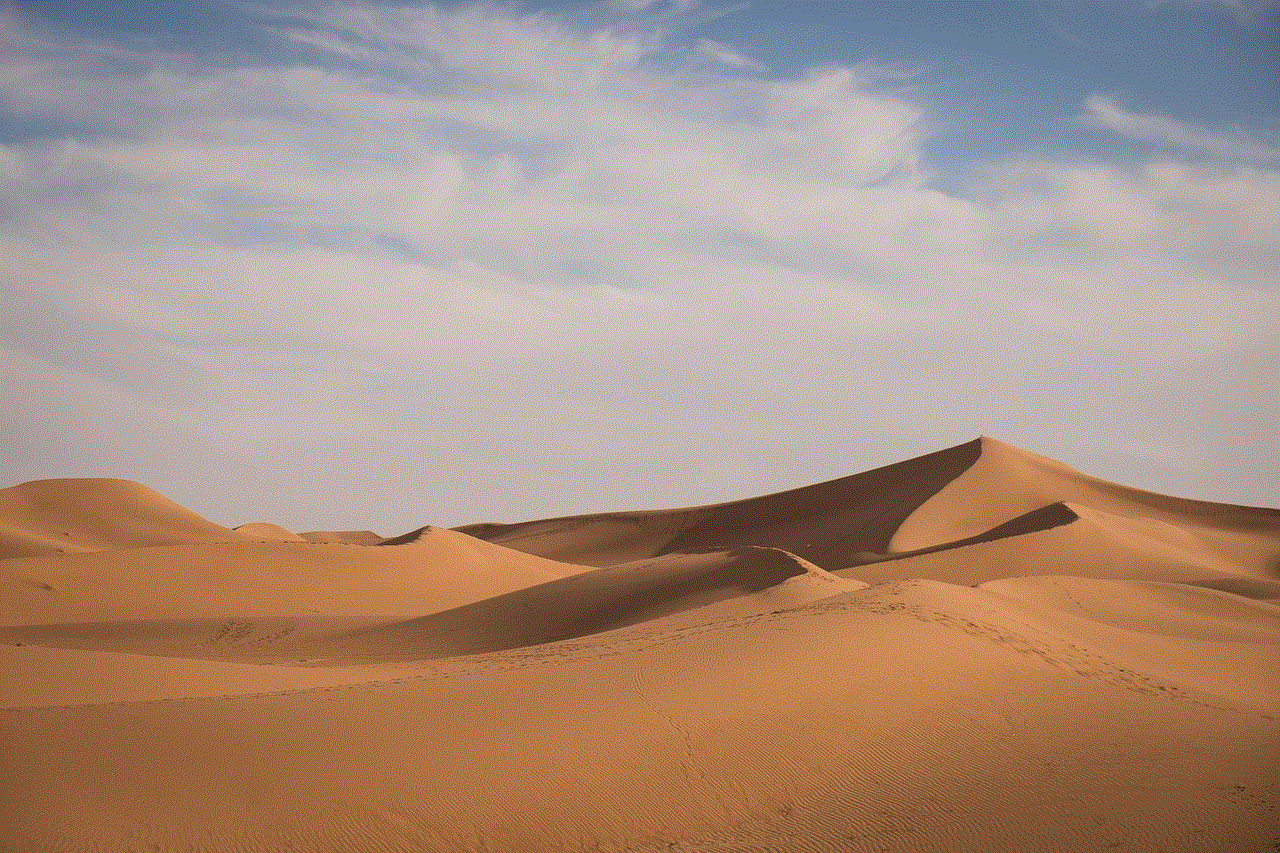
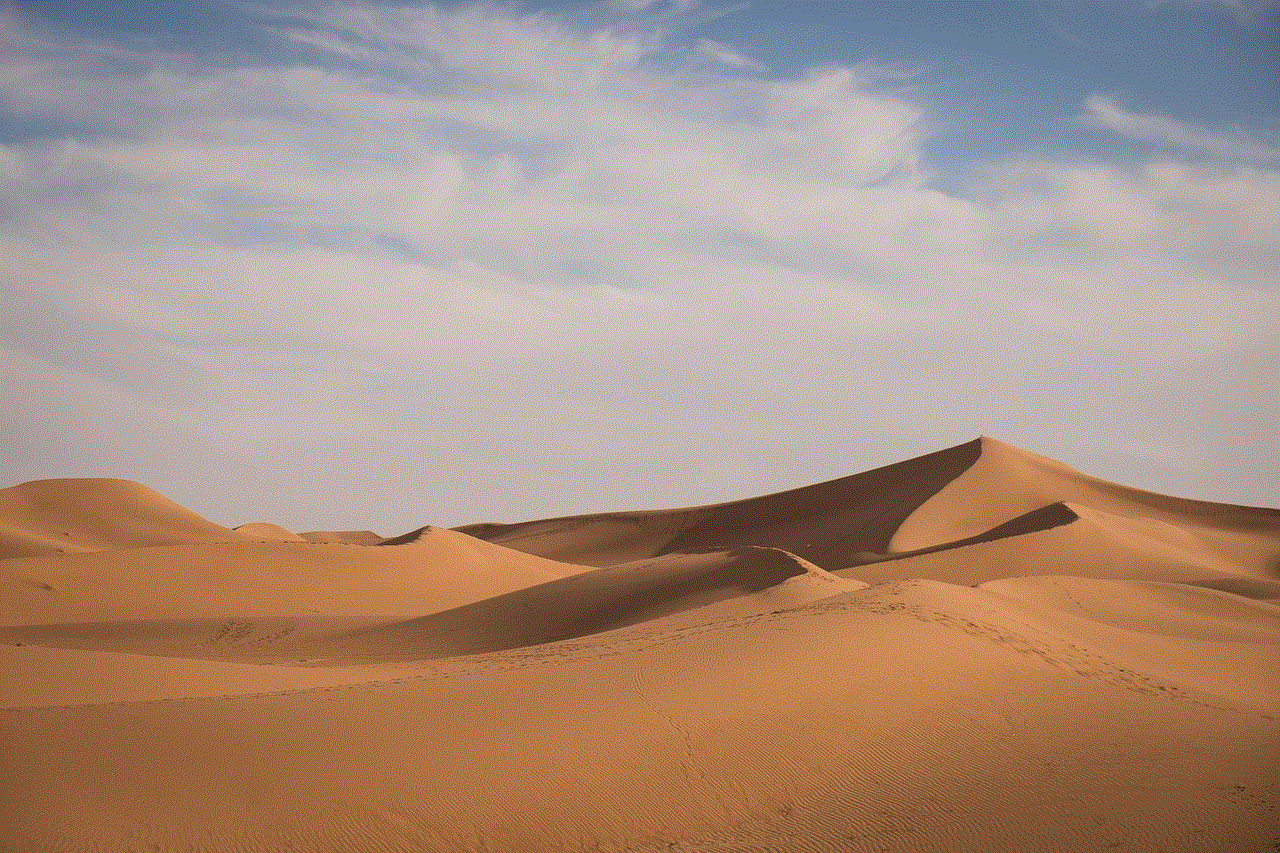
4. Escoge la suscripción que deseas cancelar y sigue los mismos pasos mencionados anteriormente.
Además de eliminar suscripciones, también puedes optar por cambiar a un plan más económico o cancelar la renovación automática. Si eliges esta opción, seguirás teniendo acceso a la suscripción hasta la fecha de vencimiento actual, pero no se renovará automáticamente.
Otra forma de administrar tus suscripciones es a través de la App Store. Sigue estos pasos para hacerlo:
1. Abre la App Store en tu iPhone y toca tu foto de perfil en la esquina superior derecha.
2. Selecciona “Suscripciones” y encontrarás una lista de todas las suscripciones activas.
3. Toca la suscripción que deseas cancelar y selecciona “Cancelar suscripción”.
Además de cancelar suscripciones, también puedes optar por ocultarlas en la lista de suscripciones. Esto es útil si deseas mantener la suscripción activa, pero no deseas que se muestre en la lista principal. Para ocultar una suscripción, sigue estos pasos:
1. Abre la aplicación de “Ajustes” en tu iPhone.
2. Desplázate hacia abajo y selecciona “iTunes y App Store”.
3. Toca tu ID de Apple en la parte superior de la pantalla.
4. Selecciona “Ver ID de Apple” y, si es necesario, inicia sesión con tu contraseña o Touch ID.
5. Desplázate hacia abajo y selecciona “Suscripciones”.
6. Busca la suscripción que deseas ocultar y desactiva la opción “Mostrar en la pantalla de inicio”.
Ahora que has aprendido cómo eliminar y administrar tus suscripciones en el iPhone, es importante tener en cuenta algunos consejos para evitar acumular demasiadas suscripciones en el futuro:
1. Antes de suscribirte a un servicio, asegúrate de leer los términos y condiciones para comprender completamente los costos y la duración de la suscripción.
2. Revisa periódicamente tus suscripciones y cancela aquellas que ya no necesites.
3. Si tienes varias suscripciones a servicios similares, considera cancelar una y mantener la otra.
4. Siempre revisa tu factura mensual para asegurarte de que no estés pagando por suscripciones que ya no utilizas.
En resumen, las suscripciones en el iPhone pueden ser una gran ayuda para acceder a contenido y servicios premium, pero es importante administrarlas adecuadamente para evitar gastos innecesarios. Al seguir los pasos mencionados anteriormente, podrás eliminar y administrar tus suscripciones de manera efectiva y mantener tu iPhone organizado y con un presupuesto bajo control. ¡Ahora es el momento de tomar el control de tus suscripciones en el iPhone y ahorrar dinero en el proceso!
gps tracker without internet
In today’s digital age, GPS tracking has become an essential tool for many individuals and businesses. It allows us to easily navigate our way around unfamiliar places, track our fitness activities, and most importantly, keep track of our loved ones and valuable assets. However, one common misconception about GPS trackers is that they require an internet connection to function. This is not entirely true, as there are now GPS trackers available in the market that can operate without an internet connection. In this article, we will delve deeper into the concept of GPS trackers without internet and explore how they work, their benefits, and their potential applications.
Before we dive into the world of GPS trackers without internet, let us first understand how traditional GPS trackers function. GPS (Global Positioning System) is a satellite-based navigation system that uses a network of satellites to determine the location, speed, and direction of a GPS-enabled device. These devices then transmit this data to a central server via a cellular or internet connection, where it can be accessed by the user. This means that traditional GPS trackers require a constant internet or cellular connection to send and receive data, making them less reliable in areas with poor network coverage.
On the other hand, GPS trackers without internet use a different technology called Radio Frequency (RF) to transmit and receive data. RF technology is widely used in walkie-talkies, garage door openers, and car key fobs. It works by sending and receiving signals between the device and a receiver, allowing the user to track the device’s location and movement without an internet connection. This technology is not only more reliable in areas with poor network coverage but also offers several other benefits.
One of the main advantages of GPS trackers without internet is their affordability. Traditional GPS trackers require a monthly subscription fee for the cellular or internet connection, which can add up over time. On the other hand, GPS trackers without internet only require a one-time purchase, making them more cost-effective in the long run. This makes them an ideal choice for individuals or small businesses with a limited budget.
Another benefit of GPS trackers without internet is their portability. Since they do not rely on an internet or cellular connection, they can be easily moved from one place to another without any hassle. This makes them an excellent choice for tracking assets such as vehicles, bicycles, and even pets. Moreover, since they do not require any installation or wiring, they can be set up and used in a matter of minutes.
GPS trackers without internet also offer a higher level of privacy and security. With traditional GPS trackers, the user’s data is stored on a central server, which can potentially be accessed by hackers. This not only puts the user’s privacy at risk but also leaves their valuable assets vulnerable to theft. However, with GPS trackers without internet, the data is only transmitted between the device and the receiver, making them less susceptible to hacking attacks.
Now that we have explored the benefits of GPS trackers without internet, let us look at some of their potential applications. One of the most common uses of these trackers is for tracking vehicles. Whether it’s a company’s fleet of trucks or a personal car, GPS trackers without internet can provide real-time location and movement data, making it easier to manage and monitor the vehicle’s usage. This can also help in optimizing routes, reducing fuel consumption, and improving overall efficiency.
Another potential application of GPS trackers without internet is in the field of sports and fitness. Many fitness enthusiasts use GPS trackers to track their activities such as running, cycling, or hiking. However, in areas with poor network coverage, traditional GPS trackers can be unreliable, resulting in inaccurate data. With GPS trackers without internet, fitness enthusiasts can continue to track their activities without any interruptions, giving them a more accurate representation of their progress.
GPS trackers without internet also have numerous applications in the field of agriculture. Farmers can use these trackers to monitor their livestock’s movements, track their farming equipment, and even monitor the weather conditions in their fields. This can help them make informed decisions, reduce losses, and improve productivity. Moreover, since these trackers are portable, farmers can easily move them from one field to another, making them a cost-effective solution.
In the world of personal security, GPS trackers without internet can also play a vital role. Parents can use these trackers to monitor their children’s whereabouts, especially in crowded places such as amusement parks or shopping malls. Similarly, elderly individuals or individuals with special needs can also benefit from these trackers, as they can be easily located in case of an emergency.



In conclusion, GPS trackers without internet offer a reliable, cost-effective, and secure way of tracking assets and loved ones. Their numerous benefits and potential applications make them an attractive choice for individuals and businesses alike. With the advancements in technology, we can expect to see more innovative uses of GPS trackers without internet in the future. So, whether you are a concerned parent, a business owner, or a fitness enthusiast, GPS trackers without internet can provide you with a peace of mind like never before.