how to hide number when texting
Texting has become an essential mode of communication in today’s fast-paced world. With the rise of smartphones and instant messaging apps, texting has become the go-to method for staying in touch with friends, family, and colleagues. However, not all conversations are meant for everyone to see. Sometimes, we need to keep certain information private, and that includes hiding our phone numbers when texting. In this article, we will explore various ways to hide numbers when texting and why it is essential to do so.
Why hide numbers when texting?
Before we dive into the methods of hiding numbers when texting, let’s first understand why it is necessary. There are several reasons why people may want to keep their phone numbers private when texting. One of the most common reasons is privacy. In today’s digital age, privacy has become a significant concern. With the increasing number of cybercrimes, people are becoming more cautious about sharing their personal information, including their phone numbers.
Another reason for hiding numbers when texting is safety. For instance, if you are texting with someone you do not know very well, you may not want to reveal your phone number. It is especially true for online dating, where people often communicate through text messages before meeting in person. In such cases, hiding your number ensures that your personal information is not easily accessible to strangers.
Moreover, hiding numbers can also be a matter of convenience. For example, if you are texting someone for the first time, you may not want to reveal your phone number immediately. Hiding your number gives you the option to decide when and if you want to share it with the person you are texting.
How to hide numbers when texting?
Now that we understand the importance of hiding numbers when texting, let’s explore the different methods to do so.
1. Use a messaging app
One of the easiest ways to hide your phone number when texting is by using a messaging app. Apps like WhatsApp , Viber, and Telegram allow you to text anyone without revealing your phone number. These apps use a unique ID or username to identify users, making it a more secure option than traditional text messaging. You can also choose to share your phone number with select contacts, giving you control over who can see it.
2. Use a disposable number app
Another option is to use a disposable number app. These apps provide you with a temporary phone number that you can use to text or call without revealing your real number. Once you are done with the conversation, you can dispose of the number, ensuring your privacy and safety.
3. Use a third-party texting app
There are many third-party texting apps available that allow you to hide your phone number. These apps often have additional features like self-destructing messages, end-to-end encryption, and the option to create fake numbers. Some popular apps in this category include CoverMe, Burner, and Hushed.
4. Use your carrier’s number blocking feature
Most mobile carriers offer the option to block your number when texting. You can check with your carrier to see if this feature is available and how to activate it. Once enabled, your phone number will not be displayed to the person you are texting. However, this feature may not be available in all countries or may come at an additional cost.
5. Use a prefix
Another simple way to hide your number when texting is by adding a prefix before the recipient’s number. For example, in the US, you can add *67 before the number you want to text. This will show up as a private or unknown number to the person you are texting. However, this method may not work in all countries, and the recipient may still be able to see your number.
6. Use an anonymous texting site
There are many websites that allow you to send anonymous text messages without revealing your phone number. These websites often have a limit on the number of messages you can send per day, but they can be a useful option if you want to hide your number temporarily.
7. Use a different SIM card
If you have a dual SIM phone, you can use a different SIM card to text someone without revealing your original number. This option is suitable for those who want to keep their personal and work contacts separate or for travelers who want to avoid hefty international texting charges.
8. Use a landline phone
If you do not want to reveal your mobile number, you can also use a landline phone to text someone. Some messaging apps allow you to use a landline number to text, which can be a good option if you want to keep your mobile number private.
9. Use a texting relay service
Texting relay services are designed for people with hearing or speech disabilities. These services allow you to text someone through a third-party operator, who then relays the message to the recipient. The operator will not reveal your phone number, ensuring your privacy.
10. Use a virtual phone number
Lastly, you can use a virtual phone number to text someone without revealing your real number. These numbers are usually available for a subscription fee and can be used for texting, calling, or both.
In conclusion, there are numerous ways to hide your number when texting, and the method you choose will depend on your personal preferences and needs. It is essential to be cautious when sharing personal information, including your phone number, in today’s digital world. By hiding your number, you can protect your privacy and safety while still enjoying the convenience of texting. Whether you want to keep your number private from strangers, avoid spam messages, or simply have more control over who sees your number, these methods can help you achieve that. So, next time you need to text someone, consider using one of these techniques to keep your number hidden.
how to read verizon text messages online
In today’s digital age, communication has become easier and more convenient than ever before. With the rise of smartphones and various messaging apps, people are constantly connected to each other, no matter where they are in the world. However, there are still some instances where we may need to access our text messages online, such as when our phone is lost or damaged. For Verizon users, this is made possible through their online platform, where users can view and manage their text messages. In this article, we will explore how to read Verizon text messages online and the various features and benefits it offers.
Verizon is one of the largest telecommunications companies in the United States, providing wireless services to millions of customers. With a wide range of plans and services, Verizon offers its users the convenience of managing their accounts online through their website or mobile app. One of the features available on their online platform is the ability to read text messages online. This is a useful tool for those who may have lost their phone, have a damaged device, or simply prefer to access their messages through a computer .
To read Verizon text messages online, first, you must have a Verizon account. If you’re a Verizon customer, you can easily create an account through their website or mobile app. Once you have an account, you can log in to your account on the Verizon website and navigate to the My Verizon section. From there, you can select the option to view your messages, which will take you to your inbox.
One of the main advantages of reading Verizon text messages online is the convenience it offers. Instead of constantly checking your phone for new messages, you can simply log in to your account and view them all in one place. This is especially useful for those who may have multiple devices connected to their Verizon account, as they can access all their messages from one central location.
Moreover, reading text messages online also allows you to easily search through your messages. With the search function, you can easily find specific messages or contacts, making it easier to keep track of important information. This is particularly helpful for those who receive a large volume of messages and may need to refer back to them at a later time.



Another benefit of reading Verizon text messages online is the ability to view multimedia messages. Unlike traditional text messages, multimedia messages (MMS) allow users to send photos, videos, and other media files. By accessing your messages online, you can view these files on a larger screen, making it easier to see and appreciate the content. This is particularly useful for those who may have received important photos or videos that they may want to save.
Additionally, reading text messages online offers a level of privacy and security. If you are using a shared computer or device, you may not want to leave your messages open for others to see. By accessing your messages online, you can ensure that your personal conversations and information remain private.
Verizon also offers the option to download your messages in a CSV file. This is particularly useful for those who may need to keep a record of their messages for legal or personal reasons. By downloading your messages, you can easily save and access them on your computer or other devices.
Moreover, Verizon’s online platform also allows users to manage their messages. This includes deleting unwanted messages, organizing them into folders, and even blocking specific numbers from sending messages. With these features, users have more control over their messages and can keep their inbox clean and organized.
It is important to note that reading Verizon text messages online does have some limitations. For example, you can only view messages that have been sent or received within the last 90 days. Additionally, you cannot send or reply to messages through the online platform. To do so, you will need to use your phone or download the Verizon Messages app.
In conclusion, reading Verizon text messages online offers a convenient and efficient way to manage your messages. With its user-friendly interface and various features, users have more control over their messages and can easily access them from any device. Whether you have lost your phone or simply prefer to read your messages on a larger screen, Verizon’s online platform is a great tool for staying connected. So, the next time you need to access your messages, just log in to your Verizon account and enjoy the convenience it offers.
free auto key presser
In the fast-paced world of today, time is of utmost importance. Every second counts and efficiency is key. This is why automation has become an integral part of our lives, from automatic coffee makers to self-driving cars. And in the digital world, automation has also made its mark, making tasks easier and faster to accomplish. One such automation tool that has gained popularity is the free auto key presser.
The free auto key presser is a software program that automates the pressing of keys on a keyboard. This means that instead of manually pressing the keys, the program does it for you, saving you time and effort. It is especially useful for repetitive tasks that require the use of specific keys, such as filling out forms or playing online games.
One of the main advantages of using a free auto key presser is the time-saving aspect. Tasks that would normally take minutes can now be completed in seconds. This is particularly beneficial for individuals who have to perform the same task repeatedly, such as data entry or filling out online forms. The program allows them to focus on other important tasks while it takes care of the key pressing.
Moreover, using a free auto key presser also reduces the risk of errors. Humans are prone to making mistakes, especially when performing monotonous tasks. With the program taking over the key pressing, the chances of mistyping or missing a key are significantly reduced. This is especially important for tasks that require a high level of accuracy, such as data entry or coding.
Another benefit of using a free auto key presser is that it can help reduce strain on the hands and wrists. Repetitive tasks that involve typing on a keyboard for extended periods can lead to conditions like carpal tunnel syndrome. With the program doing the key pressing, individuals can give their hands and wrists a break, reducing the risk of developing such conditions.
Additionally, the free auto key presser is a great tool for gamers. Many games require players to press specific keys in rapid succession, which can be tiring and lead to hand fatigue. With the program, players can automate these key presses, allowing them to focus on the game without worrying about their hands getting tired.
One of the main concerns about using a free auto key presser is its potential for misuse. Some may argue that it can be used for cheating in games or to bypass security measures. However, it is important to note that the program is not designed for such purposes and should only be used for legitimate tasks. Its use for malicious activities is not condoned and can have legal consequences.
Moreover, the free auto key presser is a versatile tool that can be used in various industries. It is not limited to just data entry or gaming, but can also be useful in fields such as customer service and marketing. For example, in customer service, the program can be used to automate responses to frequently asked questions, saving representatives time and allowing them to focus on more complex inquiries.
In marketing, the free auto key presser can be used to automate social media posts or email campaigns. This can save marketers a significant amount of time and allow them to focus on other important tasks, such as analyzing data and creating strategies.
Furthermore, the program is user-friendly and easy to use. Most free auto key presser software have a simple interface that allows users to record and edit key presses. This means that individuals with little to no technical skills can also use the program without any difficulty.
Moreover, the free auto key presser is constantly being updated and improved by developers. This means that users can expect new features and improved performance with each update. Some programs even allow for the creation of scripts, allowing for more complex automation tasks.
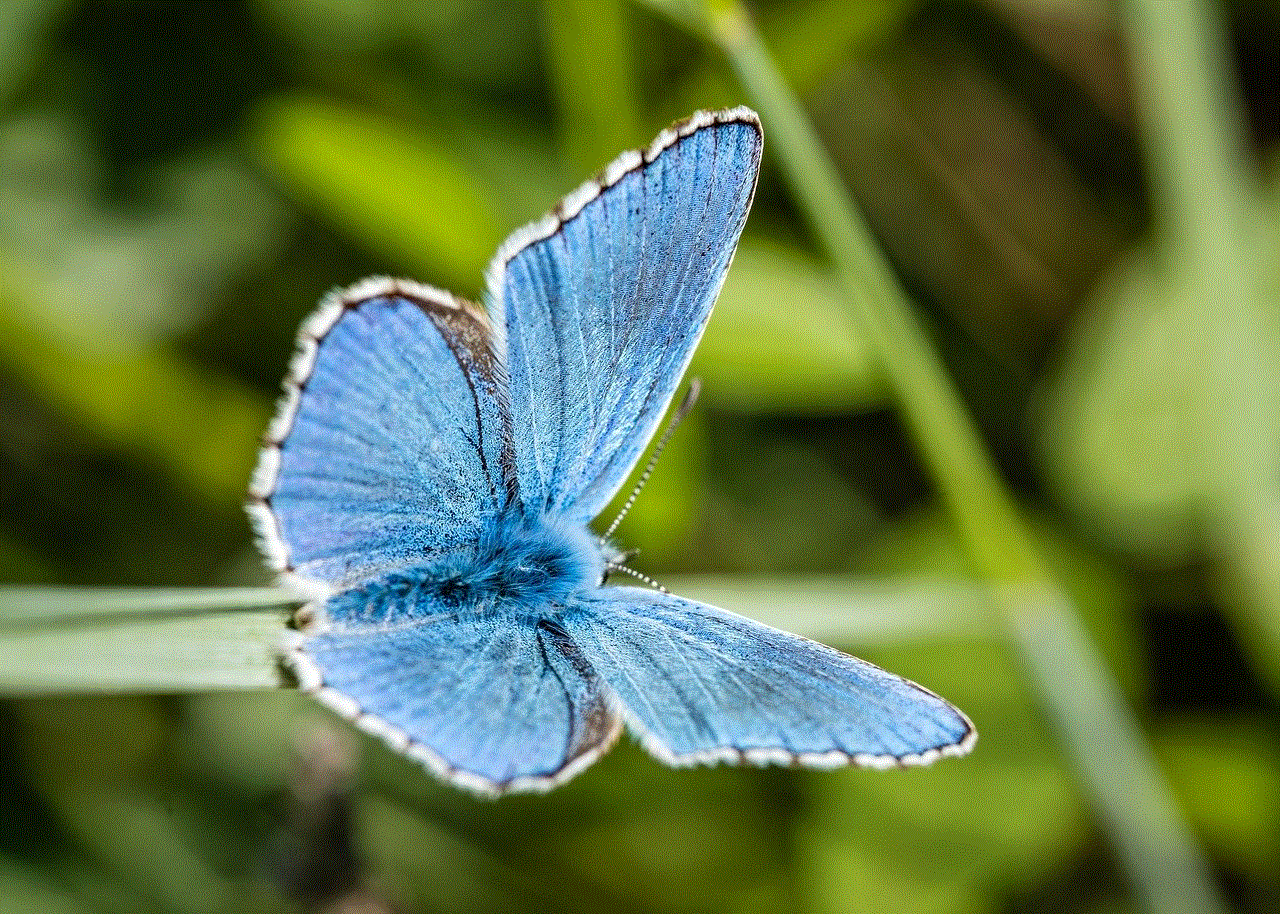
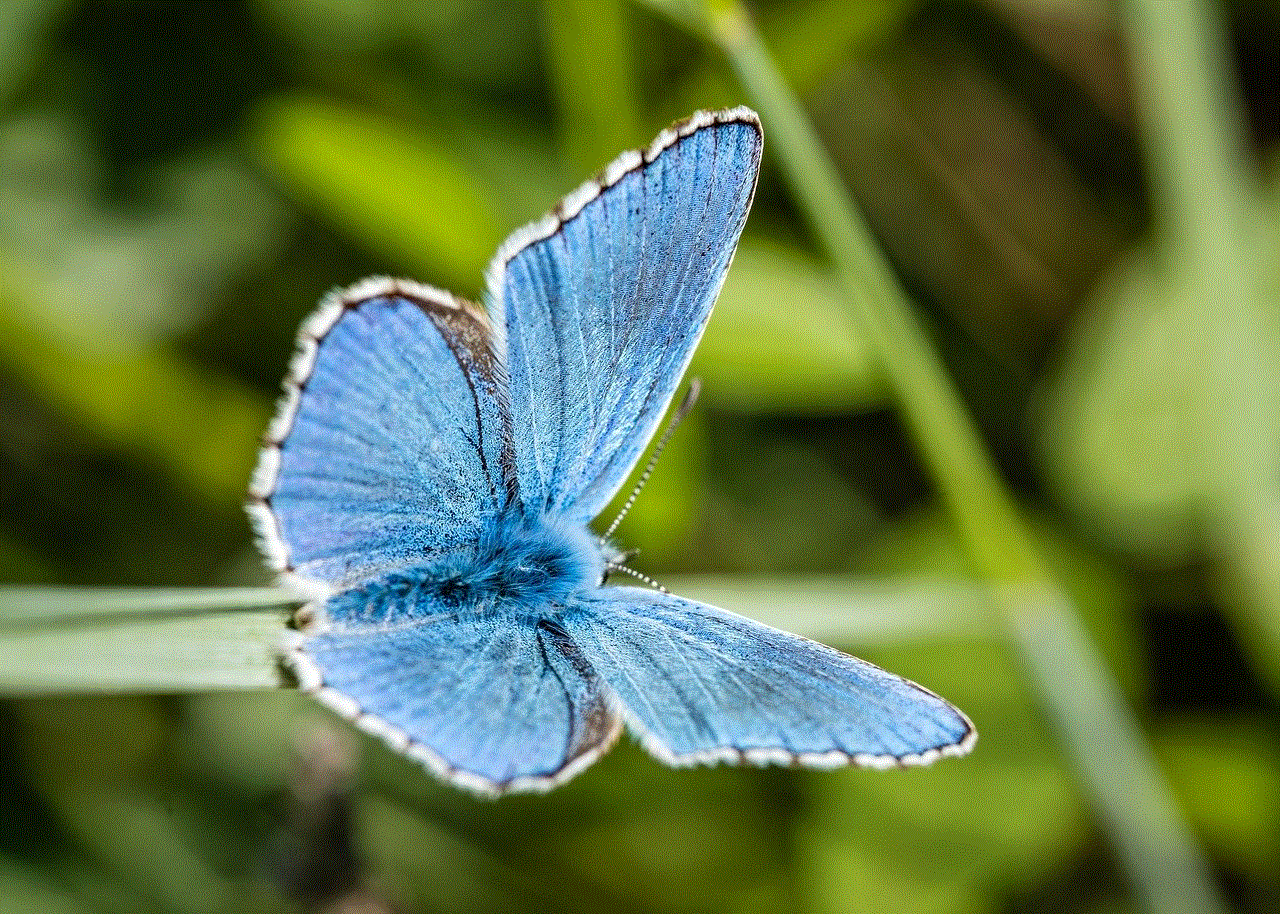
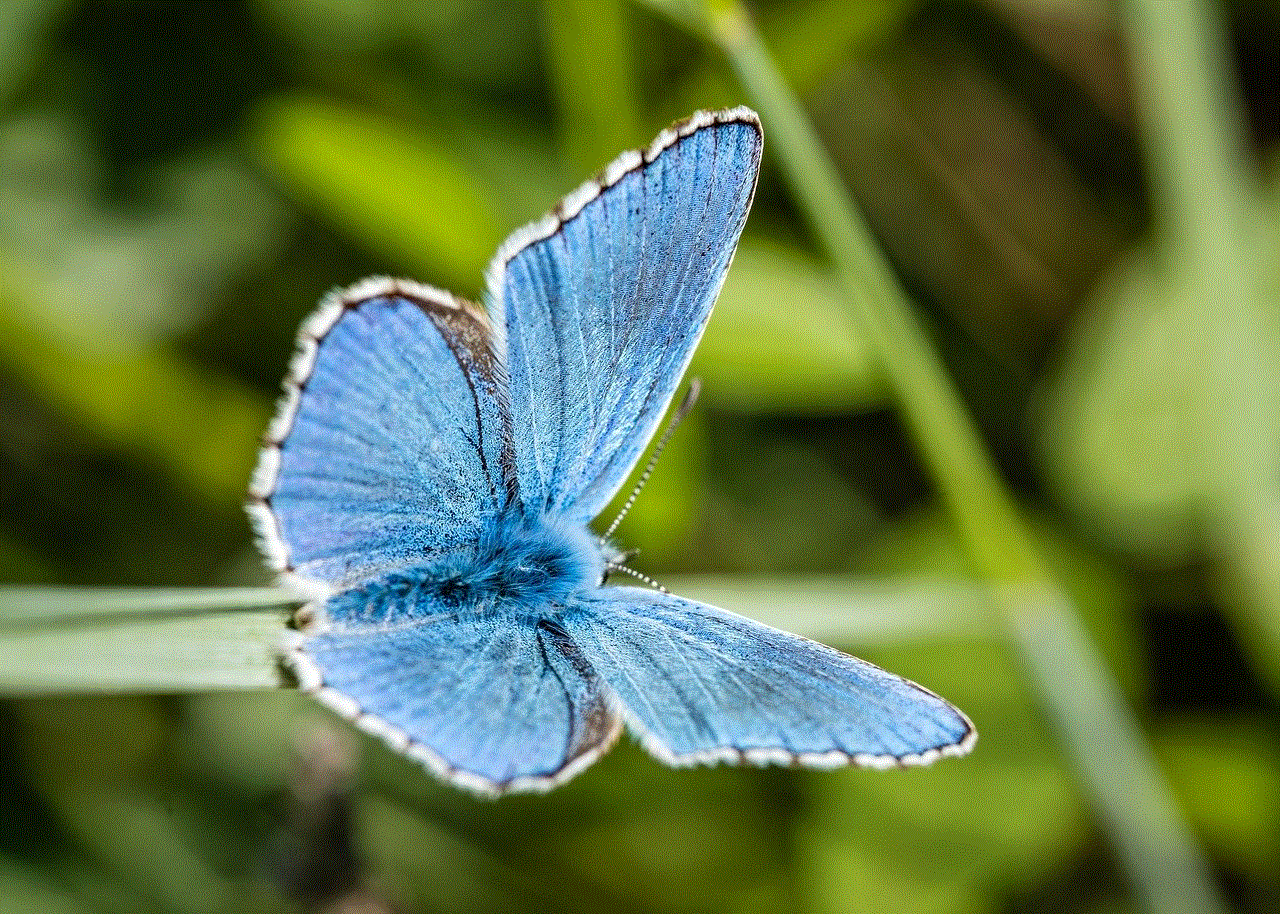
In conclusion, the free auto key presser is a useful tool that can save time, reduce errors, and minimize strain on the hands and wrists. It has a wide range of applications and is constantly being improved to meet the needs of its users. However, it is important to use the program responsibly and not for malicious purposes. With the increasing demand for efficiency and productivity, the free auto key presser is a valuable addition to any individual or organization’s arsenal of automation tools.