how to get pokemon go on computer
Pokemon Go is a popular mobile game that allows players to catch virtual creatures known as Pokemon in the real world. The game was released in 2016 and quickly became a global phenomenon, with millions of people downloading and playing the game on their smartphones. However, some players may be wondering if it is possible to play Pokemon Go on their computer s. In this article, we will explore different methods to play Pokemon Go on a computer and discuss their advantages and disadvantages.
Method 1: Using an Android Emulator
One way to play Pokemon Go on a computer is by using an Android emulator. An Android emulator is a software that allows you to run Android applications on your computer. There are several popular Android emulators available, such as BlueStacks, Nox App Player, and Genymotion.
To play Pokemon Go on your computer using an Android emulator, follow these steps:
Step 1: Download and install an Android emulator of your choice on your computer.
Step 2: Launch the emulator and sign in with your Google account.
Step 3: Open the Play Store app within the emulator and search for Pokemon Go.
Step 4: Click on the install button and wait for the game to download and install on the emulator.
Step 5: Once the installation is complete, you can launch Pokemon Go and start playing on your computer.
Using an Android emulator to play Pokemon Go on a computer has several advantages. Firstly, it allows you to play the game on a larger screen, which can enhance your gaming experience. Secondly, you can use a keyboard and mouse to control the game, which may be more comfortable for some players. Additionally, using an emulator can be beneficial if you have limited battery life on your smartphone or if you prefer to keep your phone free for other tasks while playing the game.
However, there are also some disadvantages to using an Android emulator. Firstly, not all emulators are compatible with Pokemon Go. Some emulators may not support the game or may not provide a smooth gameplay experience. Secondly, using an emulator to play Pokemon Go may be against the game’s terms of service. Niantic , the developer of Pokemon Go, has implemented measures to prevent players from using emulators or other unauthorized means to play the game. If caught, players may face consequences such as a temporary or permanent ban from the game.
Method 2: Using a GPS Spoofing Software
Another method to play Pokemon Go on a computer involves using a GPS spoofing software. GPS spoofing allows you to fake your location, which can be useful for playing Pokemon Go if you are unable to go outside or if there are no Pokemon spawning in your area.
To play Pokemon Go on your computer using GPS spoofing, follow these steps:
Step 1: Download and install a GPS spoofing software on your computer. Some popular options include iTools, iSpoofer, and Dr.Fone Virtual Location.
Step 2: Connect your smartphone to your computer and open the GPS spoofing software.
Step 3: Set a fake location using the software. You can choose any location in the world where Pokemon are spawning.
Step 4: Launch Pokemon Go on your smartphone and start playing. The game will think that you are in the fake location set by the GPS spoofing software.
Using GPS spoofing to play Pokemon Go on a computer can have advantages. Firstly, it allows you to catch Pokemon that may not be available in your area. Secondly, you can play the game from the comfort of your home without having to physically go outside. Additionally, GPS spoofing can be useful if you are unable to play the game due to physical limitations or if you are in a location where Pokemon are scarce.
However, using GPS spoofing to play Pokemon Go is against the game’s terms of service and is considered cheating. Niantic has implemented measures to detect and punish players who use GPS spoofing or other unauthorized methods to play the game. If caught, players may face consequences such as a temporary or permanent ban from the game. Therefore, it is important to consider the risks before using GPS spoofing to play Pokemon Go on a computer.
Method 3: Using Remote Desktop Software
Another method to play Pokemon Go on a computer involves using remote desktop software. Remote desktop software allows you to access and control your smartphone or tablet from your computer.
To play Pokemon Go on your computer using remote desktop software, follow these steps:
Step 1: Download and install a remote desktop software on your computer. Some popular options include TeamViewer, AnyDesk , and Chrome Remote Desktop.
Step 2: Install the remote desktop app on your smartphone or tablet.
Step 3: Launch the remote desktop software on your computer and sign in to your account.
Step 4: Launch the remote desktop app on your smartphone or tablet and sign in to the same account.
Step 5: Connect your smartphone or tablet to your computer using the remote desktop software.
Step 6: Once the connection is established, you can control your smartphone or tablet from your computer and play Pokemon Go.
Using remote desktop software to play Pokemon Go on a computer can have advantages. Firstly, it allows you to play the game on a larger screen with the convenience of a keyboard and mouse. Secondly, you can access and control your smartphone or tablet from anywhere, which can be useful if you are away from your device but still want to play the game. Additionally, using remote desktop software does not violate the game’s terms of service since you are playing the game on your own device.
However, there are also some disadvantages to using remote desktop software. Firstly, the gameplay experience may not be as smooth as playing directly on your smartphone or tablet. There may be lag or latency issues, especially if you have a slow internet connection. Secondly, using remote desktop software may require technical knowledge and setup. Some remote desktop software may also have limitations or restrictions, such as a limited trial period or a fee for premium features.
In conclusion, there are several methods to play Pokemon Go on a computer. Using an Android emulator, GPS spoofing software, or remote desktop software are some of the options available. Each method has its own advantages and disadvantages, so it is important to consider them before deciding which method to use. Additionally, it is important to note that using unauthorized methods or cheating in Pokemon Go is against the game’s terms of service and may result in consequences such as a temporary or permanent ban from the game.
how does technology affect human behavior
Title: The Impact of Technology on Human Behavior: Unraveling the Digital Revolution
Introduction:
Technology has become an integral part of our daily lives, transforming the way we communicate, work, and interact with the world around us. The rapid advancements in technology have undoubtedly brought numerous benefits, but they have also given rise to concerns about their impact on human behavior. This article aims to explore the multifaceted relationship between technology and human behavior, delving into its effects on social interactions, attention span, mental health, productivity, and ethics.
1. Social Interactions:
One of the most significant ways technology affects human behavior is through its influence on social interactions. Social media platforms, messaging apps, and online communities have reshaped the way we connect with others. While these tools offer new opportunities for networking and maintaining relationships, they have also been associated with feelings of isolation, reduced empathy, and an increased reliance on virtual interactions rather than face-to-face communication.
2. Attention Span and Multitasking:
With the advent of technology, our attention span has become increasingly fragmented. The constant access to information and the allure of notifications have made it challenging to focus on a single task for an extended period. Moreover, the ability to multitask has become a sought-after skill, but research suggests that it can lead to reduced productivity, increased errors, and decreased cognitive performance.
3. Mental Health:
Technology’s impact on mental health is a subject of growing concern. Excessive use of social media has been linked to higher levels of anxiety, depression, and loneliness. Constant exposure to idealized portrayals on social media can fuel feelings of inadequacy and contribute to body image issues. Furthermore, the addictive nature of technology, particularly gaming and social media, can lead to problematic internet use and even substance abuse in severe cases.
4. Productivity and Work-Life Balance:
Technology has revolutionized the workplace, enabling remote work, flexible hours, and increased communication efficiency. However, it has also blurred the boundaries between work and personal life. Constant connectivity can lead to a “always-on” mentality, causing individuals to struggle with work-life balance and experience burnout. Furthermore, the constant distractions of technology can hinder productivity and focus, leading to decreased efficiency in tasks.
5. Cognitive Effects:
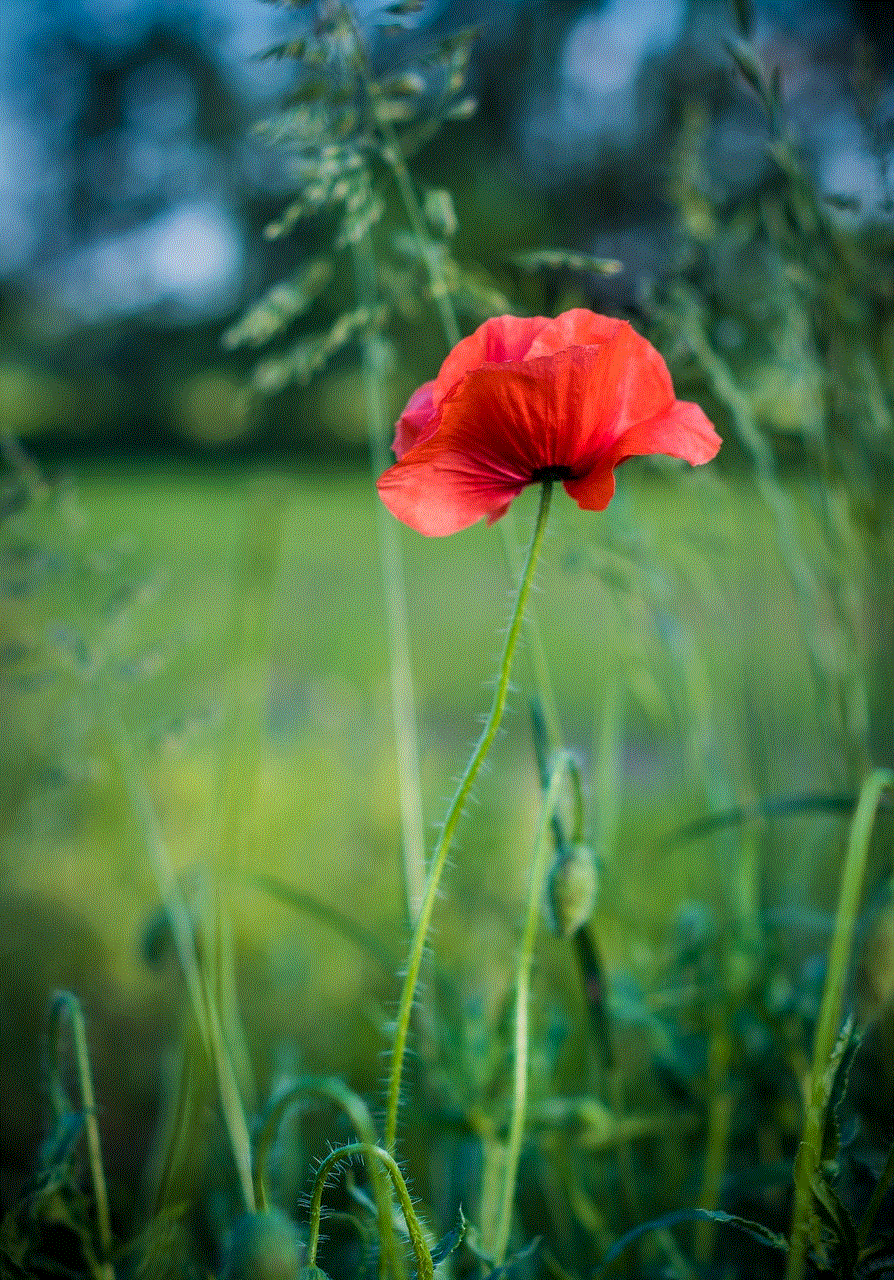
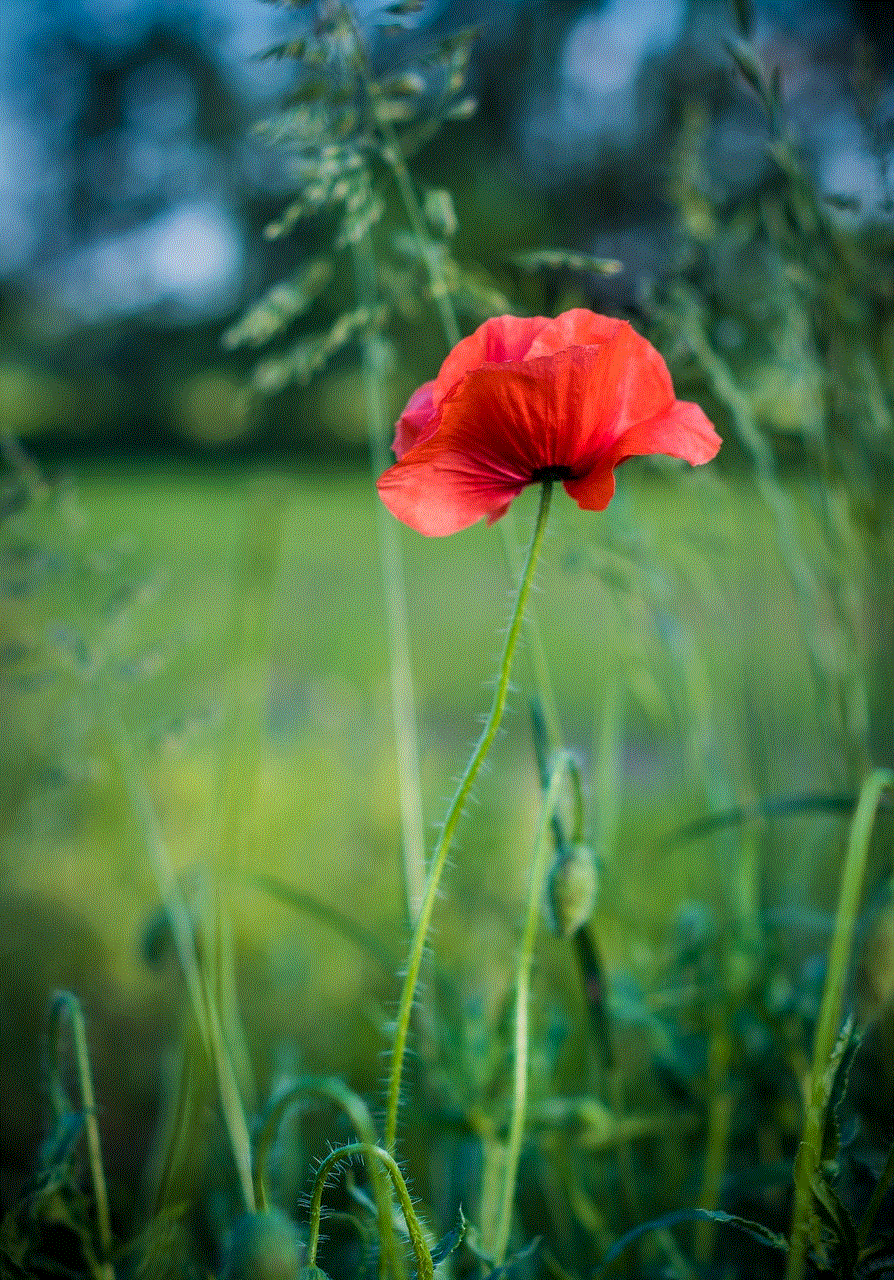
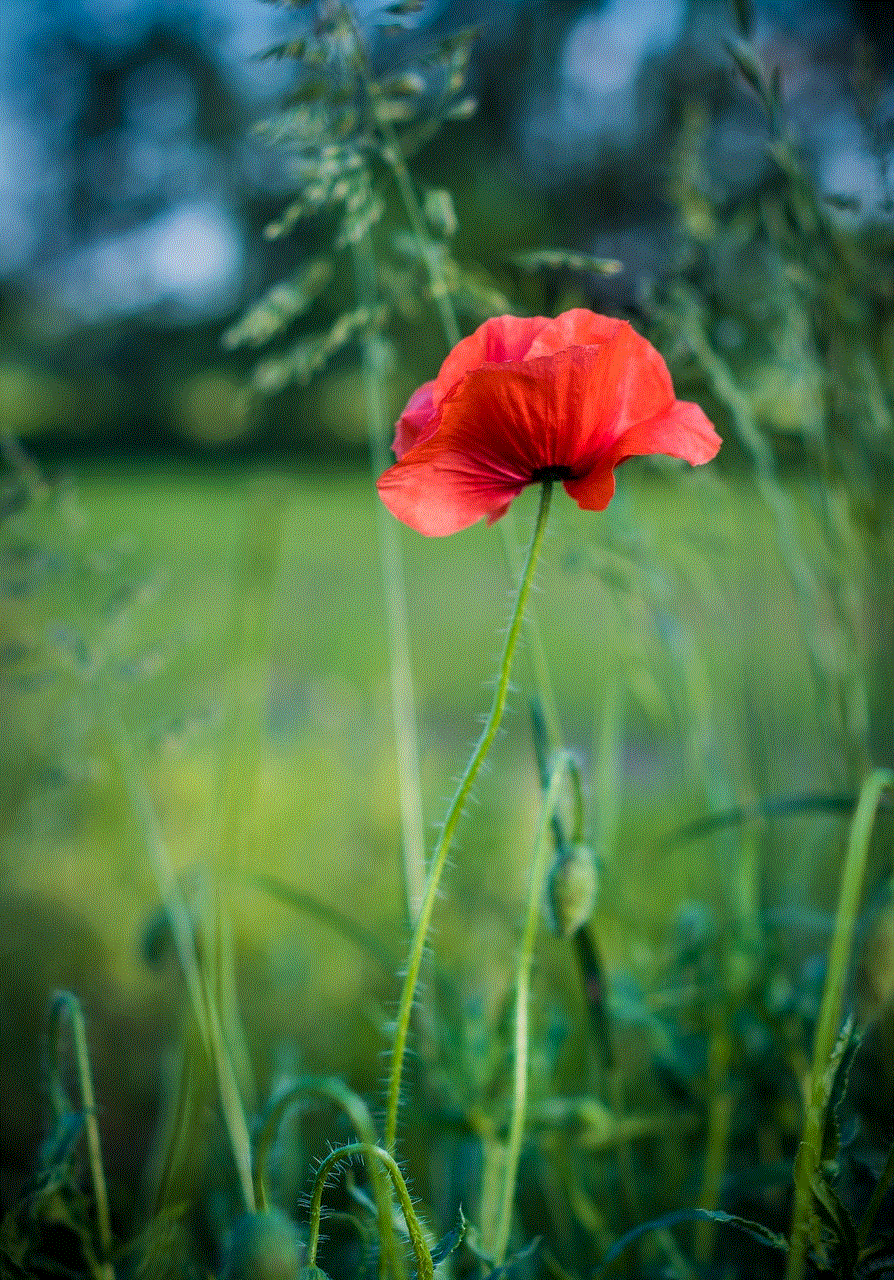
The prevalence of technology has altered the way we think and process information. For instance, the ease of accessing information online has reduced the need for memory recall, impacting our ability to retain information long-term. Additionally, the reliance on search engines and digital assistants has diminished critical thinking skills and problem-solving abilities.
6. Learning and Education:
Technology has transformed the educational landscape, offering new avenues for learning and knowledge acquisition. Interactive learning platforms, educational apps, and online courses have made education more accessible and personalized. However, concerns arise regarding the potential for technology to hinder deep learning, critical thinking, and creativity. The over-reliance on technology for information retrieval can undermine the development of research skills and independent thinking.
7. Ethical Considerations:
The pervasive nature of technology raises important ethical questions. Issues such as privacy, data security, online harassment, and the spread of misinformation have become prevalent in the digital age. The rapid development of artificial intelligence and automation also raises concerns about job displacement, algorithmic biases, and the ethical implications of autonomous systems.
8. Sleep Patterns:
Technology’s impact on sleep patterns is a growing concern. The blue light emitted by screens can disrupt the production of melatonin, the hormone responsible for regulating sleep-wake cycles. The excessive use of smartphones, tablets, and laptops before bedtime can lead to difficulties falling asleep, poor sleep quality, and sleep deprivation, which, in turn, can impact cognitive function, mood, and overall well-being.
9. Physical Health:
Technology has transformed our daily routines, influencing physical activity levels and sedentary behavior. The prevalence of screens and digital entertainment has contributed to a sedentary lifestyle, leading to health issues such as obesity, musculoskeletal problems, and decreased cardiovascular fitness. However, technology also offers opportunities for health tracking, fitness apps, and online resources that promote healthy living.
10. Future Implications:
As technology continues to advance at an unprecedented pace, it is essential to anticipate and understand its potential future implications on human behavior. Emerging technologies like virtual reality, augmented reality, and artificial intelligence will undoubtedly shape our behavior in ways we may not yet fully comprehend. It is crucial to strike a balance between embracing the benefits of technology while mitigating the potential negative consequences.
Conclusion:
The impact of technology on human behavior is complex and multifaceted. While technology has undoubtedly brought numerous benefits, it is crucial to acknowledge and address its potential drawbacks. By being aware of the effects of technology on social interactions, attention span, mental health, productivity, and ethics, we can harness its potential while also safeguarding our well-being and preserving the essence of human connection and interaction. As technology continues to evolve, it is our responsibility to ensure that it augments rather than diminishes our humanity.
find apple watch from phone
The Apple Watch is a revolutionary smartwatch that has taken the market by storm since its release in 2015. With its sleek design, advanced features, and seamless integration with other Apple devices, it has become a must-have accessory for many tech-savvy individuals. In this article, we will explore the various ways you can find your Apple Watch from your phone, ensuring that you never misplace this valuable piece of technology again.
1. Find My app: One of the easiest ways to locate your Apple Watch from your phone is by using the Find My app. This app comes pre-installed on all Apple devices and allows you to track the location of your Apple Watch in real-time. Simply open the app, select your Apple Watch from the list of devices, and it will show you its current location on a map.
2. Ping your Apple Watch: If you are in close proximity to your Apple Watch but can’t seem to find it, you can use the Ping feature to make it emit a sound. Open the Find My app, select your Apple Watch, and tap on the “Play Sound” option. Your Apple Watch will emit a loud sound, making it easier for you to locate it.
3. Use Siri: Another handy way to find your Apple Watch from your phone is by using Siri. Simply activate Siri on your iPhone by pressing and holding the home button or saying “Hey Siri” and ask it to find your Apple Watch. Siri will then locate your Apple Watch and display its current location on your phone.
4. Check your connected devices: If you have multiple Apple devices connected to the same iCloud account, you can check the Find My app on any of these devices to locate your Apple Watch. Simply open the app, select your Apple Watch, and it will display its current location on a map.
5. Locate your Apple Watch using iCloud.com: In addition to using the Find My app on your phone, you can also locate your Apple Watch by logging into iCloud.com on a computer or another Apple device. Once logged in, click on the Find iPhone icon, select your Apple Watch, and it will show you its current location on a map.
6. Enable Lost Mode: If you have lost your Apple Watch and are unable to locate it using any of the above methods, you can enable Lost Mode. This feature locks your Apple Watch with a passcode and displays a custom message on the screen, allowing anyone who finds it to contact you. To enable Lost Mode, open the Find My app, select your Apple Watch, and tap on the “Enable Lost Mode” option.
7. Use Bluetooth to find your Apple Watch: If you are unable to locate your Apple Watch using the Find My app or any other method, you can try using Bluetooth to find it. Open the Settings app on your iPhone, tap on Bluetooth, and make sure it is turned on. Your iPhone will then scan for nearby Bluetooth devices, including your Apple Watch. Once it detects your Apple Watch, it will display its approximate distance from your phone, helping you narrow down its location.
8. Use the Apple Watch app: The Apple Watch app on your iPhone also provides a way to find your Apple Watch. Open the app, tap on the My Watch tab, and scroll down to find the Find My Apple Watch option. Tap on it, and it will show you the last known location of your Apple Watch on a map.
9. Contact Apple Support: If you have tried all the above methods and still can’t find your Apple Watch, it might be a good idea to contact Apple Support. They have access to advanced tools and can assist you in locating your Apple Watch or providing additional guidance on what steps to take next.
10. Prevention is better than cure: While it is essential to know how to find your Apple Watch from your phone, it is even more crucial to prevent it from getting lost in the first place. Make sure to keep your Apple Watch securely fastened to your wrist, invest in a protective case, and consider using a tracking device or a Bluetooth keychain that can help you locate your Apple Watch quickly.



In conclusion, the Apple Watch is a valuable piece of technology that can be easily located from your phone using various methods. Whether you use the Find My app, Siri, or Bluetooth, knowing how to find your Apple Watch can save you time and frustration. However, it is always best to take precautions to prevent losing your Apple Watch in the first place. With a little bit of care and attention, you can ensure that your Apple Watch remains safe and within reach at all times.