how to find the name of a phone number
How to Find the Name of a Phone Number: Unveiling the Mystery Behind Unknown Callers
Introduction:
In today’s digital age, where communication is primarily conducted through smartphones, it is not uncommon to receive calls from unknown numbers. Whether it’s a missed call, a prankster, or an important phone call you missed, it can be frustrating not to know the identity of the person behind the phone number. However, with the right tools and techniques, it is possible to uncover the name of a phone number. In this article, we will explore various methods and resources that can help you find the name of a phone number.
1. Reverse Phone Lookup:
One of the most effective and commonly used methods to find the name associated with a phone number is through a reverse phone lookup. Reverse phone lookup services allow you to enter a phone number and retrieve information about the owner, including their name. Several websites and online platforms offer this service, either for free or with a minimal fee. Simply enter the phone number into the search bar, and the service will provide you with the corresponding name, if available.
2. Social Media Platforms:
Social media has become an integral part of our lives, and many people share personal information, including their phone numbers, on these platforms. Utilizing social media platforms like facebook -parental-controls-guide”>Facebook , Instagram , or LinkedIn can be an effective way to find the name of a phone number. Simply enter the phone number into the search bar of these platforms, and if the owner has associated their phone number with their profile, you may be able to find their name and other relevant details.
3. Online Directories:
Online directories, such as Whitepages, Yellowpages, and AnyWho, can also help you find the name of a phone number. These directories compile public records and contact information, including phone numbers, and make them accessible to the public. By entering the phone number into these directories’ search boxes, you may be able to uncover the name linked to that particular phone number.
4. Search Engines:
Search engines like Google, Bing, or Yahoo can also be useful tools in finding the name of a phone number. Simply enter the phone number into the search bar and see if any relevant results appear. Sometimes, individuals may have their phone numbers linked to various online platforms or websites, which can help reveal their identity.
5. Caller ID Apps:
With the increasing popularity of smartphones, several caller ID apps have emerged that can identify unknown callers. These apps use a vast database to match phone numbers with their respective owners. Some popular caller ID apps include Truecaller, Mr. Number, and Hiya. By installing and using these apps, you can receive real-time information about the name and other details of the person calling you.
6. Local Phone Service Providers:
If you are receiving calls from a local number, contacting your local phone service provider can be beneficial. They may have access to the caller’s information or can assist you in finding the name associated with the phone number. Contact your provider’s customer service and explain the situation, providing them with the phone number in question. They will guide you through the necessary steps to find the information you seek.
7. Private Investigators:
In more serious cases, such as harassment or threats, hiring a private investigator might be necessary. Private investigators have access to tools and databases that are not available to the general public. They can conduct a thorough investigation to find the name and other relevant information associated with a phone number. However, it is important to consider the cost and legality of hiring a private investigator before proceeding.
8. Law Enforcement:
If you are dealing with persistent harassment or threats, it is advisable to report the issue to your local law enforcement agency. They have the authority and resources to investigate such matters and can potentially help you find the name of the person behind the phone number. Provide them with all the relevant information and any evidence you may have, and they will take appropriate action.
9. Online Forums and Communities:
If all else fails, turning to online forums and communities can be a last resort. There are numerous online platforms where people share their experiences and seek help regarding unknown phone numbers. By posting the phone number and explaining your situation, you may come across someone who has dealt with a similar situation and can provide guidance or information.
10. Privacy Considerations:
While it is essential to find the name of a phone number in certain situations, it is equally important to respect privacy and use the obtained information responsibly. Avoid using the obtained information for malicious purposes or invading someone’s privacy. Always follow legal and ethical guidelines when using the methods mentioned above.
Conclusion:
Unveiling the mystery behind unknown callers can be a challenging task, but with the right tools and techniques, it is possible to find the name associated with a phone number. Utilizing resources such as reverse phone lookup services, social media platforms, online directories, and search engines can provide valuable information. Caller ID apps, local phone service providers, private investigators, and law enforcement can also assist in finding the name of a phone number. However, it is essential to consider privacy and use the obtained information responsibly. By following the methods and guidelines mentioned in this article, you can increase your chances of uncovering the name of a phone number and regaining control over your communication.
how do you forward a text message on an iphone
The iPhone has revolutionized the way we communicate, making it easier and more convenient than ever before. One of the many features that make the iPhone such a popular device is the ability to forward text messages. Whether you want to share a funny joke with your friends or send important information to a colleague, forwarding text messages on an iPhone is a simple and straightforward process. In this article, we will guide you through the steps of forwarding a text message on an iPhone and provide some useful tips and tricks along the way.
Before we dive into the details, it is important to note that the instructions in this article apply to iPhones running iOS 12 and later versions. If you have an older model, the process may be slightly different, but the overall concept remains the same. With that being said, let’s get started!
Step 1: Open the Messages app
The first step to forwarding a text message on an iPhone is to open the Messages app. This app is pre-installed on all iPhones, and it is represented by a green speech bubble icon. Once you have located the app, tap on it to open it.
Step 2: Select the message you want to forward
Once you have opened the Messages app, you will see a list of all your conversations. Scroll through the list and select the conversation that contains the message you want to forward. If the message is a part of a group conversation, tap on the conversation to open it, and then tap on the message to select it.
Step 3: Tap and hold on the message
After you have selected the message you want to forward, tap and hold on it. This will bring up a menu with several options, such as Copy, Delete, and More. To forward the message, tap on the More option.
Step 4: Select the message
After tapping on the More option, you will see a list of all the messages in the conversation, with a checkmark next to the one you selected. If you want to forward multiple messages, you can select them by tapping on the circles next to each message. Once you have selected all the messages you want to forward, tap on the arrow icon at the bottom right corner of the screen.
Step 5: Enter the recipient’s name or number
After tapping on the arrow icon, you will be taken to a new screen where you can enter the recipient’s name or phone number. You can also tap on the “i” icon next to the recipient’s name to select them from your contacts. Once you have entered the recipient’s information, tap on the arrow icon at the bottom right corner of the screen.
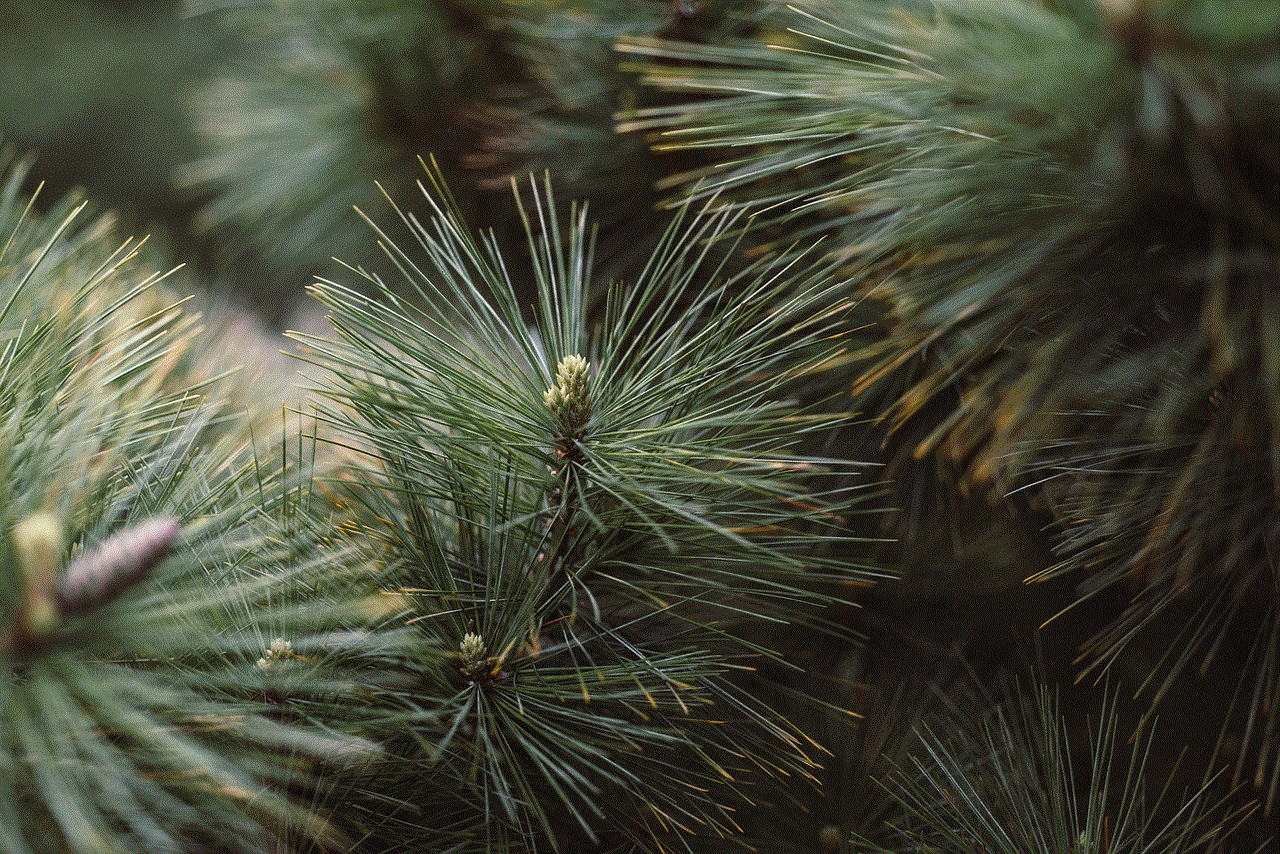
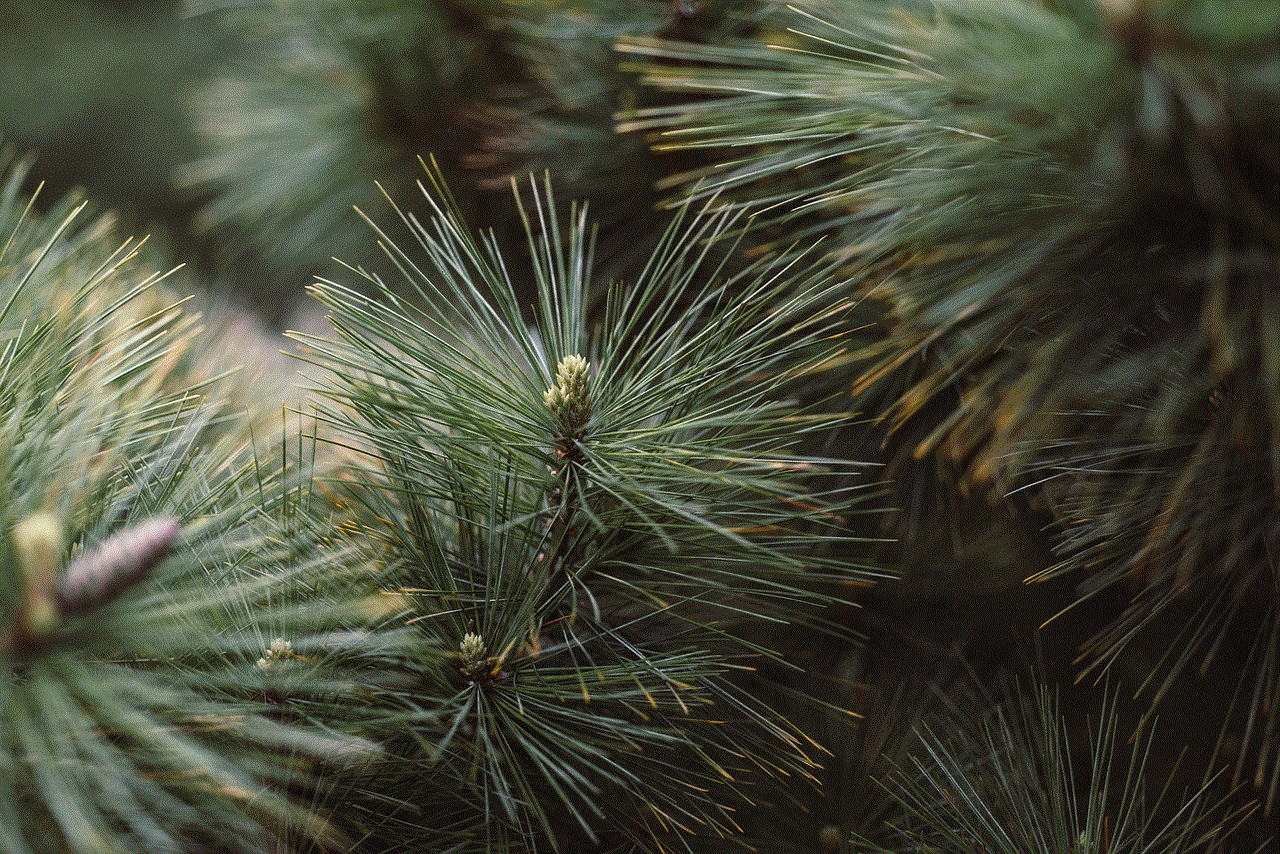
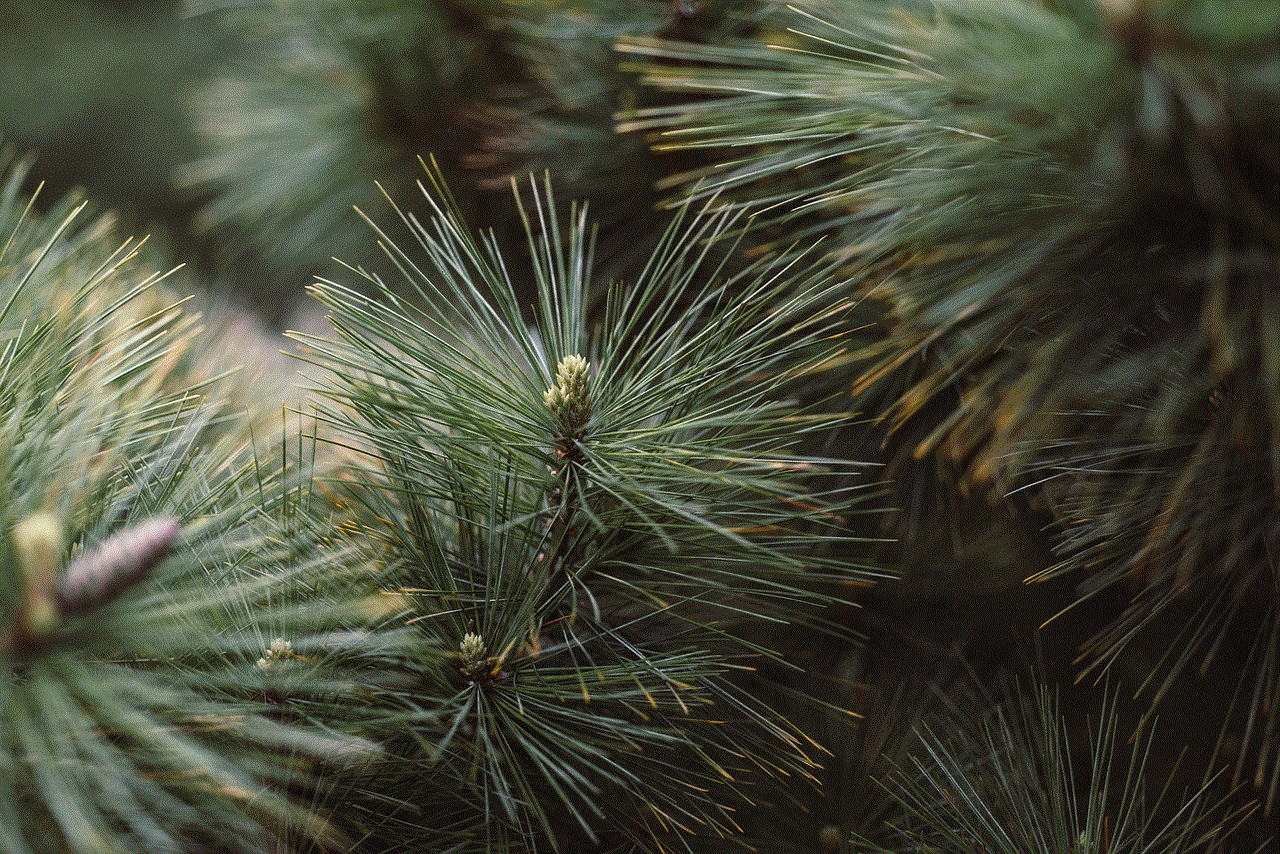
Step 6: Add a message (optional)
If you want to add a message along with the forwarded text, you can do so on the next screen. Simply tap on the text field and type in your message. Keep in mind that this is an optional step, and you can skip it if you want.
Step 7: Send the message
After you have entered the recipient’s information and added a message (if desired), tap on the Send button at the bottom right corner of the screen. This will forward the selected message(s) to the recipient.
And that’s it! You have successfully forwarded a text message on your iPhone. It’s a simple process, but there are a few things you should keep in mind when forwarding text messages.
Firstly, forwarded messages will appear as a new conversation with the recipient. This means that the recipient will not be able to see the original conversation or the other messages that were a part of it. If you want to keep the original conversation intact, you can take a screenshot of the message and send it to the recipient instead. To take a screenshot on an iPhone, simply press the Home button and the Power button at the same time.
Secondly, if you are forwarding a message to someone who is not a part of the original conversation, they will not be able to see the sender’s name or number. This is a privacy feature that Apple has implemented to protect the sender’s information.
Thirdly, if you want to forward a message to multiple recipients, you will have to repeat the process for each recipient. The iPhone does not have an option to forward a message to multiple contacts at once.
Lastly, forwarded messages do not retain the original timestamp. This means that the recipient will see the date and time you forwarded the message, not when it was originally sent. If this is important to you, you can take a screenshot of the message and send it to the recipient instead.
In addition to forwarding individual messages, you can also forward entire conversations on your iPhone. To do this, follow the steps below:
Step 1: Open the Messages app
Step 2: Select the conversation you want to forward
Step 3: Tap and hold on the conversation
Step 4: Tap on the More option
Step 5: Select all the messages in the conversation
Step 6: Tap on the arrow icon at the bottom right corner of the screen
Step 7: Enter the recipient’s name or number
Step 8: Tap on the arrow icon at the bottom right corner of the screen
Step 9: Add a message (optional)
Step 10: Send the message
It’s worth mentioning that forwarded conversations will appear as a new conversation with the recipient, just like forwarded messages. This means that the recipient will not be able to see the original conversation or the other messages that were a part of it.
In conclusion, forwarding text messages on an iPhone is a simple and convenient process. Whether you want to share important information with your colleagues or send a funny meme to your friends, the iPhone makes it easy to forward text messages to anyone in your contacts. Just remember to keep in mind the tips and tricks we mentioned in this article, and you’ll be forwarding messages like a pro in no time.
ragnar locker ransomware
Ransomware attacks have become increasingly prevalent in recent years, causing significant damage and financial losses for individuals and businesses alike. One particular strain of ransomware that has gained notoriety is Ragnar Locker, a highly sophisticated and destructive form of malware. In this article, we will delve deeper into the world of ransomware, explore the inner workings of Ragnar Locker, and discuss measures that can be taken to protect against this insidious threat.
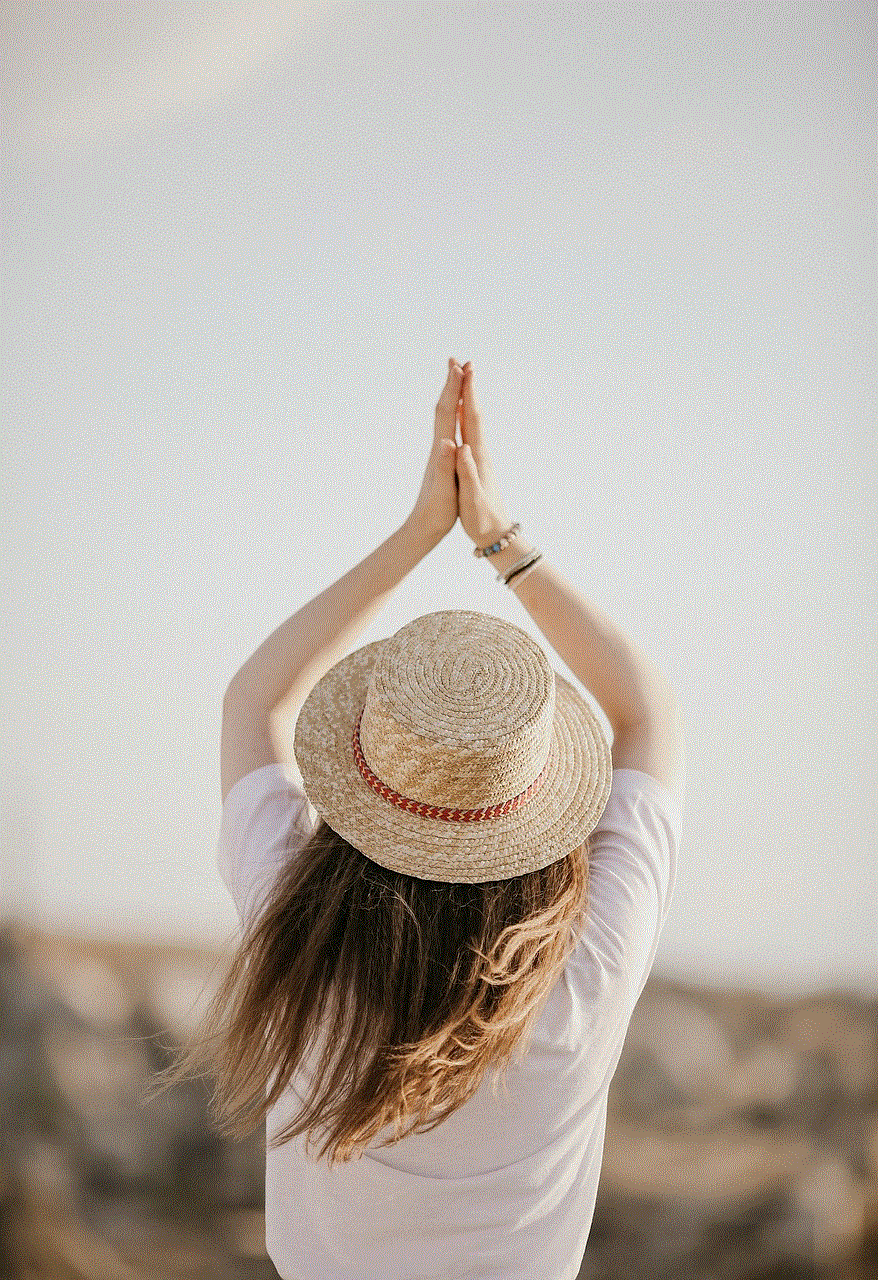
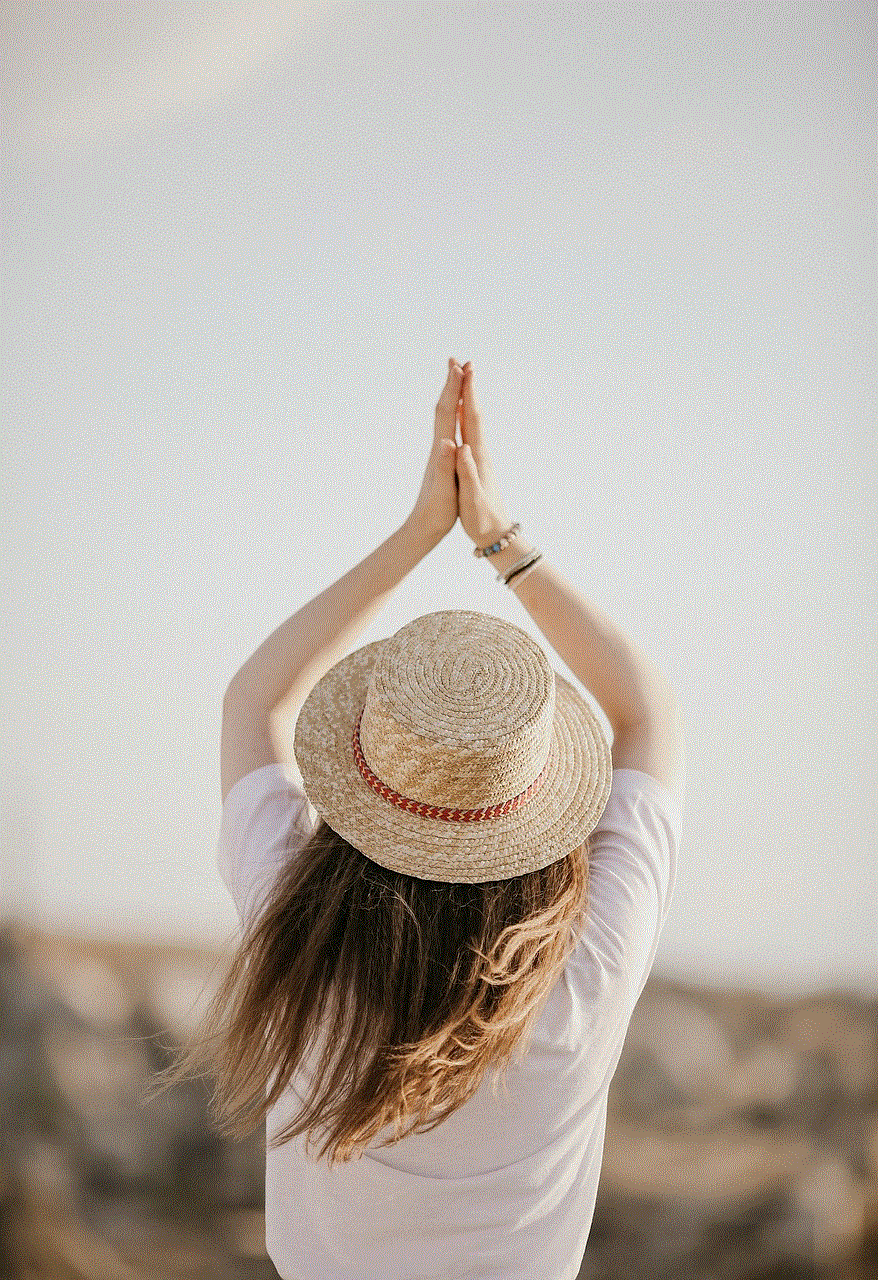
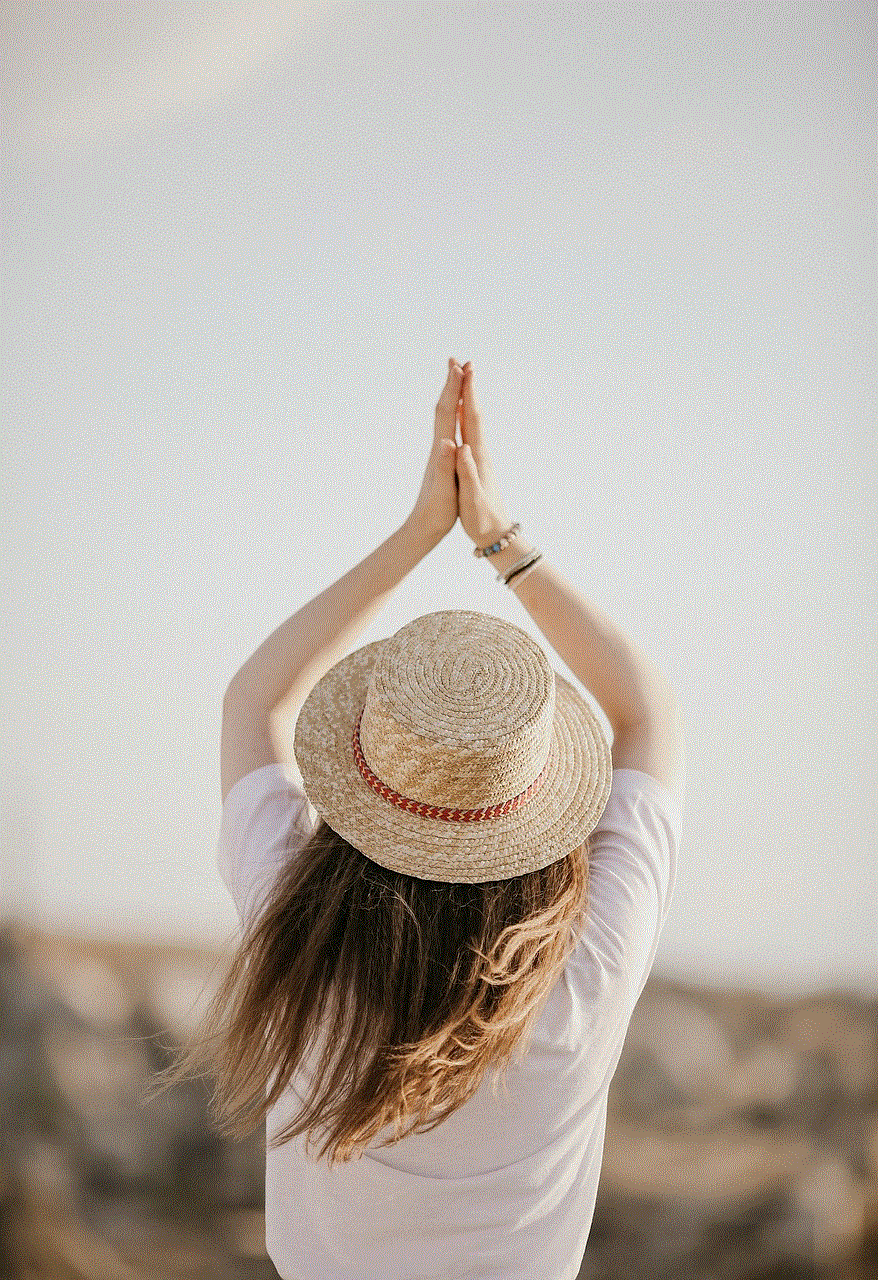
What is Ransomware?
Ransomware is a type of malicious software that encrypts the victim’s files and demands a ransom payment in exchange for the decryption key. This method of extortion has proven to be highly lucrative for cybercriminals, as victims are often left with no other choice but to pay the ransom in order to regain access to their valuable data. The first known ransomware attack occurred in 1989, but it wasn’t until the 2000s that ransomware became a widespread threat.
How Does Ransomware Work?
Ransomware typically enters a system through a phishing email, malicious link, or through vulnerabilities in outdated software. Once inside a system, it quickly spreads throughout the network, encrypting files and rendering them inaccessible. The victim will then receive a message with instructions on how to pay the ransom, usually in the form of cryptocurrency such as Bitcoin. If the ransom is not paid within a certain timeframe, the ransom amount may increase or the files may be permanently deleted.
Introducing Ragnar Locker
Ragnar Locker is a relatively new strain of ransomware that was first identified in late 2019. It is believed to have originated from Russia and has since spread to other parts of the world. What makes Ragnar Locker stand out from other ransomware is its unique approach to extortion. Instead of targeting individual users, it focuses on large organizations with deep pockets. This is evident in the ransom demands, which can range from hundreds of thousands to millions of dollars.
How Does Ragnar Locker Work?
Ragnar Locker is a highly sophisticated piece of malware that uses a combination of techniques to infiltrate a system and evade detection. It starts by targeting vulnerable remote desktop protocols (RDP) or by exploiting security flaws in popular software such as Oracle and VMware. Once inside a system, it spreads quickly, encrypting files and deleting backups to prevent recovery. It also has the ability to steal sensitive data and threaten to leak it if the ransom is not paid.
Why is Ragnar Locker So Effective?
There are a few key factors that make Ragnar Locker a particularly effective form of ransomware. One is its use of double extortion, which means that in addition to encrypting files, it also threatens to leak sensitive data if the ransom is not paid. This puts added pressure on victims to pay up, as the consequences of not doing so could be damaging to their reputation and business operations. Another factor is its ability to evade detection by using legitimate tools and processes, making it difficult for traditional antivirus software to identify and stop it.
Protecting Against Ragnar Locker
The best defense against ransomware is prevention. Here are some measures that can be taken to protect against Ragnar Locker and other ransomware attacks:
1. Keep software and operating systems up-to-date: As mentioned earlier, ransomware often exploits vulnerabilities in outdated software. By regularly updating software and operating systems, you can minimize the risk of a successful attack.
2. Use strong and unique passwords: Weak and commonly used passwords are easy for cybercriminals to crack. By using a combination of letters, numbers, and symbols, you can create a strong password that is difficult to guess. It is also important to use different passwords for different accounts to prevent all accounts from being compromised if one password is discovered.
3. Train employees on cybersecurity best practices: Many ransomware attacks are successful because of human error, such as clicking on a malicious link or opening a suspicious email. By educating employees on how to identify and avoid potential threats, you can greatly reduce the risk of a successful attack.
4. Backup data regularly: In the event of a ransomware attack, having recent backups of important data can save you from paying the ransom. It is important to regularly back up data and store it in a secure location.
5. Invest in cybersecurity software: While traditional antivirus software may not be enough to stop advanced ransomware like Ragnar Locker, investing in more robust cybersecurity solutions such as endpoint detection and response (EDR) can provide an extra layer of protection.
The Future of Ransomware



Ransomware attacks, including those carried out by Ragnar Locker, are expected to continue to increase in frequency and sophistication. As technology advances, cybercriminals will find new ways to exploit vulnerabilities and evade detection. It is therefore crucial for individuals and businesses to stay informed about the latest threats and take proactive measures to protect themselves.
In conclusion, ransomware attacks have become a prevalent and costly threat, with Ragnar Locker being one of the most destructive strains in recent years. Its unique tactics and ability to target large organizations have made it a highly lucrative form of cybercrime. However, by staying vigilant and implementing preventive measures, we can defend against ransomware attacks and mitigate the damage they can cause.