how to find recent players on xbox one
Have you ever played a game on Xbox One and wanted to connect with other players you have recently encountered? Or maybe you had a great gaming session and wanted to add those players to your friends list. Well, you’re in luck because Xbox One has a feature that allows you to find recent players and connect with them. In this article, we will discuss how to find recent players on Xbox One and the various ways you can interact with them.
Xbox One is a popular gaming console developed by Microsoft and released in 2013. It has a large and diverse community of players from all around the world. With the rise of online gaming, it has become easier to connect and play with people from different countries and backgrounds. However, one of the challenges of playing with strangers is not being able to keep in touch with them after the game is over. This is where the “Recent Players” feature comes in handy.
The Recent Players feature on Xbox One allows you to see the profiles of players you have recently encountered in a game. This includes players from both online and offline games. You can view their profiles, add them as friends, and even send them messages. This feature is not only useful for making new friends, but it also helps to keep track of players you have played with in the past.
So, how do you find recent players on Xbox One? There are a few different methods you can use, and we will discuss each one in detail.
Method 1: Using the Xbox Guide
The easiest way to find recent players on Xbox One is by using the Xbox Guide. To access the guide, press the Xbox button on your controller. This will bring up a menu with various options. Navigate to the “People” tab and select “Recent Players.” Here, you will see a list of players you have recently encountered in games.
You can click on any player’s profile to view more information, such as their Gamertag, gamer score, and recent activity. From here, you can choose to add them as a friend, invite them to a game, or send them a message.
Method 2: Using the Friends List
Another way to find recent players is through your friends list. To access your friends list, press the Xbox button on your controller, navigate to the “People” tab, and select “Friends.” Here, you will see a list of your friends and recent players. You can filter the list to show only recent players by selecting the “Recent Players” option at the top.
Similar to the previous method, you can click on a player’s profile to view more information and interact with them.
Method 3: Using the Xbox App
If you have the Xbox app installed on your mobile device, you can also use it to find recent players. Open the app and tap on the “Friends” tab at the bottom. From here, you will see a list of your friends and recent players. You can tap on a player’s profile to view more information and add them as a friend.
Method 4: Using the Game Hub
Some games have a “Game Hub” where you can find information about the game, leaderboards, and recent players. To access the Game Hub, go to your games and apps, select the game you want to view, and press the “Menu” button on your controller. From the menu, select “Game Hub” and navigate to the “Players” tab. Here, you will see a list of recent players for that specific game.
Method 5: Using the Xbox Website
If you prefer using a computer, you can also find recent players on the Xbox website. Log in to your Xbox account and click on your profile picture at the top right corner. From the drop-down menu, select “Friends & clubs” and then click on the “Recent Players” tab. Here, you can view a list of recent players and interact with them.
Benefits of Finding Recent Players
Now that you know how to find recent players on Xbox One let’s discuss the benefits of using this feature.
1. Making New Friends
One of the biggest advantages of finding recent players is being able to connect with new people. You never know, you might find someone who shares the same interests as you and become great gaming buddies.
2. Building a Community
By adding recent players as friends, you can build a community of players that you can play with regularly. This is especially useful if you prefer playing with a group rather than playing alone.
3. Keeping in Touch
The Recent Players feature allows you to keep track of players you have played with in the past. This way, you can easily reconnect with them and play together again.
4. Finding Skilled Players
If you had a great gaming session with someone, it’s always useful to have them on your friends list. This way, you can invite them to games and improve your skills together.
5. Expanding Your Gaming Experience
Playing with different people from different backgrounds can expand your gaming experience. You can learn new strategies and techniques from other players and become a better gamer.
Things to Consider When Adding Recent Players
While finding recent players and adding them as friends can be beneficial, there are a few things you should consider before doing so.
1. Privacy Settings
Not everyone is comfortable with strangers adding them as friends on Xbox. Make sure to check your privacy settings before adding recent players.
2. Be Respectful



When sending messages or interacting with recent players, always be respectful and considerate. Remember that everyone is here to have fun, so don’t ruin it for others.
3. Don’t Spam
Avoid sending multiple friend requests or messages to recent players. This can be seen as spamming and may result in you getting blocked.
Final Thoughts
The Recent Players feature on Xbox One is a great way to connect with new people and build a community. With the various methods we have discussed, you can easily find recent players and interact with them. However, always remember to be respectful and considerate when adding and communicating with others. Happy gaming!
disney plus rating system
Disney Plus Rating System: A Comprehensive Guide
Introduction
Disney Plus, also known as Disney+, is a popular streaming service that offers a wide variety of content from the Disney, Pixar, Marvel, Star Wars, and National Geographic brands. Launched on November 12, 2019, Disney Plus quickly gained millions of subscribers worldwide. One of the key features of the platform is its rating system, which allows users to rate and review the content they watch. In this article, we will explore the Disney Plus rating system in detail, including how it works, its benefits, and its impact on the platform.
1. How does the Disney Plus rating system work?
The Disney Plus rating system is a user-generated rating system that allows subscribers to rate and review the movies, TV shows, and documentaries available on the platform. Each title on Disney Plus has an average rating based on the ratings given by subscribers. Users can rate content on a scale of 1 to 5 stars, with 1 being the lowest rating and 5 being the highest.
2. Benefits of the Disney Plus rating system
The Disney Plus rating system offers several benefits for both subscribers and the platform itself. Firstly, it helps subscribers make informed decisions about what to watch. By looking at the average rating and reading reviews, users can get an idea of the quality and popularity of a particular title before committing to watching it.
Secondly, the rating system provides valuable feedback to Disney Plus. By analyzing the ratings and reviews, the platform can understand which content is well-received and which may need improvement. This feedback can help Disney Plus make better programming decisions, leading to a more satisfying user experience.
3. The impact of the rating system on content discovery
The Disney Plus rating system plays a crucial role in content discovery on the platform. When users browse through the library of titles, they can see the average rating displayed alongside each title. This allows subscribers to quickly identify popular and highly-rated content, making it easier to find something they will enjoy.
Furthermore, Disney Plus uses the ratings to generate personalized recommendations for each user. The platform analyzes the ratings given by a user and compares them to the ratings given by other subscribers with similar tastes. Based on this analysis, Disney Plus suggests titles that the user is likely to enjoy, enhancing the overall content discovery experience.
4. The importance of user reviews
In addition to ratings, Disney Plus also allows users to leave written reviews for the content they watch. These reviews provide more detailed insights into the strengths and weaknesses of a title. Users can share their thoughts, opinions, and recommendations, helping others decide whether or not to watch a particular movie or show.
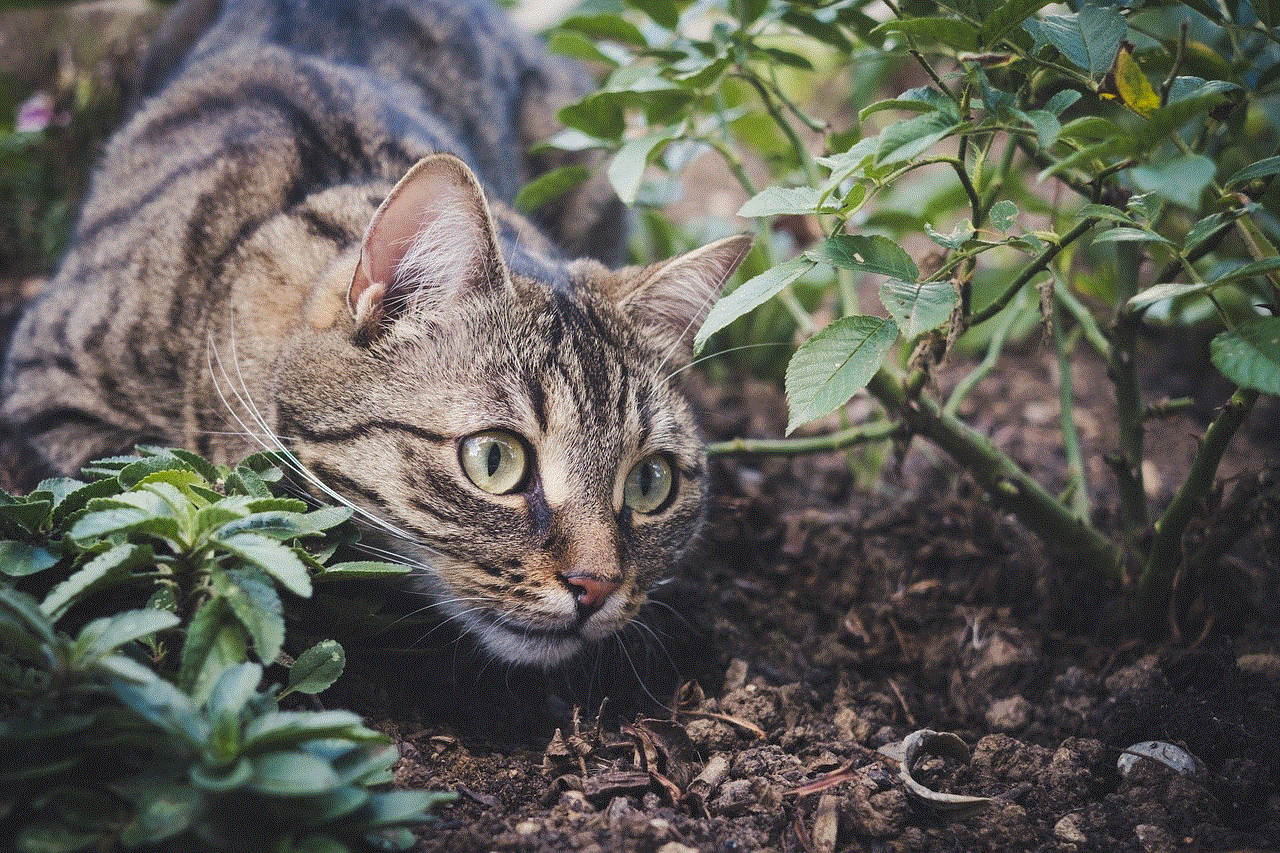
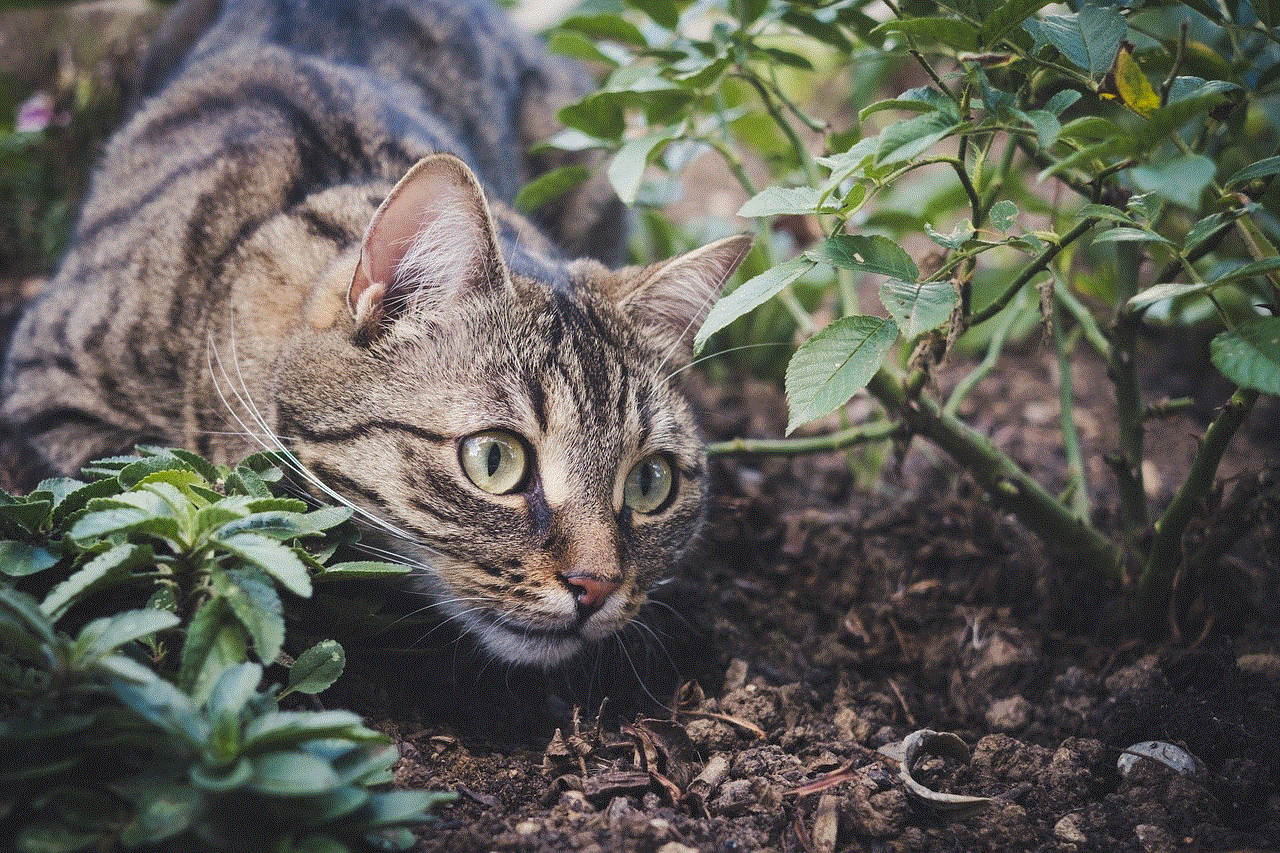
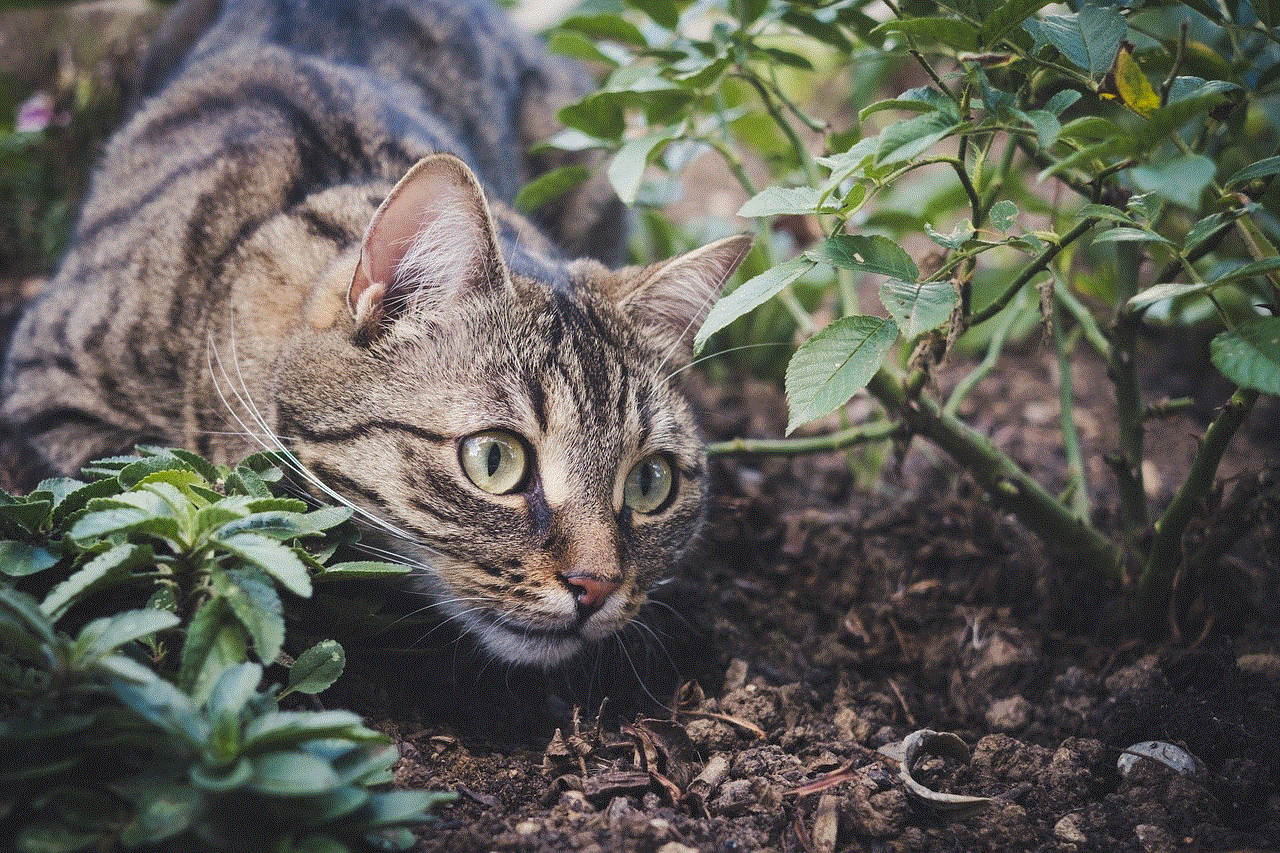
User reviews also foster a sense of community among Disney Plus subscribers. People can engage in discussions about their favorite content, share their opinions, and connect with like-minded individuals who have similar tastes. This community aspect adds value to the overall Disney Plus experience and creates a sense of belonging for subscribers.
5. Controversies surrounding the Disney Plus rating system
Like any rating system, the Disney Plus rating system is not without its controversies. One common criticism is that the system can be easily manipulated by users. Some subscribers may give unfairly low or high ratings to a title to influence its overall rating. While Disney Plus has measures in place to detect and prevent such manipulation, it is an ongoing challenge.
Another controversy revolves around the lack of transparency in the rating system. Disney Plus does not disclose the number of ratings or reviews a title has received, making it difficult to assess the reliability of the average rating. Some users argue that this lack of transparency undermines the credibility of the rating system as a whole.
6. Disney Plus ratings vs. external ratings
It is worth noting that Disney Plus ratings are separate from external ratings provided by critics and review aggregators such as Rotten Tomatoes or IMDb. While external ratings can provide an additional perspective on a title’s quality, they may not always align with the ratings given by Disney Plus subscribers.
External ratings are often based on the opinions of a select group of critics, while Disney Plus ratings reflect the opinions of a wider range of viewers. Additionally, external ratings may be influenced by factors such as marketing campaigns or industry biases. Therefore, it is important for subscribers to consider both Disney Plus ratings and external ratings when making viewing decisions.
7. The role of the rating system in parental controls
Disney Plus is a family-friendly platform, and the rating system plays a crucial role in helping parents make informed decisions about what their children can watch. Each title on Disney Plus is assigned an age rating based on its content, ranging from G (General Audiences) to TV-MA (Mature Audiences). Parents can use these ratings as a guide to select appropriate content for their children.
The rating system also allows parents to set up content restrictions and parental controls on their Disney Plus account. By selecting specific age ratings, parents can prevent their children from accessing content that may not be suitable for their age group. This feature ensures a safe and age-appropriate viewing experience for young Disney Plus users.
8. The evolution of the Disney Plus rating system
Since its launch, the Disney Plus rating system has undergone some changes and improvements. In early 2020, Disney Plus introduced a new feature called “Like/Dislike,” which allows users to quickly rate content by simply indicating whether they liked or disliked it. This feature provides a simplified rating option for users who may not want to spend time writing reviews or giving detailed ratings.
Disney Plus has also experimented with displaying audience scores from external sources alongside its own ratings. For certain titles, the platform shows the Rotten Tomatoes audience score or IMDb rating to provide additional information to users. This integration of external ratings offers a more comprehensive view of a title’s popularity and quality.
9. The future of the Disney Plus rating system
As Disney Plus continues to grow and evolve, the rating system is likely to undergo further enhancements. Disney may introduce new features, such as allowing users to rate individual episodes of a TV series or providing more detailed rating breakdowns (e.g., by age group or genre).
Additionally, Disney Plus may explore ways to make the rating system more transparent and resistant to manipulation. By addressing the controversies surrounding the rating system, Disney can further enhance the credibility and reliability of the ratings and reviews provided by subscribers.
10. Conclusion



The Disney Plus rating system is a valuable tool for subscribers, enabling them to make informed decisions about what to watch. It also provides feedback to Disney Plus, helping the platform improve its content offerings. While controversies exist, the rating system plays a crucial role in content discovery and parental controls. As Disney Plus continues to evolve, it will be interesting to see how the rating system adapts to meet the changing needs and preferences of its subscribers.
In conclusion, the Disney Plus rating system is an integral part of the platform’s user experience. By providing ratings and reviews, subscribers can navigate the vast library of content and discover titles that align with their interests. As Disney Plus continues to expand its content offerings and user base, the rating system will remain an essential tool for both subscribers and the platform itself.