how to find owner of phone number without paying
In today’s fast-paced world, communication plays a vital role in our personal and professional lives. With the rise of technology, we are more connected than ever before. One of the most common forms of communication is through phone calls. However, with the increasing number of spam and scam calls, it has become essential to know the owner of a phone number before answering a call. But the question is, how can you find the owner of a phone number without paying? In this article, we will explore various methods to find the owner of a phone number without any cost.
1. Use a Reverse Phone Lookup Service
The most common and easiest way to find the owner of a phone number is by using a reverse phone lookup service. These services are available for free on various websites. All you need to do is enter the phone number in the search bar, and the service will provide you with the owner’s name, address, and other relevant information. Some popular websites that offer this service include Whitepages, Truecaller, and Spy Dialer. However, keep in mind that these services may not always provide accurate information, especially for unlisted or private numbers.
2. Check Social Media Platforms
In this digital age, almost everyone has a social media presence. You can use this to your advantage and search for the phone number on various social media platforms like facebook -parental-controls-guide”>Facebook , Instagram, and LinkedIn. Many people have their phone numbers listed on their social media profiles, and you might be able to find the owner’s name and other details through this method. However, this method may not be useful if the phone number belongs to someone who is not active on social media or has a private account.
3. Use Search Engines
Another way to find the owner of a phone number is by using search engines like Google, Bing, or Yahoo. You can enter the phone number in the search bar and see if any relevant information comes up. You might find the number linked to a business directory listing, online forums, or even news articles. This method can be helpful if the phone number belongs to a business or a public figure. However, it may not yield any results for personal phone numbers.
4. Contact the Service Provider
If you receive a call from a suspicious number, you can contact the service provider and report the number. The service provider can track the owner of the phone number and take necessary actions if the number is being used for spam or scam calls. You can also request the service provider to block the number to avoid receiving any more calls from the same number.
5. Check Public Records
Many countries have public records that contain personal information like phone numbers, addresses, and other details. You can search for the phone number in these records to find the owner’s name and other relevant information. However, this method may not be available in all countries, and the information may not always be up to date.
6. Ask Family and Friends
If the phone number belongs to someone you know, you can ask your family and friends if they have the contact saved in their phone. They might be able to provide you with the owner’s name and other details. This method is more effective if the number belongs to a mutual friend or acquaintance.
7. Use Apps
There are several apps available for both iOS and Android that can help you find the owner of a phone number. Some popular apps include Truecaller, Whitepages, and Hiya. These apps use crowdsourced data to identify the owner of a phone number. However, keep in mind that these apps may not always provide accurate information, and some of them may require a premium membership for full access.
8. Use Local Phone Directories
If the phone number belongs to a landline, you can search for it in local phone directories. Many countries have online directories that allow you to search for phone numbers by name, address, or phone number. However, if the phone number is unlisted, it will not be available in these directories.
9. Hire a Private Investigator
If you have exhausted all other options and still cannot find the owner of the phone number, you can consider hiring a private investigator. They have access to various databases and resources that can help them track down the owner of a phone number. However, this method can be expensive and may not be feasible for everyone.
10. Be Cautious of Scams
While searching for the owner of a phone number, you may come across websites or services that claim to provide accurate information for a fee. It is crucial to be cautious of such scams and avoid paying any money for these services. As mentioned earlier, there are several free methods available to find the owner of a phone number, and paying for it is not necessary.
In conclusion, finding the owner of a phone number without paying is possible, but it requires some effort and patience. You can use a combination of the above methods to increase your chances of success. However, keep in mind that the information you find may not always be accurate, especially for unlisted or private numbers. It is always best to be cautious when receiving calls from unknown numbers and avoid sharing personal information over the phone. With these tips, you can stay safe and informed while communicating through phone calls.
are whatsapp calls free internationally
In today’s world, communication has become easier and more convenient than ever before. With the rise of technology, people can now easily stay connected with loved ones and friends who are thousands of miles away. One of the most popular messaging and calling platforms that has revolutionized communication is WhatsApp . This messaging app has over 2 billion active users worldwide, and it continues to grow in popularity due to its user-friendly interface and its wide range of features. One of the most commonly asked questions about WhatsApp is whether its calls are free when used internationally. In this article, we will explore the details surrounding this question and provide you with all the information you need to know about WhatsApp calls.
What is WhatsApp?
WhatsApp is a popular messaging and voice-over-internet-protocol (VoIP) service owned by Facebook. It was founded in 2009 by two former Yahoo employees, Jan Koum and Brian Acton, with the aim of providing a simple, secure, and cost-effective messaging service. The app allows users to send text messages, make voice and video calls, and share multimedia content such as photos, videos, and documents. WhatsApp is available on both Android and iOS devices, making it accessible to a wide range of users globally.
How Does WhatsApp Calling Work?
WhatsApp calling uses VoIP technology, which allows users to make voice and video calls over the internet. This means that instead of using traditional phone lines, WhatsApp calls use an internet connection to transmit voice data. This makes it a cost-effective alternative to traditional phone calls, as long as you have a stable internet connection. The app uses your phone’s internet connection, whether it’s through Wi-Fi or a mobile data plan, to connect you to your contacts.
Are WhatsApp Calls Free?
The simple answer is yes. WhatsApp calls are free as long as you have a stable internet connection. The app does not charge any fees for making calls, and this includes international calls. However, it’s important to note that if you are using a mobile data plan, your network provider may charge you for data usage. This means that while the call itself is free, you may incur data charges from your network provider. Therefore, it’s essential to have a stable Wi-Fi connection or an unlimited data plan to make WhatsApp calls without incurring any additional costs.
WhatsApp Call Rates for International Calls
As mentioned earlier, WhatsApp does not charge any fees for making calls, but your network provider may charge you for data usage. However, if you are using Wi-Fi, then there are no additional costs. This makes WhatsApp calls a cost-effective option for making international calls. Additionally, WhatsApp also allows users to make calls to non-WhatsApp users at a reduced rate. This feature is known as WhatsApp Out and is available in select countries. The rates for WhatsApp Out vary depending on the country you are calling, but they are generally lower compared to traditional international call rates.
How to Make WhatsApp Calls
Making WhatsApp calls is a simple process that requires an internet connection and a smartphone. To make a call, open the WhatsApp app and navigate to the “Calls” tab. From there, you can choose to make a voice or video call by selecting the respective icons at the bottom of the screen. You can then select the contact you want to call, and the call will connect once the other person accepts it. It’s important to have a stable internet connection for the call to go through smoothly.
Pros and Cons of Using WhatsApp Calls
Pros:
1. Cost-effective: As mentioned earlier, WhatsApp calls are free, making them a cost-effective option for making international calls.
2. Easy to use: The app has a user-friendly interface, making it easy for anyone to make calls without any technical knowledge.
3. High-quality calls: With a stable internet connection, WhatsApp calls offer high-quality audio and video, making it feel like you are talking to someone in the same room.
4. Availability: WhatsApp is available on both Android and iOS devices, making it accessible to a wide range of users globally.
5. Security: WhatsApp uses end-to-end encryption, ensuring that your calls are secure and cannot be intercepted by third parties.
Cons:
1. Dependent on internet connection: WhatsApp calls require a stable internet connection, and this can be a problem in areas with poor network coverage or during power outages.
2. Limited to smartphone users: While WhatsApp is available on both Android and iOS devices, it’s not accessible to non-smartphone users.
3. Not suitable for emergency calls: WhatsApp calls are not suitable for emergency calls as they require an internet connection, which may not be available during emergencies.
4. Limited features for group calls: WhatsApp only allows group calls of up to eight people, which may not be suitable for larger groups or business meetings.
5. Data charges: If you are using a mobile data plan to make WhatsApp calls, you may incur data charges from your network provider.
Alternatives to WhatsApp Calls
While WhatsApp is an excellent option for making free international calls, there are other alternatives available. Some of the popular alternatives to WhatsApp calls include Skype, Google Duo, and Viber. These apps offer similar features to WhatsApp and are also free to use. However, it’s essential to note that the availability of these apps may vary depending on your location, and some may have additional charges for certain features.
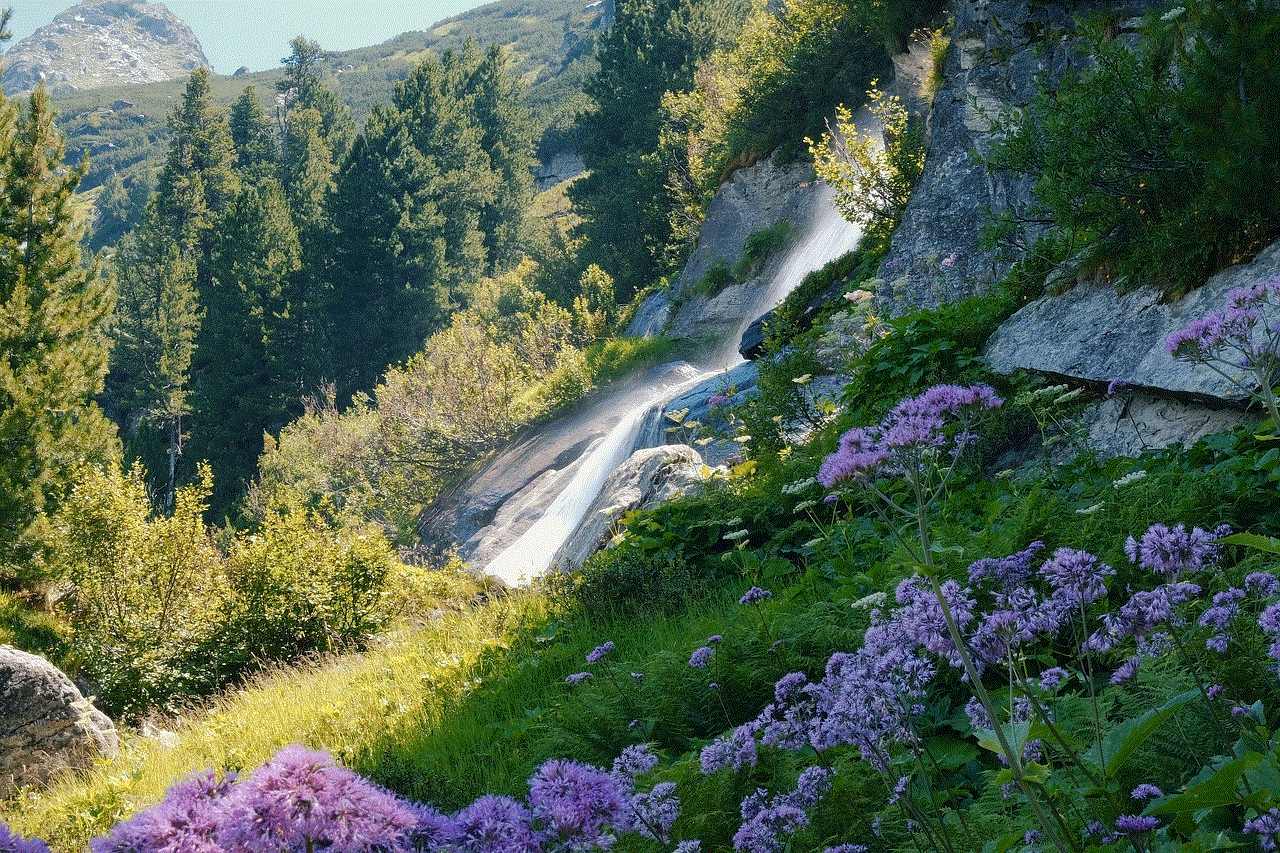
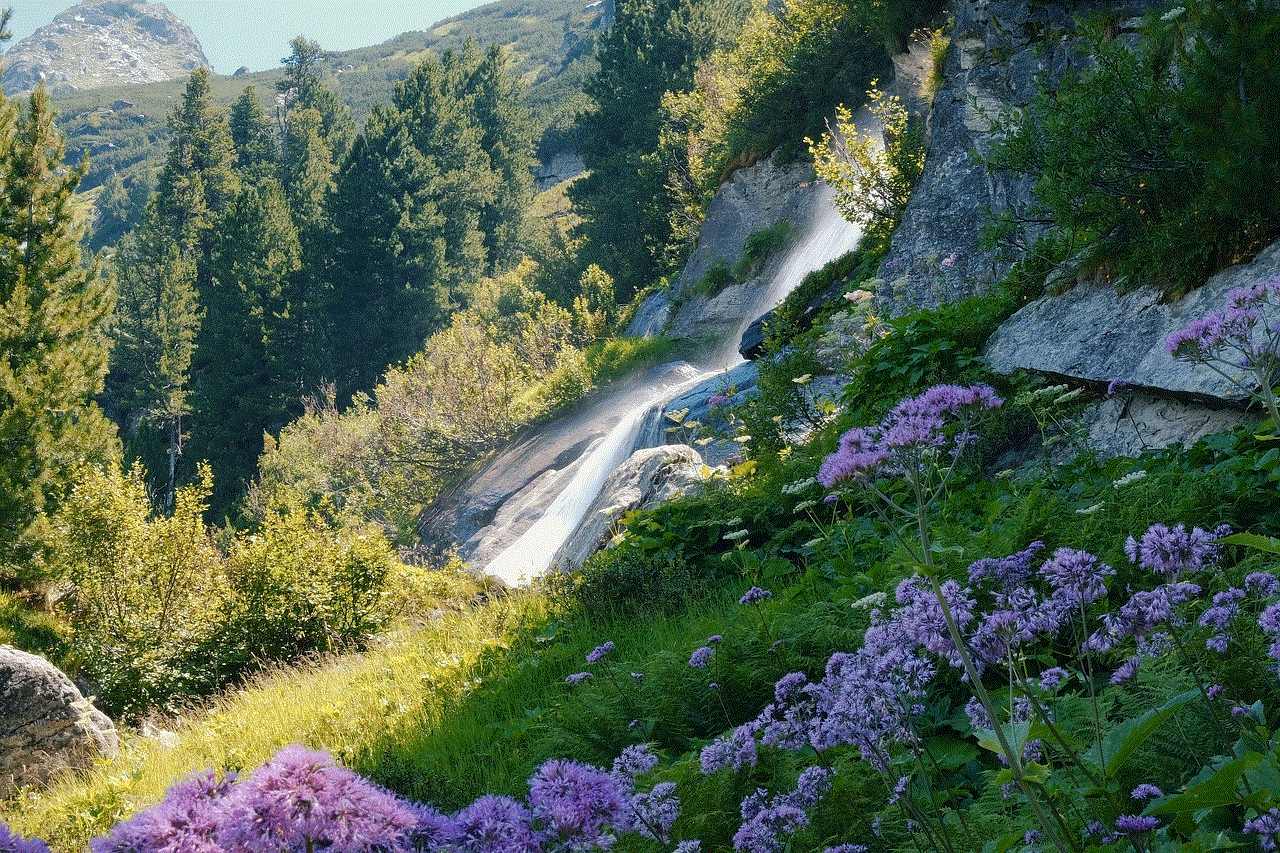
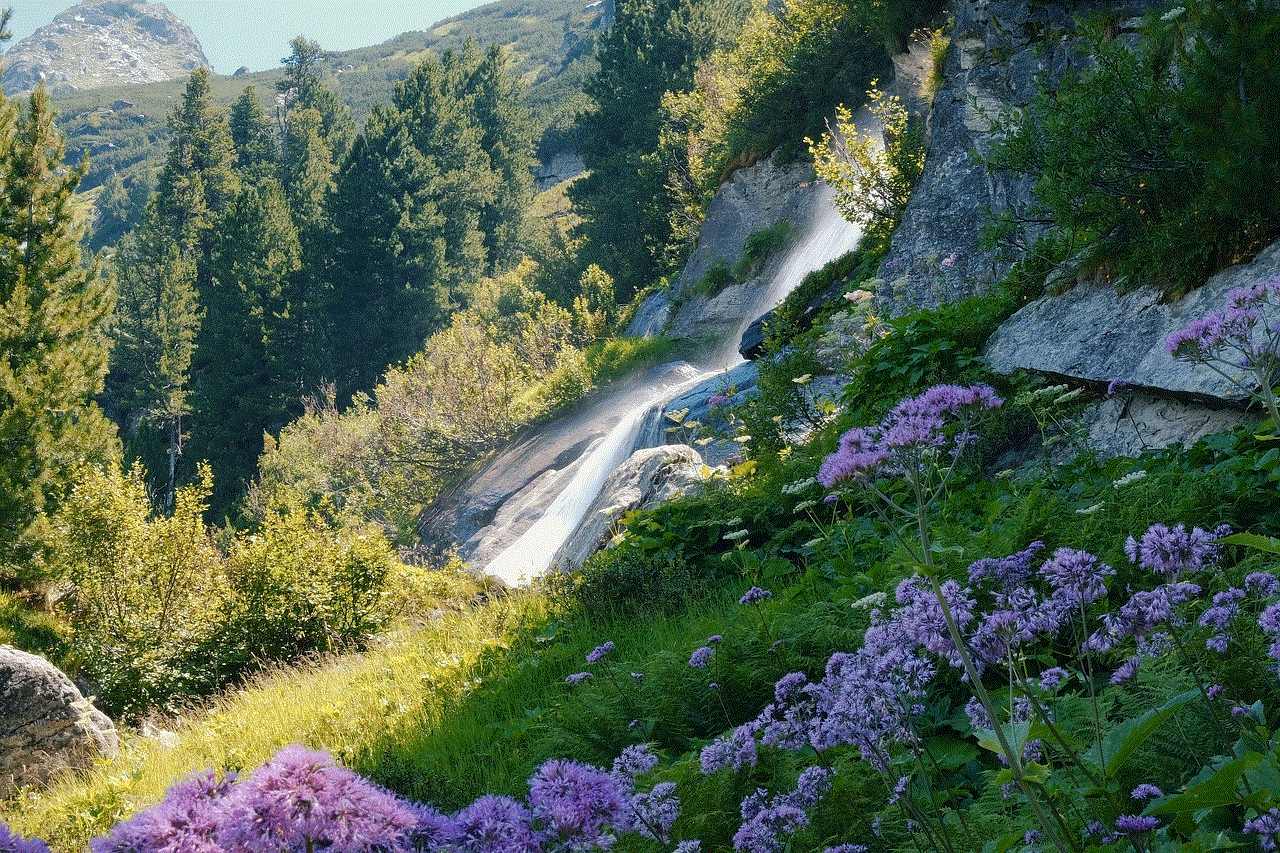
In conclusion, WhatsApp calls are free when used internationally, as long as you have a stable internet connection. The app uses VoIP technology to provide a cost-effective and secure way of staying connected with loved ones and friends around the world. With its user-friendly interface and features such as end-to-end encryption, WhatsApp has become a popular choice for making calls globally. However, it’s important to have a stable internet connection to avoid incurring data charges from your network provider. With its widespread availability and cost-effectiveness, WhatsApp calls have undoubtedly revolutionized the way we communicate internationally.
how do i get wifi on my phone
In today’s world, having access to the internet has become a necessity. Whether it’s for work, school, or personal use, we rely heavily on the internet to stay connected and access information. And with the rise of smartphones, staying connected has become easier than ever. However, in order to fully utilize the capabilities of your phone, you’ll need to have access to wifi. In this article, we’ll discuss everything you need to know about getting wifi on your phone.
What is Wifi?
Wifi, short for Wireless Fidelity, is a technology that allows electronic devices to connect to the internet wirelessly. It uses radio waves to transmit data between devices and a wireless router. This eliminates the need for cables and wires, making it a convenient and popular method for accessing the internet.
Why is Wifi Important on a Phone?
While most smartphones have the ability to connect to cellular data networks, using wifi has its own set of advantages. Firstly, wifi is generally faster and more reliable compared to cellular data. This means you can browse the internet, stream videos, and download files at a quicker pace. Additionally, using wifi does not consume your cellular data, which can be limited and costly. With wifi, you can access the internet without worrying about exceeding your data limit.
How to Get Wifi on Your Phone
Now that we understand the importance of having wifi on your phone, let’s discuss the different ways you can get it.
1. Home Wifi
The most common way to get wifi on your phone is through a home wifi network. If you have a wifi router at home, you can easily connect your phone to it by entering the password. This will allow you to access the internet without using your cellular data. Most internet service providers offer home wifi packages that include unlimited data, making it a cost-effective option for getting wifi on your phone.
2. Public Wifi
Another way to get wifi on your phone is through public wifi networks. These are networks that are available in public places such as cafes, restaurants, airports, and libraries. Usually, these networks are free to use, but some may require a password or a fee to access. Public wifi is a convenient option when you’re on the go and need to access the internet quickly. However, it’s important to be cautious when using public wifi as they are not always secure.
3. Wifi Hotspots
Some smartphones also have the ability to act as a wifi hotspot. This means you can share your phone’s internet connection with other devices such as laptops or tablets. This can be useful when you don’t have access to a home or public wifi network. However, using your phone as a hotspot can drain your battery and consume your data, so it’s best to use it sparingly.
4. Mobile Hotspots
Similar to using your phone as a hotspot, you can also get a separate device called a mobile hotspot. This is a portable device that connects to the internet and allows you to connect multiple devices to it. Mobile hotspots are useful for those who travel frequently and need to have a reliable internet connection wherever they go. However, they do require a separate data plan and can be costly.
5. Wifi Extenders
If you have a large home or office, you may face connectivity issues with your wifi network. In such cases, a wifi extender can come in handy. It’s a device that boosts the signal of your existing wifi network, allowing you to access it from a greater distance. This is a useful option for those who have dead spots in their homes where the wifi signal is weak.
Tips for Using Wifi on Your Phone
Now that you know the different ways to get wifi on your phone, here are some tips to help you make the most out of your wifi connection.
1. Secure your network
If you have a home wifi network, it’s important to secure it with a strong password. This will prevent unauthorized users from accessing your network and using up your data.
2. Use a VPN
When using public wifi, it’s highly recommended to use a Virtual Private Network (VPN). A VPN encrypts your internet connection, making it more secure and protecting your personal information from hackers.
3. Check your data usage
Even when connected to wifi, some apps may still use your cellular data. To avoid any surprises on your phone bill, make sure to regularly check your data usage and restrict data access for certain apps if needed.
4. turn off wifi when not in use
To save battery, make sure to turn off wifi when you’re not using it. Your phone will constantly search for available networks, which can drain your battery.
5. Keep your phone updated
Make sure to regularly update your phone’s software. This will ensure that your phone is optimized for wifi connectivity and can provide a better experience.
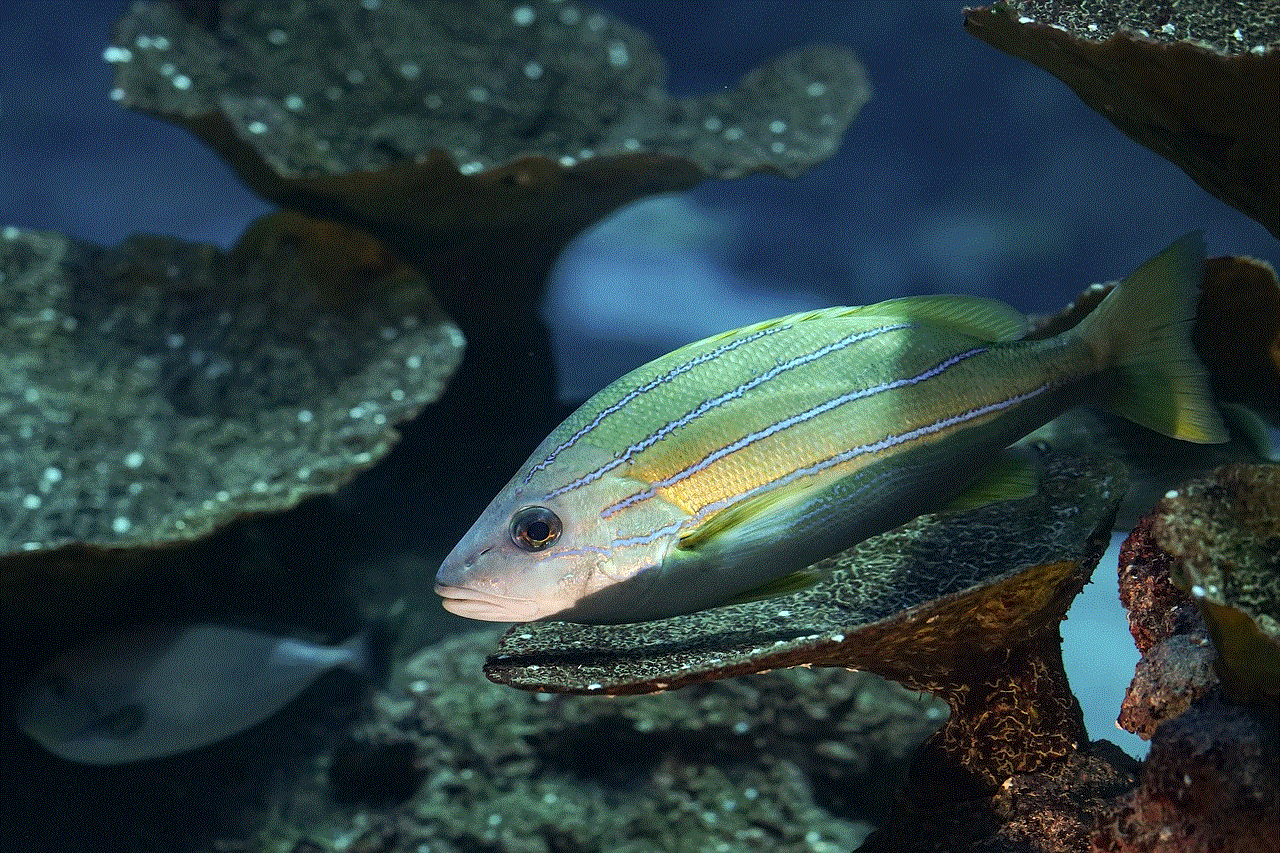
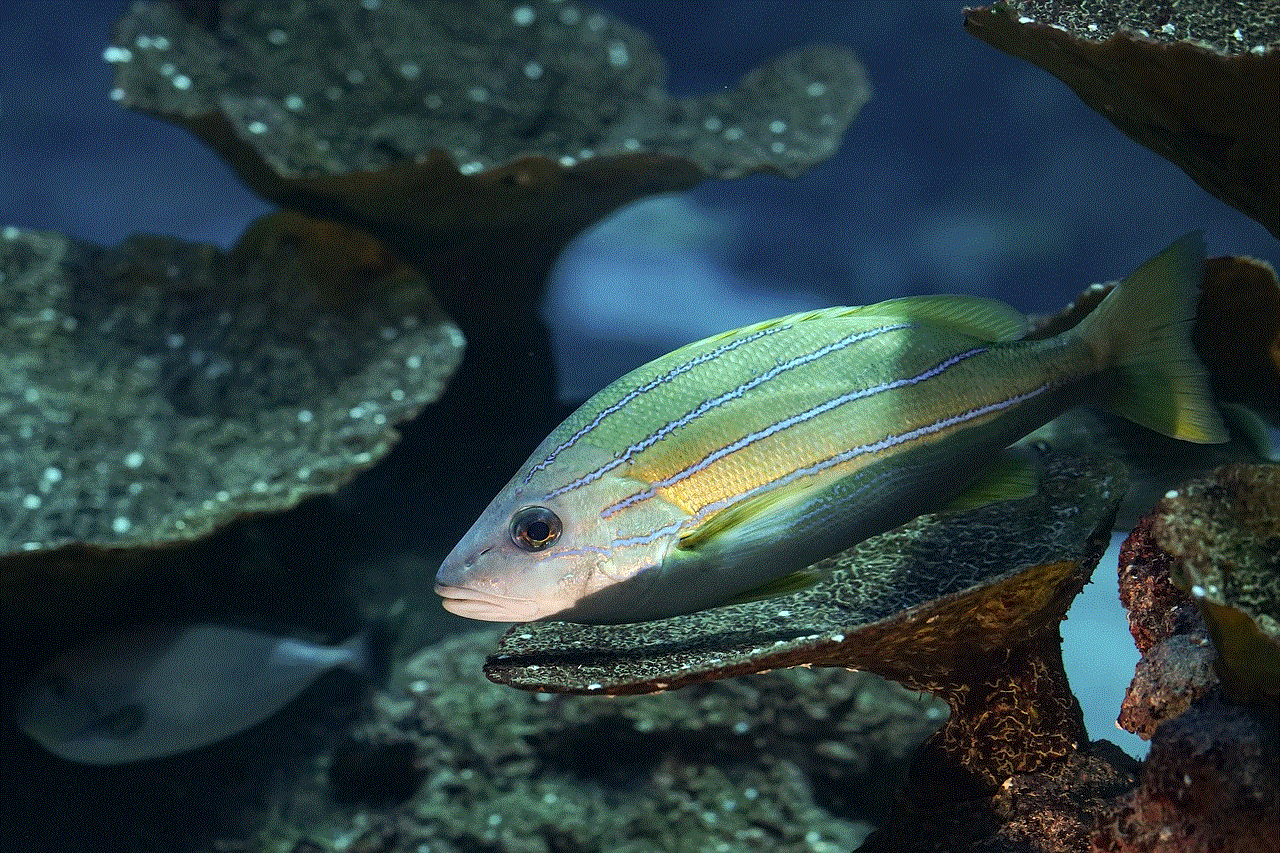
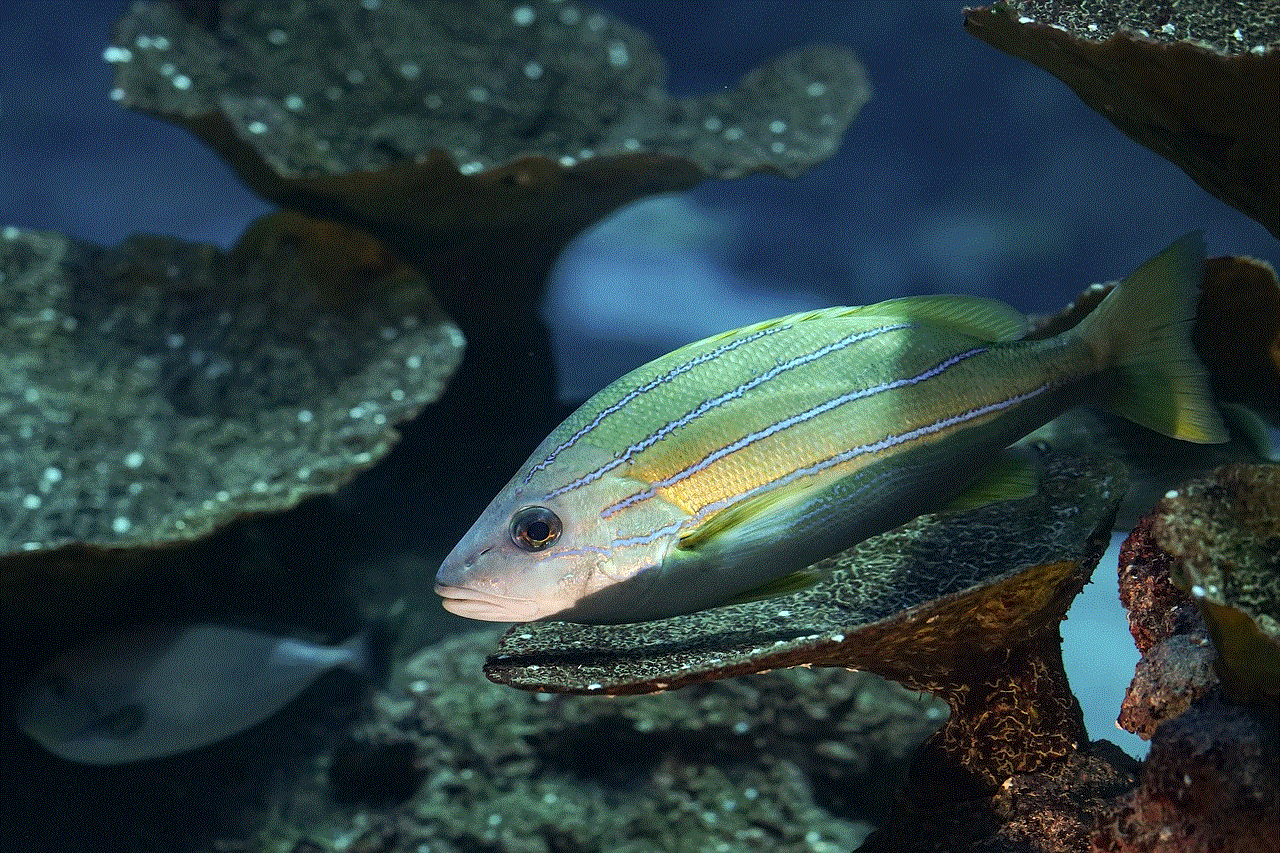
Conclusion
Having wifi on your phone is essential for staying connected and accessing the internet on the go. With the various options available, you can easily get wifi on your phone and enjoy its benefits. However, it’s important to be cautious when using public wifi and to secure your home network to protect your personal information. By following these tips, you can make the most out of your wifi connection and stay connected wherever you go.