how to do a memory dump
A memory dump, also known as a core dump or crash dump, is a process of capturing and saving the contents of a computer ‘s memory at a specific point in time. This is often done when a computer crashes or experiences an error, in order to diagnose and troubleshoot the issue. In this article, we will discuss the importance of memory dumps, how to perform a memory dump on different operating systems, and how to analyze the dump file.
Why is a memory dump important?
When a computer crashes, it can be difficult to determine the cause of the issue. This is where a memory dump comes in handy. By capturing the contents of the computer’s memory, a memory dump can provide valuable information about the state of the system at the time of the crash. This can help identify the root cause of the problem, such as a faulty driver or a hardware issue.
In addition, a memory dump can also be used for forensic purposes, as it can contain sensitive information such as passwords, encryption keys, and other data that was in the computer’s memory at the time of the crash. This information can be useful in investigations or for recovering data in case of a system failure.
How to perform a memory dump on Windows
There are several ways to perform a memory dump on a Windows operating system. The most common methods are using the keyboard shortcut, using the Task Manager, or using the command line. Let’s take a closer look at each method.
1. Keyboard shortcut
The easiest way to perform a memory dump on Windows is by using the keyboard shortcut “Ctrl + Shift + Esc”. This will open the Task Manager, where you can click on the “File” menu and select “Create dump file” or “Create dump file (full)” depending on the amount of information you want to capture.
2. Task Manager
If for some reason the keyboard shortcut is not working, you can also use the Task Manager to perform a memory dump. To do this, right-click on the taskbar and select “Task Manager”. Then, click on the “Processes” tab, select the application that crashed, and click on the “Create dump file” or “Create dump file (full)” option.
3. Command line
If you prefer using the command line, you can use the “procdump” utility, which is part of the Sysinternals suite of tools. This utility allows you to create a memory dump of a specific process or all processes running on the system. To use procdump, open the command prompt and type “procdump -ma [process name]” to create a full memory dump of a specific process, or “procdump -ma [process ID]” to create a memory dump of a process using its process ID.
How to perform a memory dump on macOS
On macOS, there are also multiple ways to perform a memory dump. The most common methods are using the keyboard shortcut, using the Activity Monitor, or using the Terminal.
1. Keyboard shortcut
Similar to Windows, the keyboard shortcut “Cmd + Opt + Esc” will open the Activity Monitor on macOS. From there, select the application that crashed and click on the “Sample” button. This will create a memory dump of the selected application.
2. Activity Monitor
If the keyboard shortcut is not working, you can also use the Activity Monitor directly. To do this, open the Activity Monitor from the Applications folder, select the application that crashed, and click on the “Sample” button.
3. Terminal
For more advanced users, a memory dump can also be created using the Terminal. To do this, open the Terminal and type “sudo sysdiagnose”. This will create a comprehensive diagnostic report that includes a memory dump.
How to perform a memory dump on Linux
On Linux, there are different methods to perform a memory dump depending on the distribution and the version of the kernel being used. Some of the common methods are using the Magic SysRq key, using the “gcore” command, or using the “proc” file system.
1. Magic SysRq key
The Magic SysRq key is a key combination that can be used to perform various low-level debugging operations on Linux systems. To perform a memory dump using this method, press and hold the “Alt + SysRq” keys and then press “c” to trigger a crash. This will create a memory dump that can be found in the “/var/crash” directory.
2. Gcore command
The “gcore” command can be used to create a core dump of a specific process on Linux systems. To use this command, open the Terminal and type “gcore [process ID]” to create a core dump of a process using its process ID.
3. Proc file system
The “/proc” file system on Linux provides a way to access information about the running processes on the system. To perform a memory dump using this method, navigate to the “/proc” directory and look for the process ID of the application that crashed. Then, use the command “gcore [process ID]” to create a core dump of that process.
How to analyze a memory dump
Now that you know how to perform a memory dump on different operating systems, the next step is to analyze the dump file. There are various tools and techniques that can be used to analyze a memory dump, such as using a debugger, a memory analysis tool, or a forensics tool.
1. Debugger
Debuggers such as WinDbg for Windows, GDB for Linux, and LLDB for macOS can be used to analyze a memory dump. These tools allow you to inspect the contents of the memory and analyze the stack and register values at the time of the crash. This can help identify the cause of the issue and provide valuable information for debugging.
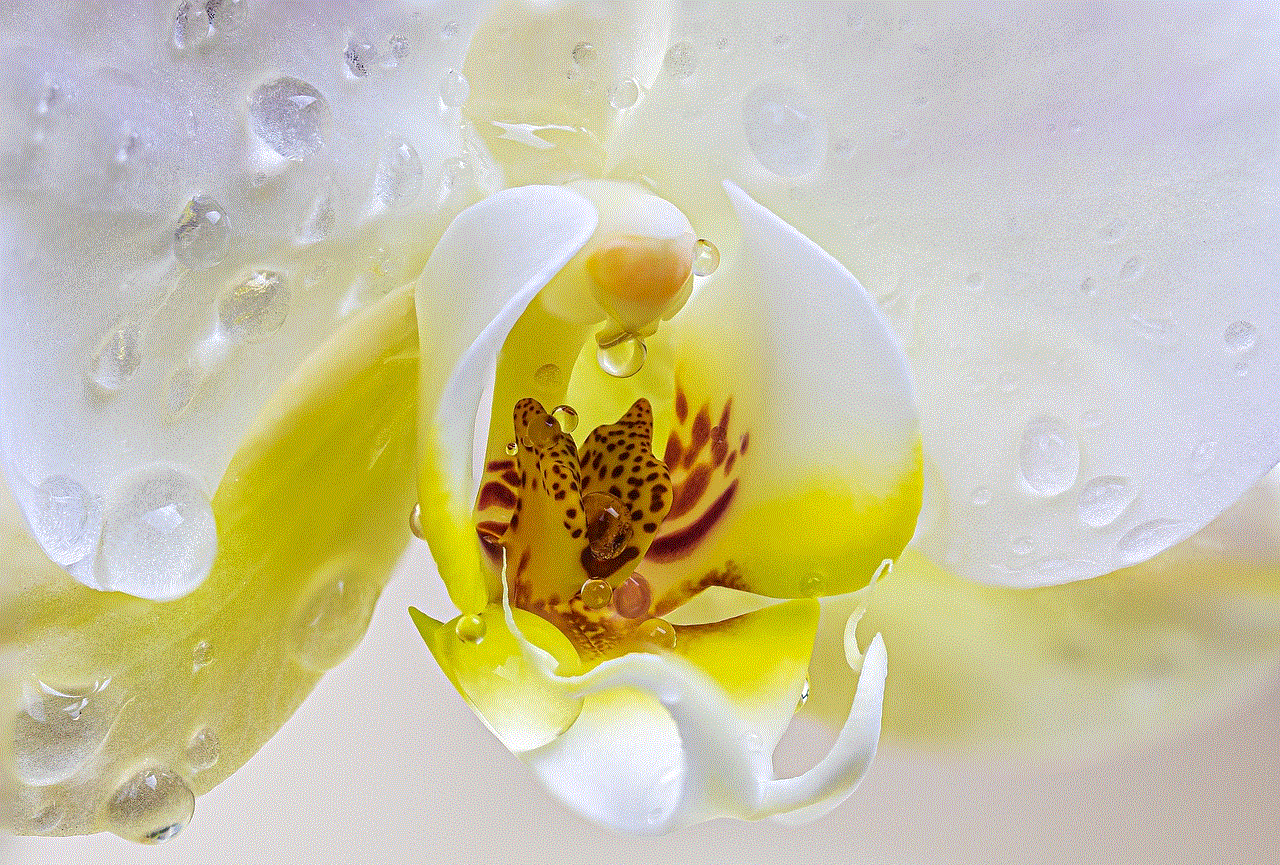
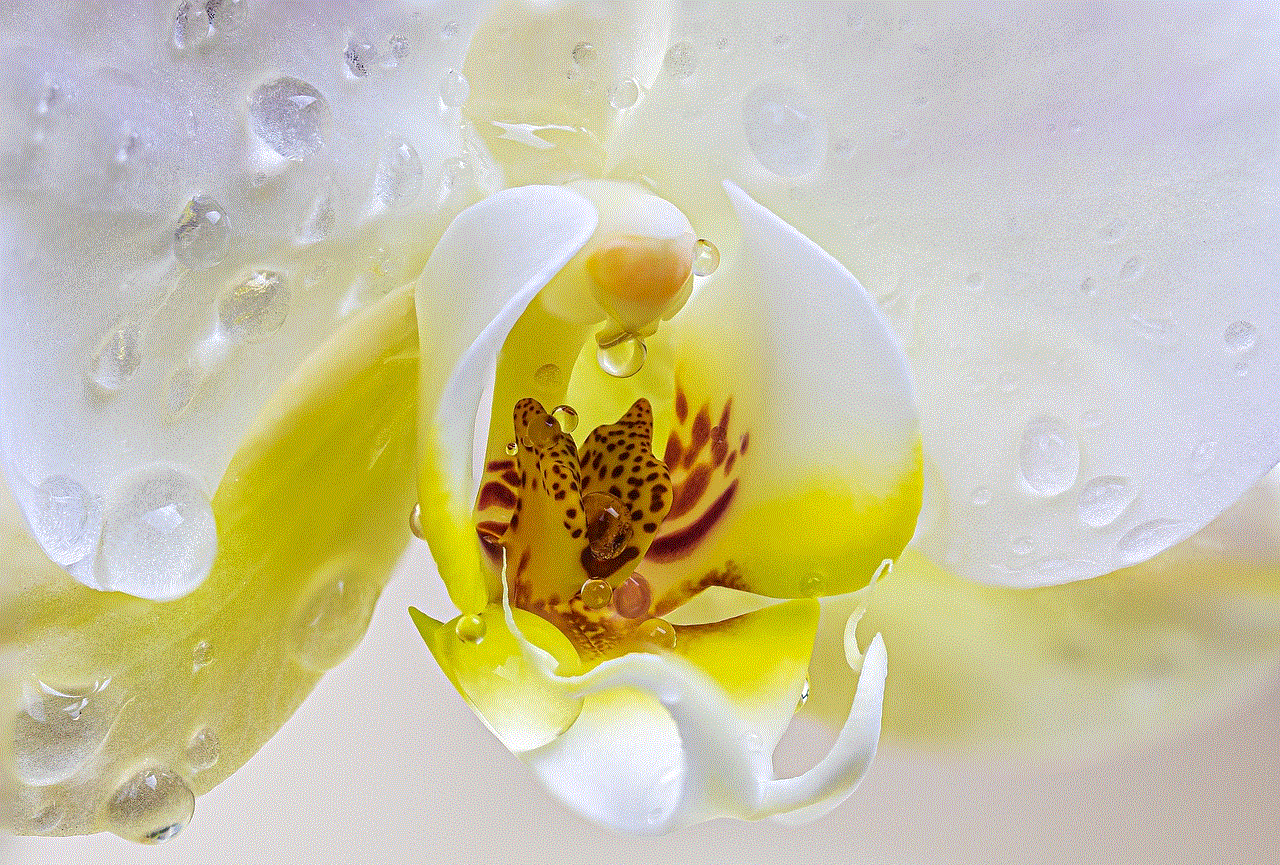
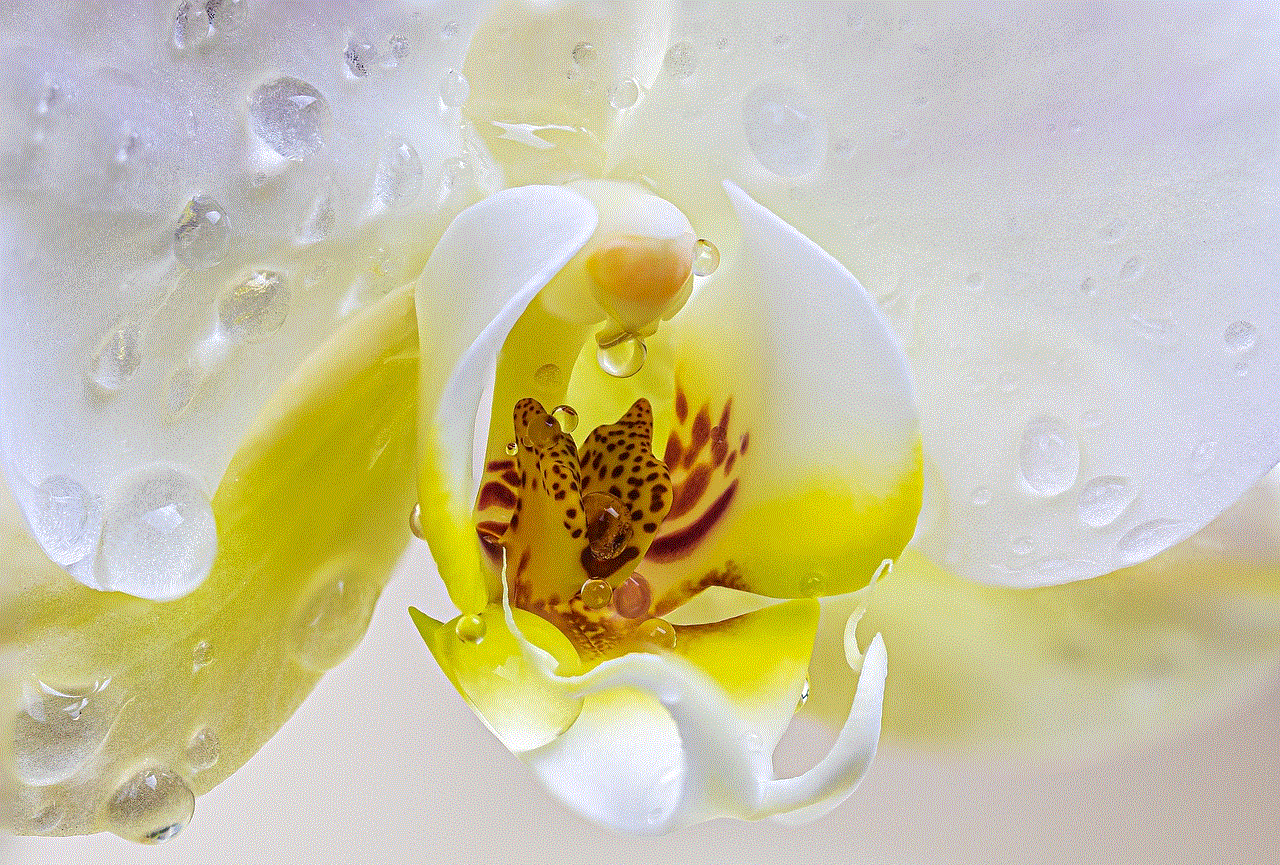
2. Memory analysis tool
Memory analysis tools such as Volatility for Windows and Linux, and Memoryze for Windows, can be used to analyze a memory dump and extract information such as running processes, open files, and network connections. These tools are useful for forensic investigations and can provide insights into the state of the system at the time of the crash.
3. Forensics tool
Forensics tools such as Autopsy for Windows and Linux, and The Sleuth Kit for Linux, can also be used to analyze a memory dump. These tools can help recover deleted files, extract metadata, and analyze network traffic. They are useful for forensic investigations and can provide a more comprehensive view of the system.
In conclusion, a memory dump is a powerful tool that can help diagnose and troubleshoot computer crashes and errors. It is also useful for forensic purposes and can provide valuable information for investigations. By following the methods outlined in this article, you can easily perform a memory dump on different operating systems and analyze the dump file using various tools and techniques.
basic phone no internet
In today’s modern world, it seems like everyone is glued to their smartphones, constantly connected to the internet and social media. However, there are still many people who prefer to have a basic phone with no internet capabilities. These phones may seem outdated and limited, but they still have their advantages and appeal to a certain group of individuals. In this article, we will explore the world of basic phones with no internet and why some people still choose to use them.
First and foremost, let’s define what exactly is a basic phone with no internet. Essentially, it is a mobile phone that has limited features and does not have access to the internet. These phones are also known as “dumb phones” or “feature phones” as they lack the advanced features and capabilities of smartphones. They typically have a simple interface, physical buttons, and a small screen. Some basic phones may have basic functions such as texting and calling, while others may have additional features like a camera or music player.
One of the main reasons why people still opt for basic phones with no internet is the cost. Smartphones can be quite expensive, and not everyone is willing or able to shell out hundreds of dollars for a device. On the other hand, basic phones are much more affordable, making them an attractive option for those on a tight budget. They also come with cheaper monthly plans as they do not require data usage, unlike smartphones. For individuals who only need a phone for basic communication purposes, a basic phone with no internet is a cost-effective and practical choice.
Another advantage of basic phones is their simplicity. With no internet access, these phones have a limited number of distractions. Unlike smartphones, which are always buzzing with notifications and temptations to check social media, a basic phone allows the user to focus on the present moment. This can be especially beneficial for those who struggle with smartphone addiction or those who want to disconnect from the digital world for a while. Basic phones also have a longer battery life compared to smartphones, making them reliable for extended periods without needing to be charged.
Privacy is also a major concern for many people, and basic phones with no internet can offer a sense of security and privacy. With no internet connection, there is no risk of personal information being hacked or tracked. Basic phones are also less likely to be targeted by viruses and malware, which can compromise personal data. This can be particularly appealing for individuals who value their privacy and are wary of the potential risks that come with using smartphones.
In addition, basic phones can be a great option for children or elderly individuals who may not need or know how to use a smartphone. These phones have a simple interface and easy-to-use buttons, making them more accessible for those who are not tech-savvy. Parents can also have peace of mind knowing that their children are not exposed to the dangers of the internet through their phone. Likewise, for the elderly, basic phones with no internet can be a great way to stay connected with loved ones without the added complications of a smartphone.
Moreover, basic phones can be a great backup device for emergencies. In situations where a smartphone is lost, damaged, or out of battery, a basic phone can still be used to make calls and send messages. This can be a lifesaver in critical situations, especially when traveling to areas with poor network coverage. Basic phones are also more durable than smartphones, making them a reliable choice for outdoor activities or harsh environments.
On the other hand, there are also some drawbacks to using a basic phone with no internet. The most obvious one is the limited features and capabilities. Without internet access, basic phones cannot perform tasks such as online banking, navigation, or accessing social media. This can be a major inconvenience for individuals who rely on their smartphones for these functions. Additionally, certain apps and services that are essential for work or communication may not be available on basic phones, making them unsuitable for some individuals’ needs.



Another disadvantage is the lack of customization options. Unlike smartphones, which have a wide range of apps and features that can be personalized, basic phones have a set number of functions that cannot be altered. This may limit the user’s ability to tailor their phone to their specific needs and preferences. However, for some people, this simplicity can also be seen as a benefit as they do not have to deal with the overwhelming number of options and settings that come with smartphones.
In conclusion, while smartphones may dominate the market, there is still a place for basic phones with no internet. These phones offer a budget-friendly, simple, and private alternative to smartphones. They also have practical uses as backup devices and are suitable for certain demographics such as children and the elderly. However, they do have their limitations and may not be suitable for everyone’s needs. Ultimately, the decision to use a basic phone with no internet depends on the individual’s preferences and priorities. In a world where technology is constantly advancing, it’s refreshing to know that there are still options for those who prefer to keep things simple.
he’s always online on whatsapp
In today’s world, technology has become an integral part of our lives. We are constantly connected to the internet and our devices, making it easier for us to stay in touch with others. One of the most popular messaging platforms is WhatsApp , which boasts over 2 billion users worldwide. It allows us to send messages, make calls, and share media with our contacts, all for free. However, one aspect of WhatsApp that has sparked much debate and curiosity is the fact that some people seem to be always online on the app. This has raised questions about the impact of constant online presence on our daily lives, relationships, and mental health. In this article, we will delve deeper into the phenomenon of being always online on WhatsApp and its implications.
WhatsApp was launched in 2009 and has since then revolutionized the way we communicate. With its user-friendly interface and various features, it has become the go-to messaging app for people of all ages. One of its most notable features is the “online” status, which indicates when a user is active on the app. This status has become a source of fascination and frustration for many, especially when it comes to individuals who seem to be always online on WhatsApp.
The concept of being always online on WhatsApp can be interpreted in two ways. The first is when a person is constantly using the app and is seen as online at all times. The second is when a person’s “online” status is always visible, even when they are not actively using the app. This is usually due to a setting in the app or a third-party app that keeps the status visible. Regardless of the reason, it has become a common occurrence, and it has sparked debates and discussions among users.
Some people might argue that being always online on WhatsApp is not a big deal and is just a result of the app’s features. However, others view it as a form of addiction and a negative influence on our daily lives. The constant need to be connected and available on the app can lead to excessive use, affecting our productivity, relationships, and well-being. It is essential to understand the impact of always being online on WhatsApp and how it affects us on a personal level.
One of the main concerns regarding always being online on WhatsApp is the impact on our mental health. The constant pressure to respond to messages and be available online can cause anxiety and stress. In today’s fast-paced world, people feel the need to be constantly connected, and being always online on WhatsApp only adds to that pressure. This can lead to a fear of missing out (FOMO), where individuals feel anxious and left out if they are not constantly online. It can also lead to a lack of boundaries and personal time, as people feel the need to reply to messages immediately, even during their leisure time. This constant need for validation and the fear of disconnecting can have a detrimental effect on our mental well-being.
Moreover, being always online on WhatsApp can also affect our relationships. With the rise of online communication, more and more people are relying on messaging apps to stay in touch with their friends and family. However, always being online on WhatsApp can create unrealistic expectations and demands on individuals. For example, if someone is always online, others might expect them to reply immediately, leading to misunderstandings and conflicts. It can also affect the quality of our conversations, as we might be more focused on our screens rather than actively listening and engaging with the person in front of us. This can create a sense of disconnect and hinder the development of meaningful relationships.
Another aspect to consider is the impact of always being online on WhatsApp on our productivity. With the constant notifications and the urge to check our phones, we can easily get distracted from our tasks and lose focus. This can have a significant impact on our work or studies, leading to a decrease in productivity. Moreover, the constant need to be available on the app can lead to multitasking, which has been proven to be detrimental to our productivity. It can also lead to procrastination, as we might be more inclined to engage in conversations on the app rather than completing our tasks.
Furthermore, always being online on WhatsApp can also have implications on our privacy. With the app’s end-to-end encryption, we might feel that our conversations are secure and private. However, being constantly online can increase the chances of someone seeing our messages or media, which can be a cause of concern for some people. It can also lead to oversharing and sharing personal information without considering the consequences, as the constant online presence can create a sense of familiarity and trust.
On the other hand, some might argue that being always online on WhatsApp has its benefits. It allows for quick and easy communication, especially in emergency situations. It also enables us to stay connected with our loved ones, no matter the distance. Moreover, it can be a source of comfort and support, as we can reach out to our friends and family whenever we need to. However, it is crucial to find a balance and not let it consume our daily lives.
So, what can we do to avoid the negative implications of always being online on WhatsApp? The first step is to be aware of our usage and make a conscious effort to disconnect from the app. This can be done by setting boundaries, such as turning off notifications or muting group chats during specific hours. It is also essential to prioritize our well-being and not let the app control our lives. We can also communicate our boundaries and expectations with our contacts and let them know that we might not always be available on the app.
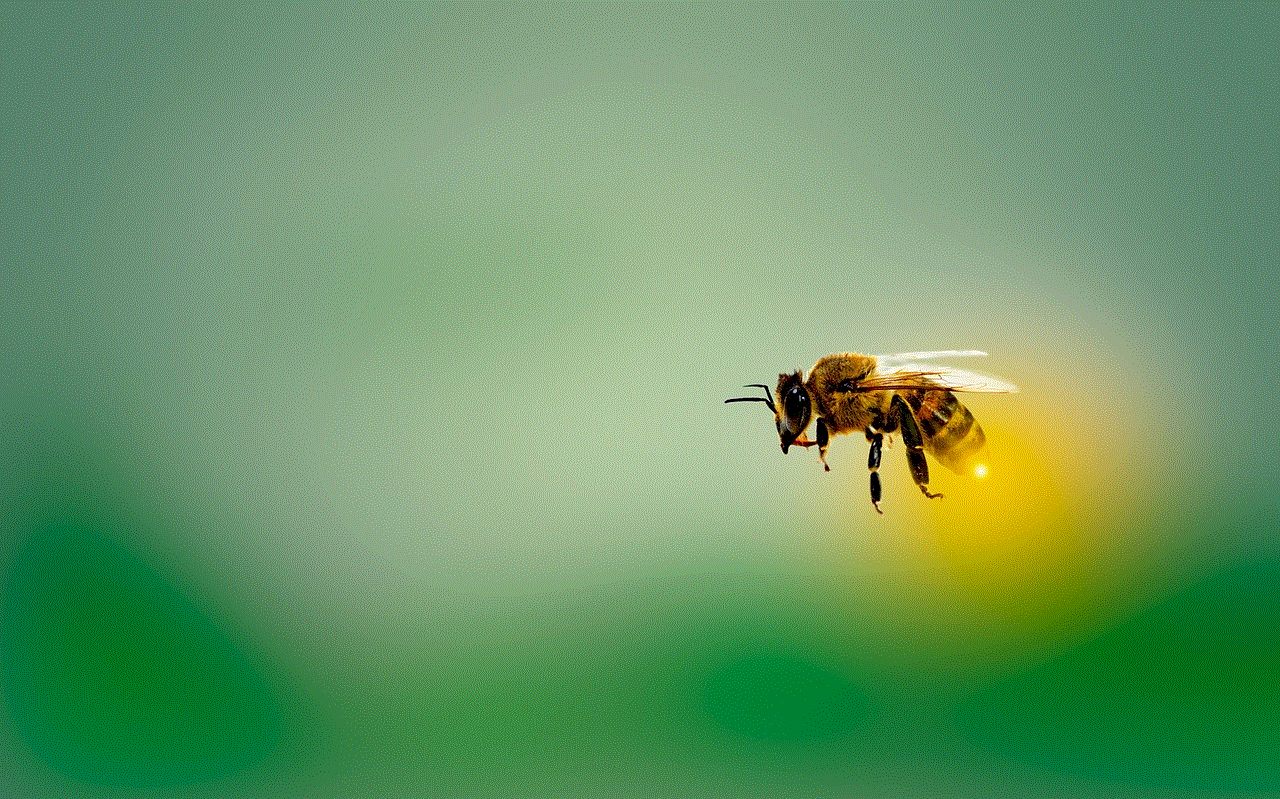
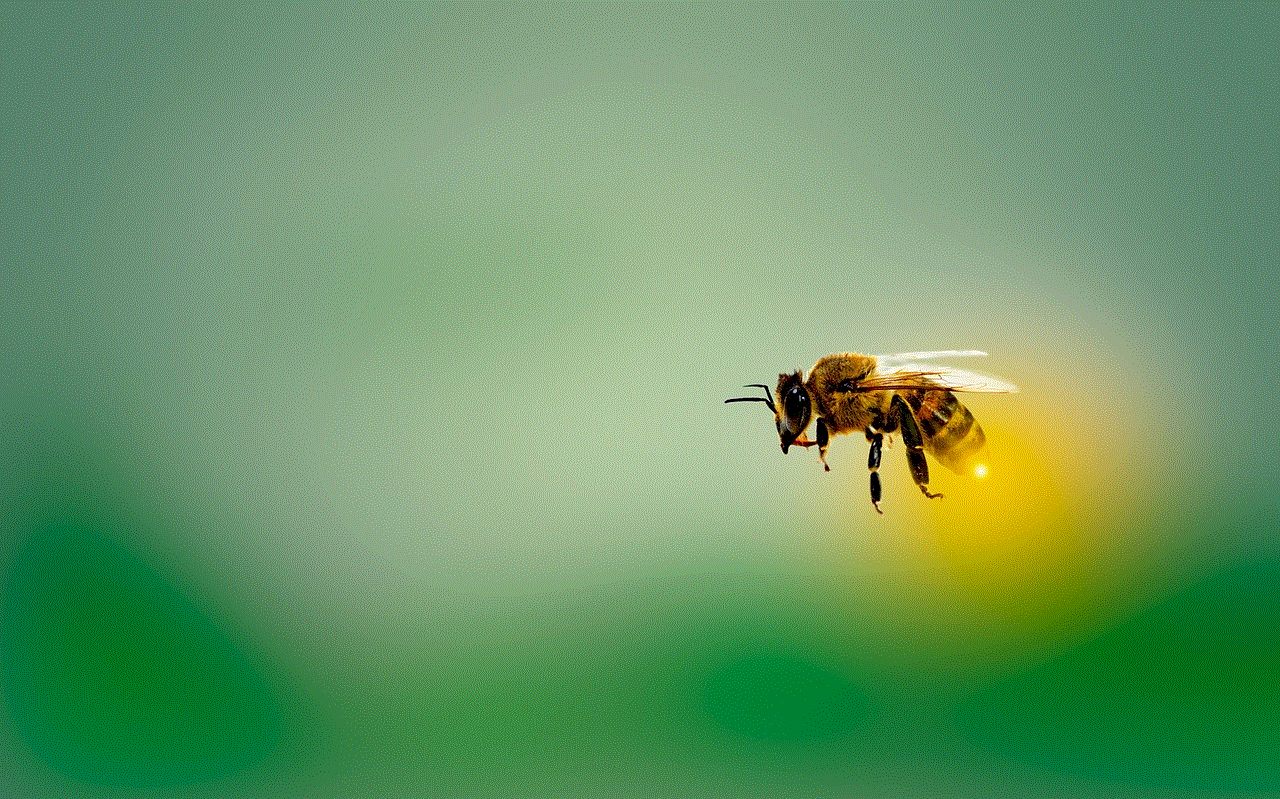
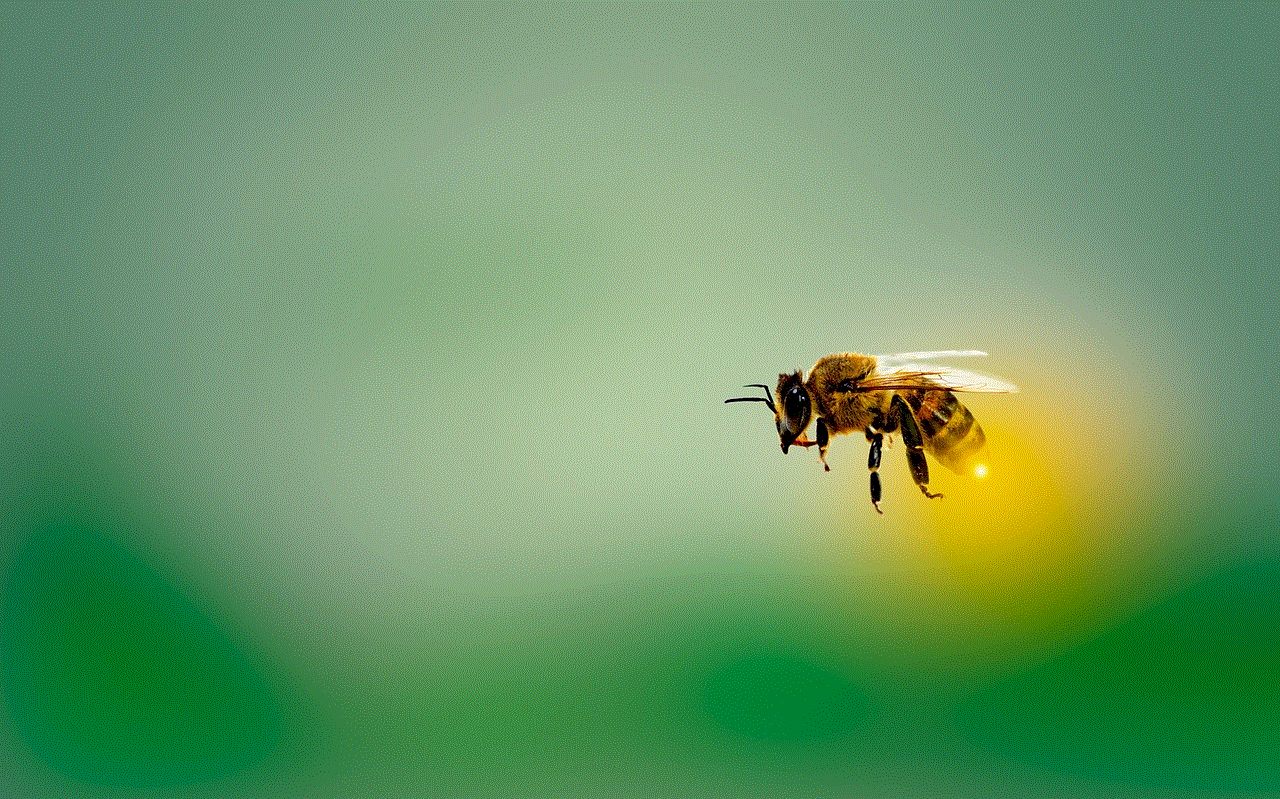
In conclusion, being always online on WhatsApp has become a common occurrence, and it has sparked debates and discussions among users. While it has its advantages, it is crucial to understand the impact it can have on our mental health, relationships, and productivity. It is essential to find a balance and not let the constant need for online presence consume our daily lives. We should prioritize our well-being and be mindful of our usage of the app. After all, technology should serve us, not control us.