how to disable app store on iphone
The Apple App Store has been a game changer in the world of mobile applications. With over 2 million apps available for download, it has become the go-to destination for iPhone users looking for new and innovative ways to enhance their mobile experience. However, there may be times when you want to disable the App Store on your iPhone, be it to restrict access for children or to increase productivity. In this article, we will discuss how to disable the App Store on iPhone and the various methods to do so.
Before we dive into the different ways to disable the App Store on iPhone, it is important to understand that there is no direct way to completely remove or disable the App Store from your device. Apple has intentionally designed the App Store to be an integral part of the iOS ecosystem, and it cannot be uninstalled like a regular app. However, there are a few workarounds that can help you achieve the same result. Let’s explore them in detail.
1. Using Restrictions
One of the easiest ways to disable the App Store on your iPhone is by using the built-in Restrictions feature. Restrictions allow you to control and limit various aspects of your iPhone, including access to apps, content, and certain features. To enable Restrictions on your iPhone, follow these steps:
Step 1: Go to the “Settings” app on your iPhone.
Step 2: Scroll down and tap on “Screen Time”.
Step 3: Tap on “Content & Privacy Restrictions”.
Step 4: If you have not set up Restrictions before, tap on “Turn On Screen Time” and follow the on-screen instructions.
Step 5: Once enabled, tap on “iTunes & App Store Purchases”.
Step 6: Toggle off the “Installing Apps” option.
Step 7: You can also toggle off “In-app purchases” to restrict any purchases from the App Store.
Once you have completed these steps, the App Store icon will disappear from your home screen, and users will not be able to install or purchase any apps from the App Store unless you change the restrictions settings.
2. Using Parental Controls
If you want to disable the App Store on your child’s iPhone, you can use the built-in Parental Controls feature to restrict access. With parental controls, you can set restrictions on your child’s device, including the App Store, to prevent them from downloading apps without your permission. To enable parental controls on your child’s device, follow these steps:
Step 1: Open the “Settings” app on your child’s iPhone.
Step 2: Tap on “Screen Time” and select your child’s device.
Step 3: Tap on “Content & Privacy Restrictions”.
Step 4: Toggle on “Content & Privacy Restrictions”.
Step 5: Set a passcode that only you know.
Step 6: Scroll down and tap on “iTunes & App Store Purchases”.
Step 7: Toggle off the “Installing Apps” option.
Step 8: You can also toggle off “In-app purchases” to restrict any purchases from the App Store.
Now, your child will not be able to access the App Store or download any apps without your passcode.
3. Using Restrictions on Mac
If you have a Mac and have enabled Family Sharing, you can also use the Restrictions feature on your Mac to disable the App Store on your child’s iPhone. To do this, follow these steps:
Step 1: Go to “System Preferences” on your Mac.
Step 2: Click on “Parental Controls”.
Step 3: Select your child’s account from the sidebar.
Step 4: Click on the “Apps” tab.
Step 5: Under the “Allowed Apps” section, uncheck the box next to “App Store”.
Step 6: Click on the lock icon at the bottom left corner and enter your admin password.
Step 7: The App Store will now be disabled on your child’s iPhone.
4. Using a Third-Party App
There are also third-party apps available on the App Store that can help you disable the App Store on your iPhone. These apps work by creating a fake App Store icon on your home screen, which when clicked, will prompt you to enter a passcode. If the correct passcode is not entered, the App Store will not open. This method can be useful if you want to restrict access to the App Store for yourself as well. Some popular apps that offer this feature are AppLock and Folder Lock.
5. Using a VPN
Another way to disable the App Store on your iPhone is by using a Virtual Private Network (VPN). A VPN allows you to mask your IP address and location, making it seem like you are accessing the internet from a different location. This can be useful if you want to restrict access to the App Store based on your location. For example, if you are in a country where the App Store is not available, you can use a VPN to change your location and disable the App Store on your iPhone.
6. Using a Custom Profile
If you have a managed iPhone, for example, one provided by your employer, you can use a custom profile to disable the App Store. This method is useful if you want to disable the App Store on a group of devices, such as company-owned iPhones. To create a custom profile, you will need to use Apple Configurator, a free app available on the Mac App Store. With Apple Configurator, you can create a custom profile that can be installed on multiple devices to disable the App Store.
7. Using Restrictions on iTunes
If you prefer to use your computer to manage restrictions on your iPhone, you can do so using iTunes. Follow these steps to disable the App Store on your iPhone using iTunes:
Step 1: Connect your iPhone to your computer and open iTunes.
Step 2: Click on the iPhone icon in the top left corner.
Step 3: Click on “Summary” in the left sidebar.
Step 4: Scroll down and click on “Options”.
Step 5: Check the box next to “Restrict App Store” and click on “Apply”.
Step 6: The App Store will now be disabled on your iPhone.
8. Using Guided Access
Guided Access is a feature that allows you to lock your iPhone to a single app and restrict access to certain features of your device. This feature can be useful if you want to disable the App Store on your iPhone temporarily. To enable Guided Access, follow these steps:
Step 1: Go to the “Settings” app on your iPhone.
Step 2: Tap on “Accessibility”.
Step 3: Scroll down and tap on “Guided Access”.
Step 4: Toggle on “Guided Access”.
Step 5: Open the App Store and triple-click the home button.
Step 6: A screen will appear with options to disable certain features.
Step 7: Disable the “App Store” option and click on “Start”.
Step 8: Your iPhone will now be locked to the App Store, and users will not be able to exit without your passcode.
9. Contacting Apple Support



If none of the above methods work for you, you can always contact Apple Support for assistance. They may be able to help you disable the App Store on your iPhone, depending on your specific situation. You can contact Apple Support via phone, email, or live chat.
10. Jailbreaking Your iPhone
The final option to disable the App Store on your iPhone is to jailbreak your device. Jailbreaking is a process that allows you to gain access to the root files of your iPhone, essentially removing any restrictions imposed by Apple. However, jailbreaking your iPhone will void your warranty, and it can also make your device more vulnerable to security threats. We do not recommend this method unless you are an experienced user and fully understand the risks involved.
In conclusion, there are several ways to disable the App Store on your iPhone, depending on your specific needs. Whether you want to restrict access for yourself or your child, or you want to increase productivity, these methods can help you achieve your goal. It is important to note that disabling the App Store can have some limitations, such as not being able to update existing apps or install new ones. Therefore, it is recommended to use these methods only when necessary and to enable the App Store when needed.
wife addicted to social media
Title: The Impact of Social Media Addiction on Marital Relationships
Introduction (200 words)
Social media has become an integral part of our lives, providing a platform for entertainment, communication, and self-expression. However, excessive use of social media can lead to addiction, which can have significant repercussions on individuals and their relationships. In this article, we explore the impact of social media addiction on marital relationships, focusing on the scenario of a wife addicted to social media.
1. Understanding Social Media Addiction (200 words)
Social media addiction is a psychological condition characterized by excessive use, preoccupation, and dependence on social media platforms. It presents various symptoms such as neglecting daily responsibilities, withdrawal symptoms when unable to access social media, and a loss of interest in real-life interactions. When a wife becomes addicted to social media, it can have profound effects on the dynamics of her marital relationship.
2. Detrimental Effects on Communication (250 words)
One of the primary impacts of a wife’s addiction to social media is the deterioration of communication within the marriage. Excessive time spent on social media disrupts face-to-face conversations, shared activities, and emotional intimacy. This can lead to feelings of neglect, frustration, and disconnection between partners.
3. Negative Emotional Impact (250 words)
Social media addiction can trigger negative emotions within a marital relationship. A wife addicted to social media may constantly compare her life to others, leading to feelings of inadequacy, jealousy, and depression. These negative emotions can spill over into the relationship, causing conflicts and eroding trust.
4. Time Management Issues (250 words)
An addicted wife may struggle with effective time management due to excessive social media use. This can result in neglecting household responsibilities and family obligations, leading to increased stress and resentment within the marriage. The lack of balance between social media and real-life activities can strain the relationship further.
5. Impact on Intimacy and Trust (250 words)
Intimacy and trust are crucial components of a healthy marital relationship. However, when a wife is addicted to social media, these aspects can suffer. Social media addiction can lead to a decreased desire for physical intimacy, as online interactions may provide a false sense of connection. Moreover, the constant presence of social media can erode trust, as partners may question the authenticity of the relationships their spouse has online.
6. Financial Consequences (200 words)
Social media addiction can also have financial implications within a marriage. Excessive time spent on social media can lead to neglecting work responsibilities or decreased productivity, resulting in financial strain. Additionally, some individuals with social media addiction may engage in compulsive online shopping or fall prey to targeted advertisements, leading to financial instability and conflicts within the marriage.
7. Addressing the Issue as a Couple (250 words)
Overcoming social media addiction requires a joint effort from both partners. Open communication and gentle confrontation are essential in addressing the problem. Couples can establish boundaries, such as designated screen-free hours or technology-free zones, to encourage quality time together. Seeking professional help, such as couples counseling, can provide guidance and strategies to break the addiction cycle.
8. Supporting the Addicted Wife (200 words)
Support from the spouse is crucial in helping the addicted wife overcome social media addiction. Encouraging her to pursue alternative hobbies, engaging in shared activities, and providing emotional support can help her shift her focus away from social media. It is important to approach the situation with empathy and understanding, avoiding blame or criticism.
9. Seeking Professional Help (200 words)
In severe cases, seeking professional help may be necessary. A therapist can help the addicted wife identify underlying issues that contribute to her addiction and develop coping mechanisms. Additionally, couples counseling can assist in rebuilding trust, improving communication, and fostering a healthier relationship.
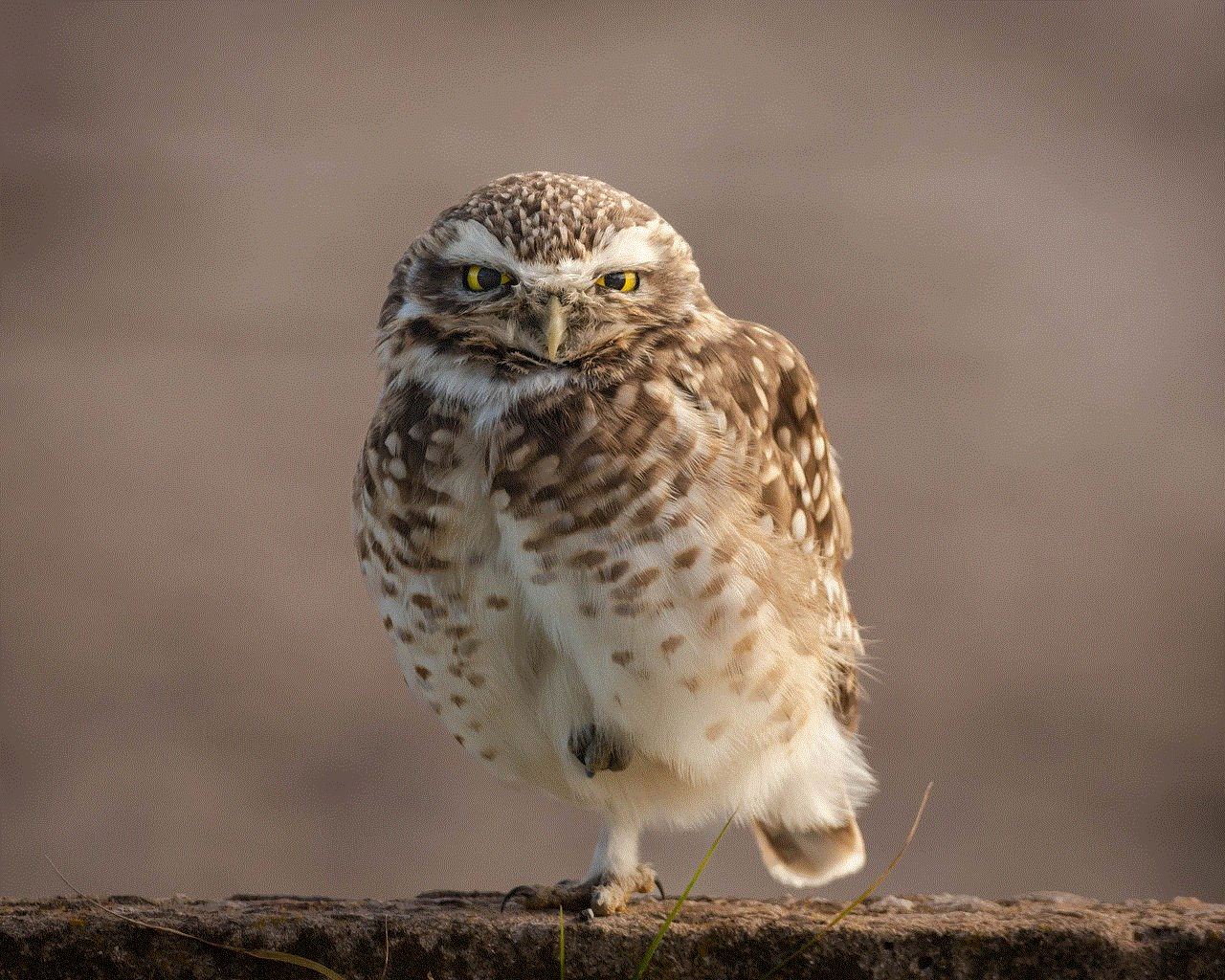
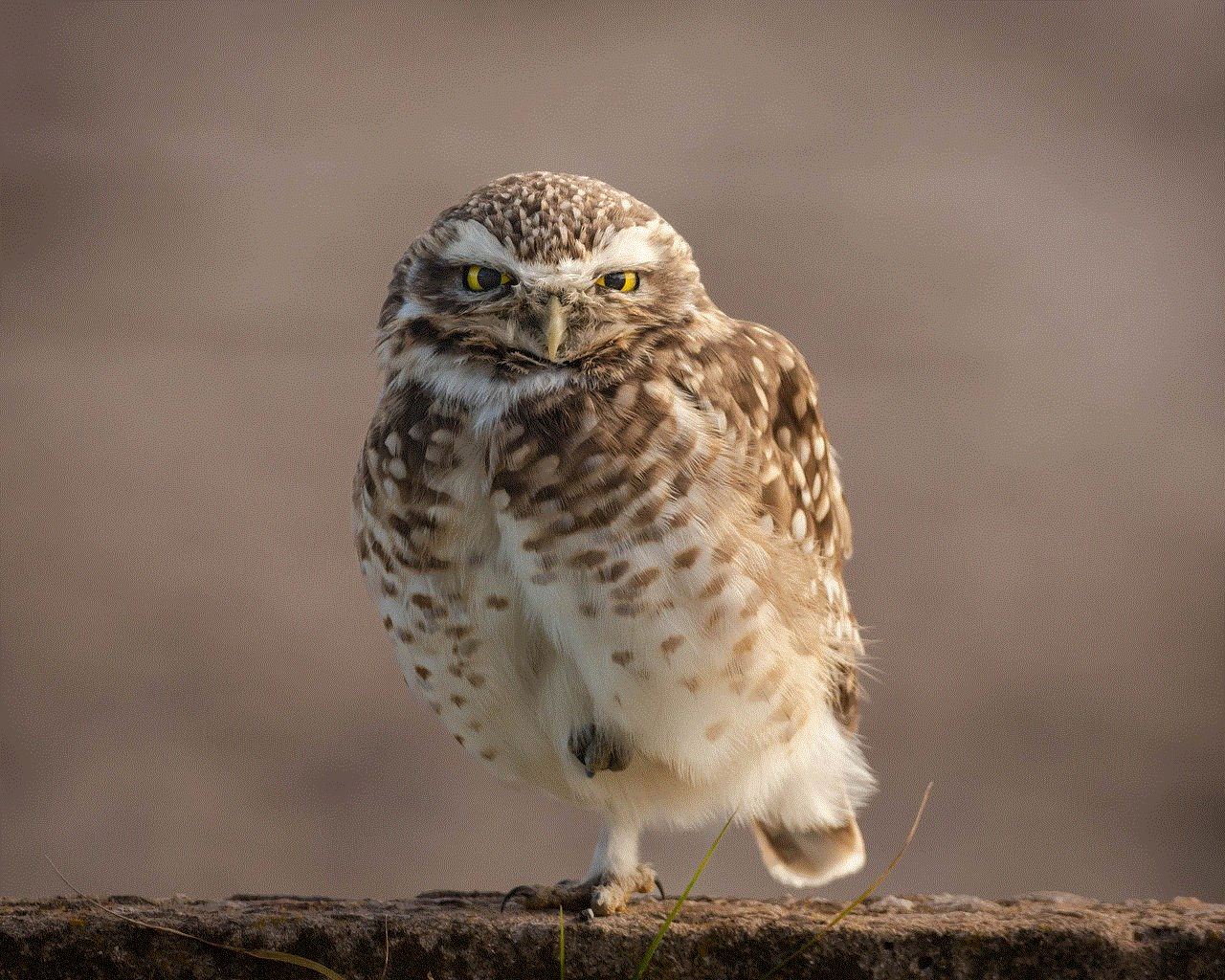
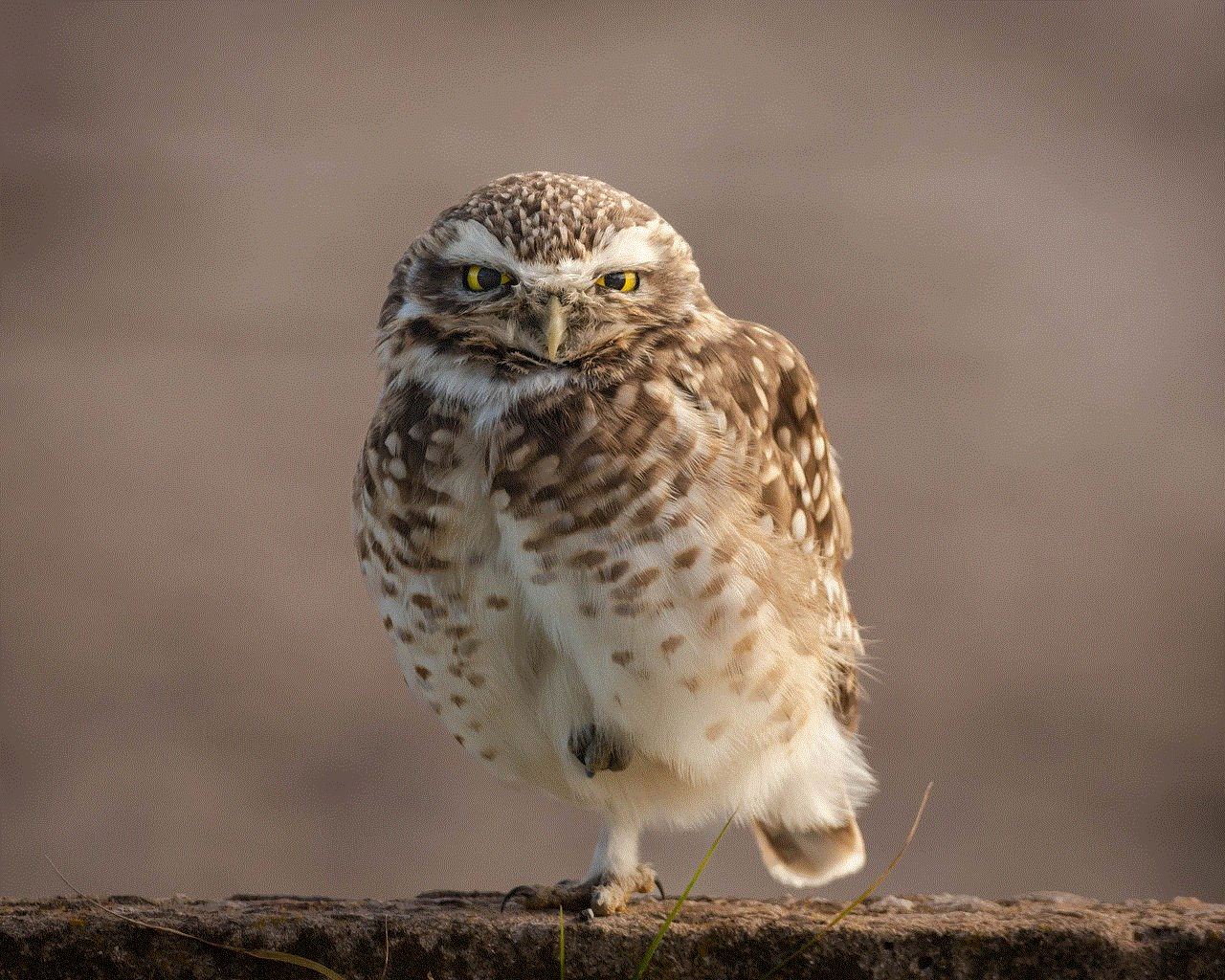
Conclusion (200 words)
Social media addiction can have a profound impact on marital relationships, including detrimental effects on communication, emotional well-being, intimacy, trust, and finances. Recognizing the signs of addiction and addressing the issue as a couple is crucial for achieving a healthier balance between social media and real-life interactions. Supporting the addicted wife in her recovery journey and seeking professional help when necessary can contribute to the restoration and strengthening of the marital bond. By prioritizing open communication, understanding, and shared experiences, couples can navigate the challenges of social media addiction and cultivate a more fulfilling and connected relationship.