how to check in app purchases on iphone
In-app purchases have become a popular way for app developers to monetize their products on the iPhone. These purchases allow users to buy additional features, content, or subscriptions within the app itself. For developers, this is a great way to generate revenue and for users, it provides a convenient way to enhance their experience with their favorite apps.
However, with the rise of in-app purchases, there has also been an increase in fraudulent activities and scams. This has raised concerns among users about the safety and security of making purchases within apps. As an iPhone user, it is important to know how to check in-app purchases to avoid any unauthorized charges or fraudulent activities. In this article, we will guide you through the process of checking in-app purchases on your iPhone.
1. Understanding In-App Purchases on iPhone
In-app purchases are a feature that allows users to buy digital content or subscriptions within an app. This feature was introduced by Apple in 2009 and has since then become a popular way for developers to make money from their apps. In-app purchases can range from one-time purchases for additional features to recurring subscriptions for premium content.
2. Types of In-App Purchases
There are two types of in-app purchases – consumable and non-consumable. Consumable purchases are items that can be used once and then need to be repurchased, such as in-game currency or extra lives. Non-consumable purchases, on the other hand, are items that can be used indefinitely, such as a premium version of the app or additional features.
3. How to Make an In-App Purchase on iPhone
To make an in-app purchase on your iPhone, you first need to have a payment method linked to your Apple ID. This can be a credit or debit card, PayPal, or iTunes gift card. Once you have a payment method linked, follow these steps to make an in-app purchase:
1. Open the app and navigate to the item you want to purchase.
2. Tap on the item and select the price.
3. Enter your Apple ID password or use Touch ID/Face ID to confirm the purchase.
4. The app will then process your purchase and the item will be available for use.
4. How to Check In-App Purchases on iPhone
Now that you know how to make in-app purchases, it is important to know how to check them to ensure that there are no unauthorized charges. Here’s how you can check your in-app purchases on iPhone:
1. Go to Settings on your iPhone.
2. Tap on your name at the top of the screen.
3. Select iTunes & App Store.
4. Tap on your Apple ID and select View Apple ID.
5. You will be prompted to enter your Apple ID password or use Touch ID/Face ID.
6. Scroll down to the Purchase History section and tap on it.
7. Here, you will see a list of all your recent purchases, including in-app purchases.
5. How to View Detailed In-App Purchase Information
If you want to view more detailed information about your in-app purchases, you can do so by following these steps:
1. Go to Settings on your iPhone.
2. Tap on your name at the top of the screen.
3. Select iTunes & App Store.
4. Tap on your Apple ID and select View Apple ID.
5. You will be prompted to enter your Apple ID password or use Touch ID/Face ID.
6. Scroll down to the Purchase History section and tap on it.
7. Here, you will see a list of all your recent purchases.
8. Tap on the purchase you want to view more information about.
9. You will see the date, time, and amount of the purchase, as well as the name of the app and the developer.
10. If you have made multiple in-app purchases within the app, you can tap on Show all to see a detailed list.
6. How to Request a Refund for an In-App Purchase
If you have made an in-app purchase by mistake, or if you are dissatisfied with the purchase, you can request a refund from Apple. Here’s how you can do it:
1. Go to reportaproblem.apple.com on your web browser.
2. Sign in with your Apple ID and password.
3. You will see a list of all your recent purchases, including in-app purchases.
4. Find the in-app purchase you want to request a refund for and click on Report a Problem.
5. Select the reason for the refund request and add any additional comments.
6. Click on Submit to request a refund.
7. How to Manage In-App Purchases on iPhone
If you want to manage your in-app purchases and restrict them on your iPhone, you can do so by using the Screen Time feature. Here’s how:
1. Go to Settings on your iPhone.
2. Tap on Screen Time.
3. If you haven’t set up Screen Time, tap on Turn On Screen Time and follow the prompts.
4. Under the Screen Time menu, tap on Content & Privacy Restrictions.
5. Enable the toggle for Content & Privacy Restrictions.
6. Scroll down to iTunes & App Store Purchases and tap on it.
7. Here, you can restrict in-app purchases by selecting Don’t Allow.
8. How to Protect Yourself from In-App Purchase Scams
As mentioned earlier, there has been an increase in fraudulent activities and scams related to in-app purchases. Here are some tips to protect yourself from such scams:
1. Be cautious when entering your Apple ID password. Make sure you are entering it only when prompted by the App Store or iTunes Store.
2. Enable Touch ID/Face ID for purchases to make it more secure.
3. Keep an eye out for unexpected charges on your credit card or bank statements.
4. Do not share your Apple ID password with anyone.
5. If you receive an email or notification about an in-app purchase that you did not make, do not click on any links. Instead, go to your Purchase History to verify the purchase.
6. If you suspect fraudulent activity, report it to Apple immediately.
9. Conclusion
In-app purchases have made it easier for app developers to monetize their products and for users to enhance their app experience. However, it is important to be cautious and know how to check in-app purchases on your iPhone to avoid any unauthorized charges or scams. By following the steps mentioned in this article, you can easily manage and monitor your in-app purchases and protect yourself from fraudulent activities.
10. In Summary



– In-app purchases allow users to buy additional features, content, or subscriptions within an app.
– There are two types of in-app purchases – consumable and non-consumable.
– To make an in-app purchase, you need to have a payment method linked to your Apple ID.
– You can check your in-app purchases by going to Settings > iTunes & App Store > Purchase History.
– You can view more detailed information about your purchases by tapping on a specific purchase.
– If you want to request a refund for an in-app purchase, you can do so by going to reportaproblem.apple.com.
– You can manage and restrict in-app purchases on your iPhone using the Screen Time feature.
– To protect yourself from in-app purchase scams, be cautious when entering your Apple ID password, enable Touch ID/Face ID for purchases, and report any suspicious activity to Apple.
triangulate a cell phone number
In today’s digital age, cell phones have become an integral part of our lives. They not only serve as a means of communication, but also as a tool for entertainment, navigation, and various other purposes. With the increasing use of cell phones, the need for tracing and tracking them has also grown. This is where the concept of triangulating a cell phone number comes into play. In this article, we will dive into the details of triangulating a cell phone number, its process, and its various applications.
What is Triangulation?
Triangulation is a method used to determine the location of an object by using the angles from three known points. In the case of cell phones, this method is used to determine the location of a phone by using the signals from three different cell phone towers. This process is based on the principle of trilateration, where the distance between two points can be determined by knowing the time it takes for a signal to travel between them.
How Does Triangulation Work?
Triangulation works by using the signals from three different cell phone towers to determine the location of a cell phone. When a cell phone is turned on, it sends a signal to the nearest cell phone tower, which then relays the signal to the appropriate service provider. The provider then sends the signal to the cell phone’s intended recipient. This process is known as a cell phone call. During this process, the cell phone tower records the time it takes for the signal to travel from the cell phone to the tower.
When a cell phone is in use, it constantly sends and receives signals from the nearest cell phone tower. These signals are used to calculate the time it takes for the signal to travel from the cell phone to the tower and back. By using this information from three different cell phone towers, the location of the cell phone can be determined through triangulation. The more accurate the time measurements are, the more accurate the location of the cell phone will be.
The Process of Triangulating a Cell Phone Number
Triangulating a cell phone number involves a complex process that requires specialized equipment and expertise. It is usually carried out by law enforcement agencies, emergency services, and private investigators. The process involves obtaining permission from the cell phone service provider and obtaining a court order, in some cases. Once the necessary permissions are obtained, the process can be carried out in the following steps:
1. Obtaining the Cell Phone Number: The first step in triangulating a cell phone number is to obtain the cell phone number of the person whose location needs to be determined. This can be done through various means, such as obtaining the number from the person themselves, through call records, or through social media platforms.
2. Contacting the Service Provider: The next step is to contact the service provider of the cell phone number in question. The service provider will have the necessary information and equipment to carry out the triangulation process.
3. Obtaining Permission: In order to triangulate a cell phone number, the service provider will require a court order or written consent from the owner of the cell phone. This is to ensure that the privacy of the individual is protected and that the process is carried out for legitimate purposes.
4. Tracing the Signals: Once the necessary permissions are obtained, the service provider will begin tracing the signals from the cell phone. This involves tracking the time it takes for the signals to travel from the cell phone to the nearest cell phone towers and back.
5. Calculating the Location: The signals from the three different cell phone towers are then used to calculate the location of the cell phone. This is done by using advanced mathematical algorithms that take into account the distance and time measurements from each tower.
6. Accuracy of the Location: The accuracy of the location determined through triangulation depends on various factors such as the number of cell phone towers in the area, the strength of the signals, and the accuracy of the time measurements. In most cases, the location can be determined with an accuracy of up to 50 meters.
7. Providing the Location: Once the location is determined, it is usually provided in the form of latitude and longitude coordinates. These coordinates can then be used to pinpoint the exact location of the cell phone on a map.
8. Limitations of Triangulation: Triangulation has its limitations, and it may not always provide an accurate location of a cell phone. Factors such as interference, weak signals, and the number of cell phone towers in the area can affect the accuracy of the location.
9. Applications of Triangulation: Triangulation has various applications, and it is not limited to just tracing the location of a cell phone. It is also used in navigation systems, tracking lost or stolen devices, and in emergency situations, such as locating a missing person or a victim in distress.
10. Ethical Concerns: Triangulating a cell phone number raises ethical concerns related to privacy and surveillance. It is important to use this method only for legitimate purposes and with the necessary permissions to protect the rights of individuals.
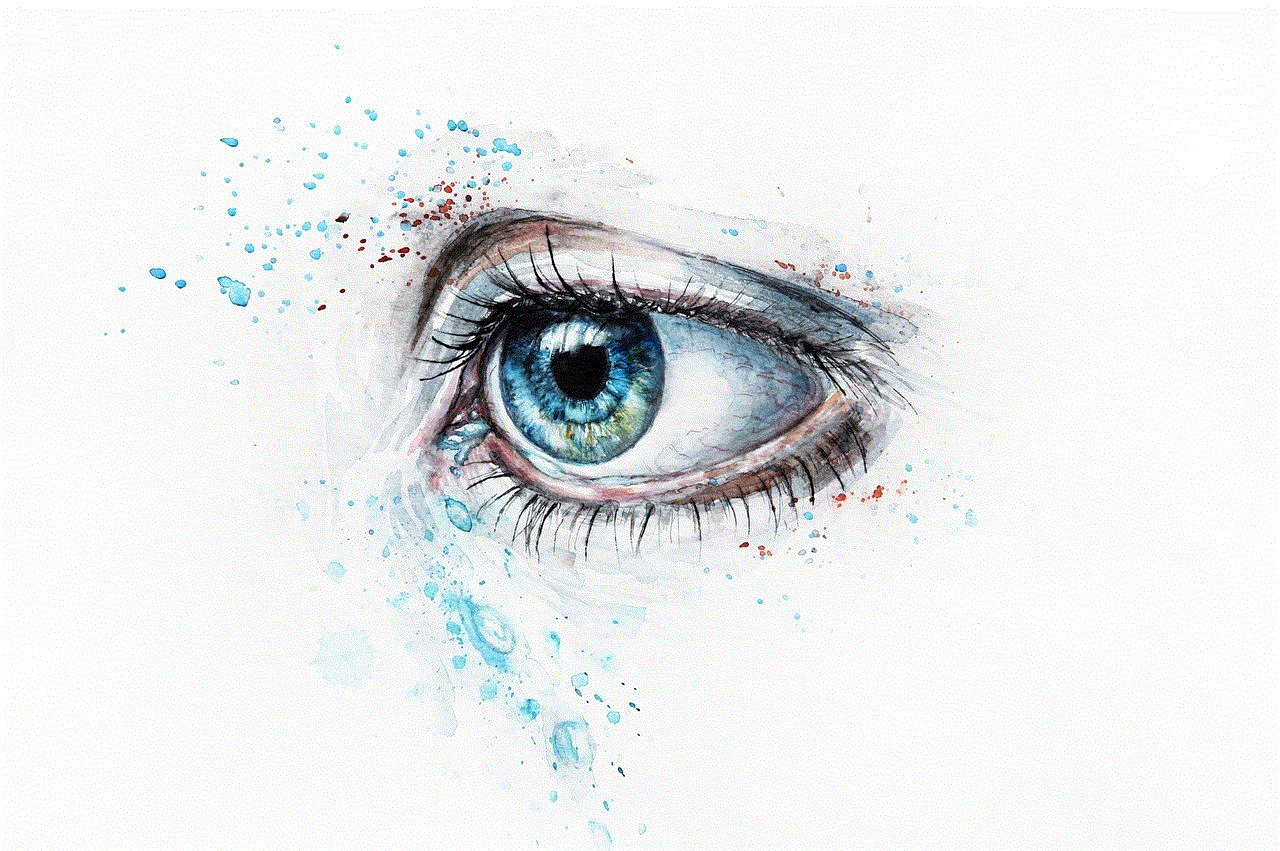
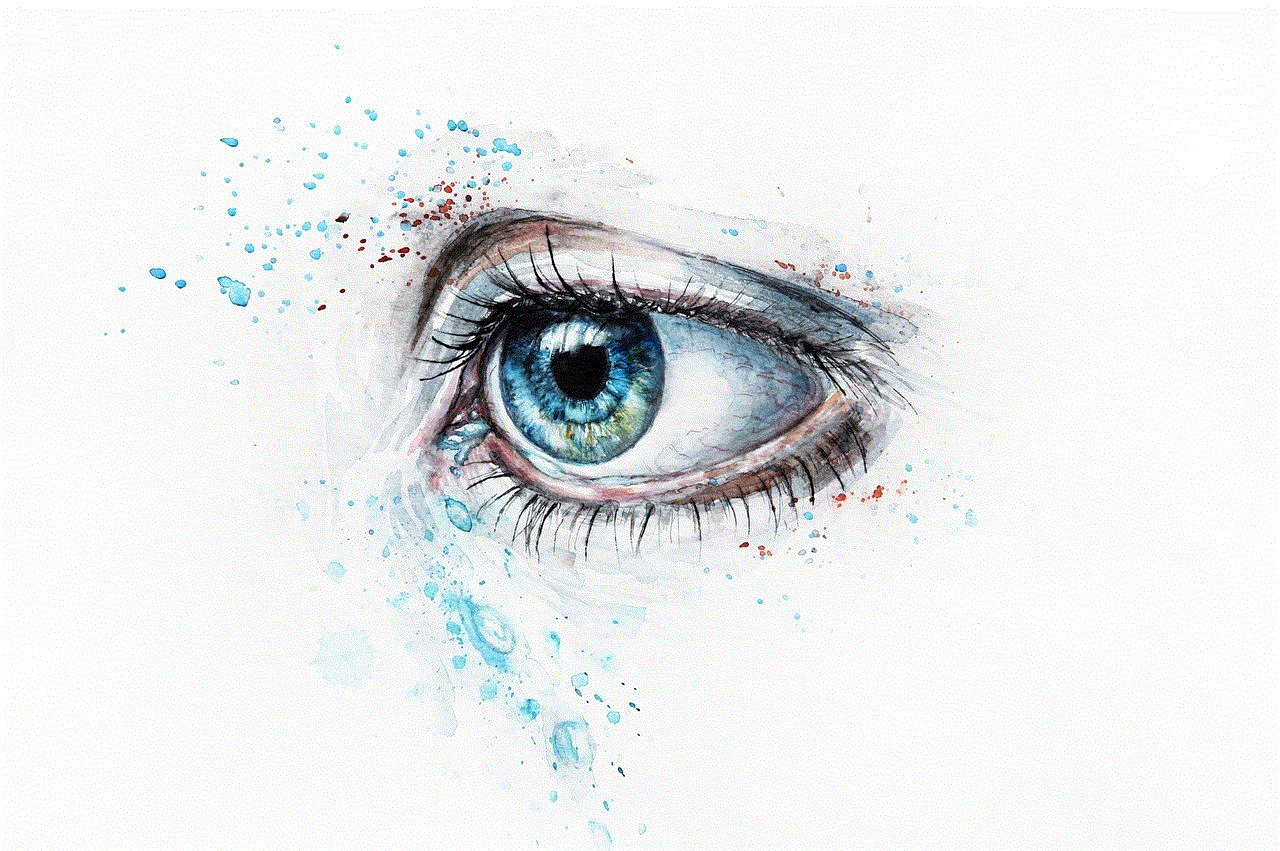
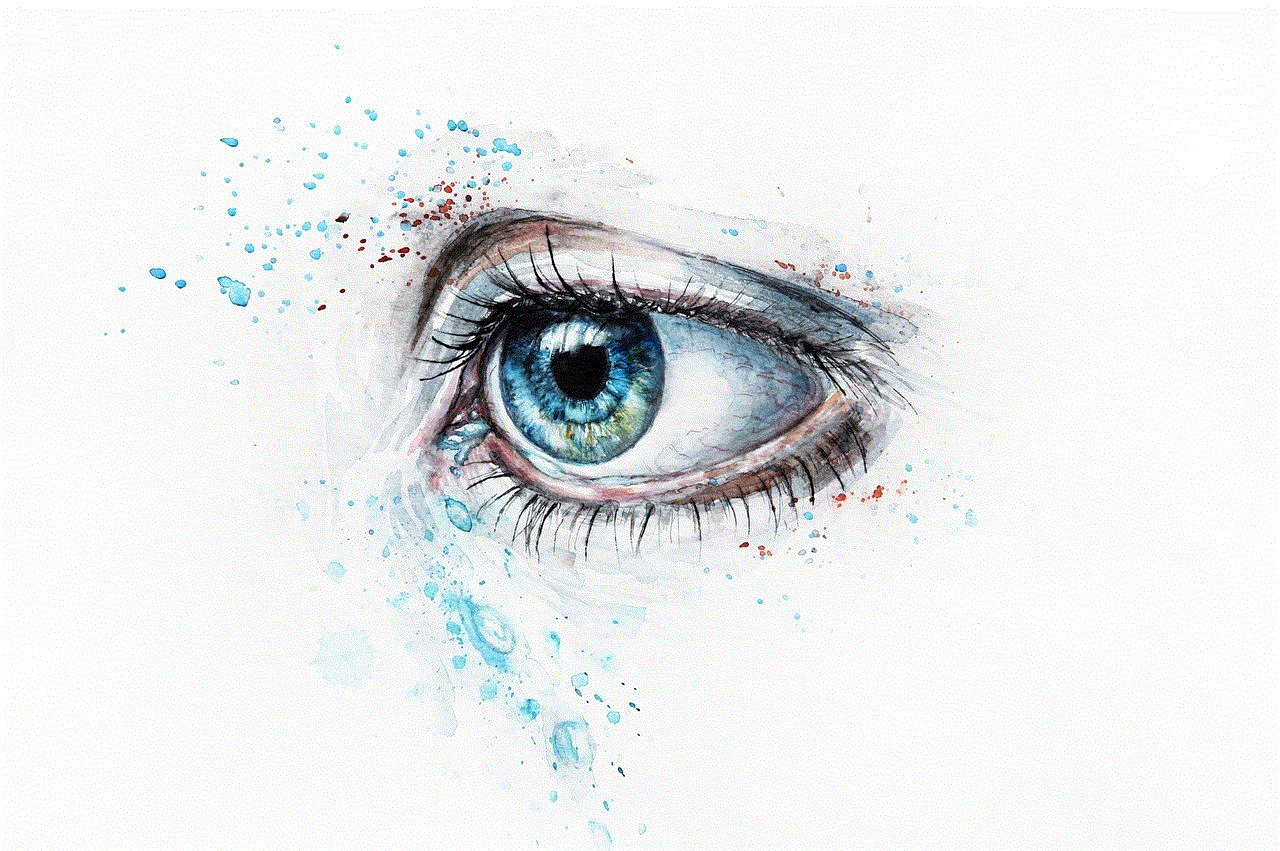
In conclusion, triangulating a cell phone number is a complex process that involves using signals from three different cell phone towers to determine the location of a cell phone. It has various applications, but it is important to use it ethically and with the necessary permissions. As technology continues to advance, the process of triangulating a cell phone number will also evolve, making it a valuable tool in various fields.